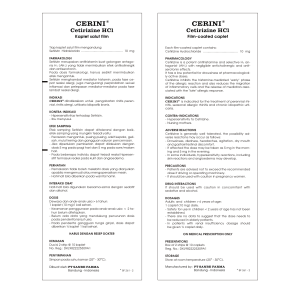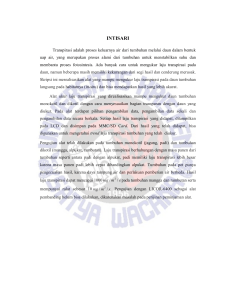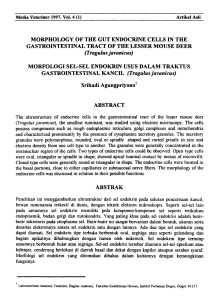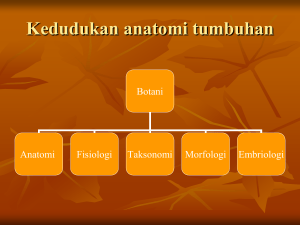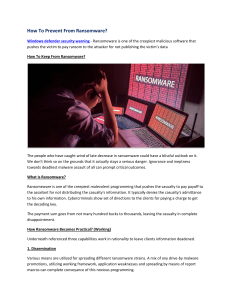Malware Analysis - DimZ
advertisement
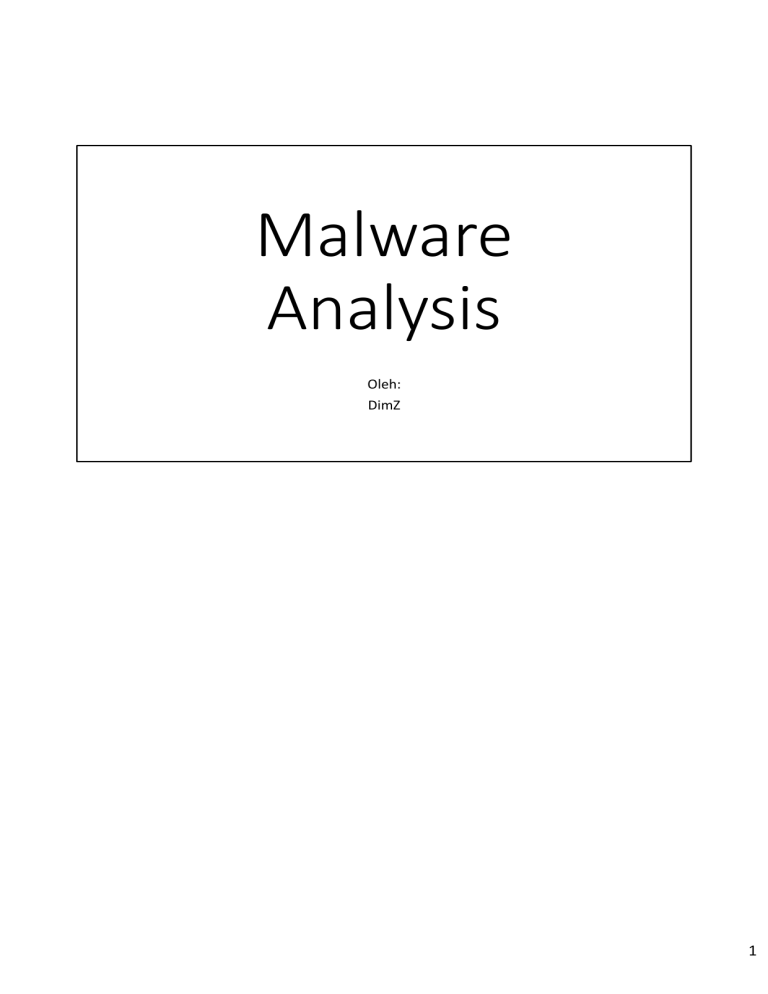
Malware Analysis Oleh: DimZ 1 Definisi Malware Analysis • What is a malware? • Malware (malicious software) is a computer software that can be programmed by any computer programmer using any programming language available intended to harm the host operating system or to steal sensitive data from users, organizations or companies. 2 Definisi Malware Analysis (lanj.) • What is Analysis? • Analysis (Analisa) is a detailed examination of the elements or structure of something, typically as a basis for discussion or interpretation. 3 Definisi Malware Analysis (lanj.) • What is Malware Analysis? • Malware Analysis = analisa malware. 4 Q&A Any Questions? The End 5 Malware Sinkronisasi Token • Pelaku: Zeus Banking Trojan • Screenshot: 6 Definisi dari Banking Trojan • Banking Trojan is a malicious program used in an attempt to obtain confidential information about customers and clients using online banking and payment systems. • Contoh Banking Trojan: • • • • Carberp Citadel SpyEye Zeus 7 Zeus / ZeuS / ZBot Banking Trojan • Pertama kali diidentifikasi pada: • July 2007 • Teknik yang digunakan: • MITB attack + keystroke logging dan form grabbing • Metode penyebaran: • Phishing email / spam messages • Drive-by download (melalui websites yang sudah terinfeksi) • Affected systems: • OS: Windows • Browser: IE dan FF 8 MITB Attack • What is MITB Attack? • Man in the Black ??? 9 MITB Attack (lanj.) • MITB (Man-in-the-browser) Attack is a proxy Trojan horse that infects a web browser by taking advantage of vulnerabilities in browser security to modify web pages, modify transaction content or insert additional transactions, all in a completely covert fashion invisible to both the user and host web application. A MitB attack will be successful irrespective of whether security mechanisms such as SSL/PKI and/or two or three-factor Authentication solutions are in place. • The majority of financial service professionals in a survey considered MitB to be the greatest threat to online banking. 10 Deteksi Zeus • File instaasi: • Folder: • Administrator pada folder “%System%” • User lain pada folder “%UserProfile%\Application Data.” • Contoh nama file pada folder instalasi: • ntos.exe, oembios.exe, twext.exe, sdra64.exe, pdfupd.exe, dll. • File konfigurasi: • Membuat folder “lowsec” pada folder %System% atau %UserProfile%\Application Data. • Contoh nama file konfigurasi: • video.dll, sysproc32.sys, user.ds, ldx.exe, dll. 11 Deteksi Zeus (lanj.) • File untuk menyimpan data-data yang telah dicuri: • Disimpan pada folder “lowsec” • Contoh nama file untuk menyimpan data yang telah dicuri: • audio.dll, sysproc86.sys, local.ds, dll. • Contoh registri yang ditambahkan: • Administrator: • HKEY_LOCAL_MACHINE\SOFTWARE\Microsoft\Windows NT\CurrentVersion\Winlogon\"Userinit" = "%System%\userinit.exe, %System%\sdra64.exe" • User biasa: • HKEY_CURRENT_USER\ SOFTWARE \Microsoft\Windows\CurrentVersion\Run\”userinit” = “%UserProfile%\Application Data\sdra64.exe” 12 Deteksi Zeus (lanj.) • Contoh penambahan service: • Administrator • winlogon.exe • User lain: • explorer.exe • Dan svchost.exe • Source: http://www.symantec.com/security_response/writeup.jsp?docid=2010011016-3514-99&tabid=2 13 Deteksi Zeus (lanj.) 1. Tutup semua browser, ketik di cmd: netstat 2. Lakukan whois ke IP-IP yang muncul 3. Buka situs IT Security, seperti: www.Symantec.com 4. Netsh: 14 Code Snippet • Pemblokiran terhadap situs-situs keamanan seperti: www.Symantec.com • Daftar situs bank-bank asing • Daftar situs bank local: • BCA • Mandiri • BNI 15 Cara Kerja Zeus Pada Sinkronisasi Token 16 Q&A Any Questions? 17 THE END - Tirimikisi - 18