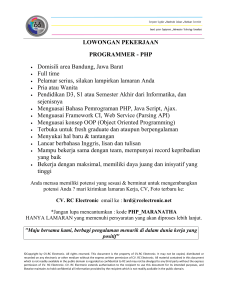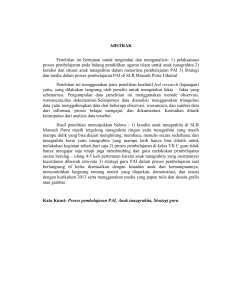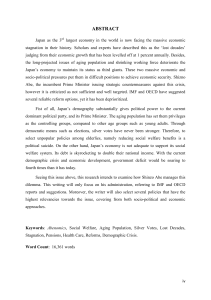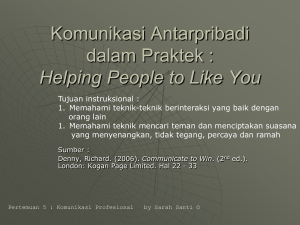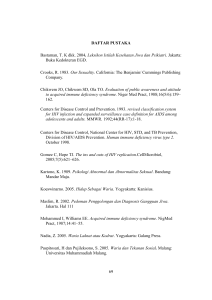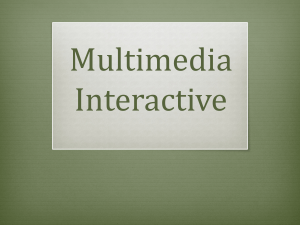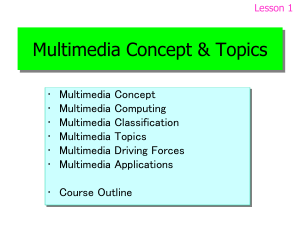01 Tinjauan Singkat Mengenai Multimedia
advertisement
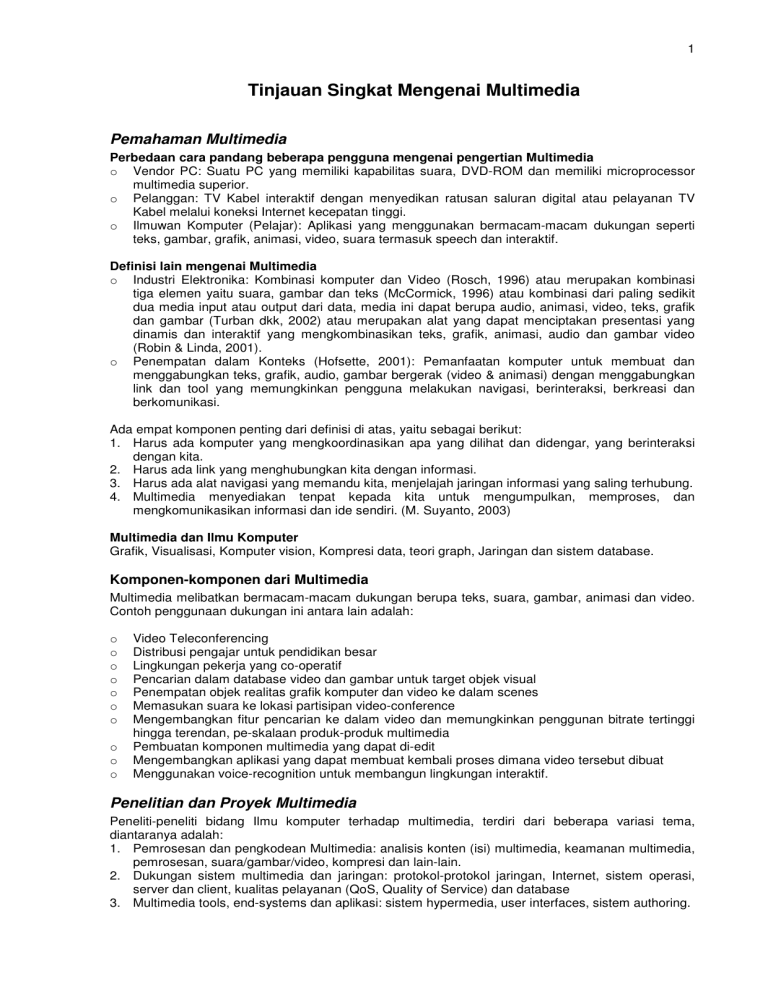
1 1. Tinjauan Singkat Mengenai Multimedia Pemahaman Multimedia Perbedaan cara pandang beberapa pengguna mengenai pengertian Multimedia o Vendor PC: Suatu PC yang memiliki kapabilitas suara, DVD-ROM dan memiliki microprocessor multimedia superior. o Pelanggan: TV Kabel interaktif dengan menyedikan ratusan saluran digital atau pelayanan TV Kabel melalui koneksi Internet kecepatan tinggi. o Ilmuwan Komputer (Pelajar): Aplikasi yang menggunakan bermacam-macam dukungan seperti teks, gambar, grafik, animasi, video, suara termasuk speech dan interaktif. Definisi lain mengenai Multimedia o Industri Elektronika: Kombinasi komputer dan Video (Rosch, 1996) atau merupakan kombinasi tiga elemen yaitu suara, gambar dan teks (McCormick, 1996) atau kombinasi dari paling sedikit dua media input atau output dari data, media ini dapat berupa audio, animasi, video, teks, grafik dan gambar (Turban dkk, 2002) atau merupakan alat yang dapat menciptakan presentasi yang dinamis dan interaktif yang mengkombinasikan teks, grafik, animasi, audio dan gambar video (Robin & Linda, 2001). o Penempatan dalam Konteks (Hofsette, 2001): Pemanfaatan komputer untuk membuat dan menggabungkan teks, grafik, audio, gambar bergerak (video & animasi) dengan menggabungkan link dan tool yang memungkinkan pengguna melakukan navigasi, berinteraksi, berkreasi dan berkomunikasi. Ada empat komponen penting dari definisi di atas, yaitu sebagai berikut: 1. Harus ada komputer yang mengkoordinasikan apa yang dilihat dan didengar, yang berinteraksi dengan kita. 2. Harus ada link yang menghubungkan kita dengan informasi. 3. Harus ada alat navigasi yang memandu kita, menjelajah jaringan informasi yang saling terhubung. 4. Multimedia menyediakan tenpat kepada kita untuk mengumpulkan, memproses, dan mengkomunikasikan informasi dan ide sendiri. (M. Suyanto, 2003) Multimedia dan Ilmu Komputer Grafik, Visualisasi, Komputer vision, Kompresi data, teori graph, Jaringan dan sistem database. Komponen-komponen dari Multimedia Multimedia melibatkan bermacam-macam dukungan berupa teks, suara, gambar, animasi dan video. Contoh penggunaan dukungan ini antara lain adalah: o o o o o o o o o o Video Teleconferencing Distribusi pengajar untuk pendidikan besar Lingkungan pekerja yang co-operatif Pencarian dalam database video dan gambar untuk target objek visual Penempatan objek realitas grafik komputer dan video ke dalam scenes Memasukan suara ke lokasi partisipan video-conference Mengembangkan fitur pencarian ke dalam video dan memungkinkan penggunan bitrate tertinggi hingga terendan, pe-skalaan produk-produk multimedia Pembuatan komponen multimedia yang dapat di-edit Mengembangkan aplikasi yang dapat membuat kembali proses dimana video tersebut dibuat Menggunakan voice-recognition untuk membangun lingkungan interaktif. Penelitian dan Proyek Multimedia Peneliti-peneliti bidang Ilmu komputer terhadap multimedia, terdiri dari beberapa variasi tema, diantaranya adalah: 1. Pemrosesan dan pengkodean Multimedia: analisis konten (isi) multimedia, keamanan multimedia, pemrosesan, suara/gambar/video, kompresi dan lain-lain. 2. Dukungan sistem multimedia dan jaringan: protokol-protokol jaringan, Internet, sistem operasi, server dan client, kualitas pelayanan (QoS, Quality of Service) dan database 3. Multimedia tools, end-systems dan aplikasi: sistem hypermedia, user interfaces, sistem authoring. 2 4. Multi-modal interaksi dan Integritas: web-everywhere devices, multimedia education dan design and applications of virtual environments. Proyek Multimedia Saat Ini o o o o o o o o Camera-based object tracking technology: Pelacakan kontrol objek yang menyediakan kontrol proses pengguna. 3D motion capture: digunakan untuk penangkapan gerakan visual aktor untuk menghasilkan secara otomatis model animasi realistik dengan gerakan alami. Multiple Views: photo-realistic (video-quality) synthesis of virtual actors dari beberapa kamera atau dari kamera tunggal di bawah pencahayaan yang berbeda-beda. 3D capture Technology: synthesis of highly realistic facial animation from speech. Specific multimedia applications: contohnya suatu alat bertujuan untuk membantu seseorang yang mempunyai penglihatan rendah. Digital fashion: aims to develop smart clothing that can communicate with other such enhanced clothing using wireless communication, so as to artificially enhance human interaction in a social setting. Electronic Houscall System: menyediakan suatu alat yang dapat memonitoring kesehatan pasien yang berada di rumahnya. Augmented Interaction applications: used to develop interfaces between real and virtual humans for tasks such as augmented storytelling. Multimedia & Hypermedia o A hypertext system: meant to be read nonlinearly, by fol lowing links that point to other parts of the document, or to other documents . o HyperMedia: not constrained to be text-based, can include other media, e.g., graphics, images, and especially the continuous media-sound and video. The World Wide Web (WWW)-the best example of a hypermedia application. Multimedia means that computer information can be represented through audio, graphics, images, video, and animation in addition to traditional media. o o Examples of typical present multimedia applications include: − Digital video editing and production systems. − Electronic newspapers/magazines. − World Wide Web. − On-line reference works: e.g. encyclopedias, games, etc. − Home shopping. − Interactive TV. − Multimedia courseware. − Video conferencing. − Video-on-demand. − Interactive movies. Multimedia Software Tools The categories of software tools briefly examined here are: 1. Music Sequencing and Notation a. Cakewalk: now called Pro Audio. o The term sequencer comes from older devices that stored sequences of notes (\events", in MIDI). o It is also possible to insert WAV files and Windows MCI commands (for animation and video) into music tracks (MCI is a ubiquitous component of the Windows API.) b. Cubase: another sequencing/editing program, with capabilities similar to those of Cakewalk. It includes some digital audio editing tools. c. Macromedia Soundedit: mature program for creating audio for multimedia projects and the web that integrates well with other Macromedia products such as Flash and Director. 3 2. Digital Audio tools deal with accessing and editing the actual sampled sounds that make up audio: a. Cool Edit: a very powerful and popular digital audio toolkit; emulates a professional audio studio multitrack productions and sound file editing including digital signal processing effects. b. Sound Forge: a sophisticated PC-based program for editing audio WAV files. c. Pro Tools: a high-end integrated audio production and editing environment-MIDI creation and manipulation; powerful audio mixing, recording, and editing software. 3. Graphics and Image Editing a. Adobe Illustrator: a powerful publishing tool from Adobe. Uses vector graphics; graphics can be exported to Web. b. Adobe Photoshop: the standard in a graphics, image processing and manipulation tool. o Allows layers of images, graphics, and text that can be separately manipulated for maximum flexibility. o Filter factory permits creation of sophisticated lighting-effects filters. c. Macromedia Fireworks: software for making graphics specifically for the web. d. Macromedia Freehand: a text and web graphics editing tool that supports many bitmap formats such as GIF, PNG, and JPEG. 4. Video Editing a. Adobe Premiere: an intuitive, simple video editing tool for nonlinear editing, i.e., putting video clips into any order: o Video and audio are arranged in “tracks". o Provides a large number of video and audio tracks, super impositions and virtual clips. o A large library of built-in transitions, filters and motions for clips⇒effective multimedia productions with little effort. b. Adobe After Effects: a powerful video editing tool that enables users to add and change existing movies. Can add many effects: lighting, shadows, motion blurring; layers. c. Final Cut Pro: a video editing tool by Apple; Macintosh only. 5. Animation a. Multimedia APIs: o Java3D: API used by Java to construct and render 3D graphics, similar to the way in which the Java Media Framework is used for handling media files. Provides a basic set of object primitives (cube, splines, etc.) for building scenes. It is an abstraction layer built on top of OpenGL or DirectX (the user can select which). o DirectX : Windows API that supports video, images, au dio and 3-D animation o OpenGL: the highly portable, most popular 3-D API. b. Rendering Tools: o 3D Studio Max: rendering tool that includes a number of very high-end professional tools for character animation, game development, and visual effects production. o Softimage XSI: a powerful modeling, animation, and rendering package used for animation and special effects in flms and games. o Maya: competing product to Softimage; as well, it is a complete modeling package. o RenderMan: rendering package created by Pixar. c. GIF Animation Packages: a simpler approach to animation, allows very quick development of effective small animations for the web. 6. Multimedia Authoring a. Macromedia Flash: allows users to create interactive movies by using the score metaphor, i.e., a timeline arranged in parallel event sequences. b. Macromedia Director: uses a movie metaphor to create interactive presentations | very powerful and includes a built-in scripting language, Lingo, that allows creation of complex interactive movies. c. Authorware: a mature, well-supported authoring product based on the Iconic/Flow-control metaphor. d. Quest: similar to Authorware in many ways, uses a type of flowcharting metaphor. However, the flowchart nodes can encapsulate information in a more abstract way (called frames) than simply subroutine levels.