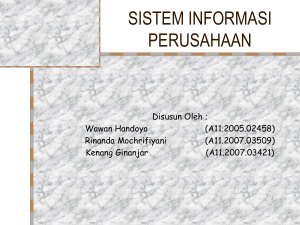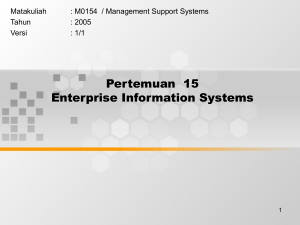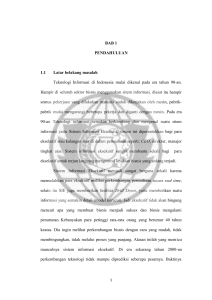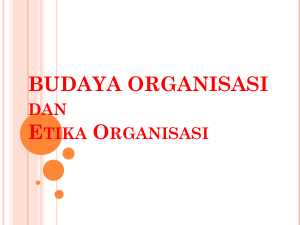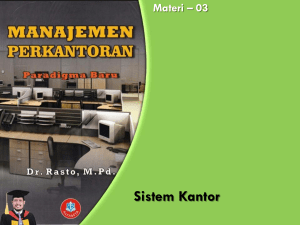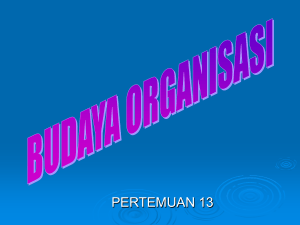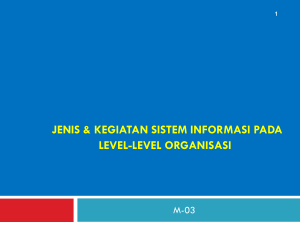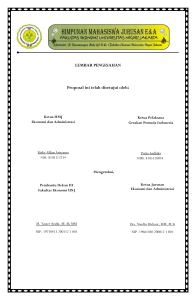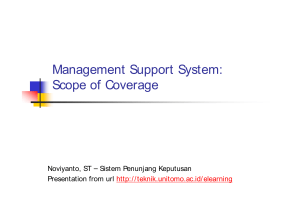sistem informasi perusahaan
advertisement
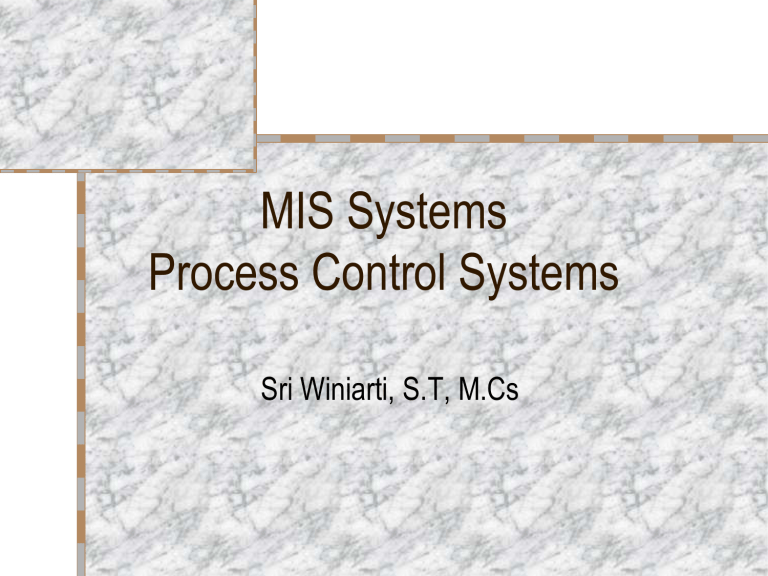
MIS Systems Process Control Systems Sri Winiarti, S.T, M.Cs Learning Objectives Part one – Management Information Systems • Explain the nature and role of information systems for – Management Information systems – Decision support systems – Executive information systems • Give an overview of the use of office automation and expert systems Part two – Process Control Systems • Describe the nature of process control systems Data dan pendukung Keputusan : terkait dengan ; – – – – Sistem Informasi Manajemen Sistem Informasi perusahaan Sistem Pendukung Keputusan Sistem Informasi Geografi Apa Hubungan Data dalam SIM, SIP, SPK dan SIG tsb ? Semua data transaksi ada di dalam suatu manajemen Data sebagai bahan untuk mengolah informasi, sebagai bahan untuk mendukung keputusan Data-data history (data masa lalu) yang selalu dibutuh oleh setiap level manajemen yang tidak boleh dihilangkan, dihapus atau di disembunyikan. Data-data yang disajikan untuk mendukung keputusan tidak hanya berbentuk teks, tetapi juga berbentuk images. Simple MIS At the basic level • • • • Based on summarised operational transactions Algorithmic in nature – rule based O&M (operation and methods) – best way … May be part of the TP system – Supporting routine management decisions – e.g. total sales by category, production costs …. Decision Support Systems Help in decision making in considering alternatives - do NOT make the decision automatically e.g. – Which is the best route for parcel delivery vehicles? – What is the most cost effective product mix? Decision maker has access to: • relevant data, modelling subsystem, dialog generation subsystem Decision Support Systems May be “standardised” • • • • well defined using established models (hard coded) professionally built using decision support language designed for continued use e.g. market analysis, sales forecasting Ad Hoc • ‘one-time’ only with limited scope (user query) • developed quickly (prototype full DSS?) • e.g. one-off reports, evaluate ideas, display data Executive Information Systems More complex ad hoc systems to support executives Internal and external data Need to “drill down” into data – huge data stores (often data warehouses) Need history – trends .. More need of graphical output Components of higher level MIS Software System Database 10 0 80 60 40 20 0 1st 2 nd 3rd 4t h Qt r Qt r Qt r Qt r Model Base Includes: DBMS MBMS DGMS User Visualisation of Data in DSS – Text - titles, values etc. – Charts Time Series Charts - values over time Bar & Pie Charts - total/component values Scatter Diagrams - relationship variables – – – – – Maps - 2D/3D + relationship of 3 variables Layouts - rooms/buildings/sites etc. Hierarchy Charts - organisation/relationships Sequence Charts - flow charts Motion Graphics - animation/video Office Automation Systems “ (OAS) provides individuals with effective ways to process personal and organisational business data, to perform calculations and to create documents” (Alter, 1999) – OAS Applications • word processing/spreadsheets/presentation packages • e-mail/fax/voice mail/e-bulletin boards/video conferencing • collaborative document processing/image processing Often the core software of modern MIS systems Expert Systems “Computer systems which are designed to embody the expertise of a human expert in solving problems” (Bennett et. al.,1999) e.g. early systems for – stock market trading – medical diagnosis – geological analysis for mineral prospecting Now often integrated into other systems Expert Systems Expert Systems code & manipulate knowledge rather than information Knowledge Base: facts/constraints/definitions/ probabilities Rule Base: if-then-else, knowledge representations Interactive dialogue through User Interface - Q & A to collect information Incorporate an Inference Engine - brings facts and rules to bear on data about the problem supplied by the user Recommendations then put forward by the Expert System Summary Part One MIS provides data for management A sliding scale of complexity – simple – DSS EIS High level systems incorporate – flexible query systems, ‘what-ifs’ – Database, Model Base, User dialogue Office Automation and Expert systems may be components of MIS Process Control Systems A system which controls its environment by receiving data, processing them, and returning the results sufficiently quickly to affect the environment at that time, e.g. Manufacturing process control Control systems Almost Security Systems always real time systems Features of Real Time Systems Time is critical May be automatic – self contained – “black box” type systems – May be controlled by hardware sensors – Often many low-level concurrent activities Reliability is critical Often control processes, and can be VERY complex Examples of Real Time Systems List three process control systems What are the processes? What is the data? – Inputs – Outputs Real Example – Helicopter Radar 3 Types of radar Defence Systems Integrated to one screen Previously 3 screens! Weapons Systems Navigation & Ground mapping • Time critical • Interaction of several systems • Consequences of errors? … quality issues References Hoffer 3rd ed Chapter 1, page 16-17 Fidler, C & Rogerson S, “Strategic Management Support Systems” Pitman,1996 Ch 3 SISTEM INFORMASI PERUSAHAAN KONSEP DAN DEFINISI SIP Merupakan sebuah sistem yang dapat digunakan oleh para Eksekutif dan semua karyawan. Tujuan memberikan informasi holistik dari sudut pandang perusahaan sehingga dapat dijadikan sebagai manajemen sumber daya perusahaan SIE merupakan sebuah sistem yang hanya dapat digunakan oleh para Eksekutif yang sifatnya dapat melakukan drill down. tujuan melayani kebutuhan informasi bagi para eksekutif puncak Teknologi SIP dan dampak Web Teknologi SIP Dampak Web Dampak Pada Web SIE Konsisten, userfriendly, GUI, cepat dan akses langsung terkoneksi ke Data Base/data warehouse SIP s.d.a Manajemen yang lebih baik dan penggunaan sumber web pada tingkat grafis s.d.a EVOLUSI SIE DAN SIP SIE=SPK Hal ini dikarenakan para eksekutif tidak cukup hanya dengan adanya aplikasi SPK, tetapi juga adanya suatu pusat data/informasi dengan kriteria data yang dibutuhkan : 1) menyediakan data dan informasi (50%) 2) untuk penjadwalan (50%) 3) pengarahan singkat elektronik (50%) 4) Untuk browsing internet dan situasi monitoring (31,3%) Kemajuan data warehouse dan web yang meningkat Mengapa SIE..? Karena mempunyai manfaat : dapat meningkatkan kuantitas dan kualitas informasi yang tersedia bagi para eksekutif Kebutuhan Informasi : a. informasi yang tepat waktu b. akses lebih besar ke data operasional c. informasi relevan yang lbh singkat d. informasi baru e. informasi lbh banyk tentang lingkungan eksternal f. informasi yang lebih kompetitif g. akses lebih cepat ke database eksternal h. akses lebih gepat ke informasi i. mengurangi biaya kertas Mengapa SIE..?(lanjutan) Meningkstksn kinerjs eksekutif : a. meningkatkan komunikasi b. kemampuan lebih besar untuk mengidentifikasi tren historis c. meningkatkan efisiensi dan evektivitas aksekutif d. perhatian lebih fokus e. meninkatkan rentang pengawasan f. dukungan lebih besar untuk pengambilan keputusan eksekutif SISTEM PENDUKUNG PERUSAHAAN DEFINISI : merupakan sebuah sistem yang dapat digunakan/dijadikan alat untuk mendukung perusahaan seperti : OA, BI dan dukungan analisis. PROSES PENGAMBILAN KEPUTUSAN EKSEKUTIF Lingkungan Eksternal Lingkungan Internal Scanning Evaluasi Informasi Scanning Analisis Kualitatif Tahap I Tahap II Tidak Analisis Kuantitatif Ada masalah Analisis Kualitatif Ya KARAKTERISTIK DAN MANFAAT SIE Kriteria Kulitas Informasi Deskriptif Fleksibel Menghasilkan informasi yang relevan, lengkap dan valid Menghasilkan informasi tepat waktu dan benar Antar Muka Pengguna Memasukkan antar muka yang ramah pengguna Dapat diakses dari banyak tempat Disesuaikan dengan style manajemen untuk masing-masing eksekutif KARAKTERISTIK DAN MANFAAT SIE(lanjutan) Kriteria Manfaat Deskriptif Memfasilitasi pencapaian sasaran organisasi Memfasilitasi akses ke informasi Memberikan keuntungan kompetitif Menghemat waktu pengguna Meningkatkan kapasitas komunikasi dan kualitasnya Menyediakan kapabilitas teknis Interpretasi tertulis Akses ke email Memberikan forecasting Informasi dihasilkan keberbegai tingkat detil