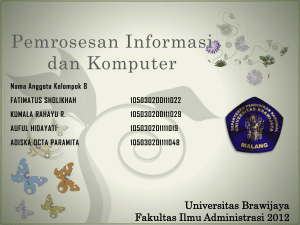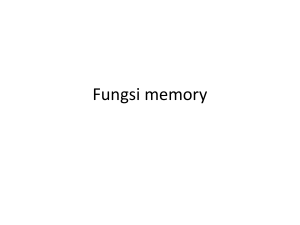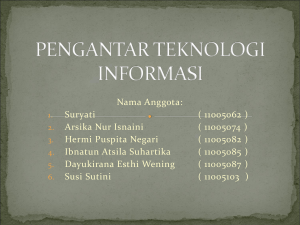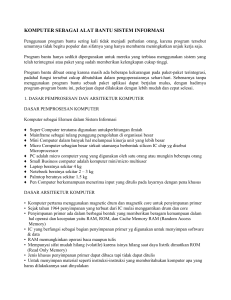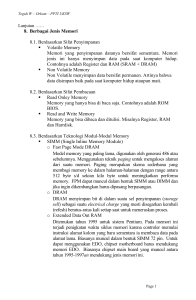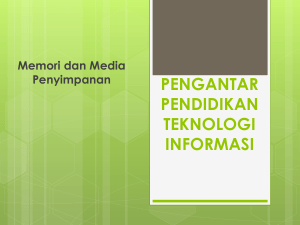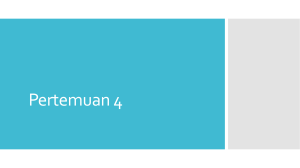Bilangan Biner, Sistem Komputer dan Unit Input/Output
advertisement
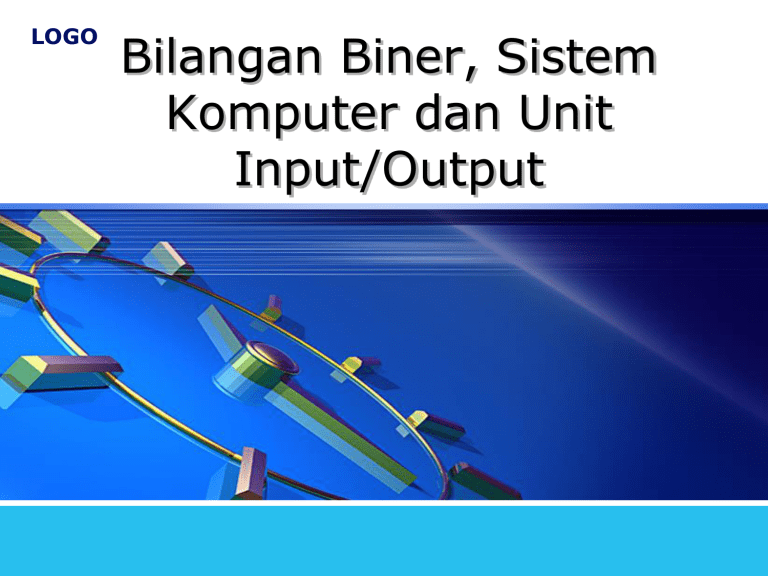
LOGO Bilangan Biner, Sistem Komputer dan Unit Input/Output BILANGAN BINER Elektronika digital secara luas dibuat menggunakan sistem bilangan biner dan dinyatakan digit 1 dan 0. Digit biner digunakan untuk menunjukan dua keadaan level tegangan, HIGH atau LOW. Sebagian besar sistem digital level HIGH direpresentasikan oleh 1 atau ON dan level LOW direpresentasikan oleh 0 atau OFF. BILANGAN BINER Sistem bilangan biner adalah susunan bilangan yang mempunyai basis 2 sebab sistem bilangan ini menggunakan dua nilai koefisien yang mungkin yaitu 0 dan 1. KONVERSI BILANGAN Secara umum ekspresi sistem bilangan basis–r mempunyai perkalian koefisien oleh pangkat dari r. Lanjutan … anrn + a n-1 r n-1 + … + a2r2 + a1r1 + a0r0 + a-1 r -1 + a-2 r-2 + … Contoh. 1 Konversi bilangan n berbasisi r ke desimal 11010,112 = 1.24 + 1.23 + 0.22 + 1.21 + 0.20 1.2-1 + 1.2-2 = 26,7510 4021,25 = 4.53 + 0.52 + 2.51 + 1.50 + 2.5-1 = 511,410 Lanjutan … Tabel Bilangan dengan basis yang berbeda Decimal ( base 10 ) Binary ( base 2) Octal ( base 8 ) Hexadecimal ( base 16 ) 00 01 02 03 04 05 06 07 08 09 10 11 12 13 14 15 0000 0001 0010 0011 0100 0101 0110 0111 1000 1001 1010 1011 1100 1101 1110 1111 00 01 02 03 04 05 06 07 10 11 12 13 14 15 16 17 0 1 2 3 4 5 6 7 8 9 A B C D E F Contoh Konversi ke biner 4110 = Integer 41 41/2 = 20 20/2 = 10 10/2 = 5 5/2 = 2 2/2 = 1 1/2 = 0 Jadi : 4110 = 1010012 Reminder 1 0 0 1 0 1 Lanjutan .……. Untuk mengkonversi bilangan desmal dibelakang koma dilakukan dengan mengalikan bilangan tersebut dengan 2 sampai diperoleh hasil (integer) dan sisa (Reminder) bernilai 0, sebagai berikut : 0,37510 = Integer Reminder 0,375 x 2 = 0 0,75 x 2 = 1 0,50 x 2 = 1 0 x2 = 0 jadi 0,37510 = 0, 0112 0,75 0,50 0 0 BILANGAN OCTAL DAN HEXADECIMAL OCTAL adalah sistem bilangan dengan basis atau 8 digit yang dinyatakan oleh 0,1,2,3,4,5,6,7. HEXADECIMAL adalah sistem bilangan dengan basis-16 atau 16 digit yang dinyatakan 0,1,2,3,4,5,6,7,8,9,A,B,C,D,E,F. Pada konversi dari dan ke biner, setiap digit Octal koresponden ke tiga digit biner sedangkan setiap digit Hexadecimal koresponden ke empat digit biner. Contoh Konversi dari biner ke Octal dan ke Hexadecimal 10 110 001 101 011, 111 1002 = 26153, 748 2 6 1 5 3 7 4 10 1110 0110 1011, 1111 00102 = 2C6B,F216 2 C 6 B F 2 Contoh Konversi dari Octal dan Hexadecimal ke biner 673,1248 = 110 111 011, 001 010 1002 6 306,D16 7 3 1 2 4 = 0011 0000 0110, 11012 3 0 6 D ALJABAR BOOLEAN Ekspresi Boolean Adalah pernyataan logika dalam bentuk aljabar Boolean. FUNGSI BOOLEAN Tabel Rumus aljabar Boolean No AND OR KETERANGAN 1 2 3 4 5 6 7 8 (A.B).C = A.(B.C) A .B = B .A (A+B).(A+C)=A+(B.C) A.O = O A.A = A A.A’= O A = A A.O= O A .1 = A A.(A + B ) = A (A+B)+C=A+(B+C) A+B=B+A (A.B)+(A.C)=A(B+C) A+1= 1 A+A=A A+ A’=1 A=A A+O=A A+1=1 A + (A.B) = A Hk.Asosiatif Hk.Komutatif Hk.Distributif Hk.Identitas Hk.Idempoten Hk.Inversi/Negasi Hk.Negasi Ganda Hk.Hubungan Dgn Suatu Konstanta Hk.Absorbsi 9 FUNGSI BOOLEAN Tabel Kebenaran untuk AND, OR, XOR dan XNOR X Y X AND Y X OR Y X XOR Y X NOR Y 1 1 0 0 1 0 1 0 1 0 0 0 1 1 1 0 0 1 1 0 1 0 0 1 CONTOH 1. X + X’ .Y = (X + X’).(X +Y) = X+Y 2. X .(X’+Y) = X.X’ + X.Y = X.Y 3. X.Y+ X’.Z+Y.Z = X.Y + X’.Z + Y.Z.(X+X’) = X.Y + X’.Z + X.Y.Z + X’.Y.Z = X.Y.(1+Z) + X’.Z.(1+Y) = X.Y + X’.Z GERBANG LOGIKA Fungsi Boolean di despresikan dalam bentuk rangkaian dengan Gerbang Logika Gerbang NOT CONTOH. Buatlah rangkaian dengan Gerbang Logika untuk aljabar Boolean sbb. X . ( X’ + Y ) Jawab. X Y X.( X’+Y) LOGO Sistem Komputer From Vacuum Tubes to Transistors to Microchips One computer with these tubes, the ENIAC, was switched on in 1946 at the University of Pennsylvania and employed about 18,000 of vacuum tubes Unfortunately, a tube failure occurred on average once every 7 minutes Since it took more than 15 minutes to find and replace the faulty tube, it was difficult to get any useful computing work done Moreover, the ENIAC was enormous, occupying 1,800 square feet (167,225 square meters) and weighing more than 30 tons ENIAC could perform about 5,000 calculations per second— more than 10,000 times slower than modern PCs Yet even at that relatively slow speed, ENIAC took about 20 seconds to complete a problem that had taken experts 1 or 2 days to complete manually Sistem Komputer Sistem Komputer Sistem Komputer terdiri dari : 1. Sistem Motherboard 2. Hard Disk 3. CD ROM 4. Monitor 5. Keyboard 6. Mouse Sistem Motherboard Komputer Pada dasarnya seluruh piranti utama dan pembantu dari sistem komputer terhubung dan terkendali semuanya dalam papan utama yang disebut dengan Mother Board. Pada sistem Mother Board terdapat piranti-piranti, antira lain: 1. Mikroprosesor 2. DMA Controller 3. Interrupt Controller 4. ROM-BIOS 5. Memory 6. Expansion Slot Bus 7. Bus Sistem Motherboard Mikroprosesor. Mikroprosesor merupakan piranti semikonduktor yang terdiri dari rangkaian logika yang dibuat menggunakan teknologi VLSI. Mikroprosesor mampu untuk melaksanakan fungsi-fungsi perhitungan dan membuat pertimbangan-pertimbangan untuk merubah urutan didalam pelaksanaan programnya. Blok diagram mikroprosesor 8 bit prosesor Blok diagram mikroprosesor 8 bit prosesor Secara umum bagian dari mikroprosesor terdiri dari 3 yaitu : 1. Arithmetic logic unit : bagian ini berfungsi melaksanakan operasi arimatika seperti penjumlahan, pengurangan dan operasi-operasi logika seperti operasi AND, OR serta XOR. 2. Register Unit : register di dalam prosesor berfungsi untuk mentimpan data sementara selama pelaksanaan program. Beberapa register dapat diakses oleh pemakai melalui instruksi. Contoh-contoh register yang ada di dalam prosesor yaitu : akumulator, register data memori, register alamat memori, register instruksi dan lain-lain. 3. Control unit : unit ini berfungsi memberikan daur waktu yang diperlukan dan sinyal kontrol untuk keperluan seluruh operasi di dalam prosesor. Unit ini mengontrol data antara prosesor dengan peripheral lain (memori maupun unit I/O). Perkembangan prosesor keluaran Intel keluarga 80X86 NAMA TAHUN REGISTER BUS DATA ADDRES SPACE FISIS 4004 1971 4 4 1K 8008 1972 8 8 16K 8080 1973 8 8 64K 8085 1977 8 8 64K 8086 1978 16 16 1M 8088 1980 16 8 1M 80186 1982 16 16 1M 80286 1982 16 16 16M 80386 1985 32 32 4G 80386SX 1988 32 16 16M 80486 1989 32 32 4G 80486SX 1990 32 32 4G Pentium 1992 32 64 4G Pentium II 1997 32 64 4G Pentium III 1999 32 64 4G Pentium IV 2000 32 64 4G PC Generasi Pertama 1978: 8086-8088 Microprocessor Merupakan prosesor yang dipasang pada IBM PC dan meraih angka penjualan yang sangat sukses. Jumlah transistor: 29,000 Speed: 5MHz, 8MHz, 10MHz Intel® Pentium® 4 Processor Pembuatan Tahun 2000 Prosesor ini dibuat dengan teknologi 0.18 microns. Intel's first microprocessor, the 4004, ran at 108 kilohertz (108,000 hertz), Denga prosesor ini maka dimungkinkan untuk menjalankan aplikasi-aplikasi berat seperti layanan TV lewat internet, pengolahan real time untuk audio dan video, pengolahan real time grafik 3D dan aplikasi multimedia lainnya. Jumlah transistor: 42 juta Speed: 1.30GHz, 1.40GHz, 1.50GHz, 1.70GHz, 1.80GHz sampai 3GH Intel Core 2 Duo • Pembuatan July 2006: • Intel Corporation unveils ten new Intel Core 2 Duo and Core Extreme processors • The Intel Core 2 Duo processor family consists of five desktop processors tailored for business, home, workstation and enthusiast users, such as high-end gamers, and five processors for the mobile lifestyle. • The new processors provide as much as a 40% increase in performance and are 40 percent more energy efficient versus the best Intel Pentium processor1. The Core 2 Duo processors contain 291 million transistors. Perbandingan Mikroprosesor Prosesor generasi awa (8088/8086)l: 1.Lebar jalur data 8 atau 16 bit 2.mengolah data text dan angka 3.Alokasi memori hanya 1 Mega byte 4.Berisi hanya puluhan ribu transistor 5.Tidak memiliki chace memory 6.Bekerja dengan kecepatan belasan mega herz 7.Berisi 1 prosesor (single core) Prosesor generasi baru (pentium 4) : 1. Lebar jalur data 8 atau 64 bit 2. Mampu mengolah data suara dan gambar. 3. Alokasi memori sampai 4 Giga byte 4. Berisi ratusan juta transistor dalam satu chip 5. Memiliki cache memory 6. Bekerja dengan kecepatan sampai Giga Herz 7. Beisi banyak prosesor (multy core) RAM DRAM: Dynamic RAM harus di-refresh setiap beberapa milisecond agar isinya tidak hilang. SRAM: Static RAM tidak perlu refresh daya Access time lebih cepat Lebih mahal RAM RAM adalah memory dimana data dapat ditulis maupun dibaca dari lokasi manapun secara acak dan. • Terdapat 2 set input, yaitu data input dan address input. Data biasanya dimasukan dalam kata-kata (bytes) dan addres dalam kode biner. • Jalur data berfungsi sebagai input ketika memasukan data atau sebagai output ketika membaca data. Data-data pada lokasi tertentu secara normal dapat di overwrite dengan data baru tanpa harus menghapus data-data lama. • Data dalam RAM akan hilang bila power supply hilang. Typical 16 Mb DRAM (4M x 4) Pada PC, RAM yang digunakan adalah berjenis DRAM dan digunakan untuk menyimpan data sementara, baik berupa program maupun data untuk diproses oleh processor. Pada PC model terbaru, telah diperkenalkan RAM dalanm bentuk SIMM (Single in Line Memory Modul). Dimana setiap SIMM telah memiliki kapasitas tertentu dan dengan bentuk modul akan memudahkan pemasangan RAM maupun untuk mengupgrade RAM. DRAM (1) Jenis-jenis RAM : Fast Page Mode DRAM (FPM DRAM) Extended Data Output DRAM (EDO DRAM) Synchronous DRAM (SDRAM) : dapat berjalan dengan clock yang tinggi hingga 100 MHz (3x FPM RAM, 2x EDO RAM), menyesuaikan dengan kecepatan bus CPU. Rambus DRAM (RDRAM) Double Data Rate SDRAM (DDR SDRAM) Untuk video : Video RAM (VRAM) Windows RAM (WRAM) Synchronous Graphic RAM (SGRAM) DRAM (2) DRAM (3) Module: •Single Inline Memory Module (32-bit) •Double Inline Memory Module (64-bit) •Rambus Inline Memory Module Jumlah Pin: 30, 72, 168 Kecepatan (nanosecond atau MHz) Sesuaikan jenis RAM dengan spesifikasi motherboard. Static RAM • Bits stored as on/off switches • No charges to leak • No refreshing needed when powered • Does not need refresh circuits • More complex construction • Larger per bit (~4-6 x DRAM) • More expensive • Faster • Cache • Digital —Uses flip-flops Static RAM Structure Cache Memory Berbeda dengan Main Memory, Cache memory digunakan untuk menyediakan data yang sering diakses oleh CPU. Cache memory menggunakan chip memori yang berjenis Statik (SRAM). Chip ini lebih cepat dibandingkan dengan RAM Dinamik. Kecepatan SRAM dapat mencapai 15 ns, ini jauh lebih cepat dibandingkan dengan DRAM vang maksimum kecepatannya adalah 60 ns (untuk EDO RAM). Hard Disks Hard disks are thin but rigid metal, glass, or ceramic platters covered with a substance that allows data to be held in the form of magnetized spots Most hard-disk drives have at least two platters; the greater the number of platters, the larger the capacity of the drive The platters in the drive are separated by spaces and are clamped to a rotating spindle that turns all the platters in unison Data may be recorded on both sides of the disk platters Hard Disks Hard Disks Hard Disks LOGO Input Devices Pengantar Ilmu Komputer Keyboard Terdiri dari : Alphanumeric keys, Function keys, Modifier keys, Cursor movement keys, Numeric Pad keys Keyboard: 109 keys Keyboard: multimedia Keyboard: cara kerja Mouse Mouse: cara kerja Trackball Trackpoint Touchpad, trackpad Touchscreen Touchscreen Joystick RumblePad : •Dual Analog Sticks •Mac, PC •USB •Vibration Feedback Pen, Stylus Light pen Source Data Automation Magnetic Ink Character Reader (MICR): Untuk membaca nomor cek di bank Alat: MICR inscriber Optical Mark Recognition (OMR), OMR • Optical Mark Recognition (OMR), mengenali tanda di posisi-posisi yang telah diatur Source data automation Magnetic Ink Character Reader (MICR) Optical Mark Recognition (OMR), Optical Character Recognition (OCR), – mengenali tulisan, – hasil scanning berupa file text yang bisa diedit Bar Code Reader, – input berupa garis-garis (bar) dengan kode tertentu – untuk label kode barang Imaging Scanner (handy, flatbed, desktop) Digital Camera (hasil pemrotretan disimpan pada memory stick), dan dapat diambil/ diinput ke komputer. Web Cam Scanner HANDY SCANNER FLATBED SCANNER MEDIUM-SIZED SCANNER Scanner PC Video, WebCam Digital Camera Magnetic card LOGO Output Devices Pengantar Ilmu Komputer Monitor Cathode Ray Tube (CRT) Flat Panel Display: Liquid Crystal Diode / Display (LCD) Electroluminescent (EL) Gas Plasma Cathode Ray Tube Monitor dengan model tabung katoda Display adapter Display adapter, Video card, Video controller Monitor LCD Passive Matrix, transistor hanya di tiap baris dan kolom, supaya gambar jelas harus dilihat persis dari depan monitor. Refresh rate rendah Dual Scan, spt passive matrix tapi refresh rate 2x lipatnya Active Matrix, transistor ada di tiap pixel. Mengatasi kelemah passive matrix Printer Impact Printer bekerja dengan sistem “pengetukan” Kertas, pita, print head contoh: • Dotmatrix : head berupa jarum • Daisywheel : head per huruf (seperti mesin tik) Dot matrix Non-impact printer Inkjet/ bubblejet Printer Menyemprotkan tinta dari lubang jet Laser Printer Menggunakan cahaya pijar untuk memindahkan pikiran ke dalam kertas seperti pada mesin fotocopy Thermal Printer Menggunakan kertas khusus yang dipanaskan Printer Resolusi (kehalusan hasil cetak) dpi (dot per inch) Kecepatan, dinyatakan dalam: cps (character per second) untuk impact printer, dan ppm (page per minute) untuk non impact printer Sound Output Sound card Speaker Video Output Istilah, nama lain: Multimedia Projector LCD Projector Digital Light Projector Plotter Biasanya untuk gambar teknik Jenis: Flatbed Drum Plotter Flatbed Plotter Drum Voice Output Tujuan: komputer yang dapat mengeluarkan suara Prosesnya: Speech Synthesis Alatnya: Voice Synthesizer atau Voice Output Device atau Audio Response Unit