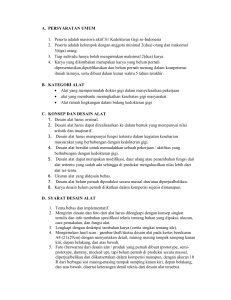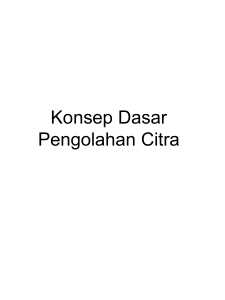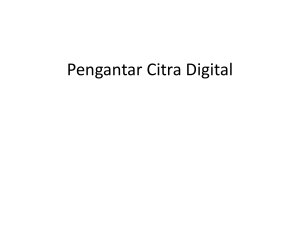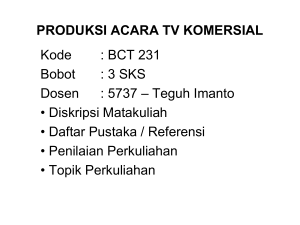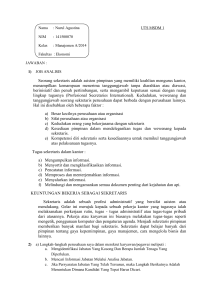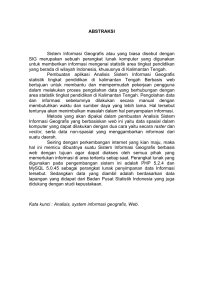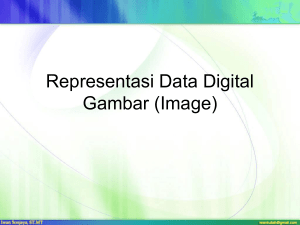Sistem Grafika Komputer
advertisement
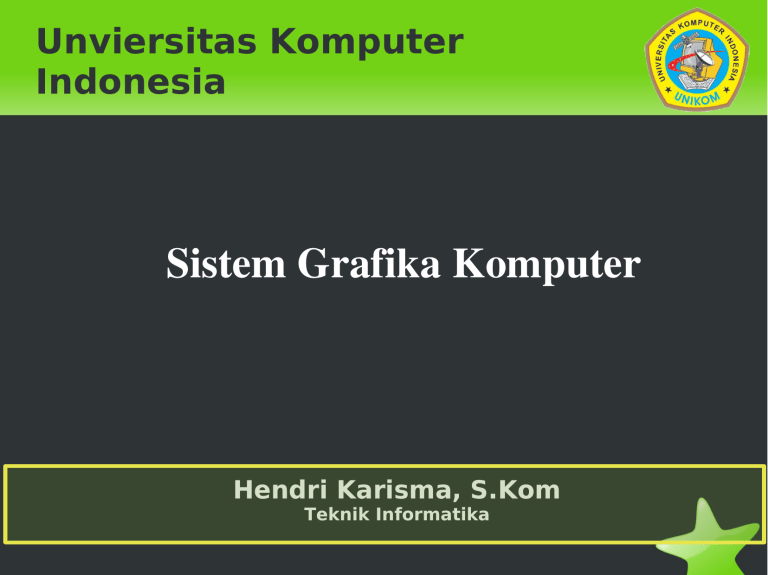
Unviersitas Komputer Indonesia Sistem Grafika Komputer Hendri Karisma, S.Kom Teknik Informatika Materi ● Dasar Sistem Grafik Komputer ● Peralatan input interaktif ● Pemroses ● Teknologi Display ● Peralatan hardcopy ● Software Dasar Sistem Grafik Komputer Peralatan Input Interaktif ● Keyboard, untuk memasukan karakter atau string ● Locator, untuk mengenali posisi atau orientasi ● Contoh mouse, joystick, glove, light pen. ● Pick, untuk menyeleksi entity suatu tampilan ● Choice, untuk menyeleksi dari suatu actionatau pilihan yang tersedia. Peralatan Input Interaktif “ Jumlah transistor dalam suatu chip akan meningkat dua kali lipat setiap 18 – 24 bulan “ (Hukum Moore) Processor ● Komputasi 64­bit masuk ke dalam mainstream ● Server: Intel Itanium, AMD Opteron ● Consumer: IBM G5, AMD Athlon64 ● AMD Athlon MP ● Intel Xeon ● Sun UltraSPARC III ● Hewlett Packard PA­RISC ● IBM POWER4 Processor Video Graphics Adapter (VGA) Tabel VGA Teknologi Display Monitor CRT Monitor LCD Resolusi Resolusi adalah jumlah titik (pixel ) per­centimeter yang dapat ditempatkan menurut arah horizontal dan vertikal misalnya 800 x 600 pixel. Table resolusi Standard Aspek Rasio ● Aspek rasio adalah perbandingan antara lebar dan tinggi dari suatu layar tampilan monitor. ● Aspek rasio monitor 4:3 ● Aspek rasio widescreen LCD 16:9 (16:10 atau 15:9) Screen Size VGA Conector Color Depth Cathode Ray Tube (CRT) Cathode Ray Tube (CRT) ● Display yang umum digunakan ● Mengosongkan tabung kaca ● Menggunakan voltase tinggi ● Pemanasan elemen (filament) ● Elektron ditarik ke kutub positif yang berfokus pada silinder ● Pembelokan papan vertikal dan horisontal ● Berkas cahaya membentur fosfor yang menyelimuti bagian atas tabung. Cathode Ray Tube (CRT) Cathode Ray Tube (CRT) Raster Scan Display ● Raster: array segiempat berisi titik/ dot ● Pixel: satu dot atau picture elemen dari raster ● ● ● Scan line: baris dari pixel TV B/W : suatu oscilloscope dengan pola scan yang tetap : kiri ke kanan, atas ke bawah Untuk menggambar pada screen, komputer membutuhkan sinkronisasi dengan pola scanning dari raster. Diperlukan memori khusus untuk buffer citra dengan scan out sinkronous ke raster yang disebut framebuffer Frame Buffer ● ● ● ● ● The frame buffer refers to the memory dedicated to storing the image It would generally be a 2D array of pixels, where each pixel stores a color (Note: pixel = picture element) Color is typically stored as a 24 bit RGB value. This offers 8 bits (256 levels) for red, green, and blue, for a total of 16,777,216 different colors Very often, additional data is stored per pixel such as depth (z), or other info A framebuffer can just be a block of main memory, but many graphics systems have dedicated framebuffer memory with a direct connection to video scan­out hardware and other special features Frame Buffer ● ● ● ● ● The frame buffer refers to the memory dedicated to storing the image It would generally be a 2D array of pixels, where each pixel stores a color (Note: pixel = picture element) Color is typically stored as a 24 bit RGB value. This offers 8 bits (256 levels) for red, green, and blue, for a total of 16,777,216 different colors Very often, additional data is stored per pixel such as depth (z), or other info A framebuffer can just be a block of main memory, but many graphics systems have dedicated framebuffer memory with a direct connection to video scan­out hardware and other special features Frame Buffer Frame Buffer Refresh Color CRT ● ● Membutuhkan pabrikasi dengan tingkat ketelitian geometri yang tinggi Menggunakan pola warna fosfor (merah, hijau, biru) : Color CRT Delta electron gun arrangement In- line electron gun arrangement Progressive Scan Adalah metode untuk menampilkan, menyimpan, dan memancarkan gambar dimana setiap baris untuk setiap frame digambar secara berurutan. Biasa digunakan pada CRT monitor komputer. Interlacing ● ● ● Adalah metode untuk menampilkan image/gambar dalam rasterscanned display device seperti CRT televisi analog, yang ditampilkan bergantian antara garis ganjil dan genap secara cepat untuk setiap frame. Refresh rate yang disarankan untuk metode interlaced adalah antara 50­80Hz. Interlace digunakan di sistem televisi analog: NTSC, PAL, SECAM ● Mode Progressive (non interlacing) ● Mode Interlacing Interline Twitter Problem Vector Scan Display ● ● ● Awal komputer display : dasar dr oscilloscope Kendali X,Y dengan vetikal/horisontal papan voltase Sering digunakan intensitas sebagai Z Raster Scan vs Vector Scan Raster Scan Vector Scan Cathode Ray Tube (CRT) ● Keuntungan CRT –Tampilannya solid –Biayanya relatif murah –Terang, tampilan mengeluarkan sinar ● Kekurangan CRT – Ukuran array memori untuk screen cukup besar – Discrete sampling (pixel) – Ukurannya terbatas hingga 40” – Bulky Liquid Crystal Display (LCD) Liquid Crystal Display (LCD) ● ● ● ● LCDs: molekul organik, organic molecules, berbentuk kristal, yang mencair pada keadaan panas. Anyaman kristal mempolarisasi cahaya pada 90. Terdapat banyak sekali titik cahaya (piksel) yang terdiri dari satu buah kristal cair sebagai sebuah titik cahaya. Kristal cair ini tidak memancarkan cahaya sendiri. Sumber cahaya di dalam sebuah perangkat LCD adalah lampu neon berwarna putih di bagian belakang susunan kristal cair tadi. Liquid Crystal Display (LCD) Peralatan Hardcopy OpeGL ● ● ● OpenGL adalah suatu library grafis standard yang digunakan untukkeperluan –keperluan pemrogramangrafis. SelainOpenGL, library grafis yang banyak digunakan adalah DirectX. OpenGL bersifatOpen­Source, multi­platform dan multi­language. Saat ini semua bahasa pemrograman mendukung OpenGL. OpenGL bisa bekerja dalam lingkungan Windows, Unix, SGI, Linux, freeBSDdll. OpenGL ● ● Library dasardariOpenGL adalahGLUT, denganfasilitasyang bisadikembangkan. Untuk sistemoperasiWindows library ini terdiri dari 3 files yaitu: ● glut.h ● glut32.lib ● glut32.dll Tugas Kelompok ● Monitor wide screen ● plasma ● Monitor LCD ● Monitor Flat System ● Paper scanner ● Random Scan