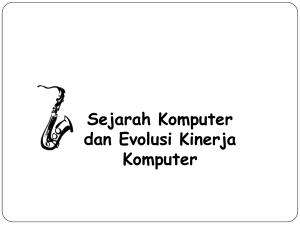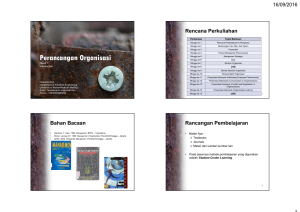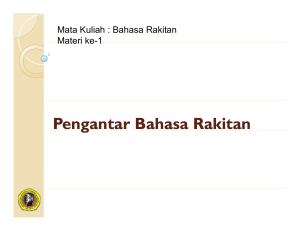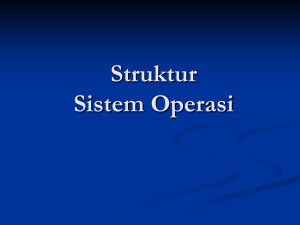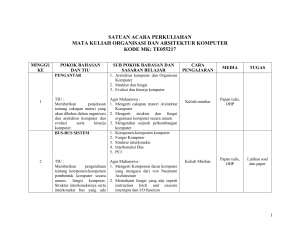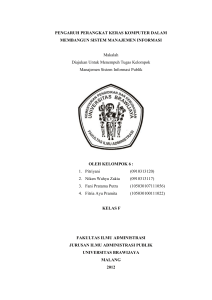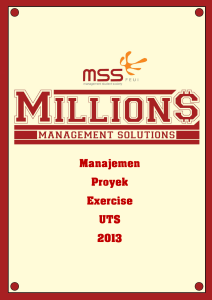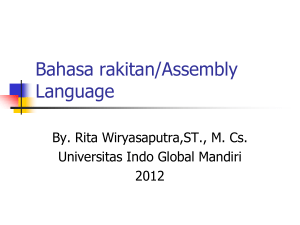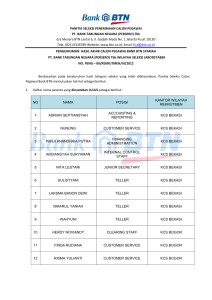Arsitektur Komputer
advertisement
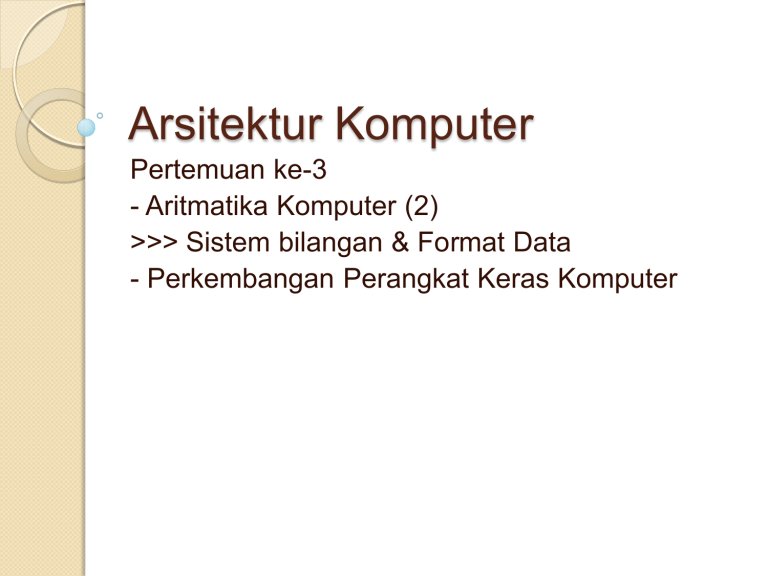
Arsitektur Komputer
Pertemuan ke-3
- Aritmatika Komputer (2)
>>> Sistem bilangan & Format Data
- Perkembangan Perangkat Keras Komputer
DATA FORMATS
Computers
Process and store all forms of data in binary
format
Human
Includes language, images and sounds
Data
communication
formats:
Specifications for converting data into computerusable form
Define the different ways human data may be
represented, stored and processed by a
computer
3-2
SOURCES OF DATA
Binary input
Begins as discrete input
Example: keyboard input such as A 1+2=3 math
Keyboard generates a binary number code for each key
Analog
Continuous data such as sound or images
Requires hardware to convert data into binary numbers
Figure 3.1 with this
color scheme
A 1+2=3 math
Chapter 3 Data Formats
Computer
Input
device
1101000101010101…
3-3
COMMON DATA REPRESENTATIONS
Type of Data
Standard(s)
Alphanumeric
Unicode, ASCII, EDCDIC
Image (bitmapped)
GIF (graphical image format)
TIF (tagged image file format)
PNG (portable network graphics)
Image (object)
PostScript, JPEG, SWF (Macromedia
Flash), SVG
Outline graphics and fonts
PostScript, TrueType
Sound
WAV, AVI, MP3, MIDI, WMA
Page description
PDF (Adobe Portable Document
Format), HTML, XML
Video
Quicktime, MPEG-2, RealVideo, WMV
Chapter 3 Data Formats
3-4
INTERNAL DATA REPRESENTATION
Reflects the
Complexity of input source
Type of processing required
Trade-offs
Accuracy and resolution
Simple photo vs. painting in an art book
Compactness (storage and transmission)
More data required for improved accuracy and resolution
Compression represents data in a more compact form
Metadata: data that describes or interprets the meaning of data
Ease of manipulation:
Processing simple audio vs. high-fidelity sound
Chapter 3 Data Formats
Standardization
Proprietary formats for storing and processing data (WordPerfect vs. Word)
De facto standards: proprietary standards based on general user
acceptance (PostScript)
3-5
DATA TYPES: ALPHANUMERIC
Alphanumeric:
Numeric
characters vs. numbers
Both entered as ordinary characters
Computer converts into numbers for calculation
Chapter 3 Data Formats
Characters: b T
Number digits: 7 9
Punctuation marks: ! ;
Special-purpose characters: $ &
Examples: Variables declared as numbers by the
programmer (Salary$ in BASIC)
Treated as characters if processed as text
Examples: Phone numbers, ZIP codes
3-6
REPRESENTING CHARACTERS
ASCII - most widely used coding scheme
EBCDIC: IBM mainframe (legacy)
Unicode: developed for worldwide use
Chapter 3 Data Formats
3-7
ASCII
Developed by ANSI (American National Standards
Institute)
Represents
Latin alphabet, Arabic numerals, standard punctuation
characters
Plus small set of accents and other European special
characters
ASCII
Chapter 3 Data Formats
7-bit code: 128 characters
3-8
ASCII REFERENCE TABLE
MSD
LSD
0
1
2
3
4
5
0
NUL
DLE
SP
0
@
P
1
SOH
DC1
!
1
A
Q
a
W
2
STX
DC2
“
2
B
R
b
r
3
ETX
DC3
#
3
C
S
c
s
4
EOT
DC4
$
4
D
T
d
t
5
ENQ
NAK
%
5
E
U
e
u
6
ACJ
SYN
&
6
F
V
f
v
7
BEL
ETB
‘
7
G
W
g
w
8
BS
CAN
(
8
H
X
h
x
9
HT
EM
)
9
I
Y
i
y
A
LF
SUB
*
:
J
Z
j
z
B
VT
ESC
+
;
K
[
k
{
C
FF
FS
,
<
L
\
l
|
D
CR
GS
-
=
M
]
m
}
E
SO
RS
.
>
N
^
n
~
F
SI
US
/
?
O
_
o
DEL
Chapter 3 Data Formats
6
7
p
3-9
7416
111 0100
EBCDIC
Extended
Binary Coded Decimal Interchange
Code developed by IBM
Restricted mainly to IBM or IBM compatible
mainframes
Conversion software to/from ASCII available
Common in archival data
Character codes differ from ASCII
ASCII
EBCDIC
Space
2016
4016
A
4116
C116
b
6216
8216
Chapter 3 Data Formats
3-10
UNICODE
Most
Values 0 to 255 in Unicode table
Multilingual:
defines codes for
Nearly every character-based alphabet
Large set of ideographs for Chinese, Japanese
and Korean
Composite characters for vowels and syllabic
clusters required by some languages
software modifications for locallanguages
Chapter 3 Data Formats
common 16-bit form represents
65,536 characters
ASCII Latin-I subset of Unicode
Allows
3-11
COLLATING SEQUENCE
Alphabetic
sorting if software handles mixed
upper- and lowercase codes
In ASCII, numbers collate first; in EBCDIC, last
ASCII collating sequence for string of
characters
Letters
Numeric Characters
Adam
A d a m
Adamian
A d a m i a n
Adams
A d a m s
Chapter 3 Data Formats
1 011 0001
12 011 0001 011 0010
2 011 0010
3-12
2 CLASSES OF CODES
Printing
Produced on the screen or printer
Control
VT: vertical tab
LF: Line feed
Cause action to occur
characters
Control position of output on screen or printer
characters
BEL: bell rings
DEL: delete current character
Communicate status between computer and I/O
device
ESC: provides extensions by changing the meaning of a
specified number of contiguous following characters
Chapter 3 Data Formats
3-13
KEYBOARD INPUT
Scan
Two different scan codes on keyboard
One generated when key is struck and another when
key is released
Converted to Unicode, ASCII or EBCDIC by
software in terminal or PC
Advantage
Chapter 3 Data Formats
code
Easily adapted to different languages or
keyboard layout
Separate scan codes for key press/release for
multiple key combinations
Examples: shift and control keys
3-14
OTHER ALPHANUMERIC INPUT
OCR (optical character reader)
Scans text and inputs it as character data
Used to read specially encoded characters
Example: magnetically printed check numbers
General use limited by high error rate
Bar Code Readers
Used in applications that require fast, accurate and repetitive
input with minimal employee training
Examples: supermarket checkout counters and inventory control
Alphanumeric data in bar code read optically using wand
Chapter 3 Data Formats
Magnetic stripe reader: alphanumeric data from credit cards
Voice
Digitized audio recording common but conversion to
alphanumeric data difficult
Requires knowledge of sound patterns in a language (phonemes) plus
rules for pronunciation, grammar, and syntax
3-15
IMAGE DATA
Photographs, figures, icons, drawings, charts and
graphs
Two approaches:
Differences include:
Chapter 3 Data Formats
Bitmap or raster images of photos and paintings with
continuous variation
Object or vector images composed of graphical objects like
lines and curves defined geometrically
Quality of the image
Storage space required
Time to transmit
Ease of modification
Specifications for graphics file formats
The Graphics File Format Page
3-16
OBJECT IMAGES
Created
Chapter 3 Data Formats
by drawing packages or output from
spreadsheet data graphs
Composed of lines and shapes in various
colors
Computer translates geometric formulas to
create the graphic
Storage space depends on image complexity
number of instructions to create lines, shapes, fill
patterns
Movies
Shrek and Toy Story use object
images
3-17
DATA COMPRESSION
Compression: recoding data so that it requires
fewer bytes of storage space.
Compression ratio: the amount file is shrunk
Lossless: inverse algorithm restores data to exact
original form
Examples: GIF, PCX, TIFF
Lossy: trades off data degradation for file size and
download speed
Chapter 3 Data Formats
Much higher compression ratios, often 10 to 1
Example: JPEG
Common in multimedia
MPEG-2: uses both forms for ratios of 100:1
3-18
INTERNAL COMPUTER DATA FORMAT
All data stored as binary numbers
Interpreted based on
Operations computer can perform
Data types supported by programming language used to
create application
Chapter 3 Data Formats
3-19
5 SIMPLE DATA TYPES
Boolean: 2-valued variables or constants with values of
true or false
Char: Variable or constant that holds alphanumeric
character
Enumerated
User-defined data types with possible values listed in definition
Type DayOfWeek = Mon, Tues, Wed, Thurs, Fri, Sat, Sun
Integer: positive or negative whole numbers
Real
Chapter 3 Data Formats
Numbers with a decimal point
Numbers whose magnitude, large or small, exceeds
computer’s capability to store as an integer
3-20
KUIS KE-2
Ubah
6 angka desimal pada
NIM anda menjadi bilangan
biner, oktal, dan heksa
Untuk masing-masingnya,
tunjukkan mana nilai MSB dan
mana nilai LSB
PERKEMBANGAN
PERANGKAT KERAS
KOMPUTER
Materi :
Stallings, bab 2
ENIAC
Electronic Numerical Integrator And Computer
Eckert and Mauchly
University of Pennsylvania
Tabel lintasan peluru
Mulai dibuat tahun 1943
Selesai tahun 1946
Terlambat digunakan dalam perang dunia
Dipakai sampai 1955
Minggu III
23
Detail dari ENIAC
Menggunakan
sistem Decimal (bukan
binary)
Memiliki 20 accumulators untuk 10 digits
Diprogram secara manual melalui saklar (
switches )
Berisi 18,000 tabung vakum
Berat 30 tons
Volume 15,000 kaki persegi
Daya listrik 140 kW
Kecepatan operasi 5,000 per detik
Minggu III
24
von Neumann/Turing
Konsep
: program tersimpan (Stored Program)
Memori Utama, untuk menyimpan data maupun
instruksi
Arithmetic Logic Unit (ALU), untuk mengolah
data binner
Control Unit, untuk melakukan interpretasi
instruksi - instruksi di dalam memori sehingga
adanya eksekusi instruksi tersebut
I/0, untuk berinteraksi dengan lingkungan luar
Computer of Institute for Advanced Studies
(IAS)
Diselesaikan tahun 1952
Minggu III
25
Struktur Mesin Von Nuemann
Arithmetic and
Logic Unit
Input
Output
Equipment
Main
Memory
Program Control Unit
26
Detail - IAS
Kapasitas memori
: 1000 x 40 bit words
Menggunakan sistem bilangan Binary
Panjang instruksi 2 x 20 bit instruksi 20 bit
Register-register dalam CPU :
Memory Buffer Register = MBR
Memory Address Register = MAR
Instruction Register = IR
Instruction Buffer Register = IBR
Program Counter = PC
Accumulator = AC
Multiplier Quotient = MQ
Minggu III
27
Structure of IAS - detail
Central Processing Unit
Arithmetic and Logic Unit
Accumulator
MQ
Arithmetic & Logic Circuits
MBR
Input
Output
Equipment
Instructions
Main
& Data
Memory
IBR
PC
MAR
IR
Program Control
Unit
Control
Circuits
Address
Keterangan Gambar
Memory Buffer Register (MBR), berisi sebuah word yang
akan disimpan di dalam memori atau digunakanuntuk
menerima word dari memori.
Memory Address Register (MAR), untuk menentukan
alamat word di memori untuk dituliskan dari MBR atau
dibaca oleh MBR.
Instruction Register (IR), berisi instruksi 8 bit kode
operasi yang akan dieksekusi.
Instruction Buffer Register (IBR), digunakan untuk
penyimpanan sementara instruksi sebelah kanan word di
dalam memori.
Program Counter (PC), berisi alamat pasangan instruksi
berikutnya yang akan diambil dari memori.
Accumulator (AC) dan Multiplier Quotient (MQ),
digunakan untuk penyimpanan sementara operand dan
hasil ALU. Misalnya, hasil perkalian 2 buah bilangan 40 bit
adalah sebuah bilangan 80 bit; 40 bit yang paling berarti
MSB disimpan dalam AC dan 40 bit lainnya LSB disimpan
dalam MQ.
Minggu III
29
Keterangan Gambar ……Lanjutan
IAS beroperasi secara berulang membentuk siklus
instruksi. Komputer IAS memiliki 21 instruksi, yang
dapat dikelompokkan seperti berikut ini :
◦ Data tranfer, memindahkan data di antara memori
dengan register – register ALU atau antara dua
register ALU sendiri.
◦ Unconditional branch, perintah – perintah
eksekusi percabangan tanpa syarat tertentu.
◦ Conditional branch, perintah – perintah eksekusi
percabangan yang memerlukan syarat tertentu
agar dihasilkan suatu nilai dari percabangan
tersebut.
◦ Arithmetic, kumpulan operasi – operasi yang
dibentuk oleh ALU.
◦ Address Modify, instruksi – instruksi yang
memungkinkan pengubahan alamat saat di
komputasi sehingga memungkinkan fleksibilitas
alamat yang tinggi pada Minggu
program.
III
30
Komputer Komersial
1947 - Eckert-Mauchly Computer Corporation
UNIVAC I (Universal Automatic Computer)
Untuk kalkulasi sensus 1950 oleh US Bureau
Menjadi divisi dari Sperry-Rand Corporation
Dipasarkan akhir tahun 1950 - UNIVAC II
Lebih cepat
Kapasitas memory lebih besar
Minggu III
31
IBM
Pabrik peralatan Punched-card
1953 - IBM 701
Komputer pertama IBM ( stored program
computer )
Untuk keperluan aplikasi Scientific
1955 - IBM 702
Untuk aplikasi Business
Merupakan awal dari seri 700/7000 yang
membuat IBM menjadi pabrik komputer yang
dominan
Minggu III
32
Transistor
Menggantikan vacuum tubes
Lebih kecil
Lebih murah
Disipasi panas sedikit
Merupakan komponen Solid State
Dibuat dari Silicon (Sand)
Ditemukan pada tahun 1947 di laboratorium
Bell
Oleh William Shockley dkk.
Minggu III
33
Komputer Berbasis Transistor
Mesin generasi II
NCR & RCA menghasilkan small transistor machines
IBM 7000
DEC - 1957
Membuat PDP-1
Minggu III
34
Microelectronics
Secara harafiah berarti “
elektronika kecil”
Sebuah komputer dibuat dari gerbang logika
(gate), memory cells and interconnections
Sejunlah gate dikemas dalam satu keping semi
konduktor
Misal silicon wafer
Minggu III
35
Beberapa Generasi Komputer
Vacuum tube - 1946-1957
Transistor - 1958-1964
Small scale integration - 1965 on
◦ Up to 100 devices on a chip
Medium scale integration - to 1971
◦ 100-3,000 devices on a chip
Large scale integration - 1971-1977
◦ 3,000 - 100,000 devices on a chip
Very large scale integration - 1978 to date
◦ 100,000 - 100,000,000 devices on a chip
Ultra large scale integration
◦ Over 100,000,000 devices on a chip
Hukum Moore
Meningkatkan kerapatan komponen dalam chip
Gordon Moore - cofounder of Intel
Jumlah transistor/ chip meningkat 2x lipet per tahun
Sejak tahun 1970 pengembangan sedikit agak
lambat
Jumlah transistor 2x lipat setiap 18 bulan
Harga suatu chip tetap/ hampir tidak berubah
Kerapatan tinggi berarti jalur pendek, menghasilkan
kinerja yang meningkat
Ukuran semakin kecil, fleksibilitas meningkat
Daya listrik lebih hemat, panas menurun
Sambungan sedikit berarti semakin handal
Minggu III
37
Perkembangan Jumlah Transistor
dalam CPU
Minggu III
38
IBM Seri 360
1964
Pengganti (& not compatible with) seri 7000
Rancangan awal suatu “family” computer
Memiliki set instruksi yang sama atau identik
Menggunakan O/S yang sama atau identik
Kecepatan meningkat
Jumlah port I/O meningkat (i.e. Terminal banyak)
Kapasitas memory bertambah besar
Harga meningkat
Struktur pensaklarannya Multiplexed
Minggu III
39
DEC PDP-8
1964
Minicomputer pertama (after miniskirt!)
Tidak mengharuskan ruangan ber-AC
Ukurannya kecil
Harga $16,000
$100k+ untuk IBM 360
Embedded applications & OEM
Menggunakan struktur BUS
Minggu III
40
Struktur BUS DEC - PDP-8
Console
Controller
CPU
Main Memory
I/O
Module
I/O
Module
OMNIBUS
Minggu III
41
Memori Semiconductor
1970
Fairchild
Ukuran kecil sebesar 1 sel core memory
Dapat menyimpan 256 bits
Non-destructive read
Lebih cepat dari core memory
Kapasitas meningkat 2x lipat setiap tahun
Minggu III
42
Intel
1971 - 4004
First microprocessor
All CPU components on a single chip
4 bit
Followed in 1972 by 8008
8 bit
Digunakan untuk aplikasi khusus
1974 – 8080 , Mikroprosesor pertama Inte
1978 – 8086, 80286
1985- 80386
1989 - 80486
Minggu III
43
8080, keluar tahun 1972 merupakan mikroprosesor
pertama keluaran Intel dengan mesin 8 bit dan bus
data ke memori juga 8 bit. Jumlah instruksinya 66
instruksi dengan kemampuan pengalamatan 16KB.
8086, dikenalkan tahun 1974 adalah mikroprosesor
16 bit dengan teknologi cache instruksi. Jumlah
instruksi mencapai 111 dan kemampuan
pengalamatan ke memori 64KB.
80286, keluar tahun 1982 merupakan
pengembangan dari 8086, kemampuan
pengalamatan mencapai 1MB dengan 133 instruksi.
80386, keluar tahun 1985 dengan mesin 32 bit.
Sudah mendukung sistem multitasking. Dengan
mesin 32 bitnya, produk ini mampu menjadi
terunggul pada masa itu.
80486, dikenalkan tahun 1989. Kemajuannya pada
teknologi cache memori dan pipelining instruksi.
Sudah dilengkapi dengan math co-processor.
Minggu III
44
Pentium, dikeluarkan tahun 1993, menggunakan
teknologi superscalar sehingga memungkinkan
eksekusi instruksi secara paralel.
Pentium Pro, keluar tahun 1995. Kemajuannya pada
peningkatan organisasi superscalar untuk proses
paralel, ditemukan sistem prediksi cabang, analisa
aliran data dan sistem cache memori yang makin
canggih.
Pentium II, keluar sekitar tahun 1997 dengan
teknologi MMX sehingga mampu menangani
kebutuhan multimedia. Mulai Pentium II telah
menggunakan teknologi RISC.
Pentium III, terdapat kemampuan instruksi floating
point untuk menangani grafis 3D SSE
Pentium IV, kemampuan floating point dan
multimedia semakin canggih
Itanium, memiliki kemampuan 2 unit floating point, 4
unit integer, 3 unit pencabangan, internet streaming,
128 interger register.
Minggu III
45
Meningkatkan Kecepatan
Pipelining
On
board cache
On board L1 & L2 cache
Branch prediction
Data flow analysis
Speculative execution
Minggu III
46
Peningkatan Kinerja
Kecepatan Processor meningkat
Kapasitas Memory
meningkat
Kecepatan Memory tertinggal dari kecepatan
processor
Minggu III
47
DRAM and Processor
Characteristics
Minggu III
48
Tren Penggunaan DRAM
Minggu III
49
Solusi
Meningkatkan jumlah bit per akses
Make DRAM “wider” rather than “deeper”
Mengubah interface DRAM
Cache
Mengurangi frequency akses memory
cache yang lebih komplek dan cache on chip
Meningkatkan interkoneksi bandwidth
Bus kecepatan tinggi - High speed buses
Hierarchy of buses
Minggu III
50
TUGAS – Kelas A
Apakah Hukum Moore masih relevan
dengan kondisi saat ini?
Buat sebuah paper / makalah yang
merepresentasikan hal tersebut.
Sertakan pula daftar pustaka.
1 kelompok 3 orang.
Dikumpulkan via email, paling lambat
tanggal 18 maret 2009 pukul 23.00
TUGAS – kelas B
Buat sebuah paper / makalah yang
berisikan tentang perkembangan
teknologi (evolusi) microprocessor
(IBM, Intel, AMD, VIA)
Sertakan pula daftar pustaka.
1 kelompok 3 orang.
Dikumpulkan via email, paling lambat
tanggal 18 maret 2009 pukul 23.00