A Top-Down Approach Featuring the Internet, by James F. Kurose
advertisement
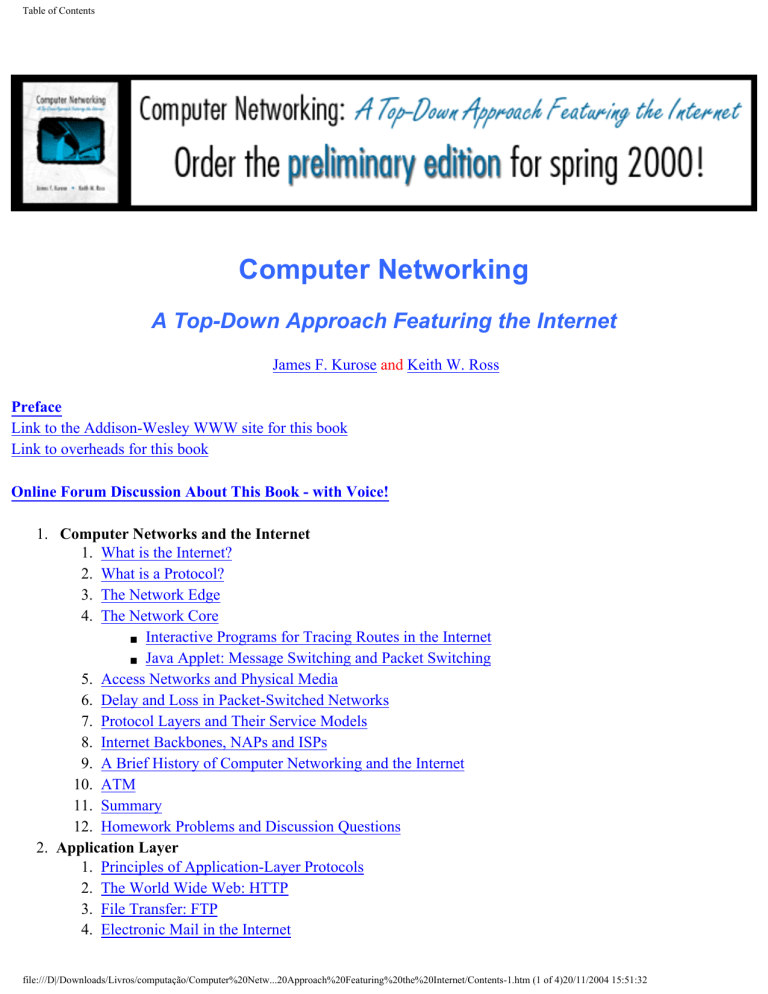
Table of Contents Computer Networking A Top-Down Approach Featuring the Internet James F. Kurose and Keith W. Ross Preface Link to the Addison-Wesley WWW site for this book Link to overheads for this book Online Forum Discussion About This Book - with Voice! 1. Computer Networks and the Internet 1. What is the Internet? 2. What is a Protocol? 3. The Network Edge 4. The Network Core ■ Interactive Programs for Tracing Routes in the Internet ■ Java Applet: Message Switching and Packet Switching 5. Access Networks and Physical Media 6. Delay and Loss in Packet-Switched Networks 7. Protocol Layers and Their Service Models 8. Internet Backbones, NAPs and ISPs 9. A Brief History of Computer Networking and the Internet 10. ATM 11. Summary 12. Homework Problems and Discussion Questions 2. Application Layer 1. Principles of Application-Layer Protocols 2. The World Wide Web: HTTP 3. File Transfer: FTP 4. Electronic Mail in the Internet file:///D|/Downloads/Livros/computação/Computer%20Netw...20Approach%20Featuring%20the%20Internet/Contents-1.htm (1 of 4)20/11/2004 15:51:32 Table of Contents 5. The Internet's Directory Service: DNS ■ Interactive Programs for Exploring DNS 6. Socket Programming with TCP 7. Socket Programming with UDP 8. Building a Simple Web Server 9. Summary 10. Homework Problems and Discussion Questions 3. Transport Layer 1. Transport-Layer Services and Principles 2. Multiplexing and Demultiplexing Applications 3. Connectionless Transport: UDP 4. Principles of Reliable of Data Transfer ■ Java Applet: Flow Control in Action 5. Connection-Oriented Transport: TCP 6. Principles of Congestion Control 7. TCP Congestion Control 8. Summary 9. Homework Problems and Discussion Questions 4. Network Layer and Routing 1. Introduction and Network Service Model 2. Routing Principles 3. Hierarchical Routing 4. Internet Protocol ■ Java Applet: IP Fragmentation 5. Routing in the Internet 6. What is Inside a Router? 7. IPv6 8. Multicast Routing 9. Summary 10. Homework Problems and Discussion Questions 5. Link Layer and Local Area Networks 1. The Data Link Layer: Introduction, Services 2. Error Detection and Correction 3. Multiple Acces Protocols and LANs 4. LAN Addresses and ARP 5. Ethernet ■ CSMA/CD Applet 6. Hubs, Bridges and Switches 7. Wireless LANs: IEEE 802.11 8. The Point-to-Point Protocol 9. ATM 10. X.25 and Frame Relay 11. Summary 12. Homework Problems and Discussion Questions file:///D|/Downloads/Livros/computação/Computer%20Netw...20Approach%20Featuring%20the%20Internet/Contents-1.htm (2 of 4)20/11/2004 15:51:32 Table of Contents 6. Multimedia Networking 1. Multimedia Networking Applications 2. Streaming Stored Audio and Video 3. Making the Best of the Best-Effort Service: An Internet Phone Example 4. RTP 5. Beyond Best Effort 6. Scheduling and Policing Mechanisms for Providing QoS Guarantees 7. Integrated Services 8. RSVP 9. Differentiated Services 10. Summary 11. Homework Problems and Discussion Questions 7. Security in Computer Networks 1. What is Network Security? 2. Principles of Cryptography 3. Authentication: Who are You? 4. Integrity 5. Key Distribution and Certification 6. Secure E-Mail 7. Internet Commerce 8. Network-Layer Security: IPsec ■ 1999 Panel Discussion on Internet Security 9. Summary 10. Homework Problems and Discussion Questions 8. Network Management 1. What is Network Managmenet? 2. The Infrastructure for Network Management 3. The Internet Network Management Framework 4. ASN.1 5. Firewalls 6. Summary 7. Homework Problems and Discussion Questions Appendix ● ● ● ● Lab: Building a multi-threaded Web server in Java Lab: Building a mail user agent in Java Lab: Implementing a reliable transport protocol Lab: Implementing a distributed, asynchronous distance vector routing algorithm file:///D|/Downloads/Livros/computação/Computer%20Netw...20Approach%20Featuring%20the%20Internet/Contents-1.htm (3 of 4)20/11/2004 15:51:32 Table of Contents Some relevant online audio material: Unix Network Programming, Jim Kurose Introduction to Computer Networks, Jim Kurose Internet Protocols, Keith Ross Distribution of Stored Information in the Web, Keith Ross Asynchronous learning links: The Web of Asynchronous Learning Networks Copyright 1996-2000 James F. Kurose and Keith W. Ross file:///D|/Downloads/Livros/computação/Computer%20Netw...20Approach%20Featuring%20the%20Internet/Contents-1.htm (4 of 4)20/11/2004 15:51:32 preface Preface and Acknowledgments Welcome to our online textbook, Computer Networking: A Top-Down Approach. We ( Jim Kurose, Keith Ross, and Addison-Wesley-Longman) think you will find this textbook to be very different than the other computer networking books that are currently available. Perhaps the most unique and innovative feature of this textbook is that it is online and accessible through a Web browser. We believe that our online format has several things going for it. First, an online text can be accessed from any browser in the world, so a student (or any other reader) can gain access to the book at anytime from anyplace. Second, as all of us Internet enthusiasts know, much of the best material describing the intricacies of the Internet is in the Internet itself. Our hyperlinks, embedded in a coherent context, provide the reader direct access to some of the best sites relating to computer networks and Internet protocols. The links do not only point to RFCs but also to sites that are more pedagogic in nature, including home-brewed pages on particular aspects of Internet technology and articles appearing in online trade magazines. Being online also allows us to include many interactive features, including direct access to the Traceroute program, direct access to search engines for Internet Drafts, Java applets that animate difficult concepts, and (in the near future) direct access to streaming audio. Being online enables us to use more fonts and colors (both within the text and in diagrams), making the text both perky and cheerful. Finally, an online format will allow us to frequently release new editions (say, every year), which will enable the text to keep pace with this rapidly changing field. Another unusual feature of the text is its Internet focus. Most of the existing textbooks begin with a broader perspective and address the Internet as just as one of many computer network technologies. We instead put Internet protocols in the spotlight, and use the Internet protocols as motivation for studying some of the more fundamental computer networking concepts. But why put the Internet in the spotlight, why not some other networking technology such as ATM? Most computer networking students have had already significant "hands on" experience with the Internet (e.g., surfing the Web and sending e-mail at the very least) before taking a course on computer networks. We have found that modern-day students in computer science and electrical engineering, being intensive users of the Internet, are enormously curious about what is under the hood of the Internet. Thus, it is easy to get students excited about computer networking when using the Internet as your guiding vehicle. A second reason for the Internet focus is that in recent years computer networking has become synonymous with the Internet. This wasn't the case five-to-ten years ago, when there was a lot of talk about ATM LANs and applications direclty interfacing with ATM (without passing through TCP/IP). But we have now reached the point where just about all data traffic is carried over the Internet or intranets. Furthermore, streaming audio and video have recently become commonplace in the Internet, and someday telephony may be too. Because our book has an Internet focus, it is organized around a five-layer Internet architecture rather than around the more traditional seven-layer OSI architecture. Another unique feature of this book is that it is also top-down in how the content is organized. As we mentioned above, this text, as almost all computer networks textbooks, uses a layered architectural model to organize the content. However, unlike other texts, this text begins at the application-layer and file:///D|/Downloads/Livros/computação/Computer%20Net...n%20Approach%20Featuring%20the%20Internet/preface.htm (1 of 4)20/11/2004 15:51:35 Computer Networking Computer Networking: A Top-Down Approach Featuring the Internet Instructor and student resources for this book are available at http://www.awlonline.com/kurose-ross! file:///D|/Downloads/Livros/computação/Computer%20Network...op-Down%20Approach%20Featuring%20the%20Internet/index.htm20/11/2004 15:51:33 kurose Jim Kurose Department of Computer Science University of Massachusetts Amherst MA 01003 USA [email protected] ph: 413-545-2742, FAX: 413-545-1249 Jim Kurose received a B.A. degree in physics from Wesleyan University in 1978 and his M.S. and Ph.D. degrees in computer science from Columbia University in 1980 and 1984, respectively. He is currently a Professor of Computer Science at the University of Massachusetts, where he is also co-director of the Networking Research Laboratory of the Multimedia Systems Laboratory. He is currently serving a term as Chairman of the Department of Computer Science. Professor Kurose was a Visiting Scientist at IBM Research during the 1990/91 academic year, and at INRIA and at EURECOM, both in Sophia Antipolis, France, during the 1997/98 academic year. His research interests include real-time and multimedia communication, network and operating system support for servers, and modeling and performance evaluation. Dr. Kurose is the past Editor-in-Chief of the IEEE Transactions on Communications and of the IEEE/ACM Transactions on Networking. He has been active in the program committees for IEEE Infocom, ACM SIGCOMM, and ACM SIGMETRICS conferences for a number of years. He is the six-time recipient of the Outstanding Teacher Award from the National Technological University (NTU), the recipient of the Outstanding Teacher Award from the College of Science and Natural Mathematics at the University of Massachusetts, and the recipient of the 1996 Outstanding Teaching Award of the Northeast Association of Graduate Schools. He has been the recipient of a GE Fellowship, IBM Faculty Development Award, and a Lilly Teaching Fellowship. He is a Fellow of the IEEE, and a member of ACM, Phi Beta Kappa, Eta Kappa Nu, and Sigma Xi. He is currently working on an on-line introductory networking textbook, "Computer Networking, a top down approach featuring the Internet," with Keith Ross. The book is available on-line, and is to be published by Addison-Wesley Longman in 2000. [Research Group] [Publications] [Courses (including on-line courses)] [email protected] Sept. 1999 file:///D|/Downloads/Livros/computação/Computer%20Network...-Down%20Approach%20Featuring%20the%20Internet/kurose.html20/11/2004 15:51:34 Keith Ross Keith W. Ross Professor Professor Keith ROSS Dept. of Multimedia Communications Institute Eurécom 06904 Sophia Antipolis FRANCE Telephone: +33 (0)4 93 00 26 97 (from US dial 011-33-4-93-00-26-97) Fax: +33 (0)4 93 00 26 27 email: [email protected] New! Wimba Voice Forums and Voice E-mail Try out our new voice forum at http://www.wimba.com . It is Java-based, so there is nothing to install. You can also use Wimba to send streaming voice e-mails to anyone. Brief Biography Keith Ross received his Ph.D. from the University of Michigan in 1985 (Program in Computer, Information and Control Engineering). He was a professor at the University of Pennsylvania from 1985 through 1997. At the University of Pennsylvania, his primary appointment was in the Department of Systems Engineering and his secondary appointment was in the Wharton School. He joined the Multimedia Communications Dept. at Institut Eurecom in January 1998, and became department chairman in October 1998. In Fall 1999, while remaining a professor at Institut Eurecom, he co-founded and became CEO of Wimba.com. Keith Ross has published over 50 papers and written two books. He has served on editorial boards of five major journals, and has served on the program committees of major file:///D|/Downloads/Livros/computação/Computer%20Net...n%20Approach%20Featuring%20the%20Internet/index-2.htm (1 of 3)20/11/2004 15:51:35 Keith Ross networking conferences, including Infocom and Sigcomm. He has supervised more than ten Ph. D. theses. His research and teaching interests include multimedia networking, asynchronous learning, Web caching, streaming audio and video, and traffic modeling. Along with Jim Kurose, he recently completed the preliminary edition of "Computer Networking: A Top-Down Approach Featuring the Internet," a textbook published by AddisonWesley. The final edition and interactive Web edition will be available in August 2000. Multimedia Networking Group Our research group studies Web caching, streaming of stored/audio over the Internet, multimedia asynchronous messaging, and QoS traffic modeling. Recent publications Books Computer Networking: A Top-Down Approach Featuring the Internet, James F. Kurose and Keith W. Ross. Multiservice Loss Networks for Broadband Telecommunication Networks Keith W. Ross. Fall 99 Courses at Eurecom file:///D|/Downloads/Livros/computação/Computer%20Net...n%20Approach%20Featuring%20the%20Internet/index-2.htm (2 of 3)20/11/2004 15:51:35 Keith Ross Multimedia Networking Part I (a.k.a. High-Speed Networking) Multimedia Networking Part II Online Presentations Distribution of Stored Information in the Web: An indepth tutorial on Web caching. Includes synchronized RealAudio served from Eurécom. Multimedia Networking: Short course, including material on CBR/VBR video encoding, residential access technologies, near video on demand, statistical multiplexing and prefetching of prerecorded video, smoothing of prerecorded video, and modeling the disk subsystem in video servers. Audio and Video in the Internet: Extended lecture covering multimedia streaming, Internet phone, Internet QoS, and RTP/RTCP. Internet Protocols: Lectures on demand covering introductory material on Internet protocols. Includes synchronized audio served from UPenn. file:///D|/Downloads/Livros/computação/Computer%20Net...n%20Approach%20Featuring%20the%20Internet/index-2.htm (3 of 3)20/11/2004 15:51:35 preface works its way down the protocol stack. The rationale behind this top-down organization is that once one understands the applications, one can then understand the network services needed to support these applications. One can then, in turn, examine the various ways in which such services might be provided/ implemented by a network architecture. Covering applications early thus provides motivation for the remainder of the text. An early emphasis on application-layer issues differs from the approaches taken in most other texts, which have only a small (or nonexistent) amount of material on network applications, their requirements, application-layer paradigms (e.g., client/server), and the application programming interfaces (e.g., sockets). Studying application-layer protocols first allows students to develop an intuitive feel for what protocols are (the role of message exchange and the actions taken on events) in the context of network applications (e.g., the Web, FTP and e-mail) which they use daily. Furthermore, the inclusion of a significant amount of material at the application layer reflects our own belief that there has been, and will continue to be, a significant growth in emphasis (in the research community, and in industry) in the higher levels of network architecture. These higher layers -- as exemplified by the Web as an application layer protocol -- is the true ``growth area'' in computer networking. This textbook also contains material on application programming development - material not covered in depth by any introductory computer networks textbook. (While there are books devoted to network programming, e.g., the texts by Stevens, they are not introductory networking textbooks.) There are several compelling reasons for including this material. First, anyone wanting to write a network application must know about socket programming - the material is thus of great practical interest. Second, early exposure to socket programming is valuable for pedagogical reasons as well - it allows students to write actual network application-level programs and gain first-hand experience with many of this issues involved in having multiple geographically distributed processes communicate. We present the material on application programming in a Java context rather than a C context, because socket programming in Java is simpler, and allows students to quickly see the forest through the trees. It has been said that computer networking textbooks are even more boring than accounting texts. Certainly, one seed of truth in the statement is that many books are simply a compendium of facts about a myriad of computer networking technologies and protocols, such as packet formats or service interfaces (and given the wealth of protocol standards, there is no shortage of such facts!). What is missing in such accounting-like textbooks is an identification of the important, underlying issues that must be solved by a network architecture, and a methodical study of the various approaches taken towards addressing these issues. Many texts focus on what a network does, rather than why. Addressing the principles, rather than just the dry standards material, can make a textbook more interesting and accessible. (A sense of humor, use of analogies, and real-world examples also help.) The field of networking is now mature enough that a number of fundamentally important issues can be identified. For example, in the transport layer, the fundamental issues include reliable communication over an unreliable channel, connection establishment/teardown and handshaking, congestion and flow control, and multiplexing. In the routing layer, two fundamentally important issues are how to find ``good'' paths between two routers, and how to deal with large, heterogeneous systems. In the data link file:///D|/Downloads/Livros/computação/Computer%20Net...n%20Approach%20Featuring%20the%20Internet/preface.htm (2 of 4)20/11/2004 15:51:35 preface layer, a fundamental problem is how to share a multiple access channel. This text identifies fundamental networking issues as well as approaches towards addressing these issues. We believe that the combination of using the Internet to get the student's foot in door and then emphasizing the issues and solution approaches will allow the student to quickly understand just about any networking technology. For example, reliable data transfer is a fundamental issue in both the transport and data link layer. Various mechanisms (e.g., error detection, use of timeouts and retransmit, positive and negative acknowledgments, and forward error correction) have been designed to provide reliable data transfer service. Once one understands these approaches, the data transfer aspects of protocols like TCP and various reliable multicast protocols can been seen as case studies illustrating these mechanisms. How an Instructor Can Use this Online Book This online book can be used as the textbook for a course on computer networking just like any other textbook. The instructor can assign readings and homework problems, and base lectures on the material within the text. However, the textbook is also ideally suited for asynchronous online courses. Such courses are particularly appealing to students who commute to school or have difficulty scheduling classes due to course time conflicts. The authors already have significant experience in leading asynchronous online courses, using an earlier draft of this online text. They have found that one successful asynchronous format is to have students do weekly asynchronous readings (and listenings!) and to have students participate in weekly newsgroup discussions about the readings. Students can have a virtual presence by sharing the URLs of the their personal Web pages with the rest of the class. Students can even collaborative on joint projects, such as research papers and network application development, asynchronously over the Internet. Readers are encouraged to visit the following sites which are devoted to asynchronous online education: The Web of Asynchronous Learning Networks Journal of Asynchronous Learning Networks Asynchronous Learning Networks Magazine Acknowledgments Lot's of people have given us invaluable help on this project since it began in 1996. For now, we simply say "Thanks!" and list some of the names alphabetically. Paul Amer Daniel Brushteyn John Daigle Wu-chi Feng file:///D|/Downloads/Livros/computação/Computer%20Net...n%20Approach%20Featuring%20the%20Internet/preface.htm (3 of 4)20/11/2004 15:51:35 preface Albert Huang Jussi Kangasharju Hyojin Kim Roberta Lewis William Liang Willis Marti Deep Medhi George Polyzos Martin Reisslein Despina Saparilla Subin Shrestra David Turner Ellen Zegura Shuchun Zhang and all the UPenn, UMass and Eurecom students that have suffered through earlier drafts! (List is incomplete. Will be adding names shortly.) file:///D|/Downloads/Livros/computação/Computer%20Net...n%20Approach%20Featuring%20the%20Internet/preface.htm (4 of 4)20/11/2004 15:51:35 Instructor Overheads: Computer Networking: A Top Down Approach Featuring the Internet Computer Networking A Top-Down Approach Featuring the Internet James F. Kurose and Keith W. Ross Instructor Overheads You'll find links below to overheads (powerpoint files, compressed postscript and PDF format) for the textbook, Computer Networking: A Top-Down Approach Featuring the Internet, by Jim Kurose and Keith Ross, published by Addison Wesley Longman. If you want to find out more about the book, you can check out the on-line version of the text at http://gaia.cs.umass.edu/kurose/Contents.htm or at http://www.seas.upenn.edu/~ross/book/Contents.htm. The publisher's WWW site for the book is http://www.awlonline.com/kurose/ Note that the overheads below are being made available in powerpoint format (as well as postscript and pdf, shortly) so that instructors can modify the overheads to suit their own teaching needs. While we hope that many instructors will make use of the overheads (regardless of whether or not our text is used for the course), we ask that you use the overheads for educational purposes only. Please respect the intellectual property represented in the overheads and do not use them for your own direct commercial benefit. Questions or comments to Jim Kurose or Keith Ross Chapter 1: Computer Networks and the Internet ● ● chapter1a.ppt (Part 1, powerpoint format, 1.178M, last update: 21-Dec-99)) chapter1b.ppt (Part 2, powerpoint format, 215K, last update: 21-Dec-99) Chapter 2: The Application Layer ● ● chapter2a.ppt (Part 1, powerpoint format, 568K, last update: 21-Dec-99) chapter2b.ppt (Part 2, powerpoint format, 276K, last update: 21-Dec-99) file:///D|/Downloads/Livros/computação/Computer%20Netwo...pproach%20Featuring%20the%20Internet/text_overheads.htm (1 of 2)20/11/2004 15:51:36 Instructor Overheads: Computer Networking: A Top Down Approach Featuring the Internet Chapter 3: The Transport Layer ● ● chapter3a.ppt (Part 1, powerpoint format, 1.201M, last update: 28-Dec-99) chapter3b.ppt (Part 2, powerpoint format, 640K, last update: 2-Jan-00) Chapter 4: The Network layer and Routing ● ● chapter4a.ppt (Part 1, powerpoint format, 951K, last update: 25-Feb-00) chapter4b.ppt (Part 2, up though section 4.4, last update: 25-Feb-00) The following slides (and those for chapters 5 and 6, are courtesy of Mario Gerla and Medy Sanadidi, UCLA. They taught a networking course based on our text last Fall and developed the overheads below. They were kind enough to allow us to post their overheads here. A big "thanks" to both of them! ● ● chapter4c_ucla.ppt (powerpoint.250K) chapter4d_ucla.ppt (powerpoint,258K) Chapter 5: The Link Layer and Local Area Networks ● ● ● ● chapter5a_ucla.ppt (powerpoint, 641K) chapter5b_ucla.ppt (powerpoint, 256K) chapter5c_ucla.ppt (powerpoint. 653K) chapter5d_ucla.ppt (powerpoint, 777K) Chapter 6: Multimedia Networking ● ● chapter6a_ucla.ppt (powerpoint, 410K) chapter6b_ucla.ppt (powerpoint, 704K) Chapter 7: Security in Computer Networks Chapter 8: Network Management More Overheads are being added daily ...... Copyright 1996-2000 James F. Kurose and Keith W. Ross file:///D|/Downloads/Livros/computação/Computer%20Netwo...pproach%20Featuring%20the%20Internet/text_overheads.htm (2 of 2)20/11/2004 15:51:36 What is the Internet? 1.1 What is the Internet? In this book we use the public Internet, a specific computer network (and one which probably most readers have used), as our principle vehicle for discussing computer networking protocols. But what is the Internet? We would like to give you a one-sentence definition of the Internet, a definition that you can take home and share with your family and friends. Alas, the Internet is very complex, both in terms of its hardware and software components, as well as the services it provides. A Nuts and Bolts Description Instead of giving a one-sentence definition, let's try a more descriptive approach. There are a couple of ways to do this. One way is to describe the nuts and bolts of the Internet, that is, the basic hardware and software components that make up the Internet. Another way is to describe the Internet in terms of a networking infrastructure that provides services to distributed applications. Let's begin with the nuts-and-bolts description, using Figure 1.1-1 to illustrate our discussion. Figure 1.1-1: Some "pieces" of the Internet ● The public Internet is a world-wide computer network, i.e., a network that interconnects millions of computing devices throughout the world. Most of these computing devices are traditional desktop PCs, Unix-based workstations, and so called "servers" that store and transmit information such as WWW pages and e-mail messages. Increasingly, non-traditional file:///D|/Downloads/Livros/computação/Computer%20Netwo...h%20Featuring%20the%20Internet/What_is_the_Internet.htm (1 of 4)20/11/2004 15:51:37 What is the Internet? computing devices such as Web TVs, mobile computers, pagers and toasters are being connected to the Internet. (Toasters are not the only rather unusual devices to have been hooked up to the Internet; see the The Future of the Living Room.) In the Internet jargon, all of these devices are called hosts or end systems. The Internet applications with which many of us are familiar, such as the WWW and e-mail, are network application programs that run on such end systems. We will look into Internet end systems in more detail in section 1.3 and then delve deeply into the study of network applications in Chapter 2. ● ● ● ● ● ● ● End systems, as well as most other "pieces" of the Internet, run protocols that control the sending and receiving of information within the Internet. TCP (the Transmission Control Protocol) and IP (the Internet Protocol) are two of the most important protocols in the Internet. The Internet's principle protocols are collectively known as TCP/IP protocols. We begin looking into protocols in section 1.2. But that's just a start --much of this entire book is concerned with computer network protocols! End systems are connected together by communication links. We'll see in section 1.5 that there are many types of communication links. Links are made up of different types of physical media: coaxial cable, copper wire, fiber optics, and radio spectrum. Different links can transmit data at different rates. The link transmission rate is often called the link bandwidth, and is typically measured in bits/second. Usually, end systems are not directly attached to each other via a single communication link. Instead, they are indirectly connected to each other through intermediate switching devices known as routers. A router takes information arriving on one of its incoming communication links and then forwards that information on one of its outgoing communication links. The IP protocol specifies the format of the information that is sent and received among routers and end systems. The path that transmitted information takes from the sending end system, through a series of communications links and routers, to the receiving end system is known as a route or path through the network. We introduce routing in more detail in section 1.4, and study the algorithms used to determine routes, as well as the internal structure of a router itself, in Chapter 4. Rather than provide a dedicated path between communicating end systems, the Internet uses a technique known as packet switching that allows multiple communicating end systems to share a path, or parts of a path, at the same time. We will see that packet switching can often use a link more "efficiently" than circuit switching (where each pair of communicating end systems gets a dedicated path). The earliest ancestors of the Internet were the first packet-switched networks; today's public Internet is the grande dame of all existing packet-switched networks. The Internet is really a network of networks. That is, the Internet is an interconnected set of privately and publicly owned and managed networks. Any network connected to the Internet must run the IP protocol and conform to certain naming and addressing conventions. Other than these few constraints, however, a network operator can configure and run its network (i. e., its little "piece" of the Internet) however it chooses. Because of the universal use of the IP protocol in the Internet, the IP protocol is sometimes referred to as the Internet dail tone. The topology of the Internet, i.e., the structure of the interconnection among the various pieces of the Internet, is loosely hierarchical. Roughly speaking, from bottom-to-top, the hierarchy consists of end systems connected to local Internet Service Providers (ISPs) though access networks. An access network may be a so-called local area network within a company or university, a dial telephone line with a modem, or a high-speed cable-based or phone-based access network. Local ISP's are in turn connected to regional ISPs, which are in turn connected to national and international ISPs. The national and international ISPs are connected together at the highest tier in the hierarchy. New tiers and branches (i.e., new networks, and new networks of networks) can be added just as a new piece of Lego can be attached to an existing Lego construction. In the first half of 1996, approximately 40,000 new network addresses were added to the Internet [Network 1996] - an astounding growth rate. At the technical and developmental level, the Internet is made possible through creation, testing and implementation of Internet Standards. These standards are developed by the Internet Engineering Task Force (IETF). The IETF standards documents are called RFCs (request for comments). RFCs started out as general request for comments (hence the name) to resolve architecture problems which faced the precursor to the Internet. RFCs, though not formally standards, have evolved to the point where they are cited as such. RFCs tend to be quite technical and detailed. They define protocols such as TCP, file:///D|/Downloads/Livros/computação/Computer%20Netwo...h%20Featuring%20the%20Internet/What_is_the_Internet.htm (2 of 4)20/11/2004 15:51:37 What is the Internet? IP, HTTP (for the Web) and SMTP (for open-standards e-mail). There are more than 2000 different RFC's The public Internet (i.e., the global network of networks discussed above) is the network that one typically refers to as the Internet. There are also many private networks, such as certain corporate and government networks, whose hosts are not accessible from (i. e., they can not exchange messages with) hosts outside of that private network. These private networks are often referred to as intranets, as they often use the same "internet technology" (e.g., the same types of host, routers, links, protocols, and standards) as the public Internet. A Service Description The discussion above has identified many of the pieces that make up the Internet. Let's now leave the nuts and bolts description and take a more abstract, service-oriented, view: ● ● ● The Internet allows distributed applications running on its end systems to exchange data with each other. These applications include remote login, file transfer, electronic mail, audio and video streaming, real-time audio and video conferencing, distributed games, the World Wide Web, and much much more [AT&T 1998]. It is worth emphasizing that the Web is not a separate network but rather just one of many distributed applications that use the communication services provided by the Internet. The Web could also run over a network besides the Internet. One reason that the Internet is the communication medium of choice for the Web, however, is that no other existing packet-switched network connects more than 43 million [Network 1999] computers together and has 100 million or so users [Almanac]. (By the way, determining the number of computers hooked up to the Internet is a very difficult task, as no one is responsible for maintaining a list of who's connected. When a new network is added to the Internet, its administrators do not need to report which end systems are connected to that network. Similarly, an exiting network does not report its changes in connected end systems to any central authority.) The Internet provides two services to its distributed applications: a connection-oriented service and a connectionless service. Loosely speaking, connection-oriented service guarantees that data transmitted from a sender to a receiver will eventually be delivered to the receiver in-order and in its entirety. Connectionless service does not make any guarantees about eventual delivery. Typically, a distributed application makes use of one or the other of these two services and not both. We examine these two different services in section 1..3 and in great detail in Chapter 3. Currently the Internet does not provide a service that makes promises about how long it will take to deliver the data from sender to receiver. And except for increasing your access bit rate to your Internet Service Provider (ISP), you currently cannot obtain better service (e.g., shorter delays) by paying more -- a state of affairs that some (particularly Americans!) find odd. We'll take a look at state-of-the art Internet research that is aimed at changing this situation in Chapter 6. Our second description of the Internet - in terms of the services it provides to distributed applications -- is a non-traditional, but important, one. Increasingly, advances in the "nuts and bolts" components of the Internet are being driven by the needs of new applications. So it's important to keep in mind that the Internet is an infrastructure in which new applications are being constantly invented and deployed. We have given two descriptions of the Internet, one in terms of the hardware and software components that make up the Internet, the other in terms of the services it provides to distributed applications. But perhaps you are even more confused as to what the Internet is. What is packet switching, TCP/IP and connection-oriented service? What are routers? What kinds of communication links are present in the Internet? What is a distributed application? What does the Internet have to do with children's toys? If you feel a bit overwhelmed by all of this now, don't worry - the purpose of this book is to introduce you to both the nuts and bolts of the Internet, as well as the principles that govern how and why it works. We will explain these important terms and questions in the subsequent sections and chapters. Some Good Hyperlinks file:///D|/Downloads/Livros/computação/Computer%20Netwo...h%20Featuring%20the%20Internet/What_is_the_Internet.htm (3 of 4)20/11/2004 15:51:37 What is the Internet? As every Internet researcher knows, some of the best and most accurate information about the Internet and its protocols is not in hard copy books, journals, or magazines. The best stuff about the Internet is in the Internet itself! Of course, there's really too much material to sift through, and sometimes the gems are few and far between. Below, we list a few generally excellent WWW sites for network- and Internet-related material. Throughout the book, we will also present links to relevant, high quality URL's that provide background, original (i.e., a citation), or advanced material related to the particular topic under study. Here is a set of key links that you will want to consult while you proceed through this book: Internet Engineering Task Force (IETF): The IETF is an open international community concerned with the development and operation of the Internet and its architecture. The IETF was formally established by the Internet Architecture Board (IAB) in 1986. The IETF meets three times a year; much of its ongoing work is conducted via mailing lists by working groups. Typically, based upon previous IETF proceedings, working groups will convene at meetings of the IETF to discuss the work of the IETF working groups. The IETF is administered by the Internet Society, whose WWW site contains lots of high-quality, Internet-related material. The World Wide Web Consortium (W3C): The W3C was founded in 1994 to develop common protocols for the evolution of the World Wide Web. This an outstanding site with fascinating information on emerging Web technologies, protocols and standards. The Association for Computing Machinery (ACM) and the Institute of Electrical and Electronics Engineers (IEEE): These are the two main international professional societies that have technical conferences, magazines, and journals in the networking area. The ACM Special Interest Group in Data Communications (SIGCOMM), the IEEE Communications Society, and the IEEE Computer Society are the groups within these bodies whose efforts are most closely related to networking. Connected: An Internet Encyclopedia: An attempt to take the Internet tradition of open, free protocol specifications, merge it with a 1990s Web presentation, and produce a readable and useful reference to the technical operation of the Internet. The site contains material on over 100 Internet topics. Data communications tutorials from the online magazine Data Communications: One of the better magazines for data communications technology. The site includes many excellent tutorials. Media History Project: You may be wondering how the Internet got started. Or you may wonder how electrical communications got started in the first place. And you may even wonder about what preceded electrical communications! Fortunately, the Web contains an abundance of excellent resources available on these subjects. This site promotes the study of media history from petroglyths to pixels. It covers the history of digital media, mass media, electrical media, print media, and even oral and scribal culture. References [Almanac 1998] Computer Industry Almanac, December 1998, http://www.c-i-a.com/ [AT&T 1998] "Killer Apps," AT&T WWW page http://www.att.com/attlabs/brainspin/networks/killerapps.html [Network 1996] Network Wizards, Internet Domain Survey, July 1996, http://www.nw.com/zone/WWW-9607/report.html [Network 1999] Network Wizards, Internet Domain Survey, January 1999, http://www.nw.com/zone/WWW/top.html Return to Table Of Contents Copyright Keith W. Ross and Jim Kurose 1996-2000 file:///D|/Downloads/Livros/computação/Computer%20Netwo...h%20Featuring%20the%20Internet/What_is_the_Internet.htm (4 of 4)20/11/2004 15:51:37 What is a protocol? 1.2.What is a Protocol? Now that we've got a bit of a feel for what the "Internet" is, let's consider another important word is the title of this book: "protocol." What is a protocol? What does a protocol do? How would you recognize a protocol if you met one? A Human Analogy It is probably easiest to understand the notion of a computer network protocol by first considering some human analogies, since we humans execute protocols all of the time. Consider what you do when you want to ask someone for the time of day. A typical exchange is shown in Figure 1.2-1. Human protocol (or good manners, at least) dictates that one first offers a greeting (the first "Hi" in Figure 1.2-1) to initiate communication with someone else. The typical response to a "Hi" message (at least outside of New York City) is a returned "Hi" message. Implicitly, one then takes a cordial "Hi" response as an indication that one can proceed ahead and ask for the time of day. A different response to the initial "Hi" (such as "Don't bother me!", or "I don't speak English," or an unprintable reply that one might receive in New York City) might indicate an unwillingness or inability to communicate. In this case, the human protocol would be to not ask for the time of day. Sometimes one gets no reponse at all to a question, in which case one typically gives up asking that person for the time. Note that in our human protocol, there are specific messages we send, and specific actions we take in response to the received reply messages or other events (such as no reply within some given amount of time). Clearly, transmitted and received messages, and actions taken when these message are sent or received or other events occur, play a central role in a human protocol. If people run different protocols (e.g., if one person has manners but the other does not, or if one understands the concept of time and the other does not) the protocols do not interoperate and no useful work can be accomplished. The same is true in networking -- it takes two (or more) communicating entities running the same protocol in order to accomplish a task. Let's consider a second human analogy. Suppose you're in a college class (a computer networking class, for example!). The teacher is droning on about protocols and you're confused. The teacher stops to ask, "Are there any questions?" (a message that is transmitted to, and received by, all students who are not sleeping). You raise your hand (transmitting an implicit message to the teacher). Your teacher acknowledges you with a smile, saying "Yes ......." (a transmitted message encouraging you to ask your question - teachers love to be asked questions) and you then ask your question (i.e., transmit your message to your teacher). Your teacher hears your question (receives your question message) and answers (transmits a reply to you). Once again, we see that the transmission and receipt of messages, and a set of conventional actions taken when these mesages are sent and received, are at the heart of this question-and-answer protocol. Network Protocols file:///D|/Downloads/Livros/computação/Computer%20Netw...n%20Approach%20Featuring%20the%20Internet/protocol.htm (1 of 3)20/11/2004 15:51:38 What is a protocol? A network protocol is similar to a human protocol, except that the entities exchanging messages and taking actions are hardware or software components of a computer network, components that we will study shortly in the following sections. All activity in the Internet that involves two or more communicating remote entities is governed by a protocol. Protocols in routers determine a packet's path from source to destination; hardware-implemented protocols in the network interface cards of two physically connected computers control the flow of bits on the "wire" between the two computers; a congestion control protocol controls the rate at which packets are transmitted between sender and receiver. Protocols are running everywhere in the Internet, and consequently much of this book is about computer network protocols. Figure 1.2-1: A human protocol and a computer network protocol As an example of a computer network protocol with which you are probably familiar, consider what happens when you make a request to a WWW server, i.e., when you type in the URL of a WWW page into your web browser. The scenario is illustrated in the right half of Figure 1.2-1. First, your computer will send a so-called "connection request" message to the WWW server and wait for a reply. The WWW server will eventually receive your connection request message and return a "connection reply" message. Knowing that it is now OK to request the WWW document, your computer then sends the name of the WWW page it wants to fetch from that WWW server in a "get" message. Finally, the WWW server returns the contents of the WWW document to your computer. Given the human and networking examples above, the exchange of messages and the actions taken when these messages are sent and received are the key defining elements of a protocol: A protocol defines the format and the order of messages exchanged between two or more communicating entities, as well as the actions taken on the transmission and/or receipt of a message. file:///D|/Downloads/Livros/computação/Computer%20Netw...n%20Approach%20Featuring%20the%20Internet/protocol.htm (2 of 3)20/11/2004 15:51:38 What is a protocol? The Internet, and computer networks in general, make extensive use of protocols. Different protocols are used to accomplish different communication tasks. As you read through this book, you will learn that some protocols are simple and straightforward, while others are complex and intellectually deep. Mastering the field of computer networking is equivalent to understanding the what, why and how of networking protocols. Return to Table Of Contents Copyright Keith W. Ross and Jim Kurose 1996-2000 file:///D|/Downloads/Livros/computação/Computer%20Netw...n%20Approach%20Featuring%20the%20Internet/protocol.htm (3 of 3)20/11/2004 15:51:38 End systems, protocols, and end-to-end service models 1.3 The Network Edge In the previous sections we presented a high-level description of the Internet and networking protocols. We are now going to delve a bit more deeply into the components of the Internet. We begin in this section at the edge of network and look at the components with which we are most familiar -- the computers (e.g., PCs and workstations) that we use on a daily basis. In the next section we will move from the network edge to the network core and examine switching and routing in computer networks. Then in Section 1.5 we will discuss the actual physical links that carry the signals sent between the computers and the switches. 1.3.1 End Systems, Clients and Servers In computer networking jargon, the computers that we use on a daily basis are often referred to as or hosts or end systems. They are referred to as "hosts" because they host (run) application-level programs such as a Web browser or server program, or an e-mail program. They are also referred to as "end systems" because they sit at the "edge" of the Internet, as shown in Figure 1.3-1. Throughout this book we will use the terms hosts and end systems interchangeably, that is, host = end system. Hosts are sometimes further divided into two categories: clients and servers. Informally, clients often tend to be desktop PC's or workstations, while servers are more powerful machines. But there is a more precise meaning of a client and a server in computer networking. In the so-called client-server model, a client program running on one end system requests and receives information from a server running on another end system. This client-server model is undoubtedly the most prevalent structure for Internet applications. We will study the client-server model in detail in Chapter 2. The Web, e-mail, file transfer, remote login (e.g., Telnet), newgroups and many other popular applications adopt the client-server model. Since a client typically runs on one computer and the server runs on another computer, clientserver Internet applications are, by definition, distributed applications. The client and the server interact with each other by communicating (i.e., sending each other messages) over the Internet. At this level of abstraction, the routers, links and other "pieces" of the Internet serve as a "black box" that transfers messages between the distributed, communicating components of an Internet application. This is the level of abstraction depicted in Figure 1.3-1. file:///D|/Downloads/Livros/computação/Computer%20Net...n%20Approach%20Featuring%20the%20Internet/end_sys.htm (1 of 5)20/11/2004 15:51:38 End systems, protocols, and end-to-end service models Figure 1.3-1: End system Interaction Computers (e.g., a PC or a workstation), operating as clients and servers, are the most prevalent type of end system. However, an increasing number of alternative devices, such as so-called network computers and thin clients [Thinworld 1998], Web TV's and set top boxes [Mills 1998], digital cameras, and other devices are being attached to the Internet as end systems. An interesting discussion of the continuing evolution of Internet applications is [AT&T 1998]. 1.3.2 Connectionless and Connection-Oriented Services We have seen that end systems exchange messages with each other according to an application-level protocol in order to accomplish some task. The links, routers and other pieces of the Internet provide the means to transport these messages between the end system applications. But what are the characteristics of this communication service that is provided? The Internet, and more generally TCP/IP networks, provide two types of services to its applications: connectionless service and connection-oriented service. A developer creating an Internet application (e.g., an email application, a file transfer application, a Web application or an Internet phone application) must program the application to use one of these two services. Here, we only briefly describe these two services; we shall discuss them in much more detail in Chapter 3, which covers transport layer protocols. file:///D|/Downloads/Livros/computação/Computer%20Net...n%20Approach%20Featuring%20the%20Internet/end_sys.htm (2 of 5)20/11/2004 15:51:38 End systems, protocols, and end-to-end service models Connection-Oriented Service When an application uses the connection-oriented service, the client and the server (residing in different end systems) send control packets to each other before sending packets with real data (such as e-mail messages). This so-called handshaking procedure alerts the client and server, allowing them to prepare for an onslaught of packets. It is interesting to note that this initial hand-shaking procedure is similar to the protocol used in human interaction. The exchange of "hi's" we saw in Figure 1.2-1 is an example of a human "handshaking protocol" (even though handshaking is not literally taking place between the two people). The two TCP messages that are exchanged as part of the WWW interaction shown in Figure 1.2-1 are two of the three messages exchanged when TCP sets up a connection between a sender and receiver. The third TCP message (not shown) that forms the final part of the TCP three-way handshake (see Section 3.7) is contained in the get message shown in Figure 1.2-1. Once the handshaking procedure is finished, a "connection" is said to be established between the two end systems. But the two end systems are connected in a very loose manner, hence the terminology "connection-oriented". In particular, only the end systems themselves are aware of this connection; the packet switches (i.e., routers) within the Internet are completely oblivious to the connection. This is because a TCP connection is nothing more than allocated resources (buffers) and state variables in the end systems. The packet switches do not maintain any connection state information. The Internet's connection oriented service comes bundled with several other services, including reliable data transfer, flow control and congestion control. By reliable data transfer, we mean that an application can rely on the connection to deliver all of its data without error and in the proper order. Reliability in the Internet is achieved through the use of acknowledgments and retransmissions. To get a preliminary idea about how the Internet implements the reliable transport service, consider an application that has established a connection between end systems A and B. When end system B receives a packet from A, it sends an acknowledgment; when end system A receives the acknowledgment, it knows that the corresponding packet has definitely been received. When end system A doesn't receive an acknowledgment, it assumes that the packet it sent was not received by B; it therefore retransmits the packet.Flow control makes sure that neither side of a connection overwhelms the other side by sending too many packets too fast. Indeed, the application at one one side of the connection may not be able to process information as quickly as it receives the information. Therefore, there is a risk of overwhelming either side of an application. The flow-control service forces the sending end system to reduce its rate whenever there is such a risk. We shall see in Chapter 3 that the Internet implements the flow control service by using sender and receiver buffers in the communicating end systems. The Internet's congestion control service helps prevent the Internet from entering a state of grid lock. When a router becomes congested, its buffers can overflow and packet loss can occur. In such circumstances, if every pair of communicating end systems continues to pump packets into the network as fast as they can, gridlock sets in and few packets are delivered to their destinations. The Internet avoids this problem by forcing end systems to diminish the rate at which they send packets into the network during periods of congestion. End systems are alerted to the existence of severe congestion when they stop receiving acknowledgments for the packets they have sent. file:///D|/Downloads/Livros/computação/Computer%20Net...n%20Approach%20Featuring%20the%20Internet/end_sys.htm (3 of 5)20/11/2004 15:51:38 End systems, protocols, and end-to-end service models We emphasize here that although the Internet's connection-oriented service comes bundled with reliable data transfer, flow control and congestion control, these three features are by no means essential components of a connection-oriented service. A different type of computer network may provide a connection-oriented service to its applications without bundling in one or more of these features. Indeed, any protocol that performs handshaking between the communicating entities before transferring data is a connection-orieinted service [Iren]. The Internet's connection-oriented service has a name -- TCP (Transmission Control Protocol); the initial version of the TCP protocol is defined in the Internet Request for Comments RFC 793 [RFC 793]. The services that TCP provides to an application include reliable transport, flow control and congestion control. It is important to note that an application need only care about the services that are provided; it need not to worry about how TCP actually implements reliability, flow control, or congestion control. We, of course, are very interested in how TCP implements these services and we shall cover these topics in detail in Chapter 3. Connectionless Service There is no handshaking with the Internet's connectionless service. When one side of an application wants to send packets to another side of an application, the sending application simply sends the packets. Since there is no handshaking procedure prior to the transmission of the packets, data can be delivered faster. But there are no acknowledgments either, so a source never knows for sure which packets arrive at the destination. Moreover, the service makes no provision for flow control or congestion control. The Internet's connectionless service is provided by UDP (User Datagram Protocol); UDP is defined in the Internet Request for Comments RFC 768 [RFC 768]. Most of the more familiar Internet applications use TCP, the Internet's connection-oriented service. These applications include Telnet (remote login), SMTP (for electronic mail), FTP (for file transfer), and HTTP (for the Web). Nevertheless, UDP, the Internet's connectionless service, is used by many applications, including many of the emerging multimedia applications, such as Internet phone, audio-ondemand, and video conferencing. References [AT&T 1998] "Killer Apps," AT&T WWW page http://www.att.com/attlabs/brainspin/networks/ killerapps.html [Iren] S.Iren, P.Amer, P.Conrad, "The Transport Layer: Tutorial and Survey," ACM Computing Surveys, June 1999 [Thinworld 1998] Thinworld homepage, http://www.thinworld.com/ [Mills 1998] S. Mills, "TV set-tops set to take off ", CNET News.com, Oct. 1998 [RFC 768] J. Postel, " Datagram Protocol," RFC 768, Aug. 1980. file:///D|/Downloads/Livros/computação/Computer%20Net...n%20Approach%20Featuring%20the%20Internet/end_sys.htm (4 of 5)20/11/2004 15:51:38 End systems, protocols, and end-to-end service models [RFC 793] J. Postel, "Transmission Control Protocol," RFC 793, September 1981. Return to Table of Contents Copyright Keith W. Ross and Jim Kurose 1996-2000 file:///D|/Downloads/Livros/computação/Computer%20Net...n%20Approach%20Featuring%20the%20Internet/end_sys.htm (5 of 5)20/11/2004 15:51:38 The Network Core 1.4 The Network Core Having examined the endsystems and end-end transport service model of the Internet in section 1.3, let us now delve more deeply into the "inside" of the network. In this section we study the network core -the mesh of routers that interconnect the Internet's endsystems. Figure 1.4-1 highlights the network core in red. Figure 1.4-1: The network core 1.4.1 Circuit Switching, Packet Switching and Message Switching There are two fundamental approaches towards building a network core: circuit switching and packet switching. In circuit-switched networks, the resources needed along a path (buffers, link bandwidth) to provide for communication between the endsystems are reserved for the duration of the session. In packet-switched networks, these resources are not reserved; a session's messages use the resource on demand, and as a consequence, may have to wait (i.e., queue) for access to a communication link. As a simple analogy, consider two restaurants -- one which requires reservations and another which neither requires reservations nor accepts them. For the restaurant that requires reservations, we have to go file:///D|/Downloads/Livros/computação/Computer%20Net...pproach%20Featuring%20the%20Internet/network_core.htm (1 of 17)20/11/2004 15:51:40 The Network Core through the hassle of first calling (or sending an e-mail!) before we leave home. But when we arrive at the restaurant we can, in principle, immediately communicate with the waiter and order our meal. For the restaurant that does not require reservations, we don't need to bother to reserve a table. But when we arrive at the restaurant, we may have to wait for a table before we can communicate with the waiter. The ubiquitous telephone networks are examples of circuit-switched networks. Consider what happens when one person wants to send information (voice or facsimile) to another over a telephone network. Before the sender can send the information, the network must first establish a connection between the sender and the receiver. In contrast with the TCP connection that we discussed in the previous section, this is a bona fide connection for which the switches on the path between the sender and receiver maintain connection state for that connection. In the jargon of telephony, this connection is called a circuit. When the network establishes the circuit, it also reserves a constant transmission rate in the network's links for the duration of the connection. This reservation allows the sender to transfer the data to the receiver at the guaranteed constant rate. Today's Internet is a quintessential packet-switched network. Consider what happens when one host wants to send a packet to another host over a packet-switched network. As with circuit-switching, the packet is transmitted over a series of communication links. But with packet-switching, the packet is sent into the network without reserving any bandwidth whatsoever. If one of the links is congested because other packets need to be transmitted over the link at the same time, then our packet will have to wait in a buffer at the sending side of the transmission line, and suffer a delay. The Internet makes its best effort to deliver the data in a timely manner. But it does not make any guarantees. Not all telecommunication networks can be neatly classified as pure circuit-switched networks or pure packet-switched networks. For example, for networks based on the ATM technology, a connection can make a reservation and yet its messages may still wait for congested resources! Nevertheless, this fundamental classification into packet- and circuit-switched networks is an excellent starting point in understanding telecommunication network technology. Circuit Switching This book is about computer networks, the Internet and packet switching, not about telephone networks and circuit switching. Nevertheless, it is important to understand why the Internet and other computer networks use packet switching rather than the more traditional circuit-switching technology used in the telephone networks. For this reason, we now give a brief overview of circuit switching. Figure 1.4-2 illustrates a circuit-switched network. In this network the three circuit switches are interconnected by two links; each of these links has n circuits, so that each link can support n simultaneous connections. The endsystems (e.g., PCs and workstations) are each directly connected to one of the switches. (Ordinary telephones are also connected to the switches, but they are not shown in the diagram.) Notice that some of the hosts have analog access to the switches, whereas others have direct digital access. For analog access, a modem is required. When two hosts desire to communicate, file:///D|/Downloads/Livros/computação/Computer%20Net...pproach%20Featuring%20the%20Internet/network_core.htm (2 of 17)20/11/2004 15:51:40 The Network Core the network establishes a dedicated end-to-end circuit between two hosts. (Conference calls between more than two devices are, of course, also possible. But to keep things simple, let's suppose for now that there are only two hosts for each connection.) Thus in order for host A to send messages to host B, the network must first reserve one circuit on each of two links. Figure 1.4-2:A simple circuit-switched network consisting of three circuit switches interconnected with two links. Each link has n circuits; each end-to-end circuit over a link gets the fraction 1/n of the link's bandwidth for the duration of the circuit. The ncircuits in a link can be either TDM or FDM circuits. A circuit in a link is implemented with either frequency division multiplexing (FDM) or time-division multiplexing (TDM). With FDM, the frequency spectrum of a link is shared among the connections established across the link. Specifically, the link dedicates a frequency band to each connection for the duration of the connection. In telephone networks, this frequency band typically has a width of 4 kHz. The width of the band is called, not surprisingly, the bandwidth. FM radio stations also use FDM to share microwave frequency spectrum. file:///D|/Downloads/Livros/computação/Computer%20Net...pproach%20Featuring%20the%20Internet/network_core.htm (3 of 17)20/11/2004 15:51:40 The Network Core The trend in modern telephony is to replace FDM with TDM. The majority of the links in most telephone systems in the United States and in other developed countries currently employ TDM. For a TDM link, time is divided into frames of fixed duration and each frame is divided into a fixed number of time slots. When the network establish a connection across a link, the network dedicates one time slot in every frame to the connection. These slots are dedicated for the sole use of that connection, with a time slot available for use (in every frame) to transmit the connection's data. Figure 1.4.3 illustrates FDM and TDM for a specific network link. For FDM, the frequency domain is segmented into a number of circuits, each of bandwidth 4 KHz (i.e., 4,000 Hertz or 4,000 cycles per second). For TDM, the time domain is segmented into four circuits; each circuit is assigned the same dedicated slot in the revolving TDM frames. The transmission rate of the frame is equal to the frame rate multiplied by the number of bits in a slot. For example, if the link transmits 8,000 frames per second and each slot consists of 8 bits, then the transmission rate is 64 Kbps. Figure 1.4-3: With FDM, each circuit continuously gets a fraction of the bandwidth. With TDM, each circuit gets all of the bandwidth periodically during brief intervals of time (i.e., during slots). Proponents of packet switching have always argued that circuit switching is wasteful because the file:///D|/Downloads/Livros/computação/Computer%20Net...pproach%20Featuring%20the%20Internet/network_core.htm (4 of 17)20/11/2004 15:51:40 The Network Core dedicated circuits are idle during silent periods. For example, when one of the conversants in a telephone call stops talking, the idle network resources (frequency bands or slots in the links along the connection's route) cannot be used by other ongoing connections. As another example of how these resources can be underutilized, consider a radiologist who uses a circuit-switched network to remotely access a series of x-rays. The radiologist sets up a connection, requests an image, contemplates the image, and then requests a new image. Network resources are wasted during the radiologist's contemplation periods. Proponents of packet switching also enjoy pointing out that establishing end-toend circuits and reserving end-to-end bandwidth is complicated and requires complex signaling software to coordinate the operation of the switches along the end-to-end path. Before we finish our discussion of circuit switching, let's work through a numerical example that should shed further insight on the matter. Let us consider how long it takes to send a file of 640 Kbits from host A to host B over a circuit-switched network. Suppose that all links in the network use TDM with 24 slots and have bit rate 1.536 Mbps. Also suppose that it takes 500 msec to establish an end-to-end circuit before A can begin to transmit the file. How long does it take to send the file? Each circuit has a transmission rate of (1.536 Mbps)/24 = 64 Kbps, so it takes (640 Kbits)/(64 Kbps) = 10 seconds to transmit the file. To this 10 seconds we add the the circuit establishment time, giving 10.5 seconds to send the file. Note that the transmission time is independent of the number links: the transmission time would be 10 seconds if the end-to-end circuit passes through one link or one-hundred links. AT&T Labs provides an interactive site [AT&T 1998] to explore transmission delay for various file types and transmission technologies. Packet Switching We saw in sections 1.2 and 1.3. that application-level protocols exchange messages in accomplishing their task. Messages can contain anything the protocol designer desires. Messages may perform a control function (e.g., the "hi" messages in our handshaking example) or can contain data, such as an ASCII file, a Postscript file, a Web page, a digital audio file. In modern packet-switched networks, the source breaks long messages into smaller packets. Between source and destination, each of these packets traverse communication links and packet switches (also known as routers). Packets are transmitted over each communication link at a rate equal to the full transmission rate of the link. Most packet switches use store and forward transmission at the inputs to the links. Store-and-forward transmission means that the switch must receive the entire packet before it can begin to transmit the first bit of the packet onto the outbound link. Thus store-and-forward packet-switches introduce a store-andforward delay at the input to each link along the packet's route. This delay is proportional to the packet's length in bits. In particular, if a packet consists of L bits, and the packet is to be forwarded onto an outbound link of R bps, then the store-and-forward delay at the switch is L/R seconds. Within each router there are multiple buffers (also called queues), with each link having an input buffer (to store packets that have just arrived to that link) and an output buffer. The output buffers play a key role in packet switching. If an arriving packet needs to be transmitted across a link but finds the link busy with the transmission of another packet, the arriving packet must wait in the output buffer. Thus, in file:///D|/Downloads/Livros/computação/Computer%20Net...pproach%20Featuring%20the%20Internet/network_core.htm (5 of 17)20/11/2004 15:51:40 The Network Core addition to the store-and-forward delays, packets suffer output buffer queueing delays. These delays are variable and depend on the level of congestion in the network. Since the amount of buffer space is finite, an arriving packet may find that the buffer is completely filled with other packets waiting for transmission. In this case, packet loss will occur - either the arriving packet or one of the alreadyqueued packets will be dropped. Returning to our restaurant analogy from earlier in this section, the queueing delay is analogous to the amount of time one spends waiting for a table. Packet loss is analogous to being told by the waiter that you must leave the premises because there are already too many other people waiting at the bar for a table. Figure 1.4-4 illustrates a simple packet-switched network. Suppose Hosts A and B are sending packets to Host E. Hosts A and B first send their packets along 28.8 Kbps links to the first packet switch. The packet switch directs these packets to the 1.544 Mbps link. If there is congestion at this link, the packets queue in the link's output buffer before they can be transmitted onto the link. Consider now how Host A and Host B packets are transmitted onto this link. As shown in Figure 1.4-4, the sequence of A and B packets does not follow any periodic ordering; the ordering is random or statistical -- packets are sent whenever they happen to be present at the link. For this reason, we often say that packet switching employs statistical multiplexing. Statistical multiplexing sharply contrasts with time-division multiplexing (TDM), for which each host gets the same slot in a revolving TDM frame. file:///D|/Downloads/Livros/computação/Computer%20Net...pproach%20Featuring%20the%20Internet/network_core.htm (6 of 17)20/11/2004 15:51:40 The Network Core Figure 1.4-4: Packet switching Let us now consider how long it takes to send a packet of L bits from host A to another host across a packet-switched network. Let us suppose that there are Q links between A and E, each of rate R bps. Assume that queueing delays and end-to-end propagation delays are negligible and that there is no connection establishment. The packet must first be transmitted onto the first link emanating from host A; this takes L/R seconds. It must then be transmitted on each of the Q-1 remaining links, that is, it must be stored-and-forwarded Q-1 times. Thus the total delay is QL/R. Packet Switching versus Circuit Switching Having described circuit switching and packet switching, let us compare the two. Opponents of packet switching have often argued that the packet switching is not suitable for real-time services (e.g., telephone calls and video conference calls) due to its variable and unpredictable delays. Proponents of packet switching argue that (1) it offers better sharing of bandwidth than circuit switching and (2) it is simpler, more efficient, and less costly to implement than circuit-switching. Generally speaking, people who do not like to hassle with restaurant reservations prefer packet switching to circuit switching. file:///D|/Downloads/Livros/computação/Computer%20Net...pproach%20Featuring%20the%20Internet/network_core.htm (7 of 17)20/11/2004 15:51:40 The Network Core Why is packet-switching more efficient? Let us look at a simple example. Suppose users share a 1 Mbps link. Also suppose that each user alternates between periods of activity (when it generates data at a constant rate of 100Kbits/sec) and periods of inactivity (when it generates no data). Suppose further that a user is active only 10% of the time (and is idle drinking coffee during the remaining 90% of the time). With circuit-switching, 100 Kbps must be reserved for each user at all times. Thus, the link can support only ten simultaneous users. With packet switching, if there are 35 users, the probability that there are 10 or more simultaneously active users is less than .0004. If there are 10 or less simultaneously active users (which happens with probability .9996), the aggregate arrival rate of data is less than 1Mbps (the output rate of the link). Thus, users' packets flow through the link essentially without delay, as is the case with circuit switching. When there are more than 10 simultaneously active users, then the aggregate arrival rate of packets will exceed the output capacity of the link, and the output queue will begin to grow (until the aggregate input rate falls back below 1Mbps, at which point the queue will begin to diminish in length). Because the probability of having ten or more simultaneously active users is very very small, packet-switching almost always has the same delay performance as circuit switching, but does so while allowing for more than three times the number of users. Although packet switching and circuit switching are both very prevalent in today's telecommunication networks, the trend is certainly in the direction of packet switching. Even many of today's circuitswitched telephone networks are slowly migrating towards packet switching. In particular, telephone networks often convert to packet switching for the expensive overseas portion of a telephone call. Message Switching In a modern packet-switched network, the source host segments long messages into smaller packets and sends the smaller packets into the network; the receiver reassembles the packets back into the original message. But why bother to segment the messages into packets in the first place, only to have to reassemble packets into messages? Doesn't this place an additional and unnecessary burden on the source and destination? Although the segmentation and reassembly do complicate the design of the source and receiver, researchers and network designers concluded in the early days of packet switching that the advantages of segmentation greatly compensate for its complexity. Before discussing some of these advantages, we need to introduce some terminology. We say that a packet-switched network performs message switching if the sources do not segment messages, i.e., they send a message into the network as a whole. Thus message switching is a specific kind of packet switching, whereby the packets traversing the network are themselves entire messages. Figure 1.4-5 illustrates message switching in a route consisting of two packet switches (PSs) and three links. With message switching, the message stays in tact as it traverses the network. Because the switches are store-and-forward packet switches, a packet switch must receive the entire message before it can begin to forward the message on an outbound link. file:///D|/Downloads/Livros/computação/Computer%20Net...pproach%20Featuring%20the%20Internet/network_core.htm (8 of 17)20/11/2004 15:51:40 The Network Core Figure 1.4-5: A simple message-switched network Figure 1.4-6 illustrates packet switching for the same network. In this example the original message has been divided into five distinct packets. In Figure 1.4-6, the first packet has arrived at the destination, the second and third packets are in transit in the network, and the last two packets are still in the source. Again, because the switches are store-and-forward packet switches, a packet switch must receive an entire packet before it can begin to forward the packet on an outbound link. Figure 1.4-6: A simple packet-switched network One major advantage of packet switching (with segmented messages) is that it achieves end-to-end delays that are typically much smaller than the delays associated with message-switching. We illustrate this point with the following simple example. Consider a message that is 7.5 Mbits long. Suppose that between source and destination there are two packet switches and three links, and that each link has a transmission rate of 1.5Mbps. Assuming there is no congestion in the network, how much time is required to move the message from source to destination with message switching? It takes the source 5 seconds to move the message from the source to the first switch. Because the switches use store-andforward, the first switch cannot begin to transmit any bits in the message onto the link until this first switch has received the entire message. Once the first switch has received the entire message, it takes 5 seconds to move the message from the first switch to the second switch. Thus it takes ten seconds to move the message from the source to the second switch. Following this logic we see that a total of 15 seconds is needed to move the message from source to destination. These delays are illustrated in Figure 1.4-7. file:///D|/Downloads/Livros/computação/Computer%20Net...pproach%20Featuring%20the%20Internet/network_core.htm (9 of 17)20/11/2004 15:51:40 The Network Core Figure 1.4-7: Timing of message transfer of a 7.5 Mbit message in a message-switched network Continuing with the same example, now suppose that the source breaks the message into 5000 packets, with each packet being 1.5 Kbits long. Again assuming that there is no congestion in the network, how long does it take to move the 5000 packets from source to destination? It takes the source 1 msec to move the first packet from the source to the first switch. And it takes the first switch 1 msec to move this first packet from the first to the second switch. But while the first packet is being moved from the first switch to the second switch, the second packet is simultaneously moved from the source to the first switch. Thus the second packet reaches the first switch at time = 2 msec. Following this logic we see that the last packet is completely received at the first switch at time = 5000 msec = 5 seconds. Since this last packet has to be transmitted on two more links, the last packet is received by the destination at 5.002 seconds:. file:///D|/Downloads/Livros/computação/Computer%20Net...pproach%20Featuring%20the%20Internet/network_core.htm (10 of 17)20/11/2004 15:51:40 The Network Core Figure 1.4-8: Timing of packet transfer of a 7.5 Mbit message, divided into 5000 packets, in a packetswitched network Amazingly enough, packet-switching has reduced the message-switching delay by a factor of three! But why is this so? What is packet-switching doing that is different from message switching? The key difference is that message switching is performing sequential transmission whereas packet switching is performing parallel transmission. Observe that with message switching, while one node (the source or one of the switches) is transmitting, the remaining nodes are idle. With packet switching, once the first packet reaches the last switch, three nodes transmit at the same time. Packet switching has yet another important advantage over message switching. As we will discuss later file:///D|/Downloads/Livros/computação/Computer%20Net...pproach%20Featuring%20the%20Internet/network_core.htm (11 of 17)20/11/2004 15:51:40 The Network Core in this book, bit errors can be introduced into packets as they transit the network. When a switch detects an error in a packet, it typically discards the entire packet. So, if the entire message is a packet and one bit in the message gets corrupted, the entire message is discarded. If, on the other hand, the message is segmented into many packets and one bit in one of the packets is corrupted, then only that one packet is discarded. Packet switching is not without its disadvantages, however, with respect to message switching. We will see that each packet or message must carry, in addition to the data being sent from the sending application to the receiving application, an amount of control information. This information, which is carried in the packet or message header, might include the identity of the sender and receiver and a packet or message identifier (e.g., number). Since the amount of header information would be approximately the same for a message or a packet, the amount of header overhead per byte of data is higher for packet switching than for message switching. Before moving on to the next subsection, you are highly encouraged to explore the Message Switching Java Applet. This applet will allow you to experiment with different message and packet sizes, and will allow you to examine the effect of additional propagation delays. 1.4.2 Routing in Data Networks There are two broad classes of packet-switched networks: datagram networks and virtual-circuit networks. They differ according to whether they route packets according to host destination addresses or according to virtual circuit numbers. We shall call any network that routes packets according to host destination addresses a datagram network. The IP protocol of the Internet routes packets according to the destination addresses; hence the Internet is a datagram network. We shall call any network that routes packets according to virtual-circuit numbers a virtual-circuit network. Examples of packetswitching technologies that use virtual circuits include X.25, frame relay, and ATM. Virtual Circuit Networks A virtual circuit (VC) consists of (1) a path (i.e., a series of links and packet switches) between the source and destination hosts, (2) virtual circuit numbers, one number for each link along the path, and (3) entries in VC-number translation tables in each packet switch along the path. Once a VC is established between source and destination, packets can be sent with the appropriate VC numbers. Because a VC has a different VC number on each link, an intermediate packet switch must replace the VC number of each traversing packet with a new one. The new VC number is obtained from the VCnumber translation table. To illustrate the concept, consider the network shown in Figure 1.4-9. Suppose host A requests that the network establish a VC between itself and host B. Suppose that the network chooses the pathA - PS1 - file:///D|/Downloads/Livros/computação/Computer%20Net...pproach%20Featuring%20the%20Internet/network_core.htm (12 of 17)20/11/2004 15:51:40 The Network Core PS2 - B and assigns VC numbers 12, 22, 32 to the three links in this path. Then, when a packet as part of this VC leaves host A, the value in the VC number field is 12; when it leaves PS1, the value is 22; and when it leaves PS2, the value is 32. The numbers next to the links of PS1 are the interface numbers. Figure 1.4-9: A simple virtual circuit network How does the switch determine the replacement VC number for a packet traversing the switch? Each switch has a VC number translation table; for example, the VC number translation table in PS 1 might look something like this: Incoming Interface Incoming VC# Outgoing Interface Outgoing VC# 1 12 3 22 2 63 1 18 3 7 2 17 1 97 3 87 ... ... ... ... Whenever a new VC is established across a switch, an entry is added to the VC number table. Similarly, whenever a VC terminates, the entries in each table along its path are removed. file:///D|/Downloads/Livros/computação/Computer%20Net...pproach%20Featuring%20the%20Internet/network_core.htm (13 of 17)20/11/2004 15:51:40 The Network Core You might be wondering why a packet doesn't just keep the same VC number on each of the links along its route? The answer to this question is twofold. First, by replacing the number from link to link, the length of the VC field is reduced. Second, and more importantly, by permitting a different VC number for each link along the path of the VC, a network management function is simplified. Specifically, with the multiple VC numbers, each link in the path can choose a VC number independently of what the other links in the path chose. If a common number were required for all links along the path, the switches would have to exchange and process a substantial number of messages to agree on the VC number to be used for a connection. If a network employs virtual circuits, then the network's switches must maintain state information for the ongoing connections. Specifically, each time a new connection is established across a switch, a new connection entry must be added to the switch's VC-number translation table; and each time a connection is released, an entry must be removed from the table. Note that even if there is no VC number translation, it is still necessary to maintain state information that associates VC numbers to interface numbers. The issue of whether or not a switch or router maintains state information for each ongoing connection is a crucial one - one which we return to shortly below. Datagram Networks Datagam networks are analogous in many respects to the postal services . When a sender sends a letter to a destination, the sender wraps the letter in an envelope and writes the destination address on the envelope. This destination address has a hierarchical structure. For example, letters sent to a location in the United States include the country (the USA), the state (e.g., Pennsylvania), the city (e.g., Philadelphia), the street (e.g., Walnut Street) and the number of the house on the street (e.g., 421). The postal services use the address on the envelope to route the letter to its destination. For example, if the letter is sent from France, then a postal office in France will first direct the letter to a postal center in the USA. This postal center in the USA will then send the letter to a postal center in Philadelphia. Finally a mail person working in Philadelphia will deliver the letter to its ultimate destination. In a datagram network, each packet that traverses the network contains in its header the address of the destination. As with postal addresses, this address has a hierarchical structure. When a packet arrives at a packet switch in the network, the packet switch examines a portion of the packet's destination address and forwards the packet to an adjacent switch. More specifically, each packet switch has a routing table which maps destination addresses (or portions of the destination addresses) to an outbound link. When a packet arrives at switch, the switch examines the address and indexes its table with this address to find the appropriate outbound link. The switch then sends the packet into this outbound link. The whole routing process is also analogous to the car driver who does not use maps but instead prefers to ask for directions. For example, suppose Joe is driving from Philadelphia to 156 Lakeside Drive in Orlando, Florida. Joe first drives to his neighborhood gas station and asks how to get to 156 Lakeside Drive in Orlando, Florida. The gas station attendant extracts the Florida portion of the address and tells Joe that he needs to get onto the interstate highway I-95 South, which has an entrance just next to the gas file:///D|/Downloads/Livros/computação/Computer%20Net...pproach%20Featuring%20the%20Internet/network_core.htm (14 of 17)20/11/2004 15:51:40 The Network Core station. He also tells Joe that once he enters Florida he should ask someone else there. Joe then takes I95 South until he gets to Jacksonville, Florida, at which point he asks another gas station attendant for directions. The attendant extracts the Orlando portion of the address and tells Joe that he should continue on I-95 to Daytona Beach and then ask someone else. In Daytona Beach another gas station attendant also extracts the Orlando portion of the address and tells Joe that he should take I-4 directly to Orlando. Joe takes I-4 and gets off at the Orlando exit. Joe goes to another gas station attendant, and this time the attendant extracts the Lakeside Drive portion of the address, and tells Joe the road he must follow to get to Lakeside Drive. Once Joe reaches Lakeside Drive he asks a kid on a bicycle how to get to his destination. The kid extracts the 156 portion of the address and points to the house. Joe finally reaches his ultimate destination. We will be discussing routing in datagram networks in great detail in this book. But for now we mention that, in contrast with VC networks, datagram networks do not maintain connection state information in their switches. In fact, a switch in a pure datagram network is completely oblivious to any flows of traffic that may be passing through it -- it makes routing decisions for each individual packet. Because VC networks must maintain connection state information in their switches, opponents of VC networks argue that VC networks are overly complex. These opponents include most researchers and engineers in the Internet community. Proponents of VC networks feel that VCs can offer applications a wider variety of networking services. Many researchers and engineers in the ATM community are outspoken advocates for VCs. How would you like to actually see the route packets take in the Internet? We now invite you to get your hands dirty by interacting with the Traceroute program. Network Taxonomy We have now introduced several important networking concepts: circuit switching, packet switching, message switching, virtual circuits, connectionless service, and connection oriented service. How does it all fit together? First, in our simple view of the World, a telecommunications network either employs circuit-switching or packet-switching: file:///D|/Downloads/Livros/computação/Computer%20Net...pproach%20Featuring%20the%20Internet/network_core.htm (15 of 17)20/11/2004 15:51:40 The Network Core Figure 1.4-10: highest-level distinction among telecommunication networks: circuit-switched or packetswitched? A link in a circuit-switched network can employ either FDM or TDM: Figure 1.4-11: Circuit switching implementation: FDM or TDM? Packet switch networks are either virtual-circuit networks or datagram networks. Switches in virtualcircuit networks route packets according to the packets' VC numbers and maintain connection state. Switches in datagram networks route packets according to the packets' destination addresses and do not maintain connection state: file:///D|/Downloads/Livros/computação/Computer%20Net...pproach%20Featuring%20the%20Internet/network_core.htm (16 of 17)20/11/2004 15:51:40 The Network Core Figure 1.4-12: Packet switching implementation: virtual circuits or datagrams? Examples of packet-switched networks which use VCs include X.25, frame relay, and ATM. A packetswitched network either (1) uses VCs for all of its message routing, or (2) uses destination addresses for all of its message routing. It doesn't employ both routing techniques. (This last statement is a bit of a white lie, as there are networks that use datagram routing "on top of" VC routing. This is the case for "IP over ATM," as we shall cover later in the book.) A datagram network is not, however, either a connectionless or a connection-oriented network. Indeed, a datagram network can provide the connectionless service to some of its applications and the connectionoriented service to other applications. For example, the Internet, which is a datagram network, is a datagram network that provides both connectionless and connection-oriented service to its applications. We saw in section 1.3 that these services are provided in the Internet by the UDP and TCP protocols, respectively. Networks with VCs - such as X.25, Frame Relay, and ATM - are always, however, connection-oriented. Return to Table Of Contents Copyright Keith W. Ross and Jim Kurose 1996-2000 |/Downloads/Livros/computação/Computer%20Net...pproach%20Featuring%20the%20Internet/network_core.htm (17 of 17)20/11/204 15:51:40 Message Switching Interactive Java Applet: Message Switching & Packet Switching This interactive applet enables you to actually see why packet switching can have much smaller delays than message switching when packets pass through store-and-forward switches. In this applet there are four nodes: a source (node A), a destination (node B), and two store-and-forward switches. Each packet sent from the source must be transmitted over three links before it reaches the destination. Each of these links has a transmission rate of 4 Kbps and an optional propagation delay of one second. Each small rectangle represents 1 Kbit of data. When you press Start, the rectangles are grouped into one packet in the transmit buffer of the source. The packet is transmitted to the first switch, where it must be stored before it is forwarded. The packet then continues towards the destination. To simulate message switching, set the packet size equal to the message size. To simulate packet switching, set the packet size to less than the message size. To examine the effect of link propagation delays, check the appropriate boxes for optional propagation delays. For a variety of scenarios, it is highly recommended that you calculate the end-to-end delay analytically and then verify your calculation with the applet. 15:51:40 Tracing Routes in the Internet Traceoute is a popular program for tracing a packet's route from any source host to any destination host in the Internet. Before we explain what traceroute does and how it works, first try running the traceroute program. In the box below, enter the name of any host, such as surf.eurecomf.fr or www.mit. edu. The host name that you enter will be sent to a server located at IBM Israel in Tel-Aviv, Israel. The host in Tel-Aviv will respond with the route taken from Tel-Aviv to the host you have listed in the box below. After running the program, return to this page for a discussion of the traceroute program. Host address or name Submit Leave empty to find the route to your browser. After having traced the route from Tel-Aviv to your favorite host, try it again with a new starting place -- Dana Point in sunny southern California. Host address or name Submit What Traceroute Does and How It Works The main packet switches in the Internet are called routers, and routers use datagram routing. Specifically, when a source constructs a packet, it appends the destination address onto the packet. When the packet arrives at a router, the switch determines the appropriate outgoing link for the packet by examining the packet's destination address. Traceroute is a little program that can run in any Internet host. When the user specifies a destination host name, the program sends multiple packets towards that destination. As these packets work their way towards the destinations, they pass through a series of routers. When a router receives one of these packets, it sends a little message back to the source. This message contains the name and address of the router. More specifically, suppose there are N-1 routers between the soruce and the destination. Then the source will send N packets into the network, with each packet addressed to the ultimate destination. These packets are also marked 1 through N, with the first of the N packets marked 1 and the last of the N packets marked N. When the nth router receives the nth packet marked n, the router destroys the packet and sends a message to the source. And when the destination host receives the Nth packet, the file:///D|/Downloads/Livros/computação/Computer%20Netw...20Approach%20Featuring%20the%20Internet/traceroute.htm (1 of 4)20/11/2004 15:51:41 WINDOWS\Desktop\Keith\book\overview\traceroute destination destoys it as well, but again returns a message back to the source. The source records the time that elapses from when it sends a packet until when it receives the corresponding return message; it also records the name and address of the router (or the destination host) that returns the message. In this manner, the source can reconstruct the route taken by packets flowing from source to destination, and the source can determine the round-trip delays to all the intervening routers. Traceroute actually repeats the experiment just described three times, so the source actually sends 3*N packets to the destination. The [RFC 1393] describes traceout in detail. The Internet Encyclopedia as also gives an overview of how traceroute works. Here is an example of the output of the traceroute program, where the route is being traced from the source host eniac.seas.upenn.edu (at the University of Pennsylvania) to diane.ibp.fr (at the University of Paris VI). The output has six columns: the first column is the n value described above, i.e., the number of the router along the route; the second column is the name of the router; the third column is the address of the router (of the form xxx.xxx.xxx.xxx); the last three columns are the round-trip delays for three experiments. If the source receives less than three messages from any given router, because of packet loss in the network, traceroute places an asterisk just after the router number and reports less than three round-trip times for that router. 1 GW.CIS.UPENN.EDU (130.91.6.254) 3 ms 2 ms 1 ms 2 DEFAULT7-GW.UPENN.EDU (165.123.247.8) 3 ms 1 ms 2 ms 3 192.204.183.1 (192.204.183.1) 3 ms 4 ms 3 ms 4 border2-hssi1-0.WestOrange.mci.net (204.70.66.5) 6 ms 6 ms 6 ms 5 core1-fddi-1.WestOrange.mci.net (204.70.64.33) 7 ms 6 ms 6 ms 6 somerouter.sprintlink.net (206.157.77.106) 16 ms 305 ms 192 ms 7 somerouter.sprintlink.net (206.157.77.106) 20 ms 196 ms 18 ms 8 sl-dc-6-H2/0-T3.sprintlink.net (144.228.10.33) 19 ms 18 ms 24 ms 9 198.67.0.1 (198.67.0.1) 19 ms 24 ms 18 ms 10 gsl-dc-3-Fddi0/0.gsl.net (204.59.144.197) 19 ms 18 ms 20 ms 11 * raspail-ip.eurogate.net (194.206.207.6) 133 ms 94 ms file:///D|/Downloads/Livros/computação/Computer%20Netw...20Approach%20Featuring%20the%20Internet/traceroute.htm (2 of 4)20/11/2004 15:51:41 WINDOWS\Desktop\Keith\book\overview\traceroute 12 raspail-ip2.eurogate.net (194.206.207.57) 93 ms 95 ms 97 ms 13 194.206.207.17 (194.206.207.17) 200 ms 94 ms 209 ms 14 stamand1.renater.ft.net (192.93.43.185) 105 ms 101 ms 105 ms 15 stlambert.rerif.ft.net (192.93.43.117) 108 ms 102 ms 95 ms 16 danton1.rerif.ft.net (193.48.53.50) 110 ms 97 ms 91 ms 17 u-jussieu-paris.rerif.ft.net (193.48.58.122) 94 ms 96 ms 100 ms 18 r-jusren.reseau.jussieu.fr (192.44.54.126) 100 ms 94 ms 100 ms 19 r-ibp.reseau.jussieu.fr (134.157.254.250) 96 ms 100 ms 94 ms 20 masi.ibp.fr (132.227.60.23) 121 ms 100 ms 97 ms 21 * diane.ibp.fr (132.227.64.48) 105 ms 102 ms In the above trace there are no routers between the source and the destination. Most of these routers have a name, and all of them have addresses. For example, the name of router 8 is sl-dc-6-H2/0-T3.sprintlink. net and its address is 144.228.10.33. Looking at the data provided for this same router, we see that in the first of the three trials the roundtrip delay between the source and the router 8 was 19 msec. The roundtrip delays for the subsequent two trials were 18 and 24 msec. These roundtrip delays include packet propagation delays, router processing delays, and queueing delays due to congestion in the Internet. Because the congestion is varying with time, the roundtrip delay to a router n can actually be longer than the roundtrip delay to router n+1. Note in the above example that there is a big jump in the round-trip delay when going from router 10 to router 11. This is because the link between routers 10 and 11 is a transatlantic link. Want to try out traceroute from some other starting points besides Tel-Aviv and Dana Point? Then visit Yahoo's List of sites offering route tracing. References [RFC 1393] G. Malkin, "Traceroute Using an IP Option," RFC 1393, January 1993. Return to Table Of Contents file:///D|/Downloads/Livros/computação/Computer%20Netw...20Approach%20Featuring%20the%20Internet/traceroute.htm (3 of 4)20/11/2004 15:51:41 WINDOWS\Desktop\Keith\book\overview\traceroute Copyright Keith W. Ross and Jim Kurose 1996-1998 file:///D|/Downloads/Livros/computação/Computer%20Netw...20Approach%20Featuring%20the%20Internet/traceroute.htm (4 of 4)20/11/2004 15:51:41 Access Networks and Physical Media 1.5 Access Networks and Physical Media In sections 1.3 and 1.4 we have examined the roles of end systems and routers in a network architecture. In this section we consider the access network - the physical link(s) that connect an end system to its edge router, i.e., the first router on a path from the end system to any other distant end system.. Since access network technology is closely tied to physical media technology (fiber, coaxial pair, twisted pair telephone wire, radio spectrum), we consider these two topics together in this section. 1.5.1 Access Networks Figure 1.5-1 shows the access networks' links highlighted in red. Figure 1.5-1: Access networks Access networks can be loosely divided into three categories: ● ● ● residential access networks, connecting a home end system into the network; institutional access networks, connecting an end system in a business or educational institution into the network; mobile access networks, connecting a mobile end system into the network These categories are not hard and fast; some corporate end systems may well use the access network technology that we ascribe to residential access networks, and vice versa. Our descriptions below are meant to hold for the common (if not every) case. Residential Access Networks A residential access network connects a home end system (typically a PC, but perhaps a Web TV or other residential system) to an edge router. Probably the most common form of home access is using a modem over a POTS (plain old telephone system) dialup line to an Internet service provider (ISP). The home modem converts the digital output of the PC into analog format for transmission over the analog phone line. A modem in the ISP converts the analog signal back into digital form for input to the ISP router. In this case, the "access network" is simply a point-to-point dialup link into an edge router. The point-to-point link file:///D|/Downloads/Livros/computação/Computer%20Netw...n%20Approach%20Featuring%20the%20Internet/physical.htm (1 of 7)20/11/2004 15:51:42 Access Networks and Physical Media is your ordinary twisted-pair phone line. (We will discuss twisted pair later in this section.) Today's modem speeds allow dialup access at rates up to 56 Kbps. However, due to the poor quality of twisted-pair line between many homes and ISPs, many users get an effective rate significantly less than 56 Kbps. For an in depth discussion of the practical aspects of modems see the Institute for Global Communications (IGC) web page on Modems and Data Communications. While dialup modems require conversion of the end system's digital data into analog form for transmission, so-called narrowband ISDN technology (Integrated Services Digital Network) [Pacific Bell 1998] allows for all-digital transmission of data from a home end system over ISDN "telephone" lines to a phone company central office. Although ISDN was originally conceived as a way to carry digital data from one end of the phone system to another, it is also an important network access technology that provides higher speed access (e.g., 128 Kbps) from the home into a data network such as the Internet. In this case, ISDN can be thought of simply as a "better modem" [NAS 1995]. A good source for additional WWW information on ISDN is Dan Kegel's ISDN page. Dialup modems and narrowband ISDN are already widely deployed technologies. Two new technologies, Asymmetric Digital Subscriber Line (ADSL) [ADSL 1998] and hybrid fiber coaxial cable (HFC) [Cable 1998] are currently being deployed. ADSL is conceptually similar to dialup modems: it is a new modem technology again running over existing twisted pair telephone lines, but can transmit at rates of up to about 8 Mbps from the ISP router to a home end system. The data rate in the reverse direction, from the home end system to the central office router, is less than 1 Mbps. The asymmetry in the access speeds gives rise to the term "Asymmetric" in ADSL. The asymmetry in the data rates reflects the belief that home users are more likely to be a consumer of information (bringing data into their homes) than a producer of information. ADSL uses frequency division multiplexing, as described in the previous section. In particular, ADSL divides the communication link between the home the ISP into three non-overlapping frequency bands: ❍ ❍ ❍ a high-speed downstream channel, in the 50 KHz to 1 MHz band; a medium-speed upstream channel, in the 4 KHz to 50 KHz band; and an ordinary POTs two-way telephone channel, in the 0 to 4 KHz band. One of the features of ADSL is that the service allows the user to make an ordinary telephone call, using the POTs channel, while simultaneously surfing the Web. This feature is not available with standard dailup modems. The actually amount of downstream and upstream bandwidth available to the user is a function of the distance between the home modem and the ISP modem, the gauge of the twisted pair line, and the degree of electrical interference. For a high-quality line with negligible electrical interference, an 8 Mbps downstream transmission rate is possible if the distance between the home and the ISP is less than 3,000 meters; the downstream transmission rate drops to about 2 Mbps for a distance of 6,000 meters. The upstream rate ranges from 16 Kbps to 1 Mbps. While ADSL, ISDN and dailup modems all use ordinary phone lines, HFC access networks are extensions of the current cable network used for broadcasting cable television. In a traditional cable system, a cable head end station broadcasts through a distribution of coaxial cable and amplifiers to residences. (We discuss coaxial cable later in this chapter.) As illustrated in Figure 1.5-2, fiber optics (also to be discussed soon) connect the cable head end to neighborhood-level junctions, from which traditional coaxial cable is then used to reach individual houses and apartments. Each neighborhood juncture typically supports 500 to 5000 homes. file:///D|/Downloads/Livros/computação/Computer%20Netw...n%20Approach%20Featuring%20the%20Internet/physical.htm (2 of 7)20/11/2004 15:51:42 Access Networks and Physical Media Figure 1.5-2: A hybrid fiber-coax access network As with ADSL, HFC requires special modems, called cable modems. Companies that provide cable Internet access require their customers to either purchase or lease a modem. One such company is CyberCable, which uses Motorola's CyberSurfer Cable Modem and provides high-speed Internet access to most of the neighborhoods in Paris. Typically, the cable modem is an external device and connects to the home PC through a 10-BaseT Ethernet port. (We will discuss Ethernet in great detail in Chapter 5.) Cable modems divide the HFC network into two channels, a downstream and an upstream channel. As with ADSL, the downstream channel is typically allocated more bandwidth and hence a larger transmission rate. For example, the downstream rate of the CyberCable system is 10 Mbps and the upstream rate is 768 Kbps. However, with HFC (and not with ADSL), these rates are shared among the homes, as we discuss below. One important characteristic of the HFC is that it is a shared broadcast medium. In particular, every packet sent by the headend travels downstream on every link to every home; and every packet sent by a home travels on the upstream channel to the headend. For this reason, if several users are receiving different Internet videos on the downstream channel, actual rate at which each user receives its video will be significantly less than downstream rate. On the other hand, if all the active users are Web surfing, then each of the users may actually receive Web pages at the full downstream rate, as a small collection of users will rarely receive a Web page at exactly the same time. Because the upstream channel is also shared, packets sent by two different homes at the same time will collide, which further decreases the effective upstream bandwidth. (We will discuss this collision issue in some detail when we discuss Ethernet in Chapter 5.) Advocates of ADSL are quick to point out that ADSL is a pointto-point connection between the home and ISP, and therefore all the ADSL bandwidth is dedicated rather than shared. Cable advocates, however, argue that a reasonably dimensioned HFC network provides higher bandwidths than ADSL [@Home file:///D|/Downloads/Livros/computação/Computer%20Netw...n%20Approach%20Featuring%20the%20Internet/physical.htm (3 of 7)20/11/2004 15:51:42 Access Networks and Physical Media 1998]. The battle between ADSL and HFC for high speed residential access has clearly begun, e.g., [@Home 1998]. Enterprise Access Networks In enterprise access networks, a local area network (LAN) is used to connect an end system to an edge router. As we will see in Chapter 5, there are many different types of LAN technology. However, Ethernet technology is currently by far the most prevalent access technology in enterprise networks. Ethernet operates 10 Mbps or 100Mbps (and now even at 1 Gbps). It uses either twisted-pair copper wire are coaxial cable to connect a number of end systems with each other and with an edge router. The edge router is responsible for routing packets that have destinations outside of that LAN. Like HFC, Ethernet uses a shared medium, so that end users share the the transmission rate of the LAN. More recently, shared Ethernet technology has been migrating towards switched Ethernet technology. Switched Ethernet uses multiple coaxial cable or twisted pair Ethernet segments connected at a "switch" to allow the full bandwidth an Ethernet to be delivered to different users on the same LAN simultaneously [Cisco 1998]. We will explore shared and switched Ethernet in some detail in Chapter 5. Mobile Access Networks Mobile access networks use the radio spectrum to connect a mobile end system (e.g., a laptop PC or a PDA with a wireless modem) to a base station, as shown in Figure 1.5-1. This base station, in turn, is connected to an edge router of a data network. An emerging standard for wireless data networking is Cellular Digital Packet Data (CDPD) [Wireless 1998]. As the name suggests, a CDPD network operates as an overlay network (i.e., as a separate, smaller "virtual" network, as a piece of the larger network) within the cellular telephone network. A CDPD network thus uses the same radio spectrum as the cellular phone system, and operates at speeds in the 10's of Kbits per second. As with cable-based access networks and shared Ethernet, CDPD end systems must share the transmission media with other CDPD end systems within the cell covered by a base station. A media access control (MAC) protocol is used to arbitrate channel sharing among the CDPD end systems; we will cover MAC protocols in detail in Chapter 5. The CDPD system supports the IP protocol, and thus allows an IP end system to exchange IP packets over the wireless channel with an IP base station. A CDPD network can actually support multiple network layer protocols; in addition to IP, the ISO CNLP protocol is also supported. CDPD does not provide for any protocols above the network layer. From an Internet perspective, CDPD can be viewed as extending the Internet dialtone (i.e., the ability to transfer IP packets) across a wireless link between a mobile end system and an Internet router. An excellent introduction to CDPD is [Waung 98]. 1.5.2 Physical Media In the previous subsection we gave an overview of some of the most important access network technologies in the Internet. While describing these technologies, we also indicated the physical media used. For example, we said that HFC uses a combination of fiber cable and coaxial cable. We said that ordinary modems, ISDN, and ADSL use twisted-pair copper wire. And we said that mobile access network use the radio spectrum. In this subsection we provide a brief overview of these and other transmission media that are commonly employed in the Internet. In order to define what is meant by a "physical medium,", let us reflect on the brief life of a bit. Consider a bit traveling from one end system, through a series of links and routers, to another end system. This poor bit gets transmitted many, many times! The source end-system first transmits the bit and shortly thereafter the first router in the series receives the bit; the first router then transmits the bit and shortly afterwards the second router receives the bit, etc. Thus our bit, when traveling from source to destination, passes through a series of transmitter-receiver pairs. For each transmitter-receiver pair, the bit is sent by propagating electromagnetic waves across a physical medium. The physical medium can take many shapes and forms, and does not have to be of the same type for each transmitter-receiver pair along the path. Examples of physical media include file:///D|/Downloads/Livros/computação/Computer%20Netw...n%20Approach%20Featuring%20the%20Internet/physical.htm (4 of 7)20/11/2004 15:51:42 Access Networks and Physical Media twisted-pair copper wire, coaxial cable, multimode fiber optic cable, terrestrial radio spectrum and satellite radio spectrum. Physical media fall into two categories: guided media and unguided media. With guided media, the waves are guided along a solid medium, such as a fiber-optic cable, a twisted-pair cooper wire or a coaxial cable. With unguided media, the waves propagate in the atmosphere and in outer space, such as in a digital satellite channel or in a CDPD system. Some Popular Physical Media Suppose you want to wire a building to allow computers to access the Internet or an intranet -- should you use twisted-pair copper wire, coaxial cable, or fiber optics? Which of these media gives the highest bit rates over the longest distances? We shall address these questions below. But before we get into the characteristics of the various guided medium types, let us say a few words about their costs. The actual cost of the physical link (copper wire, fiber optic cable, etc.) is often relatively minor compared with the other networking costs. In particular, the labor cost associated with the installation of the physical link can be orders of magnitude higher than the cost of the material. For this reason, many builders install twisted pair, optical fiber, and coaxial cable to every room in a building. Even if only one medium is initially used, there is a good chance that another medium could be used in the near future, and so money is saved but not having to lay additional wires. Twisted-Pair Copper Wire The least-expensive and most commonly-used transmission medium is twisted-pair copper wire. For over one-hundred years it has been used by telephone networks. In fact, more than 99% of the wired connections from the telephone handset to the local telephone switch use twisted-pair copper wire. Most of us have seen twisted pair in our homes and work environments. Twisted pair consists of two insulated copper wires, each about 1 mm thick, arranged in a regular spiral pattern; see Figure 1.5-3. The wires are twisted together to reduce the electrical interference from similar pairs close by. Typically, a number of pairs are bundled together in a cable by wrapping the pairs in a protective shield. A wire pair constitutes a single communication link. Figure 1.5-3: Twisted Pair Unshielded twisted pair (UTP) is commonly used for computer networks within a building, that is, for local area networks (LANs). Data rates for LANs using twisted pair today range from 10 Mbps to 100 Mbps. The data rates that can be achieved depend on the thickness of the wire and the distance between transmitter and receiver. Two types of UTP are common in LANs: category 3 and category 5. Category 3 corresponds to voice-grade twisted pair, commonly found in office buildings. Office buildings are often prewired with two or more parallel pairs of category 3 twisted pair; one pair is used for telephone communication, and the additional pairs can be used for additional telephone lines or for LAN networking. 10 Mbps Ethernet, one of the most prevalent LAN types, can use category 3 UTP. Category 5, with its more twists per centimeter and Teflon insulation, can handle higher bit rates. 100 Mbps Ethernet running on category 5 UTP has become very popular in recent years. In recent years, category 5 UTP has become common for preinstallation in new office buildings. When fiber-optic technology emerged in the 1980s, many people disparaged twisted-pair because of its relatively low bit rates. Some people even felt that fiber optic technology would completely replace twisted pair. But twisted pair did not give up so easily. Modern twisted-pair technology, such as category 5 UTP, can achieve data rates of 100 Mbps for distances up to a few hundred meters. Even higher rates are possible over shorter distances. In the end, twisted-pair has emerged as the dominant solution for high-speed LAN networking. As discussed in Section 1.5.1, twisted-pair is also commonly used for residential Internet access. We saw that dial-up modem technology enables access at rates of up to 56 Kbps over twisted pair. We also saw that ISDN is available in many file:///D|/Downloads/Livros/computação/Computer%20Netw...n%20Approach%20Featuring%20the%20Internet/physical.htm (5 of 7)20/11/2004 15:51:42 Access Networks and Physical Media communities, providing access rates of about 128 Kbps over twisted pair. We also saw that ADSL (Asymmetric Digital Subscriber Loop) technology has enabled residential users to access the Web at rates in excess of 6 Mbps over twisted pair. Coaxial-Cable Like twisted pair, coaxial cable consists of two copper conductors, but the two conductors are concentric rather than parallel. With this construction and a special insulation and shielding, coaxial cable can have higher bit rates than twisted pair. Coaxial cable comes in two varieties: baseband coaxial cable and broadband coaxial cable. Baseband coaxial cable, also called 50-ohm cable, is about a centimeter thick, lightweight, and easy to bend. It is commonly used in LANs; in fact, the computer you use at work or at school is probably connected to a LAN with either baseband coaxial cable or with UTP. Take a look at the the connection to your computer's interface card. If you see a telephone-like jack and some wire that resembles telephone wire, you are using UTP; if you see a T-connector and a cable running out of both sides of the T-connector, you are using baseband coaxial cable. The terminology "baseband" comes from the fact that the stream of bits is dumped directly into the cable, without shifting the signal to a different frequency band. 10 Mbps Ethernets can use either UTP or baseband coaxial cable. As we will discuss in the Chapter 5, it is a little more expensive to use UTP for 10 Mbps Ethernet, as UTP requires an additional networking device, called a hub. Broadband coaxial cable, also called 75-ohm cable, is quite a bit thicker, heavier, and stiffer than the baseband variety. It was once commonly used in LANs and can still be found in some older installations. For LANs, baseband cable is now preferable, since it is less expensive, easier to physically handle, and does not require attachment cables. Broadband cable, however, is quite common in cable television systems. As we saw in Section 1.5.1, cable television systems have been recently been coupled with cable modems to provide residential users with Web access at rates of 10 Mbps or higher. With broadband coaxial cable, the transmitter shifts the digital signal to a specific frequency band, and the resulting analog signal is sent from the transmitter to one or more receivers. Both baseband and broadband coaxial cable can be used as a guided shared medium. Specifically, a number of end systems can be connected directly to the cable, and all the end systems receive whatever any one of the computers transmits. We will look at this issue in more detail in Chapter 5. Fiber Optics An optical fiber is a thin, flexible medium that conducts pulses of light, with each pulse representing a bit. A single optical fiber can support tremendous bit rates, up to tens or even hundreds of gigabits per second. They are immune to electromagnetic interference, have very low signal attenuation up to 100 kilometers, and are very hard to tap. These characteristics have made fiber optics the preferred long-haul guided transmission media, particularly for overseas links. Many of the long-distance telephone networks in the United States and elsewhere now use fiber optics exclusively. Fiber optics is also prevalent in the backbone of the Internet. However, the high cost of optical devices -- such as transmitters, receivers, and switches -- has hindered their deployment for short-haul transport, such as in a LAN or into the home in a residential access network. AT&T Labs provides an excellent site on fiber optics, including several nice animations. Terrestrial and Satellite Radio Channels Radio channels carry signals in the electromagnetic spectrum. They are an attractive media because require no physical "wire" to be installed, can penetrate walls, provide connectivity to a mobile user, and can potentially carry a signal for long distances. The characteristics a radio channel depend significantly on the propagation environment and the distance over which a signal is to be carried. Environmental considerations determine path loss and shadow fading (which decrease in signal strength as it travels over a distance and around/through obstructing objects), multipath fading (due to signal reflection off of interfering objects), and interference (due to other radio channels or electromagnetic signals). Terrestrial radio channels can be broadly classified into two groups: those that operate as local area networks (typically spanning 10's to a few hundred meters) and wide-area radio channels that are used for mobile data services (typically operating within a metropolitan region). A number of wireless LAN products are on the market, operating in the 1 to 10's of Mbps range. file:///D|/Downloads/Livros/computação/Computer%20Netw...n%20Approach%20Featuring%20the%20Internet/physical.htm (6 of 7)20/11/2004 15:51:42 Access Networks and Physical Media Mobile data services (such as the CDPD standard we touched on in section 1.3), typically provide channels that operate at 10's of Kbps. See [Goodman 97] for a survey and discussion of the technology and products. A communication satellite links two or more earth-based microwave transmitter/receivers, known as ground stations. The satellite receives transmissions on one frequency band, regenerates the signal using a repeater (discussed below), and transmits the signal on another frequency. Satellites can provide bandwidths in the gigabit per second range. Two types of satellites are used in communications: geostationary satellites and low-altitude satellites. Geostationary satellites permanently remain above the same spot on the Earth. This stationary presence is achieved by placing the satellite in orbit at 36,000 kilometers above the Earth's surface. This huge distance between from ground station though satellite back to ground station introduces a substantial signal propagation delay of 250 milliseconds. Nevertheless, satellites links are often used in telephone networks and in the backbone of the Internet. Low-altitude satellites are placed much closer to the Earth and do not remain permanently above one spot on the Earth. They rotate around the Earth just as the Moon rotates around the Earth. To provide continuous coverage to an area, many satellites to be placed in orbit. There are currently many low-altitude communication systems in development. The Iridium system, for example, consists of 66 low-altitude satellites. Lloyd's satellite constellations provides and collects information on Iridium as well as other satellite constellation systems. The low-altitude satellite technology may be used for Internet access sometime in the future. Return to Table Of Contents References [@Home 1998] @Home, "xDSL vs. @HOME™'S Hybrid-fiber-coaxial (HFC) Cable Modem Network: the Facts," 1998. [ADSL 1998] ADSL Forum, ADSL Tutorial, 1998. [Cable 1998] Cable Data News, "Overview of Cable Modem Technology and Services," 1998. [Cisco 1998] Cisco, "Designing Switched LAN Internetworks," 1998. [Goodman 1997] D. Goodman (Chair), "The Evolution of Untethered Communications," National Academy Press, December 1997. [NAS 1995] National Academy of Sciences, "The Unpredictable Certainty: Information Infrastructure Through 2000," 1995. [Pacific Bell 1998] Pacific Bell, "ISDN Users Guide," http://www.pacbell.com/products/business/fastrak/networking/isdn/info/ isdn-guide/index.html [Waung 1998] W. Waung, "Wireless Mobile Data Networking The CDPD Approach," Wireless Data Forum, 1998. [Wireless 1998] Wireless Data Forum, "CDPD System Specification Release 1.1," 1998 Copyright Keith W. Ross and Jim Kurose 1996-2000 file:///D|/Downloads/Livros/computação/Computer%20Netw...n%20Approach%20Featuring%20the%20Internet/physical.htm (7 of 7)20/11/2004 15:51:42 Delay and Loss in Packet-Switched Networks 1.6 Delay and Loss in Packet-Switched Networks Having now briefly considered the major "pieces" of the Internet architecture - the applications, end systems, end-to-end transport protocols, routers, and links - let us now consider what can happen to a packet as it travels from its source to its destination. Recall that a packet starts in a host (the source), passes through a series of routers, and ends its journey in another host (the destination). As a packet travels from one node (host or router) to the subsequent node (host or router) along this path, the packet suffers from several different types of delays at each node along the path. The most important of these delays are the nodal processing delay, queuing delay, transmission delay and propagation delay; together, these delays accumulate to give a total nodal delay. In order to acquire a deep understanding of packet switching and computer networks, we must understand the nature and importance of these delays. Figure 1.6-1: The delay through router A Let us explore these delays in the context of Figure 1.6-1. As part of its end-to-end route between source and destination, a packet is sent from the upstream node through router, A, to router B. Our goal is to characterize the nodal delay at router A. Note that router A has three outbound links, one leading to file:///D|/Downloads/Livros/computação/Computer%20Net...own%20Approach%20Featuring%20the%20Internet/delay.htm (1 of 7)20/11/2004 15:51:43 Delay and Loss in Packet-Switched Networks router B, another leading to router C, and yet another leading to router D. Each link is preceded a queue (also known as a buffer). When the packet arrives at router A (from the upstream node), router A examines the packet's header to determine the appropriate outbound link for the packet, and then directs the packet to the link. In this example, the outbound link for the packet is the one that leads to router B. A packet can only be transmitted on a link if there is no other packet currently being transmitted on the link and if there are no other packets preceding it in the queue; if the link is currently busy or if there are other packets already queued for the link, the newly arriving packet will then join the queue. The time required to examine the packet's header and determine where to direct the packet is part of the processing delay. The processing delay can also include other factors, such as the time needed to check for bit-level errors in the packet that occurred in transmitting the packet's bits from the upstream router to router A. After this nodal processing, the router directs the packet to the queue that precedes the link to router B. (In section 4.7 we will study the details of how a router operates.) At the queue, the packet experiences a queuing delay as it waits to be transmitted onto the link. The queuing delay of a specific packet will depend on the number of other, earlier-arriving packets that are queued and waiting for transmission across the link; the delay of a given packet can vary significantly from packet to packet. If the queue is empty and no other packet is currently being transmitted, then our packet's queuing delay is zero. On the other hand, if the traffic is heavy and many other packets are also waiting to be transmitted, the queuing delay will be long. We will see shortly that the number of packets that an arriving packet might expect to find on arrival (informally, the average number of queued packets, which is proportional to the average delay experienced by packets) is a function of the intensity and nature of the traffic arriving to the queue. Assuming that packets are transmitted in first-come-first-serve manner, as is common in the Internet, our packet can be transmitted once all the packets that have arrived before it have been transmitted. Denote the length of the packet by L bits and denote the transmission rate of the link (from router A to router B) by R bits/sec. The rate R is determined by transmission rate of the link to router B. For example, for a 10 Mbps Ethernet link, the rate is R=10 Mbps; for a 100 Mbps Ethernet link, the rate is R=100 Mbps. The transmission delay (also called the store-and-forward delay, as discussed in Section 1.4) is L/R. This is the amount of time required to transmit all of the packet's bits into the link. Once a bit is pushed onto the link, it needs to propagate to router B. The time required to propagate from the beginning of the link to router B is the propagation delay. The bit propagates at the propagation speed of the link. The propagation speed depends on the physical medium of the link (i.e., multimode fiber, twisted-pair copper wire, etc.) and is in the range of 2*108 meters/sec to 3*108 meters/sec, equal to, or a little less than, the speed of light. The propagation delay is the distance between two routers divided by the propagation speed. That is, the propagation delay is d/s, where d is the distance between router A and router B and s is the propagation speed of the link. Once the last bit of the packet propagates to node B, it and all the preceding bits of the packet are stored in router B. The whole file:///D|/Downloads/Livros/computação/Computer%20Net...own%20Approach%20Featuring%20the%20Internet/delay.htm (2 of 7)20/11/2004 15:51:43 Delay and Loss in Packet-Switched Networks process then continues with router B now performing the forwarding. Newcomers to the field of computer networking sometimes have difficulty understanding the difference between transmission delay and propagation delay. The difference is subtle but important. The transmission delay is the amount of time required for the router to push out the packet; it is a function of the packet's length and the transmission rate of the link, but has nothing to do with the distance between the two routers. The propagation delay, on the other hand, is the time it takes a bit to propagate from one router to the next; it is a function of the distance between the two routers, but has nothing to do with the packet's length or the transmission rate of the link. An analogy might clarify the notions of transmission and propagation delay. Consider a highway which has a toll booth every 100 kilometers. You can think of the highway segments between toll booths as links and the toll booths as routers. Suppose that cars travel (i.e., propagate) on the highway at a rate of 100 km/hour (i.e., when a car leaves a toll booth it instantaneously accelerates to 100 km/hour and maintains that speed between toll booths). Suppose that there is a caravan of 10 cars that are traveling together, and that these ten cars follow each other in a fixed order. You can think of each car as a bit and the caravan as a packet. Also suppose that each toll booth services (i.e., transmits) a car at a rate of one car per 12 seconds, and that it is late at night so that the caravan's cars are only cars on the highway. Finally, suppose that whenever the first car of the caravan arrives at a toll booth, it waits at the entrance until the nine other cars have arrived and lined up behind it. (Thus the entire caravan must be "stored" at the toll booth before it can begin to be "forwarded".) The time required for the toll booth to push the entire caravan onto the highway is 10/(5 cars/minute) = 2 minutes. This time is analogous to the transmission delay in a router. The time required for a car to travel from the exit of one toll booth to the next toll booth is 100 Km/(100 km/hour) = 1 hour. This time is analogous to propagation delay. Therefore the time from when the caravan is "stored" in front of a toll booth until the caravan is "stored" in front of the next toll booth is the sum of "transmission delay" and "the propagation delay" - in this example, 62 minutes. Let's explore this analogy a bit more. What would happen if the toll-booth service time for a caravan were greater than the time for a car to travel between toll booths? For example, suppose cars travel at rate 1000 km/hr and the toll booth services cars at rate one car per minute. Then the traveling delay between toll booths is 6 minutes and the time to serve a caravan is 10 minutes. In this case, the first few cars in the caravan will arrive at the second toll booth before the last cars in caravan leave the first toll booth. This situation also arises in packet-switched networks - the first bits in a packet can arrive at a router while many of the remaining bits in the packet are still waiting to be transmitted by the preceding router. If we let dproc, dqueue, dtrans and dprop denote the processing, queuing, transmission and propagation delays, then the total nodal delay is given by dnodal = dproc + dqueue + dtrans + dprop . file:///D|/Downloads/Livros/computação/Computer%20Net...own%20Approach%20Featuring%20the%20Internet/delay.htm (3 of 7)20/11/2004 15:51:43 Delay and Loss in Packet-Switched Networks The contribution of these delay components can vary significantly. For example, dprop can be negligible (e.g., a couple of microseconds) for a link connecting two routers on the same university campus; however, dprop is hundreds of milliseconds for two routers interconnected by a geostationary satellite link, and can be the dominant term in dnodal. Similarly, dtrans can be range from negligible to significant. Its contribution is typically negligible for transmission rates of 10 Mbps and higher (e.g., for LANs); however, it can be hundreds of milliseconds for large Internet packets sent over 28.8 kbps modem links. The processing delay, dproc , is often negligible; however, it strongly influences a router's maximum throughput, which is the maximum rate at which a router can forward packets. Queuing Delay The most complicated and interesting component of nodal delay is the queuing delay dqueue. In fact, queuing delay is so important and interesting in computer networking that thousands of papers and numerous of books have been written about it [Bertsekas 1992] [Daigle 1991] [Kleinrock 1975] [Kleinrock 1976] [Ross 1995]! We only give a high-level, intuitive discussion of queuing delay here; the more curious reader may want to browse through some of the books (or even eventually write a Ph.D. thesis on the subject!). Unlike the other three delays (namely, dproc , dtrans and dprop ), the queuing delay can vary from packet to packet. For example, if ten packets arrive to an empty queue at the same time, the first packet transmitted will suffer no queuing delay, while the last packet transmitted will suffer a relatively large queuing delay (while it waits for the other nine packets to be transmitted). Therefore, when characterizing queuing delay, one typically uses statistical measures, such as average queuing delay, variance of queuing delay and the probability that the queuing delay exceeds some specified value. When is the queuing delay big and when is it insignificant? The answer to this question depends largely on the rate at which traffic arrives to the queue, the transmission rate of the link, and the nature of the arriving traffic, i.e., whether the traffic arrives periodically or whether it arrives in bursts. To gain some insight here, let a denote the average rate at which packets arrive to the queue (a is units of packets/sec). Recall that R is the transmission rate, i.e., it is the rate (in bits/sec) at which bits are pushed out of the queue. Also suppose, for simplicity, that all packets consist of L bits. Then the average rate at which bits arrive to the queue is La bits/sec. Finally, assume that the queue is very big, so that it can hold essentially an infinite number of bits. The ratio La/R, called the traffic intensity, often plays an important role in estimating the extent of the queuing delay. If La/R > 1, then the average rate at which bits arrive to the queue exceeds the rate at which the bits can be transmitted from the queue. In this unfortunate situation, the queue will tend to increase without bound and the queuing delay will approach infinity! Therefore, one of the golden rules in traffic engineering is: design your system so that the traffic intensity is no greater than one. Now consider the case La/R =< 1. Here, the nature of the arriving traffic impacts the queuing delay. For example, if packets arrive periodically, i.e., one packet arrives every L/R seconds, then every packet will arrive to an empty queue and there will be no queuing delay. On the other hand, if packets arrive in file:///D|/Downloads/Livros/computação/Computer%20Net...own%20Approach%20Featuring%20the%20Internet/delay.htm (4 of 7)20/11/2004 15:51:43 Delay and Loss in Packet-Switched Networks bursts but periodically, there can be a significant average queuing delay. For example, suppose N packets arrive at the same time every (L/R)N seconds. Then the first packet transmitted has no queuing delay; the second packet transmitted has a queuing delay of L/R seconds; and more generally, the nth packet transmitted has a queuing delay of (n-1)L/R seconds. We leave it as an exercise for the reader to calculate the average queuing delay in this example. The two examples described above of periodic arrivals are a bit academic. Typically the arrival process to a queue is random, i.e., the arrivals do not follow any pattern; packets are spaced apart by random amounts of time. In this more realistic case, the quantity La/R is not usually sufficient to fully characterize the delay statistics. Nonetheless, it is useful in gaining an intuitive understanding of the extent of the queuing delay. In particular, if traffic intensity is close to zero, then packets are pushed out at a rate much higher than the packet arrival rate; therefore, the average queuing delay will be close to zero. On the other hand, when the traffic intensity is close to 1, there will be intervals of time when the arrival rate exceeds the transmission capacity (due to the burstiness of arrivals), and a queue will form. As the traffic intensity approaches 1, the average queue length gets larger and larger. The qualitative dependence of average queuing delay on the traffic intensity is shown in Figure 1.6-2 below. One important aspect of Figure 1.6-2 is the fact that as the traffic intensity approaches 1, the average queueing delay increases rapidly. A small percentage increase in the intensity will result in a much larger percentage-wise increase in delay. Perhaps you have experienced this phenomenon on the highway. If you regularly drive on a road that is typically congested, the fact that the road is typically congested means that its traffic intensity is close to 1. If some event causes an even slightly-larger-thanusual amount of traffic, the delays you experience can be huge. Figure 1.6-2: Dependence of average queuing delay on traffic intensity. Packet Loss file:///D|/Downloads/Livros/computação/Computer%20Net...own%20Approach%20Featuring%20the%20Internet/delay.htm (5 of 7)20/11/2004 15:51:43 Delay and Loss in Packet-Switched Networks In our discussions above, we have assumed that the queue is capable of holding an infinite number of packets. In reality a queue preceding a link has finite capacity, although the queuing capacity greatly depends on the switch design and cost. Because the queue capacity is a finite, packet delays do not really approach infinity as the traffic intensity approaches one. Instead, a packet can arrive to find a full queue. With no place to store such a packet, a router will drop that packet; that is, the packet will be lost. From an end-system viewpoint, this will look like a packet having been transmitted into the network core, but never emerging from the network at the destination. The fraction of lost packets increases as the traffic intensity increases. Therefore, performance at a node is often measured not only in terms of delay, but also in terms of the probability of packet loss. As we shall discuss in the subsequent chapters, a lost packet may be retransmitted on an end-to-end basis, by either the application or by the transport layer protocol. End-to-End Delay Our discussion up to this point has been focused on the nodal delay, i.e., the delay at a single router. Let us conclude our discussion by briefly considering the delay from source to destination. To get a handle on this concept, suppose there are Q-1 routers between the source host and the destination host. Let us also suppose that the network is uncongested (so that queuing delays are negligible), the processing delay at each router and at the source host is dproc, the transmission rate out of each router and out of the source host is R bits/sec, and the propagation delay between each pair or routers and between the source host and the first router is dprop. The nodal delays accumulate and give an end-to-end delay, dendend = Q (dproc + dtrans + dprop) , where once again dtrans = L/R, where L is the packet size. We leave it to the reader to generalize this formula to the case of heterogeneous delays at the nodes and to the presence of an average queuing delay at each node. Return to Table Of Contents References [Bertsekas 1992] D. Bertsekas and R. Gallager, Data Networks, 2nd Edition, Prentice Hall, Englewood Cliffs, N.J., 1992 [Daigle 1991] J.N. Daigle, Queuing Theory for Telecommunications, Addision-Wesley, Reading Massachusetts, 1991. [Kleinrock 1975] L. Kleinrock, Queuing Systems, Volume 1, John Wiley, New York, 1975. [Kleinrock 1976] L. Kleinrock, Queuing Systems, Volume 2, John Wiley, New York, 1976. file:///D|/Downloads/Livros/computação/Computer%20Net...own%20Approach%20Featuring%20the%20Internet/delay.htm (6 of 7)20/11/2004 15:51:43 Delay and Loss in Packet-Switched Networks [Ross 1995] K.W. Ross, Multiservice Loss Models for Broadband Telecommunication Networks, Springer, Berlin, 1995. Copyright Keith W. Ross and James F. Kurose 1996-2000 file:///D|/Downloads/Livros/computação/Computer%20Net...own%20Approach%20Featuring%20the%20Internet/delay.htm (7 of 7)20/11/2004 15:51:43 Protocol Layers and Their Service Models 1.7 Protocol Layers and Their Service Models From our discussion thus far, it is apparent that the Internet is an extremely complicated system. We have seen that there are many "pieces" to the Internet: numerous applications and protocols, various types of end systems and connections between end systems, routers, and various types of link-level media. Given this enormous complexity, is there any hope of organizing network architecture, or at least our discussion of network architecture? Fortunately, the answers to both questions is "yes." Before attempting to organize our thoughts on Internet architecture, let's look for a human analogy. Actually, we deal with complex systems all the time in our every day life. Imagine if someone asked you to describe, for example, the airline system. How would you find the structure to describe this complex system that has ticketing agents, baggage checkers, gate personnel, pilots and airplanes, air traffic control, and a worldwide system for routing airplanes? One way to describe this system might be to describe the series of actions you take (or others take for you) when you fly on an airline. You purchase your ticket, check your bags, go to the gate and eventually get loaded onto the plane. The plane takes off and is routed to its destination. After your plane lands, you de-plane at the gate and claim your bags. If the trip was bad, you complain about the flight to the ticket agent (getting nothing for your effort). This scenario is shown in Figure 1.7-1. Figure 1.7-1: Taking an airplane trip: actions Already, we can see some analogies here with computer networking: you are being shipped from source to destination by the airline; a packet is shipped from source host to destination host in the Internet. But this is not quite the analogy we are after. We are looking for some structure in Figure 1.7-1. Looking at Figure 1.7-1, we note that there is a ticketing function at each end; there is also a baggage function for already ticketed passengers, and a gate function for already-ticketed and alreadybaggage-checked passengers. For passengers who have made it through the gate (i.e., passengers who are already ticketed, baggage-checked, and through the gate), there is a takeoff and landing function, and while in flight, there is an airplane routing function. This suggests that we can look at the functionality in Figure 1.7-1 in a horizontal manner, as shown in Figure 1.7-2. file:///D|/Downloads/Livros/computação/Computer%20Netwo...proach%20Featuring%20the%20Internet/protocol_stacks.htm (1 of 7)20/11/2004 15:51:44 Protocol Layers and Their Service Models Figure 1.7-2: horizontal "layering" of airline functionality Figure 1.7-2 has divided the airline functionality into layers, providing a framework in which we can discuss airline travel. Now, when we want to describe a part of airline travel we can talk about a specific, well-defined component of airline travel. For example, when we discuss gate functionality, we know we are discussing functionality that sits "below" baggage handling, and "above" takeoff and landing. We note that each layer, combined with the layers below it, implement some functionality, some service. At the ticketing layer and below, airline-counter-to-airline-counter transfer of a person is accomplished. At the baggage layer and below, baggage-check-to-baggage-claim transfer of a person and their bags in accomplished. Note that the baggage layer provides this service only to an already ticketed person. At the gate layer, departure-gate-to-arrival-gate transfer of a person and their bags is accomplished. At the takeoff/landing layer, runway-to-runway transfer of a person (actually, many people) and their bags, is accomplished. Each layer provides its functionality (service) by (i) performing certain actions within that layer (e.g., at the gate layer, loading and unloading people from an airplane) and by (ii) using the services of the layer directly below it (e.g., in the gate layer, using the runway-to-runway passenger transfer service of the takeoff/landing layer). As noted above, a layered architecture allows us to discuss a well-defined, specific part of a large and complex system. This itself is of considerable value. When a system has a layered structure it is also much easier to change the implementation of the service provided by the layer. As long as the layer provides the same service to the layer above it, and uses the same services from the layer below it, the remainder of the system remains unchanged when a layer's implementation is changed. (Note that changing the implementation of a service is very different from changing the service itself!) For example, if the gate functions were changed (e.g., to have people board and disembark by height), the remainder of the airline system would remain unchanged since the gate layer still provides the same function (loading and unloading people); it simply implements that function in a different manner after the change. For large and complex systems that are constantly being updated, the ability to change the implementation of a service without affecting other components of the system is another important advantage of layering. But enough with airlines. Let's now turn our attention to network protocols. To reduce design complexity, network designers organize protocols -- and the network hardware and software that implements the protocols -- in layers. With a layered protocol architecture, each protocol belongs to one of the layers. It's important to realize that a protocol in layer n is distributed among the network entities (including end systems and packet switches) that implement that protocol, just as the functions in our layered airline architecture were distributed between the departing and arriving airports. In other words, there's a "piece" of file:///D|/Downloads/Livros/computação/Computer%20Netwo...proach%20Featuring%20the%20Internet/protocol_stacks.htm (2 of 7)20/11/2004 15:51:44 Protocol Layers and Their Service Models layer n in each of the network entities. These "pieces" communicate with each other by exchanging layer-n messages. These messages are called layer-n protocol data units, or more commonly n-PDUs. The contents and format of an n-PDU, as well as the manner in which the n-PDUs are exchanged among the network elements, are defined by a layer-n protocol. When taken together, the protocols of the various layers are called the protocol stack. When layer n of Host A sends an n-PDU to layer n of Host B, layer n of Host A passes the n-PDU to layer n-1 and then lets layer n-1 deliver the n-PDU to layer n of B; thus layer n is said to rely on layer n-1 to deliver its n-PDU to the destination. A key concept is that of the service model of a layer. Layer n-1 is said to offer services to layer n. For example, layer n-1 might guarantee that the n-PDU will arrive without error at layer n in the destination within one second, or it might only guarantee that the n-PDU will eventually arrive at the destination without any assurances about error. The concept of protocol layering is a fairly abstract and is sometimes difficult to grasp at first. This concept will become clear as we study the Internet layers and their constituent protocols in greater detail. But let use now try to shed some insight on protocol layering and protocol stacks with an example. Consider a network which organizes its communication protocols in four layers. Because there are four layers, there are four types of PDUs: 1-PDUs, 2-PDUs, 3-PDUs and 4-PDUs. As shown in Figure 1.7-3, the application, operating at the highest layer, layer 4, creates a message, M. Any message created at this highest layer is a 4-PDU. The message M itself may consist of many different fields (in much the same way as a structure or record in a programming language may contain different fields); it is up to the application to define and interpret the fields in the message. The fields might contain the name of the sender, a code indicating the type of the message, and some additional data. Within the source host, the contents of the entire message M is then "passed" down the protocol stack to layer 3. In the example in Figure 1.7-3, layer 3 in the source host divides a 4-PDU, M, into two parts, M1 and M2. The layer 3 in the source host then adds to M1 and M2, so-called headers, to create two layer 3 PDUs. Headers contain the additional information needed by the sending and receiving sides of layer 3 to implement the service that layer 3 provides to layer 4. The procedure continues in the source, adding more header at each layer, until the 1-PDUs are created. The 1-PDUs are sent out of the source host onto a physical link. At the other end, the destination host receives 1-PDUs and directs them up the protocol stack. At each layer, the corresponding header is removed. Finally, M is reassembled from M1 and M2 and then passed on to the application. Figure 1.7-3: different PDU's at different layers in the protocol architecture Note that in Figure 1.7-3, layer n uses the services of layer n-1. For example, once layer 4 creates the message M, it passes the message down to layer 3 and relies on layer 3 to deliver the message to layer 4 at the destination. Interesting enough, this notion of relying on lower layer services is prevalent in many other forms of communication. For file:///D|/Downloads/Livros/computação/Computer%20Netwo...proach%20Featuring%20the%20Internet/protocol_stacks.htm (3 of 7)20/11/2004 15:51:44 Protocol Layers and Their Service Models example, consider ordinary postal mail. When you write a letter, you include envelope information such as the destination address and the return address with the letter. The letter along with the address information can be considered a PDU at the highest layer of the protocol stack. You then drop the PDU in a mailbox. At this point, the letter is out of your hands. The postal service may then add some of its own internal information onto your letter, essentially adding a header to your letter. For example, in the United States a barcode is often printed on your letter. Once you drop your envelope into a mailbox, you rely on the services of the postal service to deliver the letter to the correct destination in a timely manner. For example, you don't worry about whether a postal truck will break down while carrying the letter. Instead the postal service takes care of this, presumably with well-defined plans to recover from such failures. Furthermore, within the postal service itself there are layers, and the protocols at one layer rely on and use the services of the layer below. In order for one layer to interoperate with the layer below it, the interfaces between the two layers must be precisely defined. Standards bodies define precisely the interfaces between adjacent layers (e.g., the format of the PDUs passed between the layers) and permit the developers of networking software and hardware to implement the interior of the layers as they please. Therefore, if a new and improved implementation of a layer is released, the new implementation can replace the old implementation and, in theory, the layers will continue to interoperate. In a computer network, each layer may perform one or more of the following generic set of tasks: ● ● ● ● ● Error control, which makes the logical channel between the layers in two peer network elements more reliable. Flow control, which avoids overwhelming a slower peer with PDUs. Segmentation and Reassembly, which at the transmitting side divides large data chunks into smaller pieces; and at the receiving side reassembles the smaller pieces into the original large chunk. Multiplexing, which allows several higher-level sessions to share a single lower-level connection. Connection setup, which provides the handshaking with a peer. Protocol layering has conceptual and structural advantages. We mention, however, that some researchers and networking engineers are vehemently opposed to layering [Wakeman 1992]. One potential drawback of layering is that one layer may duplicate lower-layer functionality. For example, many protocol stacks provide error recovery on both a link basis and an endto-end basis. A second potential drawback is that functionality at one layer may need information (e.g., a timestamp value) that is present only in another layer; this violates the goal of separation of layers. 1.7.1 The Internet Protocol Stack The Internet stack consists of five layers: the physical, data link, network, transport and application layers. Rather than use the cumbersome terminology PDU-n for each of the five layers, we instead give special names to the PDUs in four of the five layers: frame, datagram, segment, and message. We avoid naming a data unit for the physical layer, as no name is commonly used at this layer. The Internet stack and the corresponding PDU names are illustrated in Figure 1.7-4. file:///D|/Downloads/Livros/computação/Computer%20Netwo...proach%20Featuring%20the%20Internet/protocol_stacks.htm (4 of 7)20/11/2004 15:51:44 Protocol Layers and Their Service Models Figure 1.7-4: The protocol stack, and protocol data units A protocol layer can be implemented in software, in hardware, or using a combination of the two. Application-layer protocols -- such as HTTP and SMTP -- are almost always implemented in software in the end systems; so are transport layer protocols. Because the physical layer and data link layers are responsible for handling communication over a specific link, they are typically implemented in a network interface card (e.g., Ethernet or ATM interface cards) associated with a given link. The network layer is often a mixed implementation of hardware and software. We now summarize the Internet layers and the services they provide: ● ● ● Application layer: The application layer is responsible for supporting network applications. The application layer includes many protocols, including HTTP to support the Web, SMTP to support electronic mail, and FTP to support file transfer. We shall see in Chapter 2 that it is very easy to create our own new application-layer protocols. Transport layer: The transport layer is responsible for transporting application-layer messages between the client and server sides of an application. In the Internet there are two transport protocols, TCP and UDP, either of which can transport application-layer messages. TCP provides a connection-oriented service to its applications. This service includes guaranteed delivery of application-layer messages to the destination and flow control (i.e., sender/receiver speed matching). TCP also segments long messages into shorter segments and provides a congestion control mechanism, so that a source throttles its transmission rate when the network is congested. The UDP protocol provides its applications a connnectionless service, which (as we saw in section 1.3) is very much a no-frills service. Network layer: The network layer is responsible for routing datagrams from one host to another. The Internet's network layer has two principle components. First it has a protocol that defines the fields in the IP datagram as well as how the end systems and routers act on these fields. This protocol is the celebrated IP protocol.. There is only one IP protocol, and all Internet components that have a network layer must run the IP protocol. The Internet's network layer also contains routing protocols that determine the routes that datagrams take between sources and destinations. The Internet has many routing protocols. As we saw in section 1.4, the Internet is network of networks and within a network, the file:///D|/Downloads/Livros/computação/Computer%20Netwo...proach%20Featuring%20the%20Internet/protocol_stacks.htm (5 of 7)20/11/2004 15:51:44 Protocol Layers and Their Service Models network administrator can run any routing protocol desired. Although the network layer contains both the IP protocol and numerous routing protocols, it is often simply referred to as the IP layer, reflecting that fact that IP is the glue that binds the Internet together. The Internet transport layer protocols (TCP and UDP) in a source host passes a transport layer segment and a destination address to the IP layer, just as you give the postal service a letter with a destination address. The IP layer then provides the service of routing the segment to its destination. When the packet arrives at the destination, IP passes the segment to the transport layer within the destination. ● ● Link layer: The network layer routes a packet through a series of packet switches (i.e., routers) between the source and destination. To move a packet from one node (host or packet switch) to the next node in the route, the network layer must rely on the services of the link layer. In particular, at each node IP passes the datagram to the link layer, which delivers the datagram to the next node along the route. At this next node, the link layer passes the IP datagram to the network layer. The process is analogous to the postal worker at a mailing center who puts a letter into a plane, which will deliver the letter to the next postal center along the route. The services provided at the link layer depend on the specific link-layer protocol that is employed over the link. For example, some protocols provide reliable delivery on a link basis, i.e., from transmitting node, over one link, to receiving node. Note that this reliable delivery service is different from the reliable delivery service of TCP, which provides reliable delivery from one end system to another. Examples of link layers include Ethernet and PPP; in some contexts, ATM and frame relay can be considered link layers. As datagrams typically need to traverse several links to travel from source to destination, a datagram may be handled by different link-layer protocols at different links along its route. For example, a datagram may be handled by Ethernet on one link and then PPP on the next link. IP will receive a different service from each of the different linklayer protocols. Physical layer: While the job of the link layer is to move entire frames from one network element to an adjacent network element, the job of the physical layer is to move the individual bits within the frame from one node to the next. The protocols in this layer are again link dependent, and further depend on the actual transmission medium of the link (e. g., twisted-pair copper wire, single mode fiber optics). For example, Ethernet has many physical layer protocols: one for twisted-pair copper wire, another for coaxial cable, another for fiber, etc. In each case, a bit is moved across the link in a different way. If you examine the Table Of Contents, you will see that we have roughly organized this book using the layers of the Internet protocol stack. We take a top-down approach, first covering the application layer and then preceding downwards. 1.7.2 Network Entities and Layers The most important network entities are end systems and packet switches. As we shall discuss later in this book, there are two two types of packet switches: routers and bridges. We presented an overview of routers in the earlier sections. Bridges will be discussed in detail in Chapter 5 whereas routers will be covered in more detail in Chapter 4. Similar to end systems, routers and bridges organize the networking hardware and software into layers. But routers and bridges do not implement all of the layers in the protocol stack; they typically only implement the bottom layers. As shown in Figure 1.7-5, bridges implement layers 1 and 2; routers implement layers 1 through 3. This means, for example, that Internet routers are capable of implementing the IP protocol (a layer 3 protocol), while bridges are not. We will see later that while bridges do not recognize IP addresses, they are capable of recognizing layer 2 addresses, such as Ethernet addresses. Note that hosts implement all five layers; this is consistent with the view that the Internet architecture puts much of its complexity at the "edges" of the network. Repeaters, yet another kind of network entity to be discussed in Chapter 5, implement only layer 1 functionality. file:///D|/Downloads/Livros/computação/Computer%20Netwo...proach%20Featuring%20the%20Internet/protocol_stacks.htm (6 of 7)20/11/2004 15:51:44 Protocol Layers and Their Service Models Figure 1.7-5: Hosts, routers and bridges - each contain a different set of layers, reflecting their differences in functionality References [Wakeman 1992] Ian Wakeman, Jon Crowcroft, Zheng Wang, and Dejan Sirovica, "Layering considered harmful," IEEE Network, January 1992, p. 7. Return to Table Of Contents Copyright Keith W. Ross and Jim Kurose 1996-2000 file:///D|/Downloads/Livros/computação/Computer%20Netwo...proach%20Featuring%20the%20Internet/protocol_stacks.htm (7 of 7)20/11/2004 15:51:44 Internet structure: Backbones, NAP's and ISP's 1.8 Internet Backbones, NAPs and ISPs Our discussion of layering in the previous section has perhaps given the impression that the Internet is a carefully organized and highly intertwined structure. This is certainly true in the sense that all of the network entities (end systems, routers and bridges) use a common set of protocols, enabling the entities to communicate with each other. If one wanted to change, remove, or add a protocol, one would have to follow a long and arduous procedure to get approval from the IETF, which will (among other things) make sure that the changes are consistent with the highly intertwined structure. However, from a topological perspective, to many people the Internet seems to be growing in a chaotic manner, with new sections, branches and wings popping up in random places on a daily basis. Indeed, unlike the protocols, the Internet's topology can grow and evolve without approval from a central authority. Let us now try to a grip on the seemingly nebulous Internet topology. As we mentioned at the beginning of this chapter, the topology of the Internet is loosely hierarchical. Roughly speaking, from bottom-to-top the hierarchy consists of end systems (PCs, workstations, etc.) connected to local Internet Service Providers (ISPs). The local ISPs are in turn connected to regional ISPs, which are in turn connected to national and international ISPs. The national and international ISPs are connected together at the highest tier in the hierarchy. New tiers and branches can be added just as a new piece of Lego can be attached to an existing Lego construction. In this section we describe the topology of the Internet in the United States as of 1999. Let's begin at the top of the hierarchy and work our way down. Residing at the very top of the hierarchy are the national ISPs, which are called National Backbone Provider (NBPs). The NBPs form independent backbone networks that span North America (and typically abroad as well). Just as there are multiple long-distance telephone companies in the USA, there are multiple NBPs that compete with each other for traffic and customers. The existing NBPs include internetMCI, SprintLink, PSINet, UUNet Technologies, and AGIS. The NBPs typically have high-bandwidth transmission links, with bandwidths ranging from 1.5 Mbps to 622 Mbps and higher. Each NBP also has numerous hubs which interconnect its links and at which regional ISPs can tap into the NBP. The NBPs themselves must be interconnected to each other. To see this, suppose one regional ISP, say MidWestnet, is connected to the MCI NBP and another regional ISP, say EastCoastnet, is connected to Sprint's NBP. How can traffic be sent from MidWestnet to EastCoastnet? The solution is to introduce switching centers, called Network Access Points (NAPs), which interconnect the NBPs, thereby allowing each regional ISP to pass traffic to any other regional ISP. To keep us all confused, some of the NAPs are not referred to as NAPs but instead as MAEs (Metropolitan Area Exchanges). In the United States, many of the NAPs are run by RBOCs (Regional Bell Operating Companies); for example, PacBell has a NAP in San Francisco and Ameritech has a NAP in Chicago. For a list of major NBP's (those connected into at least three MAPs/MAE's), see [Haynal 99]. file:///D|/Downloads/Livros/computação/Computer%20Netw...n%20Approach%20Featuring%20the%20Internet/topology.htm (1 of 4)20/11/2004 15:51:45 Internet structure: Backbones, NAP's and ISP's Because the NAPs relay and switch tremendous volumes of Internet traffic, they are typically in themselves complex high-speed switching networks concentrated in a small geographical area (for example, a single building). Often the NAPs use high-speed ATM switching technology in the heart of the NAP, with IP riding on top of ATM. (We provide a brief introduction to ATM at the end of this chapter, and discuss IP-over-ATM in Chapter 5) Figure 1.8-1 illustrates PacBell's San Francisco NAP, The details of Figure 1.8-1 are unimportant for us now; it is worthwhile to note, however, that the NBP hubs can themselves be complex data networks. Figure 1.8-1: The PacBell NAP Architecture (courtesy of the Pacific Bell Web site). The astute reader may have noticed that ATM technology, which uses virtual circuits, can be found at certain places within the Internet. But earlier we said that the "Internet is a datagram network and does not use virtual circuits". We admit now that this statement stretches the truth a little bit . We made this file:///D|/Downloads/Livros/computação/Computer%20Netw...n%20Approach%20Featuring%20the%20Internet/topology.htm (2 of 4)20/11/2004 15:51:45 Internet structure: Backbones, NAP's and ISP's statement because it helps the reader to see the forest through the trees by not having the main issues obscured. The truth is that there are virtual circuits in the Internet, but they are in localized pockets of the Internet and they are buried deep down in the protocol stack, typically at layer 2. If you find this confusing, just pretend for now that the Internet does not employ any technology that uses virtual circuits. This is not too far from the truth. Running an NBP is not cheap. In June 1996, the cost of leasing 45 Mbps fiber optics from coast-tocoast, as well as the additional hardware required, was approximately $150,000 per month. And the fees that an NBP pays the NAPs to connect to the NAPs can exceed $300,000 annually. NBPs and NAPs also have significant capital costs in equipment for high-speed networking. An NBP earns money by charging a monthly fee to the regional ISPs that connect to it. The fee that an NBP charges to a regional ISP typically depends on the bandwidth of the connection between the regional ISP and the NBP; clearly a 1.5 Mbps connection would be charged less than a 45 Mbps connection. Once the fixed-bandwidth connection is in place, the regional ISP can pump and receive as much data as it pleases, up to the bandwidth of the connection, at no additional cost. If an NBP has significant revenues from the regional ISPs that connect to it, it may be able to cover the high capital and monthly costs of setting up and maintaining an NBP. A regional ISP is also a complex network, consisting of routers and transmission links with rates ranging from 64 Kbps upward. A regional ISP typically taps into an NBP (at an NBP hub), but it can also tap directly into an NAP, in which case the regional NBP pays a monthly fee to a NAP instead of to a NBP. A regional ISP can also tap into the Internet backbone at two or more distinct points (for example, at an NBP hub or at a NAP). How does a regional ISP cover its costs? To answer this question, let's jump to the bottom of the hierarchy. End systems gain access to the Internet by connecting to a local ISP. Universities and corporations can act as local ISPs, but backbone service providers can also serve as a local ISP. Many local ISPs are small "mom and pop" companies, however. A popular WWW site known simple as "The List" contains link to nearly 8000 local, regional, and backbone ISPs [List 1999]. The local ISPs tap into one of the regional ISPs in its region. Analogous to the fee structure between the regional ISP and the NBP, the local ISP pays a monthly fee to its regional ISP which depends on the bandwidth of the connection. Finally, the local ISP charges its customers (typically) a flat, monthly fee for Internet access: the higher the transmission rate of the connection, the higher the monthly fee. We conclude this section by mentioning that anyone of us can become a local ISP as soon as we have an Internet connection. All we need to do is purchase the necessary equipment (for example, router and modem pool) that is needed to allow other users to connect to our so-called "point of presence." Thus, new tiers and branches can be added to the Internet topology just as a new piece of Lego can be attached to an existing Lego construction. Return to Table Of Contents file:///D|/Downloads/Livros/computação/Computer%20Netw...n%20Approach%20Featuring%20the%20Internet/topology.htm (3 of 4)20/11/2004 15:51:45 Internet structure: Backbones, NAP's and ISP's References [Haynal 99] R. Haynal, "Internet Backbones," http://navigators.com/isp.html [List 1999] "The List: The Definitive ISP Buyer's Guide," http://thelist.internet.com/ Copyright Keith W. Ross and Jim Kurose 1996-2000 file:///D|/Downloads/Livros/computação/Computer%20Netw...n%20Approach%20Featuring%20the%20Internet/topology.htm (4 of 4)20/11/2004 15:51:45 A brief history of computer networking and the Internet 1.9 A Brief History of Computer Networking and the Internet Sections 1.1-1.8 presented an overview of technology of computer networking and the Internet. You should know enough now to impress your family and friends. However, if you really want to be a big hit at the next cocktail party, you should sprinkle your discourse with tidbits about the fascinating history of the Internet. 1961-1972: Development and Demonstration of Early Packet Switching Principles The field of computer networking and today's Internet trace their beginnings back to the early 1960s, a time at which the telephone network was the world's dominant communication network. Recall from section 1.3, that the telephone network uses circuit switching to transmit information from a sender to receiver -- an appropriate choice given that voice is transmitted at a constant rate between sender and receiver. Given the increasing importance (and great expense) of computers in the early 1960's and the advent of timeshared computers, it was perhaps natural (at least with perfect hindsight!) to consider the question of how to hook computers together so that they could be shared among geographically distributed users. The traffic generated by such users was likely to be "bursty" -- intervals of activity, e. g., the sending of a command to a remote computer, followed by periods of inactivity, while waiting for a reply or while contemplating the received response. Three research groups around the world, all unaware of the others' work [Leiner 98], began inventing the notion of packet switching as an efficient and robust alternative to circuit switching. The first published work on packet-switching techniques was the work by Leonard Kleinrock [Kleinrock 1961, Kleinrock 1964], at that time a graduate student at MIT. Using queuing theory, Kleinrock's work elegantly demonstrated the effectiveness of the packet-switching approach for bursty traffic sources. At the same time, Paul Baran at the Rand Institute had begun investigating the use of packet switching for secure voice over military networks [Baran 1964], while at the National Physical Laboratory in England, Donald Davies and Roger Scantlebury were also developing their ideas on packet switching. The work at MIT, Rand, and NPL laid the foundations for today's Internet. But the Internet also has a long history of a "Let's build it and demonstrate it" attitude that also dates back to the early 1960's. J.C. R. Licklider [DEC 1990] and Lawrence Roberts, both colleagues of Kleinrock's at MIT, both went on to lead the computer science program at the Advanced Projects Research Agency (ARPA) in the United States. Roberts [Roberts 67] published an overall plan for the so-called ARPAnet [Roberts 1967], the first packet-switched computer network and a direct ancestor of today's public Internet. The early packet switches were known as Interface Message Processors (IMP's) and the contract to build these file:///D|/Downloads/Livros/computação/Computer%20Netw...wn%20Approach%20Featuring%20the%20Internet/history.htm (1 of 8)20/11/2004 15:51:47 A brief history of computer networking and the Internet switches was awarded to BBN. On Labor Day in 1969, the first IMP was installed at UCLA, with three additional IMP being installed shortly thereafter at the Stanford Research Institute, UC Santa Barbara, and the University of Utah. The fledgling precursor to the Internet was four nodes large by the end of 1969. Kleinrock recalls the very first use of the network to perform a remote login from UCLA to SRI crashing the system [Kleinrock 1998]. Figure 1.9-1: The first Internet Message Processor (IMP), with L. Kleinrock By 1972, ARPAnet had grown to approximately 15 nodes, and was given its first public demonstration by Robert Kahn at the 1972 International Conference on Computer Communications. The first host-tohost protocol between ARPAnet end systems known as the Network Control Protocol (NCP) was completed [RFC 001]. With an end-to-end protocol available, applications could now be written. The first e-mail program was written by Ray Tomlinson at BBN in 1972. 1972 - 1980: Internetworking, and New and Proprietary Networks The initial ARPAnet was a single, closed network. In order to communicate with an ARPAnet host, one had to actually be attached to another ARPAnet IMP. In the early to mid 1970's, additional packetswitching networks besides ARPAnet came into being; ALOHAnet, a satellite network linking together universities on the Hawaiian islands [Abramson 1972]; Telenet, a BBN commercial packet-switching file:///D|/Downloads/Livros/computação/Computer%20Netw...wn%20Approach%20Featuring%20the%20Internet/history.htm (2 of 8)20/11/2004 15:51:47 A brief history of computer networking and the Internet network based on ARPAnet technology; Tymnet; and Transpac, a French packet-switching network. The number of networks was beginning to grow. In 1973, Robert Metcalfe's PhD thesis laid out the principle of Ethernet, which would later lead to a huge growth in so-called Local Area Networks (LANs) that operated over a small distance based on the Ethernet protocol. Once again, with perfect hindsight one might now see that the time was ripe for developing an encompassing architecture for connecting networks together. Pioneering work on interconnecting networks (once again under the sponsorship of DARPA), in essence creating a network of networks, was done by Vinton Cerf and Robert Kahn [Cerf 1974]; the term "internetting" was coined to describe this work. The architectural principles that Kahn' articulated for creating a so-called "open network architecture" are the foundation on which today's Internet is built [Leiner 98]: ● ● ● ● minimalism, autonomy: a network should be able to operate on its own, with no internal changes required for it to be internetworked with other networks; best effort service: internetworked networks would provide best effort, end-to-end service. If reliable communication was required, this could accomplished by retransmitting lost messages from the sending host; stateless routers: the routers in the internetworked networks would not maintain any per-flow state about any ongoing connection decentralized control: there would be no global control over the internetworked networks. These principles continue to serve as the architectural foundation for today's Internet, even 25 years later - a testament to insight of the early Internet designers. These architectural principles were embodied in the TCP protocol. The early versions of TCP, however, were quite different from today's TCP. The early versions of TCP combined a reliable in-sequence delivery of data via end system retransmission (still part of today's TCP) with forwarding functions (which today are performed by IP). Early experimentation with TCP, combined with the recognition of the importance of an unreliable, non-flow-controlled end-end transport service for application such as packetized voice, led to the separation of IP out of TCP and the development of the UDP protocol. The three key Internet protocols that we see today -- TCP, UDP and IP -- were conceptually in place by the end of the 1970's. In addition to the DARPA Internet-related research, many other important networking activities were underway. In Hawaii, Norman Abramson was developing ALOHAnet, a packet-based radio network that allowed multiple remote sites on the Hawaiian islands to communicate with each other. The ALOHA protocol [Abramson 1970] was the first so-called multiple access protocol, allowing geographically distributed users to share a single broadcast communication medium (a radio frequency). Abramson's work on multiple access protocols was built upon by Robert Metcalfe in the development of the Ethernet protocol [Metcalfe 1976] for wire-based shared broadcast networks. Interestingly, Metcalfe's Ethernet protocol was motivated by the need to connect multiple PCs, printers, and shared disks together [Perkins 1994]. Twenty-five years ago, well before the PC revolution and the explosion file:///D|/Downloads/Livros/computação/Computer%20Netw...wn%20Approach%20Featuring%20the%20Internet/history.htm (3 of 8)20/11/2004 15:51:47 A brief history of computer networking and the Internet of networks, Metcalfe and his colleagues were laying the foundation for today's PC LANs. Ethernet technology represented an important step for internetworking as well. Each Ethernet local area network was itself a network, and as the number of LANs proliferated, the need to internetwork these LANs together became all the more important. An excellent source for information on Ethernet is Spurgeon's Ethernet Web Site, which includes Metcalfe's drawing of his Ethernet concept, as shown below in Figure 1.9-2. We discuss Ethernet, Aloha, and other LAN technologies in detail in Chapter 5; Figure 1.9-2: A 1976 drawing by R. Metcalfe of the Ethernet concept (from Charles Spurgeon's Ethernet Web Site) In addition to the DARPA internetworking efforts and the Aloha/Ethernet multiple access networks, a number of companies were developing their own proprietary network architectures. Digital Equipment Corporation (Digital) released the first version of the DECnet in 1975, allowing two PDP-11 minicomputers to communicate with each other. DECnet has continued to evolve since then, with significant portions of the OSI protocol suite being based on ideas pioneered in DECnet. Other important players during the 1970's were Xerox (with the XNS architecture) and IBM (with the SNA architecture). Each of these early networking efforts would contribute to the knowledge base that would drive networking in the 80's and 90's. It is also worth noting here that in the 1980's (and even before), researchers (see, e.g., [Fraser 1983, Turner 1986, Fraser 1993]) were also developing a "competitor" technology to the Internet architecture. These efforts have contributed to the development of the ATM (Asynchronous Transfer Mode) architecture, a connection-oriented approach based on the use of fixed size packets, known as cells. We will examine portions of the ATM architecture throughout this book. 1980 - 1990: A Proliferation of Networks file:///D|/Downloads/Livros/computação/Computer%20Netw...wn%20Approach%20Featuring%20the%20Internet/history.htm (4 of 8)20/11/2004 15:51:47 A brief history of computer networking and the Internet By the end of the 1970's approximately 200 hosts were connected to the ARPAnet. By the end of the 1980's the number of host connected to the public Internet, a confederation of networks looking much like today's Internet would reach 100,000. The 1980's would be a time of tremendous growth. Much of the growth in the early 1980's resulted from several distinct efforts to create computer networks linking universities together. BITnet (Because It's There NETwork) provided email and file transfers among several universities in the Northeast. CSNET (Computer Science NETwork) was formed to link together university researchers without access to ARPAnet. In 1986, NSFNET was created to provide access to NSF-sponsored supercomputing centers. Starting with an initial backbone speed of 56Kbps, NSFNET's backbone would be running at 1.5 Mbps by the end of the decade, and would be serving as a primary backbone linking together regional networks. In the ARPAnet community, many of the final pieces of today's Internet architecture were falling into place. January 1, 1983 saw the official deployment of TCP/IP as the new standard host protocol for Arpanet (replacing the NCP protocol). The transition [Postel 1981] from NCP to TCP/IP was a "flag day" type event -- all host were required to transfer over to TCP/IP as of that day. In the late 1980's, important extensions were made to TCP to implement host-based congestion control [Jacobson 1988]. The Domain Name System, used to map between a human-readable Internet name (e.g., gaia.cs.umass. edu) and its 32-bit IP address, was also developed [Mockapetris 1983, Mockapetris 1987]. Paralleling this development of the ARPAnet (which was for the most part a US effort), in the early 1980s the French launched the Minitel project, an ambitious plan to bring data networking into everyone's home. Sponsored by the French government, the Minitel system consisted of a public packetswitched network (based on the X.25 protocol suite, which uses virtual circuits), Minitel servers, and inexpensive terminals with built-in low speed modems. The Minitel became a huge success in 1984 when the French government gave away a free Minitel terminal to each French household that wanted one. Minitel sites included free sites -- such as a telephone directory site -- as well as private sites, which collected a usage-based fee from each user. At its peak in the mid 1990s, it offered more than 20,000 different services, ranging from home banking to specialized research databases. It was used by over 20% of France's population, generated more than $1 billion each year, and created 10,000 jobs. The Minitel was in a large fraction of French homes ten years before most Americans had ever heard of the Internet. It still enjoys widespread use in France, but is increasingly facing stiff competition from the Internet. The 1990s: Commercialization and the Web The 1990's were issued in with two events that symbolized the continued evolution and the soon-toarrive commercialization of the Internet. First, ARPAnet, the progenitor of the Internet ceased to exist. MILNET and the Defense Data Network had grown in the 1980's to carry most of the US Department of Defense related traffic and NSFNET had begun to serve as a backbone network connecting regional networks in the United States and national networks overseas. Also, in 1990, The World (www.world. std.com) became the first public dialup Internet Service Provider (ISP). In 1991, NSFNET lifted its file:///D|/Downloads/Livros/computação/Computer%20Netw...wn%20Approach%20Featuring%20the%20Internet/history.htm (5 of 8)20/11/2004 15:51:47 A brief history of computer networking and the Internet restrictions on use of NSFNET for commercial purposes. NSFNET itself would be decommissioned in 1995, with Internet backbone traffic being carried by commercial Internet Service Providers. The main event of the 1990's however, was to be the release of the World Wide Web, which brought the Internet into the homes and businesses of millions and millions of people, worldwide. The Web also served as a platform for enabling and deploying hundreds of new applications, including on-line stock trading and banking, streamed multimedia services, and information retrieval services. For a brief history of the early days of the WWW, see [W3C 1995]. The WWW was invented at CERN by Tim Berners-Lee in 1989-1991 [Berners-Lee 1989], based on ideas originating in earlier work on hypertext from the 1940's by Bush [Bush 1945] and since the 1960's by Ted Nelson [Ziff-Davis 1998]. Berners-Lee and his associates developed initial versions of HTML, HTTP, a Web server and a browser -- the four key components of the WWW. The original CERN browsers only provided a line-mode interface. Around the end of 1992 there were about 200 Web servers in operation, this collection of servers being the tip of the iceberg for what was about to come. At about this time several researchers were developing Web browsers with GUI interfaces, including Marc Andreesen, who developed the popular GUI browser Mosaic for X. He released an alpha version of his browser in 1993, and in 1994 formed Mosaic Communications, which later became Netscape Communications Corporation. By 1995 university students were using Mosaic and Netscape browsers to surf the Web on a daily basis. At about this time the US government began to transfer the control of the Internet backbone to private carriers. Companies -- big and small -- began to operate Web servers and transact commerce over the Web. In 1996 Microsoft got into the Web business in a big way, and in the late 1990s it was sued for making its browser a central component of its operating system. In 1999 there were over two-million Web servers in operation. And all of this happened in less than ten years! During the 1990's, networking research and development also made significant advances in the areas of high-speed routers and routing (see, e.g., Chapter 4) and local area networks (see, e.g., Chapter 5). The technical community struggled with the problems of defining and implementing an Internet service model for traffic requiring real-time constraints, such as continuous media applications (see, e.g., Chapter 6). The need to secure and manage Internet infrastructure (see. e.g., Chapter 7 and 8) also became of paramount importance as e-commerce applications proliferated and the Internet became a central component of the world's telecommunications infrastructure. References Two excellent discussions of the history of the Internet are [Hobbes 1998] and [Leiner 1998]. [Abramson 1970] N. Abramson, The Aloha System - Another Alternative for Computer Communications, Proceedings of Fall Joint Computer Conference, AFIPS Conference, 1970, p.37. [Baran 1964] P. Baran, "On Distributed Communication Networks," IEEE Transactions on Communication Systems, March, 1964. Rand Corporation Technical report with the same title file:///D|/Downloads/Livros/computação/Computer%20Netw...wn%20Approach%20Featuring%20the%20Internet/history.htm (6 of 8)20/11/2004 15:51:47 A brief history of computer networking and the Internet (Memorandum RM-3420-PR, 1964). [Berners-Lee 1989] Tim Berners-Lee, CERN, "Information Management: A Proposal," March 1989, May 1990 [Bush 1945] V. Bush, "As We May Think," The Atlantic Monthly, July 1945. [Cerf 1974] V. Cerf and R. Kahn, "A protocol for packet network interconnection," IEEE Transactions on Communications Technology, Vol. COM-22, Number 5 (May 1974) , pp. 627-641. [DEC 1990] Digital Equipment Corporation, "In Memoriam: J.C.R. Licklider 1915-1990," SRC Research Report 61, August 1990. [Hobbes 1998] R. Hobbes Zakon, "Hobbes Internet Timeline", Version 3.3, 1998. [Fraser 1983] Fraser, A. G. (1983). Towards a universal data transport system. IEEE Journal on Selected Areas in Communications, SAC-1(5):803-816. [Fraser 1993] Fraser, A. G. (1993). Early experiments with asynchronous time division networks. IEEE Network Magazine, 7(1):12-27. [Jacobson 1988] V. Jacobson, "Congestion Avoidance and Control," Proc. ACM Sigcomm 1988 Conference, in Computer Communication Review, vol. 18, no. 4, pp. 314-329, Aug. 1988 [Kleinrock 1961] L. Kleinrock, "Information Flow in Large Communication Networks," RLE Quarterly Progress Report, July 1961. [Kleinrock 1964] L. Kleinrock, 1964 Communication Nets: Stochastic Message Flow and Delay, McGraw-Hill 1964, later re-issued by Dover Books. [Kleinrock 1998] L. Kleinrock, "The Birth of the Internet," http://millenium.cs.ucla.edu/LK/Inet/birth. html. [Leiner 98] B. Leiner, V. Cerf, D. Clark, R. Kahn, L. Kleinrock, D. Lynch, J. Postel, L. Roberts, S. Woolf, "A Brieif History of the Internet," http://www.isoc.org/internet/history/brief.html [Metcalfe 1976] Robert M. Metcalfe and David R. Boggs.``Ethernet: Distributed Packet Switching for Local Computer Networks,'' Communications of the Association for Computing Machinery, Vol19/No 7, July 1976. [Mockapetris 1983] P.V. Mockapetris, "Domain names: Implementation specification," RFC 833, Nov01-1983. [Mockapetris 1987] P.V. Mockapetris, "Domain names - concepts and facilities," RFC 1034, Nov-011987. [Perkins 1994] A. Perkins, "Networking with Bob Metcalfe," The Red Herring Magazine, November 1994. [Postel 1981] J. Postel, "NCP/TCP Transition Plan," RFC 7801 November 1981. [RFC 001] S. Crocker, "Host Software, RFC 001 (the very first RFC!). [Roberts 1967] L. Roberts, T. Merril "Toward a Cooperative Network of Time-Shared Computers," Fall AFIPS Conference, Oct. 1966. [Turner 1986] J. Turner, ``New Directions in Communications (or Which Way to the Information Age?),'' Proceedings of the Zurich Seminar on Digital Communication, pp. 25--32, 3/86. [W3C 1995] The World Wide Web Consortium, "A Little History of the World Wide Web," 1995. [Ziff-Davis 1998] Ziff-Davis Publishing, "Ted Nelson: hypertext pioneer," file:///D|/Downloads/Livros/computação/Computer%20Netw...wn%20Approach%20Featuring%20the%20Internet/history.htm (7 of 8)20/11/2004 15:51:47 A brief history of computer networking and the Internet Return to Table Of Contents Copyright Keith W. Ross and Jim Kurose 1996-2000 file:///D|/Downloads/Livros/computação/Computer%20Netw...wn%20Approach%20Featuring%20the%20Internet/history.htm (8 of 8)20/11/2004 15:51:47 ATMover 1.10 Asynchronous Transfer Mode (ATM) Networks Thus far, our focus has been on the Internet and its protocols. But many other existing packet-switching technologies can also provide end-to-end networking solutions. Among these alternatives to the Internet, so called Asynchronous Transfer Mode (ATM) networks are perhaps the most well-known. ATM arrived on the scene in the early 1990s. It is useful to discuss ATM for two reasons. First, it provides an interesting contrast to the Internet, and by exploring its differences, we will gain more insight into the Internet. Second, ATM is often used as a link-layer technology in the backbone of the Internet. Since we will refer to ATM throughout this book, we end this chapter with a brief overview of ATM. The Original Goals of ATM The standards for ATM were first developed in the mid 1980s. For those too young to remember, at this time there were predominately two types of networks: telephone networks, that were (and still are) primarily used to carry real-time voice; and data networks, that were primarily used to transfer text files, support remote login, and provide email. There were also dedicated private networks available for video conferencing. The Internet existed at this time, but few people were thinking about using it to transport phone calls, and the WWW was as yet unheard of. It was therefore natural to design a networking technology that would be appropriate for transporting real-time audio and video as well as text, email and image files. ATM achieved this goal. Two standards bodies, the ATM Forum [ATM Forum] and the International Telecommunications Union [ITU] have developed ATM standards for Broadband Integrated Services Digital Networks (BISDNs). The ATM standards call for packet switching with virtual circuits (called virtual channels in ATM jargon); the standards define how applications directly interface with ATM, so that ATM provides complete networking solution for distributed applications. Paralleling the development of the ATM standards, major companies throughout the world made significant investments in ATM research and development. These investments have led to a myriad of highperforming ATM technologies, including ATM switches that can switch terabits per second. In recent years, ATM technology has been deployed very aggressively within both telephone networks and the Internet backbones. Although ATM has been deployed within networks, it has been unsuccessful in extending itself all the way to desktop PCs and workstations. And it is now questionable whether ATM will ever have a significant presence at the desktop. Indeed, while ATM was brewing in the standards committees and research labs in the late 1980s and early 1990s, the Internet and its TCP/IP protocols were already operational and making significant headway: file:///D|/Downloads/Livros/computação/Computer%20Net...%20Approach%20Featuring%20the%20Internet/ATMintro.htm (1 of 4)20/11/2004 15:51:48 ATMover ● ● ● ● The TCP/IP protocol suite was integrated into all of the most popular operating systems. Companies began to transact commerce (e-commerce) over the Internet. Residential Internet access became very cheap. Many wonderful desktop applications were developed for TCP/IP networks, including the World Wide Web, Internet phone, and interactive streaming video. Thousands of companies are currently developing new applications and services for the Internet. Furthermore, throughout the 1990s, several low-cost high-speed LAN technologies were developed, including 100 Mbps Ethernet and more recently Gigabit Ethernet, mitigating the need for ATM use in high-speed LAN applications. Today, we live in a world where almost all networking application products interface directly with TCP/IP. Nevertheless, ATM switches can switch packets at very high rates, and consequently has been deployed in Internet backbone networks, where the need to transport traffic at high rates is most acute. We will discuss the topic of IP over ATM in Section 5.8. Principle Characteristics of ATM We shall discuss ATM in some detail in subsequent chapters. For now we briefly outline its principle characteristics: ● ● ● ● ● ● The ATM standard defines a full suite of communication protocols, from the transport layer all the way down through the physical layer. It uses packet switching with fixed length packets of 53 bytes. In ATM jargon these packets are called cells. Each cell has 5 bytes of header and 48 bytes of "payload". The fixed length cells and simple headers have facilitated high-speed switching. ATM uses virtual circuits (VCs). In ATM jargon, virtual circuits are called virtual channels. The ATM header includes a field for the virtual channel number, which is called the virtual channel identifier (VCI) in ATM jargon. As discussed in Section 1.3, packet switches use the VCI to route cells towards their destinations; ATM switches also perform VCI translation. ATM provides no retransmissions on a link-by-link basis. If a switch detects an error in an ATM cell, it attempts to correct the error using error correcting codes. If it cannot correct the error, it drops the cell and does not ask the preceding switch to retransmit the cell. ATM provides congestion control on an end-to-end basis. That is, the transmission of ATM cells is not directly regulated by the switches in times of congestion. However, the network switches themselves do provide feedback to a sending end system to help it regulate its transmission rate when the network becomes congested. ATM can run over just about any physical layer. It often runs over fiber optics using the SONET standard at speeds of 155.52 Mbps, 622 Mbps and higher. Overview of the ATM Layers As shown in Figure 1.10-1, the ATM protocol stack consists of three layers: the ATM adaptation layer file:///D|/Downloads/Livros/computação/Computer%20Net...%20Approach%20Featuring%20the%20Internet/ATMintro.htm (2 of 4)20/11/2004 15:51:48 ATMover (AAL), the ATM Layer, and the ATM Physical Layer: ATM Adaptation Layer (AAL) ATM Layer ATM Physical Layer Figure 1.10-1: The three ATM layers. The ATM Physical Layer deals with voltages, bit timings, and framing on the physical medium. The ATM Layer is the core of the ATM standard. It defines the structure of the ATM cell. The ATM Adaptation Layer is analogous to the transport layer in the Internet protocol stack. ATM includes many different types of AALs to support many different types of services. Currently, ATM is often used as a link-layer technology within localized regions of the Internet. A special AAL type, AAL5, has been developed to allow TCP/IP to interface with ATM. At the IP-toATM interface, AAL5 prepares IP datagrams for ATM transport; at the ATM-to-IP interface, AAL5 reassembles ATM cells into IP datagrams. Figure 1.10-2 shows the protocol stack for the regions of the Internet that use ATM. Application Layer (HTTP, FTP, etc.) Transport Layer (TCP or UDP) Network Layer (IP) AAL5 ATM Layer ATM Physical Layer Figure 1.10-2: Internet-over-ATM protocol stack. Note that in this configuration, the three ATM layers have been squeezed into the lower two layers of the Internet protocol stack. In particular, the Internet's network layer "sees" ATM as a link-layer protocol. This concludes our brief introduction to ATM. We will return to ATM from time to time throughout this book. References [ATM Forum] The ATM Forum Web site, http://www.atmforum.com [ITU] The ITU Web site, http://www.itu.ch file:///D|/Downloads/Livros/computação/Computer%20Net...%20Approach%20Featuring%20the%20Internet/ATMintro.htm (3 of 4)20/11/2004 15:51:48 ATMover Return to Table Of Contents Copyright Keith W. Ross and Jim Kurose 1996-2000 file:///D|/Downloads/Livros/computação/Computer%20Net...%20Approach%20Featuring%20the%20Internet/ATMintro.htm (4 of 4)20/11/2004 15:51:48 Chapter 1 summary 1.11 Summary In this chapter we've covered a tremendous amount of material! We've looked at the various pieces of hardware and software that make up the Internet in particular, and computer networks in general. We started at the "edge" of the network, looking at end systems and applications, and at the transport service provided to the applications running on the end systems. Using network-based distributed applications as examples, we introduced the notion of a protocol - a key concept in networking. We then dove deeper inside the network, into the network core, identifying packet-switching and circuit switching as the two basic approaches for transporting data through a telecommunication network, and examining the strengths and weaknesses of each approach. We then looked at the lowest (from an architectural standpoint) parts of the network -- the link layer technologies and physical media typically found in the access network. In the second part of this introductory chapter we then took the broader view on networking. From a performance standpoint, we identified the causes of packet delay and packet loss in the Internet. We identified key architectural principles (layering, service models) in networking. We then examined the structure of today's Internet. We finished our introduction to networking with a brief history of computer networking. The first chapter in itself constitutes a mini-course in computer networking. So, we have indeed covered a tremendous amount of ground in this first chapter! If you're a bit overwhelmed, don't worry. In the following chapters we will revisit all of these ideas, covering them in much more detail (that's a promise, not a threat!). At this point, we hope you leave this chapter with a still-developing intuition for the pieces that make up a network, a still-developing command for the vocabulary of networking (don't be shy to refer back to this chapter), and an ever-growing desire to learn more about networking. That's the task ahead of us for the rest of this book. Roadmapping This Book Before starting any trip, we should always glance at a roadmap in order to become familiar with the major roads and junctures that lie between us and our ultimate destination. For the trip we are about to embark on, the ultimate destination is a deep understanding of the how, what and why of computer networks. Our roadmap is the sequence of chapters of this book: 1. 2. 3. 4. 5. 6. 7. Computer Networks and the Internet Application Layer Transport Layer Network Layer and Routing Link Layer and Local Area Networks Multimedia Networking Security in Computer Networks file:///D|/Downloads/Livros/computação/Computer%20Net...%20Approach%20Featuring%20the%20Internet/summary1.htm (1 of 2)20/11/2004 15:51:48 Chapter 1 summary 8. Network Management Taking a look at this roadmap, we identify Chapters 2 through 5 as the four core chapters of this book. You should notice that there is one chapter for each of the top four layers of the Internet protocol stack. Further note that our journey will begin at the top of the Internet protocol stack, namely, the application layer, and will work its way downward. The rationale behind this top-down journey is that once we understand the applications, we can then understand the network services needed to support these applications. We can then, in turn, examine the various ways in which such services might be implemented by a network architecture. Covering applications early thus provides motivation for the remainder of the text. The second half of the book -- Chapters 6 through 8 -- zoom in on three enormously important (and somewhat independent) topics in modern computer networking. In Chapter 6 (Multimedia Networking), we examine audio and video applications -- such as Internet phone, video conferencing, and streaming of stored media. We also look at how a packet-switched network can be designed to provide consistent quality of service to audio and video applications. In Chapter 7 (Security in Computer Networks), we first look at the underpinnings of encryption and network security, and then examine how the basic theory is being applied in broad range of Internet contexts, including electronic mail and Internet commerce. The last chapter (Network Management) examines the key issues in network management as well as the Internet protocols that address these issues. Return to Table of Contents Copyright Keith W. Ross and Jim Kurose 1996-2000 file:///D|/Downloads/Livros/computação/Computer%20Net...%20Approach%20Featuring%20the%20Internet/summary1.htm (2 of 2)20/11/2004 15:51:48 Chapter 1 Homework and Discussion Questions Homework Problems and Discussion Questions Chapter 1 Review Questions Sections 1.1-1.4 1) What are the two types of services that the Internet provides to its applications? What are some of characteristics of each of these services? 2) It has been said that flow control and congestion control are equivalent. Is this true for the Internet's connection-oriented service? Are the objectives of flow control and congestion control the same? 3) Briefly describe how the Internet's connection-oriented service provides reliable transport. 4) What advantage does a circuit-switched network have over a packet-switched network? 4) What advantages does TDM have over FDM in a circuit-switched network? 5) Suppose that between a sending host and a receiving host there is exactly one packet switch. The transmission rates between the sending host and the switch and between the switch and the receiving host are R1 and R2, respectively. Assuming that the router uses store-and-forward packet switching, what is the total end-to-end delay to send a packet of length L. (Ignore queuing and propagation delay.) 6) What are some of the networking technologies that use virtual circuits? Find good URLs that discuss and explain these technologies. 7) What is meant by connection state information in a virtual-circuit network? 8) Suppose you are developing a standard for a new type of network. You need to decide whether your network will use VCs or datagram routing. What are the pros and cons for using VCs? Sections 1.5-1.7 9) Is HFC bandwidth dedicated or shared among users? Are collisions possible in a downstream HFC channel? Why or why not? file:///D|/Downloads/Livros/computação/Computer%20Net...20Approach%20Featuring%20the%20Internet/1problems.htm (1 of 6)20/11/2004 15:51:49 Chapter 1 Homework and Discussion Questions 10) What are the transmission rate of Ethernet LANs? For a given transmission rate, can each user on the LAN continuously transmit at that rate? 11) What are some of the physical media that Ethernet can run over? 12) Dail-up modems, ISDN, HFC and ADSL are all used for residential access. For each of these access technologies, provide a range of transmission rates and comment on whether the bandwidth is shared or dedicated. 13) Consider sending a series of packets from a sending host to a receiving host over a fixed route. List the delay components in the end-to-end delay for a single packet. Which of these delays are constant and which are fixed? 14) Review the car-caravan analogy in Section 1.6. Again assume a propagation speed of 100km/hour. a) Suppose the caravan travels 200 km, beginning in front of one toll booth, passing through a second toll booth, and finishing just before a third toll booth. What is the end-to-end delay? b) Repeat (a), now assuming that there are 7 cars in the caravan instead of 10. 15) List five tasks that a layer can perform. It is possible that one (or more) of these tasks could be performed by two (or more) layers? 16) What are the five layers in the Internet protocol stack? What are the principle responsibilities for each of these layers? 17) Which layers in the Internet protocol stack does a router process? Problems 1) Design and describe an application-level protocol to be used between an Automatic Teller Machine, and a bank's centralized computer. Your protocol should allow a user's card and password to be verified, the account balance (which is maintained at the centralized computer) to be queried, and an account withdrawal (i.e., when money is given to the user) to be made. Your protocol entities should be able to handle the all-too-common case in which there is not enough money in the account to cover the withdrawal. Specify your protocol by listing the messages exchanged, and the action taken by the Automatic Teller Machine or the bank's centralized computer on transmission and receipt of messages. Sketch the operation of your protocol for the case of a simple withdrawl with no errors, using a diagram similar to that in Figure 1.2-1. Explicity state the assumptions made by your protocol about the underlying end-to-end transport service. file:///D|/Downloads/Livros/computação/Computer%20Net...20Approach%20Featuring%20the%20Internet/1problems.htm (2 of 6)20/11/2004 15:51:49 Chapter 1 Homework and Discussion Questions 2) Consider an application which transmits data at a steady rate (e.g., the sender generates a N bit unit of data every k time units, where k is small and fixed). Also, when such an application starts, it will stay on for relatively long period of time. Answer the following questions, briefly justifying your answer: ● ● Would a packet-switched network or a circuit-switched network be more appropriate for this application? Why? Suppose that a packet-switching network is used and the only traffic in this network comes from such applications as described above. Furthermore, assume that the sum of the application data rates is less that the capacities of each and every link. Is some form of congestion control needed? Why? 3) Consider sending a file of F = M *L bits over a path of Q links. Each link transmits at R bps. The network is lightly loaded so that there are no queueing delays. When a form of packet switching is used, the M * L bits are broken up into M packets, each packet with L bits. Propagation delay is negligible. a) Suppose the network is a packet-switched virtual-circuit network. Denote the VC set-up time by ts seconds. Suppose to each packet the sending layers add a total of hbits of header. How long does it take to send the file from source to destination? b) Suppose the network is a packet-switched datagram network, and a connectionless service is used. Now suppose each packet has 2h bits of header. How long does it take to send the file? c) Repeat (b), but assume message switching is used (i.e., 2hbits are added to the message, and the message is not segmented). d) Finally, suppose that the network is a circuit switched network. Further suppose that the transmission rate of the circuit between source and destination is Rbps. Assuming tsset-up time and hbits of header appended to the entire file, how long does it take to send the file? 4) Experiment with the message-switching Java applet in this chapter. Do the delays in the applet correspond to the delays in the previous question? How do link propagation delays effect the the overall end-to-end delay for packet switching and for message switching? 5) Consider sending a large file of F bits from Host A to Host B.There are two links (and one switch) between A and B, and the links are uncongested (i.e., no queueing delays). Host A segments the file into segments of S bits each and adds 40 bits of header to each segment, forming packets of L = 40 + S bits. Each link has a transmission rate of R bps. Find the value of S that minimizes the delay of moving the packet from Host A to Host B. Neglect propagation delay. 6) This elementary problem begins to explore propagation delay and transmission delay, two central file:///D|/Downloads/Livros/computação/Computer%20Net...20Approach%20Featuring%20the%20Internet/1problems.htm (3 of 6)20/11/2004 15:51:49 Chapter 1 Homework and Discussion Questions concepts in data networking. Consider two hosts, Hosts A and B, connected by a single link of rate R bps. Suppose that the two hosts are separted by m meters, and suppose the propagation speed along the link is s meters/sec. Host A is to send a packet of size L bits to Host B. a) Express the propagation delay, dprop in terms of mand s. b) Determine the transmission time of the packet, dtrans in terms of Land R. c) Ignoring processing and queing delays, obtain an expression for the end-to-end delay. d) Suppose Host A begins to transmit the packet at time t=0. At time t=dtrans, where is the last bit of the packet? e) Suppose dpropis greater than dtrans . At time t=dtrans, where is the first bit of the packet? f)) Suppose dpropis less than dtrans . At time t=dtrans, where is the first bit of the packet? g) Suppose s=2.5*108, L=100bits and R=28 kbps. Find the distance mso that dpropequals dtrans. 7) In this problem we consider sending voice from Host A to Host B over a packet-switched network (e. g., Internet phone). Host A converts on-the-fly analog voice to a digital 64 kbps bit stream. Host A then groups the bits into 48-byte packets. There is one link between host A and B; its transmission rate is 1 Mbps and its propagation delay is 2 msec. As soon as Host A gathers a packet, it sends it to Host B. As soon as Host B receives an entire packet, it coverts the packet's bits to an analog signal. How much time elapses from when a bit is created (from the original analog signal at A) until a bit is decoded (as part of the analog signal at B)? 8) Suppose users share a 1 Mbps link. Also suppose each user requires 100 Kbps when transmitting, but each user only transmits 10% of the time. (See the discussion on "Packet Switching versus Circuit Switching" in Section 1.4.1.) a) When circuit-switching is used, how many users can be supported? b) For the remainder of this problem, suppose packet-switching is used. Find the probability that a given user is transmitting. c) Suppose there are 40 users. Find the probability that at any given time, n users are transmitting simultaneously. d) Find the probability that there are 10 or more users transmitting simultaneously. 9) Consider the queueing delay in a router buffer (preceding an outbound link). Suppose all packets are L bits, the transmission rate is R bps and that N packets arrive to the buffer every L/RN seconds. Find the average queueing delay of a packet. 10) Consider the queueing delay in a router buffer. Let I denote traffic intensity, that is, I = La/R. Suppose that the queueing delay takes the form LR/(1-I) for I < 1. (a) Provide a formula for the "total file:///D|/Downloads/Livros/computação/Computer%20Net...20Approach%20Featuring%20the%20Internet/1problems.htm (4 of 6)20/11/2004 15:51:49 Chapter 1 Homework and Discussion Questions delay," that is, the queueing delay plus the transmission delay. (b) Plot the transmission delay as a function of L/R. 11) (a) Generalize the end-to-end delay formula in Section 1.6 for heterogeneous processing rates, transmission rates, and propagation delays. (b) Repeat (a), but now also suppose that there is an average queuing delay of dqueue at each node. 12) Consider an application that transmits data at a steady rate (e.g., the sender generates one packet of N bits every k time units, where k is small and fixed). Also, when such an application starts, it will stay on for relatively long period of time. a) Would a packet-switched network or a circuit-switched network be more appropriate for this application? Why? b) Suppose that a packet-switched network is used and the only traffic in this network comes from such applications as described above. Furthermore, assume that the sum of the application data rates is less that the capacities of each and every link. Is some form of congestion control needed? Why or why not? 13) Perform a traceroute between source and destination on the same continent at three different hours of the day. Find the average and standard deviation of the delays. Do the same for a source and destination on different continents. 14) Recall that ATM uses 53 byte packets consisting of 5 header bytes and 48 payload bytes. Fifty-three bytes is unusually small for fixed-length packets; most networking protocols (IP, Ethernet, frame relay, etc.) use packets that are, on average, significantly larger. One of the drawbacks of a small packet size is that a large fraction of link bandwidth is consumed by overhead bytes; in the case of ATM, almost ten percent of the bandwidth is "wasted" by the ATM header. In this problem we investigate why such a small packet size was chosen. To this end, suppose that the ATM cell consists of P bytes (possible different from 48) and 5 bytes of header. a) Consider sending a digitally encoded voice source directly over ATM. Suppose the source is encoded at a constant rate of 64 kbps. Assume each cell is entirely filled before the source sends the cell into the network. The time required to fill a cell is the packetization delay.In terms of L, determine the packetization delay in milliseconds. b) Packetization delays greater than 20 msecs can cause noticeable and unpleasant echo. Determine the packetization delay for L= 1,500 bytes (roughly corresponding to a maximumsize Ethernet packet) and for L = 48 (corresponding to an ATM cell). c) Calculate the store-and-forward delay at a single ATM switch for a link rate of R = 155 Mbps (a popular link speed for ATM) for L = 1500 bytes and L = 48 bytes. file:///D|/Downloads/Livros/computação/Computer%20Net...20Approach%20Featuring%20the%20Internet/1problems.htm (5 of 6)20/11/2004 15:51:49 Chapter 1 Homework and Discussion Questions d) Comment on the advantages of using a small cell size. Discussion Questions 1) Write a one-paragraph description for each of three major projects currently under way at the W3C. 2) What is Internet phone? Describe some of the existing products for Internet phone. Find some of the Web sites of companies that are in the Internet phone business. 3) What is Internet audio-on-demand? Describe some of the existing products for Internet audio-ondemand. Find some of the Web sites of companies that are in the Internet audio-on-demand business. Find some Web sites which provide audio-on-demand content. 4) What is Internet video conferencing? Describe some of the existing products for Internet video conferencing. Find some of the Web sites of companies that are in the Internet video-conferencing business. 5) Surf the Web to find a company that is offering HFC Internet access. What transmission rate of the cable modem? Is this rate always guaranteed for each user on the network? 6) Discussion question: Suppose you are developing an application for the Internet.Would you have your application run over TCP or UDP? Elaborate. (We will explore this question in some detail in subsequent chapters. For now appeal to your intuition to answer the question.) 7) Discussion question: What are some of the current activities of the The World Wide Web Consortium (W3C)? What are some of the current activities of the National Laboratory for Applied Network Research or NLANR? 8) Discussion question: What does the current topological structure of the Internet (i.e., backbone ISPs, regional ISPs, and local ISPs) have in common with the topological structure of the telephone networks in the USA? How is pricing in the Internet the same as or different from pricing in the phone system. Copyright Keith W. Ross and Jim Kurose 1996-2000 file:///D|/Downloads/Livros/computação/Computer%20Net...20Approach%20Featuring%20the%20Internet/1problems.htm (6 of 6)20/11/2004 15:51:49 Network Applications: Terminology and Basic Concepts 2.1 Principles of Application Layer Protocols Network applications are the raisons d'etre of a computer network. If we couldn't conceive of any useful applications, there wouldn't be any need to design networking protocols to support them. But over the past thirty years, many people have devised numerous ingenious and wonderful networking applications. These applications include the classic text-based applications that became popular in the 1980s, including remote access to computers, electronic mail, file transfers, newsgroups, and chat. But they also include more recently conceived multimedia applications, such as the World Wide Web, Internet telephony, video conferencing, and audio and video on demand. Although network applications are diverse and have many interacting components, software is almost always at their core. Recall from Section 1.2 that for a network application's software is distributed among two or more end systems (i.e., host computers). For example, with the Web there are two pieces of software that communicate with each other: the browser software in the user's host (PC, Mac or workstation), and the Web server software in the Web server. With Telnet, there are again two pieces of software in two hosts: software in the local host and software in the remote host. With multiparty video conferencing, there is a software piece in each host that participates in the conference. In the jargon of operating systems, it is not actually software pieces (i.e., programs) that are communicating but in truth processes that are communicating. A process can be thought of as a program that is running within an end system. When communicating processes are running on the same end system, they communicate with each other using interprocess communication. The rules for interprocess communication are governed by the end system's operating system. But in this book we are not interested in how processes on the same host communicate, but instead in how processes running on different end systems (with potentially different operating systems) communicate. Processes on two different end systems communicate with each other by exchanging messages across the computer network. A sending process creates and sends messages into the network; a receiving process receives these messages and possibly responds by sending messages back. Networking applications have application-layer protocols that define the format and order of the messages exchanged between processes, as well as the actions taken on the transmission or receipt of a message. The application layer is a particularly good place to start our study of protocols. It's familiar ground. We're acquainted with many of the applications that rely on the protocols we will study. It will give us a good feel for what protocols are all about, and will introduce us to many of the same issues that we'll see again when we study transport, network, and data link layer protocols. 2.1.1 Application-Layer Protocols file:///D|/Downloads/Livros/computação/Computer%20Netw...pproach%20Featuring%20the%20Internet/client_server.htm (1 of 10)20/11/2004 15:51:50 Network Applications: Terminology and Basic Concepts It is important to distinguish between network applications and application-layer protocols. An application-layer protocol is only one piece (albeit, a big piece) of a network application. Let's look at a couple of examples. The Web is a network application that allows users to obtain "documents" from Web servers on demand. The Web application consists of many components, including a standard for document formats (i.e., HTML), Web browsers (e.g., Netscape Navigator and Internet Explorer), Web servers (e.g., Apache, Microsoft and Netscape servers), and an application-layer protocol. The Web's application-layer protocol, HTTP (the HyperText Transfer Protocol [RFC 2068]), defines how messages are passed between browser and Web server. Thus, HTTP is only one piece (albeit, a big piece) of the Web application. As another example, consider the Internet electronic mail application. Internet electronic mail also has many components, including mail servers that house user mailboxes, mail readers that allow users to read and create messages, a standard for defining the structure of an email message (i.e., MIME) and application-layer protocols that define how messages are passed between servers, how messages are passed between servers and mail readers, and how the contents of certain parts of the mail message (e.g., a mail message header) are to be interpreted. The principal application-layer protocol for electronic mail is SMTP (Simple Mail Transfer Protocol [RFC 821]). Thus, SMTP is only one piece (albeit, a big piece) of the email application. As noted above, an application layer protocol defines how an application's processes, running on different end systems, pass messages to each other. In particular, an application layer protocol defines: ● ● ● ● the types of messages exchanged, e.g., request messages and response messages; the syntax of the various message types, i.e., the fields in the message and how the fields are delineated; the semantics of the fields, i.e., the meaning of the information in the fields; rules for determining when and how a process sends messages and responds to messages. Some application-layer protocols are specified in RFCs and are therefore in the public domain. For example, HTTP is available as an RFC. If a browser developer follows the rules of the HTTP RFC, the browser will be able to retrieve Web pages from any Web server (more precisely, any Web server that has also followed the rules of the HTTP RFC). Many other application-layer protocols are proprietary and intentionally not available in the public domain. For example, many of the existing Internet phone products use proprietary application-layer protocols. Clients and Servers A network application protocol typically has two parts or "sides", a client side and a server side. The client side in one end system communicates with the server side in another end system. For example, a Web browser implements the client side of HTTP and a Web server implements the server side of HTTP. In another example, e-mail, the sending mail server implements the client side of SMTP and the receiving mail server implements the server side of SMTP. For many applications, a host will implement both the client and server sides of an application. For example, consider a Telnet session between Hosts A and B. (Recall that Telnet is a popular remote login file:///D|/Downloads/Livros/computação/Computer%20Netw...pproach%20Featuring%20the%20Internet/client_server.htm (2 of 10)20/11/2004 15:51:50 Network Applications: Terminology and Basic Concepts application.) If Host A initiates the Telnet session (so that a user at Host A is logging onto Host B), then Host A runs the client side of the application and Host B runs the server side. On the other hand, if Host B initiates the Telnet session, then Host B runs the client side of the application. FTP, used for transferring files between two hosts, provides another example. When an FTP session exists between two hosts, then either host can transfer a file to the other host during the session. However, as is the case for almost all network applications, the host that initiates the session is labeled the client. Furthermore, a host can actually act as both a client and a server at the same time for a given application. For example, a mail server host runs the client side of SMTP (for sending mail) as well as the server side of SMTP (for receiving mail). Processes Communicating Across a Network As noted above, an application involves two processes in two different hosts communicating with each other over a network. (Actually, a multicast application can involve communication among more than two hosts. We shall address this issue in Chapter 4.) The two processes communicate with each other by sending and receiving messages through their sockets. A process's socket can be thought of as the process's door: a process sends messages into, and receives message from, the network through its socket. When a process wants to send a message to another process on another host, it shoves the message out its door. The process assumes that there is a transportation infrastructure on the other side of the door that will transport the message to the door of the destination process. Figure 2.1-1: Application processes, sockets, and the underlying transport protocol. Figure 2.1-1 illustrates socket communication between two processes that communicate over the Internet. (The figure assumes that the underlying transport protocol is TCP, although the UDP protocol could be used as well in the Internet.) As shown in this figure, a socket is the interface between the application layer and the transport layer within a host. It is also referred to as the API (application programmers file:///D|/Downloads/Livros/computação/Computer%20Netw...pproach%20Featuring%20the%20Internet/client_server.htm (3 of 10)20/11/2004 15:51:50 Network Applications: Terminology and Basic Concepts interface) between the application and the network, since the socket is the programming interface with which networked applications are built in the Internet.. The application developer has control of everything on the application-layer side of the socket but has little control of the transport-layer side of the socket. The only control that the application developer has on the transport-layer side is (i) the choice of transport protocol and (ii) perhaps the ability to fix a few transport-layer parameters such as maximum buffer and maximum segment sizes. Once the application developer chooses a transport protocol (if a choice is available), the application is built using the transport layer the services offered by that protocol. We will explore sockets in some detail in Sections 2.6 and 2.7. Addressing Processes In order for a process on one host to send a message to a process on another host, the sending process must identify the receiving process. To identify the receiving process, one must typically specify two pieces of information: (i) the name or address of the host machine, and (ii) an identifier that specifies the identity of the receiving process on the destination host. Let us first consider host addresses. In Internet applications, the destination host is specified by its IP address. We will discuss IP addresses in great detail in Chapter 4. For now, it suffices to know that the IP address is a 32-bit quantity that uniquely identifies the end-system (more precisely, it uniquely identifies the interface that connects that host to the Internet). Since the IP address of any end system connected to the public Internet must be globally unique, the assignment of IP addresses must be carefully managed, as discussed in section 4.4. ATM networks have a different addressing standard. The ITU-T has specified telephone number-like addresses, called E.164 addresses [ITU 1997], for use in public ATM networks. E.164 address consist of between seven and 15 digits, with each digit encoded as a byte (yielding an address of between 56 and 120 bits in length). The assignment of these address is carefully managed by country- or region-specific standards bodies; in the United States, the American National Standards Institute (ANSI) provides this address registration service. We will not cover ATM end-system addressing in depth in this book; see [Fritz 1997, Cisco 1999] for more details. In addition to knowing the address of the end system to which a message is destined, a sending application must also specify information that will allow the receiving end system to direct the message to the appropriate process on that system. A receive-side port number serves this purpose in the Internet. Popular application-layer protocols have been assigned specific port numbers. For example, a Web server process (which uses the HTTP protocol) is identified by port number 80. A mail server (using the SMTP) protocol is identified by port number 25. A list of well-known port numbers for all Internet standard protocols can be found in [RTC 1700]. When a developer creates a new network application, the application must be assigned a new port number. User Agents Before we begin a more detailed study of application-layer protocols, it is useful to discuss the notion of a user agent. The user agent is an interface between the user and the network application. For example, file:///D|/Downloads/Livros/computação/Computer%20Netw...pproach%20Featuring%20the%20Internet/client_server.htm (4 of 10)20/11/2004 15:51:50 Network Applications: Terminology and Basic Concepts consider the Web. For this application, the user agent is a browser such as Netscape Navigator or Microsoft Explorer. The browser allows a user to view Web pages, to navigate in the Web, to provide input to forms, to interact with Java applets, etc. The browser also implements the client side of the HTTP protocol. Thus, when activated, the browser is a process that, along with providing an interface to the user, sends messages into a socket. As an another example, consider the electronic mail application. In this case, the user agent is a "mail reader" that allows a user to compose and read messages. Many companies market mail readers (e.g., Eudora, Netscape Messenger) with a graphical user interface that can run on PCs, Macs and workstations. Mail readers running on PCs also implement the client side of application layer protocols; typically they implement the client side of SMTP for sending mail and the client side of a mail retrieval protocol, such as POP3 or IMAP (see section 2.4), for receiving mail. 2.1.2 What Services Does an Application Need? Recall that a socket is the interface between the application process and the transport protocol. The application at the sending side sends messages through the door. At the other side of the door, the transport protocol has the responsibility of moving the messages across the network to the door at the receiving process. Many networks, including the Internet, provide more than one transport protocol. When you develop an application, you must choose one of the available transport protocols. How do you make this choice? Most likely, you will study the services that are provided by the available transport protocols, and you will pick the protocol with the services that best match the needs of your application. The situation is similar to choosing either train or airplane transport for travel between two cities (say New York City and Boston). You have to choose one or the other, and each transport mode offers different services. (For example, the train offers downtown pick up and drop off, whereas the plane offers shorter transport time.) What services might a network application need from a transport protocol? We can broadly classify an application's service requirements along three dimensions: data loss, bandwidth, and timing. ● ● Data Loss. Some applications, such as electronic mail, file transfer, remote host access, Web document transfers, and financial applications require fully reliable data transfer, i.e., no data loss. In particular, a loss of file data, or data in a financial transaction, can have devastating consequences (in the latter case, for either the bank or the customer!). Other loss tolerant applications, most notably multimedia applications such as real-time audio/video or stored audio/ video, can tolerate some amount of data loss. In these latter applications, lost data might result in a small glitch in the played-out audio/video - not a crucial impairment. The effects of such loss on application quality, and actual amount of tolerable packet loss, will depend strongly on the coding scheme used. Bandwidth. Some applications must be able to transmit data at a certain rate in order to be "effective". For example, if an Internet telephony application encodes voice at 32 Kbps, then it must be able to send data into the network, and have data delivered to the receiving application, at this rate. If this amount of bandwidth is not available, the application needs to either encode at a different rate (and receive enough bandwidth to sustain this different coding rate) or should give up -- receiving half of the needed bandwidth is of no use to such a bandwidth-sensitive application. file:///D|/Downloads/Livros/computação/Computer%20Netw...pproach%20Featuring%20the%20Internet/client_server.htm (5 of 10)20/11/2004 15:51:50 Network Applications: Terminology and Basic Concepts ● While many current multimedia applications are bandwidth sensitive, future multimedia applications may use adaptive coding technique to encode at a rate that matches the currentlyavailable bandwidth. While bandwidth-sensitive applications require a given amount of bandwidth, elastic applications can make use of as much or as little bandwidth as happens to be available. Electronic mail, file transfer, remote access, and Web transfers are all elastic applications. Of course, the more bandwidth, the better. There's an adage that says that one can not be too rich, too thin, or have too much bandwidth. Timing. The final service requirement is that of timing. Interactive real-time applications, such as Internet telephony, virtual environments, teleconferencing, and multiplayer games require tight timing constraints on data delivery in order to be "effective." For example, many of these applications require that end-to-end delays be on the order of a few hundred of milliseconds or less. (See Chapter 6 and [Gauthier 1999, Ramjee 94].) Long delays in Internet telephony, for example, tend to result in unnatural pauses in the conversation; in a multiplayer game or virtual interactive environment, a long delay between taking an action and seeing the response from the environment (e.g., from another player on the end of an end-to-end connection) makes the application feel less "realistic." For non-real-time applications, lower delay is always preferable to high delay, but no tight constraint is placed on the end-to-end delays. Figure 2.1-2 summarizes the reliability, bandwidth, and timing requirements of some popular and emerging Internet applications. Application Data Loss Bandwidth Time sensitive? file transfer no loss elastic no electronic mail no loss elastic no Web documents no loss elastic no audio: few Kbps to 1Mbps real-time audio/video loss-tolerant video: 10's Kbps to 5 Mbps same as interactive audio/video yes: 100's of msec yes: few seconds stored audio/video loss-tolerant interactive games loss-tolerant few Kbps to 10's Kbps yes: 100's msecs financial applications required elastic yes and no Figure 2.1-2: Requirements of selected network applications. Figure 2.1-2 outlines only a few of the key requirements of a few of the more popular Internet applications. Our goal here is not to provide a complete classification, but simply to identify a few of the most important axes along which network application requirements can be classified. file:///D|/Downloads/Livros/computação/Computer%20Netw...pproach%20Featuring%20the%20Internet/client_server.htm (6 of 10)20/11/2004 15:51:50 Network Applications: Terminology and Basic Concepts 2.1.3 Services Provided by the Internet Transport Protocols The Internet (and more generally TCP/IP networks) makes available two transport protocols to applications, namely, UDP (User Datagram Protocol) and TCP (Transmission Control Protocol). When a developer creates a new application for the Internet, one of the first decisions that the developer must make is whether to use UDP or TCP. Each of these protocols offers a different service model to the invoking applications. TCP Services The TCP service model includes a connection-oriented service and a reliable data transfer service. When an application invokes TCP for its transport protocol, the application receives both of these services from TCP. ● ● Connection-oriented service: TCP has the client and server exchange transport-layer control information with each other before the application-level messages begin to flow. This so-called handshaking procedure (that is part of the TCP protocol) alerts the client and server, allowing them to prepare for an onslaught of packets. After the handshaking phase, a TCP connection is said to exist between the sockets of the two processes. The connection is a full-duplex connection in that the two processes can send messages to each other over the connection at the same time. When the application is finished sending messages, it must tear down the connection. The service is referred to as a "connection-oriented" service rather than a "connection" service (or a "virtual circuit" service), because the two processes are connected in a very loose manner. In Chapter 3 we will discuss connection-oriented service in detail and examine how it is implemented. Reliable transport service: The communicating processes can rely on TCP to to deliver all messages sent without error and in the proper order. When one side of the application passes a stream of bytes into a socket, it can count on TCP to deliver the same stream of data to the receiving socket, with no missing or duplicate bytes. TCP also includes a congestion control mechanism, a service for the general welfare of the Internet rather than for the direct benefit of the communicating processes. The TCP congestion control mechanism throttles a process (client or server) when the network is congested. In particular, as we shall see in Chapter 3, TCP congestion control attempts to limit each TCP connection to its fair share of network bandwidth. The throttling of the transmission rate can have a very harmful effect on real-time audio and video applications that have minimum bandwidth requirements. Moreover, real-time applications are losstolerant and do not need a fully reliable transport service. In fact, the TCP acknowledgments and retransmissions that provide the reliable transport service (discussed in Chapter 3) can further slow down the transmission rate of useful real-time data. For these reasons, developers of real-time applications usually run their applications over UDP rather than TCP. file:///D|/Downloads/Livros/computação/Computer%20Netw...pproach%20Featuring%20the%20Internet/client_server.htm (7 of 10)20/11/2004 15:51:50 Network Applications: Terminology and Basic Concepts Having outlined the services provided by TCP, let us say a few words about the services that TCP does not provide. First, TCP does not guarantee a minimum transmission rate. In particular, a sending process is not permitted to transmit at any rate it pleases; instead the sending rate is regulated by TCP congestion control, which may force the sender to send at a low average rate. Second, TCP does not provide any delay guarantees. In particular, when a sending process passes a message into a TCP socket, the message will eventually arrive to receiving socket, but TCP guarantees absolutely no limit on how long the message may take to get there. As many of us have experienced with the World Wide Wait, one can sometimes wait tens of seconds or even minutes for TCP to deliver a message (containing, for example, an HTML file) from Web server to Web client. In summary, TCP guarantees delivery of all data, but provides no guarantees on the rate of delivery or on the delays experienced by individual messages. UDP Services UDP is a no-frills, lightweight transport protocol with a minimalist service model. UDP is connectionless, so there is no handshaking before the two processes start to communicate. UDP provides an unreliable data transfer service, that is, when a process sends a message into a UDP socket, UDP provides no guarantee that the message will ever reach the receiving socket. Furthermore, messages that do arrive to the receiving socket may arrive out of order. Returning to our houses/doors analogy for processes/sockets, UDP is like having a long line of taxis waiting for passengers on the other side of the sender's door. When a passenger (analogous to an application message) exits the house, it hops in one of the taxis. Some of the taxis may break down, so they don't ever deliver the passenger to the receiving door; taxis may also take different routes, so that passengers arrive to the receiving door out of order. On the other hand, UDP does not include a congestion control mechanism, so a sending process can pump data into a UDP socket at any rate it pleases. Although all the data may not make it to the receiving socket, a large fraction of the data may arrive. Also, because UDP does not use acknowledgments or retransmissions that can slow down the delivery of useful real-time data, developers of real-time applications often choose to run their applications over UDP. Similar to TCP, UDP provides no guarantee on delay. As many of us know, a taxi can be stuck in a traffic jam for a very long time (while the meter continues to run!). Application Application-layer protocol Underlying Transport Protocol electronic mail SMTP [RFC 821] TCP remote terminal access Telnet [RFC 854] TCP Web HTTP [RFC 2068] TCP file transfer FTP [RFC 959] TCP remote file server NFS [McKusik 1996] UDP or TCP file:///D|/Downloads/Livros/computação/Computer%20Netw...pproach%20Featuring%20the%20Internet/client_server.htm (8 of 10)20/11/2004 15:51:50 Network Applications: Terminology and Basic Concepts streaming multimedia proprietary (e.g., Real Networks) UDP or TCP Internet telephony proprietary (e.g., Vocaltec) typically UDP Figure 2.1-3: Popular Internet applications, their application-layer protocols, and their underlying transport protocols. Figure 2.1-3 indicates the transport protocols used by some popular Internet applications. We see that email, remote terminal access, the Web and file transfer all use TCP. These applications have chosen TCP primarily because TCP provides the reliable data transfer service, guaranteeing that all data will eventually get to its destination. We also see that Internet telephone typically runs over UDP. Each side of an Internet phone application needs to send data across the network at some minimum rate (see Figure 2.12); this is more likely to be possible with UDP than with TCP. Also, Internet phone applications are losstolerant, so they do not need the reliable data transfer service (and the acknowledgments and retransmissions that implement the service) provided by TCP. As noted earlier, neither TCP nor UDP offer timing guarantees. Does this mean that time-sensitive applications can not run in today's Internet? The answer is clearly no - the Internet has been hosting timesensitive applications for many years. These applications often work pretty well because they have been designed to cope, to the greatest extent possible, with this lack of guarantee. We shall investigate several of these design tricks in Chapter 6. Nevertheless, clever design has its limitations when delay is excessive, as is often the case in the public Internet. In summary, today's Internet can often provide satisfactory service to time-sensitive applications, but it can not provide any timing or bandwidth guarantees. In Chapter 6, we shall also discuss emerging Internet service models that provide new services, including guaranteed delay service for time-sensitive applications. 2.1.4 Network Applications Covered in this Book New public domain and proprietary Internet applications are being developed everyday. Rather than treating a large number of Internet applications in an encyclopedic manner, we have chosen to focus on a small number of important and popular applications. In this chapter we discuss in some detail four popular applications: the Web, file transfer, electronic mail, and directory service. We first discuss the Web, not only because the Web is an enormously popular application, but also because its applicationlayer protocol, HTTP, is relatively simple and illustrates many key principles of network protocols. We then discuss file transfer, as it provides a nice contrast to HTTP and enables us to highlight some additional principles. We discuss electronic mail, the Internet's first killer application. We shall see that modern electronic mail makes use of not one, but of several, application-layer protocols. The Web, file transfer, and electronic mail have common service requirements: they all require a reliable transfer service, none of them have special timing requirements, and they all welcome an elastic bandwidth offering. The services provided by TCP are largely sufficient for these three applications. The fourth application, Domain Name System (DNS), provides a directory service for the Internet. Most users do not interact with DNS directly; instead, users invoke DNS indirectly through other applications (including the file:///D|/Downloads/Livros/computação/Computer%20Netw...pproach%20Featuring%20the%20Internet/client_server.htm (9 of 10)20/11/2004 15:51:50 Network Applications: Terminology and Basic Concepts Web, file transfer, and electronic mail). DNS illustrates nicely how a distributed database can be implemented in the Internet. None of the four applications discussed in this chapter are particularly time sensitive; we will defer our discussion of such time-sensitive applications until Chapter 6. References [Cisco 1999] Cisco Systems Inc., "ATM Signaling and Addressing," July 1999. [Gauthier 1999] L. Gauthier, C. Diot, J. Kurose, "End-to-end Transmission Control Mechanisms for Multiparty Interactive Applications on the Internet," Proc. IEEE Infocom 99, April 1999. [Fritz 1997] J. Fritz, "Demystifying ATM Addressing ," Byte Magazine, December 1997. [ITU 1997] International Telecommunications Union, "Recommendation E.164/I.331 - The international public telecommunication numbering plan," May 1997. [McKusik 1996] Marshall Kirk McKusick, Keith Bostic, Michael Karels, and John Quarterman, "The Design and Implementation of the 4.4BSD Operating System, " Addison-Wesley Publishing Company, Inc. (0-201-54979-4), 1996. Chapter 9 of this text, is entitled 'The Network File System' and is on-line at http://www.netapp.com/technology/level3/nfsbook.html. [Ramjee 1994] R. Ramjee, J. Kurose, D. Towsley, H. Schulzrinne, "Adaptive Playout Mechanisms for Packetized Audio Applications in Wide-Area Networks", Proc. IEEE Infocom 94. [RFC 821] J.B. Postel, "Simple Mail Transfer Protocol," RFC 821, August 1982. [RFC 854] J. Postel, J, Reynolds, "TELNET Protocol Specification," RFC 854. May 1993. [RFC 959] J. Postel, J. Reynolds, "File Transfer Protocol (FTP)," RFC 959, Oct. 1985 [RFC 1035] P. Mockapetris, "Domain Names - Implementation and Specification", RFC 1035, Nov. 1987. [RFC 1700] J. Reynolds, J. Postel, "Assigned Numbers," RFC 1700, Oct. 1994. [RFC 2068] R. Fielding, J. Gettys, J. Mogul, H. Frystyk, and T. Berners-Lee, "Hypertext Transfer Protocol -- HTTP/1.1," RFC 2068, January 1997 Return to Table Of Contents Copyright Keith W. Ross and James F. Kurose 1996-2000. All rights reserved. file:///D|/Downloads/Livros/computação/Computer%20Netw...pproach%20Featuring%20the%20Internet/client_server.htm (10 of 10)20/11/2004 15:51:50 The HyperText Transfer Protocol 2.2 The World Wide Web: HTTP In the 1980s the Internet was used by researchers, academics and university students to login to remote hosts, to transfer files from local hosts to remote hosts and vice versa, to receive and send news, and to receive and send electronic mail. Although these applications were (and continue to be) extremely useful, the Internet was essentially unknown outside the academic and research communities. Then in early 1990s the Internet's killer application arrived on the scene -- the World Wide Web. The Web is the Internet application that caught the general public's eye. It is dramatically changing how people interact inside and outside their work environments. It has spawned thousands of start up companies. It has elevated the Internet from just one of many data networks (including online networks such as Prodigy, America On Line and Compuserve, national data networks such as Minitel/Transpac in France, and private X.25 and frame relay networks) to essentially the one and only data network. History is sprinkled with the arrival of electronic communication technologies that have had major societal impacts. The first such technology was the telephone, invented in the 1870s. The telephone allowed two persons to orally communicate in real-time without being in the same physical location. It had a major impact on society -- both good and bad. The next electronic communication technology was broadcast radio/television, which arrived in the 1920s and 1930s. Broadcast radio/television allowed people to receive vast quantities of audio and video information. It also had a major impact on society -- both good and bad. The third major communication technology that has changed the way people live and work is the Web. Perhaps what appeals the most to users about the Web is that it is on demand. Users receive what they want, when they want it. This is unlike broadcast radio and television, which force users to "tune in" when the content provider makes the content available. In addition to being on demand, the Web has many other wonderful features that people love and cherish. It is enormously easy for any individual to make any available available over the Web; everyone can become a publisher at extremely low cost. Hyperlinks and search engines help us navigate through an ocean of Web sites. Graphics and animated graphics stimulate our senses. Forms, Java applets, Active X components, as well as many other devices enable us to interact with pages and sites. And more and more, the Web provides a menu interface to vast quantities of audio and video material stored in the Internet, audio and video that can be accessed on demand. 2.2.1 Overview of HTTP The Hypertext Transfer Protocol (HTTP), the Web's application-layer protocol, is at the heart of the Web. HTTP is implemented in two programs: a client program and server program. The client program and server programs, executing on different end systems, talk to each other by exchanging HTTP messages. HTTP defines the structure of these messages and how the client and server exchange the messages. Before explaining HTTP in detail, it is useful to review some Web terminology. A Web page (also called a document) consists of objects. An object is a simply file -- such as a HTML file, a JPEG image, a GIF image, a Java applet, an audio clip, etc. -- that is addressable by a single URL. Most Web pages consist of a base HTML file and several referenced objects. For example, if a Web page contains HTML text and five JPEG images, then the Web page has six objects: the base HTML file plus the five images. The base HTML file references the other objects in the page with the objects' URLs. Each URL has two components: the host name of the server that houses the object and the object's path name. For example, the URL www.someSchool.edu/someDepartment/picture.gif has www.someSchool.edu for a host name and /someDepartment/picture.gif for a path name. A browser is a user agent for the Web; it displays to the user the requested Web page and provides numerous navigational and configuration features. Web browsers also implement the client side of HTTP. Thus, in the context of the Web, we will interchangeably use the words "browser" and "client". Popular Web browsers include Netscape Communicator and Microsoft Explorer. A Web server houses Web objects, each addressable by a URL. Web servers also implement the server side of HTTP. Popular Web servers include Apache, Microsoft Internet Information Server, and the Netscape Enterprise Server. (Netcraft provides a nice survey of Web server penetration [Netcraft].) HTTP defines how Web clients (i.e., browsers) request Web pages from servers (i.e., Web servers) and how servers transfer Web pages to clients. We discuss the interaction between client and server in detail below, but the general idea is illustrated in Figure 2.2-1. When a user requests a Web page (e.g., clicks on a hyperlink), the browser sends HTTP request messages for the objects in the page to the server. The server receives the requests and responds with HTTP response messages that contain the objects. Through 1997 essentially all browsers and Web servers implement version HTTP/1.0, which is defined in [RFC 1945]. Beginning in 1998 Web servers and browsers began to implement version HTTP/1.1, which is defined in [RFC 2068]. HTTP/1.1 is backward compatible with HTTP/1.0; a Web server file:///D|/Downloads/Livros/computação/Computer%20Net...Down%20Approach%20Featuring%20the%20Internet/http.htm (1 of 14)20/11/2004 15:51:52 The HyperText Transfer Protocol running 1.1 can "talk" with a browser running 1.0, and a browser running 1.1 can "talk" with a server running 1.0. Figure 2.2-1: HTTP request-response behavior Both HTTP/1.0 and HTTP/1.1 use TCP as their underlying transport protocol (rather than running on top of UDP). The HTTP client first initiates a TCP connection with the server. Once the connection is established, the browser and the server processes access TCP through their socket interfaces. As described in Section 2.1, on the client side the socket interface is the "door" between the client process and the TCP connection; on the server side it is the "door" between the server process and the TCP connection. The client sends HTTP request messages into its socket interface and receives HTTP response messages from its socket interface. Similarly, the HTTP server receives request messages from its socket interface and sends response messages into the socket interface. Once the client sends a message into its socket interface, the message is "out of the client's hands" and is "in the hands of TCP". Recall from Section 2.1 that TCP provides a reliable data transfer service to HTTP. This implies that each HTTP request message emitted by a client process eventually arrives in tact at the server; similarly, each HTTP response message emitted by the server process eventually arrives in tact at the client. Here we see one of the great advantages of a layered architecture - HTTP need not worry about lost data, or the details of how TCP recovers from loss or reordering of data within the network. That is the job of TCP and the protocols in the lower layers of the protocol stack. TCP also employs a congestion control mechanism which we shall discuss in detail in Chapter 3. We only mention here that this mechanism forces each new TCP connection to initially transmit data at a relatively slow rate, but then allows each connection to ramp up to a relatively high rate when the network is uncongested. The initial slow-transmission phase is referred to as slow start. It is important to note that the server sends requested files to clients without storing any state information about the client. If a particular client asks for the same object twice in a period of a few seconds, the server does not respond by saying that it just served the object to the client; instead, the server resends the object, as it has completely forgotten what it did earlier. Because an HTTP server maintains no information about the clients, HTTP is said to be a stateless protocol. 2.2.2 Non-Persistent and Persistent Connections HTTP can use both non-persistent connections and persistent connections. Non-persistent connections is the default mode for HTTP/1.0. Conversely, persistent connections is the default mode for HTTP/1.1. Non-Persistent Connections Let us walk through the steps of transferring a Web page from server to client for the case of non-persistent connections. Suppose the page consists of a base HTML file and 10 JPEG images, and that all 11 of these objects reside on the same server. Suppose the URL for the base HTML file is www.someSchool.edu/someDepartment/home.index . file:///D|/Downloads/Livros/computação/Computer%20Net...Down%20Approach%20Featuring%20the%20Internet/http.htm (2 of 14)20/11/2004 15:51:52 The HyperText Transfer Protocol Here is what happens: 1. The HTTP client initiates a TCP connection to the server www.someSchool.edu. Port number 80 is used as the default port number at which the HTTP server will be listening for HTTP clients that want to retrieve documents using HTTP. 2. The HTTP client sends a HTTP request message into the socket associated with the TCP connection that was established in step 1. The request message either includes the entire URL or simply the path name /someDepartment/home.index. (We will discuss the HTTP messages in some detail below.) 3. The HTTP server receives the request message via the socket associated with the connection that was established in step 1, retrieves the object /someDepartment/home.index from its storage (RAM or disk), encapsulates the object in a HTTP response message, and sends the response message into the TCP connection. 4. The HTTP server tells TCP to close the TCP connection. (But TCP doesn't actually terminate the connection until the client has received the response message in tact.) 5. The HTTP client receives the response message. The TCP connection terminates. The message indicates that the encapsulated object is an HTML file. The client extracts the file from the response message, parses the HTML file and finds references to the ten JPEG objects. 6. The first four steps are then repeated for each of the referenced JPEG objects. As the browser receives the Web page, it displays the page to the user. Two different browsers may interpret (i.e., display to the user) a Web page in somewhat different ways. HTTP has nothing to do with how a Web page is interpreted by a client. The HTTP specifications ([RFC 1945] and [RFC 2068]) only define the communication protocol between the client HTTP program and the server HTTP program. The steps above use non-persistent connections because each TCP connection is closed after the server sends the object -- the connection does not persist for other objects. Note that each TCP connection transports exactly one request message and one response message. Thus, in this example, when a user requests the Web page, 11 TCP connections are generated. In the steps described above, we were intentionally vague about whether the client obtains the 10 JPEGs over ten serial TCP connections, or whether some of the JPEGs are obtained over parallel TCP connections. Indeed, users can configure modern browsers to control the degree of parallelism. In their default modes, most browsers open five to ten parallel TCP connections, and each of these connections handles one request-response transaction. If the user prefers, the maximum number of parallel connections can be set to one, in which case the ten connections are established serially. As we shall see in the next chapter, the use of parallel connections shortens the response time since it cuts out some of the RTT and slow-start delays. Parallel TCP connections can also allow the requesting browser to steal a larger share of its fair share of the end-to-end transmission bandwidth. Before continuing, let's do a back of the envelope calculation to estimate the amount of time from when a client requests the base HTML file until the file is received by the client. To this end we define the round-trip time RTT, which is the time it takes for a small packet to travel from client to server and then back to the client. The RTT includes packet propagation delays, packet queuing delays in intermediate routers and switches, and packet processing delays. (These delays were discussed in Section 1.6.) Now consider what happens when a user clicks on a hyperlink. This causes the browser to initiate a TCP connection between the browser and the Web server; this involves a "threeway handshake" -- the client sends a small TCP message to the server, the server acknowledges and responds with a small message, and finally the client acknowledges back to the server. One RTT elapses after the first two parts of the three-way handshake. After completing the first two parts of the handshake, the client sends the HTTP request message into the TCP connection, and TCP "piggybacks" the last acknowledgment (the third part of the three-way handshake) onto the request message. Once the request message arrives at the server, the server sends the HTML file into the TCP connection. This HTTP request/response eats up another RTT. Thus, roughly, the total response time is 2RTT plus the transmission time at the server of the HTML file. Persistent Connections Non-persistent connections have some shortcomings. First, a brand new connection must be established and maintained for each requested object. For each of these connections, TCP buffers must be allocated and TCP variables must be kept in both the client and server. This can place a serious burden on the Web server, which may be serving requests from hundreds of different clients simultaneously. Second, as we just described, each object suffers two RTTs -- one RTT to establish the TCP connection and one RTT to request and receive an object. Finally, each object suffers from TCP slow start because every TCP connection begins with a TCP slow-start phase. However, the accumulation of RTT and slow start delays is partially alleviated by the use of parallel TCP connections. file:///D|/Downloads/Livros/computação/Computer%20Net...Down%20Approach%20Featuring%20the%20Internet/http.htm (3 of 14)20/11/2004 15:51:52 The HyperText Transfer Protocol With persistent connections, the server leaves the TCP connection open after sending responses. Subsequent requests and responses between the same client and server can be sent over the same connection. In particular, an entire Web page (in the example above, the base HTML file and the ten images) can be sent over a single persistent TCP connection; moreover, multiple Web pages residing on the same server can be sent over one persistent TCP connection. Typically, the HTTP server closes the connection when it isn’t used for a certain time (the timeout interval), which is often configurable. There are two versions of persistent connections: without pipelining and with pipelining. For the version without pipelining, the client issues a new request only when the previous response has been received. In this case, each of the referenced objects (the ten images in the example above) experiences one RTT in order to request and receive the object. Although this is an improvement over non-persistent's two RTTs, the RTT delay can be further reduced with pipelining. Another disadvantage of no pipelining is that after the server sends an object over the persistent TCP connection, the connection hangs -- does nothing -- while it waits for another request to arrive. This hanging wastes server resources. The default mode of HTTP/1.1 uses persistent connections with pipelining. In this case, the HTTP client issues a request as soon as it encounters a reference. Thus the HTTP client can make back-to-back requests for the referenced objects. When the server receives the requests, it can send the objects back-to-back. If all the requests are sent back-to-back and all the responses are sent back-to-back, then only one RTT is expended for all the referenced objects (rather than one RTT per referenced object when pipelining isn't used). Furthermore, the pipelined TCP connection hangs for a smaller fraction of time. In addition to reducing RTT delays, persistent connections (with or without pipelining) have a smaller slow-start delay than non-persistent connections. This is because that after sending the first object, the persistent server does not have to send the next object at the initial slow rate since it continues to use the same TCP connection. Instead, the server can pick up at the rate where the first object left off. We shall quantitatively compare the performance of non-persistent and persistent connections in the homework problems of Chapter 3. The interested reader is also encouraged to see [Heidemann 1997] and [Nielsen 1997]. 2.2.3 HTTP Message Format The HTTP specifications 1.0 ([RFC 1945] and 1.1 [RFC 2068]) define the HTTP message formats. There are two types of HTTP messages, request messages and response messages, both of which are discussed below. HTTP Request Message Below we provide a typical HTTP request message: GET /somedir/page.html HTTP/1.1 Connection: close User-agent: Mozilla/4.0 Accept: text/html, image/gif, image/jpeg Accept-language:fr (extra carriage return, line feed) We can learn a lot my taking a good look at this simple request message. First of all, we see that the message is written in ordinary ASCII text, so that your ordinary computer-literate human being can read it. Second, we see that the message consists of five lines, each followed by a carriage return and a line feed. The last line is followed by an additional carriage return and line feed. Although this particular request message has five lines, a request message can have many more lines or as little as one line. The first line of a HTTP request message is called the request line; the subsequent lines are called the header lines. The request line has three fields: the method field, the URL field, and the HTTP version field. The method field can take on several different values, including GET, POST, and HEAD. The great majority of HTTP request messages use the GET method. The GET method is used when the browser requests an object, with the requested object identified in the URL field. In this example, the browser is requesting the object /somedir/page.html. (The browser doesn't have to specify the host name in the URL field since the TCP connection is already connected to the host (server) that serves the requested file.) The version is self-explanatory; in this example, the browser implements version HTTP/1.1. Now let's look at the header lines in the example. By including the Connection:close header line, the browser is telling the server that it doesn't want to use persistent connections; it wants the server to close the connection after sending the requested object. Thus the browser that generated this request message implements HTTP/1.1 but it doesn't want to bother with persistent connections. The Useragent: header line specifies the user agent, i.e., the browser type that is making the request to the server . Here the user agent is file:///D|/Downloads/Livros/computação/Computer%20Net...Down%20Approach%20Featuring%20the%20Internet/http.htm (4 of 14)20/11/2004 15:51:52 The HyperText Transfer Protocol Mozilla/4.0, a Netscape browser. This header line is useful because the server can actually send different versions of the same object to different types of user agents. (Each of the versions is addressed by the same URL.) The Accept: header line tells the server the type of objects the browser is prepared to accept. In this case, the client is prepared to accept HTML text, a GIF image or a JPEG image. If the file /somedir/page.html contains a Java applet (and who says it can't!), then the server shouldn't send the file, since the browser can not handle that object type. Finally, the Accept-language: header indicates that the user prefers to receive a French version of the object, if such an object exists on the server; otherwise, the server should send its default version. Having looked at an example, let us now look at the general format for a request message, as shown in Figure 2.2-2: Figure 2.2-2: general format of a request message We see that the general format follows closely the example request message above. You may have noticed, however, that after the header lines (and the additional carriage return and line feed) there is an "Entity Body". The Entity Body is not used with the GET method, but is used with the POST method. The HTTP client uses the POST method when the user fills out a form -- for example, when a user gives search words to a search engine such as Yahoo. With a POST message, the user is still requesting a Web page from the server, but the specific contents of the Web page depend on what the user wrote in the form fields. If the value of the method field is POST, then the entity body contains what the user typed into the form fields. The HEAD method is similar to the POST method. When a server receives a request with the HEAD method, it responds with an HTTP message but it leaves out the requested object. The HEAD method is often used by HTTP server developers for debugging. HTTP Response Message Below we provide a typical HTTP response message. This response message could be the response to the example request message just discussed. HTTP/1.1 200 OK Connection: close Date: Thu, 06 Aug 1998 12:00:15 GMT Server: Apache/1.3.0 (Unix) Last-Modified: Mon, 22 Jun 1998 09:23:24 GMT Content-Length: 6821 Content-Type: text/html data data data data data ... Let's take a careful look at this response message. It has three sections: an initial status line, six header lines, and then the entity body. The entity body is the meat of the message -- it contains the requested object itself (represented by data data data data data ...). The file:///D|/Downloads/Livros/computação/Computer%20Net...Down%20Approach%20Featuring%20the%20Internet/http.htm (5 of 14)20/11/2004 15:51:52 The HyperText Transfer Protocol status line has three fields: the protocol version field, a status code, and a corresponding status message. In this example, the status line indicates that the server is using HTTP/1.1 and that that everything is OK (i.e., the server has found, and is sending, the requested object). Now let's look at the header lines. The server uses the Connection: close header line to tell the client that it is going to close the TCP connection after sending the message. The Date: header line indicates the time and date when the HTTP response was created and sent by the server. Note that this is not the time when the object was created or last modified; it is the time when the server retrieves the object from its file system, inserts the object into the response message and sends the response message. The Server: header line indicates that the message was generated by an Apache Web server; it is analogous to the User-agent: header line in the HTTP request message. The Last-Modified: header line indicates the time and date when the object was created or last modified. The Last-Modified: header, which we cover in more detail below, is critical for object caching, both in the local client and in network cache (a.k.a. proxy) servers. The Content-Length: header line indicates the number of bytes in the object being sent. The ContentType: header line indicates that the object in the entity body is HTML text. (The object type is officially indicated by the ContentType: header and not by the file extension.) Note that if the server receives an HTTP/1.0 request, it will not use persistent connections, even if it is an HTTP/1.1 server. Instead the HTTP/1.1 server will close the TCP connection after sending the object. This is necessary because an HTTP/1.0 client expects the server to close the connection. Figure 2.2-3: General format of a response message Having looked at an example, let us now examine the general format of a response message, which is shown in Figure 2.2-3. This general format of the response message matches the previous example of a response message. Let's say a few additional words about status codes and their phrases. The status code and associated phrase indicate the result of the request. Some common status codes and associated phrases include: ● ● 200 OK: Request succeeded and the information is returned in the response. 301 Moved Permanently: Requested object has been permanently moved; new URL is specified in Location: header of the response message. The client software will automatically retrieve the new URL. file:///D|/Downloads/Livros/computação/Computer%20Net...Down%20Approach%20Featuring%20the%20Internet/http.htm (6 of 14)20/11/2004 15:51:52 The HyperText Transfer Protocol ● ● ● 400 Bad Request: A generic error code indicating that the request could not be understood by the server. 404 Not Found: The requested document does not exist on this server 505 HTTP Version Not Supported: The request HTTP protocol version is not supported by the server. How would you like to see a real HTTP response message? This is very easy to do! First Telnet into your favorite WWW server. Then type in a one-line request message for some object that is housed on the server. For example, if you can logon to a Unix machine, type: telnet www.eurecom.fr 80 GET /~ross/index.html HTTP/1.0 (Hit the carriage return twice after typing the second line.) This opens a TCP connection to port 80 of the host www.eurecom.fr and then sends the HTTP GET command. You should see a response message that includes the base HTML file of Professor Ross's homepage. If you'd rather just see the HTTP message lines and not receive the object itself, replace GET with HEAD. Finally, replace /~ross/index. html with /~ross/banana.html and see what kind of response message you get. In this section we discussed a number of header lines that can be used within HTTP request and response messages. The HTTP specification (especially HTTP/1.1) defines many, many more header lines that can be inserted by browsers, Web servers and network cache servers. We have only covered a small fraction of the totality of header lines. We will cover a few more below and another small fraction when we discuss network Web caching at the end of this chapter. A readable and comprehensive discussion of HTTP headers and status codes is given in [Luotonen 1998]. An excellent introduction to the technical issues surrounding the Web is [Yeager 1996]. How does a browser decide which header lines it includes in a request message? How does a Web server decide which header lines it includes in a response messages? A browser will generate header lines as a function of the browser type and version (e.g., an HTTP/1.0 browser will not generate any 1.1 header lines), user configuration of browser (e.g., preferred language) and whether the browser currently has a cached, but possibly out-of-date, version of the object. Web servers behave similarly: there are different products, versions, and configurations, all of which influence which header lines are included in response messages. 2.2.4 User-Server Interaction: Authentication and Cookies We mentioned above that an HTTP server is stateless. This simplifies server design, and has permitted engineers to develop very highperforming Web servers. However, it is often desirable for a Web site to identify users, either because the server wishes to restrict user access or because it wants to serve content as a function of the user identity. HTTP provides two mechanisms to help a server identify a user: authentication and cookies. Authentication Many sites require users to provide a username and a password in order to access the documents housed on the server. This requirement is referred to as authentication. HTTP provides special status codes and headers to help sites perform authentication. Let us walk through an example to get a feel for how these special status codes and headers work.. Suppose a client requests an object from a server, and the server requires user authorization. 1. The client first sends an ordinary request message with no special header lines. 2. The server then responds with empty entity body and with a 401 Authorization Required status code. In this response message the server includes the WWW-Authenticate: header, which specifies the details about how to perform authentication. (Typically, it indicates to the user needs to provide a username and a password.) 3. The client receives the response message and prompts the user for a username and password. The client resends the request message, but this time includes an Authorization: header line, which includes the username and password. After obtaining the first object, the client continues to send the username and password in subsequent requests for objects on the server. (This typically continues until the client closes his browser. However, while the browser remains open, the username and password are cached, so the user is not prompted for a username and password for each object it requests!) In this manner, the site can identify the user for every request. file:///D|/Downloads/Livros/computação/Computer%20Net...Down%20Approach%20Featuring%20the%20Internet/http.htm (7 of 14)20/11/2004 15:51:52 The HyperText Transfer Protocol We will see in Chapter 7 that HTTP performs a rather weak form of authentication, one that would not be difficult to break. We will study more secure and robust authentication schemes later in Chapter 7. Cookies Cookies are an alternative mechanism for sites to keep track of users. They are defined in RFC 2109. Some Web sites use cookies and others don't. Let's walk through an example. Suppose a client contacts a Web site for the first time, and this site uses cookies. The server’s response will include a Set-cookie: header. Often this header line contains an identification number generated by the Web server. For example, the header line might be: Set-cookie: 1678453 When the the HTTP client receives the response message, it sees the Set-cookie: header and identification number. It then appends a line to a special cookie file that is stored in the client machine. This line typically includes the host name of the server and user's associated identification number. In subsequent requests to the same server, say one week later, the client includes a Cookie: request header, and this header line specifies the identification number for that server. In the current example, the request message includes the header line: Cookie: 1678453 In this manner, the server does not know the username of the user, but the server does know that this user is the same user that made a specific request one week ago. Web servers use cookies for many different purposes: ● ● ● If a server requires authentication but doesn't want to hassle a user with a username and password prompt every time the user visits the site, it can set a cookie. If a server wants to remember a user's preferences so that it can provide targeted advertising during subsequent visits, it can set a cookie. If a user is shopping at a site (e.g., buying several CDs), the server can use cookies to keep track of the items that the user is purchasing, i.e., to create a virtual shopping cart. We mention, however, that cookies pose problems for mobile users who access the same site from different machines. The site will treat the same user as a different user for each different machine used. We conclude by pointing the reader to the page Persistent Client State HTTP Cookies, which provides an in-depth but readable introduction to cookies. We also recommend Cookies Central, which includes extensive information on the cookie controversy. 2.2.5 The Conditional GET By storing previously retrieved objects, Web caching can reduce object-retrieval delays and diminish the amount of Web traffic sent over the Internet. Web caches can reside in a client or in an intermediate network cache server. We will discuss network caching at the end of this chapter. In this subsection, we restrict our attention to client caching. Although Web caching can reduce user-perceived response times, it introduces a new problem -- a copy of an object residing in the cache may be stale. In other words, the object housed in the Web server may have been modified since the copy was cached at the client. Fortunately, HTTP has a mechanism that allows the client to employ caching while still ensuring that all objects passed to the browser are up-to-date. This mechanism is called the conditional GET. An HTTP request message is a so-called conditional GET message if (i) the request message uses the GET method and (ii) the request message includes an If-Modified-Since:header line. To illustrate how the conditional GET operates, let's walk through an example. First, a browser requests an uncached object from some Web server: GET /fruit/kiwi.gif HTTP/1.0 User-agent: Mozilla/4.0 file:///D|/Downloads/Livros/computação/Computer%20Net...Down%20Approach%20Featuring%20the%20Internet/http.htm (8 of 14)20/11/2004 15:51:52 The HyperText Transfer Protocol Accept: text/html, image/gif, image/jpeg Second, the Web server sends a response message with the object to the client: HTTP/1.0 200 OK Date: Wed, 12 Aug 1998 15:39:29 Server: Apache/1.3.0 (Unix) Last-Modified: Mon, 22 Jun 1998 09:23:24 Content-Type: image/gif data data data data data ... The client displays the object to the user but also saves the object in its local cache. Importantly, the client also caches the last-modified date along with the object. Third, one week later, the user requests the same object and the object is still in the cache. Since this object may have been modified at the Web server in the past week, the browser performs an up-to-date check by issuing conditional GET. Specifically, the browser sends GET /fruit/kiwi.gif HTTP/1.0 User-agent: Mozilla/4.0 Accept: text/html, image/gif, image/jpeg If-modified-since: Mon, 22 Jun 1998 09:23:24 Note that the value of the If-modified-since: header line is exactly equal to value of the Last-Modified: header line that was sent by the server one week ago. This conditional GET is telling the server to only send the object if the object has been modified since the specified date. Suppose the object has not been modified since 22 Jun 1998 09:23:24. Then, fourth, the Web server sends a response message to the client: HTTP/1.0 304 Not Modified Date: Wed, 19 Aug 1998 15:39:29 Server: Apache/1.3.0 (Unix) (empty entity body) We see that in response to the conditional GET, the Web server still sends a response message, but it doesn't bother to include the requested object in the response message. Including the requested object would only waste bandwidth and increase user perceived response time, particularly if the object is large (such as a high resolution image). Note that this last response message has in the status line 304 Not Modified, which tells the client that it can go ahead and use its cached copy of the object. 2.2.6 Web Caches A Web cache -- also called a proxy server -- is a network entity that satisfies HTTP requests on the behalf of a client. The Web cache has its own disk storage, and keeps in this storage copies of recently requested objects. As shown in Figure 2.2-4, users configure their browsers so that all of their HTTP requests are first directed to the Web cache. (This is a straightforward procedure with Microsoft and Netscape browsers.) Once a browser is configured, each browser request for an object is first directed to the Web cache. As an example, suppose a browser is requesting the object http://www.someschool.edu/campus.gif . ● ● ● ● The browser establishes a TCP connection to the proxy server and sends an HTTP request for the object to the Web cache. The Web cache checks to see if it has a copy of the object stored locally. If it does, the Web cache forwards the object within an HTTP response message to the client browser. If the Web cache does not have the object, the Web cache opens a TCP connection to the origin server, that is, to www.someschool. edu. The Web cache then sends an HTTP request for the object into the TCP connection. After receiving this request, the origin server sends the object within an HTTP response to the Web cache. When the Web cache receives the object, it stores a copy in its local storage and forwards a copy, within an HTTP response message, to the client browser (over the existing TCP connection between the client browser and the Web cache). file:///D|/Downloads/Livros/computação/Computer%20Net...Down%20Approach%20Featuring%20the%20Internet/http.htm (9 of 14)20/11/2004 15:51:52 The HyperText Transfer Protocol Figure 2.2-4: Clients requesting objects through a Web cache. Note that a cache is both a server and a client at the same time. When it receives requests from and sends responses to a browser, it is a server. When it sends requests to and receives responses from an origin server it is a client. So why bother with a Web cache? What advantages does it have? Web caches are enjoying wide-scale deployment in the Internet for at least three reasons. First, a Web cache can substantially reduce the response time for a client request, particularly if the bottleneck bandwidth between the client and the origin server is much less than the bottleneck bandwidth between the client and the cache. If there is a high-speed connection between the client and the cache, as there often is, and if the cache has the requested object, then the cache will be able to rapidly deliver the object to the client. Second, as we will soon illustrate with an example, Web caches can substantially reduce traffic on an institution's access link to the Internet. By reducing traffic, the institution (e.g., a company or a university) does not have to upgrade bandwidth as quickly, thereby reducing costs. Furthermore, Web caches can substantially reduce Web traffic in the Internet as a whole, thereby improving performance for all applications. In 1998, over 75% of Internet traffic was Web traffic, so a significant reduction in Web traffic can translate into a significant improvement in Internet performance [Claffy 1998]. Third, an Internet dense with Web caches -- e.g., at institutional, regional and national levels -- provides an infrastructure for rapid distribution of content, even for content providers who run their sites on low-speed servers behind low-speed access links. If such a "resouce-poor" content provider suddenly has popular content to distribute, this popular content will quickly be copied into the Internet caches, and high user demand will be satisfied. To gain a deeper understanding of the benefits of caches, let us consider an example in the context of Figure 2.2-5. In this figure, there are two networks - the institutional network and the Internet. The institutional network is a high-speed LAN. A router in the institutional network and a router in the Internet are connected by a 1.5 Mbps link. The institutional network consists of a high-speed LAN which is connected to the Internet through a 1.5 Mbps access link. The origin servers are attached to the Internet, but located all over the globe. Suppose that the average object size is 100 Kbits and that the average request rate from the institution's browsers to the origin servers is 15 requests per second. Also suppose that amount of time it takes from when the router on the Internet side of the access link in Figure 2.2-5 forwards an HTTP request (within an IP datagram) until it receives the IP datagram (typically, many IP datagrams) containing the corresponding response is two seconds on average. Informally, we refer to this last delay as the "Internet delay". The total response time -- that is the time from when a browser requests an object until the browser receives the object -- is the sum of the LAN delay, the access delay (i.e., the delay between the two routers) and the Internet delay. Let us now do a very crude calculation to estimate this delay. The traffic intensity on the LAN (see Section 1.6) is (15 requests/sec)*(100 Kbits/request)/(10Mbps) = .15 whereas the traffic intensity on access link (from Internet router to institution router) is (15 requests/sec)*(100 Kbits/request)/(1.5 Mbps) = 1 file:///D|/Downloads/Livros/computação/Computer%20Ne...own%20Approach%20Featuring%20the%20Internet/http.htm (10 of 14)20/11/2004 15:51:52 The HyperText Transfer Protocol A traffic intensity of .15 on a LAN typically results in at most tens of milliseconds of delay; hence, we can neglect the LAN delay. However, as discussed in Section 1.6, as the traffic intensity approaches 1 (as is the case of the access link in Figure 2.2-5), the delay on a link becomes very large and grows without bound. Thus, the average response time to satisfy requests is going to be on the order of minutes, if not more, which is unacceptable for the institution's users. Clearly something must be done. Figure 2.2-5: Bottleneck between institutional network and the Internet. One possible solution is to increase the access rate from 1.5 Mbps to, say, 10 Mbps. This will lower the traffic intensity on the access link to .15, which translates to negligible delays between the two routers. In this case, the total response response time will roughly be 2 seconds, that is, the Internet delay. But this solution also means that the institution must upgrade its access link from 1.5 Mbps to 10 Mbps, which can be very costly. Now consider the alternative solution of not upgrading the access link but instead installing a Web cache in the institutional network. This solution is illustrated in Figure 2.2-6. Hit rates -- the fraction of requests that are satisfied by a cache -- typically range from .2 to .7 in practice. For illustrative purposes, let us suppose that the cache provides a hit rate of .4 for this institution. Because the clients and the cache are connected to the same high-speed LAN, 40% of the requests will be satisfied almost immediately, say within 10 milliseconds, by the cache. Nevertheless, the remaining 60% of the requests still need to be satisfied by the origin servers. But with only 60% of the requested objects passing through the access link, the traffic intensity on the access link is reduced from 1.0 to .6 . Typically a traffic intensity less than .8 corresponds to a small delay , say tens of milliseconds, on a 1.5 Mbps link, which is negligible compared with the 2 second Internet delay. Given these considerations, average delay therefore is .4*(0.010 seconds) + .6*(2.01 seconds) which is just slightly larger than 2.1 seconds. Thus, this second solution provides an even lower response time then the first solution, and it doesn't require the institution to upgrade its access rate. The institution does, of course, have to purchase and install a Web cache. But this file:///D|/Downloads/Livros/computação/Computer%20Ne...own%20Approach%20Featuring%20the%20Internet/http.htm (11 of 14)20/11/2004 15:51:52 The HyperText Transfer Protocol cost is low -- many caches use public-domain software that run on inexpensive servers and PCs. Figure 2.2-6: Adding a cache to the institutional network. Cooperative Caching Multiple Web caches, located at different places in the Internet, can cooperate and improve overall performance. For example, an institutional cache can be configured to send its HTTP requests to a cache in a backbone ISP at the national level. In this case, when the institutional cache does not have the requested object in its storage, it forwards the HTTP request to the national cache. The national cache then retrieves the object from its own storage or, if the object is not in storage, from the origin server. The national cache then sends the object (within an HTTP response message) to the institutional cache, which in turn forwards the object to the requesting browser. Whenever an object passes through a cache (institutional or national), the cache leaves a copy in its local storage. The advantage of passing through a higher-level cache, such as a national cache, is that it has a larger user population and therefore higher hit rates. An example of cooperative caching system is the NLANR caching system, which consists of a number of backbone caches in the US providing service to institutional and regional caches from all over the globe [NLANR]. The NLANR caching hierarchy is shown in Figure 2.2-7 [Huffaker 1998]. The caches obtain objects from each other using a combination of HTTP and ICP (Internet Caching Protocol). ICP is an application-layer protocol that allows one cache to quickly ask another cache if it has a given document [RFC 2186]; a cache can then use HTTP to retrieve the object from the other cache. ICP is used extensively in many cooperative caching systems, and is fully supported by Squid, a popular public-domain software for Web caching [Squid]. If you are interested in learning more about ICP, you are encouraged to see [Luotonen 1998] [Ross 1998] and the ICP RFC [RFC 2186]. file:///D|/Downloads/Livros/computação/Computer%20Ne...own%20Approach%20Featuring%20the%20Internet/http.htm (12 of 14)20/11/2004 15:51:52 The HyperText Transfer Protocol Figure 2.2-7: The NLANR caching hierarchy. (Courtesy of [Huffaker 1998]). An alternative form of cooperative caching involves clusters of caches, often co-located on the same LAN. A single cache is often replaced with a cluster of caches when the single cache is not sufficient to handle the traffic or provide sufficient storage capacity. Although cache clustering is a natural way to scale as traffic increases, they introduce a new problem: When a browser wants to request a particular object, to which cache in the cache cluster should it send the request? This problem can be elegantly solved using hash routing (If you are not familiar with hash functions, you can read about them in Chapter 7.) In the simplest form of hash routing, the browser hashes the URL, and depending on the result of the hash, the browser directs its request message to one of the caches in the cluster. By having all the browsers use the same hash function, an object will never be present in more than one cache in the cluster, and if the object is indeed in the cache cluster, the browser will always direct its request to the correct cache. Hash routing is the essence of the Cache Array Routing Protocol (CARP). If you are interested in learning more about hash routing or CARP, see [Valloppillil 1997], [Luotonen 1998], [Ross 1998] and [Ross 1997]. Web caching is a rich and complex subject; over two thirds (40 pages) of the HTTP/1.1 RFC is devoted to Web caching [RFC 2068]! Web caching has also enjoyed extensive research and product development in recent years. Furthermore, caches are now being built to handle streaming audio and video. Caches will likely play an important role as the Internet begins to provide an infrastructure for the large-scale, on-demand distribution of music, television shows and movies in the Internet. References Some of the best information about HTTP can be found in the W3C pages. Their overview page is an excellent starting point for a wealth of information about the HTTP activities at the W3C. You will also find material on HTTP-Next Generation and Web caching. If you are interested in HTTP, the W3C site will keep you busy for a long, long time. file:///D|/Downloads/Livros/computação/Computer%20Ne...own%20Approach%20Featuring%20the%20Internet/http.htm (13 of 14)20/11/2004 15:51:52 The HyperText Transfer Protocol [Claffy 1998] K. Claffy, G. Miller and K. Thompson, "The Nature of the Beast: Recent Traffic Measurements from the Internet Backbone, CAIDA Web site, http://www.caida.org/Papers/Inet98/index.html, 1998. [Heidemann 1997] J. Heidemann, K. Obraczka and J. Touch, Modeling the Performance of HTTP Over Several Transport Protocols," IEEE/ACM Transactions on Networking, Vol. 5, No. 5, October 1997, pp. 616-630. [Huffaker 1998] B. Huffaker, J. Jung, D. Wessels and K. Claffy, Visualization of the Growth and Topology of the NLANR Caching Hierarchy, http://squid.nlanr.net/Squid/ http://www.caida.org/Tools/Plankton/Paper/plankton.html , 1998. [Luotonen 1998] A. Luotonen, "Web Proxy Servers," Prentice Hall, New Jersey, 1998. [Netcraft] Survey of Web Server Penetration, Netcraft Web Site, http://www.netcraft.com/Survey/ [NLANR] A Distributed Testbed for National Information Provisioning, http://ircache.nlanr.net . [Nielsen 1997] H. F. Nielsen, J. Gettys, A. Baird-Smith, E. Prud'hommeaux, H.W. Lie, C. Lilley, Network Performance Effects of HTTP/1.1, CSS1, and PNG, W3C Document, 1997 (also appeared in SIGCOMM' 97). [RFC 1945] T. Berners-Lee, R. Fielding, and H. Frystyk, "Hypertext Transfer Protocol -- HTTP/1.0," [RFC 1945], May 1996. [RFC 2068] R. Fielding, J. Gettys, J. Mogul, H. Frystyk, and T. Berners-Lee, "Hypertext Transfer Protocol -- HTTP/1.1," [RFC 2068], January 1997 [RFC 2109] D. Kristol and L. Montulli, "HTTP State Management Mechanism," [RFC 2109], February 1997. [RFC 2186] K. Claffy and D. Wessels, "Internet Caching Protocol (ICP), version 2," [RFC 2186], September 1997. [Ross 1997] K.W. Ross, "Hash-Routing for Collections of Shared Web Caches," IEEE Network Magazine, Nov-Dec 1997 [Ross 1998] K.W. Ross, Distribution of Stored Information in the Web, A Online Tutorial, http://www.eurecom.fr/~ross/CacheTutorial/ DistTutorial.html, 1998. [Squid] Squid Internet Object Cache, http://squid.nlanr.net/Squid/ [Valloppillil 1997] V. Valloppillil and K.W. Ross, "Cache Array Routing Protocol," Internet Draft, <draft-vinod-carp-v1-03.txt>, June 1997. [Yeager 1996] N.J. Yeager and R.E. McGrath, "Web Server Technology," Morgan Kaufmann Publishers, San Francisco, 1996. Search RFCs and Internet Drafts If you are interested in an Internet Draft relating to a certain subject or protocol enter the keyword(s) here. Query: Press button to submit your query or reset the form: Submit Reset Query Options: ✔ Case insensitive Maximum number of hits: 25 Return to Table Of Contents Copyright Keith W. Ross and James F. Kurose 1996-2000 . All rights reserved. file:///D|/Downloads/Livros/computação/Computer%20Ne...own%20Approach%20Featuring%20the%20Internet/http.htm (14 of 14)20/11/2004 15:51:52 DistTutorial Distribution of Stored Information in the Web Part I: ● ● ● ● ● The Web in 2005 Overview of Caching Persistent and non-persistent HTTP HTTP message formats Caching Fundamentals Part II: ● ● ● ● ● Hierarchical Caching ICP - Internet Caching Protocol Hash Routing and CARP Satellite Distribution of Web Pages Survey of Some Caching Products file:///D|/Downloads/Livros/computação/Computer%20Networki...%20Approach%20Featuring%20the%20Internet/DistTutorial.html20/11/2004 15:51:53 Keith\book\applications\smtp 2.3 File Transfer: FTP FTP (File Transfer Protocol) is a protocol for transferring a file from one host to another host. The protocol dates back to 1971 (when the Internet was still an experiment), but remains enormously popular. FTP is described in [RFC 959]. Figure 2.3-1 provides an overview of the services provided by FTP. Figure 2.3-1: FTP moves files between local and remote file systems. In a typical FTP session, the user is sitting in front of one host (the local host) and wants to transfer files to or from a remote host. In order for the user to access the remote account, the user must provide a user identification and a password. After providing this authorization information, the user can transfer files from the local file system to the remote file system and vice versa. As shown in Figure 2.3-1, the user interacts with FTP through an FTP user agent. The user first provides the hostname of the remote host, which causes the FTP client process in the local host to establish a TCP connection with the FTP server process in the remote host. The user then provides the user identification and password, which get sent over the TCP connection as part of FTP commands. Once the server has authorized the user, the user copies one or more files stored in the local file system into the remote file system (or vice versa). HTTP and FTP are both file transfer protocols and have many common characteristics; for example, they both run on top of TCP, the Internet's connection-oriented, transport-layer, reliable data transfer protocol. However, the two application-layer protocols have some important differences. The most striking difference is that FTP uses two parallel TCP connections to transfer a file, a control connection and a data connection. The control connection is used for sending control information between the two hosts -- information such as user identification, password, commands to change remote directory, and commands to "put" and "get" files. The data connection is used to actually send a file. Because FTP uses a separate control connection, FTP is said to send its control information out-of-band. In Chapter 6 we shall see that the RTSP protocol, which is used for controlling the transfer of continuous media such as audio and video, also sends its control information out-ofband. HTTP, as you recall, sends request and response header lines into the same TCP connection that carries the transferred file itself. For this reason, HTTP is said to send its control information in-band. In the next section we shall see that SMTP, the main protocol for electronic mail, also sends control information in-band. file:///D|/Downloads/Livros/computação/Computer%20Net...-Down%20Approach%20Featuring%20the%20Internet/ftp.htm (1 of 4)20/11/2004 15:51:54 Keith\book\applications\smtp The FTP control and data connections are illustrated in Figure 2.3-2. Figure 2.3-2: Control and data connections When a user starts an FTP session with a remote host, FTP first sets up a control TCP connection on server port number 21. The client side of FTP sends the user identification and password over this control connection. The client side of FTP also sends, over the control connection, commands to change the remote directory. When the user requests a file transfer (either to, or from, the remote host), FTP opens a TCP data connection on server port number 20. FTP sends exactly one file over the data connection and then closes the data connection. If, during the same session, the user wants to transfer another file, FTP opens another data TCP connection. Thus, with FTP, the control connection remains open throughout the duration of the user session, but a new data connection is created for each file transferred within a session (i.e., the data connections are non-persistent). Throughout a session, the FTP server must maintain state about the user. In particular, the server must associate the control connection with a specific user account, and the server must keep track of the user's current directory as the user wanders about the remote directory tree. Keeping track of this state information for each ongoing user session significantly impedes the total number of sessions that FTP can maintain simultaneously. HTTP, on the other hand, is stateless -- it does not have to keep track of any user state. FTP Commands and Replies We end this section with a brief discussion of some of the more common FTP commands. The commands, from client to server, and replies, from server to client, are sent across the control TCP connection in 7-bit ASCII format. Thus, like HTTP commands, FTP commands are readable by people. In order to delineate successive commands, a carriage return and line feed end each command (and reply). Each command consists of four uppercase ASCII characters, some with optional arguments. Some of the more common commands are given below (with options in italics): ● ● ● ● ● USER username : Used to send the user identification to server. PASS password : Used to send the user password to the server. LIST : Used to ask the server to send back a list of all the files in the current remote directory. The list of files is sent over a (new and non-persistent) data TCP connection and not over the control TCP connection. RETR filename : Used to retrieve (i.e., get) a file from the current directory of the remote host. STOR filename : Used to store (i.e., put) a file into the current directory of the remote host. There is typically a one-to-one correspondence between the command that the user issues and the FTP file:///D|/Downloads/Livros/computação/Computer%20Net...-Down%20Approach%20Featuring%20the%20Internet/ftp.htm (2 of 4)20/11/2004 15:51:54 Keith\book\applications\smtp command sent across the control connection. Each command is followed by a reply, sent from server to client. The replies are three-digit numbers, with an optional message following the number. This is similar in structure to the status code and phrase in the status line of the HTTP response message; the inventors of HTTP intentionally included this similarity in the HTTP response messages. Some typical replies, along with their possible messages, are as follows: ● ● ● ● 331 125 425 452 Username OK, password required Data connection already open; transfer starting Can't open data connection Error writing file Readers who are interested in learning about the other FTP commands and replies are encouraged to read [RFC 959]. References [RFC 959] J.B. Postel and J.K. Reynolds, "File Transfer Protocol," [RFC 959], October 1985. Search RFCs and Internet Drafts If you are interested in an Internet Draft relating to a certain subject or protocol enter the keyword(s) here. Query: Press button to submit your query or reset the form: Submit Reset Query Options: ✔ Case insensitive Maximum number of hits: 25 Return to Table Of Contents file:///D|/Downloads/Livros/computação/Computer%20Net...-Down%20Approach%20Featuring%20the%20Internet/ftp.htm (3 of 4)20/11/2004 15:51:54 Keith\book\applications\smtp Copyright Keith W. Ross and James F. Kurose 1996-2000 . All rights reserved. file:///D|/Downloads/Livros/computação/Computer%20Net...-Down%20Approach%20Featuring%20the%20Internet/ftp.htm (4 of 4)20/11/2004 15:51:54 Keith\book\applications\smtp 2.4 Electronic Mail in the Internet Along with the Web, electronic mail is one of the most popular Internet applications. Just like ordinary "snail mail," email is asynchronous -- people send and read messages when it is convenient for them, without having to coordinate with other peoples' schedules. In contrast with snail mail, electronic mail is fast, easy to distribute, and inexpensive. Moreover, modern electronic mail messages can include hyperlinks, HTML formatted text, images, sound and even video. In this section we will examine the application-layer protocols that are at the heart of Internet electronic mail. But before we jump into an in-depth discussion of these protocols, let's take a bird's eye view of the Internet mail system and its key components. Figure 2.4-1: A bird's eye view of the Internet e-mail system. Figure 2.4-1 presents a high-level view of the Internet mail system. We see from this diagram that it has three major components: user agents, mail servers, and the Simple Mail Transfer Protocol (SMTP). We now describe each of these , sending an email message to a recipient, Bob . User agents components in the context of a sender, Alice allow users to read, reply to, forward, save, and compose messages. (User agents for electronic mail are sometimes called mail readers, although we will generally avoid this term in this book.) When Alice is finished composing her message, her user agent sends the message to her mail server, where the message is placed in the mail server's outgoing message queue. When Bob wants to read a message, his user agent obtains the message from his mailbox in his mail server. In the late 1990s, GUI (graphical user interface) user agents became popular, allowing users to view and compose multimedia messages. Currently, Eudora, Microsoft's Outlook Express, and Netscape's Messenger are among the popular GUI user agents for email. There are also many text-based email user interfaces in the public domain, including mail, pine and elm. file:///D|/Downloads/Livros/computação/Computer%20Ne...own%20Approach%20Featuring%20the%20Internet/smtp.htm (1 of 14)20/11/2004 15:51:55 Keith\book\applications\smtp Mail servers form the core of the e-mail infrastructure. Each recipient, such as Bob, has a mailbox located in one of the mail servers. Bob's mailbox manages and maintains the messages that have been sent to him. A typical message starts its journey in the sender's user agent, travels to the sender's mail server, and then travels to the recipient's mail server, where it is deposited in the recipient's mailbox. When Bob wants to access the messages in his mailbox, the mail server containing the mailbox authenticates Bob (with user names and passwords). Alice's mail server must also deal with failures in Bob's mail server. If Alice's server cannot deliver mail to Bob's server, Alice's server holds the message in a message queue and attempts to transfer the message later. Reattempts are often done every 30 minutes or so; if there is no success after several days, the server removes the message and notifies the sender (Alice) with an email message. The Simple Mail Transfer Protocol (SMTP) is the principle application-layer protocol for Internet electronic mail. It uses the reliable data transfer service of TCP to transfer mail from the sender's mail server to the recipient's mail server. As with most application-layer protocols, SMTP has two sides: a client side which executes on the sender's mail server, and server side which executes on the recipient's mail server. Both the client and server sides of SMTP run on every mail server. When a mail server sends mail (to other mail servers), it acts as an SMTP client. When a mail server receives mail (from other mail servers) it acts as an SMTP server. 2.4.1 SMTP SMTP, defined in [RFC 821], is at the heart of Internet electronic mail. As mentioned above, SMTP transfers messages from senders' mail servers to the recipients' mail servers. SMTP is much older than HTTP. (The SMTP RFC dates back to 1982, and SMTP was around long before that.) Although SMTP has numerous wonderful qualities, as evidenced by its ubiquity in the Internet, it is nevertheless a legacy technology that possesses certain "archaic" characteristics. For example, it restricts the body (not just the headers) of all mail messages to be in simple seven-bit ASCII. This restriction was not bothersome in the early 1980s when transmission capacity was scarce and no one was emailing large attachments or large image, audio or video files. But today, in the multimedia era, the seven-bit ASCII restriction is a bit of a pain -- it requires binary multimedia data to be encoded to ASCII before being sent over SMTP; and it requires the corresponding ASCII message to be decoded back to binary after SMTP transport. Recall from Section 2.3 that HTTP does not require multimedia data to be ASCII encoded before transfer. To illustrate the basic operation of SMTP, let's walk through a common scenario. Suppose Alice wants to send Bob a simple ASCII message: ● ● ● ● ● ● Alice invokes her user agent for email, provides Bob's email address (e.g., [email protected]), composes a message and instructs the user agent to send the message. Alice's user agent sends the message her mail server, where it is placed in a message queue. The client side of SMTP, running on Alice's mail server, sees the message in the message queue. It opens a TCP connection to a SMTP server, running on Bob's mail server. After some initial SMTP handshaking, the SMTP client sends Alice's message into the TCP connection. At Bob's mail server host, the server side of SMTP receives the message. Bob's mail server then places the message in Bob's mailbox. Bob invokes his user agent to read the message at his convenience. The scenario is summarized in the Figure 2.4-2. file:///D|/Downloads/Livros/computação/Computer%20Ne...own%20Approach%20Featuring%20the%20Internet/smtp.htm (2 of 14)20/11/2004 15:51:55 Keith\book\applications\smtp Figure 2.4-2: Alice's mail server transfers Alice's message to Bob's mail server. It is important to observe that SMTP does not use intermediate mail servers for sending mail, even when the two mail servers are located at opposite ends of the world. If Alice's server is in Hong Kong and Bob's server is in Mobile, Alabama, the TCP "connection" is a direct connection between the Hong Kong and Mobile servers. In particular, if Bob's mail server is down, the message remains in Alice's mail server and waits for a new attempt -- the message does not get placed in some intermediate mail server. Let's now take a closer look at how SMTP transfers a message from a sending mail server to a receiving mail server. We will see that the SMTP protocol has many similarities with protocols that are used for face-to-face human interaction. First, the client SMTP (running on the sending mail server host) has TCP establish a connection on port 25 to the server SMTP (running on the receiving mail server host). If the server is down, the client tries again later. Once this connection is established, the server and client perform some application-layer handshaking. Just as humans often introduce themselves before transferring information from one to another, SMTP clients and servers introduce themselves before transferring information. During this SMTP handshaking phase, the SMTP client indicates the email address of the sender (the person who generated the message) and the email address of the recipient. Once the SMTP client and server have introduced themselves to each other, the client sends the message. SMTP can count on the reliable data transfer service of TCP to get the message to the server without errors. The client then repeats this process over the same TCP connection if it has other messages to send to the server; otherwise, it instructs TCP to close the connection. Let us take a look at an example transcript between client (C) and server (S). The host name of the client is crepes.fr and the host name of the server is hamburger.edu. The ASCII text prefaced with C: are exactly the lines the client sends into its TCP socket; and the ASCII text prefaced with S: are exactly the lines the server sends into its TCP socket. The following transcript begins as soon as the TCP connection is established: S: C: S: C: S: C: S: C: S: C: C: C: 220 hamburger.edu HELO crepes.fr 250 Hello crepes.fr, pleased to meet you MAIL FROM: <[email protected]> 250 [email protected]... Sender ok RCPT TO: <[email protected]> 250 [email protected] ... Recipient ok DATA 354 Enter mail, end with "." on a line by itself Do you like ketchup? How about pickles? . file:///D|/Downloads/Livros/computação/Computer%20Ne...own%20Approach%20Featuring%20the%20Internet/smtp.htm (3 of 14)20/11/2004 15:51:55 Keith\book\applications\smtp S: 250 Message accepted for delivery C: QUIT S: 221 hamburger.edu closing connection In the above example, the client sends a message ("Do you like ketchup? How about pickles?") from mail server crepes.fr to mail server hamburger.edu. The client issued five commands: HELO (an abbreviation for HELLO), MAIL FROM, RCPT TO, DATA, and QUIT. These commands are self explanatory. The server issues replies to each command, with each reply having a reply code and some (optional) English-language explanation. We mention here that SMTP uses persistent connections: if the sending mail server has several messages to send to the same receiving mail server, it can send all of the messages over the same TCP connection. For each message, the client begins the process with a new HELO crepes.fr and only issues QUIT after all messages have been sent. It is highly recommended that you use Telnet to carry out a direct dialogue with an SMTP server. To do this, issue telnet serverName 25 . When you do this, you are simply establishing a TCP connection between your local host and the mail server. After typing this line, you should immediately receive the 220 reply from the server. Then issue the SMTP commands HELO, MAIL FROM, RCPT TO, DATA, and QUIT at the appropriate times. If you Telnet into your friend's SMTP server, you should be able to send mail to your friend in this manner (i.e., without using your mail user agent). Comparison with HTTP Let us now briefly compare SMTP to HTTP. Both protocols are used to transfer files from one host to another; HTTP transfers files (or objects) from Web server to Web user agent (i.e., the browser); SMTP transfers files (i.e., email messages) from one mail server to another mail server. When transferring the files, both persistent HTTP and SMTP use persistent connections, that is, they can send multiple files over the same TCP connection. Thus the two protocols have common characteristics. However, there are important differences. First, HTTP is principally a pull protocol -- someone loads information on a Web server and users use HTTP to pull the information off the server at their convenience. In particular, the TCP connection is initiated by the machine that wants to receive the file. On the other hand, SMTP is primarily a push protocol -- the sending mail server pushes the file to the receiving mail server. In particular, the TCP connection is initiated by the machine that wants to send the file. A second important difference, which we alluded to earlier, is that SMTP requires each message, including the body of each message, to be in seven-bit ASCII format. Furthermore, the SMTP RFC requires the body of every message to end with a line consisting of only a period -- i.e., in ASCII jargon, the body of each message ends with "CRLF.CRLF", where CR and LF stand for carriage return and line feed, respectively. In this manner, while the SMTP server is receiving a series of messages from an SMTP client over a persistent TCP connection, the server can delineate the messages by searching for "CRLF.CRLF" in the byte stream. (This operation of searching through a character stream is referred to as "parsing".) Now suppose that the body of one of the messages is not ASCII text but instead binary data (for example, a JPEG image). It is possible that this binary data might accidentally have the bit pattern associated with ASCII representation of "CR LF . CR LF" in the middle of the bit stream. This would cause the SMTP server to incorrectly conclude that the message has terminated. To get around this and related problems, binary data is first encoded to ASCII in such a way that certain ASCII characters (including ".") are not used. Returning to our comparison with HTTP, we note that neither non-persistent nor persistent HTTP has to bother with the ASCII conversion. For non-persistent HTTP, each TCP connection transfers exactly one object; when the server closes the connection, the client knows it has received one entire response message. For persistent HTTP, each response message includes a Content-length: header line, enabling the client to delineate the end of each message. A third important difference concerns how a document consisting of text and images (along with possibly other media types) is handled. As we learned in Section 2.3, HTTP encapsulates each object in its own HTTP response message. Internet mail, as we shall discuss in greater detail below, places all of the message's objects into one message. 2.4.2 Mail Message Formats and MIME file:///D|/Downloads/Livros/computação/Computer%20Ne...own%20Approach%20Featuring%20the%20Internet/smtp.htm (4 of 14)20/11/2004 15:51:55 Keith\book\applications\smtp When Alice sends an ordinary snail-mail letter to Bob, she puts the letter into an envelope, on which there is all kinds of peripheral information such as Bob's address, Alice's return address, and the date (supplied by the postal service). Similarly, when an email message is sent from one person to another, a header containing peripheral information proceeds the body of the message itself. This peripheral information is contained in a series of header lines, which are defined in [RFC 822]. The header lines and the body of message are separated by a blank line (i.e., by CRLF). RFC 822 specifies the exact format for mail header lines as well their semantic interpretations. As with HTTP, each header line contains readable text, consisting of a keyword followed by a colon followed by a value. Some of the keywords are required and others are optional. Every header must have a From: header line and a To: header line; a header may include a Subject: header line as well as other optional header lines. It is important to note that these header lines are different from the SMTP commands we studied in section 2.4.1 (even though they contain some common words such as "from" and "to"). The commands in section 2.4.1 were part of the SMTP handshaking protocol; the header lines examined in this section are part of the mail message itself. A typical message header looks like this: From: [email protected] To: [email protected] Subject: Searching for the meaning of life. After the message header, a blank line follows then the message body (in ASCII) follows. The message terminates with a line containing only a period, as discussed above. It is highly recommended that you use Telnet to send to a mail server a message that contains some header lines, including the Subject: header line. To do this, issue telnet serverName 25 . The actual message is sent into the TCP connection right after the SMTP DATA command. The message consists of the message headers, the blank line, and the message body. The final line with a single period indicates the end of the message. The MIME Extension for Non-ASCII Data While the message headers described in RFC 822 are satisfactory for sending ordinary ASCII text, they are not sufficiently rich enough for multimedia messages (e.g., messages with images, audio and video) or for carrying non-ASCII text formats (e.g., characters used by languages other than English). To send content different from ASCII text, the sending user agent must include additional headers in the message. These extra headers are defined in [RFC 2045] and [RFC 2046], the MIME extension to [RFC 822]. Two key MIME headers for supporting multimedia are the Content-Type: header and the Content-Transfer-Encoding: header. The Content-Type: header allows the receiving user agent to take an appropriate action on the message. For example, by indicating that the message body contains a JPEG image, the receiving user agent can direct the message body to a JPEG decompression routine. To understand the need of the Content-TransferEncoding: header, recall that non-ASCII text messages must be encoded to an ASCII format that isn't going to confuse SMTP. The Content-Transfer-Encoding: header alerts the receiving user agent that the message body has been ASCII encoded and the type of encoding used. Thus, when a user agent receives a message with these two headers, it first uses the value of the Content-Transfer-Encoding: header to convert the message body to its original non-ASCII form, and then uses the Content-Type: header to determine what actions it should take on the message body. Let's take a look at a concrete example. Suppose Alice wants to send Bob a JPEG image. To do this, Alice invokes her user agent for email, specifies Bob's email address, specifies the subject of the message, and inserts the JPEG image into the message body of the message. (Depending on the user agent Alice uses, she might insert the image into the message as an "attachment".) When Alice finishes composing her message, she clicks on "Send". Alice's user agent then generates a MIME message, which might look something like this: From: [email protected] To: [email protected] Subject: Picture of yummy crepe. file:///D|/Downloads/Livros/computação/Computer%20Ne...own%20Approach%20Featuring%20the%20Internet/smtp.htm (5 of 14)20/11/2004 15:51:55 Keith\book\applications\smtp MIME-Version: 1.0 Content-Transfer-Encoding: base64 Content-Type: image/jpeg base64 encoded data ..... ......................... ......base64 encoded data . We observe from the above MIME message that Alice's user agent encoded the JPEG image using base64 encoding. This is one of several encoding techniques standardized in the MIME [RFC 2045] for conversion to an acceptable seven-bit ASCII format. Another popular encoding technique is quoted-printable content-transfer-encoding, which is typically used to convert an ordinary ASCII message to ASCII text void of undesirable character strings (e.g., a line with a single period.) When Bob reads his mail with his user agent, his user agent operates on this same MIME message. When Bob's user agent observes the Content-Transfer-Encoding: base64 header line, it proceeds to decode the base64-encoded message body. The message also includes a Content-Type: image/jpeg header line; this indicates to Bob's user agent that the message body (after base64 decoding) should be JPEG decompressed. Finally, the message includes the MIME-Version: header, which, of course, indicates the MIME version that is being used. Note that the message otherwise follows the standard RFC 822/SMTP format. In particular, after the message header there is a blank line and then the message body; and after the message body, there is a line with a single period. Let's now take a closer look at the Content-Type: header. According to the MIME specification, [RFC 2046], this header has the following format: Content-Type: type/subtype ; parameters where the "parameters" (along with the semi-colon) is optional. Paraphrasing [RFC 2046], the Content-Type field is used to specify the nature of the data in the body of a MIME entity, by giving media type and subtype names. After the type and subtype names, the remainder of the header field is a set of parameters. In general, the top-level type is used to declare the general type of data, while the subtype specifies a specific format for that type of data. The parameters are modifiers of the subtype, and as such do not fundamentally affect the nature of the content. The set of meaningful parameters depends on the type and subtype. Most parameters are associated with a single specific subtype. MIME has been carefully designed to be extensible, and it is expected that the set of media type/subtype pairs and their associated parameters will grow significantly over time. In order to ensure that the set of such types/subtypes is developed in an orderly, well-specified, and public manner, MIME sets up a registration process which uses the Internet Assigned Numbers Authority (IANA) as a central registry for MIME's various areas of extensibility. The registration process for these areas is described in [RFC 2048]. Currently there are seven top-level types defined. For each type, there is a list of associated subtypes, and the lists of subtypes are growing every year. We describe five of these types below: ● text: The text type is used to indicate to the receiving user agent that the message body contains textual information. One extremely common type/subtype pair is text/plain. The subtype plain indicates plain text containing no formatting commands or directives. Plain text is to be displayed as is; no special software is required to get the full meaning of the text, aside from support for the indicated character set. If you take a glance at the MIME headers in some of the messages in your mailbox, you will almost certainly see content type header lines with text/plain; charset=us-ascii or text/plain; charset="ISO-8859-1". The parameters indicate the character set used to generate the message. Another type/subtype pair that is gaining popularity is text/html. The html subtype indicates to the mail reader that it should interpret the embedded HTML tags that are included in the message. This file:///D|/Downloads/Livros/computação/Computer%20Ne...own%20Approach%20Featuring%20the%20Internet/smtp.htm (6 of 14)20/11/2004 15:51:55 Keith\book\applications\smtp ● ● ● ● allows the receiving user agent to display the message as a Web page, which might include a variety of fonts, hyperlinks, applets, etc. image: The image type is used to indicate to the receiving user agent that the message body is an image. Two popular type/subtype pairs are image/gif and image/jpeg. When the receiving user agent encounters image/gif, it knows that it should decode the GIF image and then display it. audio: The audio type requires an audio output device (such as a speaker or a telephone) to render the contents. Some of the standardized subtypes include basic (basic 8-bit mu-law encoded) and 32kadpcm (a 32 Kbps format defined in [RFC 1911]). video: The video type includes mpeg, and quicktime for subtypes. application: The application type is for data that does not fit in any of the other categories. It is often used for data that must be processed by an application before it is viewable or usable by a user. For example, when a user attaches a Microsoft Word document to an email message, the sending user agent typically uses application/msword for the type/ subtype pair. When the receiving user agent observes the content type application/msword, it launches the Microsoft Word application and passes the body of the MIME message to the application. A particularly important subtype for the application type is octet-stream, which is used to indicate that the body contains arbitrary binary data. Upon receiving this type, a mail reader will prompt the user, providing the option to save to the message to disk for later processing. There is one MIME type that is particularly important and requires special discussion, namely, the multipart type. Just as a Web page can contain many objects (text, images, applets, etc.), so can an email message. Recall that the Web sends each of the objects within independent HTTP response messages. Internet email, on the other hand, places all the objects (or "parts") in the same message. In particular, when a multimedia message contains more than one object (such as multiple images or some ASCII text and some images) the message typically has Content-type: multipart/mixed. This content type header line indicates to the receiving user agent that the message contains multiple objects. With all the objects in the same message, the receiving user agent needs a means to determine (i) where each object begins and ends, (ii) how each non-ASCII object was transfer encoded, and (iii) the content type of each message. This is done by placing boundary characters between each object and preceding each object in the message with Content-type: and Content-Transfer-Encoding: header lines. To obtain a better understanding of multipart/mixed, let's look at an example. Suppose that Alice wants to send a message to Bob consisting of some ASCII text, followed by a JPEG image, followed by more ASCII text. Using her user agent, Alice types some text, attaches a JPEG image, and then types some more text. Her user agent then generates a message something like this: From: [email protected] To: [email protected] Subject: Picture of yummy crepe with commentary MIME-Version: 1.0 Content-Type: multipart/mixed; Boundary=StartOfNextPart --StartOfNextPart Dear Bob, Please find a picture of an absolutely scrumptious crepe. --StartOfNextPart Content-Transfer-Encoding: base64 Content-Type: image/jpeg base64 encoded data ..... ......................... ......base64 encoded data file:///D|/Downloads/Livros/computação/Computer%20Ne...own%20Approach%20Featuring%20the%20Internet/smtp.htm (7 of 14)20/11/2004 15:51:55 Keith\book\applications\smtp --StartOfNextPart Let me know if you would like the recipe. . Examining the above message, we note that the Content-Type: line in the header indicates how the various parts in the message are separated. The separation always begins with two dashes and ends with CRLF. As mentioned earlier, the list of registered MIME types grows every year. The RFC [2048] describes the registration procedures which use the Internet Assigned Numbers Authority (IANA) as a central registry for such values. A list of the current MIME subtypes is maintained at numerous sites. The reader is also encouraged to glance at Yahoo's MIME Category Page. The Received Message As we have discussed, an email message consists of many components. The core of the message is the message body, which is the actually data being sent from sender to receiver. For a multipart message, the message body itself consists of many parts, with each part preceded with one or more lines of peripheral information. Preceding the message body is a blank line and then a number of header lines. These header lines include RFC 822 header lines such as From:, To: and Subject: header lines. The header lines also include MIME header lines such as Content-type: and Content-transferencoding: header lines. But we would be remiss if we didn't mention another class of header lines that are inserted by the SMTP receiving server. Indeed, the receiving server, upon receiving a message with RFC 822 and MIME header lines, appends a Received: header line to the top of the message; this header line specifies the name of the SMTP server that sent the message ("from"), the name of the SMTP server that received the message ("by") and the time at which the receiving server received the message. Thus the message seen by the destination user takes the following form: Received: from crepes.fr by hamburger.edu ; 12 Oct 98 15:27:39 GMT From: [email protected] To: [email protected] Subject: Picture of yummy crepe. MIME-Version: 1.0 Content-Transfer-Encoding: base64 Content-Type: image/jpeg base64 encoded data ....... ........................................ .......base64 encoded data Almost everyone who has used electronic mail has seen the Received: header line (along with the other header lines) preceding email messages. (This line is often directly seen on the screen or when the message is sent to a printer.) You may have noticed that a single message sometimes has multiple Received: header lines and a more complex Return-Path: header line. This is because a message may be received by more than one SMTP server in the path between sender and recipient. For example, if Bob has instructed his email server hamburger.edu to forward all his messages to sushi.jp, then the message read by Bob's user agent would begin with something like: Received: from hamburger.edu by sushi.jp; 12 Oct 98 15:30:01 GMT Received: from crepes.fr by hamburger.edu ; 12 Oct 98 15:27:39 GMT These header lines provide the receiving user agent a trace of the SMTP servers visited as well as timestamps of when the visits occurred. You can learn more about the syntax of these header lines in the SMTP RFC, which is one of the more readable of file:///D|/Downloads/Livros/computação/Computer%20Ne...own%20Approach%20Featuring%20the%20Internet/smtp.htm (8 of 14)20/11/2004 15:51:55 Keith\book\applications\smtp the many RFCs. 2.4.3 Mail Access Protocols Once SMTP delivers the message from Alice's mail server to Bob's mail server, the message is placed in Bob's mailbox. Throughout this discussion we have tacitly assumed that Bob reads his mail by logging onto the server host (most likely through Telnet) and then executes a mail reader (e.g., mail, elm, etc.) on that host. Up until the early 1990s this was the standard way of doing things. But today a typical user reads mail with a user agent that executes on his or her local PC (or Mac), whether that PC be an office PC, a home PC, or a portable PC. By executing the user agent on a local PC, users enjoy a rich set of features, including the ability to view multimedia messages and attachments. Popular mail user agents that run on local PCs include Eudora, Microsoft's Outlook Express, and Netscape's Messenger. Given that Bob (the recipient) executes his user agent on the his local PC, it is natural to consider placing a mail server on the his local PC as well. There is a problem with this approach, however. Recall that a mail server manages mailboxes and runs the client and server sides of SMTP. If Bob's mail server were to reside on his local PC, then Bob's PC would have to remain constantly on, and connected to the Internet, in order to receive new mail, which can arrive at any time. This is impractical for the great majority of Internet users. Instead, a typical user runs a user agent on the local PC but accesses a mailbox from a shared mail server - a mail server that is always running, that is always connected to the Internet, and that is shared with other users. The mail server is typically maintained by the user's ISP, which could be a residential or an institutional (university, company, etc.) ISP. With user agents running on users' local PCs and mail servers hosted by ISPs, a protocol is needed to allow the user agent and the mail server to communicate. Let us first consider how a message that originates at Alice's local PC makes its way to Bob's SMTP mail server. This task could simply be done by having Alice's user agent communicate directly with Bob's mail server in the language of SMTP: Alice's user agent would initiate a TCP connection to Bob's mail server, issue the SMTP handshaking commands, upload the message with the DATA command, and then close the connection. This approach, although perfectly feasible, is not commonly employed, primarily because it doesn't offer the Alice any recourse to a crashed destination mail server. Instead, Alice's user agent initiates a SMTP dialogue with her own mail server (rather than with the recipient's mail server) and uploads the message. Alice's mail server then establishes a new SMTP session with Bob's mail server and relays the message to Bob's mail server. If Bob's mail server is down, then Alice's mail server holds the message and tries again later. The SMTP RFC defines how the SMTP commands can be used to relay a message across multiple SMTP servers. But there is still one missing piece to the puzzle! How does a recipient like Bob, running a user agent on his local PC, obtain his messages, which are sitting on a mail server within Bob's ISP? The puzzle is completed by introducing a special access protocol that transfers the messages from Bob's mail server to the local PC. There are currently two popular mail access protocols: POP3 (Post Office Protocol - Version 3) and IMAP (Internet Mail Access Protocol). We shall discuss both of these protocols below. Note that Bob's user agent can't use SMTP to obtain the messages: obtaining the messages is a pull operation whereas SMTP is a push protocol. Figure 2.4-3 provides a summary of the protocols that are used for Internet mail: SMTP is used to transfer mail from the sender's mail server to the recipient's mail server; SMTP is also used to transfer mail from the sender's user agent to the sender's mail server. POP3 or IMAP are used to transfer mail from the recipient's mail server to the recipient's user agent. file:///D|/Downloads/Livros/computação/Computer%20Ne...own%20Approach%20Featuring%20the%20Internet/smtp.htm (9 of 14)20/11/2004 15:51:55 Keith\book\applications\smtp Figure 2.4-3: E-mail protocols and their communicating entities. POP3 POP3, defined in [RFC 1939], is an extremely simple mail access protocol. Because the protocol is so simple, its functionality is rather limited. POP3 begins when the user agent (the client) opens a TCP connection to the the mail server (the server) on port 110. With the TCP connection established, POP3 progresses through three phases: authorization, transaction and update. During the first phase, authorization, the user agent sends a user name and a password to authenticate the user downloading the mail. During the second phase, transaction, the user agent retrieves messages. During the transaction phase, the user agent can also mark messages for deletion, remove deletion marks, and obtain mail statistics. The third phase, update, occurs after the client has issued the quit command ending the POP3 session; at this time, the mail server deletes the messages that were marked for deletion. In a POP3 transaction, the user agent issues commands, and the server responds to each command with a reply. There are two possible responses: +OK (sometimes followed by server-to-client data), whereby the server is saying that the previous command was fine; and -ERR, whereby the server is saying that something was wrong with the previous command. The authorization phase has two principle commands: user<user name> and pass<password>. To illustrate these two commands, we suggest that you Telnet directly into a POP3 server, using port 110, and issue these commands. Suppose that mailServer is the name of your mail server. You will see something like: telnet mailServer 110 +OK POP3 server ready user alice +OK pass hungry +OK user successfully logged on If you misspell a command, the POP3 server will reply with an -ERR message. Now let's take a look at the transaction phase. A user agent using POP3 can often be configured (by the user) to "download and delete" or to "download and keep". The sequence of commands issued by a POP3 user agent depend on which of these two modes the user agent is operating in. In the download-and-delete mode, the user agent will issue the list, retr and dele commands. As an example, suppose the user has two messages in his or her mailbox. In the dialogue below C: (standing for client) is the user agent and S: (standing for server) is the mail server. The transaction will look something like: C: S: S: S: list 1 498 2 912 . file:///D|/Downloads/Livros/computação/Computer%20Ne...own%20Approach%20Featuring%20the%20Internet/smtp.htm (10 of 14)20/11/2004 15:51:55 Keith\book\applications\smtp C: retr 1 S: blah blah ... S: ................. S: ..........blah S: . C: dele 1 C: retr 2 S: blah blah ... S: ................. S: ..........blah S: . C: dele 2 C:quit S:+OK POP3 server signing off The user agent first asks the mail server to list the size of each of the stored messages. The user agent then retrieves and deletes each message from the server. Note that after the authorization phase, the user agent employed only four commands: list, retr, dele, and quit. The syntax for these commands is defined in RFC 1939]. After issuing the quit command, the POP3 server enters the update phase and removes messages 1 and 2 from the mailbox. A problem with this download-and-delete mode is that the recipient, Bob, may be nomadic and want to access his mail from multiple machines, including the office PC, the home PC and a portable computer. The download-and-delete mode scatters Bob's mail over all the local machines; in particular, if Bob first reads a message on a home PC, he will not be able to reread the message on his portable later in the evening. In the download-and-keep mode, the user agent leaves the messages on the mail server after downloading them. In this case, Bob can reread messages from different machines; he can access a message from work, and then access it again later in the week from home. During a POP3 session between a user agent the mail server, the POP3 server maintains some state information; in particular, it keeps track of which messages have been marked deleted. However, the POP3 server is not required to carry state information across POP3 sessions. For example, no message is marked for deletion at the beginning of each session. This lack of state information across sessions greatly simplifies the implementation of a POP3 server. IMAP Once Bob has downloaded his messages to the local machine using POP3, he can create mail folders and move the downloaded messages into the folders. Bob can then delete messages, move messages across folders, and search for messages (say by sender name or subject). But this paradigm -- folders and messages in the local machine -- poses a problem for the nomadic user, who would prefer to maintain a folder hierarchy on a remote server that can be accessed by from any computer. This is not possible with POP3. To solve this and other problems, the Internet Mail Access Protocol (IMAP), defined in [RFC 1730], was invented. Like POP3, IMAP is a mail access protocol. It has many more features than POP3, but it is also significantly more complex. (And thus the client and server side implementations are significantly more complex.) IMAP is designed to allow users to manipulate remote mailboxes as if they were local. In particular, IMAP enables Bob to create and maintain multiple message folders at the mail server. Bob can put messages in folders and move messages from one folder to another. IMAP also provides commands that allow Bob to search remote folders for messages matching specific criteria. One reason why an IMAP implementation is much more complicated than a POP3 implementation is that the IMAP server must maintain a folder hierarchy for each of its users. This state information persists across a particular user's successive accesses to the IMAP server. Recall that a POP3 server, by contrast, does not maintain anything about a particular user once the user quits the POP3 session. Another important feature of IMAP is that it has commands that permit a user agent to obtain components of messages. For file:///D|/Downloads/Livros/computação/Computer%20Ne...own%20Approach%20Featuring%20the%20Internet/smtp.htm (11 of 14)20/11/2004 15:51:55 Keith\book\applications\smtp example, a user agent can obtain just the message header of a message or just one part of a multipart MIME message. This feature is useful when there is a low-bandwidth connection between the user agent and its mail server, for example, a wireless or slow-speed modem connection. With a low-bandwidth connection, the user may not want to download all the messages in its mailbox, particularly avoiding long messages that might contain, for example, an audio or video clip. An IMAP session consists of the establishment of a connection between the client (i.e., the user agent) and the IMAP server, an initial greeting from the server, and client-server interactions. The client/server interactions are similar to, but richer than, those of POP3. They consist of a client command, server data, and a server completion result response. The IMAP server is always in one of four states. In the non-authenticated state, which starts when the connection starts, the user must supply a user name and password before most commands will be permitted. In the authenticated state, the user must select a folder before sending commands that affect messages. In the selected state, the user can issue commands that affect messages (retrieve, move, delete, retrieve a part in a multipart message, etc.). Finally, the logout state is when the session is being terminated. The IMAP commands are organized by the state in which the command is permitted. You can read all about IMAP at the official IMAP site. HTTP More and more users today are using browser-based email services such as Hotmail or Yahoo! Mail. With these servers, the user agent is an ordinary Web browser and the user communicates with its mailbox on its mailserver via HTTP. When a recipient, such as Bob, wants to access the messages in his mailbox, the messages are sent from Bob's mail server to Bob's browser using the HTTP protocol rather than the POP3 or IMAP protocol. When a sender with an account on an HTTP-based email server, such as Alice, wants to send a message, the message is sent from her browser to her mail server over HTTP rather than over SMTP. The mail server, however, still sends messages to, and receives messages from, other mail servers using SMTP. This solution to mail access is enormously convenient for the user on the go. The user need only to be able to access a browser in order to send and receive messages. The browser can be in an Internet cafe, in a friend's house, in a hotel room with a Web TV, etc. As with IMAP, users can organize their messages in a hierarchy of folders on the remote server. In fact, Webbased email is so convenient that it may replace POP3 and IMAP access in the upcoming years. Its principle disadvantage is that it can be slow, as the server is typically far from the client and interaction with the server is done through CGI scripts. 2.4.4 Continuous Media Email Continuous-media (CM) email is email that includes audio or video. CM email is appealing for asynchronous communication among friends and family. For example, a young child who cannot type would prefer sending an audio message to his or her grandparents. Furthermore, CM email can be desirable in many corporate contexts, as an office worker may be able to record a CM message more quickly than typing a text message. (English can be spoken at a rate of 180 words per minute, whereas the average office worker types words at a much slower rate.) Continuous-media e-mail resembles in some respects ordinary voicemail messaging in the telephone system. However, continuous-media e-mail is much more powerful. Not only does it provide the user with a graphical interface to the user's mailbox, but it also allows the user to annotate and reply to CM messages and to forward CM messages to a large number of recipients. CM e-mail differs from traditional text mail in many ways. These differences include much larger messages, more stringent end-to-end delay requirements, and greater sensitivity to recipients with highly heterogeneous Internet access rates and local storage capabilities. Unfortunately, the current e-mail infrastructure has several inadequacies that obstruct the widespread adoption of CM e-mail. First, many existing mail servers do not have the capacity to store large CM objects; recipient mail servers typically reject such messages, which makes sending CM messages to such recipients impossible. Second, the existing mail paradigm of transporting entire messages to the recipient's mail server before recipient rendering can lead to excessive waste of bandwidth and storage. Indeed, stored CM is often not rendered in its entirety [Padhye 1999], so that bandwidth and recipient storage is wasted by receiving data that is never rendered. (For example, one can imagine listening to the first fifteen seconds of a long audio email from a rather long-winded colleague, and then deciding to delete the remaining 20 minutes of the message without listening to it.) Third, current mail access protocols (POP3, IMAP and HTTP) are inappropriate for streaming CM to recipients. (Streaming CM is discussed in detail in Chapter 6.) In particular, the current mail access protocols do not file:///D|/Downloads/Livros/computação/Computer%20Ne...own%20Approach%20Featuring%20the%20Internet/smtp.htm (12 of 14)20/11/2004 15:51:55 Keith\book\applications\smtp provide functionality that allows a user to pause/resume a message or to reposition within a message; furthermore, streaming over TCP is often leads to poor reception (see Chapter 6). These inadequacies will hopefully be addressed in the upcoming years. Possible solutions are discussed in [Gay 1997] [Hess 1998] [Shurman 1996] and [Turner 1999]. References In addition to the references below, a readable but detailed, overview of modern electronic mail is given in [Hughes 1998]. [Gay 1997] V. Gay and B. Dervella, "MHEGAM - A Multimedia Messaging System," IEEE Multimedia Magazine, Oct-Dec. 1997, pp. 22-29. [Hess 1998] C. Hess, D. Lin and K. Nahrstedt, "VistaMail: An Integrated Multimedia Mailing System," IEEE Multimedia Magazine, Oct.-Dec, 1988, pp. 13-23. [Hughes 1998] L. Hughes, Internet E-mail: Protocols, Standards and Implementation, Artech House, Norwood, MA, 1998. [Padhye 1999] J. Padhye and J. Kurose, "An Empirical Study of Client Interactions with a Continuous-Media Courseware Server," IEEE Internet Computing, April 1999. [RFC 821] J.B. Postel, "Simple Mail Transfer Protocol," [RFC 821], August 1982. [RFC 822] D.H. Crocker, "Standard for the Format of ARPA Internet Text Messages," [RFC 822], August 1982. [RFC 977] B. Kantor and P. Lapsley, "Network News Transfer Protocol," [RFC 977], February 1986. [RFC 1730] M. Crispin, "Internet Message Access Protocol - Version 4," [RFC 1730], December 1994. [RFC 1911] G. Vaudreuil, "Voice Profil for Internet Mail," [RFC 1911], February 1996. [RFC 1939] J. Myers and M. Rose, "Post Office Protocol - Version 3," [RFC 1939], May 1996. [RFC 2045] N. Borenstein and N. Freed, "Multipurpose Internet Mail Extensions (MIME) Part One: Format of Internet Message Bodies," [RFC 2045], November 1996. [RFC 2046] N. Borenstein and N. Freed, "Multipurpose Internet Mail Extensions (MIME) Part Two: Media Types," [RFC 2046], November 1996. [RFC 2048] N. Freed, J. Klensin and J. Postel "Multipurpose Internet Mail Extensions (MIME) Part Four: Registration Procedures," [RFC 2048], November 1996. [Schurmann 1996] G. Schurmann, "Multimedia Mail," Multimedia Systems, ACM Press, Oct. 1996, pp. 281-295. [Turner 1999] D.A. Turner and K.W. Ross, "Continuous-Media Internet E-Mail: Infrastructure Inadequacies and Solutions, http://www.eurecom.fr/~ross/MMNetLab.htm Search RFCs and Internet Drafts If you are interested in an Internet Draft relating to a certain subject or protocol enter the keyword(s) here. Query: Press button to submit your query or reset the form: Submit Reset Query Options: ✔ Case insensitive Maximum number of hits: 25 file:///D|/Downloads/Livros/computação/Computer%20Ne...own%20Approach%20Featuring%20the%20Internet/smtp.htm (13 of 14)20/11/2004 15:51:55 Keith\book\applications\smtp Return to Table Of Contents Copyright Keith W. Ross and James F. Kurose 1996-2000. All rights reserved. file:///D|/Downloads/Livros/computação/Computer%20Ne...own%20Approach%20Featuring%20the%20Internet/smtp.htm (14 of 14)20/11/2004 15:51:55 The Domain Name System 2.5 DNS - The Internet's Directory Service We human beings can be identified in many ways. For example, we can be identified by the names that appear on our birth certificates. We can be identified by our social security numbers. We can be identified by our driver's license numbers. Although each of these identifiers can be used to identify people, within a given context, one identifier may be more appropriate than an other. For example, the computers at the IRS (the infamous tax collecting agency in the US) prefer to use fixed-length social security numbers rather than birth-certificate names. On the other hand, ordinary people prefer the more mnemonic birth-certificate names rather than social security numbers. (Indeed, can you imagine saying, "Hi. My name is 13267-9875. Please meet my husband, 178-87-1146.") Just as humans can be identified in many ways, so too can Internet hosts. One identifier for a host is its hostname. Hostnames -- such as cnn.com, www.yahoo.com, gaia.cs.umass.edu and surf.eurecom.fr -- are mnemonic and are therefore appreciated by humans. However, hostnames provide little, if any, information about the location within the Internet of the host. (A hostname such as surf.eurecom.fr, which ends with the country code .fr, tells us that the host is in France, but doesn't say much more.) Furthermore, because hostnames can consist of variable-length alpha-numeric characters, they would be difficult to process by routers. For these reasons, hosts are also identified by so-called IP addresses. We will discuss IP addresses in some detail in Chapter 4, but it is useful to say a few brief words about them now. An IP address consists of four bytes and has a rigid hierarchical structure. An IP address looks like 121.7.106.83, where each period separates one of the bytes expressed in decimal notation from 0 to 127. An IP address is hierarchical because as we scan the address from left to right, we obtain more and more specific information about where (i.e., within which network, in the network of networks) the host is located in the Internet. (Just as when we scan a postal address from bottom to top we obtain more and more specific information about where the residence is located). An IP address is included in the header of each IP datagram, and Internet routers use this IP address to route s datagram towards its destination. 2.5.1 Services Provided by DNS We have just seen that there are two ways to identify a host -- a hostname and an IP address. People prefer the more mnemonic hostname identifier, while routers prefer fixed-length, hierarchically-structured IP addresses. In order to reconcile these different preferences, we need a directory service that translates hostnames to IP addresses. This is the main task of the the Internet's Domain Name System (DNS). The DNS is (i) a distributed database implemented in a hierarchy of name servers and (ii) an application-layer protocol that allows hosts and name servers to communicate in order to provide the translation service. Name servers are usually Unix machines running the Berkeley Internet Name Domain (BIND) software. The DNS protocol runs over UDP and uses port 53. Following this chapter we provide interactive links to DNS programs that allow you to translate arbitrary hostnames, among other things. DNS is commonly employed by other application-layer protocols -- including HTTP, SMTP and FTP - to translate usersupplied host names to IP addresses. As an example, consider what happens when a browser (i.e., an HTTP client), running on some user's machine, requests the URL www.someschool.edu/index.html. In order for the user's machine to be able to send an HTTP request message to the Web server www.someschool.edu, the user's machine must obtain the IP address of www. someschool.edu. This is done as follows. The same user machine runs the client-side of the DNS application. The browser extracts the hostname, www.someschool.edu, from the URL and passes the hostname to the client-side of the DNS application. As part of a DNS query message, the DNS client sends a query containing the hostname to a DNS server. The DNS client eventually receives a reply, which includes the IP address for the hostname. The browser then opens a TCP connection to the HTTP server process located at that IP address. All IP datagrams sent to from the client to server as part of this connection will include this IP address in the destination address field of the datagrams. In particular, the IP datagram(s) that encapsulate the HTTP request message use this IP address. We see from this example that DNS adds an additional delay -- sometimes substantial -- to the Internet applications that use DNS. Fortunately, as we shall discuss below, the desired IP address is often cached in a "near by" DNS name server, which helps to reduce the DNS network traffic as well as the average DNS delay. file:///D|/Downloads/Livros/computação/Computer%20Net...-Down%20Approach%20Featuring%20the%20Internet/dns.htm (1 of 10)20/11/2004 15:51:57 The Domain Name System Like HTTP, FTP, and SMTP, the DNS protocol is an application-layer protocol since (i) it runs between communicating end systems (again using the client-server paradigm), and (ii) it relies on an underlying end-to-end transport protocol (i.e., UDP) to transfer DNS messages between communicating end systems. In another sense, however, the role of the DNS is quite different from Web, file transfer, and email applications. Unlike these applications, the DNS is not an application with which a user directly interacts. Instead, the DNS provides a core Internet function -- namely, translating hostnames to their underlying IP addresses, for user applications and other software in the Internet. We noted earlier in Section 1.2 that much of the "complexity" in the Internet architecture is located at the "edges" of the network. The DNS, which implements the critical name-to-address translation process using clients and servers located at the edge of the network, is yet another example of that design philosophy. DNS provides a few other important services in addition to translating hostnames to IP addresses: ● ● ● Host aliasing: A host with a complicated hostname can have one or more alias names. For example, a hostname such as relay1.west-coast.enterprise.com could have, say, two aliases such as enterprise.com and www.enterprise.com. In this case, the hostname relay1.west-coast.enterprise.com is said to be canonical hostname. Alias hostnames, when present, are typically more mnemonic than a canonical hostname. DNS can be invoked by an application to obtain the canonical hostname for a supplied alias hostname as well as the IP address of the host. Mail server aliasing: For obvious reasons, it is highly desirable that email addresses be mnemonic. For example, if Bob has an account with Hotmail, Bob's email address might be as simple as [email protected]. However, the hostname of the Hotmail mail server is more complicated and much less mnemonic than simply hotmail.com (e.g., the canonical hostname might be something like relay1.west-coast.hotmail.com). DNS can be invoked by a mail application to obtain the canonical hostname for a supplied alias hostname as well as the IP address of the host. In fact, DNS permits a company's mail server and Web server to have identical (aliased) hostnames; for example, a company's Web server and mail server can both be called enterprise.com. Load Distribution: Increasingly, DNS is also being used to perform load distribution among replicated servers, such as replicated Web servers. Busy sites, such as cnn.com, are replicated over multiple servers, with each server running on a different end system, and having a different IP address. For replicated Web servers, a set of IP addresses is thus associated with one canonical hostname. The DNS database contains this set of IP addresses. When clients make a DNS query for a name mapped to a set of addresses, the server responds with the entire set of IP addresses, but rotates the ordering of the addresses within each reply. Because a client typically sends its HTTP request message to the IP address that is listed first in the set, DNS rotation distributes the traffic among all the replicated servers. DNS rotation is also used for email so that multiple mail servers can have the same alias name. The DNS is specified in [RFC 1034] and [RFC 1035], and updated in several additional RFCs. It is a complex system, and we only touch upon key aspects of its operation here. The interested reader is referred to these RFCs and the book [Abitz 1993]. 2.5.2 Overview of How DNS Works We now present a high-level overview of how DNS works. Our discussion shall focus on the hostname to IP address translation service. From the client's perspective, the DNS is a black box. The client sends a DNS query message into the black box, specifying the hostname that needs to be translated to an IP address. On many Unix-based machines, gethostbyname() is the library routine that an application calls in order to issue the query message. In Section 2.7, we shall present a Java program that begins by issuing a DNS query. After a delay, ranging from milliseconds to tens of seconds, the client receives a DNS reply message that provides the desired mapping. Thus, from the client's perspective, DNS is a simple, straightforward translation service. But in fact, the black box that implements the service is complex, consisting of large number of name servers distributed around the globe, as well as an application-layer protocol that specifies how the name servers and querying hosts communicate. file:///D|/Downloads/Livros/computação/Computer%20Net...-Down%20Approach%20Featuring%20the%20Internet/dns.htm (2 of 10)20/11/2004 15:51:57 The Domain Name System A simple design for DNS would have one Internet name server that contains all the mappings. In this centralized design, clients simply direct all queries to the single name server, and the name server responds directly to the querying clients. Although the simplicity of this design is attractive, it is completely inappropriate for today's Internet, with its vast (and growing) number of hosts. The problems with a centralized design include: ● ● ● ● A single point of failure. If the name server crashes, so too does the entire Internet! Traffic volumes. A single name server would have to handle all DNS queries (for all the HTTP requests, email messages, etc. generated from millions of hosts) Distant centralized database. A single name server cannot be "close" to all the querying clients. If we put the single name server in New York City, then all queries from Australia must travel to the other side of the globe, perhaps over slow and congested links. This can lead to significant delays (thereby increasing the "world wide wait" for the Web and other applications). Maintenance. The single name server would have to keep records for all Internet hosts. Not only would this centralized database be huge, but it would have to be updated frequently to account for every new host. There are also authentication and authorization problems associated with allowing any user to register a host with the centralized database. In summary, a centralized database in a single name server simply doesn't scale. Consequently, the DNS is distributed by design. In fact, the DNS is a wonderful example of how a distributed database can be implemented in the Internet. In order to deal with the issue of scale, the DNS uses a large number of name servers, organized in a hierarchical fashion and distributed around the world. No one name server has all of the mappings for all of the hosts in the Internet. Instead, the mappings are distributed across the name servers. To a first approximation, there are three types of name servers: local name servers, root name servers, and authoritative name servers. These name servers, again to a first approximation, interact with each other and with the querying host as follows: ● ● ● Local name servers: Each ISP - such as a university, an academic department, an employee's company or a residential ISP - has a local name server (also called a default name server). When a host issues a DNS query message, the message is first sent to the host's local name server. The IP address of the local name server is typically configured by hand in a host. (On a Windows 95/98 machine, you can find the IP address of the local name server used by your PC by opening the Control Panel, and then selecting "Network", then selecting an installed TCP/IP component, and then selecting the DNS configuration folder tab.) The local name server is typically "close" to the client; in the case of an institutional ISP, it may be on the same LAN as the client host; for a residential ISP, the name server is typically separated from the client host by no more than a few routers. If a host requests a translation for another host that is part of the same local ISP, then the local name server will be able to immediately provide the the requested IP address. For example, when the host surf.eurecom.fr requests the IP address for baie.eurecom.fr, the local name server at Eurecom will be able to provide the requested IP address without contacting any other name servers. Root name servers: In the Internet there are a dozen or so of "root name servers," most of which are currently located in North America. A February 1998 map of the root servers is shown in Figure 2.5-1. When a local name server cannot immediately satisfy a query from a host (because it does not have a record for the hostname being requested), the local name server behaves as a DNS client and queries one of the root name servers. If the root name server has a record for the hostname, it sends a DNS reply message to the local name server, and the local name server then sends a DNS reply to the querying host. But the root name server may not have a record for the hostname. Instead, the rootname server knows the IP address of an "authoritative name server" that has the mapping for that particular hostname. Authoritative name servers: Every host is registered with an authoritative name server. Typically, the authoritative name server for a host is a name server in the host's local ISP. (Actually, each host is required to have at least two authoritative name servers, in case of failures.) By definition, a name server is authoritative for a host if it always has a DNS record that translates the host's hostname to that host's IP address. When an authoritative name server is queried by a root server, the authoritative name server responds with a DNS reply that contains the requested mapping. The root server then forwards the mapping to the local name server, which in turn forwards the mapping to the requesting file:///D|/Downloads/Livros/computação/Computer%20Net...-Down%20Approach%20Featuring%20the%20Internet/dns.htm (3 of 10)20/11/2004 15:51:57 The Domain Name System host. Many name servers act as both local and and authoritative name servers. Figure 2.5-1: A February 1998 map of the DNS root servers. Obtained from the WIA alliance Web site (http://www.wia.org). Let's take a look at a simple example. Suppose the host surf.eurecom.fr desires the IP address of gaia.cs.umass.edu. Also suppose that Eurecom's local name server is called dns.eurecom.fr and that an authoritative name server for gaia.cs.umass.edu is called dns.umass.edu. As shown in Figure 2.5-2, the host surf.eurecom.fr first sends a DNS query message to its local name server, dns.eurecom.fr. The query message contains the hostname to be translated, namely, gaia.cs.umass.edu. The local name server forwards the query message to a root name server. The root name server forwards the query message to the name server that is authoritative for all the hosts in the domain umass.edu, namely, to dns.umass.edu. The authoritative name server then sends the desired mapping to the querying host, via the root name server and the local name server. Note that in this example, in order to obtain the mapping for one hostname, six DNS messages were sent: three query messages and three reply messages. file:///D|/Downloads/Livros/computação/Computer%20Net...-Down%20Approach%20Featuring%20the%20Internet/dns.htm (4 of 10)20/11/2004 15:51:57 The Domain Name System Figure 2.5-2: Recursive queries to obtain the mapping for gaia.cs.umass.edu. Our discussion up to this point has assumed that the root name server knows the IP address of an authoritative name server for every hostname. This assumption may be incorrect. For a given hostname, the root name server may only know the IP address of an intermediate name server that in turn knows the IP address of an authoritative name server for the hostname. To illustrate this, consider once again the above example with the host surf.eurecom.fr querying for the IP address of gaia.cs. umass.edu. Suppose now that the University of Massachusetts has a name server for the university, called dns.umass.edu. Also suppose that each of the departments at University of Massachusetts has its own name server, and that each departmental name server is authoritative for all the hosts in the department. As shown in Figure 2.5-3, when the root name server receives a query for a host with hostname ending with umass.edu it forwards the query to the name server dns.umass.edu. This name server forwards all queries with hostnames ending with .cs.umass.edu to the name server dns.cs.umass.edu, which is authoritative for all hostnames ending with .cs.umass.edu. The authoritative name server sends the desired mapping to the intermediate name server, dns.umass.edu, which forwards the mapping to the root name server, which forwards the mapping to the local name server, dns.eurecom.fr, which forwards the mapping to the requesting host! In this example, eight DNS messages are sent. Actually, even more DNS messages can be sent in order to translate a single hostname - there can be two or more intermediate name servers in the chain between the root name server and the authoritative name server! file:///D|/Downloads/Livros/computação/Computer%20Net...-Down%20Approach%20Featuring%20the%20Internet/dns.htm (5 of 10)20/11/2004 15:51:57 The Domain Name System Figure 2.5-3: Recursive queries with an intermediate name server between the root and authoritative name servers. The examples up to this point assumed that all queries are recursive queries. When a host or name server A makes a recursive query to a name server B, then name server B obtains the requested mapping on behalf of A and then forwards the mapping to A. The DNS protocol also allows for iterative queries at any step in the chain between requesting host and authoritative name server. When a name server A makes an iterative query to name server B, if name server B does not have the requested mapping, it immediately sends a DNS reply to A that contains the IP address of the next name server in the chain, say, name server C. Name server A then sends a query directly to name server C. In the sequence of queries that are are required to translate a hostname, some of the queries can be iterative and others recursive. Such a combination of recursive and iterative queries is illustrated in Figure 2.5-4. Typically, all queries in the query chain are recursive except for the query from the local name server to the root name server, which is iterative. (Because root servers handle huge volumes of queries, it is preferable to use the less burdensome iterative queries for root servers.) file:///D|/Downloads/Livros/computação/Computer%20Net...-Down%20Approach%20Featuring%20the%20Internet/dns.htm (6 of 10)20/11/2004 15:51:57 The Domain Name System Figure 2.5-4: A query chain with recursive and iterative queries. Our discussion this far has not touched on one important feature of the DNS: DNS caching. In reality, DNS extensively exploits caching in order to improve the delay performance and to reduce the number of DNS messages in the network. The idea is very simple. When a name server receives a DNS mapping for some hostname, it caches the mapping in local memory (disk or RAM) while passing the message along the name server chain. Given a cached hostname/ IPaddress translation pair, if another query arrives to the name server for the same hostname, the name server can provide the desired IP address, even if it is not authoritative for the hostname. In order to deal with the ephemeral hosts, a cached record is discarded after a period of time (often set to two days). As an example, suppose that surf.eurecom.fr queries the DNS for the IP address for the hostname cnn.com. Furthermore suppose that a few hours later, another Eurecom host, say baie.eurecom.fr, also queries DNS with the same hostname. Because of caching, the local name server at Eurecom will be able to immediately return the IP address to the requesting host without having to query name servers on another continent. Any name server may cache DNS mappings. 2.5.3 DNS Records The name servers that together implement the DNS distributed database, store Resource Records (RR) for the hostname to IP address mappings. Each DNS reply message carries one or more resource records. In this and the following subsection, we provide a brief overview of DNS resource records and messages; more details can be found in [Abitz] or in the DNS RFCs [RFC 1034] [RFC 1035]. A resource record is a four-tuple that contains the following fields: file:///D|/Downloads/Livros/computação/Computer%20Net...-Down%20Approach%20Featuring%20the%20Internet/dns.htm (7 of 10)20/11/2004 15:51:57 The Domain Name System (Name, Value, Type, TTL) TTL is the time to live of the resource record; it determines the time at which a resource should be removed from a cache. In the example records given below, we will ignore the TTL field. The meaning of Name and Value depend on Type: ● ● ● ● If Type=A, then Name is a hostname and Value is the IP address for the hostname. Thus, a Type A record provides the standard hostname to IP address mapping. As an example, (relay1.bar.foo.com, 145.37.93.126, A) is a Type A record. If Type=NS, then Name is a domain (such as foo.com) and Value is the hostname of a server that knows how to obtain the IP addresses for hosts in the domain. This record is used to route DNS queries further along in the query chain. As an example, (foo.com, dns.foo.com, NS) is a Type NS record. If Type=CNAME, then Value is a canonical hostname for the alias hostname Name. This record can provide querying hosts the canonical name for a hostname. As an example, (foo.com, relay1.bar.foo.com, CNAME) is a CNAME record. If Type=MX, then Value is a hostname of a mail server that has an alias hostname Name. As an example, (foo. com. mail.bar.foo.com, MX) is an MX record. MX records allow the hostnames of mail servers to have simple aliases. If a name server is authoritative for a particular hostname, then the name server will contain a Type A record for the hostname. (Even if the name server is not authoritative, it may contain a Type A record in its cache.) If a server is not authoritative for a hostname, then the server will contain a Type NS record for the domain that includes the hostname; it will also contain a Type A record that provides the IP address of the name server in the Value field of the NS record. As an example, suppose a root server is not authoritative for the host gaia.cs.umass.edu. Then the root server will contain a record for a domain that includes the host cs.umass.edu, e.g., (umass.edu, dns.umass.edu, NS). The root server would also contain a type A record which maps the name server dns.umass.edu to an IP address, e.g., (dns.umass.edu, 128.119.40.111, A). 2.5.4 DNS Messages Earlier in this section we alluded to DNS query and reply messages. These are the only two kinds of DNS messages. Furthermore, both request and reply messages have the same format, as shown in Figure 2.5-5. file:///D|/Downloads/Livros/computação/Computer%20Net...-Down%20Approach%20Featuring%20the%20Internet/dns.htm (8 of 10)20/11/2004 15:51:57 The Domain Name System Figure 2.5-5: DNS message format The semantics of the various fields in a DNS message are as follows: ● ● ● ● ● The first 12 bytes is the header section, which has a number of fields. The first field is a 16-bit number that identifies the query. This identifier is copied into the reply message to a query, allowing the client to match received replies with sent queries. There are a number of flags in the flag field. A one-bit query/reply flag indicates whether the message is a query (0) or a reply (1). A one bit authoritative flag is set in a reply message when a name server is an authoritative server for a queried name. A one bit recursion-desired flag is set when a client (host or name server) desires that the name server to perform recursion when it doesn't have the record. A one-bit recursion available field is set in a reply if the name server supports recursion. In the header, there are also four "number of" fields. These fields indicate the number of occurrences of the four types of "data" sections that follow the header. The question section contains information about the query that is being made. This section includes (i) a name field that contains the name that is being queried, and (ii) a type field that indicates the type of question being asked about the name (e.g., a host address associated with a name - type "A", or the mail server for a name - type "MX"). In a reply from a name server, the answer section contains the resource records for the name that was originally queried. Recall that in each resource record there is the Type (e.g., A, NS, CSNAME and MX), the Value and the TTL. A reply can return multiple RRs in the answer, since a hostname can have multiple IP addresses (e.g., for replicated Web servers, as discussed earlier in this section). The authority section contains records of other authoritative servers. The additional section contains other "helpful" records. For example, the answer field in a reply to an MX query will contain the hostname of a mail server associated with the alias name Name. The additional section will contain a Type A record providing the IP address for the canonical hostname of the mail server. file:///D|/Downloads/Livros/computação/Computer%20Net...-Down%20Approach%20Featuring%20the%20Internet/dns.htm (9 of 10)20/11/2004 15:51:57 The Domain Name System The discussion above has focussed on how data is retrieved from the DNS database. You might be wondering how data gets into the database in the first place? Until recently, the contents of each DNS server was configured statically, e.g., from a configuration file created by a system manager. More recently, an UPDATE option has been added to the DNS protocol to allow data to be dynamically added or deleted from the database via DNS messages. [RFC 2136] specifies DNS dynamic updates. DNSNet provides a nice collection of documents pertaining to DNS [DNSNet]. The Internet Software Consortium provides many resources for BIND, a popular public-domain name server for Unix machines [BIND]. References [Abitz 1993] Paul Albitz and Cricket Liu, DNS and BIND, O'Reilly & Associates, Petaluma, CA, 1993 [BIND] Internet Software Consortium page on BIND, http://www.isc.org/bind.html [DNSNet] DNSNet page on DNS resources, http://www.dns.net/dnsrd/docs/ [RFC 1034] P. Mockapetris, "Domain Names - Concepts and Facilities," RFC 1034, Nov. 1987. [RFC 1035] P. Mockapetris, "Domain Names - Implementation and Specification," RFC 1035, Nov. 1987. [RFC 2136] P. Vixie, S. Thomson, Y. Rekhter, J. Bound, "Dynamic Updates in the Domain Name System," RFC 2136, April 1997. Search RFCs and Internet Drafts If you are interested in an Internet Draft relating to a certain subject or protocol enter the keyword(s) here. Query: Press button to submit your query or reset the form: Submit Reset Query Options: ✔ Case insensitive Maximum number of hits: 25 Return to Table of Contents Copyright 1996-2000 Keith W. Ross and James F. Kurose file:///D|/Downloads/Livros/computação/Computer%20Ne...Down%20Approach%20Featuring%20the%20Internet/dns.htm (10 of 10)20/11/2004 15:51:57 nslookup Interactive Programs for Exploring DNS There are at least three client programs available for exploring the contents of name servers in the Internet. The most widely available program is nslookup; two other programs, which are a little more powerful than nslookup, are dig and host. Lucky for us, several institutions and individuals have made these client programs available through Web. browsers. We stongly encourage you to get your hands dirty and play with these programs. They can give significant insight into how DNS works. All of these programs mimic DNS clients. They send a DNS query message to a name server (which can often be supplied by the user), and they receive a corresponding DNS response. They then extract information (e.g., IP addresses, whether the response is authoritative, etc.) and present the information to the user. nslookup Some of the nslookup sites provide only the basic nslookup service, i.e., they allow you to enter a hostname and they return an IP address. Visit some of the nslookup sights below and try entering hostnames for popular hosts (such as cnn.com or www.microsoft.com) as well as hostnames for the less popular hosts. You will see that the popular hostnames typically return numerous IP addresses, because the site is replicated in numerous servers. (See the discussion in Section 2.5 on DNS rotation.) Some of the nslookup sites also return the hostname and IP address of the name server that provides the information. Also, some of the nslookup sites indicate whether the result is non-authoritative (i.e., obtained from a cache). http://namespace.pgmedia.net/nslookup/ http://www.infobear.com/nslookup-form.cgi Some of the nslookup sites allow the user to supply more information. For example, the user can request to receive the canonical hostname and IP address for a mail server. And the user can also indicate the name server at which it wants the chain of queries to begin. http://jeff.aaron.com/~jmaaron/nslookup.cgi http://ipalloc.utah.edu/HTML_Docs/NSLookup.html dig and host The programs dig and host allow the user to further refine the query by indicating, for example, whether file:///D|/Downloads/Livros/computação/Computer%20Net...%20Approach%20Featuring%20the%20Internet/nslookup.htm (1 of 2)20/11/2004 15:51:58 nslookup the query should be recursive or interative. There are currently not as many Web sites that provide the dig and host service. But there are a few: http://www.toetag.com/cgi-bin/host http://www.netliner.com/dig.html Return to Table of Contents Copyright 1996-1999 Keith W. Ross and James F. Kurose file:///D|/Downloads/Livros/computação/Computer%20Net...%20Approach%20Featuring%20the%20Internet/nslookup.htm (2 of 2)20/11/2004 15:51:58 Socket Programming in Java 2.6 Socket Programming with TCP This and the subsequent sections provide an introduction to network application development. Recall from Section 2.1 that the core of a network application consists of a pair of programs -- a client program and a server program. When these two programs are executed, a client and server process are created, and these two processes communicate with each other by reading from and writing to sockets. When a creating a networking application, the developer's main task is to write the code for both the client and server programs. There are two sorts of client-server applications. One sort is a client-server application that is an implementation of a protocol standard defined in an RFC. For such an implementation, the client and server programs must conform to the rules dictated by the RFC. For example, the client program could be an implementation of the FTP client, defined in [RFC 959], and the server program could be implementation of the FTP server, also defined in [RFC 959]. If one developer writes code for the client program and an independent developer writes code for the server program, and both developers carefully follow the rules of the RFC, then the two programs will be able to interoperate. Indeed, most of today's network applications involve communication between client and server programs that have been created by independent developers. (For example, a Netscape browser communicating with an Apache Web server, or a FTP client on a PC uploading a file to a Unix FTP server.) When a client or server program implements a protocol defined in an RFC, it should use the port number associated with the protocol. (Port numbers were briefly discussed in Section 2.1. They will be covered in more detail in the next chapter.) The other sort of client-server application is a proprietary client-server application. In this case the client and server programs do not necessarily conform to any existing RFC. A single developer (or development team) creates both the client and server programs, and the developer has complete control over what goes in the code. But because the code does not implement a public-domain protocol, other independent developers will not be able to develop code that interoperate with the application. When developing a proprietary application, the developer must be careful not to use one of the the well-known port numbers defined in the RFCs. In this and the next section, we will examine the key issues for the development of a proprietary client-server application. During the development phase, one of the first decisions the developer must make is whether the application is to run over TCP or over UDP. TCP is connection-oriented and provides a reliable byte stream channel through which data flows between two endsystems. UDP is connectionless and sends independent packets of data from one end system to the other, without any guarantees about delivery. In this section we develop a simple-client application that runs over TCP; in the subsequent section, we develop a simple-client application that runs over UDP. We present these simple TCP and UDP applications in Java. We could have written the code in C or C++, but we opted for Java for several reasons. First, the applications are more neatly and cleanly written in Java; with Java there are fewer lines of code, and each line can be explained to the novice programmer without much difficulty. Second, client-server programming in Java is becoming increasingly popular, and may even become the norm in upcoming years. Java is platform independent, it has exception mechanisms for robust handling of common problems that occur during I/O and networking operations, and its threading facilities provide a way to easily implement powerful servers. But there is no need to be frightened if you are not familiar with Java. You should be able to follow the code if you have experience programming in another language. For readers who are interested in client-server programming in C, there are several good references available, including [Stevens 1990] , [Frost 1994] and [Kurose 1996] . 2.6.1 Socket Programming with TCP Recall from Section 2.1 that processes running on different machines communicate with each other by sending messages into sockets. We said that each process was analogous to a house and the process's socket is analogous to a door. As shown in file:///D|/Downloads/Livros/computação/Computer%20Netw...%20Approach%20Featuring%20the%20Internet/sockettcp.htm (1 of 9)20/11/2004 15:51:59 Socket Programming in Java Figure 2.6.1, the socket is the door between the application process and TCP. The application developer has control of everything on the application-layer side of the socket; however, it has little control of the transport-layer side. (At the very most, the application developer has the ability to fix a few TCP parameters, such as maximum buffer and maximum segment sizes.) Figure 2.6-1: Processes communicating through TCP sockets. Now let's to a little closer look at the interaction of the client and server programs. The client has the job of initiating contact with the server. In order for the server to be able to react to the client's initial contact, the server has to be ready. This implies two things. First, the server program can not be dormant; it must be running as a process before the client attempts to initiate contact. Second, the server program must have some sort of door (i.e., socket) that welcomes some initial contact from a client (running on an arbitrary machine). Using our house/door analogy for a process/socket, we will sometimes refer to the client's initial contact as "knocking on the door". With the server process running, the client process can initiate a TCP connection to the server. This is done in the client program by creating a socket object. When the client creates its socket object, it specifies the address of the server process, namely, the IP address of the server and the port number of the process. Upon creation of the socket object, TCP in the client initiates a three-way handshake and establishes a TCP connection with the server. The three-way handshake is completely transparent to the client and server programs. During the three-way handshake, the client process knocks on the welcoming door of the server process. When the server "hears" the knocking, it creates a new door (i.e., a new socket) that is dedicated to that particular client. In our example below, the welcoming door is a ServerSocket object that we call the welcomeSocket. When a client knocks on this door, the program invokes welcomeSocket's accept() method, which creates a new door for the client. At the end of the handshaking phase, a TCP connection exists between the client's socket and the server's new socket. Henceforth, we refer to the new socket as the server's "connection socket". From the application's perspective, the TCP connection is a direct virtual pipe between the client's socket and the server's connection socket. The client process can send arbitrary bytes into its socket; TCP guarantees that the server process will receive (through the connection socket) each byte in the order sent. Furthermore, just as people can go in and out the same door, the client process can also receive bytes from its socket and the server process can also send bytes into its connection socket. This is illustrated in Figure 2.6.2. file:///D|/Downloads/Livros/computação/Computer%20Netw...%20Approach%20Featuring%20the%20Internet/sockettcp.htm (2 of 9)20/11/2004 15:51:59 Socket Programming in Java Figure 2.6-2: Client socket, welcoming socket and connection socket. Because sockets play a central role in client-server applications, client-server application development is also referred to as socket programming. Before providing our example client-server application, it is useful to discuss the notion of a stream. A stream is a flowing sequence of characters that flow into or out of a process. Each stream is either an input stream for the process or an output stream for the process. If the stream is an input stream, then it is attached to some input source for the process, such as standard input (the keyboard) or a socket into which characters flow from the Internet. If the stream is an output stream, then it is attached to some output source for the process, such as standard output (the monitor) or a socket out of which characters flow into the Internet. 2.6.2 An Example Client-Server Application in Java We shall use the following simple client-server application to demonstrate socket programming for both TCP and UDP: 1. 2. 3. 4. 5. A client reads a line from its standard input (keyboard) and sends the line out its socket to the server. The server reads a line from its connection socket. The server converts the line to uppercase. The server sends the modified line out its connection socket to the client. The client reads the modified line from its socket and prints the line on its standard output (monitor). Below we provide the client-server program pair for a TCP implementation of the application. We provide a detailed, line-byline analysis after each program. The client program is called TCPClient.java, and the server program is called TCPServer.java. In order to emphasize the key issues, we intentionally provide code that is to the point but not bullet proof. "Good code" would certainly have a few more auxiliary lines. Once the the two programs are compiled on their respective hosts, the server program is first executed at the server, which creates a process at the server. As discussed above, the server process waits to be contacted by a client process. When the client program is executed, a process is created at the client, and this process contacts the server and establishes a TCP connection with it. The user at the client may then "use" the application to send a line and then receive a capitalized version of the line. TCPClient.java Here is the code for the client side of the application: file:///D|/Downloads/Livros/computação/Computer%20Netw...%20Approach%20Featuring%20the%20Internet/sockettcp.htm (3 of 9)20/11/2004 15:51:59 Socket Programming in Java import java.io.*; import java.net.*; class TCPClient { public static void main(String argv[]) throws Exception { String sentence; String modifiedSentence; BufferedReader inFromUser = new BufferedReader(new InputStreamReader(System.in)); Socket clientSocket = new Socket("hostname", 6789); DataOutputStream outToServer = new DataOutputStream(clientSocket.getOutputStream()); BufferedReader inFromServer = new BufferedReader(new InputStreamReader(clientSocket.getInputStream())); sentence = inFromUser.readLine(); outToServer.writeBytes(sentence + '\n'); modifiedSentence = inFromServer.readLine(); System.out.println("FROM SERVER: " + modifiedSentence); clientSocket.close(); } } The program TCPClient creates three streams and one socket, as shown in Figure 2.6-3. file:///D|/Downloads/Livros/computação/Computer%20Netw...%20Approach%20Featuring%20the%20Internet/sockettcp.htm (4 of 9)20/11/2004 15:51:59 Socket Programming in Java Figure 2.6-3: TCPClient has three streams and one socket. The socket is called clientSocket. The stream inFromUser is an input stream to the program; it is attached to the standard input, i.e., the keyboard. When the user types characters on the keyboard, the characters flow into the stream inFromUser. The stream inFromServer is another input stream to the program; it is attached to the socket. Characters that arrive from the network flow into the stream inFromServer. Finally, the stream outToServer is is an output stream from the program; it is also attached to the socket. Characters that the client sends to the network flow into the stream outToServer. Let's now take a look at the various lines in the code. import java.io.*; import java.net.*; java.io and java.net are java packages. The java.io package contains classes for input and output streams. In particular, the java.io package contains the BufferedReader and DataOutputStream classes, classes that the program uses to create the three streams illustrated above. The java.net package provides classes for network support. In particular, it contains the Socket and ServerSocket classes. The clientSocket object of this program is derived from the Socket class. class TCPClient { public static void main(String argv[]) throws Exception {......} } The above is standard stuff that you see at the beginning of most java code. The first line is the beginning of a class definition block. The keyword class begins the class definition for the class named TCPClient. A class contains variables and methods. The variables and methods of the class are embraced by the curly brackets that begin and end the class definition block. The class TCPClient has no class variables and exactly one method, the main( ) method. Methods are similar to the functions or procedures in languages such as C; the main method in the Java language is similar to the main function in C and C++. When the Java interpreter executes an application (by being invoked upon the application's controlling class), it starts by calling the class's main method. The main method then calls all the other methods required to run the application. For this introduction into socket programming in Java, you may ignore the keywords public, static, void, main, throws Exceptions (although you must include them in the code). String sentence; file:///D|/Downloads/Livros/computação/Computer%20Netw...%20Approach%20Featuring%20the%20Internet/sockettcp.htm (5 of 9)20/11/2004 15:51:59 Socket Programming in Java String modifiedSentence; These above two lines declare objects of type String. The object sentence is the string typed by the user and sent to the server. The object modifiedSentence is the string obtained from the server and sent the user's standard output. BufferedReader inFromUser = new BufferedReader(new InputStreamReader(System.in)); The above line creates the stream object inFromUser of type BufferedReader. The input stream is initialized with System.in, which attaches the stream to the standard input. The command allows the client to read text from its keyboard. Socket clientSocket = new Socket("hostname", 6789); The above line creates the object clientSocket of type Socket. It also initiates the TCP connection between client and server. The variable "host name" must be replaced with the host name of the server (e.g., "fling.seas.upenn.edu"). Before the TCP connection is actually initiated, the client performs a DNS look up on the hostname to obtain the host's IP address. The number 6789 is the port number. You can use a different port number; but you must make sure that you use the same port number at the server side of the application. As discussed earlier, the host's IP address along with the applications port number identifies the server process. DataOutputStream outToServer = new DataOutputStream(clientSocket.getOutputStream()); BufferedReader inFromServer = new BufferedReader(new inputStreamReader(clientSocket.getInputStream())); The above two lines create stream objects that are attached to the socket. The outToServer stream provides the process output to the socket. The inFromServer stream provides the process input from the socket. (See diagram above.) sentence = inFromUser.readLine(); The above line places a line typed by user into the string sentence. The string sentence continues to gather characters until the user ends the line by typing a carriage return. The line passes from standard input through the stream inFromUser into the string sentence. outToServer.writeBytes(sentence + '\n'); The above line sends the string sentence augmented with a carriage return into the outToServer stream. The augmented sentence flows through the client's socket and into the TCP pipe. The client then waits to receive characters from the server. modifiedSentence = inFromServer.readLine(); When characters arrive from the server, they flow through the stream inFromServer and get placed into the string modifiedSentence. Characters continue to accumulate in modifiedSentence until the line ends with a carriage return character. System.out.println("FROM SERVER " + modifiedSentence); The above line prints to the monitor the string modifiedSentence returned by the server. file:///D|/Downloads/Livros/computação/Computer%20Netw...%20Approach%20Featuring%20the%20Internet/sockettcp.htm (6 of 9)20/11/2004 15:51:59 Socket Programming in Java clientSocket.close(); This last line closes the socket and, hence, closes the TCP connection between the client and the server. It causes TCP in the client to send a TCP message to TCP in the server (see Section 3.5). TCPServer.java Now let's take a look at the server program. import java.io.*; import java.net.*; class TCPServer { public static void main(String argv[]) throws Exception { String clientSentence; String capitalizedSentence; ServerSocket welcomeSocket = new ServerSocket(6789); while(true) { Socket connectionSocket = welcomeSocket.accept(); BufferedReader inFromClient = new BufferedReader(new InputStreamReader(connectionSocket.getInputStream ())); DataOutputStream outToClient = new DataOutputStream(connectionSocket.getOutputStream()); clientSentence = inFromClient.readLine(); capitalizedSentence = clientSentence.toUpperCase() + '\n'; outToClient.writeBytes(capitalizedSentence); } } } TCPServer has many similarities with TCPClient. Let us now take a look at the lines in TCPServer.java. We will not comment on the lines which are identical or similar to commands in TCPClient.java. The first line in TCPServer that is substantially different from what we saw in TCPClient is: file:///D|/Downloads/Livros/computação/Computer%20Netw...%20Approach%20Featuring%20the%20Internet/sockettcp.htm (7 of 9)20/11/2004 15:51:59 Socket Programming in Java ServerSocket welcomeSocket = new ServerSocket(6789); The above line creates the object welcomeSocket, which is of type ServerSocket. The WelcomeSocket, as discussed above, is a sort of door that waits for a knock from some client. The port number 6789 identifies the process at the server. The following line is: Socket connectionSocket = welcomeSocket.accept(); The above line creates a new socket, called connectionSocket, when some client knocks on welcomeSocket. TCP then establishes a direct virtual pipe between clientSocket at the client and connectionSocket at the server. The client and server can then send bytes to each other over the pipe, and all bytes sent arrive at the other side in order. With connectionSocket established, the server can continue to listen for other requests from other clients for the application using welcomeSocket. (This version of the program doesn't actually listen for more connection requests. But it can be modified with threads to do so.) The program then creates several stream objects, analogous to the stream objects created in clientSocket. Now consider: capitalizedSentence = clientSentence.toUpperCase() + '\n'; This command is the heart of application. It takes the line sent by the client, capitalizes it and adds a carriage return. It uses the method toUpperCase(). All the other commands in the program are peripheral; they are used for communication with the client. That completes our analysis of the TCP program pair. Recall that TCP provides a reliable data transfer service. This implies, in particular, that if one the user's characters gets corrupted in the network, then the client host will retransmit the character, thereby providing correct delivery of the data. These retransmissions are completely transparent to the application programs. The DNS lookup is also transparent to the application programs. To test the program pair, you install and compile TCPClient.java in one host and TCPServer.java in another host. Be sure to include the proper host name of the server in TCPClient.java. You then execute TCPServer.class, the compiled server program, in the server. This creates a process in the server which idles until it is contacted by some client. Then you execute TCPClient. class, the compiled client program, in the client. This creates a process in the client and establishes a TCP connection between the client and server processes. Finally, to use the application, you type a sentence followed by a carriage return. To develop your own client-server application, you can begin by slightly modifying the programs. For example, instead of converting all the letters to uppercase, the server can count the number of times the letter "s" appears and return this number. References In section we provided an introduction to TCP socket programming in Java. Several good online introductions to C socket programming are available, including Kurose and KeshevRef. A comprehensive reference on C socket programming for Unix hosts is Stevens. [RFC 959] J.B. Postel and J.K. Reynolds, "Filel Transfer Protocol," [RFC 959], October 1985. [Stevens 1990] W.R. Stevens, Unix Network Porgramming, Prentice-Hall, Englewood Cliffs, N.J. [Frost 1994] J. Frost, BSD Sockets: A Quick and Dirty Primer, http://world.std.com/~jimf/papers/sockets/sockets.html [Kurose 1996] J.F. Kurose, Unix Network Programming, http://www-aml.cs.umass.edu/~amldemo/courseware/intro.html Return to Table Of Contents file:///D|/Downloads/Livros/computação/Computer%20Netw...%20Approach%20Featuring%20the%20Internet/sockettcp.htm (8 of 9)20/11/2004 15:51:59 Socket Programming in Java Copyright Keith W. Ross and James F. Kurose 1996-2000 file:///D|/Downloads/Livros/computação/Computer%20Netw...%20Approach%20Featuring%20the%20Internet/sockettcp.htm (9 of 9)20/11/2004 15:51:59 Socket Programming Course Unix Network Programming Jim Kurose University of Massachusetts NTU Short Course May 1996 Copyright 1996, J.F. Kurose, All Rights Reserved [Technology] [Browser Requirements] [Go!] Technology: Version 1.5 of our multimedia interactive courseware uses ● ● ● JavaScript and Java to control the RealPlayer plugin and communicate with your browser RealNetwork's RealPlayer "Plug-in" to embed the player controls directly into the Courseware window. Netscape's LiveConnect to enable communication between Javascript, Java, and the RealPlayer plug-in. Version 1.0 of our multimedia interactive courseware uses ● RealNetwork's RealPlayer application which plays audio clips in a window and program that's separate from your browser. Both versions of our multimedia courseware use HTTP cookies to maintain state information. These are temporary cookies, once your session ends the cookies expire (no cookies are ever written to your disk). The web browser requirements check on this page will attempt to determine if your browser has the capability to run the latest version of our multimedia interactive courseware. Based on this requirements check you will be presented with a link to version 1.5 and/or a link to version 1.0. Currently version 1.5 file:///D|/Downloads/Livros/computação/Computer%20Netw...own%20Approach%20Featuring%20the%20Internet/intro.html (1 of 2)20/11/2004 15:51:59 Socket Programming Course is most robust on Wintel platforms running Netscape. Note that users who registered under version 1.0 will have to reregister for version 1.5. Web browser requirements: file:///D|/Downloads/Livros/computação/Computer%20Netw...own%20Approach%20Featuring%20the%20Internet/intro.html (2 of 2)20/11/2004 15:51:59 udpDev 2.7 Socket Programming with UDP We learned in the previous section that when two processes communicate over TCP, from the perspective of the processes it is as if there is a pipe between the two processes. This pipe remains in place until one of the two processes closes it. When one of the processes wants to send some bytes to the other process, it simply inserts the bytes into the pipe. The sending process does not have to attach a destination address to the bytes because the pipe is logically connected to the destination. Furthermore, the pipe provides a reliably byte stream channel -- the sequence of bytes received by the receiving process is exactly the sequence bytes that the sender inserted into the pipe. UDP also allows two (or more) processes running on different hosts to communicate. However, UDP differs from TCP in many fundamental ways. First, UDP is a connectionless service -- there isn't an initial handshaking phase during which a pipe is established between the two processes. Because UDP doesn't have a pipe, when a process wants to send a batch of bytes to another process, the sending process must exclude attach the destination process's address to the batch of bytes. And this must be done for each batch of bytes the sending process sends. Thus UDP is similar to a taxi service -- each time a group of people get in a taxi, the group has to inform the driver of the destination address. As with TCP, the destination address is a tuple consisting of the IP address of the destination host and the port number of the destination process. We shall refer to the batch of information bytes along with the IP destination address and port number as the the "packet". After having created a packet, the sending process pushes the packet into the network through a socket. Continuing with our taxi analogy, at the other side of the socket, there is a taxi waiting for the packet. The taxi then drives the packet in the direction of the packet's destination address. However, the taxi does not guarantee that it will eventually get the datagram to its ultimate destination; the taxi could break down. In other terms, UDP provides an unreliable transport service to its communication processes -- it makes no guarantees that a datagram will reach its ultimate destination. In this section we will illustrate UDP client-server programming by redeveloping the same application of the previous section, but this time over UDP. We shall also see that the Java code for UDP is different from the TCP code in many important ways. In particular, we shall see that there is (i) no initial handshaking between the two processes, and therefore no need for a welcoming socket, (ii) no streams are attached to the sockets, (iii) the sending hosts creates "packets" by attaching the IP destination address and port number to each batch of bytes it sends, and (iv) the receiving process must unravel to received packet to obtain the packet's information bytes. Recall once again our simple application: 1. A client reads a line from its standard input (keyboard) and sends the line out its socket to the server. 2. The server reads a line from its socket. 3. The server converts the line to uppercase. file:///D|/Downloads/Livros/computação/Computer%20Net...n%20Approach%20Featuring%20the%20Internet/udpDev.html (1 of 8)20/11/2004 15:52:02 udpDev 4. The server sends the modified line out its socket to the client. 5. The client reads the modified line through its socket and prints the line on its standard output (monitor). UDPClient.java Here is the code for the client side of the application: import java.io.*; import java.net.*; class UDPClient { public static void main(String args[]) throws Exception { BufferedReader inFromUser = new BufferedReader(new InputStreamReader(System.in)); DatagramSocket clientSocket = new DatagramSocket(); InetAddress IPAddress = InetAddress.getByName("hostname"); byte[] sendData = new byte[1024]; byte[] receiveData = new byte[1024]; String sentence = inFromUser.readLine(); sendData = sentence.getBytes(); DatagramPacket sendPacket = new DatagramPacket(sendData, sendData.length, IPAddress, 9876); clientSocket.send(sendPacket); DatagramPacket receivePacket = new DatagramPacket(receiveData, receiveData.length); clientSocket.receive(receivePacket); file:///D|/Downloads/Livros/computação/Computer%20Net...n%20Approach%20Featuring%20the%20Internet/udpDev.html (2 of 8)20/11/2004 15:52:02 udpDev String modifiedSentence = new String(receivePacket.getData()); System.out.println("FROM SERVER:" + modifiedSentence); clientSocket.close(); } } The program UDPClient.java constructs one stream and one socket, as shown in Figure 2.7-1. The socket is called clientSocket, and it is of type DatagramSocket. Note that UDP uses a different kind of socket than TCP at the client. In particular, with UDP our client uses a DatagramSocket whereas with TCP our client used a Socket. The stream inFromUser is an input stream to the program; it is attached to the standard input, i.e., the keyboard. We had an equivalent stream in our TCP version of the program. When the user types characters on the keyboard, the characters flow into the stream inFromUser. But in contrast with TCP, there are no streams (input or output) attached to the socket. Instead of feeding bytes to stream attached to a Socket object, UDP will push individual packets through the DatagramSocket object. Figure 2.7-1: UDPClient.java has one stream and one socket. file:///D|/Downloads/Livros/computação/Computer%20Net...n%20Approach%20Featuring%20the%20Internet/udpDev.html (3 of 8)20/11/2004 15:52:02 udpDev Let's now take a look at the lines in the code that differ significantly from TCPClient.java. DatagramSocket clientSocket = new DatagramSocket(); The above line creates the object clientSocket of type DatagramSocket. In contrast with TCPClient.java, this line does not initiate a TCP connection. In particular, the client host does not contact the server host upon execution of this line. For this reason, the constructor DatagramSocket() does not take the server hostname or port number as arguments. Using our door/pipe analogy, the execution of the above line creates a door for the client process but does not create a pipe between the two processes. InetAddress IPAddress = InetAddress.getByName("hostname"); In order to send bytes to a destination process, we shall need to obtain the address of the process. Part of this address is the IP address of the destination host. The above line invokes a DNS look up that translates "hostname" (supplied in the code by the developer) to an IP address. DNS was also invoked by the TCP version of the client, although it was done there implicitly rather than explicitly. The method getByName() takes as an argument the hostname of the server and returns the IP address of this same server. It places this address in the object IPAddress of type InetAddress. byte[] sendData = new byte[1024]; byte[] receiveData = new byte[1024]; The byte arrays sendData and receiveData will hold the data the client sends and receives, respectively. sendData = sentence.getBytes(); The above line essentially performs a type conversion. It takes the string sentence and renames it as sendData, which is an array of bytes. DatagramPacket sendPacket = new DatagramPacket(sendData, sendData.length, IPAddress, 9876); The above line constructs the packet, sendPacket, that the the client will pop into the network through its socket. This packet includes that data that is contained in the packet, sendData, the length of this data, the IP address of the server, and the port number of the application (which we have set to 9876). Note that sendPacket is of type DatagramPacket. clientSocket.send(sendPacket); In the above line the method send() of the object clientSocket takes the packet just constructed and pops file:///D|/Downloads/Livros/computação/Computer%20Net...n%20Approach%20Featuring%20the%20Internet/udpDev.html (4 of 8)20/11/2004 15:52:02 udpDev it into the network through clientSocket. Once again, note that UDP sends the line of characters in a manner very different from TCP. TCP simply inserted the line into a stream, which had a logical direct connection to the server; UDP creates a packet which includes the address of the server. After sending the packet, the client then waits to receive a packet from the server. DatagramPacket receivePacket = new DatagramPacket(receiveData, receiveData.length); In the above line, while waiting for the packet from the server, the client creates a place holder for the packet, receivePacket, an object of type DatagramPacket. clientSocket.receive(receivePacket); The client idles until it receives a packet; when it does receive a packet, it puts the packet in receivePacket. String modifiedSentence = new String(receivePacket.getData()); The above line extracts the data from receivePacket and performs a type conversion, converting an array of bytes into the string modifiedSentence. System.out.println("FROM SERVER:" + modifiedSentence); The above, which is also present in TCPClient, prints out the string modifiedSentence at the client's monitor. clientSocket.close(); This last line closes the socket. Because UDP is connectionless, this line does not cause the client to send a tranport-layer message to the server (in contrast with TCPClient). UDPServer.java Let's now take a look at the server side of the application: import java.io.*; import java.net.*; class UDPServer { file:///D|/Downloads/Livros/computação/Computer%20Net...n%20Approach%20Featuring%20the%20Internet/udpDev.html (5 of 8)20/11/2004 15:52:02 udpDev public static void main(String args[]) throws Exception { DatagramSocket serverSocket = new DatagramSocket(9876); byte[] receiveData = new byte[1024]; byte[] sendData = new byte[1024]; while(true) { DatagramPacket receivePacket = new DatagramPacket(receiveData, receiveData.length); serverSocket.receive(receivePacket); String sentence = new String(receivePacket.getData()); InetAddress IPAddress = receivePacket.getAddress(); int port = receivePacket.getPort(); String capitalizedSentence = sentence.toUpperCase(); sendData = capitalizedSentence.getBytes(); DatagramPacket sendPacket = new DatagramPacket(sendData, sendData.length, IPAddress, port); serverSocket.send(sendPacket); } } } The program UDPServer.java constructs one socket, as shown in Figure 2.7-2. The socket is called serverSocket. It is an object of type DatagramSocket, as was the socket in the client side of the application. Once again, no streams are attached to the socket. file:///D|/Downloads/Livros/computação/Computer%20Net...n%20Approach%20Featuring%20the%20Internet/udpDev.html (6 of 8)20/11/2004 15:52:02 udpDev Figure 2.7-2: UDPServer.java has one socket. Let's now take a look at the lines in the code that differ from TCPServer.java. DatagramSocket serverSocket = new DatagramSocket(9876); The above line constructs the DatagramSocket serverSocket at port 9876. All data sent and received will pass through this socket. Because UDP is connectionless, we do not have to spawn a new socket and continue to listen for new connection requests, as done in TCPServer.java. If multiple clients access this application, they will all send their packets into this single door, serverSocket. String sentence = new String(receivePacket.getData()); InetAddress IPAddress = receivePacket.getAddress(); int port = receivePacket.getPort(); The above three lines unravel the packet that arrives from the client. The first of the three lines extracts the data from the packet and places the data in the String sentence; it has an analogous line in UDPClient. The second line extracts the IP address; the third line extracts the client port number, which is chosen by the client and is different from the server port number 9876. (We will discuss client port file:///D|/Downloads/Livros/computação/Computer%20Net...n%20Approach%20Featuring%20the%20Internet/udpDev.html (7 of 8)20/11/2004 15:52:02 udpDev numbers in some detail in the next chapter.) It is necessary for the server to obtain the address (IP address and port number) of the client, so that it can send the capitalized sentence back to the client. That completes our analysis of the UDP program pair. To test the application, you install and compile UDPClient.java in one host and UDPServer.java in another host. (Be sure to include the proper hostname of the server in UDPClient.java.) Then execute the two programs on their respective hosts. Unlike with TCP, you can first execute the client side and then the server side. This is because, when you execute the client side, the client process does not attempt to initiate a connection with the server. Once you have executed the client and server programs, you may use the application by typing a line at the client. Return to Table Of Contents Copyright Keith W. Ross and James F, Kurose 1996-2000 file:///D|/Downloads/Livros/computação/Computer%20Net...n%20Approach%20Featuring%20the%20Internet/udpDev.html (8 of 8)20/11/2004 15:52:02 Keith\book\applications\webserver 2.8 Building a Simple Web Server Now that we have studied HTTP in some detail and have learned how to write client-server applications in Java, let us combine this new-found knowledge and build a simple Web server in Java. We will see that the task is remarkably easy. Our goal is to build a server that does the following: ● ● ● ● ● Handles only one HTTP request. Accepts and parses the HTTP request. Gets the requested file from the server's file system. Creates an HTTP response message consisting of the requested file preceded by header lines. Sends the response directly to the client. Let's try to make the code as simple as possible in order to shed insight on the networking concerns. The code that we present will be far from bullet proof! For example, let's not worry about handling exceptions. And let's assume that the client requests an object that is in server's file system. WebServer.java Here is the code for a simple Web server: import java.io.*; import java.net.*; import java.util.*; class WebServer{ public static void main(String argv[]) throws Exception { String requestMessageLine; String fileName; ServerSocket listenSocket = new ServerSocket(6789); Socket connectionSocket = listenSocket.accept(); BufferedReader inFromClient = file:///D|/Downloads/Livros/computação/Computer%20Net...20Approach%20Featuring%20the%20Internet/webserver.htm (1 of 6)20/11/2004 15:52:03 Keith\book\applications\webserver new BufferedReader(new InputStreamReader(connectionSocket. getInputStream())); DataOutputStream outToClient = new DataOutputStream(connectionSocket.getOutputStream()); requestMessageLine = inFromClient.readLine(); StringTokenizer tokenizedLine = new StringTokenizer(requestMessageLine); if (tokenizedLine.nextToken().equals("GET")){ fileName = tokenizedLine.nextToken(); if (fileName.startsWith("/") == true ) fileName = fileName.substring(1); File file = new File(fileName); int numOfBytes = (int) file.length(); FileInputStream inFile = new FileInputStream (fileName); byte[] fileInBytes = new byte[numOfBytes]; inFile.read(fileInBytes); outToClient.writeBytes("HTTP/1.0 200 Document Follows\r\n"); if (fileName.endsWith(".jpg")) outToClient.writeBytes("Content-Type: image/jpeg\r \n"); if (fileName.endsWith(".gif")) outToClient.writeBytes("Content-Type: image/gif\r \n"); outToClient.writeBytes("Content-Length: " + numOfBytes + "\r \n"); outToClient.writeBytes("\r\n"); outToClient.write(fileInBytes, 0, numOfBytes); file:///D|/Downloads/Livros/computação/Computer%20Net...20Approach%20Featuring%20the%20Internet/webserver.htm (2 of 6)20/11/2004 15:52:03 Keith\book\applications\webserver connectionSocket.close(); } else System.out.println("Bad Request Message"); } } Let us now take a look at the code. The first half the program is almost identical to TCPServer.java. As with TCPServer.java, we import the java.io and java.net packages. In addition to these two packages we also import the java.util package, which contains the StringTokenizer class, which is used for parsing HTTP request messages. Looking now at the lines within the class WebServer, we define two string objects: String requestMessageLine; String fileName; The object requestMessageLine is a string that will contain the first line in the HTTP request message. The object fileName is a string that will contain the file name of the requested file. The next set of commands is identical to the corresponding set of commands in TCPServer.java. ServerSocket listenSocket = new ServerSocket(6789); Socket connectionSocket = listenSocket.accept(); BufferedReader inFromClient = new BufferedReader(new InputStreamReader(connectionSocket. getInputStream())); DataOutputStream outToClient = new DataOutputStream(connectionSocket.getOutputStream()); Two socket-like objects are created. The first of these objects is listenSocket, which is of type ServerSocket. The object listenSocket is created by the server program before receiving a request for a TCP connection from a client. It listens at port 6789, and waits for a request from some client to establish a TCP connection. When a request for a connection arrives, the accept() method of listenSocket creates a new object, connectionSocket, of type Socket. Next two streams are created: the BufferedReader inFromClient and the DataOutputStream outToClient. The HTTP request message comes from the network, through connectionSocket and into inFromClient; the HTTP response message goes into outToClient, through connectionSocket and into the network. The remaining file:///D|/Downloads/Livros/computação/Computer%20Net...20Approach%20Featuring%20the%20Internet/webserver.htm (3 of 6)20/11/2004 15:52:03 Keith\book\applications\webserver portion of the code differs significantly from TCPServer.java. requestMessageLine = inFromClient.readLine(); The above command reads the first line of the HTTP request message. This line is supposed to be of the form: GET file_name HTTP/1.0 Our server must now parse the line to extract the filename. StringTokenizer tokenizedLine = new StringTokenizer (requestMessageLine); if (tokenizedLine.nextToken().equals("GET")){ fileName = tokenizedLine.nextToken(); if (fileName.startsWith("/") == true ) fileName = fileName.substring( 1 ); The above commands parse the first line of the request message to obtain the requested filename. The object tokenizedLine can be thought of as the original request line with each of the "words" GET, file_name and HTTP/1.0 placed in a separate place holder called a token. The server knows from the HTTP RFC that the file name for the requested file is contained in the token that follows the token containing "GET". This file name is put in a string called fileName. The purpose of the last if statement in the above code is to remove the backslash that may precede the filename. FileInputStream inFile = new FileInputStream (fileName); The above command attaches a stream, inFile, to the file fileName. byte[] fileInBytes = new byte[numOfBytes]; inFile.read(fileInBytes); The above commands determine the size of the file and construct an array of bytes of that size. The name of the array is fileInBytes. The last command reads from the stream inFile to the byte array fileInBytes. The program must convert to bytes because the output stream outToClient may only be fed with bytes. file:///D|/Downloads/Livros/computação/Computer%20Net...20Approach%20Featuring%20the%20Internet/webserver.htm (4 of 6)20/11/2004 15:52:03 Keith\book\applications\webserver Now we are ready to construct the HTTP response message. To this end we must first send the HTTP response header lines into the DataOutputStream outToClient: outToClient.writeBytes("HTTP/1.0 200 Document Follows\r\n"); if (fileName.endsWith(".jpg")) outToClient.writeBytes("Content-Type: image/jpeg\r\n"); if (fileName.endsWith(".gif")) outToClient.writeBytes("Content-Type: image/gif\r\n"); outToClient.writeBytes("Content-Length: " + numOfBytes + "\r \n"); outToClient.writeBytes("\r\n"); The above set of commands are particularly interesting. These commands prepare the header lines for HTTP response message and send the header lines to the TCP send buffer. The first command sends the mandatory status line: HTTP/1.0 200 Document Follows, followed by a carriage return and a line feed. The next two command lines prepare a single content-type header line. If the server is to transfer a gif image, then the server prepares the header line Content-Type: image/jpeg. If, on the other hand, the server is to transfer a jpeg image, then the server prepares the header line Content-Type: image/gif. (In this simple Web server, no content line is sent if the object is neither a gif nor a jpeg image.) The server then prepares and sends a content-length header line and a mandatory blank line to precede the object itself that is to be sent. We now must send the file FileName into the DataOutputStream outToClient. But because outToClient works with bytes, we first must perform a conversion to bytes: We can now send the requested file: outToClient.write(fileInBytes, 0, numOfBytes); The above command sends the requested file, fileInBytes, to the TCP send buffer. TCP will concatenate the file, fileInBytes, to the header lines just created, segment the concatenation if necessary, and send the TCP segments to the client. connectionSocket.close(); After serving one request for one file, the server performs some housekeeping by closing the socket connectionSocket. To test this web server, install it on a host. Also put some files in the host. Then use a browser running file:///D|/Downloads/Livros/computação/Computer%20Net...20Approach%20Featuring%20the%20Internet/webserver.htm (5 of 6)20/11/2004 15:52:03 Keith\book\applications\webserver on any machine to request a file from the server. When you request a file, you will need to use the port number that you include in the server code (e.g., 6789). So if your server is located at somehost. somewhere.edu, the file is somefile.html, and the port number is 6789, then the browser should request http://somehost.somewhere.edu:6789/somefile.html . Return to Table of Contents Copyright 1996-2000 Keith W. Ross and James F. Kurose file:///D|/Downloads/Livros/computação/Computer%20Net...20Approach%20Featuring%20the%20Internet/webserver.htm (6 of 6)20/11/2004 15:52:03 Chapter 2: Summary 2.10 Summary In this chapter we've studied both the conceptual and the implementation aspects of network applications. We've learned about the ubiquitous client-server paradigm adopted by Internet applications and seen its use in the HTTP, FTP, SMTP, POP3 and DNS protocols. We've studied these important application-level protocols, and their associated applications (the Web, file transfer, e-mail, and the domain name system) in some detail. We've examined how the socket API can be used to build network applications and walked through not only the use of sockets over connection-oriented (TCP) and connectionless (UDP) end-to-end transport services, but also built a simple web server using this API. The first step in our top-down journey "down" the layered network architecture is complete. At the very beginning of this book, in section 1.3, we gave a rather vague, bare bones definition of a protocol as defining "the format and the order of messages exchanged between two communicating entities, as well as the actions taken on the transmission and/or receipt of a message." The material in this chapter, and in particular the detailed study of the HTTP, FTP, SMTP, POP3 and DNS protocols, has now added considerable substance to this definition. Protocols are a key concept in networking; our study of applications protocols has now given us the opportunity to develop a more intuitive feels for what protocols are all about. In Section 2.1 we described the service models that TCP and UDP offer to applications that invoke them. We took an even closer look at these service models when we developed simple applications that run over TCP and UDP in Sections 2.6-2.7. However, we have said little about how TCP and UDP provide these service models. For example, we have said very little about how TCP provides a reliable data transfer service to its applications. In the next chapter we shall take a careful look at not only the what, but also the how and why, of transport protocols. Armed with a knowledge about Internet application structure and application-level protocols, we're now ready to head further down the protocol stack and examine the transport layer in Chapter 3. Return to Table of Contents Copyright 1996-2000 Keith W. Ross and James F. Kurose file:///D|/Downloads/Livros/computação/Computer%20Networ...own%20Approach%20Featuring%20the%20Internet/ch2_summ.htm20/11/2004 15:52:03 Homeowrk Probems for Chapter 2 Homework Problems and Discussion Questions Chapter 2 Review Questions Section 2.1 1) List five non-proprietary Internet applications and the application-layer protocols that they use. 2) For a communication session between two hosts, which host is the client and which is the server? 3) What information is used by a process running on one host to identify a process running running on another host? 4) List the various network-application user agents that you use on a daily basis. 5) Referring to Figure 2.1-2, we see that not none of applications listed in the table require both "no data loss" and "timing". Can you conceive of an application that requires no data loss and that is also highly time sensitive? Sections 2.2-2.5 6) What is meant by a handshaking protocol? 7) Why do HTTP, FTP, SMTP, POP3 and IMAP run on top of TCP rather than UDP? 8) Consider an e-commerce site that wants to keep a purchase record for each of its customers. Describe how this can be done with HTTP authentication. Describe how this can be done with cookies. 9) What is the difference between persistent HTTP with pipelining and persistent HTTP without pipelining? Which of the two is used by HTTP/1.1? 10) Telnet into a Web server and send a muli-line request message. Include in the request message the If-modified-since: header line to force a response message with the 304 Not Modified status code. 11) Why is it said that FTP sends control information "out of band"? file:///D|/Downloads/Livros/computação/Computer%20Net...%20Approach%20Featuring%20the%20Internet/apps_hw.html (1 of 4)20/11/2004 15:52:03 Homeowrk Probems for Chapter 2 12) Suppose Alice with a Web-based e-mail account (such as Yahoo! mail or Hotmail) sends a message to Bob, who accesses his mail from his mail server using POP3. Discuss how the message gets from Alice's host to Bob's host. Be sure to list the series of application-layer protocols that are used to move the message between the two hosts. 13) Suppose that you send an e-mail message whose only data is a Microsoft Excel attachment. What might the header lines (including MIME lines) look like? 14) Print out the header of a message that you have recently received. How many Recieved: header lines are there? Analyze each of the header lines in the message. 15) From a user's perspective, what is the difference between the download-and-delete mode and the download-and-keep mode in POP3? 16) Redraw Figure 2.5-4 for when all queries from the local nameserver are iterative. 17) Each Internet host will have at least one local name server and one authoratative name server. What role does each of these servers have in DNS? 18) Is it possible that an organization's Web server and mail server have exactly the same alias for a hostname (e.g., foo.com)? What would be the "type" for the RR that contains the hostname of the mail server? 19) Use nslookup to find a Web server that has multiple IP addresses. Does the Web server of your institution (school, company, etc.) have multiple IP addresses? Sections 2.6-2.9 20) The UDP server described in Section 2.7 only needed one socket, whereas the TCP server described in Section 2.6 needed two sockets. Why? If the TCP server were to support n simultaneous connections, each from a different client host, how many sockets would the TCP server need? 21) For the client-server application over TCP described in Section 2.6, why must the server program be executed before the client program? For the client-server application over UDP described in Section 2.7, why may the client program be executed before the server program? Problems 1) True or false. a) Suppose a user requests a Web page that consists of some text and two images. For this page file:///D|/Downloads/Livros/computação/Computer%20Net...%20Approach%20Featuring%20the%20Internet/apps_hw.html (2 of 4)20/11/2004 15:52:03 Homeowrk Probems for Chapter 2 the client will send one request message and recieve three response messages? b) True or false. Two distinct Web pages (e.g., www.mit.edu/research.html and www.mit.edu/ students.html) can be sent over the same persistent connection? c) With non-persistent connections between browser and origin server, it is possible for a single TCP segment to carry two distinct HTTP request messages? d) The Date: header in the HTTP response message indicates when the object in the response was last modified? 2) Read RFC 959 for FTP. List all of the client commands that are supported by the RFC. 3) Read RFC 1700. What are the well-known port numbers for the "simple file transfer protocol" (sftp)? For the "network news transfoer protocol" (nntp)? 4) Suppose within your web browser you click on a link to obtain a web page. Suppose that the IP address for the associated URL is not cached in your local host, so that a DNS look up is necessary to obtain the IP address. Suppose that n DNS servers are visited before your host receives the IP address from DNS; the successive visits incur a RTT of RTT1, ..., RTTn. Further suppose that web page associated with the link contains exactly one object, a small amount of HTML text. Let RTT0 denote the RTT between the local host and the server containing the object. Assuming zero transmission time of the object, how much time elapses from when the client clicks on the link until the client receives the object. 5) Referring to question (4), suppose the page contains three very small objects. Neglecting transmission times, how much time elapses with (a) nonpersistent HTTP with no parallel TCP connections, (b) nonpersistent HTTP with parallel connections, (c) persistent HTTP with pipelining. 6) Two HTTP request methods are GET and POST. Are there any other methods in HTTP/1.0? If so, what are they used for? How about HTTP/1.1 ? 7) Write a simple TCP program for a server that accepts lines of input from a client and prints the lines onto the server's standard output. (You can do this by modifying the TCPServer.java program in the text.) Compile and execute your program. On any other machine which contains a Web browser, set the proxy server in the browser to the machine in which your server program is running; also configure the port number appropriately. Your browser should now send its GET request messages to your server, and your server should display the messages on its standard output. Use this platform to determine whether your browser generates conditional GET messages for objects that are locally cached. 7) Read the POP3 RFC, RFC 1939. What is the purpose of the UIDL POP3 command? file:///D|/Downloads/Livros/computação/Computer%20Net...%20Approach%20Featuring%20the%20Internet/apps_hw.html (3 of 4)20/11/2004 15:52:03 Homeowrk Probems for Chapter 2 8) Install and compile the Java programs TCPClient and UDPClient on one host and TCPServer and UDPServer on another host. a) Suppose you run TCPClient before you run TCPServer. What happens? Why? b) Suppose you run UDPClient before you run UDPServer. What happens? Why? c) What happens if you use different port numbers for the client and server sides? 9) Rewrite TCPServer.java so that it can accept multiple connections. (Hint: You will need to use threads.) Discussion Questions 1) What is a CGI script? Give examples of two popular Web sites that use CGI scripts. Explain how these sites use CGI. Which languages are CGI scripts typically written in? 2) How can you configure your browser for local caching? What kinds of options do you have? 3) Can you configure your browser to open multiple simultaneous connections to a Web site? What are the advantages and disadvantages of having a large number of simultaneous TCP connections? 4) Discussion question: Consider SMTP, POP3 and IMAP. Are these stateless protocols? Why or why not? 5) We have seen that Internet TCP sockets treat the data being sent as a byte stream but UDP sockets recognize message boundaries. What is one advantage and one disadvantage of byte-oriented API versus having the API explicitly recognize and preserve application-defined message boundaries? 6) Would it be possible to implement a connection-oriented service (e.g., SMTP or HTTP) on top of a connectionless service? What would be some of the difficulties involved in doing so, and how could these be overcome? Copyright 1996-2000 Keith W. Ross and James F. Kurose file:///D|/Downloads/Livros/computação/Computer%20Net...%20Approach%20Featuring%20the%20Internet/apps_hw.html (4 of 4)20/11/2004 15:52:03 The Transport Layer: Overview 3.1 Transport Layer Services and Principles Residing between the application and network layers, the transport layer is in the core of the layered network architecture. It has the critical role of providing communication services directly to the application processes running on different hosts. In this chapter we'll examine the possible services provided by a transport layer protocol and the principles underlying various approaches towards providing these services. We'll also look at how these services are implemented and instantiated in existing protocols; as usual, particular emphasis will be given to the Internet protocols, namely, TCP and UDP transport layer protocols. In the previous two chapters we have touched on the role of the transport layer and the services that it provides. Let's quickly review what we have already learned about the transport layer: ● ● ● ● ● A transport layer protocol provides for logical communication between application processes running on different hosts. By "logical" communication, we mean that although the communicating application processes are not physically connected to each other (indeed, they may be on different sides of the planet, connected via numerous routers and a wide range of link types), from the applications' viewpoint, it is as if they were physically connected. Application processes use the logical communication provided by the transport layer to send messages to each other, free for the worry of the details of the physical infrastructure used to carry these messages. Figure 3.1-1 illustrates the notion of logical communication. As shown in Figure 3.1-1, transport layer protocols are implemented in the end systems but not in network routers. Network routers only act on the network-layer fields of the layer-3 PDUs; they do not act on the transport-layer fields. At the sending side, the transport layer converts the messages it receives from a sending application process into 4-PDUs (that is, transport-layer protocol data units). This is done by (possibly) breaking the application messages into smaller chunks and adding a transport-layer header to each chunk to create 4-PDUs. The transport layer then passes the 4-PDUs to the network layer, where each 4-PDU is encapsulated into a 3-PDU. At the receiving side, the transport layer receives the 4-PDUs from the network layer, removes the transport header from the 4-PDUs, reassembles the messages and passes them to a receiving application process. A computer network can make more than one transport layer protocol available to network applications. For example, the Internet has two protocols -- TCP and UDP. Each of these protocols provides a different set of transport layer services to the invoking application. All transport layer protocols provide an application multiplexing/demultiplexing service. This service will be described in detail in the next section. As discussed in Section 2.1, in addition to multiplexing/ demultiplexing service, a transport protocol can possibly provide other services to invoking applications, including reliable data transfer, bandwidth guarantees, and delay guarantees. file:///D|/Downloads/Livros/computação/Computer%20Netwo...proach%20Featuring%20the%20Internet/transport_layer.htm (1 of 5)20/11/2004 15:52:04 The Transport Layer: Overview Figure 3.1-1: The transport layer provides logical rather than physical communication between applications. 3.1.1 Relationship between Transport and Network Layers From the perspective of network applications, the transport layer is the underlying communication infrastructure. Of course, there is more to the communication infrastructure than just the transport layer. For example, the network layer lies just below the transport layer in the protocol stack. Whereas a transport layer protocol provides logical communication between processes running on different hosts, a network layer protocol provides logical communication between hosts. This distinction is subtle but important. Let's examine this distinction with the aid of a household analogy. Consider two houses, one on the East Coast and the other on the West Coast, with each house being home to a dozen kids. The kids in the East Coast household are cousins with the kids in the West Coast households. The kids in the two households love to write each other -- each kid writes each cousin every week, with each letter delivered by the traditional postal service in a separate envelope. Thus, each household sends 144 letters to the other household every week. (These kids would save a lot of money if they had e-mail!). In each of the households there is one kid -- Alice in the West Coast house and Bob in the East Coast house -responsible for mail collection and mail distribution. Each week Alice visits all her brothers and sisters, collects the mail, and gives the mail to a postal-service mail person who makes daily visits to the house. When letters arrive to the West Coast house, Alice also has the job of distributing the mail to her brothers and sisters. Bob has a similar job on the East coast. In this example, the postal service provides logical communication between the two houses -- the postal file:///D|/Downloads/Livros/computação/Computer%20Netwo...proach%20Featuring%20the%20Internet/transport_layer.htm (2 of 5)20/11/2004 15:52:04 The Transport Layer: Overview service moves mail from house to house, not from person to person. On the other hand, Alice and Bob provide logical communication between the cousins -- Alice and Bob pick up mail from and deliver mail to, their brothers and sisters. Note that, from the cousins' perspective, Alice and Bob are the mail service, even though Alice and Bob are only a part (the end system part) of the end-to-end delivery process. This household example serves as a nice analogy for explaining how the transport layer relates to the network layer: ● ● ● ● ● hosts (also called end systems) = houses processes = cousins application messages = letters in envelope network layer protocol = postal service (including mail persons) transport layer protocol = Alice and Bob Continuing with this analogy, observe that Alice and Bob do all their work within their respective homes; they are not involved, for example, in sorting mail in any intermediate mail center or in moving mail from one mail center to another. Similarly, transport layer protocols live in the end systems. Within an end system, a transport protocol moves messages from application processes to the network edge (i.e., the network layer) and vice versa; but it doesn't have any say about how the messages are moved within the network core. In fact, as illustrated in Figure 3.1-1, intermediate routers neither act on, nor recognize, any information that the transport layer may have appended to the application messages. Continuing with our family saga, suppose now that when Alice and Bob go on vacation, another cousin pair -- say, Susan and Harvey -- substitute for them and provide the household-internal collection and delivery of mail. Unfortunately for the two families, Susan and Harvey do not do the collection and delivery in exactly the same way as Alice and Bob. Being younger kids, Susan and Harvey pick up and drop off the mail less frequently and occasionally lose letters (which are sometimes chewed up by the family dog). Thus, the cousin-pair Susan and Harvey do not provide the same set of services (i.e., the same service model) as Alice and Bob. In an analogous manner, a computer network may make available multiple transport protocols, with each protocol offering a different service model to applications. The possible services that Alice and Bob can provide are clearly constrained by the possible services that the postal service provides. For example, if the postal service doesn't provide a maximum bound on how long it can take to deliver mail between the two houses (e.g., three days), then there is no way that Alice and Bob can guarantee a maximum delay for mail delivery between any of the cousin pairs. In a similar manner, the services that a transport protocol can provide are often constrained by the service model of the underlying network-layer protocol. If the network layer protocol cannot provide delay or bandwidth guarantees for 4PDUs sent between hosts, then the transport layer protocol can not provide delay or bandwidth guarantees for the messages sent between processes. Nevertheless, certain services can be offered by a transport protocol even when the underlying network protocol doesn't offer the corresponding service at the network layer. For example, as we'll see in this chapter, a transport protocol can offer reliable data transfer service to an application even when the underlying network protocol is unreliable, that is, even when the network protocol loses, garbles and duplicates packets. As another example (which we'll explore in Chapter 7 when we discuss network security), file:///D|/Downloads/Livros/computação/Computer%20Netwo...proach%20Featuring%20the%20Internet/transport_layer.htm (3 of 5)20/11/2004 15:52:04 The Transport Layer: Overview a transport protocol can use encryption to guarantee that application messages are not read by intruders, even when the network layer cannot guarantee the secrecy of 4-PDUs. 3.1.2 Overview of the Transport Layer in the Internet The Internet, and more generally a TCP/IP network, makes available two distinct transport-layer protocols to the application layer. One of these protocols is UDP (User Datagram Protocol), which provides an unreliable, connectionless service to the invoking application. The second of the these protocols is TCP (Transmission Control Protocol), which provides a reliable, connection-oriented service to the invoking application. When designing a network application, the application developer must specify one of these two transport protocols. As we saw in Sections 2.6 and 2.7, the application developer selects between UDP and TCP when creating sockets. To simplify terminology, when in an Internet context, we refer to the 4-PDU as a segment. We mention, however, that the Internet literature (e.g., the RFCs) also refers to the PDU for TCP as a segment but often refers to the PDU for UDP as a datagram. But this same Internet literature also uses the terminology datagram for the network-layer PDU! For an introductory book on computer networking such as this one, we believe that it is less confusing to refer to both TCP and UDP PDUs as segments, and reserve the terminology datagram for the network-layer PDU. Before preceding with our brief introduction of UDP and TCP, it is useful to say a few words about the Internet's network layer. (The network layer is examined in detail in Chapter 4.) The Internet's network-layer protocol has a name -- IP, which abbreviates "Internet Protocol". IP provides logical communication between hosts. The IP service model is a best-effort delivery service. This means that IP makes its "best effort" to deliver segments between communicating hosts, but it makes no guarantees. In particular, it does not guarantee segment delivery, it does not guarantee orderly delivery of segments, and it does it guarantee the integrity of the data in the segments. For these reasons, IP is said to be an unreliable service. We also mention here that every host has an IP address. We will examine IP addressing in detail in Chapter 4; for this chapter we need only keep in mind that each host has a unique IP address. Having taken a glimpse at the IP service model, let's now summarize the service model of UDP and TCP. The most fundamental responsibility of UDP and TCP is to extend IP's delivery service between two end systems to a delivery service between two processes running on the end systems. Extending host-to-host delivery to process-to-process delivery is called application multiplexing and demultiplexing. We'll discuss application multiplexing and demultiplexing in the next section. UDP and TCP also provide integrity checking by including error detection fields in its header. These two minimal transport-layer services -- hostto-host data delivery and error checking -- are the only two services that UDP provides! In particular, like IP, UDP is an unreliable service -- it does not guarantee data sent by one process will arrive in tact to the destination process. UDP is discussed in detail in Section 3.3. TCP, on the other hand, offers several additional services to applications.. First and foremost, it provides reliable data transfer. Using flow control, sequence numbers, acknowledgments and timers (techniques we'll explore in detail in this Chapter), TCP's guarantee of reliable data transfer ensures that data is delivered from sending process to receiving process, correctly and in order. TCP thus converts IP's unreliable service file:///D|/Downloads/Livros/computação/Computer%20Netwo...proach%20Featuring%20the%20Internet/transport_layer.htm (4 of 5)20/11/2004 15:52:04 The Transport Layer: Overview between end systems into a reliable data transport service between processes. TCP also uses congestion control. Congestion control is not so much a service provided to the invoking application as it is a service for the Internet as a whole -- a service for the general good. In loose terms, TCP congestion control prevents any one TCP connection from swamping the links and switches between communicating hosts with an excessive amount of traffic. In principle, TCP permits TCP connections traversing a congested network link to equally share that link's bandwidth. This is done by regulating the rate at which an the sending-side TCPs can send traffic into the network. UDP traffic, on the other hand, is unregulated. A an application using UDP transport can send traffic at any rate it pleases, for as long as it pleases. A protocol that provides reliable data transfer and congestion control is necessarily complex. We will need several sections to cover the principles of reliable data transfer and congestion control, and additional sections to cover the TCP protocol itself. These topics are investigated in Sections 3.4 through 3.8. The approach taken in this chapter is to alternative between the basic principles and the TCP protocol. For example, we first discuss reliable data transfer in a general setting and then discuss how TCP specifically provides reliable data transfer. Similarly, we first discuss congestion control in a general setting and then discuss how TCP uses congestion control. But before getting into all this good stuff, let's first look at application multiplexing and demultiplexing in the next section. Return to Table of Contents Copyright 1996-2000 Keith W. Ross and James F. Kurose file:///D|/Downloads/Livros/computação/Computer%20Netwo...proach%20Featuring%20the%20Internet/transport_layer.htm (5 of 5)20/11/2004 15:52:04 Multiplexing and Demultiplexing Network Applications 3.2 Multiplexing and Demultiplexing Applications In this section we discuss the multiplexing/demultiplexing of messages by the transport layer from/to the application layer. In order to keep the discussion concrete, we'll discuss this basic service in the context of the Internet's transport layer. We emphasize, however, that multiplexing and demultiplexing services are provided in almost every protocol architecture ever designed. Moreover, multiplexing/demultiplexing are generic services, often found in several layers within a given protocol stack. Although the multiplexing/demultiplexing service is not among the most exciting services that can be provided by a transport layer protocol, it is an absolutely critical one. To understand why it so critical, consider the fact that IP delivers data between two end systems, with each end system identified with a unique IP address. IP does not deliver data between the application processes that run on these end systems. Extending host-to-host delivery to a process-to-process delivery is the job of the transport layer's application multiplexing and demultiplexing service. At the destination host, the transport layer receives segments (i.e., transport-layer PDUs) from the network layer just below. The transport layer has the responsibility of delivering the data in these segments to the appropriate application process running in the host. Let's take a look at an example. Suppose you are sitting in front of your computer, and you are downloading Web pages while running one FTP session and two Telnet sessions. You therefore have four network application processes running -- two Telnet processes, one FTP process, and one HTTP process. When the transport layer in your computer receives data from the network layer below, it needs to direct the received data to one of these four processes. Let's now examine how this is done. Each transport-layer segment has a field that contains information that is used to determine the process to which the segment's data is to be delivered. At the receiving end, the transport layer can then examine this field to determine the receiving process, and then direct the segment to that process. This job of delivering the data in a transport-layer segment to the correct application process is called demultiplexing. The job of gathering data at the source host from different application processes, enveloping the data with header information (which will later be used in demultiplexing) to create segments, and passing the segments to the network layer is called multiplexing. To illustrate the demultiplexing job, let us return to the household saga in the previous section. Each of the kids is distinguished by his or her name. When Bob receives a batch of mail from the mail person, he performs a demultiplexing operation by observing to whom the letters are addressed and then hand delivering the mail to his brothers and sisters. Alice performs a multiplexing operation when she collects letters from her brothers and sisters and gives the collected mail to the mail person. UDP and TCP perform the demultiplexing and multiplexing jobs by including two special fields in the segment headers: the source port number field and the destination port number field. These two fields are illustrated in Figure 3.2-1. When taken together, the fields uniquely identify an application process running on the destination host. (The UDP and TCP segments have other fields as well, and they will be addressed in the subsequent sections of this chapter.) file:///D|/Downloads/Livros/computação/Computer%20Net...own%20Approach%20Featuring%20the%20Internet/fund.html (1 of 4)20/11/2004 15:52:04 Multiplexing and Demultiplexing Network Applications Figure 3.2-1: Source and destination port number fields in a transport layer segment. The notion of port numbers was briefly introduced in Sections 2.6-2.7, in which we studied application development and socket programming. The port number is a 16-bit number, ranging from from 0 to 65535. The port numbers ranging from 0 - 1023 are called well-known port numbers and are restricted, which means that they are reserved for use by well-known application protocols such as HTTP and FTP. HTTP uses port number 80; FTP uses port number 21. The list of well-known port numbers is given in [RFC 1700]. When we develop a new application (such as one of the applications developed in Sections 2.6-2.8), we must assign the application a port number. Given that each type of application running on an end system has a unique port number, then why is it that the transport-layer segment has fields for two port numbers, a source port number and a destination port number? The answer is simple: An end system may be running two processes of same type at the same time, and thus the port number of an application may not suffice to identify a specific process. For example, many Web servers spawn a new HTTP process for every request it receives; whenever such a Web server is servicing more than one request (which is by no means uncommon), the server is running more than one process with port number 80. Therefore, in order to uniquely identify processes, a second port number is needed. How is this second port number created? Which port number goes in the source port number field of a segment? Which goes in the destination port number field of a segment? To answer these questions, recall from Section 2.1 that networked applications are organized around the client-server model. Typically, the host that initiates the application is the client and the other host is the server. Now let's look at a specific example. Suppose the application has port number 23 (the port number for Telnet). Consider a transport layer segment leaving the client (i.e., the host that initiated the Telnet session) and destined for the server. What are the destination and source port numbers for this segment? For the destination port number, this segment has the port number of the application, namely, 23. For the source port number, the client uses a number that is not being used by any of its other processes. (This is can be done automatically by the transport-layer software running on the client and is transparent to the application developer. An application can also explicitly request a specific port number using the bind() system call on many Unix-like systems.) Let's say the client chooses port number x. Then each segment that this process sends will have its source port number set to x and destination port number set to 23. When the segment arrives at the server, the source and destination port numbers in the segment enable the server host to pass the data of the segment to the correct application process: the destination port number 23 identifies a Telnet process and the source port number x identifies the specific Telnet process. The situation is reversed for the segments flowing from the server to the client. The source port number is now the application port number, 23. The destination port number is now x. (The same x used for the source port number for the segments sent from client to server.) When a segment arrives at the client, the source and destination port file:///D|/Downloads/Livros/computação/Computer%20Net...own%20Approach%20Featuring%20the%20Internet/fund.html (2 of 4)20/11/2004 15:52:04 Multiplexing and Demultiplexing Network Applications numbers in the segment will enable the client host to pass the data of the segment to the correct application process, which is identified by the port number pair. Figure 3.2-2 summarizes the discussion: Figure 3.2-2: Use of source and destination port numbers in a client-server application Now you may be wondering, what happens if two different clients establish a Telnet session to a server, and each of these clients choose the same source port number x? How will the server be able to demultiplex the segments when the two sessions have exactly the same port number pair? The answer to this question is that server also uses the IP addresses in the IP datagrams carrying these segments. (We will discuss IP datagrams and addressing in detail in Chapter 4.) The situation is illustrated in Figure 3.2-3, in which host A initiates two Telnet sessions to host C, and host A initiates one Telnet session to host C. Hosts A, B and C each have their own unique IP address; host A has IP address A, host B has IP address B, and host C has IP address C. Host A assigns two different source port (SP) numbers (x and y) to the two Telnet connections emanating from host A. But because host B is choosing source port numbers independently from A, it can also assign SP=x to its Telnet connection. Nevertheless, host C is still able to demultiplex the two connections since the two connections have different source IP addresses. In summary, we see that when a destination host receives data from the network layer, the triplet [source IP address, source port number, destination port number] is used to forward the data to the appropriate process. file:///D|/Downloads/Livros/computação/Computer%20Net...own%20Approach%20Featuring%20the%20Internet/fund.html (3 of 4)20/11/2004 15:52:04 Multiplexing and Demultiplexing Network Applications Figure 3.2-3: Two clients, using the same port numbers to communicate with the same server application Now that we understand how the transport layer can multiplex and demultiplex messages from/to network applications, let's move on and discuss one of the Internet's transport protocols, UDP. In the next section we shall see that UDP adds little more to the network layer protocol than multiplexing/demultiplexing service. References [RFC 1700] J. Reynolds and J. Postel, "Assigned Numbers," RFC 1700, October 1994. Return to Table of Contents Copyright 1996-2000 Keith W. Ross and James F. Kurose file:///D|/Downloads/Livros/computação/Computer%20Net...own%20Approach%20Featuring%20the%20Internet/fund.html (4 of 4)20/11/2004 15:52:04 UDP: the User Datagram Protocol 3.3 Connectionless Transport: UDP The Internet makes two transport protocols available to its applications, UDP and TCP. In this section we take a close look at UDP: how it works and what it does. The reader is encouraged to refer back to material in Section 2.1, which includes an overview of the UDP service model, and to the material in Section 2.7, which discusses socket programming over UDP. To motivate our discussion about UDP, suppose you were interested in designing a no-frills, bare-bones transport protocol. How might you go about doing this? You might first consider using a vacuous transport protocol. In particular, on the sending side, you might consider taking the messages from the application process and passing them directly to the network layer; and on the receiving side, you might consider taking the messages arriving from the network layer and passing them directly to the application process. But as we learned in the previous section, we have to do a little more than nothing. At the very least, the transport layer must provide a multiplexing/demultiplexing service in order to pass data between the network layer and the correct application. UDP, defined in [RFC 768], does just about as little as a transport protocol can. Aside from the multiplexing/demultiplexing function and some light error checking, it adds nothing to IP. In fact, if the application developer chooses UDP instead of TCP, then the application is talking almost directly with IP. UDP takes messages from application process, attaches source and destination port number fields for the multiplexing/demultiplexing service, adds two other fields of minor importance, and passes the resulting "segment" to the network layer. The network layer encapsulates the segment into an IP datagram and then makes a best-effort attempt to deliver the segment to the receiving host. If the segment arrives at the receiving host, UDP uses the port numbers and the IP source and destination addresses to deliver the data in the segment to the correct application process. Note that with UDP there is no handshaking between sending and receiving transport-layer entities before sending a segment. For this reason, UDP is said to be connectionless. DNS is an example of an application-layer protocol that uses UDP. When the DNS application (see section 2.5) in a host wants to make a query, it constructs a DNS query message and passes the message to a UDP socket (see Section 2.7). Without performing any handshaking, UDP adds a header fields to the message and passes the resulting segment to the network layer. The network layer encapsulates the UDP segment into a datagram and sends the datagram to a name server. The DNS application at the querying host then waits for a reply to its query. If it doesn't receive a reply (possibly because UDP lost the query or the reply), it either tries sending the query to another nameserver, or it informs the invoking application that it can't get a reply. We mention that the DNS specification permits DNS to run over TCP instead of UDP; in practice, however, DNS almost always runs over UDP. Now you might be wondering why an application developer would ever choose to build an application over UDP rather than over TCP. Isn't TCP always preferable to UDP since TCP provides a reliable data file:///D|/Downloads/Livros/computação/Computer%20Net...Down%20Approach%20Featuring%20the%20Internet/UDP.html (1 of 7)20/11/2004 15:52:05 UDP: the User Datagram Protocol transfer service and UDP does not? The answer is no, as many applications are better suited for UDP for the following reasons: ● ● ● ● No connection establishment. As we shall discuss in Section 3.5, TCP uses a three-way handshake before it starts to transfer data. UDP just blasts away without any formal preliminaries. Thus UDP does not introduce any delay to establish a connection. This is probably the principle reason why DNS runs over UDP rather than TCP -- DNS would be much slower if it ran over TCP. HTTP uses TCP rather than UDP, since reliability is critical for Web pages with text. But, as we briefly discussed in Section 2.2, the TCP connection establishment delay in HTTP is an important contributor to the "world wide wait". No connection state. TCP maintains connection state in the end systems. This connection state includes receive and send buffers, congestion control parameters, and sequence and acknowledgment number parameters. We will see in Section 3.5 that this state information is needed to implement TCP's reliable data transfer service and to provide congestion control. UDP, on the other hand, does not maintain connection state and does not track any of these parameters. For this reason, a server devoted to a particular application can typically support many more active clients when the application runs over UDP rather than TCP. Small segment header overhead. The TCP segment has 20 bytes of header overhead in every segment, whereas UDP only has 8 bytes of overhead. Unregulated send rate. TCP has a congestion control mechanism that throttles the sender when one or more links between sender and receiver becomes excessively congested. This throttling can have a severe impact on real-time applications, which can tolerate some packet loss but require a minimum send rate. On the other hand, the speed at which UDP sends data is only constrained by the rate at which the application generates data, the capabilities of the source (CPU, clock rate, etc.) and the access bandwidth to the Internet. We should keep in mind, however, that the receiving host does not necessarily receive all the data - when the network is congested, a significant fraction of the UDP-transmitted data could be lost due to router buffer overflow. Thus, the receive rate is limited by network congestion even if the sending rate is not constrained. Table 3.1-1 lists popular Internet applications and the transport protocols that they use. As we expect, email, remote terminal access, the Web and file transfer run over TCP -- these applications need the reliable data transfer service of TCP. Nevertheless, many important applications run over UDP rather TCP. UDP is used for RIP routing table updates (see Chapter 4 on the network layer), because the updates are sent periodically, so that lost updates are replaced by more up-to-date updates. UDP is used to carry network management (SNMP - see Chapter 8) data. UDP is preferred to TCP in this case, since network management must often run when the network is in a stressed state - precisely when reliable, congestion-controlled data transfer is difficult to achieve. Also, as we mentioned earlier, DNS runs over UDP, thereby avoiding TCP's connection establishment delays. Application Application-layer protocol Underlying Transport Protocol file:///D|/Downloads/Livros/computação/Computer%20Net...Down%20Approach%20Featuring%20the%20Internet/UDP.html (2 of 7)20/11/2004 15:52:05 UDP: the User Datagram Protocol electronic mail SMTP TCP remote terminal access Telnet TCP Web HTTP TCP file transfer FTP TCP remote file server NFS typically UDP streaming multimedia proprietary typically UDP Internet telephony proprietary typically UDP Network Management SNMP typically UDP Routing Protocol RIP typically UDP Name Translation DNS typically UDP Figure 3.1-1: Popular Internet applications and their underlying transport protocols. As shown in Figure 3.1-1, UDP is also commonly used today with multimedia applications, such as Internet phone, real-time video conferencing, and streaming of stored audio and video. We shall take a close look at these applications in Chapter 6. We just mention now that all of these applications can tolerate a small fraction of packet loss, so that reliable data transfer is not absolutely critical for the success of the application. Furthermore, interactive real-time applications, such as Internet phone and video conferencing, react very poorly to TCP's congestion control. For these reasons, developers of multimedia applications often choose to run the applications over UDP instead of TCP. Finally, because TCP cannot be employed with multicast, multicast applications run over UDP. Although commonly done today, running multimedia applications over UDP is controversial to say the least. As we mentioned above, UDP lacks any form of congestion control. But congestion control is needed to prevent the network from entering a congested state in which very little useful work is done. If everyone were to start streaming high bit-rate video without using any congestion control, there would be so much packet overflow at routers that no one would see anything. Thus, the lack of congestion control in UDP is a potentially serious problem. Many researchers have proposed new mechanisms to force all sources, including UDP sources, to perform adaptive congestion control [Mahdavi]. Before discussing the UDP segment structure, we mention that it is possible for an application to have reliable data transfer when using UDP. This can be done if reliability is built into the application itself (e. g., by adding acknowledgement and retransmission mechanisms, such as those we shall study in the next section). But this a non-trivial task that would keep an application developer busy debugging for a long time. Nevertheless, building reliability directly into the application allows the application to "have its cake and eat it too" -- that is, application processes can communicate reliably without being constrained by the transmission rate constraints imposed by TCP's congestion control mechanism. Application-level file:///D|/Downloads/Livros/computação/Computer%20Net...Down%20Approach%20Featuring%20the%20Internet/UDP.html (3 of 7)20/11/2004 15:52:05 UDP: the User Datagram Protocol reliability also allows an application to tailor its own application-specific form of error control. An interactive real-time may occasionally choose to retransmit a lost message, provided that round trip network delays are small enough to avoid adding significant playout delays [Papadopoulos 1996]. Many of today's proprietary streaming applications do just this -- they run over UDP, but they have built acknowledgements and retransmissions into the application in order reduce packet loss. UDP Segment Structure The UDP segment structure, shown in Figure 3.3-2, is defined in [RFC 768]. Figure 3.3-2: UDP segment structure The application data occupies the data field of the UDP datagram. For example, for DNS, the data field contains either a query message or a response message. For a streaming audio application, audio samples fill the data field. The UDP header has only four fields, each consisting of four bytes. As discussed in the previous section, the port numbers allow the destination host to pass the application data to the correct process running on that host (i.e., perform the demultiplexing function). The checksum is used by the receiving host to check if errors have been introduced into the segment during the course of its transmission from source to destination. (Basic principles of error detection are described in Section 5.2.). UDP Checksum The UDP checksum provides for error detection. UDP at the sender side performs the one's complement file:///D|/Downloads/Livros/computação/Computer%20Net...Down%20Approach%20Featuring%20the%20Internet/UDP.html (4 of 7)20/11/2004 15:52:05 UDP: the User Datagram Protocol of the sum of all the 16-bit words in the segment. This result is put in the checksum field of the UDP segment. (In truth, the checksum is also calculated over a few of the fields in the IP header in addition to the UDP segment. But we ignore this detail in order to see the forest through the trees.) When the segment arrives (if it arrives!) at the receiving host, all 16-bit words are added together, including the checksum. If this sum equals 1111111111111111, then the segment has no detected errors. If one of the bits is a zero, then we know that errors have been introduced into the segment. Here we give a simple example of the checksum calculation. You can find details about efficient implementation of the calculation in the [RFC 1071]. As an example, suppose that we have the following three 16-bit words: 0110011001100110 0101010101010101 0000111100001111 The sum of first of these 16-bit words is: 0110011001100110 0101010101010101 --------------------1011101110111011 Adding the third word to the above sum gives 1011101110111011 0000111100001111 --------------------1100101011001010 The 1's complement is obtained by converting all the 0s to 1s and converting all the 1s to 0s. Thus the 1's complement of the sum 1100101011001010 is 0011010100110101, which becomes the checksum. At the receiver, all four 16-bit words are added, including the checksum. If no errors are introduced into the segment, then clearly the sum at the receiver will be 1111111111111111. If one of the bits is a zero, then we know that errors have been introduced into the segment. In section 5.1, we'll see that the Internet checksum is not foolproof -- even if the sum equals 111111111111111, it is still possible that there are undetected errors in the segment. For this reason, a number of protocols use more sophisticated error detection techniques than simple checksumming. You may wonder why UDP provides a checksum in the first place, as many link-layer protocols (including the popular Ethernet protocol) also provide error checking? The reason is that there is no guarantee that all the links between source and destination provide error checking -- one of the links may use a protocol that does not provide error checking. Because IP is supposed to run over just about file:///D|/Downloads/Livros/computação/Computer%20Net...Down%20Approach%20Featuring%20the%20Internet/UDP.html (5 of 7)20/11/2004 15:52:05 UDP: the User Datagram Protocol any layer-2 protocol, it is useful for the transport layer to provide error checking as a safety measure. Although UDP provides error checking, it does not do anything to recover from an error. Some implementations of UDP simply discard the damaged segment; others pass the damaged segment to the application with a warning. That wraps up our discussion of UDP. We will soon see that TCP offers reliable data transfer to its applications as well as other services that UDP doesn't offer. Naturally, TCP is also more complex than UDP. Before discussing TCP, however, it will be useful to step back and first discuss the underlying principles of reliable data transfer, which we do in the subsequent section. We will then explore TCP in Section 3.5, where we will see that TCP has it foundations in these underlying principles. References [Papadopoulos 1996] C. Papadopoulos and G. Parulkar, "Retransmission-Based Error Control for Continuous Media Applications," Proceedings of the 6th International Workshop on Network and Operating System Support for Digital Audio and Video (NOSSDAV), April 1996. [Mahdavi] J. Mahdavi and S. Floyd, "The TCP-Friendly Website," http://www.psc.edu/networking/ tcp_friendly.html [RFC 768] J.Postel, "User Datagram Protocol," RFC 768, August 1980. [RFC 1071] R. Braden, D. Borman, C. Partridge, "Computing The Internet Checksum," RFC 1071, September 1988. Search RFCs and Internet Drafts If you are interested in an Internet Draft relating to a certain subject or protocol enter the keyword(s) here. Query: Press button to submit your query or reset the form: Submit Reset Query Options: ✔ Case insensitive Maximum number of hits: 25 file:///D|/Downloads/Livros/computação/Computer%20Net...Down%20Approach%20Featuring%20the%20Internet/UDP.html (6 of 7)20/11/2004 15:52:05 UDP: the User Datagram Protocol Return to Table Of Contents Copyright Keith W. Ross and James F. Kurose 1996-2000 file:///D|/Downloads/Livros/computação/Computer%20Net...Down%20Approach%20Featuring%20the%20Internet/UDP.html (7 of 7)20/11/2004 15:52:05 Principle of Reliable Data Transfer 3.4 Principles of Reliable Data Transfer In this section, we consider the problem of reliable data transfer in a general context. This is appropriate since the problem of implementing reliable data transfer occurs not only at the transport layer, but also at the link layer and the application layer as well. The general problem is thus of central importance to networking. Indeed, if one had to identify a ``top-10'' list of fundamentally important problems in all of networking, this would be a top candidate to lead that list. In the next section we will examine TCP and show, in particular, that TCP exploits many of the principles that we are about to describe. Figure 3.4-1: Reliable data transfer: service model and service implementation. Figure 3.4-1 illustrates the framework for our study of reliable data transfer. The service abstraction provided to the upper layer entities is that of a reliable channel through which data can be transferred. With a reliable channel, no transferred data bits are corrupted (flipped from 0 to 1, or vice versa) or lost, and all are delivered in the order in which they were sent. This is precisely the service model offered by TCP to the Internet applications that invoke it. It is the responsibility of a reliable data transfer protocol to implement this service abstraction. This task is made difficult by the fact that layer below the reliable data transfer protocol may be unreliable. For example, TCP is a reliable data transfer protocol that is implemented on top of an unreliable (IP) end-end network layer. More generally, the layer beneath the two reliablycommunicating endpoints might consist of a single physical link (e.g., as in the case of a link-level data transfer protocol) or a global internetwork (e.g., as in the case of a transport-level protocol). For our purposes, however, we can view this lower layer simply as an unreliable point-to-point channel. In this section, we will incrementally develop the sender and receiver sides of a reliable data transfer protocol, considering increasingly complex models of the underlying channel. Figure 3.4-1(b) illustrates the interfaces for our data transfer protocol. The sending side of the data transfer protocol will be invoked from above by a call to rdt_send(). It will be passed the data to be delivered to the upper-layer at the receiving side. (Here rdt stands for ``reliable data transfer'' protocol and _send indicates that the sending side of rdt is being called. The first step in developing any protocol is to choose a good name!) On the receiving side, rdt_rcv() will be called when a packet arrives from the receiving side of the channel. When the rdt protocol wants to deliver data to the upper-layer, it will do so by calling deliver_data(). In the following we use the terminology "packet" rather than "segment" for the protocol data unit.. Because the theory developed in this section applies to computer networks in general, and file:///D|/Downloads/Livros/computação/Computer%20Netwo...pproach%20Featuring%20the%20Internet/principles_rdt.htm (1 of 20)20/11/2004 15:52:08 Principle of Reliable Data Transfer not just to the Internet transport layer, the generic term "packet" is perhaps more appropriate here. In this section we consider only the case of unidirectional data transfer, i.e., data transfer from the sending to receiving side. The case of reliable bidirectional (i.e., full duplex) data transfer is conceptually no more difficult but considerably more tedious. Although we consider only unidirectional data transfer, it is important to note that the sending and receiving sides of our protocol will nonetheless need to transmit packets in both directions, as indicated in Figure 3.4-1. We will see shortly that in addition to exchanging packets containing the data to be transferred, the sending and receiving sides of rdt will also need to exchange control packets back and forth. Both the send and receive sides of rdt send packets to the other side by a call to udt_send() (unreliable data transfer). 3.4.1 Building a Reliable Data Transfer Protocol Reliable Data Transfer over a Perfectly Reliable Channel: rdt1.0 We first consider the simplest case in which the underlying channel is completely reliable. The protocol itself, which we will call rdt1.0, is trivial. The finite state machine (FSM) definitions for the rdt1.0 sender and receiver are shown in Figure 3.4-2. The sender and receiver FSMs in Figure 3.4-2 each have just one state. The arrows in the FSM description indicate the transition of the protocol from one state to another. (Since each FSM in Figure 3.4-2 has just one state, a transition is necessarily from the one state back to itself; we'll see more complicated state diagrams shortly.). The event causing the transition is shown above the horizontal line labeling the transition, and the action(s) taken when the event occurs are shown below the horizontal line. The sending side of rdt simply accepts data from the upper-layer via the rdt_send(data)event, puts the data into a packet (via the action make_pkt(packet,data)) and sends the packet into the channel. In practice, the rdt_send(data)event would result from a procedure call (e.g., to rdt_send()) by the upper layer application. On the receiving side, rdt receives a packet from the underlying channel via the rdt_rcv(packet) event, removes the data from the packet (via the action extract(packet,data)) and passes the data up to the upper-layer. In practice, the rdt_rcv (packet)event would result from a procedure call (e.g., to rdt_rcv()) from the lower layer protocol. In this simple protocol, there is no difference between a unit of data and a packet. Also, all packet flow is from the sender to receiver - with a perfectly reliable channel there is no need for the receiver side to provide any feedback to the sender since nothing can go wrong! Figure 3.4-2: rdt1.0 - a protocol for a completely reliable channel Reliable Data Transfer over a Channel with Bit Errors: rdt2.0 A more realistic model of the underlying channel is one in which bits in a packet may be corrupted. Such bit errors typically occur in the physical components of a network as a packet is transmitted, propagates, or is buffered. We'll continue to assume for the file:///D|/Downloads/Livros/computação/Computer%20Netwo...pproach%20Featuring%20the%20Internet/principles_rdt.htm (2 of 20)20/11/2004 15:52:08 Principle of Reliable Data Transfer moment that all transmitted packets are received (although their bits may be corrupted) in the order in which they were sent. Before developing a protocol for reliably communicating over such a channel, first consider how people might deal with such a situation. Consider how you yourself might dictate a long message over the phone. In a typical scenario, the message taker might say ``OK'' after each sentence has been heard, understood, and recorded. If the message taker hears a garbled sentence, you're asked to repeat the garbled sentence. This message dictation protocol uses both positive acknowledgements (``OK'') and negative acknowledgements (``Please repeat that''). These control messages allow the receiver to let the sender know what has been received correctly, and what has been received in error and thus requires repeating. In a computer network setting, reliable data transfer protocols based on such retransmission are known ARQ (Automatic Repeat reQuest) protocols. Fundamentally, two additional protocol capabilities are required in ARQ protocols to handle the presence of bit errors: ● ● Error detection. First, a mechanism is needed to allow the receiver to detect when bit errors have occurred. Recall from Sections 3.3 that the UDP transport protocol uses the Internet checksum field for exactly this purpose. In Chapter 5 we'll examine error detection and correction techniques in greater detail; These techniques allow the receiver to detect, and possibly correct packet bit errors. For now, we need only know that these techniques require that extra bits (beyond the bits of original data to be transferred) be sent from the sender to receiver; these bits will be gathered into the packet checksum field of the rdt2.0 data packet. Receiver feedback. Since the sender and receiver are typically executing on different end systems, possibly separated by thousands of miles, the only way for the sender to learn of the receiver's view of the world (in this case, whether or not a packet was received correctly) is for the receiver to provide explicit feedback to the sender. The positive (ACK) and negative acknowledgement (NAK) replies in the message dictation scenario are an example of such feedback. Our rdt2.0 protocol will similarly send ACK and NAK packets back from the receiver to the sender. In principle, these packets need only be one bit long, e.g., a zero value could indicate a NAK and a value of 1 could indicate an ACK. Figure 3.4-3 shows the FSM representation of rdt2.0, a data transfer protocol employing error detection, positive acknowledgements (ACKs), and negative acknowledgements (NAKs). The send side of rdt2.0 has two states. In one state, the send-side protocol is waiting for data to be passed down from the upper layer. In the other state, the sender protocol is waiting for an ACK or a NAK packet from the receiver. If an ACK packet is received (the notation rdt_rcv(rcvpkt) && isACK(rcvpkt) in Figure 3.4-3 corresponds to this event), the sender knows the most recently transmitted packet has been received correctly and thus the protocol returns to the state of waiting for data from the upper layer. If a NAK is received, the protocol retransmits the last packet and waits for an ACK or NAK to be returned by the receiver in response to the retransmitted data packet. It is important to note that when the receiver is in the wait-for-ACK-or-NAK state, it can not get more data from the upper layer; that will only happen after the sender receives an ACK and leaves this state. Thus, the sender will not send a new piece of data until it is sure that the receiver has correctly received the current packet. Because of this behavior, protocols such as rdt2.0 are known as stop-and-wait protocols. The receiver-side FSM for rdt2.0 still has a single state. On packet arrival, the receiver replies with either an ACK or a NAK, depending on whether or not the received packet is corrupted. In Figure 3.4-3, the notation rdt_rcv(rcvpkt) && corrupt (rcvpkt) corresponds to the event where a packet is received and is found to be in error. file:///D|/Downloads/Livros/computação/Computer%20Netwo...pproach%20Featuring%20the%20Internet/principles_rdt.htm (3 of 20)20/11/2004 15:52:08 Principle of Reliable Data Transfer Figure 3.4-3: rdt2.0 - a protocol for a channel with bit-errors Protocol rdt2.0 may look as if it works but unfortunately has a fatal flaw. In particular, we haven't accounted for the possibility that the ACK or NAK packet could be corrupted! (Before proceeding on, you should think about how this problem may be fixed.) Unfortunately, our slight oversight is not as innocuous as it may seem. Minimally, we will need to add checksum bits to ACK/ NAK packets in order to detect such errors. The more difficult question is how the protocol should recover from errors in ACK or NAK packets. The difficulty here is that if an ACK or NAK is corrupted, the sender has no way of knowing whether or not the receiver has correctly received the last piece of transmitted data. Consider three possibilities for handling corrupted ACKs or NAKs: ● ● ● For the first possibility, consider what a human might do in the message dictation scenario. If the speaker didn't understand the ``OK'' or ``Please repeat that'' reply from the receiver, the speaker would probably ask ``What did you say?'' (thus introducing a new type of sender-to-receiver packet to our protocol). The speaker would then repeat the reply. But what if the speaker's ``What did you say'' is corrupted? The receiver, having no idea whether the garbled sentence was part of the dictation or a request to repeat the last reply, would probably then respond with ``What did you say?'' And then, of course, that response might be garbled. Clearly, we're heading down a difficult path. A second alternative is to add enough checksum bits to allow the sender to not only detect, but recover from, bit errors. This solves the immediate problem for a channel which can corrupt packets but not lose them. A third approach is for the sender to simply resend the current data packet when it receives a garbled ACK or NAK packet. This, however, introduces duplicate packets into the sender-to-receiver channel. The fundamental difficulty with duplicate packets is that the receiver doesn't know whether the ACK or NAK it last sent was received correctly at the sender. Thus, it can not know a priori whether an arriving packet contains new data or is a retransmission! A simple solution to this new problem (and one adopted in almost all existing data transfer protocols including TCP) is to add a new field to the data packet and have the sender number its data packets by putting a sequence number into this field. The receiver then need only check this sequence number to determine whether or not the received packet is a retransmission. For this simple case of a stop-and-wait protocol, a 1-bit sequence number will suffice, since it will allow the receiver to know whether the sender is resending the previously transmitted packet (the sequence number of the received packet has the same sequence number file:///D|/Downloads/Livros/computação/Computer%20Netwo...pproach%20Featuring%20the%20Internet/principles_rdt.htm (4 of 20)20/11/2004 15:52:08 Principle of Reliable Data Transfer as the most recently received packet) or a new packet (the sequence number changes, i.e., moves ``forward'' in modulo 2 arithmetic). Since we are currently assuming a channel that does not lose packets, ACK and NAK packets do not themselves need to indicate the sequence number of the packet they are ACKing or NAKing, since the sender knows that a received ACK or NAK packet (whether garbled or not) was generated in response to its most recently transmitted data packet. Figure 3.4-4: rdt2.1 sender file:///D|/Downloads/Livros/computação/Computer%20Netwo...pproach%20Featuring%20the%20Internet/principles_rdt.htm (5 of 20)20/11/2004 15:52:08 Principle of Reliable Data Transfer Figure 3.4-5: rdt2.1 recevier Figures 3.4-4 and 3.4-5 show the FSM description for rdt2.1, our fixed version of rdt2.0. The rdt2.1 sender and receiver FSM's each now have twice as many states as before. This is because the protocol state must now reflect whether the packet currently being sent (by the sender) or expected (at the receiver) should have a sequence number of 0 or 1. Note that the actions in those states where a 0-numbered packet is being sent or expected are mirror images of those where a 1-numbered packet is being sent or expected; the only differences have to do with the handling of the sequence number. Protocol rdt2.1 uses both positive and negative acknowledgements from the receiver to the sender. A negative acknowledgement is sent whenever a corrupted packet, or an out of order packet, is received. We can accomplish the same effect as a NAK if instead of sending a NAK, we instead send an ACK for the last correctly received packet. A sender that receives two ACKs for the same packet (i.e., receives duplicate ACKs) knows that the recevier did not correctly receive the packet following the packet that is being ACKed twice. Many TCP implementations use the receipt of so-called "triple duplicate ACKs" (three ACK packets all ACK'ing the same packet) to trigger a retransmission at the sender. Our NAK-free reliable data transfer protocol for a channel with bit errors is rdt2.2, shown in Figure 3.4-6 and 3.4-7. file:///D|/Downloads/Livros/computação/Computer%20Netwo...pproach%20Featuring%20the%20Internet/principles_rdt.htm (6 of 20)20/11/2004 15:52:08 Principle of Reliable Data Transfer Figure 3.4-6: rdt2.2 sender file:///D|/Downloads/Livros/computação/Computer%20Netwo...pproach%20Featuring%20the%20Internet/principles_rdt.htm (7 of 20)20/11/2004 15:52:08 Principle of Reliable Data Transfer Figure 3.4-7: rdt2.2 receiver Reliable Data Transfer over a Lossy Channel with Bit Errors: rdt3.0 Suppose now that in addition to corrupting bits, the underlying channel can lose packets as well, a not uncommon event in today's computer networks (including the Internet). Two additional concerns must now be addressed by the protocol: how to detect packet loss and what to do when this occurs. The use of checksumming, sequence numbers, ACK packets, and retransmissions - the techniques already developed in rdt 2.2 - will allow us to answer the latter concern. Handling the first concern will require adding a new protocol mechanism. There are many possible approaches towards dealing with packet loss (several more of which are explored in the exercises at the end of the chapter). Here, we'll put the burden of detecting and recovering from lost packets on the sender. Suppose that the sender transmits a data packet and either that packet, or the receiver's ACK of that packet, gets lost. In either case, no reply is forthcoming at the sender from the receiver. If the sender is willing to wait long enough so that it is certain that a packet has been lost, it can simply retransmit the data packet. You should convince yourself that this protocol does indeed work. But how long must the sender wait to be certain that something has been lost? It must clearly wait at least as long as a round trip delay between the sender and receiver (which may include buffering at intermediate routers or gateways) plus whatever amount of time is needed to process a packet at the receiver. In many networks, this worst case maximum delay is very difficult to even estimate, much less know with certainty. Moreover, the protocol should ideally recover from packet loss as soon as possible; waiting for a worst case delay could mean a long wait until error recovery is initiated. The approach thus adopted in practice is for the sender to ``judiciously'' chose a time value such that packet loss is likely, although not guaranteed, to have happened. If an ACK is not received within this time, the packet is retransmitted. Note that if a packet experiences a particularly large delay, the sender may retransmit the packet even though neither the data packet nor its ACK have been lost. This introduces the possibility of duplicate data packets in the sender-to-receiver channel. Happily, protocol rdt2.2 already has enough functionality (i.e., sequence numbers) to handle the case of duplicate packets. file:///D|/Downloads/Livros/computação/Computer%20Netwo...pproach%20Featuring%20the%20Internet/principles_rdt.htm (8 of 20)20/11/2004 15:52:08 Principle of Reliable Data Transfer From the sender's viewpoint, retransmission is a panacea. The sender does not know whether a data packet was lost, an ACK was lost, or if the packet or ACK was simply overly delayed. In all cases, the action is the same: retransmit. In order to implement a time-based retransmission mechanism, a countdown timer will be needed that can interrupt the sender after a given amount of timer has expired. The sender will thus need to be able to (i) start the timer each time a packet (either a first time packet, or a retransmission) is sent, (ii) respond to a timer interrupt (taking appropriate actions), and (iii) stop the timer. The existence of sender-generated duplicate packets and packet (data, ACK) loss also complicates the sender's processing of any ACK packet it receives. If an ACK is received, how is the sender to know if it was sent by the receiver in response to its (sender's) own most recently transmitted packet, or is a delayed ACK sent in response to an earlier transmission of a different data packet? The solution to this dilemma is to augment the ACK packet with an acknowledgement field. When the receiver generates an ACK, it will copy the sequence number of the data packet being ACK'ed into this acknowledgement field. By examining the contents of the acknowledgment field, the sender can determine the sequence number of the packet being positively acknowledged. Figure 3. 4-8: rdt 3.0 sender FSM file:///D|/Downloads/Livros/computação/Computer%20Netwo...pproach%20Featuring%20the%20Internet/principles_rdt.htm (9 of 20)20/11/2004 15:52:09 Principle of Reliable Data Transfer Figure 3.4-9: Operation of rdt 3.0, the alternating bit protocol file:///D|/Downloads/Livros/computação/Computer%20Netw...proach%20Featuring%20the%20Internet/principles_rdt.htm (10 of 20)20/11/2004 15:52:09 Principle of Reliable Data Transfer Figure 3.4-8 shows the sender FSM for rdt3.0, a protocol that reliably transfers data over a channel that can corrupt or lose packets. Figure 3.4-9 shows how the protocol operates with no lost or delayed packets, and how it handles lost data packets. In Figure 3.4-9, time moves forward from the top of the diagram towards the bottom of the diagram; note that a receive time for a packet is neccessarily later than the send time for a packet as a result of transmisison and propagation delays. In Figures 3.4-9(b)(d), the send-side brackets indicate the times at which a timer is set and later times out. Several of the more subtle aspects of this protocol are explored in the exercises at the end of this chapter. Because packet sequence numbers alternate between 0 and 1, protocol rdt3.0 is sometimes known as the alternating bit protocol. We have now assembled the key elements of a data transfer protocol. Checksums, sequence numbers, timers, and positive and negative acknowledgement packets each play a crucial and necessary role in the operation of the protocol. We now have a working reliable data transfer protocol! 3.4.2 Pipelined Reliable Data Transfer Protocols Protocol rdt3.0 is a functionally correct protocol, but it is unlikely that anyone would be happy with its performance, particularly in today's high speed networks. At the heart of rdt3.0's performance problem is the fact that it is a stop-and-wait protocol. To appreciate the performance impact of this stop-and-wait behavior, consider an idealized case of two end hosts, one located on the west coast of the United States and the other located on the east cost. The speed-of-light propagation delay, Tprop, between these two end systems is approximately 15 milliseconds. Suppose that they are connected by a channel with a capacity, C, of 1 Gigabit (10**9 bits) per second. With a packet size, SP, of 1K bytes per packet including both header fields and data, the time needed to actually transmit the packet into the 1Gbps link is Ttrans = SP/C = (8 Kbits/packet)/ (10**9 bits/sec) = 8 microseconds With our stop and wait protocol, if the sender begins sending the packet at t = 0, then at t = 8 microsecs the last bit enters the channel at the sender side. The packet then makes its 15 msec cross country journey, as depicted in Figure 3.4-10a, with the last bit of the packet emerging at the receiver at t = 15.008 msec. Assuming for simplicity that ACK packets are the same size as data packets and that the receiver can begin sending an ACK packet as soon as the last bit of a data packet is received, the last bit of the ACK packet emerges back at the receiver at t = 30.016 msec. Thus, in 30.016 msec, the sender was only busy (sending or receiving) for .016 msec. If we define the utilization of the sender (or the channel) as the fraction of time the sender is actually busy sending bits into the channel, we have a rather dismal sender utilization, Usender, of Usender = (.008/ 30.016) = 0.00015 That is, the sender was busy only 1.5 hundredths of one percent of the time. Viewed another way, the sender was only able to send 1K bytes in 30.016 milliseconds, an effective throughput of only 33KB/sec - even thought a 1Gigabit per second link was available! Imagine the unhappy network manager who just paid a fortune for a gigabit capacity link but manages to get a throughput of only 33KB! This is a graphic example of how network protocols can limit the capabilities provided by the underlying network hardware. Also, we have neglected lower layer protocol processing times at the sender and receiver, as well as the processing and queueing delays that would occur at any intermediate routers between the sender and receiver. Including these effects would only serve to further increase the delay and further accentuate the poor performance. file:///D|/Downloads/Livros/computação/Computer%20Netw...proach%20Featuring%20the%20Internet/principles_rdt.htm (11 of 20)20/11/2004 15:52:09 Principle of Reliable Data Transfer Figure 3.4-10: Stop-and-wait versus pipelined protocols The solution to this particular performance problem is a simple one: rather than operate in a stop-and-wait manner, the sender is allowed to send multiple packets without waiting for acknowledgements, as shown in Figure 3.4-10(b). Since the many in-transit sender-to-receiver packets can be visualized as filling a pipeline, this technique is known as pipelining. Pipelining has several consequences for reliable data transfer protocols: ● ● The range of sequence numbers must be increased, since each in-transit packet (not counting retransmissions) must have a unique sequence number and there may be multiple, in-transit, unacknowledged packets. The sender and receiver-sides of the protocols may have to buffer more than one packet. Minimally, the sender will have to buffer packets that have been transmitted, but not yet acknowledged. Buffering of correctly-received packets may also be needed at the receiver, as discussed below. The range of sequence numbers needed and the buffering requirements will depend on the manner in which a data transfer protocol responds to lost, corrupted, and overly delayed packets. Two basic approaches towards pipelined error recovery can be identified: Go-Back-N and selective repeat. 3.4.3 Go-Back-N (GBN) Figure 3.4-11: Sender's view of sequence numbers in Go-Back-N In a Go-Back-N (GBN) protocol, the sender is allowed to transmit multiple packets (when available) without waiting for an file:///D|/Downloads/Livros/computação/Computer%20Netw...proach%20Featuring%20the%20Internet/principles_rdt.htm (12 of 20)20/11/2004 15:52:09 Principle of Reliable Data Transfer acknowledgment, but is constrained to have no more than some maximum allowable number, N, of unacknowledged packets in the pipeline. Figure 3.4-11 shows the sender's view of the range of sequence numbers in a GBN protocol. If we define base to be the sequence number of the oldest unacknowledged packet and nextseqnum to be the smallest unused sequence number (i.e., the sequence number of the next packet to be sent), then four intervals in the range of sequence numbers can be identified. Sequence numbers in the interval [0,base-1] correspond to packets that have already been transmitted and acknowledged. The interval [base, nextseqnum-1] corresponds to packets that have been sent but not yet acknowledged. Sequence numbers in the interval [nextseqnum,base+N-1] can be used for packets that can be sent immediately, should data arrive from the upper layer. Finally, sequence numbers greater than or equal to base+N can not be used until an unacknowledged packet currently in the pipeline has been acknowledged. As suggested by Figure 3.4-11, the range of permissible sequence numbers for transmitted but not-yet-acknowledged packets can be viewed as a ``window'' of size N over the range of sequence numbers. As the protocol operates, this window slides forward over the sequence number space. For this reason, N is often referred to as the window size and the GBN protocol itself as a sliding window protocol. You might be wondering why even limit the number of outstandstanding, unacknowledged packet to a value of N in the first place. Why not allow an unlimited number of such packets? We will see in Section 3.5 that flow conontrol is one reason to impose a limt on the sender. We'll examine another reason to do so in section 3.7, when we study TCP congestion control. In practice, a packet's sequence number is carried in a fixed length field in the packet header. If k is the number of bits in the packet sequence number field, the range of sequence numbers is thus [0,2k-1]. With a finite range of sequence numbers, all arithmetic involving sequence numbers must then be done using modulo 2k arithmetic. (That is, the sequence number space can be thought of as a ring of size 2k, where sequence number 2k-1 is immediately followed by sequence number 0.) Recall that rtd3.0 had a 1-bit sequence number and a range of sequence numbers of [0,1].Several of the problems at the end of this chapter explore consequences of a finite range of sequence numbers. We will see in Section 3.5 that TCP has a 32-bit sequence number field, where TCP sequence numbers count bytes in the byte stream rather than packets. Figure 3.4-12 Extended FSM description of GBN sender. file:///D|/Downloads/Livros/computação/Computer%20Netw...proach%20Featuring%20the%20Internet/principles_rdt.htm (13 of 20)20/11/2004 15:52:09 Principle of Reliable Data Transfer Figure 3.4-13 Extended FSM description of GBN receiver. Figures 3.4-12 and 3.4-13 give an extended-FSM description of the sender and receiver sides of an ACK-based, NAK-free, GBN protocol. We refer to this FSM description as an extended-FSM since we have added variables (similar to programming language variables) for base and nextseqnum, and also added operations on these variables and conditional actions involving these variables. Note that the extended-FSM specification is now beginning to look somewhat like a programming language specification. [Bochman 84] provides an excellent survey of additional extensions to FSM techniques as well as other programming languagebased techniques for specifying protocols. The GBN sender must respond to three types of events: ● ● ● Invocation from above. When rdt_send() is called from above, the sender first checks to see if the window is full, i.e., whether there are N outstanding, unacknowledged packets. If the window is not full, a packet is created and sent, and variables are appropriately updated. If the window is full, the sender simply returns the data back to the upper layer, an implicit indication that the window is full. The upper layer would presumably then have to try again later. In a real implementation, the sender would more likely have either buffered (but not immediately sent) this data, or would have a synchronization mechanism (e.g., a semaphore or a flag) that would allow the upper layer to call rdt_send() only when the window is not full. Receipt of an ACK. In our GBN protocol, an acknowledgement for packet with sequence number n will be taken to be a cumulative acknowledgement, indicating that all packets with a sequence number up to and including n have been correctly received at the receiver. We'll come back to this issue shortly when we examine the receiver side of GBN. A timeout event. The protocol's name, ``Go-Back-N,'' is derived from the sender's behavior in the presence of lost or overly delayed packets. As in the stop-and-wait protocol, a timer will again be used to recover from lost data or acknowledgement packets. If a timeout occurs, the sender resends all packets that have been previously sent but that have not yet been acknowledged. Our sender in Figure 3.4-12 uses only a single timer, which can be thought of as a timer for the oldest tranmitted-but-not-yet-acknowledged packet. If an ACK is received but there are still additional transmitted-but-yetto-be-acknowledged packets, the timer is restarted. If there are no outstanding unacknowledged packets, the timer is stopped. The receiver's actions in GBN are also simple. If a packet with sequence number n is received correctly and is in-order (i.e., the data last delivered to the upper layer came from a packet with sequence number n-1), the receiver sends an ACK for packet n and delivers the data portion of the packet to the upper layer. In all other cases, the receiver discards the packet and resends an ACK for the most recently received in-order packet. Note that since packets are delivered one-at-a-time to the upper layer, if packet k has been received and delivered, then all packets with a sequence number lower than k have also been delivered. Thus, the use of cumulative acknowledgements is a natural choice for GBN. In our GBN protocol, the receiver discards out-of-order packets. While it may seem silly and wasteful to discard a correctly received (but out-of-order) packet, there is some justification for doing so. Recall that the receiver must deliver data, in-order, to the upper layer. Suppose now that packet n is expected, but packet n+1 arrives. Since data must be delivered in order, the receiver could buffer (save) packet n+1 and then deliver this packet to the upper layer after it had later received and delivered packet n. However, if packet n is lost, both it and packet n+1 will eventually be retransmitted as a result of the GBN retransmission rule at the sender. Thus, the receiver can simply discard packet n+1. The advantage of this approach is the simplicity of receiver buffering file:///D|/Downloads/Livros/computação/Computer%20Netw...proach%20Featuring%20the%20Internet/principles_rdt.htm (14 of 20)20/11/2004 15:52:09 Principle of Reliable Data Transfer - the receiver need not buffer any out-of-order packets. Thus, while the sender must maintain the upper and lower bounds of its window and the position of nextseqnum within this window, the only piece of information the receiver need maintain is the sequence number of the next in-order packet. This value is held in the variable expectedseqnum, shown in the receiver FSM in Figure 3.4-13. Of course, the disadvantage of throwing away a correctly received packet is that the subsequent retransmission of that packet might be lost or garbled and thus even more retransmissions would be required. Figure 3.4-14: Go-Back-N in operation Figure 3.4-14 shows the operation of the GBN protocol for the case of a window size of four packets. Because of this window size limitation, the sender sends packets 0 through 3 but then must wait for one or more of these packets to be acknowledged before proceeding. As each successive ACK (e.g., ACK0 and ACK1) is received, the window slides forwards and the sender can transmit one new packet (pkt4 and pkt5, respectively). On the receiver side, packet 2 is lost and thus packets 3, 4, and 5 are found to be outof-order and are discarded. Before closing our discussion of GBN, it is worth noting that an implementation of this protocol in a protocol stack would likely be structured similar to that of the extended FSM in Figure 3.4-12. The implementation would also likely be in the form of various procedures that implement the actions to be taken in response to the various events that can occur. In such event-based programming, the various procedures are called (invoked) either by other procedures in the protocol stack, or as the result of an interrupt. In the sender, these events would be (i) a call from the upper layer entity to invoke rdt_send(), (ii) a timer interrupt, and (iii) a call from the lower layer to invoke rdt_rcv() when a packet arrives. The programming exercises at the end of this chapter will give you a chance to actually implement these routines in a simulated, but realistic, network setting. We note here that the GBN protocol incorporates almost all of the techniques that we will enounter when we study the reliable data transfer components of TCP in Section 3.5: the use of sequence numbers, cumulative acknowledgements, checksums, and a timeout/retransmit operation. Indeed, TCP is often referred to as a GBN style of protocol. There are, however, some differences. file:///D|/Downloads/Livros/computação/Computer%20Netw...proach%20Featuring%20the%20Internet/principles_rdt.htm (15 of 20)20/11/2004 15:52:09 Principle of Reliable Data Transfer Many TCP implementations will buffer correctly-received but out-of-order segments [Stevens 1994]. A proposed modification to TCP, the so-called selective acknowledgment [RFC 2018], will also allow a TCP receiver to selectively acknowledge a single outof-order packet rather than cumulatively acknowledge the last correctly received packet. The notion of a selective acknowledgment is at the heart of the second broad class of pipelined protocols: the so called selective repeat protocols. 3.4.4 Selective Repeat (SR) The GBN protocol allows the sender to potentially ``fill the pipeline'' in Figure 3.4-10 with packets, thus avoiding the channel utilization problems we noted with stop-and-wait protocols. There are, however, scenarios in which GBN itself will suffer from performance problems. In particular, when the window size and bandwidth-delay product are both large, many packets can be in the pipeline. A single packet error can thus cause GBN to retransmit a large number of packets, many of which may be unnecessary. As the probability of channel errors increases, the pipeline can become filled with these unnecessary retransmissions. Imagine in our message dictation scenario, if every time a word was garbled, the surrounding 1000 words (e.g., a window size of 1000 words) had to be repeated. The dictation would be slowed by all of the reiterated words. As the name suggests, Selective Repeat (SR) protocols avoid unnecessary retransmissions by having the sender retransmit only those packets that it suspects were received in error (i.e., were lost or corrupted) at the receiver. This individual, as-needed, retransmission will require that the receiver individually acknowledge correctly-received packets. A window size of N will again be used to limit the number of outstanding, unacknowledged packets in the pipeline. However, unlike GBN, the sender will have already received ACKs for some of the packets in the window. Figure 3.4-15 shows the SR sender's view of the sequence number space. Figure 3.4-16 details the various actions taken by the SR sender. The SR receiver will acknowledge a correctly received packet whether or not it is in-order. Out-of-order packets are buffered until any missing packets (i.e., packets with lower sequence numbers) are received, at which point a batch of packets can be delivered inorder to the upper layer. Figure figsrreceiver itemizes the the various actions taken by the SR receiver. Figure 3.4-18 shows an example of SR operation in the presence of lost packets. Note that in Figure 3.4-18, the receiver initially buffers packets 3 and 4, and delivers them together with packet 2 to the upper layer when packet 2 is finally received. file:///D|/Downloads/Livros/computação/Computer%20Netw...proach%20Featuring%20the%20Internet/principles_rdt.htm (16 of 20)20/11/2004 15:52:09 Principle of Reliable Data Transfer Figure 3.4-15: SR sender and receiver views of sequence number space 1. Data received from above. When data is received from above, the SR sender checks the next available sequence number for the packet. If the sequence number is within the sender's window, the data is packetized and sent; otherwise it is either buffered or returned to the upper layer for later transmission, as in GBN. 2. Timeout. Timers are again used to protect against lost packets. However, each packet must now have its own logical timer, since only a single packet will be transmitted on timeout. A single hardware timer can be used to mimic the operation of multiple logical timers. 3. ACK received. If an ACK is received, the SR sender marks that packet as having been received, provided it is in the window. If the packet's sequence number is equal to sendbase, the window base is moved forward to the unacknowledged packet with the smallest sequence number. If the window moves and there are untransmitted packets with sequence numbers that now fall within the window, these packets are transmitted. Figure 3.4-16: Selective Repeat sender actions 1. Packet with sequence number in [rcvbase, rcvbase+N-1] is correctly received. In this case, the received packet falls within the receivers window and a selective ACK packet is returned to the sender. If the packet was not previously received, it is buffered. If this packet has a sequence number equal to the base of the receive window (rcvbase in Figure 3.4-15), then this packet, and any previously buffered and consecutively numbered (beginning with rcvbase) packets are file:///D|/Downloads/Livros/computação/Computer%20Netw...proach%20Featuring%20the%20Internet/principles_rdt.htm (17 of 20)20/11/2004 15:52:09 Principle of Reliable Data Transfer delivered to the upper layer. The receive window is then moved forward by the number of packets delivered to the upper layer.As an example, consider Figure 3.4-18 When a packet with a sequence number of rcvbase=2 is received, it and packets rcvbase+1 and rcvbase+2 can be delivered to the upper layer. 2. Packet with sequence number in [rcvbase-N,rcvbase-1] is received. In this case, an ACK must be generated, even though this is a packet that the receiver has previously acknowledged. 3. Otherwise. Ignore the packet. Figure 3.4-17: Selective Repeat Receiver Actions It is important to note that in step 2 in Figure 3.4-17, the receiver re-acknowledges (rather than ignores) already received packets with certain sequence numbers below the current window base. You should convince yourself that this re-acknowledgement is indeed needed. Given the sender and receiver sequence number spaces in Figure 3.4-15 for example, if there is no ACK for packet sendbase propagating from the receiver to the sender, the sender will eventually retransmit packet sendbase, even though it is clear (to us, not the sender!) that the receiver has already received that packet. If the receiver were not to ACK this packet, the sender's window would never move forward! This example illustrates an important aspect of SR protocols (and many other protocols as well): the sender and receiver will not always have an identical view of what has been received correctly and what has not. For SR protocols, this means that the sender and reeciver windows will not always coincide. Figure 3.4-18: SR Operation file:///D|/Downloads/Livros/computação/Computer%20Netw...proach%20Featuring%20the%20Internet/principles_rdt.htm (18 of 20)20/11/2004 15:52:09 Principle of Reliable Data Transfer Figure 3.4-19: SR receiver dilemma with too large windows: a new packet or a retransmission? The lack of synchronization between sender and receiver windows has important consequences when we are faced with the reality of a finite range of sequence numbers. Consider what could happen, for example, with a finite range of four packet sequence numbers, 0,1,2,3 and a window size of three. Suppose packets 0 through 2 are transmitted and correctly received and acknowledged at the receiver. At this point, the receiver's window is over the fourth, fifth and sixth packets, which have sequence numbers 3, 0, and 1, respectively. Now consider two scenarios. In the first scenario, shown in Figure 3.4-19(a), the ACKs for the first three packets are lost and the sender retransmits these packets. The receiver thus next receives a packet with sequence number 0 - a copy of the first packet sent. In the second scenario, shown in Figure 3.4-19(b), the ACKs for the first three packets are all delivered correctly. The sender thus file:///D|/Downloads/Livros/computação/Computer%20Netw...proach%20Featuring%20the%20Internet/principles_rdt.htm (19 of 20)20/11/2004 15:52:09 Principle of Reliable Data Transfer moves its window forward and sends the fourth, fifth and sixth packets, with sequence numbers 3, 0, 1, respectively. The packet with sequence number 3 is lost, but the packet with sequence number 0 arrives - a packet containing new data. Now consider the receiver's viewpoint in Figure 3.4-19, which has a figurative curtain between the sender and the receiver, since the receiver can not ``see'' the actions taken by the sender. All the receiver observes is the sequence of messages it receives from the channel and sends into the channel. As far as it is concerned, the two scenarios in Figure 3.4-19 are identical. There is no way of distinguishing the retransmission of the first packet from an original transmission of the fifth packet. Clearly, a window size that is one smaller than the size of the sequence number space won't work. But how small must the window size be? A problem at the end of the chapter asks you to show that the window size must be less than or equal to half the size of the sequence number space. Let us conclude our discussion of reliable data transfer protocols by considering one remaining assumption in our underlying channel model. Recall that we have assumed that packets can not be re-ordered within the channel between the sender and rceiver. This is generally a reasonable assumption when the sender and receiver are connected by a single physical wire. However, when the ``channel'' connecting the two is a network, packet reordering can occur. One manifestation of packet ordering is that old copies of a packet with a sequence or acknowledgement number of x can appear, even though neither the sender's nor the receiver's window contains x. With packet reordering, the channel can be thought of as essentially buffering packets and spontaneously emitting these packets at any point in the future. Because sequence numbers may be reused, some care must be taken to guard against such duplicate packets. The approach taken in practice is to insure that a sequence number is not reused until the sender is relatively ``sure'' than any previously sent packets with sequence number x are no longer in the network. This is done by assuming that a packet can not ``live'' in the network for longer than some fixed maximum amount of time. A maximum packet lifetime of approximately three minutes is assumed in the TCP extensions for high-speed networks [RFC 1323]. Sunshine [Sunshine 1978] describes a method for using sequence numbers such that reordering problems can be completely avoided. References [Bochman 84] G.V. Bochmann and C.A. Sunshine, "Formal methods in communication protocol design", IEEE Transactions on Communicaitons, Vol. COM-28, No. 4, (April 1980), pp 624-631. [RFC 1323] V. Jacobson, S. Braden, D. Borman, "TCP Extensions for High Performance," RFC 1323, May 1992. [RFC 2018] M. Mathis, J. Mahdavi, S. Floyd, A. Romanow, "TCP Selective Acknowledgment Options," RFC 2018, October 1996 [Stevens 1994] W.R. Stevens, TCP/IP Illustrated, Volume 1: The Protocols. Addison-Wesley, Reading, MA, 1994. [Sunshine 1978] C. Sunshine and Y.K. Dalal, "Connection Management in Transport Protocols", Computer Networks, Amsterdam, The Netherlands: North-Holland", 1978. Copyright 1999 Keith W. Ross and James F. Kurose, All Rights Reserved. file:///D|/Downloads/Livros/computação/Computer%20Netw...proach%20Featuring%20the%20Internet/principles_rdt.htm (20 of 20)20/11/2004 15:52:09 Transmission Control Protocol 3.5 Connection-Oriented Transport: TCP Now that we have covered the underlying principles of reliable data transfer, let's turn to TCP -- the Internet's transport-layer, connection-oriented, reliable transport protocol. In this section, we'll see that in order to provide reliable data transfer, TCP relies on many of the underlying principles discussed in the previous section, including error detection, retransmissions, cumulative acknowledgements, timers and header fields for sequence and acknowledgement numbers. TCP is defined in [RFC 793], [RFC 1122], [RFC 1323], [RFC 2018] and [RFC 2581]. 3.5.1 The TCP Connection TCP provides multiplexing, demultiplexing, and error detection (but not recovery) in exactly the same manner as UDP. Nevertheless, TCP and UDP differ in many ways. The most fundamental difference is that UDP is connectionless, while TCP is connection-oriented. UDP is connectionless because it sends data without ever establishing a connection. TCP is connection-oriented because before one application process can begin to send data to another, the two processes must first "handshake" with each other -- that is, they must send some preliminary segments to each other to establish the parameters of the ensuing data transfer. As part of the TCP connection establishment, both sides of the connection will initialize many TCP "state variables" (many of which will be discussed in this section and in Section 3.7) associated with the TCP connection. The TCP "connection" is not an end-to-end TDM or FDM circuit as in a circuit-switched network. Nor is it a virtual circuit (see Chapter 1), as the connection state resides entirely in the two end systems. Because the TCP protocol runs only in the end systems and not in the intermediate network elements (routers and bridges), the intermediate network elements do not maintain TCP connection state. In fact, the intermediate routers are completely oblivious to TCP connections; they see datagrams, not connections. A TCP connection provides for full duplex data transfer. That is, application-level data can be transferred in both directions between two hosts - if there is a TCP connection between process A on one host and process B on another host, then application-level data can flow from A to B at the same time as application-level data flows from B to A. TCP connection is also always point-to-point, i.e., between a single sender and a single receiver. So called "multicasting" (see Section 4.8) -- the transfer of data from one sender to many receivers in a single send operation -- is not possible with TCP. With TCP, two hosts are company and three are a crowd! Let us now take a look at how a TCP connection is established. Suppose a process running in one host wants to initiate a connection with another process in another host. Recall that the host that is initiating the connection is called the client host, while the other host is called the server host. The client application process first informs the client TCP that it wants to establish a connection to a process in the server. Recall from Section 2.6, a Java client program does this by issuing the command: Socket clientSocket = new Socket("hostname", "port number"); The TCP in the client then proceeds to establish a TCP connection with the TCP in the server. We will discuss in some detail the connection establishment procedure at the end of this section. For now it suffices to know that the client first sends a special TCP segment; the server responds with a second special TCP segment; and finally the client responds again with a third special segment. The first two segments contain no "payload," i. e., no application-layer data; the third of these segments may carry a payload. Because three segments are sent between the two hosts, this connection establishment procedure is often referred to as a three-way handshake. Once a TCP connection is established, the two application processes can send data to each other; because TCP is full-duplex they can send data at the same time. Let us consider the sending of data from the client process to the server process. The client process passes a stream of data through the socket (the door of the process), as described in Section 2.6. Once the data passes through the door, the data is now in the hands of TCP running in the client. As shown in the Figure 3.5-1, TCP directs this data to the connection's send buffer, which is one of the buffers that is set aside during the initial three-way handshake. From time to time, TCP will "grab" chunks of data from the send buffer. The maximum amount of data that can be grabbed and placed in a segment is limited by the Maximum Segment Size (MSS). The MSS depends on the TCP implementation (determined by the operating system) and can often be configured; common values are 1,500 bytes, 536 bytes and 512 bytes. (These segment sizes are often chosen in order to avoid IP fragmentation, which will be discussed in the next chapter.) Note that the MSS is the maximum amount of application-level data in the segment, not the maximum size of the TCP segment including headers. (This terminology is confusing, but we have to live with it, as it is well entrenched.) file:///D|/Downloads/Livros/computação/Computer%20Net...%20Approach%20Featuring%20the%20Internet/segment.html (1 of 15)20/11/2004 15:52:11 Transmission Control Protocol Figure 3.5-1: TCP send and receive buffers TCP encapsulates each chunk of client data with TCP header, thereby forming TCP segments. The segments are passed down to the network layer, where they are separately encapsulated within network-layer IP datagrams. The IP datagrams are then sent into the network. When TCP receives a segment at the other end, the segment's data is placed in the TCP connection's receive buffer. The application reads the stream of data from this buffer. Each side of the connection has its own send buffer and its own receive buffer. The send and receive buffers for data flowing in one direction are shown in Figure 3.5-1. We see from this discussion that a TCP connection consists of buffers, variables and a socket connection to a process in one host, and another set of buffers, variables and a socket connection to a process in another host. As mentioned earlier, no buffers or variables are allocated to the connection in the network elements (routers, bridges and repeaters) between the hosts. 3.5.2 TCP Segment Structure Having taken a brief look at the TCP connection, let's examine the TCP segment structure. The TCP segment consists of header fields and a data field. The data field contains a chunk of application data. As mentioned above, the MSS limits the maximum size of a segment's data field. When TCP sends a large file, such as an encoded image as part of a Web page, it typically breaks the file into chunks of size MSS (except for the last chunk, which will often be less than the MSS). Interactive applications, however, often transmit data chunks that are smaller than the MSS; for example, with remote login applications like Telnet, the data field in the TCP segment is often only one byte. Because the TCP header is typically 20 bytes (12 bytes more than the UDP header), segments sent by Telnet may only be 21 bytes in length. Figure 3.3-2 shows the structure of the TCP segment. As with UDP, the header includes source and destination port numbers, that are used for multiplexing/demultiplexing data from/to upper layer applications. Also as with UDP, the header includes a checksum field. A TCP segment header also contains the following fields: ● ● ● ● ● The32-bit sequence number field, and the 32-bit acknowledgment number field are used by the TCP sender and receiver in implementing a reliable data transfer service, as discussed below. The 16-bit window size field is used for the purposes of flow control. We will see shortly that it is used to indicate the number of bytes that a receiver is willing to accept. The 4-bit length field specifies the length of the TCP header in 32-bit words. The TCP header can be of variable length due to the TCP options field, discussed below. (Typically, the options field is empty, so that the length of the typical TCP header is 20 bytes.) The optional and variable length options field is used when a sender and receiver negotiate the maximum segment size (MSS) or as a window scaling factor for use in high-speed networks. A timestamping option is also defined. See [RFC 854], [RFC1323] for additional details. The flag field contains 6 bits. The ACK bit is used to indicate that the value carried in the acknowledgment field is valid. The RST, SYN and FIN bits are used for connection setup and teardown, as we will discuss at the end of this section. When the PSH bit is set, this is an indication that the receiver should pass the data to the upper layer immediately. Finally, the URG bit is used to indicate there is data in this segment that the sending-side upper layer entity has marked as ``urgent.'' The location of the last byte of this urgent data is indicated by the 16bit urgent data pointer. TCP must inform the receiving-side upper layer entity when urgent data exists and pass it a pointer to the end of the urgent data. (In practice, the PSH, URG and pointer to urgent data are not used. However, we mention these fields for completeness.) file:///D|/Downloads/Livros/computação/Computer%20Net...%20Approach%20Featuring%20the%20Internet/segment.html (2 of 15)20/11/2004 15:52:11 Transmission Control Protocol Figure 3.5-2: TCP segment structure 3.5.3 Sequence Numbers and Acknowledgment Numbers Two of the most important fields in the TCP segment header are the sequence number field and the acknowledgment number field. These fields are a critical part of TCP's reliable data transfer service. But before discussing how these fields are used to provide reliable data transfer, let us first explain what exactly TCP puts in these fields. TCP views data as an unstructured, but ordered, stream of bytes. TCP's use of sequence numbers reflects this view in that sequence numbers are over the stream of transmitted bytes and not over the series of transmitted segments. The sequence number for a segment is the byte-stream number of the first byte in the segment. Let's look at an example. Suppose that a process in host A wants to send a stream of data to a process in host B over a TCP connection. The TCP in host A will implicitly number each byte in the data stream. Suppose that the data stream consists of a file consisting of 500,000 bytes, that the MSS is 1,000 bytes, and that the first byte of the data stream is numbered zero. As shown in Figure 3.5-3, TCP constructs 500 segments out of the data stream. The first segment gets assigned sequence number 0, the second segment gets assigned sequence number 1000, the third segment gets assigned sequence number 2000, and so on.. Each sequence number is inserted in the sequence number field in the header of the appropriate TCP segment. Figure 3.5-3: Dividing file data into TCP segments. Now let us consider acknowledgment numbers. These are a little trickier than sequence numbers. Recall that TCP is full duplex, so that host A may be receiving data from host B while it sends data to host B (as part of the same TCP connection). Each of the segments that arrive from host B have a sequence number for the data flowing from B to A. The acknowledgment number that host A puts in its segment is sequence number of the next byte host A is expecting from host B. It is good to look at a few examples to understand what is going on here. Suppose that host A has received all bytes numbered 0 through 535 from B and suppose that it is about to send a segment to host B. In other words, host A is waiting for byte 536 and all the file:///D|/Downloads/Livros/computação/Computer%20Net...%20Approach%20Featuring%20the%20Internet/segment.html (3 of 15)20/11/2004 15:52:11 Transmission Control Protocol subsequent bytes in host B's data stream. So host A puts 536 in the acknowledgment number field of the segment it sends to B. As another example, suppose that host A has received one segment from host B containing bytes 0 through 535 and another segment containing bytes 900 through 1,000. For some reason host A has not yet received bytes 536 through 899. In this example, host A is still waiting for byte 536 (and beyond) in order to recreate B's data stream. Thus, A's next segment to B will contain 536 in the acknowledgment number field. Because TCP only acknowledges bytes up to the first missing byte in the stream, TCP is said to provide cumulative acknowledgements. This last example also brings up an important but subtle issue. Host A received the third segment (bytes 900 through 1,000) before receiving the second segment (bytes 536 through 899). Thus, the third segment arrived out of order. The subtle issue is: What does a host do when it receives out of order segments in a TCP connection? Interestingly, the TCP RFCs do not impose any rules here, and leave the decision up to the people programming a TCP implementation. There are basically two choices: either (i) the receiver immediately discards out-of-order bytes; or (ii) the receiver keeps the out-of-order bytes and waits for the missing bytes to fill in the gaps. Clearly, the latter choice is more efficient in terms of network bandwidth, whereas the former choice significantly simplifies the TCP code. Throughout the remainder of this introductory discussion of TCP, we focus on the former implementation, that is, we assume that the TCP receiver discards out-of-order segments. In Figure 3.5.3 we assumed that the initial sequence number was zero. In truth, both sides of a TCP connection randomly choose an initial sequence number. This is done to minimize the possibility a segment that is still present in the network from an earlier, already-terminated connection between two hosts is mistaken for a valid segment in a later connection between these same two hosts (who also happen to be using the same port numbers as the old connection) [Sunshine 78]. 3.5.4 Telnet: A Case Study for Sequence and Acknowledgment Numbers Telnet, defined in [RFC 854], is a popular application-layer protocol used for remote login. It runs over TCP and is designed to work between any pair of hosts. Unlike the bulk-data transfer applications discussed in Chapter 2, Telnet is an interactive application. We discuss a Telnet example here, as it nicely illustrates TCP sequence and acknowledgment numbers. Suppose one host, 88.88.88.88, initiates a Telnet session with host 99.99.99.99. (Anticipating our discussion on IP addressing in the next chapter, we take the liberty to use IP addresses to identify the hosts.) Because host 88.88.88.88 initiates the session, it is labeled the client and host 99.99.99.99 is labeled the server. Each character typed by the user (at the client) will be sent to the remote host; the remote host will send back a copy of each character, which will be displayed on the Telnet user's screen. This "echo back" is used to ensure that characters seen by the Telnet user have already been received and processed at the remote site. Each character thus traverses the network twice between when the user hits the key and when the character is displayed on the user's monitor. Now suppose the user types a single letter, 'C', and then grabs a coffee. Let's examine the TCP segments that are sent between the client and server. As shown in Figure 3.5-4, we suppose the starting sequence numbers are 42 and 79 for the client and server, respectively. Recall that the sequence number of a segment is the sequence number of first byte in the data field. Thus the first segment sent from the client will have sequence number 42; the first segment sent from the server will have sequence number 79. Recall that the acknowledgment number is the sequence number of the next byte of data that the host is waiting for. After the TCP connection is established but before any data is sent, the client is waiting for byte 79 and the server is waiting for byte 42. file:///D|/Downloads/Livros/computação/Computer%20Net...%20Approach%20Featuring%20the%20Internet/segment.html (4 of 15)20/11/2004 15:52:11 Transmission Control Protocol Figure 3.5-4: Sequence and acknowledgment numbers for a simple Telnet application over TCP As shown in Figure 3.5-4, three segments are sent. The first segment is sent from the client to the server, containing the one-byte ASCII representation of the letter 'C' in its data field. This first segment also has 42 in its sequence number field, as we just described. Also, because the client has not yet received any data from the server, this first segment will have 79 in its acknowledgment number field. The second segment is sent from the server to the client. It serves a dual purpose. First it provides an acknowledgment for the data the client has received. By putting 43 in the acknowledgment field, the server is telling the client that it has successfully received everything up through byte 42 and is now waiting for bytes 43 onward. The second purpose of this segment is to echo back the letter 'C'. Thus, the second segment has the ASCII representation of 'C' in its data field. This second segment has the sequence number 79, the initial sequence number of the server-to-client data flow of this TCP connection, as this is the very first byte of data that the server is sending. Note that the acknowledgement for client-to-server data is carried in a segment carrying server-to-client data; this acknowledgement is said to be piggybacked on the server-to-client data segment. The third segment is sent from the client to the server. Its sole purpose is to acknowledge the data it has received from the server. (Recall that the second segment contained data -- the letter 'C' -- from the server to the client.) This segment has an empty data field (i.e., the acknowledgment is not being piggybacked with any cient-to-server data). The segment has 80 in the acknowledgment number field because the client has received the stream of bytes up through byte sequence number 79 and it is now waiting for bytes 80 onward. You might think it odd that this segment also has a sequence number since the segment contains no data. But because TCP has a sequence number field, the segment needs to have some sequence number. 3.5.5 Reliable Data Transfer Recall that the Internet's network layer service (IP service) is unreliable. IP does not guarantee datagram delivery, does not guarantee in-order delivery of datagrams, and does not guarantee the integrity of the data in the datagrams. With IP service, datagrams can overflow router buffers and never reach their destination, datagrams can arrive out of order, and bits in the datagram can get corrupted (flipped from 0 to 1 and vice versa). Because transport-layer segments are carried across the network by IP datagrams, transport-layer segments can also suffer from these problems as well. TCP creates a reliable data transfer service on top of IP's unreliable best-effort service. Many popular application protocols -- including FTP, SMTP, NNTP, HTTP and Telnet -- use TCP rather than UDP primarily because TCP provides reliable data transfer service. TCP's reliable data transfer service ensures that the data stream that a process reads out of its TCP receive buffer is uncorrupted, without gaps, without duplication, and in sequence, i.e., the byte stream is exactly the same byte stream that was sent by the end system on the other side of the connection. In this subsection we provide an informal overview of how TCP provides reliable data transfer. We shall see that the reliable data transfer service of TCP uses many of the principles that we studied in Section 3.4. Retransmissions file:///D|/Downloads/Livros/computação/Computer%20Net...%20Approach%20Featuring%20the%20Internet/segment.html (5 of 15)20/11/2004 15:52:11 Transmission Control Protocol Retransmission of lost and corrupted data is crucial for providing reliable data transfer. TCP provides reliable data transfer by using positive acknowledgments and timers in much the same way as we studied in section 3.4. TCP acknowledges data that has been received correctly, and retransmits segments when segments or their corresponding acknowledgements are thought to be lost or corrupted. Just as in the case of our reliable data transfer protocol, rdt3.0, TCP can not itself tell for certain if a segment, or its ACK, is lost, corrupted, or overly delayed. In all cases, TCP's response will be the same: retransmit the segment in question. TCP also uses pipelining, allowing the sender to have multiple transmitted but yet-to-be-acknowledged segments outstanding at any given time. We saw in the previous section that pipelining can greatly improve the throughput of a TCP connection when the ratio of the segment size to round trip delay is small. The specific number of outstanding unacknowledged segments that a sender can have is determined by TCP's flow control and congestion control mechanisms. TCP flow control is discussed at the end of this section; TCP congestion control is discussed in Section 3.7. For the time being, we must simply be aware that the sender can have multiple transmitted, but unacknowledged, segments at any given time. /* assume sender is not constrained by TCP flow or congestion control, that data from above is less than MSS in size, and that data transfer is in one direction only */ sendbase = initial_sequence number nextseqnum = initial_sequence number /* see Figure 3.4-11 */ loop (forever) { switch(event) event:data received from application above create TCP segment with sequence number nextseqnum start timer for segment nextseqnum pass segment to IP nextseqnum = nextseqnum + length(data) event: timer timeout for segment with sequence number y retransmit segment with sequence number y compue new timeout interval for segment y restart timer for sequence number y event: ACK received, with ACK field value of y if (y > sendbase) { /* cumulative ACK of all data up to y */ cancel all timers for segments with sequence numbers < y sendbase = y } else { /* a duplicate ACK for already ACKed segment */ increment number of duplicate ACKs received for y if (number of duplicate ACKS received for y == 3) { /* TCP fast retransmit */ resend segment with sequence number y restart timer for segment y } } /* end of loop forever */ Figure 3.5-5: simplified TCP sender Figure 3.5-5 shows the three major events related to data transmission/retransmission at a simplified TCP sender. Let us consider a TCP connection between host A and B and focus on the data stream being sent from host A to host B. At the sending host (A), TCP is passed application-layer data, which it frames into segments and then passes on to IP. The passing of data from the application to TCP and the subsequent framing and transmission of a segment is the first important event that the TCP sender must handle. Each time TCP releases a segment to IP, it starts a timer for that segment. If file:///D|/Downloads/Livros/computação/Computer%20Net...%20Approach%20Featuring%20the%20Internet/segment.html (6 of 15)20/11/2004 15:52:11 Transmission Control Protocol this timer expires, an interrupt event is generated at host A. TCP responds to the timeout event, the second major type of event that the TCP sender must handle, by retransmitting the segment that caused the timeout. The third major event that must be handled by the TCP sender is the arrival of an acknowledgement segment (ACK) from the receiver (more specifically, a segment containing a valid ACK field value). Here, the sender's TCP must determine whether the ACK is a first-time ACK for a segment that the sender has yet to receive an acknowledgement for, or a so-called duplicate ACK that re-acknowledges a segment for which the sender has already received an earlier acknowledgement. In the case of the arrival of a first-time ACK, the sender now knows that all data up to the byte being acknowledged has been received correctly at the receiver. The sender can thus update its TCP state variable that tracks the sequence number of the last byte that is known to have been received correctly and in-order at the receiver. To understand the sender's response to a duplicate ACK, we must look at why the receiver sends a duplicate ACK in the first place. Table 3.5-1 summarizes the TCP receiver's ACK generation policy. When a TCP receiver receives a segment with a sequence number that is larger than the next, expected, in-order sequence number, it detects a gap in the data stream - i.e., a missing segment. Since TCP does not use negative acknowledgements, the receiver can not send an explicit negative acknowledgement back to the sender. Instead, it simply re-acknowledges (i.e., generates a duplicate ACK for) the last in-order byte of data it has received. If the TCP sender receives three duplicate ACKs for the same data, it takes this as an indication that the segment following the segment that has been ACKed three times has been lost. In this case, TCP performs a fast retransmit [RFC 2581], retransmitting the missing segment before that segment's timer expires. Event TCP receiver action Arrival of in-order segment with expected sequence number. All data up to up to expected sequence number already acknowledged. No gaps in the received data. Delayed ACK. Wait up to 500 ms for arrival of another in-order segment. If next in-order segment does not arrives in this interval, send an ACK Arrival of in-order segment with expected sequence number. One other in-order segment waiting for ACK transmission. No gaps in the received data. Immediately send single cumulative ACK, ACKing both in-order segments Arrival of out-of-order segment with higherthan expected sequence number. Gap detected. Immediately send duplicate ACK, indicating sequence number of next expected byte Arrival of segment that partially or completely fills in gap in received data Immediately send ACK, provided that segment starts at the lower end of gap. Table 3.5-1: TCP ACK generation recommendations [RFC 1122, RFC 2581] A Few Interesting Scenarios We end this discussion by looking at a few simple scenarios. Figure 3.5-6 depicts the scenario where host A sends one segment to host B. Suppose that this segment has sequence number 92 and contains 8 bytes of data. After sending this segment, host A waits for a segment from B with acknowledgment number 100. Although the segment from A is received at B, the acknowledgment from B to A gets lost. In this case, the timer expires, and host A retransmits the same segment. Of course, when host B receives the retransmission, it will observe that the bytes in the segment duplicate bytes it has already deposited in its receive buffer. Thus TCP in host B will discard the bytes in the retransmitted segment. file:///D|/Downloads/Livros/computação/Computer%20Net...%20Approach%20Featuring%20the%20Internet/segment.html (7 of 15)20/11/2004 15:52:11 Transmission Control Protocol Figure 3.5-6: Retransmission due to a lost acknowledgment In a second scenario, host A sends two segments back to back. The first segment has sequence number 92 and 8 bytes of data, and the second segment has sequence number 100 and 20 bytes of data. Suppose that both segments arrive intact at B, and B sends two separate acknowledgements for each of these segments. The first of these acknowledgements has acknowledgment number 100; the second has acknowledgment number 120. Suppose now that neither of the acknowledgements arrive at host A before the timeout of the first segment. When the timer expires, host A resends the first segment with sequence number 92. Now, you may ask, does A also resend second segment? According to the rules described above, host A resends the segment only if the timer expires before the arrival of an acknowledgment with an acknowledgment number of 120 or greater. Thus, as shown in Figure 3.5-7, if the second acknowledgment does not get lost and arrives before the timeout of the second segment, A does not resend the second segment. Figure 3.5-7: Segment is not retransmitted because its acknowledgment arrives before the timeout. In a third and final scenario, suppose host A sends the two segments, exactly as in the second example. The acknowledgment of the first segment is lost in the network, but just before the timeout of the first segment, host A receives an acknowledgment with acknowledgment number 120. Host A therefore knows that host B has received everything up through byte 119; so host A does not resend either of the two segments. This scenario is illustrated in the Figure 3.5-8. file:///D|/Downloads/Livros/computação/Computer%20Net...%20Approach%20Featuring%20the%20Internet/segment.html (8 of 15)20/11/2004 15:52:11 Transmission Control Protocol Figure 3.5-8: A cumulative acknowledgment avoids retransmission of first segment Recall that in the previous section we said that TCP is a Go-Back-N style protocol. This is because acknowledgements are cumulative and correctlyreceived but out-of-order segments are not individually ACKed by the receiver. Consequently, as shown in Figure 3.5-5 (see also Figure 3.4-11), the TCP sender need only maintain the smallest sequence number of a transmitted but unacknowledged byte (sendbase) and the sequence number of the next byte to be sent (nextseqnum). But the reader should keep in mind that although the reliable-data-transfer component of TCP resembles Go-Back-N, it is by no means a pure implementation of Go-Back-N. To see that there are some striking differences between TCP and Go-Back-N, consider what happens when the sender sends a sequence of segments 1, 2,..., N, and all of the segments arrive in order without error at the receiver. Further suppose that the acknowledgment for packet n < N gets lost, but the remaining N-1 acknowledgments arrive at the sender before their respective timeouts. In this example, Go-Back-N would retransmit not only packet n, but also all the subsequent packets n+1, n+2,...,N. TCP, on the other hand, would retransmit at most one segment, namely, segment n. Moreover, TCP would not even retransmit segment n if the acknowledgement for segment n+1 arrives before the timeout for segment n. There have recently been several proposals [RFC 2018, Fall 1996, Mathis 1996] to extend the TCP ACKing scheme to be more similar to a selective repeat protocol. The key idea in these proposals is to provide the sender with explicit information about which segments have been received correctly, and which are still missing at the receiver. 3.5.6 Flow Control Recall that the hosts on each side of a TCP connection each set aside a receive buffer for the connection. When the TCP connection receives bytes that are correct and in sequence, it places the data in the receive buffer. The associated application process will read data from this buffer, but not necessarily at the instant the data arrives. Indeed, the receiving application may be busy with some other task and may not even attempt to read the data until long after it has arrived. If the application is relatively slow at reading the data, the sender can very easily overflow the connection's receive buffer by sending too much data too quickly. TCP thus provides a flow control service to its applications by eliminating the possibility of the sender overflowing the receiver's buffer. Flow control is thus a speed matching service - matching the rate at which the sender is seding to the rate at which the receiving application is reading. As noted earlier, a TCP sender can also be throttled due to congestion within the IP network; this form of sender control is referred to as congestion control, a topic we will explore in detail in Sections 3.6 and 3.7. While the actions taken by flow and congestion control are similar (the throttling of the sender), they are obviously taken for very different reasons. Unfortunately, many authors use the term interchangeably, and the savvy reader would be careful to distinguish between the two cases. Let's now discuss how TCP provides its flow control service. TCP provides flow control by having the sender maintain a variable called the receive window. Informally, the receive window is used to give the sender an idea about how much free buffer space is available at the receiver. In a full-duplex connection, the sender at each side of the connection maintains a distinct receive window. The receive window is dynamic, i.e., it changes throughout a connection's lifetime. Let's investigate the receive window in the context of a file transfer. Suppose that host A is sending a large file to host B over a TCP connection. Host B allocates a receive buffer to this connection; denote its size by RcvBuffer. From time to time, the application process in host B reads from the buffer. Define the following variables: LastByteRead = the number of the last byte in the data stream read from the buffer by the application process in B. LastByteRcvd = the number of the last byte in the data stream that has arrived from the network and has been placed in the receive buffer at B. file:///D|/Downloads/Livros/computação/Computer%20Net...%20Approach%20Featuring%20the%20Internet/segment.html (9 of 15)20/11/2004 15:52:11 Transmission Control Protocol Because TCP is not permitted to overflow the allocated buffer, we must have: LastByteRcvd - LastByteRead <= RcvBuffer The receive window, denoted RcvWindow, is set to the amount of spare room in the buffer: RcvWindow = RcvBuffer - [ LastByteRcvd - LastByteRead] Because the spare room changes with time, RcvWindow is dynamic. The variable RcvWindow is illustrated in Figure 3.5-9. Figure 3.5-9: The receive window (RcvWindow) and the receive buffer (RcvBuffer) How does the connection use the variable RcvWindow to provide the flow control service? Host B informs host A of how much spare room it has in the connection buffer by placing its current value of RcvWindow in the window field of every segment it sends to A. Initially host B sets RcvWindow = RcvBuffer. Note that to pull this off, host B must keep track of several connection-specific variables. Host A in turn keeps track of two variables, LastByteSent and LastByteAcked, which have obvious meanings. Note that the difference between these two variables, LastByteSent - LastByteAcked, is the amount of unacknowledged data that A has sent into the connection. By keeping the amount of unacknowledged data less than the value of RcvWindow, host A is assured that it is not overflowing the receive buffer at host B. Thus host A makes sure throughout the connection's life that LastByteSent - LastByteAcked <= RcvWindow. There is one minor technical problem with this scheme. To see this, suppose host B's receive buffer becomes full so that RcvWindow = 0. After advertising RcvWindow = 0 to host A, also suppose that B has nothing to send to A. As the application process at B empties the buffer, TCP does not send new segments with new RcvWindows to host A -- TCP will only send a segment to host A if it has data to send or if it has an acknowledgment to send. Therefore host A is never informed that some space has opened up in host B's receive buffer: host A is blocked and can transmit no more data! To solve this problem, the TCP specification requires host A to continue to send segments with one data byte when B's receive window is zero. These segments will be acknowledged by the receiver. Eventually the buffer will begin to empty and the acknowledgements will contain non-zero RcvWindow. Having described TCP's flow control service, we briefly mention here that UDP does not provide flow control. To understand the issue here, consider sending a series of UDP segments from a process on host A to a process on host B. For a typical UDP implementation, UDP will append the segments (more precisely, the data in the segments) in a finite-size queue that "precedes" the corresponding socket (i.e., the door to the process). The process reads one entire segment at a time from the queue. If the process does not read the segments fast enough from the queue, the queue will overflow and segments will get lost. Following this section we provide an interactive Java applet which should provide significant insight into the TCP receive window. 3.5.7 Round Trip Time and Timeout Recall that when a host sends a segment into a TCP connection, it starts a timer. If the timer expires before the host receives an acknowledgment for file:///D|/Downloads/Livros/computação/Computer%20Net...%20Approach%20Featuring%20the%20Internet/segment.html (10 of 15)20/11/2004 15:52:11 Transmission Control Protocol the data in the segment, the host retransmits the segment. The time from when the timer is started until when it expires is called the timeout of the timer. A natural question is, how large should timeout be? Clearly, the timeout should be larger than the connection's round-trip time, i.e., the time from when a segment is sent until it is acknowledged. Otherwise, unnecessary retransmissions would be sent. But the timeout should not be much larger than the round-trip time; otherwise, when a segment is lost, TCP would not quickly retransmit the segment, thereby introducing significant data transfer delays into the application. Before discussing the timeout interval in more detail, let us take a closer look at the round-trip time (RTT). The discussion below is based on the TCP work in [Jacobson 1988]. Estimating the Average Round-Trip Time The sample RTT, denoted SampleRTT, for a segment is the time from when the segment is sent (i.e., passed to IP) until an acknowledgment for the segment is received. Each segment sent will have its own associated SampleRTT. Obviously, the SampleRTT values will fluctuate from segment to segment due to congestion in the routers and to the varying load on the end systems. Because of this fluctuation, any given SampleRTT value may be atypical. In order to estimate a typical RTT, it is therefore natural to take some sort of average of the SampleRTT values. TCP maintains an average, called EstimatedRTT, of the SampleRTT values. Upon receiving an acknowledgment and obtaining a new SampleRTT, TCP updates EstimatedRTT according to the following formula: EstimatedRTT = (1-x) EstimatedRTT + x SampleRTT. The above formula is written in the form of a programming language statement - the new value of EstimatedRTT is a weighted combination of the previous value of Estimated RTT and the new value for SampleRTT. A typical value of x is x = .1, in which case the above formula becomes: EstimatedRTT = .9 EstimatedRTT + .1 SampleRTT. Note that EstimatedRTT is a weighted average of the SampleRTT values. As we will see in the homework, this weighted average puts more weight on recent samples than on old samples, This is natural, as the more recent samples better reflect the current congestion in the network. In statistics, such an average is called an exponential weighted moving average (EWMA). The word "exponential" appears in EWMA because the weight of a given SampleRTT decays exponentially fast as the updates proceed. In the homework problems you will be asked to derive the exponential term in EstimatedRTT. Setting the Timeout The timeout should be set so that a timer expires early (i.e., before the delayed arrival of a segment's ACK) only on rare occasions. It is therefore natural to set the timeout equal to the EstimatedRTT plus some margin. The margin should be large when there is a lot of fluctuation in the SampleRTT values; it should be small when there is little fluctuation. TCP uses the following formula: Timeout = EstimatedRTT + 4*Deviation, where Deviation is an estimate of how much SampleRTT typically deviates from EstimatedRTT: Deviation = (1-x) Deviation + x | SampleRTT - EstimatedRTT | Note that Deviation is an EWMA of how much SampleRTT deviates from EstimatedRTT. If the SampleRTT values have little fluctuation, then Deviation is small and Timeout is hardly more than EstimatedRTT; on the other hand, if there is a lot of fluctuation, Deviation will be large and Timeout will be much larger than EstimatedRTT. 3.5.8 TCP Connection Management In this subsection we take a closer look at how a TCP connection is established and torn down. Although this particular topic may not seem particularly exciting, it is important because TCP connection establishment can significantly add to perceived delays (for example, when surfing the Web). Let's now take a look at how a TCP connection is established. Suppose a process running in one host wants to initiate a connection with another process in another host. The host that is initiating the connection is called the client host whereas the other host is called the server host. The client application process first informs the client TCP that it wants to establish a connection to a process in the server. Recall from Section 2.6, that a Java client program does this by issuing the command: Socket clientSocket = new Socket("hostname", "port number"); The TCP in the client then proceeds to establish a TCP connection with the TCP in the server in the following manner: file:///D|/Downloads/Livros/computação/Computer%20Net...%20Approach%20Featuring%20the%20Internet/segment.html (11 of 15)20/11/2004 15:52:11 Transmission Control Protocol ● ● ● Step 1. The client-side TCP first sends a special TCP segment to the server-side TCP. This special segment contains no application-layer data. It does, however, have one of the flag bits in the segment's header (see Figure 3.3-2), the so-called SYN bit, set to 1. For this reason, this special segment is referred to as a SYN segment. In addition, the client chooses an initial sequence number (client_isn) and puts this number in the sequence number field of the initial TCP SYN segment.This segment is encapsulated within an IP datagram and sent into the Internet. Step 2. Once the IP datagram containing the TCP SYN segment arrives at the server host (assuming it does arrive!), the server extracts the TCP SYN segment from the datagram, allocates the TCP buffers and variables to the connection, and sends a connection-granted segment to client TCP. This connection-granted segment also contains no application-layer data. However, it does contain three important pieces of information in the segment header. First, the SYN bit is set to 1. Second, the acknowledgment field of the TCP segment header is set to isn+1. Finally, the server chooses its own initial sequence number (server_isn) and puts this value in the sequence number field of the TCP segment header. This connection granted segment is saying, in effect, "I received your SYN packet to start a connection with your initial sequence number, client_isn. I agree to establish this connection. My own initial sequence number is server_isn." The conenction-granted segment is sometimes referred to as a SYNACK segment. Step 3. Upon receiving the connection-granted segment, the client also allocates buffers and variables to the connection. The client host then sends the server yet another segment; this last segment acknowledges the server's connection-granted segment (the client does so by putting the value server_isn+1 in the acknowledgment field of the TCP segment header). The SYN bit is set to 0, since the connection is established. Once the following three steps have been completed, the client and server hosts can send segments containing data to each other. In each of these future segments, the SYN bit will be set to zero. Note that in order to establish the connection, three packets are sent between the two hosts, as illustrated in Figure 3.5-10. For this reason, this connection establishment procedure is often referred to as a three-way handshake. Several aspects of the TCP three-way handshake (Why are initial sequence numbers needed? Why is a three-way handshake, as opposed to a two-way handshake, needed?) are explored in the homework problems. Figure 3.5-10: TCP three-way handshake: segment exchange All good things must come to an end, and the same is true with a TCP connection. Either of the two processes participating in a TCP connection can end the connection. When a connection ends, the "resources" (i.e., the buffers and variables) in the hosts are de-allocated. As an example, suppose the client decides to close the connection. The client application process issues a close command. This causes the client TCP to send a special TCP segment to the server process. This special segment has a flag bit in the segment's header, the so-called FIN bit (see Figure 3.3-2), set to 1. When the server receives this segment, it sends the client an acknowledgment segment in return. The server then sends its own shut-down segment, which has the FIN bit set to 1. Finally, the client acknowledges the server's shut-down segment. At this point, all the resources in the two hosts are now deallocated. During the life of a TCP connection, the TCP protocol running in each host makes transitions through various TCP states. Figure 3.5-11 illustrates a typical sequence of TCP states that are visited by the client TCP. The client TCP begins in the closed state. The application on the client side initiates a new TCP connection (by creating a Socket object in our Java examples). This causes TCP in the client to send a SYN segment to TCP in the server. After having sent the SYN segment, the client TCP enters the SYN_SENT sent. While in the SYN_STATE the client TCP waits for a segment from the server TCP that includes an acknowledgment for the client's previous segment as well as the SYN bit set to 1. Once having received such a segment, the client TCP enters the ESTABLISHED state. While in the ESTABLISHED state, the TCP client can send and receive TCP segments containing payload (i.e., application-generated) data. Suppose that the client application decides it wants to close the connection. This causes the client TCP to send a TCP segment with the FIN bit set to 1 file:///D|/Downloads/Livros/computação/Computer%20Net...%20Approach%20Featuring%20the%20Internet/segment.html (12 of 15)20/11/2004 15:52:11 Transmission Control Protocol and to enter the FIN_WAIT_1 state. While in the FIN_WAIT state, the client TCP waits for a TCP segment from the server with an acknowledgment. When it receives this segment, the client TCP enters the FIN_WAIT_2 state. While in the FIN_WAIT_2 state, the client waits for another segment from the server with the FIN bit set to 1; after receiving this segment, the client TCP acknowledges the server's segment and enters the TIME_WAIT state. The TIME_WAIT state lets the TCP client resend the final acknowledgment in the case the ACK is lost. The time spent in the TIME-WAIT state is implementation dependent, but typical values are 30 seconds, 1 minute and 2 minutes. After the wait, the connection formally closes and all resources on the client side (including port numbers) are released. Figure 3.5-11: A typical sequence of TCP states visited by a client TCP Figure 3.5-12 illustrates the series of states typically visited by the server-side TCP; the transitions are self-explanatory. In these two state transition diagrams, we have only shown how a TCP connection is normally established and shut down. We are not going to describe what happens in certain pathological scenarios, for example, when both sides of a connection want to shut down at the same time. If you are interested in learning about this and other advanced issues concerning TCP, you are encouraged to see Steven's comprehensive book [Stevens 1994]. file:///D|/Downloads/Livros/computação/Computer%20Net...%20Approach%20Featuring%20the%20Internet/segment.html (13 of 15)20/11/2004 15:52:11 Transmission Control Protocol Figure 3.5-12: A typical sequence of TCP states visited by a server-side TCP This completes our introduction to TCP. In Section 3.7 we will return to TCP and look at TCP congestion control in some depth. Before doing so, in the next section we step back and examine congestion control issues in a broader context. References [Fall 1996] K. Fall, S. Floyd, "Simulation-based Comparisons of Tahoe, Reno and SACK TCP", ACM Computer Communication Review, July 1996. [Jacobson 1988] V. Jacobson, "Congestion Avoidance and Control," Proc. ACM Sigcomm 1988 Conference, in Computer Communication Review, vol. 18, no. 4, pp. 314-329, Aug. 1988 [Mathis 1996] M. Mathis, J. Mahdavi, "Forward Acknowledgment: Refining TCP Congestion Control", Proceedings of ACM SIGCOMM'96, August 1996, Stanford, CA. [RFC 793] "Transmission Control Protocol," RFC 793, September 1981. [RFC 854] J. Postel and J. Reynolds, "Telnet Protocol Specifications," RFC 854, May 1983. [RFC 1122] R. Braden, "Requirements for Internet Hosts -- Communication Layers," RFC 1122, October 1989. [RFC13 23] V. Jacobson, S. Braden, D. Borman, "TCP Extensions for High Performance," RFC 1323, May 1992. [RFC 2018] Mathis, M., Mahdavi, J., Floyd, S. and A. Romanow, "TCP Selective Acknowledgement Options", RFC 2018, October 1996. [RFC 2581] M. Allman, V. Paxson, W. Stevens, " TCP Congestion Control, RFC 2581, April 1999. [Stevens 1994] W.R. Stevens, TCP/IP Illustrated, Volume 1: The Protocols. Addison-Wesley, Reading, MA, 1994. Search RFCs and Internet Drafts If you are interested in an Internet Draft relating to a certain subject or protocol enter the keyword(s) here. Query: Press button to submit your query or reset the form: Submit Reset file:///D|/Downloads/Livros/computação/Computer%20Net...%20Approach%20Featuring%20the%20Internet/segment.html (14 of 15)20/11/2004 15:52:11 Transmission Control Protocol Query Options: ✔ Case insensitive Maximum number of hits: 25 Return to Table Of Contents Copyright Keith W. Ross and James F. Kurose 1996-2000 file:///D|/Downloads/Livros/computação/Computer%20Net...%20Approach%20Featuring%20the%20Internet/segment.html (15 of 15)20/11/2004 15:52:11 TCP Flow Control 3 TCP Flow Control NOTES : 1. Host B comsumes data in 2Kbyte chunks at random times. 2. When Host A receives an acknowledgment with WIN=0, Host A sends a packet with one byte of data. It is assumed for simplicity, that this one byte is not comsumed by the receiver. file:///D|/Downloads/Livros/computação/Computer%20Networ...p-Down%20Approach%20Featuring%20the%20Internet/TCP3.html20/11/2004 15:52:09 Principles of congestion control 3.6 Principles of Congestion Control In the previous sections, we've examined both the general principles and specific TCP mechanisms used to provide for a reliable data transfer service in the face of packet loss. We mentioned earlier that , in practice, such loss typically results from the overflowing of router buffers as the network becomes congested. Packet retransmission thus treats a symptom of network congestion (the loss of a specific transport-layer packet) but does not treat the cause of network congestion -- too many sources attempting to send data at too high a rate. To treat the cause of network congestion, mechanisms are needed to throttle the sender in the face of network congestion. In this section, we consider the problem of congestion control in a general context, seeking to understand why congestion is a "bad thing," how network congestion is manifested in the performance received by upper-layer applications, and various approaches that can be taken to avoid, or react to, network congestion. This more general study of congestion control is appropriate since, as with reliable data transfer, it is high on the "top-10" list of fundamentally important problems in networking. We conclude this section with a discussion of congestion control in the ATM ABR protocol. The following section contains a detailed study of TCP's congestion control algorithm. 3.6.1 The Causes and the "Costs" of Congestion Let's begin our general study of congestion control by examing three increasingly complex scenarios in which congestion occurs. In each case, we'll look at why congestion occurs in the first place, and the "cost" of congestion (in terms of resources not fully utilized and poor performance received by the end systems). Scenario 1: Two senders, a router with infinte buffers We begin by considering perhaps the simplest congestion scenario possible: two hosts (A and B) each have a connection that share a single hop between source and destination, as shown in Figure 3.6-1. Figure 3.6-1: Congestion scenario 1: two connections sharing a single hop with infinte buffers Let's assume that the application in Host A is sending data into the connection (e.g., passing data to the transport-level protocol via a socket) at an average rate of λin bytes/sec. These data are "original" in the sense that each unit of data is sent file:///D|/Downloads/Livros/computação/Computer%20Netwo...%20Featuring%20the%20Internet/principles_congestion.htm (1 of 9)20/11/2004 15:52:13 Principles of congestion control into the socket only once. The underlying transport-level protocol is a simple one: data is encapsulated and sent; no error recovery (e.g., retransmission), flow control, or congestion control is performed. Host B operates in a similar manner and we assume for simplicity that it too is sending at a rate of λin bytes/sec. Packets from hosts A and B pass through a router and over a shared outgoing link of capacity C. The router has buffers that allow it to store incoming packets when the packet arrival rate exceeds the outgoing link's capacity. In this first scenario, we'll assume that the router has an infinite amount of buffer space. Figure 3.6-2: Congestion scenario 1: throughtput and delay as a function of host sending rate Figure 3.6-2 plots the performance of Host A's connection under this first scenario. The left graph plots the perconnection throughput (number of bytes per second at the receiver) as a function of the connection sending rate. For a sending rate between zero and C/2, the throughput at the receiver equals the sender's sending rate - everything sent by the sender is received at the receiver with a finite delay. When the sending rate is above C/2, however, the throughput is only C/2. This upper limit on throughput is a consequence of the sharing of link capacity between two connections - the link simply can not deliver packets to a receiver at a steady state rate that exceeds C/2. No matter how high Hosts A and B set their sending rates, they will each never see a throughput higher than C/2. Achieving a per-connection throughput of C/2 might actually appear to be a "good thing," as the link is fully utilized in delivering packets to their destinations. The right graph in Figure 3.6-2, however, shows the consequences of operating near link capacity. As the sending rate approaches C/2 (from the left), the average delay becomes larger and larger. When the sending rate exceeds C/2, the average number of queued packets in the router is unbounded and the average delay between source and destination becomes infinite (assuming that the connections operate at these sending rates for an infinite period of time). Thus, while operating at an aggregate throughput of near C may be ideal from a throughput standpoint, it is far from ideal from a delay standpoint. Even in this (extremely) idealized scenario, we've already found one cost of a congested network - large queueing delays are experienced as the packet arrival rate nears the link capacity. Scenario 2: Two senders, a router with finite buffers Let us now slightly modify scenario 1 in the following two ways. First, the amount of router buffering is assumed to be finite. Second, we assume that each connection is reliable. If a packet containing a transport-level segment is dropped at the router, it will eventually be retransmitted by the sender. Because packets can be retransmitted, we must now be more careful with our use of the term "sending rate." Specifically, let us again denote the rate at which the application sends original data into the socket by λin bytes/sec. The rate at which the transport layer sends segments (containing original data or retransmitted data) into the network will be denoted λin' bytes/sec. λin' is sometimes referred to as the offered load to the network. file:///D|/Downloads/Livros/computação/Computer%20Netwo...%20Featuring%20the%20Internet/principles_congestion.htm (2 of 9)20/11/2004 15:52:13 Principles of congestion control Figure 3.6-3: Scenario 2: two hosts (with retransmissions) and a router with finite buffers Figure 3.6-4: Scenario 2 performance: (a) no retransmissions (b) only needed retransmisisons (c) extraneous, undeeded retransmissions The performance realized under scenario 2 will now depend strongly on how retransmission is performed. First, consider the unrealistic case that Host A is able to somehow (magically!) determine whether or not a buffer is free in the router and thus sends a packet only when a buffer is free. In this case, no loss would occur, λin would be equal to λin ' , and the throughput of the connection would be equal to λin. This case is shown in Figure 3.6-4(a). From a throughput standpoint, performance is ideal - everything that is sent is received. Note that the average host sending rate can not exceed C/2 under this scenario, since packet loss is assumed never to occur. file:///D|/Downloads/Livros/computação/Computer%20Netwo...%20Featuring%20the%20Internet/principles_congestion.htm (3 of 9)20/11/2004 15:52:13 Principles of congestion control Consider next the slightly more realistic case that the sender retransmits only when a packet is known for certain to be lost. (Again, this assumption is a bit of a stretch. However, it possiible that the sending host might set its timeout large enough to be virtually assured that a packet that has not been ACKed has been lost.) In this case, the performance might look something like that shown in Figure 3.6-4(b). To appreciate what is happening here, consider the case that the offered load, λin' (the rate of original data transmission plus retransmissions), equals .6C. According to FIgure 3.6-4(b), at this value of the offered load, the rate at which data are delivered to the receiver application is C/3. Thus, out of the .6C units of data transmitted, .3333 bytes/sec (on average) are original data and .26666 bytes per second (on average) are retransmitted data. We see here another "cost" of a congested network - the sender must perform retransmissions in order to compensate for dropped (lost) packets due to buffer overflow. Finally, let us consider the more realistic case that the sender may timeout prematurely and retransmit a packet that has been delayed in the queue, but not yet lost. In this case, both the original data packet and the retransmission may both reach the receiver. Of course, the receiver needs but one copy of this packet and will discard the retransmission. In this case, the "work" done by the router in forwarding the retransmitted copy of the original packet was "wasted," as the receiver will have already received the original copy of this packet. The router would have better used the link transmission capacity transmitting a different packet instead. Here then is yet another "cost" of a congested network unneeded retransmissions by the sender in the face of large delays may cause a router to use its link bandwidth to forward uneeded copies of a packet. Figure 3.6.4(c) shows the throughput versus offered load when each packet is assumed to be forwarded (on average) at least twice by the router. Since each packet is forwarded twice, the throughput achieved will be bounded above by the two-segment curve with the asymptotic value of C/4. Scenario 3: Four senders, routers with finite buffers, and multihop paths In our final congestion scenario, four hosts transmit packets, each over overlapping two-hop paths, as shown in Figure 3.65. We again assume that each host uses a timeout/retransmission mechanism to implement a reliable data transfer service, that all hosts have the same value of λin , and that all router links have capacity C bytes/sec. file:///D|/Downloads/Livros/computação/Computer%20Netwo...%20Featuring%20the%20Internet/principles_congestion.htm (4 of 9)20/11/2004 15:52:13 Principles of congestion control Figure 3.6-5: Four senders, routers with finite buffers, and multihop paths Let us consider the connection from Host A to Host C, passing through Routers R1 and R2. The A-C connection shares router R1 with the D-B connection and shares router R2 with the B-D connection. For extremely small values of λin , buffer overflows are rare (as in congestion scenarios 1 and 2), and the throughput approximately equals the offered load. For slightly larger values of λin , the corresponding throughput is also larger, as more original data is being transmitted into the network and delivered to the destination, and overflows are still rate . Thus, for small values of λin , an increase in λin results in an increase in λ out. Having considered the case of extremely low traffic, let us next examine the case that λin (and hence λin') is extremely large. Consider router R2. The A-C traffic arriving to router R2 (which arrives at R2 after being forwarded from R1) can have an arrival rate at R2 that is at most C, the capacity of the link from R1 to R2, regardless of the value of λin. If λin' is extremely large for all connections (including the B-D connection), then the arrival rate of B-D traffic at R2 can be much larger than that of the A-C traffic. Because the A-C and B-D traffic must compete at router R2 for the limited amount of buffer space, the amount of A-C traffic that successfully gets through R2 (i.e., is not lost due to buffer overflow) becomes smaller and smaller as the offered load from B-D gets larger and larger. In the limit, as the offered load approaches infinity, an empty buffer at R2 is immediately filled by a B-D packet and the throughput of the A-C connection at R2 goes to zero. This, in turn, implies that the A-C end-end throughput goes to zero in the limt of heavy traffic. These considerations give rise to the offered load versus throughput tradeoff shown below in Figure 3.6-6. Figure 3.6-6: Scenario 2 performance with finite buffers and multihope paths The reason for the eventual decrease in throughput with increasing offered load is evident when one considers the amount of wasted "work" done by the network. In the high traffic scenario outlined above, whenever a packet is dropped at a second-hop router, the "work" done by the first-hop router in forwarding a packet to the second-hop router ends up being "wasted." The network would have been equally well off (more accurately, equally as bad off) if the first router had simply discarded that packet and remained idle. More to the point, the transmission capacity used at the first router to forward the packet to the second router could have been much more profitably used to transmit a different packet. (For example, when selecting a packet for transmission, it might be better for a router to give priorty to packets that have already traversed some number of upstream routers). So here we see yet another cost of dropping a packet due to congestion - when a packet is dropped along a path, the transmission capacity that was used at each of the upstream routers to forward that packet to the point at which it is dropped ends up having been wasted. file:///D|/Downloads/Livros/computação/Computer%20Netwo...%20Featuring%20the%20Internet/principles_congestion.htm (5 of 9)20/11/2004 15:52:13 Principles of congestion control 3.6.2 Approaches Toward Congestion Control In Section 3.7, we will examine TCP's specific approach towards congestion control in great detail. Here, we identify the two broad approaches that are taken in practice towards congestion control, and discuss specific network architectures and congestion control protocols embodying these approaches. At the broadest level, we can distinguish among congestion control approaches based on the whether or not the network layer provides any explicit assistance to the transport layer for congestion control purposes: ● ● End-end congestion control. In an end-end approach towards congestion control, the network layer provides no explicit support to the transport layer for congestion control purposes. Even the presence of congestion in the network must be inferred by the end systems based only on observed network behavior (e.g., packet loss and delay). We will see in Section 3.7 that TCP must necessarily take this end-end approach towards congestion control, since the IP layer provides no feedback to the end systems regarding network congestion. TCP segment loss (as indicated by a timeout or a triple duplicate acknowledgement) is taken as an indication of network congestion and TCP decreases its window size accordingly. We also see that new proposals for TCP use increasing round-trip delay values as indicators of increased network congestion. Network-assisted congestion control. With network-assisted congestion control, network-layer components (i.e., routers) provide explicit feedback to the sender regarding the congestion state in the network. This feedback may be as simple as a single bit indicating congestion at a link . This approach was taken in the early IBM SNA [Schwartz 1982] and DEC DECnet [Jain 1989] [Ramakrishnan 1990] architectures, was recently proposed for TCP/ IP networks [Floyd 1994] [Ramakrishnan 1998], and is used in ATM ABR congestion control as well, as discussed below. More sophisticated network-feedback is also possible. For example, one form of ATM ABR congestion control that we will study shortly allows a router to explictly inform the sender of the transmission rate it (the router) can support on an outgoing link. For network-assisted congestion control, congestion information is typically fed back from the network to the sender in one of two ways, as shown in Figure 3.6-7. Direct feedback may be sent from a network router to the sender. This form of notification typically takes the form of a choke packet (essentially saying, "I'm congested!"). The second form of notification occurs when a router marks/updates a field in a packet flowing from sender to receiver to indiciate congestion. Upon receipt of a marked packet, the receiver then notifies the sender of the congestion indication. Note that this latter form of notification takes up to a full round-trip time. file:///D|/Downloads/Livros/computação/Computer%20Netwo...%20Featuring%20the%20Internet/principles_congestion.htm (6 of 9)20/11/2004 15:52:13 Principles of congestion control Figure 3.6-7: Two feedback pathways for network-indicated congestion information 3.6.3 ATM ABR Congestion Control Our detailed study of TCP congestion control in Section 3.7 will provide an in-depth case study of an end-end approach towards congestion control. We conclude this section with a brief case study of the network-assisted congestion control mechanisms used in ATM ABR (Available Bit Rate) service. ABR has been designed as an elastic data transfer service in a manner reminiscent of TCP. When the network is underloaded, ABR service should be able to take advantage of the spare available bandwidth; when the network is congested, ABR service should throttle its transmission rate to some predetermined minimum transmititon rate. A detailed tutorial on ATM ABR congestion control and traffic management is provided in [Jain 1996]. Figure 3.6-8 shows the framework for ATM ABR congestion control. In our discussion below we adopt ATM terminology (e.g., using the term "switch" rather than "router," and the term "call" rather than "packet). With ATM ABR service, data cells are transmitted from a source to a destination through a series of intermediate switches. Interpersed with the data cells are so-called RM (Resource Management) cells; we will see shortly that these RM cells can be used to convey congestion-related information among the hosts and switches. When an RM cell is at a destination, it will be "turned around" and sent back to the sender (possibly after the destination has modified the contents of the RM cell). It is also possible for a switch to generate an RM cell itself and send this RM cell directly to a source. RM cells can thus be used to provide both direct network feedback and network-feedback-via-the-receiver, as shown in Figure 3.6-8. file:///D|/Downloads/Livros/computação/Computer%20Netwo...%20Featuring%20the%20Internet/principles_congestion.htm (7 of 9)20/11/2004 15:52:13 Principles of congestion control Figure 3.6-8: Congestion control framework for ATM ABR service ATM ABR congestion control is a rate-based approach. That is, the sender explicitly computes a maximum rate at which it can send and regulates itself accordingly. ABR provides three mechanisms for signaling congestion-related information from the siwtches to the receiver: ● ● ● EFCI bit. Each data cell contains an EFCI (Explicit Forward Congestion Indication) bit. A congested network switch can set the EFCI bit in a data cell to 1 to signal congestion to the destination host. . The destination must check the EFCI bit in all received data cells. When an RM cell arrives at the destination, if the most recentlyreceived data cell had the EFCI bit set to 1, then the destination sets the CI (Congestion Indication) bit of the RM cell to 1 and sends the RM cell back to the sender. Using the EFCI in data cells and the CI bit in RM cells, a sender can thus be notified about congestion at a network switch. CI and NI bits. As noted above, sender-to-receiver RM cells are interpersed with data cells. The rate of RM cell interspersion is a tunable parameter, with one RM cell every 32 data cells being the default value. These RM cells have a CI bit and a NI (No Increase) bit that can be set by a congested network switch. Specifically, a switch can set the NI bit in a passing RM cell to1 under mild congestion and can set the CI bit to 1 under severe congestion conditions. When a destination host receives an RM cell, it will send the RM cell back to the sender with its CI and NI bits intact (except that CI may be set to 1 by the destination as a result of the EFCI mechanism decribed above). Explicit Rate (ER) setting. Each RM cell also contains a 2-byte ER (Explicit Rate) field. A congested switch may lower the value contained in the ER field in a passing RM cell. In this manner, the ER field will be set to the minimum supportable rate of all switches on the source-to-destination path. An ATM ABR source adjusts the rate at which it can send cells as a function of the CI, NI and ER values in a returned RM cell. The rules for making this rate adjustment are rather complicated and tedious. The interested reader is referred to [Jain 1996] for details. References [Floyd 1994] Floyd, S., "TCP and Explicit Congestion Notification," ACM Computer Communication Review, V. 24 N. 5, October 1994, p. 10-23. [Jain 1989] R. Jain, "A Delay-Based Approach for Congestion Avoidance in Interconnected Heterogeneous Computer Networks," ACM Comp. Commun. Rev., vol. 19, no. 5, 1989, pp. 56-71. file:///D|/Downloads/Livros/computação/Computer%20Netwo...%20Featuring%20the%20Internet/principles_congestion.htm (8 of 9)20/11/2004 15:52:13 Principles of congestion control [Jain 1996] R. Jain. S Kalyanaraman, S. Fahmy, R. Goyal, S. Kim, "Tutorial Paper on ABR Source Behavior ," ATM Forum/96-1270, October 1996 [Ramakrishnan 1990] K. K. Ramakrishnan and Raj Jain, "A Binary Feedback Scheme for Congestion Avoidance in Computer Networks", ACM Transactions on Computer Systems, Vol.8, No.2, pp. 158-181, May 1990. [Ramakrishnan 1998] Ramakrishnan, K.K., and Floyd, S., A Proposal to add Explicit Congestion Notification (ECN) to IP . Internet draft draft-kksjf-ecn-03.txt, October 1998, work in progress. [Schwartz 1982] M. Schwartz, "Performance Analysis of the SNA Virtual Route Pacing Control," IEEE Transactions on Communications, Vol COM-30, No. 1 (Jan. 1982), pp. 172-184. file:///D|/Downloads/Livros/computação/Computer%20Netwo...%20Featuring%20the%20Internet/principles_congestion.htm (9 of 9)20/11/2004 15:52:13 TCP Congestion Control 3.7 TCP Congestion Control In this section we return to our study of TCP. As we learned in Section 3.5, TCP provides a reliable transport service between two processes running on different hosts. Another extremely important component of TCP is its congestion control mechanism. As we indicated in the previous section, TCP must use end-to-end congestion control rather than networkassisted congestion control, since the IP layer provides no feedback to the end systems regarding network congestion. Before diving into the details of TCP congestion control, let's first get a high-level view of TCP's congestion control mechanism, as well as the overall goal that TCP strives for when multiple TCP connections must share the bandwidth of a congested link. . A TCP connection controls its transmission rate by limiting its number of transmitted-but-yet-to-be-acknowledged segments. Let us denote this number of permissible unacknowledged segments as w, often referred to as the TCP window size. Ideally, TCP connections should be allowed to transmit as fast as possible (i.e., to have as large a number of outstanding unacknowledged packets as possible) as long as segments are not lost (dropped at routers) due to congestion. In very broad terms, a TCP connection starts with a small value of w and then "probes" for the existence of additional unused link bandwidth at the links on its end-to-end path by increasing w. A TCP connection continues to increase w until a segment loss occurs (as detected by a timeout or duplicate acknowledgements). When such a loss occurs, the TCP connection reduces w to a "safe level" and then begins probing again for unused bandwidth by slowly increasing w . An important measure of the performance of a TCP connection is its throughput - the rate at which it transmits data from the sender to the receiver. Clearly, throughput will depend on the value of w. W. If a TCP sender transmits all w segments back-to-back, it must then wait for one round trip time (RTT) until it receives acknowledgments for these segments, at which point it can send w additional segments. If a connection transmits w segments of size MSS bytes every RTT seconds, then the connection's throughput, or transmission rate, is (w*MSS)/RTT bytes per second. Suppose now that K TCP connections are traversing a link of capacity R. Suppose also that there are no UDP packets flowing over this link, that each TCP connection is transferring a very large amount of data, and that none of these TCP connections traverse any other congested link. Ideally, the window sizes in the TCP connections traversing this link should be such that each connection achieves a throughput of R/K. More generally, if a connection passes through N links, with link n having transmission rate Rn and supporting a total of Kn TCP connections, then ideally this connection should achieve a rate of Rn/Kn on the nth link. However, this connection's end-to-end average rate cannot exceed the minimum rate achieved at all of the links along the end-to-end path. That is, the end-to-end transmission rate for this connection is r = min{R1/K1,..., RN/KN}. The goal of TCP is to provide this connection with this end-to-end rate, r. (In actuality, the formula for r is more complicated, as we should take into account the fact that one or more of the intervening connections may be bottlenecked at some other link that is not on this end-to-end path and hence can not use their bandwidth share, Rn/Kn. In this case, the value of r would be higher than min{R1/K1,...,RN/KN}. ) 3.7.1 Overview of TCP Congestion Control In Section 3.5 we saw that each side of a TCP connection consists of a receive buffer, a send buffer, and several variables (LastByteRead, RcvWin, etc.) The TCP congestion control mechanism has each side of the connection keep track of two additional variables: the congestion window and the threshold. The congestion window, denoted CongWin, imposes an additional constraint on how much traffic a host can send into a connection. Specifically, the amount of unacknowledged data that a host can have within a TCP connection may not exceed the minimum of CongWin and RcvWin, i.e., LastByteSent - LastByteAcked <= min{CongWin, RcvWin}. file:///D|/Downloads/Livros/computação/Computer%20Netw...0Approach%20Featuring%20the%20Internet/congestion.html (1 of 15)20/11/2004 15:52:14 TCP Congestion Control The threshold, which we discuss in detail below, is a variable that effects how CongWin grows. Let us now look at how the congestion window evolves throughout the lifetime of a TCP connection. In order to focus on congestion control (as opposed to flow control), let us assume that the TCP receive buffer is so large that the receive window constraint can be ignored. In this case, the amount of unacknowledged data hat a host can have within a TCP connection is solely limited by CongWin. Further let's assume that a sender has a very large amount of data to send to a receiver. Once a TCP connection is established between the two end systems, the application process at the sender writes bytes to the sender's TCP send buffer. TCP grabs chunks of size MSS, encapsulates each chunk within a TCP segment, and passes the segments to the network layer for transmission across the network. The TCP congestion window regulates the times at which the segments are sent into the network (i.e., passed to the network layer). Initially, the congestion window is equal to one MSS. TCP sends the first segment into the network and waits for an acknowledgement. If this segment is acknowledged before its timer times out, the sender increases the congestion window by one MSS and sends out two maximum-size segments. If these segments are acknowledged before their timeouts, the sender increases the congestion window by one MSS for each of the acknowledged segments, giving a congestion window of four MSS, and sends out four maximum-sized segments. This procedure continues as long as (1) the congestion window is below the threshold and (2) the acknowledgements arrive before their corresponding timeouts. During this phase of the congestion control procedure, the congestion window increases exponentially fast, i.e., the congestion window is initialized to one MSS, after one RTT the window is increased to two segments, after two round-trip times the window is increased to four segments, after three round-trip times the window is increased to eight segments, etc. This phase of the algorithm is called slow start because it begins with a small congestion window equal to one MSS. (The transmission rate of the connection starts slowly but accelerates rapidly.) The slow start phase ends when the window size exceed the value of threshold. Once the congestion window is larger than the current value of threshold, the congestion window grows linearly rather than exponentially. Specifically, if w is the current value of the congestion window, and w is larger than threshold, then after w acknowledgements have arrived, TCP replaces w with w + 1 . This has the effect of increasing the congestion window by one in each RTT for which an entire window's worth of acknowledgements arrives. This phase of the algorithm is called congestion avoidance. The congestion avoidance phase continues as long as the acknowledgements arrive before their corresponding timeouts. But the window size, and hence the rate at which the TCP sender can send, can not increase forever. Eventually, the TCP rate will be such that one of the links along the path becomes saturated, and which point loss (and a resulting timeout at the sender) will occur. When a timeout occurs, the value of threshold is set to half the value of the current congestion window, and the congestion window is reset to one MSS. The sender then again grows the congestion window exponentially fast using the slow start procedure until the congestion window hits the threshold. In summary: ● ● ● When the congestion window is below the threshold, the congestion window grows exponentially. When the congestion window is above the threshold, the congestion window grows linearly. Whenever there is a timeout, the threshold is set to one half of the current congestion window and the congestion window is then set to one. If we ignore the slowstart phase, we see that TCP essentially increases its window size by 1 each RTT (and thus increases its transmission rate by an additive factor) when its network path is not congested, and decreases its window size by a factor of two each RTT when the path is congested. For this reason, TCP is often referred to as an additive-increase, multiplicativedecrease (AIMD) algorithm. file:///D|/Downloads/Livros/computação/Computer%20Netw...0Approach%20Featuring%20the%20Internet/congestion.html (2 of 15)20/11/2004 15:52:14 TCP Congestion Control Figure 3.7-1: Evolution of TCP's congestion window The evolution of TCP's congestion window is illustrated in Figure 3.7-1. In this figure, the threshold is initially equal to 8*MSS. The congestion window climbs exponentially fast during slow start and hits the threshold at the third transmission. The congestion window then climbs linearly until loss occurs, just after transmission 7. Note that the congestion window is 12*MSS when loss occurs. The threshold is then set to .5*CongWin = 6*MSS and the congestion window is set 1. And the process continues. This congestion control algorithm is due to V. Jacobson [Jac88]; a number of modifications to Jacobson's initial algorithm are described in [Stevens 1994, RFC 2581]. A Trip to Nevada: Tahoe, Reno and Vegas The TCP congestion control algorithm just described is often referred to as Tahoe. One problem with the Tahoe algorithm is that when a segment is lost the sender side of the application may have to wait a long period of time for the timeout. For this reason, a variant of Tahoe, called Reno, is implemented by most operating systems. Like Tahoe, Reno sets its congestion window to one segment upon the expiration of a timer. However, Reno also includes the fast retransmit mechanism that we examined in Section 3.5. Recall that fast retransmit triggers the transmission of a dropped segment if three duplicate ACKs for a segment are received before the occurrence of the segment's timeout. Reno also employs a fast recovery mechanism, which essentially cancels the slow start phase after a fast retransmission. The interested reader is encouraged so see [Stevens 1994, RFC 2581] for details. Most TCP implementations currently use the Reno algorithm. There is, however, another algorithm in the literature, the Vegas algorithm, that can improve Reno's performance. Whereas Tahoe and Reno react to congestion (i.e., to overflowing router buffers), Vegas attempts to avoid congestion while maintaining good throughput. The basic idea of Vegas is to (1) detect congestion in the routers between source and destination before packet loss occurs, and (2) lower the rate linearly when this imminent packet loss is detected. Imminent packet loss is predicted by observing the round-trip times -- the longer the round-trip times of the packets, the greater the congestion in the routers. The Vegas algorithm is discussed in detail in [Brakmo 1995] ; a study of its performance is given in [Ahn 1995]. As of 1999, Vegas is not a part of the most popular TCP file:///D|/Downloads/Livros/computação/Computer%20Netw...0Approach%20Featuring%20the%20Internet/congestion.html (3 of 15)20/11/2004 15:52:14 TCP Congestion Control implementations. We emphasize that TCP congestion control has evolved over the years, and is still evolving. What was good for the Internet when the bulk of the TCP connections carried SMTP, FTP and Telnet traffic is not necessarily good for today's Webdominated Internet or for the Internet of the future, which will support who-knows-what kinds of services. Does TCP Ensure Fairness? In the above discussion, we noted that the goal of TCP's congestion control mechanism is to share a bottleneck link's bandwidth evenly among the TCP connections traversing that link. But why should TCP's additive increase, multiplicative decrease algorithm achieve that goal, particularly given that different TCP connections may start at different times and thus may have different window sizes at a given point in time? [Chiu 1989] provides an elegant and intuitive explanation of why TCP congestion control converges to provide an equal share of a bottleneck link's bandwidth among competing TCP connections. Let's consider the simple case of two TCP connections sharing a single link with transmission rate R, as shown in Figure 3.72. We'll assume that the two connections have the same MSS and RTT (so that if they have the same congestion window size, then they have the same throughput), that they have a large amount of data to send, and that no other TCP connections or UDP datagrams traverse this shared link. Also, we'll ignore the slow start phase of TCP, and assume the TCP connections are operating in congestion avoidance mode (additive increase, multiplicative decrease) at all times. Figure 3.7-2: Two TCP connections sharing a single bottleneck link Figure 3.7-3 plots the throughput realized by the two TCP connections. If TCP is to equally share the link bandwidth between the two connections, then the realized throughput should fall along the 45 degree arrow ("equal bandwidth share") emanating from the origin. Ideally, the sum of the two throughputs should equal R (certainly, each connection receiving an equal, but zero, share of the link capacity is not a desirable situation!), so the goal should be to have the achieved throughputs fall somewhere near the intersection of the "equal bandwidth share" line and the "full bandwidth utilization" line in. Figure 3.7-3. Suppose that the TCP window sizes are such that at a given point in time, connections 1 and 2 realize throughputs indicated by point A in Figure 3.7-3. Because the amount of link bandwidth jointly consumed by the two connections is less than R, no loss will occur, and both connections will increase their window by 1 per RTT as a result of TCP's congestion avoidance algorithm. Thus, the joint throughput of the two connections proceeds along a 45 degree line (equal increase for both connections) starting from point A. Eventually, the link bandwidth jointly consumed by the two connections will be greater than R and eventually packet loss will occur. Suppose that connections 1 and 2 experience packet loss when they realize file:///D|/Downloads/Livros/computação/Computer%20Netw...0Approach%20Featuring%20the%20Internet/congestion.html (4 of 15)20/11/2004 15:52:14 TCP Congestion Control throughputs indicated by point B. Connections 1 and 2 then decrease their windows by a factor of two. The resulting throughputs realized are thus at point C, halfway along a vector starting at B and ending at the origin. Because the joint bandwidth use is less than R at point C, the two connections again increase their throughputs along a 45 degree line starting from C. Eventually, loss will again occur, e.g., at point D, and the two connections again decrease their window sizes by a factor of two. And so on. You should convince yourself that the bandwidth realized by the two connections eventually fluctuates along the equal bandwidth share line. You should also convince yourself that the two connections will converge to this behavior regardless of where they being in the two-dimensional space! Although a number of idealized assumptions lay behind this scenario, it still provides an intuitive feel for why TCP results in an equal sharing of bandwidth among connections. Figure 3.7-3: Throughput realized by TCP connections 1 and 2 In our idealized scenario, we assumed that only TCP connections traverse the bottleneck link, and that only a single TCP connection is associated with a host-destination pair. In practice, these two conditions are typically not met, and client-server applications can thus obtain very unequal portions of link bandwidth. Many network applications run over TCP rather than UDP because they want to make use of TCP's reliable transport service. But an application developer choosing TCP gets not only reliable data transfer but also TCP congestion control. We have just seen how TCP congestion control regulates an application's transmission rate via the congestion window mechanism. Many multimedia applications do not run over TCP for this very reason -- they do not want their transmission rate throttled, even if the network is very congested. In particular, many Internet telephone and Internet video conferencing applications typically run over UDP. These applications prefer to pump their audio and video into the network at a constant rate and occasionally lose packets, rather than reduce their rates to "fair" levels at times of congestion and not lose any packets. From the perspective of TCP, the multimedia applications running over UDP are not being fair -- they do not cooperate with the other connections nor adjust their transmission rates appropriately. A major challenge in the upcoming years will be to develop congestion control mechanisms for the Internet that prevent UDP traffic from bringing the Internet's throughput to a grinding halt. file:///D|/Downloads/Livros/computação/Computer%20Netw...0Approach%20Featuring%20the%20Internet/congestion.html (5 of 15)20/11/2004 15:52:14 TCP Congestion Control But even if we could force UDP traffic to behave fairly, the fairness problem would still not be completely solved. This is because there is nothing to stop an application running over TCP from using multiple parallel connections. For example, Web browsers often use multiple parallel TCP connections to transfer a Web page. (The exact number of multiple connections is configurable in most browsers.) When an application uses multiple parallel connections, it gets a larger fraction of the bandwidth in a congested link. As an example consider a link of rate R supporting 9 on-going client-server applications, with each of the applications using one TCP connection. If a new application comes along and also uses one TCP connection, then each application approximately gets the same transmission rate of R/10. But if this new application instead uses 11 parallel TCP connections, then the new application gets an unfair allocation of R/2. Because Web traffic is so pervasive in the Internet, multiple parallel connections are not uncommon. Macroscopic Description of TCP Dynamics Consider sending a very large file over a TCP connection. If we take a macroscopic view of the traffic sent by the source, we can ignore the slow start phase. Indeed, the connection is in the slow-start phase for a relatively short period of time because the connection grows out of the phase exponentially fast. When we ignore the slow-start phase, the congestion window grows linearly, gets chopped in half when loss occurs, grows linearly, gets chopped in half when loss occurs, etc. This gives rise to the saw-tooth behavior of TCP [Stevens 1994] shown in Figure 3.7-1. Given this sawtooth behavior, what is the average throuphput of a TCP connection? During a particular round-trip interval, the rate at which TCP sends data is function of the congestion window and the current RTT: when the window size is w*MSS and the current round-trip time is RTT, then TCP's transsmission rate is (w*MSS)/RTT. During the congestion avoidance phase, TCP probes for additional bandwidth by increasing w by one each RTT until loss occurs; denote by W the value of w at which loss occurs. Assuming that the RTT and W are approximately constant over the duration of the connection, the TCP transmission rate ranges from (W*MSS)/(2RTT) to (W*MSS)/RTT. These assumputions lead to a highly-simplified macroscopic model for the steady-state behavior of TCP: the network drops a packet from the connection when the connection's window size increases to W*MSS; the congestion window is then cut in half and then increases by one MSS per round-trip time until it again reaches W. This process repeats itself over and over again. Because the TCP throughput increases linearly between the two extreme values, we have: average throughput of a connection = (.75*W*MSS)/RTT. Using this highly idealized model for the steady-state dynamics of TCP, we can also derive an interesting expression that relates a connection's loss rate to its available bandwidth [Mahdavi 1997]. This derivation is outlined in the homework problems. 3.7.2 Modeling Latency: Static Congestion Window Many TCP connections transport relatively small files from one host to another. For example, with HTTP/1.0 each object in a Web page is transported over a separate TCP connection, and many of these objects are small text files or tiny icons. When transporting a small file, TCP connection establishment and slow start may have a significant impact on the latency. In this section we present an analytical model that quantifies the impact of connection establishment and slow start on latency. For a given object, we define the latency as the time from when the client initiates a TCP connection until when the client receives the requested object in its entirety. The analysis presented here assumes that that the network is uncongested, i.e., the TCP connection transporting the object does not have to share link bandwidth with other TCP or UDP traffic. (We comment on this assumption below.) Also, in order to not to obscure the central issues, we carry out the analysis in the context of the simple one-link network as shown in Figure 3.7-4. (This link might model a single bottleneck on an end-to-end path. See also the homework problems for an explicit extention to the case of multiple links.) file:///D|/Downloads/Livros/computação/Computer%20Netw...0Approach%20Featuring%20the%20Internet/congestion.html (6 of 15)20/11/2004 15:52:14 TCP Congestion Control Figure 3.7-4: A simple one-link network connecting a client and a server We also make the following simplifying assumptions: 1. The amount of data that the sender can transmit is solely limited by the sender's congestion window. (Thus, the TCP receive buffers are large.) 2. Packets are neither lost nor corrupted, so that there are no retransmissions. 3. All protocol header overheads -- including TCP, IP and link-layer headers -- are negligible and ignored. 4. The object (that is, file) to be transferred consists of an integer number of segments of size MSS (maximum segment size). 5. The only packets that have non-negligible transmission times are packets that carry maximum-size TCP segments. Request packets, acknowledgements and TCP connection establishment packets are small and have negligible transmission times. 6. The initial threshold in the TCP congestion control mechanism is a large value which is never attained by the congestion window. We also introduce the following notation: 1. 2. 3. 4. The size of the object to be transferred is O bits. The MSS (maximum size segment) is S bits (e.g., 536 bytes). The transmission rate of the link from the server to the client is R bps. The round-trip time is denoted by RTT. In this section we define the RTT to be the time elapsed for a small packet to travel from client to server and then back to the client, excluding the transmission time of the packet. It includes the two end-to-end propagation delays between the two end systems and the processing times at the two end systems. We shall assume that the RTT is also equal to the roundtrip time of a packet beginning at the server. Although the analysis presented in this section assumes an uncongested network with a single TCP connection, it nevertheless sheds insight on the more realistic case of multi-link congested network. For a congested network, R roughly represents the amount of bandwidth recieved in steady state in the end-to-end network connection; and RTT represents a round-trip delay that includes queueing delays at the routers preceding the congested links. In the congested network case, we model each TCP connection as a constant-bit-rate connection of rate R bps preceded by a single slow-start phase. (This is roughly how TCP Tahoe behaves when losses are detected with triplicate acknowledgements.) In our numerical examples we use values of R and RTT that reflect typical values for a congested network. Before beginning the formal analysis, let us try to gain some intuition. Let us consider what would be the latency if there were no congestion window constraint, that is, if the server were permitted to send segments back-to-back until the entire object is sent? To answer this question, first note that one RTT is required to initiate the TCP connection. After one RTT the client sends a request for the object (which is piggybacked onto the third segment in the three-way TCP handshake). After a total of two RTTs the client begins to receive data from the server. The client receives data from the server for a period of file:///D|/Downloads/Livros/computação/Computer%20Netw...0Approach%20Featuring%20the%20Internet/congestion.html (7 of 15)20/11/2004 15:52:14 TCP Congestion Control time O/R, the time for the server to transmit the entire object. Thus, in the case of no congestion window constraint, the total latency is 2 RTT + O/R. This represents a lower bound; the slow start procedure, with its dynamic congestion window, will of course elongate this latency. Static Congestion Window Although TCP uses a dynamic congestion window, it is instructive to first analyze the case of a static congestion window. Let W, a positive integer, denote a fixed-size static congestion window. For the static congestion window, the server is not permitted to have more than W unacknowledged outstanding segments. When the server receives the request from the client, the server immediately sends W segments back-to-back to the client. The server then sends one segment into the network for each acknowledgement it receives from the client. The server continues to send one segment for each acknowledgement until all of the segments of the object have been sent. There are two cases to consider: 1. WS/R > RTT + S/R. In this case, the server receives an acknowledgement for the first segment in the first window before the server completes the transmission of the first window. 2. WS/R < RTT + S/R. In this case, the server transmits the first window's worth of segments before the server receives an acknowledgement for the first segment in the window. Let us first consider Case 1, which is illustrated in Figure 3.7-5.. In this figure the window size is W = 4 segments. Figure 3.7-5: the case that WS/R > RTT + S/R One RTT is required to initiate the TCP connection. After one RTT the client sends a request for the object (which is piggybacked onto the third segment in the three-way TCP handshake). After a total of two RTTs the client begins to receive data from the server. Segments arrive periodically from the server every S/R seconds, and the client acknowledges every segment it receives from the server. Because the server receives the first acknowledgement before it completes sending a file:///D|/Downloads/Livros/computação/Computer%20Netw...0Approach%20Featuring%20the%20Internet/congestion.html (8 of 15)20/11/2004 15:52:14 TCP Congestion Control window's worth of segments, the server continues to transmit segments after having transmitted the first window's worth of segments. And because the acknowledgements arrive periodically at the server every S/R seconds from the time when the first acknowledgement arrives, the server transmits segments continuously until it has transmitted the entire object. Thus, once the server starts to transmit the object at rate R, it continues to transmit the object at rate R until the entire object is transmitted. The latency therefore is 2 RTT + O/R. Now let us consider Case 2, which is illustrated in Figure 3.7-6. In this figure, the window size is W=2 segments. Figure 3.7-6: the case that WS/R < RTT + S/R Once again, after a total of two RTTs the client begins to receive segments from the server. These segments arrive peridodically every S/R seconds, and the client acknowledges every segment it receives from the server. But now the server completes the transmission of the first window before the first acknowledgment arrives from the client. Therefore, after sending a window, the server must stall and wait for an acknowledgement before resuming transmission. When an acknowledgement finally arrives, the server sends a new segment to the client. Once the first acknowledgement arrives, a window's worth of acknowledgements arrive, with each successive acknowledgement spaced by S/R seconds. For each of these acknowledgements, the server sends exactly one segment. Thus, the server alternates between two states: a transmitting state, during which it transmits W segments; and a stalled state, during which it transmits nothing and waits for an acknowledgement. The latency is equal to 2 RTT plus the time required for the server to transmit the object, O/R, plus the amount of time that the server is in the stalled state. To determine the amount of time the server is in the stalled state, let K = O/WS; if O/WS is not an integer, then round K up to the nearest integer. Note that K is the number of windows of data there are in the object of size O. The server is in the stalled state between the transmission of each of the windows, that is, for K-1 periods of time, with each period lasting RTT- (W-1)S/R (see above diagram). Thus, for Case 2, Latency = 2 RTT + O/R + (K-1)[S/R + RTT - W S/R] . Combining the two cases, we obtain file:///D|/Downloads/Livros/computação/Computer%20Netw...0Approach%20Featuring%20the%20Internet/congestion.html (9 of 15)20/11/2004 15:52:14 TCP Congestion Control Latency = 2 RTT + O/R + (K-1) [S/R + RTT - W S/R]+ where [x]+ = max(x,0). This completes our analysis of static windows. The analysis below for dynamic windows is more complicated, but parallels the analysis for static windows. 3.7.3 Modeling Latency: Dynamic Congestion Window We now investigate the latency for a file transfer when TCP's dynamic congestion window is in force. Recall that the server first starts with a congestion window of one segment and sends one segment to the client. When it receives an acknowledgement for the segment, it increases its congestion window to two segments and sends two segments to the client (spaced apart by S/R seconds). As it receives the acknowledgements for the two segments, it increases the congestion window to four segments and sends four segments to the client (again spaced apart by S/R seconds). The process continues, with the congestion window doubling every RTT. A timing diagram for TCP is illustrated in Figure 3.7-7. file:///D|/Downloads/Livros/computação/Computer%20Net...Approach%20Featuring%20the%20Internet/congestion.html (10 of 15)20/11/2004 15:52:15 TCP Congestion Control Figure 3.7-7: TCP timing during slow start Note that O/S is the number of segments in the object; in the above diagram, O/S =15. Consider the number of segments that are in each of the windows. The first window contains 1 segment; the second window contains 2 segments; the third window contains 4 segments. More generally, the kth window contains 2k-1 segments. Let K be the number of windows that cover the object; in the preceding diagram K=4. In general we can express K in terms of O/S as follows: After transmitting a window's worth of data, the server may stall (i.e., stop transmitting) while it waits for an acknowledgement. In the preceding diagram, the server stalls after transmitting the first and second windows, but not after transmitting the third. Let us now calculate the amount of stall time after transmitting the kth window. The time from when the server begins to transmit the kth window until when the server receives an acknowledgement for the first segment in the window is S/R + RTT. The transmission time of the kth window is (S/R) 2k-1. The stall time is the difference of these two quantities, that is, [S/R + RTT - 2k-1(S/R)]+. The server can potentially stall after the transmission of each of the first K-1 windows. (The server is done after the transmission of the Kth window.) We can now calculate the latency for transferring the file. The latency has three components: 2RTT for setting up the TCP connection and requesting the file; O/R, the transmission time of the object; and the sum of all the stalled times. Thus, The reader should compare the above equation for the latency equation for static congestion windows; all the terms are exactly the same except the term WS/R for static windows has been replaced by 2k-1S/R for dynamic windows. To obtain a more compact expression for the latency, let Q be the number of times the server would stall if the object contained an infinite number of segments: file:///D|/Downloads/Livros/computação/Computer%20Net...Approach%20Featuring%20the%20Internet/congestion.html (11 of 15)20/11/2004 15:52:15 TCP Congestion Control The actual number of times the server stalls is P = min{Q,K-1}. In the preceding diagram P=Q=2. Combining the above two equations gives We can further simplify the above formula for latency by noting Combining the above two equations gives the following closed-form expression for the latency: Thus to calculate the latency, we simple must calculate K and Q, set P = min{Q,K-1}, and plug P into the above formula. It is interesting to compare the TCP latency to the latency that would occur if there were no congestion control (that is, no congestion window constraint). Without congestion control, the latency is 2RTT + O/R, which we define to be the Minimum Latency. It is simple exercise to show that We see from the above formula that TCP slow start will not significantly increase latency if RTT << O/R, that is, if the round-trip time is much less than the transmission time of the object. Thus, if we are sending a relatively large object over an uncongested, high-speed link, then slow start has an insignificant affect on latency. However, with the Web we are often transmitting many small objects over congested links, in which case slow start can significantly increase latency (as we shall see in the following subsection). Let us now take a look at some example scenarios. In all the scenarios we set S = 536 bytes, a common default value for TCP. We shall use a RTT of 100 msec, which is not an atypical value for a continental or inter-continental delay over moderately congested links. First consider sending a rather large object of size O = 100Kbytes. The number of windows that cover this object is K=8. For a number of transmission rates, the following chart examines the affect of the the slow-start file:///D|/Downloads/Livros/computação/Computer%20Net...Approach%20Featuring%20the%20Internet/congestion.html (12 of 15)20/11/2004 15:52:15 TCP Congestion Control mechanism on the latency. R O/R P Minimum Latency: O/R + 2 RTT Latency with Slow Start 28 Kbps 28.6 sec 1 28.8 sec 28.9 sec 100 Kbps 8 sec 2 8.2 sec 8.4 sec 1 Mbps 800 msec 5 1 sec 1.5 sec 10 Mbps 80 msec 7 .28 sec .98 sec We see from the above chart that for a large object, slow-start adds appreciable delay only when the transmission rate is high. If the transmission rate is low, then acknowledgments come back relatively quickly, and TCP quickly ramps up to its maximum rate. For example, when R = 100 Kbps, the number of stall periods is P=2 whereas the number of windows to transmit is K=8; thus the server stalls only after the first two of eight windows. On one otherhand, when R = 10 Mbps, the server stalls between each window, which causes a significant increase in the delay. Now consider sending a small object of size O = 5 Kbytes. The number of windows that cover this object is K= 4. For a number of transmission rates, the following chart examines the affect of the the slow-start mechanism. R O/R P Minimum Latency: O/R + 2 RTT Latency with Slow Start 28 Kbps 1.43 sec 1 1.63 sec 1.73 sec 100 Kbps .4 sec 2 .6 sec .757 sec 1 Mbps 40 msec 3 .24 sec .52 sec 10 Mbps 4 msec 3 .20 sec .50 sec Once again slow start adds an appreciable delay when the transmission rate is high. For example, when R = 1Mbps the server stalls between each window, which causes the latency to be more than twice that of the minimum latency. For a larger RTT, the affect of slow start becomes significant for small objects for smaller transmission rates. The following chart examines the affect of slow start for RTT = 1 second and O = 5 Kbytes (K=4). R O/R P Minimum Latency: O/R + 2 RTT Latency with Slow Start 28 Kbps 1.43 sec 3 3.4 sec 5.8 sec 100 Kbps .4 sec 3 2.4 sec 5.2 sec 1 Mbps 40 msec 3 2.0 sec 5.0 sec 10 Mbps 4 msec 3 2.0 sec 5.0 sec In summary, slow start can significantly increase latency when the object size is relatively small and the RTT is relatively large. Unfortunately, this is often the scenario when sending of objects over the World Wide Web. An Example: HTTP file:///D|/Downloads/Livros/computação/Computer%20Net...Approach%20Featuring%20the%20Internet/congestion.html (13 of 15)20/11/2004 15:52:15 TCP Congestion Control As an application of the the latency analysis, let's now calculate the response time for a Web page sent over non-persistent HTTP. Suppose that the page consists of one base HTML page and M referenced images. To keep things simple, let us assume that each of the M+1 objects contains exactly O bits. With non-persistent HTTP, each object is tranferred independently, one after the other. The response time of the Web page is therefore the sum of the latencies for the individual objects. Thus Note that the response time for non-persistent HTTP takes the form: response time = (M+1)O/R + 2(M+1)RTT + latency due to TCP slow-start for each of the M+1 objects. Clearly if there are many objects in the Web page and if RTT is large, then non-persistent HTTP will have poor responsetime performance. In the homework problems we will investigate the response time for other HTTP transport schemes, including persistent connections and non-persistent connections with parallel connections. The reader is also encouraged to see [Heidemann] for a related analysis.. References TCP congestion control has enjoyed a tremendous amount of study and pampering since its original adoption in 1988. This is not surprising as it is both an important and interesting topic. There is currently a large and growing literature on the subject. Below we provide references for the citations in this section as well references to some other important works. [Ahn 1995] J.S. Ahn, P.B. Danzig, Z. Liu and Y. Yan, Experience with TCP Vegas: Emulation and Experiment, Proceedings of ACM SIGCOMM '95, Boston, August 1995. [Brakmo 1995] L. Brakmo and L. Peterson, TCP Vegas: End to End Congestion Avoidance on a Global Internet, IEEE Journal of Selected Areas in Communications, 13(8):1465-1480, October 1995. [Chiu 1989] D. Chiu and R. Jain, "Analysis of the Increase and Decrease Algorithms for Congestion Avoidance in Computer Networks," Computer Networks and ISDN Systems, Vol. 17, pp. 1 - 14. [Floyd 1991] S. Floyd, Connections with Multiple Congested Gateways in Packet-Switched Networks, Part 1: One-Wat Traffic, ACM Computer Communications Review, Vol. 21, No. 5, October 1991, pp. 30-47. [Heidemann 1997] J. Heidemann, K. Obraczka and J. Touch, Modeling the Performance of HTTP Over Several Transport Protocols," IEEE/ACM Transactions on Networking, Vol. 5, No. 5, October 1997, pp. 616-630. [Hoe 1996] J.C. Hoe, Improving the Start-up Behavior of a Congestion Control Scheme for TCP. Proceedings of ACM SIGCOMM'96, Stanford, August 1996. [Jacobson 1988] V. Jacobson, Congestion Avoidance and Control. Proceedings of ACM SIGCOMM '88. August 1988, p. 314-329. [Lakshman 1995] T.V. Lakshman and U. Madhow, "Performance Analysis of Window-Based Flow Control Using TCP/IP: the Effect of High Bandwidth-Delay Products and Random Loss", IFIP Transactions C-26, High Performance Networking V, North Holland, 1994, pp. 135-150. [Mahdavi 1997] J. Mahdavi and S. Floyd, TCP-Friendly Unicast Rate-Based Flow Control. unpublsihed note, January 1997. [Nielsen 1997] H. F. Nielsen, J. Gettys, A. Baird-Smith, E. Prud'hommeaux, H.W. Lie, C. Lilley, Network Performance Effects of HTTP/1.1, CSS1, and PNG, W3C Document, 1997 (also appeared in SIGCOMM' 97). [RFC 793] "Transmission Control Protocol," RFC 793, September 1981. [RFC 854] J. Postel and J. Reynolds, "Telnet Protocol Specifications," RFC 854, May 1983. file:///D|/Downloads/Livros/computação/Computer%20Net...Approach%20Featuring%20the%20Internet/congestion.html (14 of 15)20/11/2004 15:52:15 TCP Congestion Control [RFC 1122] R. Braden, "Requirements for Internet Hosts -- Communication Layers," RFC 1122, October 1989. [RFC 1323] V. Jacobson, S. Braden, D. Borman, "TCP Extensions for High Performance," RFC 1323, May 1992. [RFC 2581] M. Allman, V. Paxson, W. Stevens, " TCP Congestion Control, RFC 2581, April 1999. [Shenker 1990] S. Shenker, L. Zhang and D.D. Clark, "Some Observations on the Dynamics of a Congestion Control Algorithm", ACM Computer Communications Review, 20(4), October 1990, pp. 30-39. [Stevens 1994] W.R. Stevens, TCP/IP Illustrated, Volume 1: The Protocols. Addison-Wesley, Reading, MA, 1994. [Zhang 1991] L. Zhang, S. Shenker, and D.D. Clark, Obervations on the Dynamics of a Congestion Control Algorithm: The Effects of Two Way Traffic, ACM SIGCOMM '91, Zurich, 1991. Search RFCs and Internet Drafts If you are interested in an Internet Draft relating to a certain subject or protocol enter the keyword(s) here. Query: Press button to submit your query or reset the form: Submit Reset Query Options: ✔ Case insensitive Maximum number of hits: 25 Return to Table Of Contents Copyright Keith W. Ross and James F. Kurose 1996-2000 . All rights reserved. file:///D|/Downloads/Livros/computação/Computer%20Net...Approach%20Featuring%20the%20Internet/congestion.html (15 of 15)20/11/2004 15:52:15 summary 3.8 Summary We began this chapter by studying the services that a transport layer protocol can provide to network applications. At one extreme, the transport layer protocol can be very simple and offer a no-frills service to applications, providing only the multiplexing/demultiplexing function for communicating processes. The Internet's UDP protocol is an example of such a no-frills (and no-thrills, from the persective of someone interested in networking) transport-layer protocol. At the other extreme, a transport layer protocol can provide a variety of guarantees to applications, such as reliable delivery of data, delay guarantees and bandwidth guarantees. Nevertheless, the services that a transport protocol can provide are often constrained by the service model of the underlying network-layer protocol. If the network layer protocol cannot provide delay or bandwidth guarantees to transport-layer segments, then the transport layer protocol cannot provide delay or bandwidth guarantees for the messages sent between processes. We learned in Section 3.4 that a transport layer protocol can provide reliable data transfer even if the underlying network layer is unreliable. We saw that providing reliable data transfer has many subtle points, but that the task can be accomplished by carefully combining acknowledgments, timers, retransmissions and sequence numbers. Although we covered reliable data transfer in this chapter, we should keep in mind that reliable data transfer can be provided by link, network, transport or application layer protocols. Any of upper four layers of the protocol stack can implement acknowledgments, timers, retransmissions and sequence numbers and provide reliable data transfer to the layer above. In fact, over the years, engineers and computer scientists have independently designed and implemented link, network, transport and application layer protocols that provide reliable data transfer (although many of these protocols have quietly disappeared). In Section 3.5 we took a close look at TCP, the Internet's connection-oriented and reliable transportlayer protocol. We learned that TCP is complex, involving connection management, flow control, roundtrip time estimation, as well as reliable data transfer. In fact, TCP is actually more complex that we made it out to be -- we intentionally did not discuss a variety of TCP patches fixes, and improvements that are widely implemented in various versions of TCP. All of this complexity, however, is hidden from the network application. If a client on one host wants to reliably send data to a server on another host, it simply opens a TCP socket to the server and then pumps data into that socket. The client-server application is oblivious to all of TCP's complexity. In Section 3.6 we examined congestion control from a broad perspective, and in Section 3.7 we showed how TCP implements congestion control. We learned that congestion is imperative for the well-being of the network. Without congestion control, a network can easily become grid locked, with little or no data being transported end-to-end. In Section 3.7 we learned that TCP implements an end-to-end congestion control mechanism that additively increases its transmission rate when the TCP connection's path is judged to be congestion-free, and nultiplicatively decreases its transmission rate when loss occurs. This file:///D|/Downloads/Livros/computação/Computer%20Net...%20Approach%20Featuring%20the%20Internet/summary.html (1 of 2)20/11/2004 15:52:15 summary mechanism also strives to give each TCP connection passing through a congested link an equal share of the link bandwidth. We also examined in some depth the impact of TCP connection establishment and slow start on latency. We observed that in many important scenarios, connection establishment and slow start significantly contribute to end-to-end delay. We emphasize once more that TCP congestion control has evolved over the years, remains an area of intensive research, and will likely continue to evolve in the upcoming years. In Chapter 1 we said that a computer network can be partitioned into the "network edge" and the "network core". The network edge covers everything that happens in the end systems. Having now covered the application layer and the transport layer, our discussion of the network edge is now complete. It is time to explore the network core! This journey begins in the next chapter, where we'll study the network layer, and continues into Chapter 5, where we'll study the link layer. Copyright 1999. Keith W. Ross and James F. Kurose . All Rights Reserved. file:///D|/Downloads/Livros/computação/Computer%20Net...%20Approach%20Featuring%20the%20Internet/summary.html (2 of 2)20/11/2004 15:52:15 Chapter 4 Homework problems Homework Problems and Discussion Questions Chapter 3 Review Questions Sections 3.1-3.3 1) Consider a TCP connection between host A and host B. Suppose that the TCP segments traveling from host A to host B have source port number x and destination port number y. What are the source and destination port numbers for the segments travelling from host B to host A? 2) Describe why an application developer may choose to run its application over UDP rather than TCP. 3) Is it possible for application to enjoy reliable data transfer even when the application runs over UDP? If so, how? Section 3.5 4) True or False: a) Host A is sending host B a large file over a TCP connection. Assume host B has no data to send A. Host B will not send acknowledgements to host A because B cannot piggyback the acknowledgementson data? b) The size of the TCP RcvWindow never changes throughout the duration of the connection? c) Suppose host A is sending host B a large file over a TCP connection. The number of unacknowledged bytes that A sends cannot exceed the size of the receive buffer? d) Suppose host A is sending a large file to host B over a TCP connection. If the sequence number for a segment of this connection is m, then the sequence number for the subsequent segment will necessarily be m+1? e) The TCP segment has a field in its header for RcvWindow? f) Suppose that the last SampleRTT in a TCP connection is equal to 1 sec. Then Timeout for the connection will necessarily be set to a value >= 1 sec. g) Suppose host A sends host B one segment with sequence number 38 and 4 bytes of data. Then in this same segment the acknowledgement number is necessarily 42? 5) Suppose A sends two TCP segments back-to-back to B. The first segment has sequence number 90; the second has sequence number 110. a) How much data is the first segment? b) Suppose that the first segment is lost, but the second segment arrives at B. In the acknowledgement that B sends to A, what will be the acknowledgment number? 6) Consider the Telent example discussed in Section 3.5. A few seconds after the user types the letter 'C' the user types the letter 'R'. After typing the letter 'R' how many segments are sent and what is put in the sequence number and acknowledgement fields of the segments. Section 3.7 7) Suppose two TCP connections are present over some bottleneck link of rate R bps. Both connections have a huge file to send (in the same direction over the bottleneck link). The transmissions of the files start at the same time. What is the transmission rate that TCP would like to give to each of the connections? 8) True or False: Consider congestion control in TCP. When a timer expires at the sender, the threshold is set to one half of its previous value? file:///D|/Downloads/Livros/computação/Computer%20Net...Down%20Approach%20Featuring%20the%20Internet/hw_2.htm (1 of 5)20/11/2004 15:52:16 Chapter 4 Homework problems Problems 1) Suppose client A initiates an FTP session with server S. At about the same time, client B also initiates an FTP session with server S. Provide possible source and destination port numbers for : (a) the segments sent from A to S? (b) the segments sent from B to S? (c) the segments sent from S to A? (d) the segments sent from S to B? (e) If A and B are different hosts, is it possible that the source port numbers in the segments from A to S are the same as those from B to S? (f) How about if they are the same host? 2) UDP and TCP use 1's complement for their checksums. Suppose you have the following three 8-bit words: 01010101, 01110000, 11001100. What is the 1's complement of the sum of these words? Show all work. Why is it that UDP take the 1's complement of the sum, i.e., why not just use the sum? With the 1's complement scheme, how does the receiver detect errors. Is it possible that a 1-bit error will go undetected? How about a 2-bit error? 3) Protocol rdt2.1 uses both ACK's and NAKs. Redesign the protocol, adding whatever additional protocol mechanisms are needed, for the case that only ACK messages are used. Assume that packets can be corrupted, but not lost. Give the sender and receiver FSMs, and a trace of your protocol in operation (using traces as in Figure \ref{fig57}). Show also how the protocol works in the case of no errors, and show how your protocol recovers from channel bit errors. 4) Consider the following (incorrect) FSM for the receiver for protocol rtd2.1. Show that this receiver, when operating with the sender shown in Figure 3.4-5 can lead the sender and receiver to enter into a deadlock state, where each is waiting for an event that will never occur. 5) In protocol rdt3.0, the ACK packets flowing from the receiver to the sender do not have sequence numbers (although they do have an ACK field that contains the sequence number of the packet they are acknowledging). Why is it that our ACK packets do not require sequence numbers? 6) Draw the FSM for the receiver side of protocol rdt 3.0. 7) Give a trace of the operation of protocol rdt3.0 when data packets and acknowledgements packets are garbled. Your trace should be similar to that used in Figure 3.4-9. 8) Consider a channel that can lose packets but has a maximum delay that is known. Modify protocol rdt2.1 to include sender timeout and retransmit. Informally argue why your protocol can communicate correctly over this channel. file:///D|/Downloads/Livros/computação/Computer%20Net...Down%20Approach%20Featuring%20the%20Internet/hw_2.htm (2 of 5)20/11/2004 15:52:16 Chapter 4 Homework problems 9) The sender side of rdt3.0 simply ignores (i.e., takes no action on) all received packets which are either in error, or have the wrong value in the acknum field of an acknowledgement packet. Suppose that in such circumstances, rdt3.0 were to simply retransmit the current data packet. Would the protocol still work? (Hint: Consider what would happen in the case that there are only it errors; no packet losses and no premature timeouts occur. Consider how many times the nth packet is sent, in the limit as n approaches infinity. 10) Consider the cross-country example shown in Figure 3.4-10. How big would the window size have to be for the channel utilization to be greater than 90 %? 11) Design a reliable, pipelined, data transfer protocol that uses only negative acknowledgements. How quickly will your protocol respond to lost packets when the arrival rate of data ot the sender is low? Is high? 12) Consider transferring an enormous file of L bytes from host A to host B. Assumme an MSS of 1460 bytes. a) What us the maximum length of L such that TCP sequence numbers are not exhausted? Recall that the TCP number field has four bytes. b) For the L you obtain in (a), find how long it takes to transmit the file. Assme that a total of 66 bytes of transport, network and data-link header are added to each segment before the resulting packet is sent out over a 10 Mbps link. Ignore flow control and congestion control, so A can pump out the segments back-to-back and continuously. 13) In Figure 3.5-5, we see that TCP waits until it has received three duplicate ACK before performing a fas retransmit. Why do you think the TCP designers chose not to perform a fast retransmit after the first duplicate ACK for a segment is received? 14) Consider the TCP procedure for estimating RTT. Suppose that x = .1. Let SampleRTT1 be the most recent sample RTT, let SampleRTT2 be the next most recent sample RTT, etc. (a) For a given TCP connection, suppose 4 acknowledgements have been returned with corresponding sample RTTs SampleRTT4, SampleRTT3, SampleRTT2, and SampleRTT1. Express EstimatedRTT in terms of the four sample RTTs. (b) Generalize your formula for n sample round-trip times. (c) For the formula in part (b) let n approach infinity. Comment on why this averaging procedure is called an exponential moving average. 15) Refer to Figure 3.7-3 that illustrates the convergence of TCP's additive increase, multiplicative decrease algorithm. Suppose that instead of a multiplicative decrease, TCP decreased the window size by a constant amount. Would the resulting additive increase additive decrease converge to an equal share algorithm? Justify your answer using a diagram similar to Figure 3.7-3. 16) Recall the idealized model for the steady-state dynamics of TCP. In the period of time from when the connection's window size varies from (W*MSS)/2 to W*MSS, only one packet is lost (at the very end of the period). (a) Show that the loss rate is equal to L = loss rate = 1/[(3/8)*W2 - W/4] . (b) Use the above result to show that if a connection has loss rate L, then its average bandwidth is approximately given by: average bandwidth of connection ~ 1.22 * MSS / (RTT * sqrt(L) ). 17) Consider sending an object of size O = 100 Kbytes from server to client. Let S=536 bytes and RTT=100msec. Suppose the transport protocol uses static windows with window size W. a) For a transmission rate of 28 Kbps, determine the minimum possible latency. Determine the minimum window size that achieves this latency. b) Repeat (a) for 100 Kbps. c) Repeat (a) for 1 Mbps. d) Repeat (a) for 10 Mbps. 18) Suppose TCP increased its congestion window by two rather than by one for each received acknowledgement during slow start. Thus the first window consists of one segment, the second of three segments, the third of nine segments, etc. For this slow-start procedure: a) Express K in terms of O and S. b) Express Q in terms of RTT, S and R. file:///D|/Downloads/Livros/computação/Computer%20Net...Down%20Approach%20Featuring%20the%20Internet/hw_2.htm (3 of 5)20/11/2004 15:52:16 Chapter 4 Homework problems c) Express latency in terms of P = min(K-1,Q), O, R and RTT. 19) Consider the case RTT = 1 second and O = 100 kBytes. Prepare a chart (similar to the charts in Section 3.5.2) that compares the minimum latency (O/R + 2 RTT) with the latency with slow start for R=28Kbps, 100 Kbps, 1 Mbps and 10 Mbps. 20) True or False. a) If a Web page consists of exactly one object, then non-persistent and persistent connections have exactly the same response time performance? b) Consider sending one object of size O from server to browser over TCP. If O > S, where S is the maximum segment size, then the server will stall at least once? c) Suppose a Web page consists of 10 objects, each of size O bits. For persistent HTTP, the RTT portion of the response time is 20 RTT ? d) Suppose a Web page consists of 10 objects, each of size O bits. For non-persistent HTTP with 5 parallel connections, the RTT portion of the response time is 12 RTT ? 21) The analysis for dynamic windows in the text assumes that there is one link between server and client. Redo the analysis for T links between server and client. Assume the network has no congestion, so the packets experience no queueing delays. The packets do experience a store-andforward delay, however. The definition of RTT is the same as that given in the section on TCP congestion control. (Hint: The time for the server to send out the first segment until it receives the acknowledgement is TS/R + RTT.) 22) Recall the discussion at the end of Section 3.7.3 on the response time for a Web page. For the case of non-persistent connections, determine a general expression for the fraction of the response time that is due to TCP slow start. 23) With persistent HTTP, all objects are sent over the same TCP connection. As we discussed in Chapter 2, one of the motivations behind persistent HTTP (with pipelining) is to diminish the affects of TCP connection establishment and slow start on the response time for a Web page. In this problem we investigate the response time for persistent HTTP. Assume that the client requests all the images at once, but only when it has it has received the entire HTML base page. Let M+1 denote the number of objects and let O denote the size of each object. a) Argue that the response time takes the form (M+1)O/R + 3RTT + latency due to slow-start. Compare the contribution of the RTTs in this expression with that in non-persistent HTTP. b) Assume that K = log2(O/R+1) is an integer; thus, the last window of the base HTML file transmits an entire window's worth of segments, i. e., window K transmits 2K-1segments. Let P' = min{Q,K'-1} and Note that K' is the number of windows that cover an object of size (M+1)O and P' is the number of stall periods when sending the large object over a single TCP connection. Suppose (incorrectly) the server can send the images without waiting for the formal request for the images from the client. Show that the response time is that of sending one large object of size (M+1)O: c) The actual response time for persistent HTTP is somewhat larger than the approximation. This is because the server must wait for a request for the images before sending the images. In particular, the stall time between the Kth and (K+1)st window is not [S/R + RTT - 2K-1(S/R)]+ but is instead RTT. Show that 24) Consider the scenario of RTT = 100 msec, O = 5 Kbytes, and M= 10. Construct a chart that compares the response times for non-persistent and file:///D|/Downloads/Livros/computação/Computer%20Net...Down%20Approach%20Featuring%20the%20Internet/hw_2.htm (4 of 5)20/11/2004 15:52:16 Chapter 4 Homework problems persistent connections for 28 kbps, 100 kbps, 1 Mbps and 10 Mbps. Note that persistent HTTP has substantially lower response time than nonpersistent HTTP for all the transmission rates except 28 Kbps. 25) Repeat the above question for the case of RTT = 1 sec, O = 5 Kbytes , M= 10. Note that for these parameters, persistent HTTP gives a significantly lower response time than non-persistent HTTP for all the transmission rates. 26) Consider now non-persistent HTTP with parallel TCP connections. Recall that browsers typically operate in this mode when using HTTP/1.0. Let X denote the maximum number of parallel connections that the client (browser) is permitted to open. In this mode, the client first uses one TCP connection to obtain the base HTML file. Upon receiving the base HTML file, the client establishes M/X sets of TCP connections, with each set having X parallel connections. Argue that the total response time takes the form: response time = (M+1)O/R + 2(M/X+1) RTT + latency due to slow-start stalling. Compare the contribution of the term involving RTT to that of persistent connections and non-persistent (non-parallel) connections. Discussion Questions 1) Consider streaming stored audio. Does it make sense to run the application over UDP or TCP? Which one does RealNetworks use? Why? Are there any other streaming stored audio products? Which transport protocol do they use and why? Programming Assignment In this programming assignment, you will be writing the sending and receiving transport-level code for implementing a simple reliable data transfer protocol - for either the alternating bit protocol or a Go-Back-N protocol. This should be FUN since your implementation will differ very little from what would be required in a real-world situation. Since you presumably do not have standalone machines (with an OS that you can modify), your code will have to execute in a simulated hardware/ software environment. However, the programming interface provided to your routines (i.e., the code that would call your entities from above (i.e., from layer 5) and from below (i.e., from layer 3)) is very close to what is done in an actual UNIX environment. (Indeed, the software interfaces described in this programming assignment are much more realistic that the infinite loop senders and receivers that many textbooks describe). Stopping/starting of timers are also simulated, and timer interrupts will cause your timer handling routine to be activated. You can find full details of the programming assignment, as well as C code that you will need to create the simulated hardware/software environment at http://gaia.cs.umass.edu/kurose/transport/programming_assignment.htm file:///D|/Downloads/Livros/computação/Computer%20Net...Down%20Approach%20Featuring%20the%20Internet/hw_2.htm (5 of 5)20/11/2004 15:52:16 Network Layer: Introduction and Service Models 4.1 Introduction and Network Service Models We saw in the previous chapter that the transport layer provides communication service between two processes running on two different hosts. In order to provide this service, the transport layer relies on the services of the network layer, which provides a communication service between hosts. In particular, the network-layer moves transport-layer segments from one host to another. At the sending host, the transport layer segment is passed to the network layer. The network layer then "somehow" gets the segment to the destination host and passes the segment up the protocol stack to the transport layer. Exactly how the network layer moves a segment from the transport layer of an origin host to the transport layer of the destination host is the subject of this chapter. We will see that unlike the transport layers, the network layer requires the coordination of each and every host and router in the network. Because of this, network layer protocols are among the most challenging (and therefore interesting!) in the protocol stack. Figure 4.1-1 shows a simple network with two hosts (H1 and H2) and four routers (R1, R2, R3 and R4). The role of the network layer in a sending host is to begin the packet on its journey to the the receiving host. For example, if H1 is sending to H2, the network layer in host H1 transfers these packets to it nearby router, R2. At the receiving host (e.g., H2) , the network layer receives the packet from its nearby router (in this case, R3) and delivers the packet up to the transport layer at H2. The primary role of the routers is to "switch" packets from input links to output links. Note that the routers in Figure 4.1-1 are shown with a truncated protocol stack, i.e., with no upper layers above the network layer, since routers do not run transport and application layer protocols such as those we examined in Chapters 2 and 3. Figure 4.1-1: The network layer The role of the network layer is thus deceptively simple -- to transport packets from a sending host to a receiving host. To do so, three important network layer functions can be identified: ● Path Determination. The network layer must determine the route or path taken by packets as they flow from a sender to a receiver. The algorithms that calculate these paths are referred to as routing algorithms. A routing file:///D|/Downloads/Livros/computação/Computer%20Netw...wn%20Approach%20Featuring%20the%20Internet/service.htm (1 of 7)20/11/2004 15:52:17 Network Layer: Introduction and Service Models ● ● algorithm would determine, for example, whether packets from H1 to H2 flow along the path R2-R1-R3 or path R2R4-R3 (or any other path between H1 and H2). Much of this chapter will focus on routing algorithms. In Section 4.2 we will study the theory of routing algorithms, concentrating on the two most prevalent classes of routing algorithms: link state routing and distance vector routing. We will see that the complexity of a routing algorithms grows considerably as the number of routers in the network increases. This motivates the use of hierarchical routing, a topic we cover in section 4.3. In Section 4.8 we cover multicast routing -- the routing algorithms, switching function, and call setup mechanisms that allow a packet that is sent just once by a sender to be delivered to multiple destinations. Switching. When a packet arrives at the input to a router, the router must move it to the appropriate output link. For example, a packet arriving from host H1 to router R2 must either be forwarded towards H2 either along the link from R2 to R1 or along the link from R2 to R4. In Section 4.6, we look inside a router and examine how a packet is actually switched (moved) from an input link to an output link. Call Setup. Recall that in our study of TCP, a three-way handshake was required before data actually flowed from sender to receiver. This allowed the sender and receiver to setup the needed state information (e.g., sequence number and initial flow control window size). In an analogous manner, some network layer architectures (e.g., ATM) requires that the routers along the chosen path from source to destination handshake with each other in order to setup state before data actually begins to flow. In the network layer, this process is referred to as call setup. The network layer of the Internet architecture does not perform any such call setup. Before delving into the details of the theory and implementation of the network layer, however, let us first take the broader view and consider what different types of service might be offered by the network layer. 4.1.1 Network Service Model When the transport layer at a sending host transmits a packet into the network (i.e., passes it down to the network layer at the sending host), can the transport layer count on the network layer to deliver the packet to the destination? When multiple packets are sent, will they be delivered to the transport layer in the receiving host in the order in which they were sent? Will the amount of time between the sending of two sequential packet transmissions be the same as the amount of time between their reception? Will the network provide any feedback about congestion in the network? What is the abstract view (properties) of the channel connecting the transport layer in the two hosts? The answers to these questions and others are determined by the service model provided by the network layer. The network service model defines the characteristics of end-to-end transport of data between one "edge" of the network and the other, i.e., between sending and receiving end systems. Datagram or Virtual Circuit? Perhaps the most important abstraction provided by the network layer to the upper layers is whether or not the network layer uses virtual circuits (VCs) or not. You may recall from Chapter 1 that a virtual-circuit packet network behaves much like a telephone network, which uses "real circuits" as opposed to "virtual circuits". There are three identifiable phases in a virtual circuit: ● ● ● VC setup. During the setup phase, the sender contacts the network layer, specifies the receiver address, and waits for the network to setup the VC. The network layer determines the path between sender and receiver, i.e., the series of links and switches through which all packets of the VC will travel. As discussed in Chapter 1, this typically involves updating tables in each of the packet switches in the path. During VC setup, the network layer may also reserve resources (e.g., bandwidth) along the path of the VC. Data transfer. Once theVC has been established, data can begin to flow along the VC. Virtual circuit teardown. This is initiated when the sender (or receiver) informs the network layer of its desire to terminate the VC. The network layer will then typically inform the end system on the other side of the network of file:///D|/Downloads/Livros/computação/Computer%20Netw...wn%20Approach%20Featuring%20the%20Internet/service.htm (2 of 7)20/11/2004 15:52:17 Network Layer: Introduction and Service Models the call termination, and update the tables in each of the packet switches on the path to indicate that the VC no longer exists. There is a subtle but important distinction between VC setup at the network layer and connection setup at the transport layer (e.g., the TCP 3-way handshake we studied in Chapter 3). Connection setup at the transport layer only involves the two end systems. The two end systems agree to communicate and together determine the parameters (e.g., initial sequence number, flow control window size) of their transport level connection before data actually begins to flow on the transport level connection. Although the two end systems are aware of the transport-layer connection, the switches within the network are completely oblivious to it. On the otherhand, with a virtual-circuit network layer, packet switches are involved in virtual-cicuit setup, and each packet switch is fully aware of all the VCs passing through it. The messages that the end systems send to the network to indicate the initiation or termination of a VC, and the messages passed between the switches to set up the VC (i.e. to modify switch tables) are known as signaling messages and the protocols used to exchange these messages are often referred to as signaling protocols. VC setup is shown pictorially in Figure 4.1-2. Figure 4.1-2: Virtual circuit service model We mentioned in Chapter 1 that ATM uses virtual circuits, although virtual circuits in ATM jargon are called virtual channels. Thus ATM packet switches receive and process VC setup and tear down messages, and they also maintain VC state tables. Frame relay and X.25, which will be covered in Chapter 5, are two other networking technologies that use virtual circuits. With a datagram network layer, each time an end system wants to send a packet, it stamps the packet with the address of the destination end system, and then pops the packet into the network. As shown in Figure 4.1-3, this is done without any VC setup. Packet switches (called "routers" in the Internet) do not maintain any state information about VCs because there are no VCs! Instead, packet switches route a packet towards its destination by examining the packet's destination address, indexing a routing table with the destination address, and forwarding the packet in the direction of the destination. (As discussed in Chapter 1, datagram routing is similar to routing ordinary postal mail.) Because routing tables can be modified at any time, a series of packets sent from one end system to another may follow different paths through the network and file:///D|/Downloads/Livros/computação/Computer%20Netw...wn%20Approach%20Featuring%20the%20Internet/service.htm (3 of 7)20/11/2004 15:52:17 Network Layer: Introduction and Service Models may arrive out of order. The Internet uses a datagram network layer. Figure 4.1-3: Datagram service model You may recall from Chapter 1 that a packet-switched network typically offers either a VC service or a datagram service to the transport layer, and not both services. For example, an ATM network offers only a VC service to the ATM transport layer (more precisely, to the ATM adaptation layer), and the Internet offers only a datagram sevice to the transport layer. The transport layer in turn offers services to communicating processes at the application layer. For example, TCP/IP networks (such as the Internet) offers a connection-oriented service (using TCP) and connectionless service (UDP) to its communicating processes. An alternative terminology for VC service and datagram service is network-layer connection-oriented service and network-layer connectionless service, respectively. Indeed, the VC service is a sort of connection-oriented service, as it involves setting up and tearing down a connection-like entity, and maintaining connection state information in the packet switches. The datagram service is a sort of connectionless service in that it doesn't employ connection-like entities. Both sets of terminology have advantages and disadvantages, and both sets are commonly used in the networking literature. We decided to use in this book the "VC service" and "datagram service" terminology for the network layer, and reserve the "connection-oriented service" and "connectionless service" terminology for the transport layer. We believe this decision will be useful in helping the reader delineate the services offered by the two layers. The Internet and ATM Network Service Models Congestion indication Network Architecture Service Model Bandwidth Guarantee No Loss Guarantee Ordering Timing Internet Best Effort None None Any order possible Not maintained None ATM CBR Guaranteed constant rate Yes In order maintained file:///D|/Downloads/Livros/computação/Computer%20Netw...wn%20Approach%20Featuring%20the%20Internet/service.htm (4 of 7)20/11/2004 15:52:17 congestion will not occur Network Layer: Introduction and Service Models congestion will not occur ATM VBR Guaranteed rate Yes In order maintained ATM ABR Guaranteed minimum None In order Congestion Not maintained indication provided ATM UBR None None In order Not maintained None Table 4.1-1: Internet and ATM Network Service Models The key aspects of the service model of the Internet and ATM network architectures are summarized in Table 4.1-1. We do not want to delve deeply into the details of the service models here (it can be quite "dry" and detailed discussions can be found in the standards themselves [ATM Forum 1997]). A comparison between the Internet and ATM service models is, however, quite instructive. The current Internet architecture provides only one service model, the datagram service, which is also known as "best effort service." From Table 4.1-1, it might appear that best effort service is a euphemism for "no service at all." With best effort service, timing between packets is not guaranteed to be preserved, packets are not guaranteed to be received in the order in which they were sent, nor is the eventual delivery of transmitted packets guaranteed. Given this definition, a network which delivered no packets to the destination would satisfy the definition best effort delivery service (Indeed, today's congested public Internet might sometimes appear to be an example of a network that does so!). As we will discuss shortly, however, there are sound reasons for such a minimalist network service model. The Internet's best-effort only service model is currently being extended to include so-called "integrated services" and "differentiated service." We will cover these still evolving service models later in Chapter 6. Let us next turn to the ATM service models. As noted in our overview of ATM in chapter 1, there are two ATM standards bodies (the ITU and The ATM Forum) . Their network service model definitions contain only minor differences and we adopt here the terminology used in the ATM Forum standards. The ATM architecture provides for multiple service models (that is, each of the two ATM standards each has multiple service models). This means that within the same network, different connections can be provided with different classes of service. Constant bit rate (CBR) network service was the first ATM service model to be standardized, probably reflecting the fact that telephone companies were the early prime movers behind ATM, and CBR network service is ideally suited for carrying real-time, constant-bit-rate, streamline audio (e.g., a digitized telephone call) and video traffic. The goal of CBR service is conceptually simple -- to make the network connection look like a dedicated copper or fiber connection between the sender and receiver. With CBR service, ATM cells are carried across the network in such a way that the end-end delay experienced by a cell (the so-called cell transfer delay, CDT), the variability in the end-end delay (often referred to as "jitter" or "cell delay variation, CDV)"), and the fraction of cells that are lost or deliver late (the so-called cell loss rate, CLR) are guaranteed to be less than some specified values. Also, an allocated transmission rate (the peak cell rate, PCR) is defined for the connection and the sender is expected to offer data to the network at this rate. The values for the PCR, CDT, CDV, and CLR are agreed upon by the sending host and the ATM network when the CBR connection is first established. A second conceptually simple ATM service class is Unspecified Bit Rate (UBR) network service. Unlike CBR service, which guarantees rate, delay, delay jitter, and loss, UBR makes no guarantees at all other than in-order delivery of cells (that is, cells that are fortunate enough to make it to the receiver). With the exception of in-order delivery, UBR service is thus equivalent to the Internet best effort service model. As with the Internet best effort service model, UBR also provides no feedback to the sender about whether or not a cell is dropped within the network. For reliable transmission of data over a UBR network, higher layer protocols (such as those we studied in the previous chapter) are needed. UBR service might be well suited for non-interactive data transfer applications such as email and newsgroups. file:///D|/Downloads/Livros/computação/Computer%20Netw...wn%20Approach%20Featuring%20the%20Internet/service.htm (5 of 7)20/11/2004 15:52:17 Network Layer: Introduction and Service Models If UBR can be thought of as a "best effort" service, then Available Bit Rate (ABR) network service might best be characterized as a "better" best effort service model. The two most important additional features of ABR service over UBR service are: ● ● A minimum cell transmission rate (MCR) is guaranteed to a connection using ABR service. If, however, the network has enough free resources at a given time, a sender may actually be able to successfully send traffic at a higher rate than the MCR. Congestion feedback from the network. An ATM network provides feedback to the sender (in terms of a congestion notification bit, or a lower rate at which to send) that controls how the sender should adjust its rate between the MCR and some peak cell rate (PCR). ABR senders must decrease their transmission rates in accordance with such feedback. ABR provides a minimum bandwidth guarantee, but on the other hand will attempt to transfer data as fast as possible (up to the limit imposed by the PCR). As such, ABR is well suited for data transfer where it is desirable to keep the transfer delays low (e.g., Web browsing). The final ATM service model is Variable Bit Rate (VBR) network service. VBR service comes in two flavors (and in the ITU specification of VBR-like service comes in four flavors -- perhaps indicating a service class with an identity crisis!). In real-time VBR service, the acceptable cell loss rate, delay, and delay jitter are specified as in CBR service. However, the actual source rate is allowed to vary according to parameters specified by the user to the network. The declared variability in rate may be used by the network (internally) to more efficiently allocate resources to its connections, but in terms of the loss, delay and jitter seen by the sender, the service is essentially the same as CBR service. While early efforts in defining a VBR service models were clearly targeted towards real-time services (e.g., as evidenced by the PCR, CDT, CDV and CLR parameters), a second flavor of VBR service is now targeted towards non-real-time services and provides a cell loss rate guarantee. An obvious question with VBR is what advantages it offers over CBR (for real-time applications) and over UBR and ABR for non-real-time applications. Currently, there is not enough (any?) experience with VBR service to answer this questions. An excellent discussion of the rationale behind various aspects of the ATM Forum's Traffic Management Specification 4.0 [ATM Forum 1996] for CBR, VBR, ABR and UBR service is [Garret 1996]. 4.1.2 Origins of Datagram and Virtual Circuit Service The evolution of the Internet and ATM network service models reflects their origins. With the notion of a virtual circuit as a central organizing principle, and an early focus on CBR services, ATM reflects its roots in the telephony world (which uses "real circuits"). The subsequent definition of UBR and ABR service classes acknowledges the importance of the types of data applications developed in the data networking community. Given the VC architecture and a focus on supporting real-time traffic with guarantees about the level of received performance (even with data-oriented services such as ABR), the network layer is significantly more complex than the best effort Internet. This too, is in keeping with the ATM's telephony heritage. Telephone networks, by necessity, had their "complexity' within the network, since they were connecting "dumb" end-system devices such as a rotary telephone (For those too young to know, a rotary phone is a nondigital telephone with no buttons - only a dial). The Internet, on the other hand, grew out of the need to connect computers (i.e., more sophisticated end devices) together. With sophisticated end-systems devices, the Internet architects chose to make the network service model (best effort) as simple as possible and to implement any additional functionality (e.g., reliable data transfer), as well as any new application level network services at a higher layer, at the end systems. This inverts the model of the telephone network, with some interesting consequences: file:///D|/Downloads/Livros/computação/Computer%20Netw...wn%20Approach%20Featuring%20the%20Internet/service.htm (6 of 7)20/11/2004 15:52:17 Network Layer: Introduction and Service Models ● ● The resulting network service model which made minimal (no!) service guarantees (and hence posed minimal requirements on the network layer) also made it easier to interconnect networks that used very different link layer technologies (e.g., satellite, Ethernet, fiber, or radio) which had very different characteristics (transmission rates, loss characteristics). We will address the interconnection of IP networks in detail Section 4.4. As we saw in Chapter 2, applications such as email, the Web, and even a network-layer-centric service such as the DNS are implemented in hosts (servers) at the edge of the network. The ability to add a new service simply by attaching a host to the network and defining a new higher layer protocol (such as HTTP) has allowed new services such as the WWW to be adopted in a breathtakingly short period of time. As we will see in Chapter 6, however, there is considerable debate in the Internet community about how the network layer architecture must evolve in order to support the real-time services such a multimedia. An interesting comparison of the ATM and the proposed next generation Internet architecture is given in [Crowcroft 95]. References [ATM Forum 1996] ATM Forum, "Traffic Management 4.0," ATM Forum document af-tm-0056.0000. On-line [ATM Forum 1997] ATM Forum. "Technical Specifications: Approved ATM Forum Specifications." On-line. [Crowcroft 1995] J. Crowcroft, Z. Wang, A. Smith, J. Adams, "A Comparison of the IETF and ATM Service Models," IEEE Communications Magazine, Nov./Dec. 1995, pp. 12 - 16. Compares the Internet Engineering Task Force int-serv service model with the ATM service model. On-line. [Garrett 1996] M. Garett, "A Service Architecture for ATM: From Applications to Scheduling," IEEE Network Magazine, May/June 1996, pp. 6 - 14. A thoughtful discussion of the the ATM Forum's recent TM 4.0 specification of CBR, VBR, ABR and UBR service. Copyright Keith W. Ross and Jim Kurose, 1996-2000 All rights reserved. file:///D|/Downloads/Livros/computação/Computer%20Netw...wn%20Approach%20Featuring%20the%20Internet/service.htm (7 of 7)20/11/2004 15:52:17 Point-to-Point Routing Algorithms 4.2 Routing Principles In order to transfer packets from a sending host to the destination host, the network layer must determine the path or route that the packets are to follow. Whether the network layer provides a datagram service (in which case different packets between a given host-destination pair may take different routes) or a virtual circuit service (in which case all packets between a given source and destination will take the same path), the network layer must nonetheless determine the path for a packet. This is the job of the network layer routing protocol. At the heart of any routing protocol is the algorithm (the "routing algorithm") that determines the path for a packet. The purpose of a routing algorithm is simple: given a set of routers, with links connecting the routers, a routing algorithm finds a "good" path from source to destination. Typically, a "good" path is one which has "least cost," but we will see that in practice, "real-world" concerns such as policy issues (e.g., a rule such as "router X, belonging to organization Y should not forward any packets originating from the network owned by organization Z") also come into play to complicate the conceptually simple and elegant algorithms whose theory underlies the practice of routing in today's networks. Figure 4.2-1: Abstract model of a network The graph abstraction used to formulate routing algorithms is shown in Figure 4.2-1. (To view some graphs representing real network maps, see [Dodge 1999]; for a discussion of how well different graph-based models model the Internet, see [Zegura 1997]). Here, nodes in the graph represent routers - the points at which packet routing decisions are made - and the lines ("edges" in graph theory terminology) connecting these nodes represent the physical links between these routers. A link also has a value representing the "cost" of sending a packet across the link. The cost may reflect the level of congestion on that link (e.g., the current average delay for a packet across that link) or the physical distance traversed by that link (e.g., a transoceanic link might have a higher cost than a terrestrial link). For our current purposes, we will simply take the link costs as a given and won't worry about how they are determined. Given the graph abstraction, the problem of finding the least cost path from a source to a destination requires identifying a series of links such that: ● ● ● ● the first link in the path is connected to the source the last link in the path is connected to the destination for all i, the i and i-1st link in the path are connected to the same node for the least cost path, the sum of the cost of the links on the path is the minimum over all possible paths between the source and destination. Note that if all link costs are the same, the least cost path is also the shortest path (i.e., the path crossing the smallest number of links between the source and the destination). In Figure 4.2-1, for example, the least cost path between nodes A (source) and C (destination) is along the path ADEC. (We will find it notationally easier to refer to the path in terms of the nodes on the path, rather than the links on the path). Classification of Routing Algorithms file:///D|/Downloads/Livros/computação/Computer%20Net...own%20Approach%20Featuring%20the%20Internet/algor.htm (1 of 13)20/11/2004 15:52:19 Point-to-Point Routing Algorithms As a simple exercise, try finding the least cost path from nodes A to F, and reflect for a moment on how you calculated that path. If you are like most people, you found the path from A to F by examining Figure 4.2-1, tracing a few routes from A to F, and somehow convincing yourself that the path you had chosen was the least cost among all possible paths (Did you check all of the 12 possible paths between A and F? Probably not!). Such a calculation is an example of a centralized routing algorithm. Broadly, one way in which we can classify routing algorithms is according to whether they are centralized or decentralized: ● ● A global routing algorithm computes the least cost path between a source and destination using complete, global knowledge about the network. That is, the algorithm takes the connectivity between all nodes and all links costs as inputs. This then requires that the algorithm somehow obtain this information before actually performing the calculation. The calculation itself can be run at one site (a centralized global routing algorithm) or replicated at multiple sites. The key distinguishing feature here, however, is that a global algorithm has complete information about connectivity and link costs. In practice, algorithms with global state information are often referred to as link state algorithms, since the algorithm must be aware of the state (cost) of each link in the network. We will study a global link state algorithm in section 4.2.1. In a decentralized routing algorithm, the calculation of the least cost path is carried out in an iterative, distributed manner. No node has complete information about the costs of all network links. Instead, each node begins with only knowledge of the costs of its own directly attached links and then through an iterative process of calculation and exchange of information with its neighboring nodes (i. e., nodes which are at the "other end" of links to which it itself is attached) gradually calculates the least cost path to a destination, or set of destinations. We will study a decentralized routing algorithm known as a distance vector algorithm in section 4.2.2. It is called a distance vector algorithm because a node never actually knows a complete path from source to destination. Instead, it only knows the direction (which neighbor) to which it should forward a packet in order to reach a given destination along the least cost path, and the cost of that path from itself to the destination. A second broad way to classify routing algorithms is according to whether they are static or dynamic. In static routing algorithms, routes change very slowly over time, often as a result of human intervention (e.g., a human manually editing a router's forwarding table). Dynamic routing algorithms change the routing paths as the network traffic loads (and the resulting delays experienced by traffic) or topology change. A dynamic algorithm can be run either periodically or in direct response to topology or link cost changes. While dynamic algorithms are more responsive to network changes, they are also more susceptible to problems such as routing loops and oscillation in routes, issues we will consider in section 4.2.2. Only two types of routing algorithms are typically used in the Internet: a dynamic global link state algorithm, and a dynamic decentralized distance vector algorithm. We cover these algorithms in section 4.2.1 and 4.2.2 respectively. Other routing algorithms are surveyed briefly in section 4.2.3. 4.2.1 A Link State Routing Algorithm Recall that in a link state algorithm, the network topology and all link costs are known, i.e., available as input to the link state algorithm. In practice this is accomplished by having each node broadcast the identities and costs of its attached links to all other routers in the network. This link state broadcast [Perlman 1999], can be accomplished without the nodes having to initially know the identities of all other nodes in the network A node need only know the identities and costs to its directly-attached neighbors; it will then learn about the topology of the rest of the network by receiving link state broadcast from other nodes. (In Chapter 5, we will learn how a router learns the identities of its directly attached neighbors). The result of the nodes' link state broadcast is that all nodes have an identical and complete view of the network. Each node can then run the link state algorithm and compute the same set of least cost paths as every other node. The link state algorithm we present below is known as Dijkstra's algorithm, named after its inventor (a closely related algorithm is Prim's algorithm; see [Corman 1990] for a general discussion of graph algorithms). It computes the least cost path from one node (the source, which we will refer to as A) to all other nodes in the network. Dijkstra's algorithm is iterative and has the property that after the kth iteration of the algorithm, the least cost paths are known to k destination nodes, and among the least cost paths to all destination nodes, these k path will have the k smallest costs. Let us define the following notation: ● ● ● ● c(i,j): link cost from node i to node j. If nodes i and j are not directly connected, then c(i,j) = infty. We will assume for simplicity that c(i,j) equals c(j,i). D(v): the cost of path from the source node to destination v that has currently (as of this iteration of the algorithm) the least cost. p(v): previous node (neighbor of v) along current least cost path from source to v N: set of nodes whose shortest path from the source is definitively known The link state algorithm consists of an initialization step followed by a loop. The number of times the loop is executed is equal to the number of nodes in the network. Upon termination, the algorithm will have calculated the shortest paths from the source node to every other node in file:///D|/Downloads/Livros/computação/Computer%20Net...own%20Approach%20Featuring%20the%20Internet/algor.htm (2 of 13)20/11/2004 15:52:19 Point-to-Point Routing Algorithms the network. Link State (LS) Algorithm: 1 Initialization: 2 N = {A} 3 for all nodes v 4 if v adjacent to A 5 then D(v) = c(A,v) 6 else D(v) = infty 7 8 Loop 9 find w not in N such that D(w) is a minimum 10 add w to N 11 update D(v) for all v adjacent to w and not in N: 12 D(v) = min( D(v), D(w) + c(w,v) ) 13 /* new cost to v is either old cost to v or known 14 shortest path cost to w plus cost from w to v */ 15 until all nodes in N As an example, let us consider the network in Figure 4.2-1 and compute the shortest path from A to all possible destinations. A tabular summary of the algorithm's computation is shown in Table 4.2-1, where each line in the table gives the values of the algorithms variables at the end of the iteration. Let us consider the few first steps in detail: step N D(B),p(B) D(C),P(C) D(D),P(D) D(E),P(E) D(F),p(F) 0 A 2,A 5,A 1,A infty infty 1 AD 2,A 4,D 2,D infty 2 ADE 2,A 3,E 4,E 3 ADEB 3E 4E 4 ADEBC 5 ADEBCF 4E Table 4.2-1: Steps in running the link state algorithm on network in Figure 4.2-1 ● ● ● ● In the initialization step, the currently known least path costs from A to its directly attached neighbors, B, C and D are initialized to 2, 5 and 1 respectively. Note in particular that the cost to C is set to 5 (even though we will soon see that a lesser cost path does indeed exists) since this is cost of the direct (one hop) link from A to C. The costs to E and F are set to infinity since they are not directly connected to A. In the first iteration, we look among those nodes not yet added to the set N and find that node with the least cost as of the end of the previous iteration. That node is D, with a cost of 1, and thus D is added to the set N. Line 12 of the LS algorithm is then performed to update D(v) for all nodes v, yielding the results shown in the second line (step 1) in Table 4.2-1. The cost of the path to B is unchanged. The cost of the path to C (which was 5 at the end of the initialization) through node D is found to have a cost of 4. Hence this lower cost path is selected and C's predecessor along the shortest path from A is set to D. Similarly, the cost to E (through D) is computed to be 2, and the table is updated accordingly. In the second iteration, nodes B and E are found to have the shortest path costs (2), and we break the tie arbitrarily and add E to the set N so that N now contains A, D, and E. The cost to the remaining nodes not yet in N, i.e., nodes B, C and F, are updated via line 12 of the LS algorithm , yielding the results shown in the third row in the above table. and so on ... When the LS algorithm terminates, we have for each node, its predecessor along the least cost path from the source node. For each predecessor, we also have its predecessor and so in this manner we can construct the entire path from the source to all destinations. What is the computation complexity of this algorithm? That is, given n nodes (not counting the source), how much computation must be file:///D|/Downloads/Livros/computação/Computer%20Net...own%20Approach%20Featuring%20the%20Internet/algor.htm (3 of 13)20/11/2004 15:52:19 Point-to-Point Routing Algorithms done in the worst case to find the least cost paths from the source to all destinations? In the first iteration, we need to search through all n nodes to determine the node, w, not in N that has the minimum cost. In the second iteration, we need to check n-1 nodes to determine the minimum cost; in the third iteration n-2 nodes and so on. Overall, the total number of nodes we need to search through over all the iterations is n*(n+1)/2, and thus we say that the above implementation of the link state algorithm has worst case complexity of order n squared: O(n2). (A more sophisticated implementation of this algorithm, using a data structure known as a heap, can find the minimum in line 9 in logarithmic rather than linear time, thus reducing the complexity). Before completing our discussion of the LS algorithm, let us consider a pathology that can arise with the use of link state routing. Figure 4.22 shows a simple network topology where link costs are equal to the load carried on the link, e.g., reflecting the delay that would be experienced . In this example, link costs are not symmetric, i.e., c(A,B) equals c(B,A) only if the load carried on both directions on the AB link is the same. In this example, node D originates a unit of traffic destined for A, node B also originates a unit of traffic destined for A, and node C injects an amount of traffic equal to e, also destined for A. The initial routing is shown in Figure 4.2-2a, with the link costs corresponding to the amount of traffic carried. Figure 4.2-2: Oscillations with Link State routing When the LS algorithm is next run, node C determines (based on the link costs shown in Figure 4.2-2a) that the clockwise path to A has a cost of 1, while the counterclockwise path to A (which it had been using) has a cost of 1+e. Hence C's least cost path to A is now clockwise. Similarly, B determines that its new least cost path to A is also clockwise, resulting in the routing and resulting path costs shown in Figure 4.2-2b. When the LS algorithm is run next, nodes B, C and D all detect that a zero cost path to A in the counterclockwise direction and all route their traffic to the counterclockwise routes. The next time the LS algorithm is run, B, C, and D all then route their traffic to the clockwise routes. What can be done to prevent such oscillations in the LS algorithm? One solution would be to mandate that link costs not depend on the amount of traffic carried -- an unacceptable solution since one goal of routing is to avoid highly congested (e.g., high delay) links. Another solution is to insure that all routers do not run the LS algorithm at the same time. This seems a more reasonable solution, since we would hope that even if routers run the LS algorithm with the same periodicity, the execution instants of the algorithm would not be the same at each node. Interestingly, researchers have recently noted that routers in the Internet can self-synchronize among themselves [Floyd 1994], i.e., even though they initially execute the algorithm with the same period but at different instants of time, the algorithm execution instants can eventually become, and remain, synchronized at the routers. One way to avoid such self-synchronization is to purposefully introduce randomization into the period between execution instants of the algorithm at each node. Having now studied the link state algorithm, let's next consider the other major routing algorithm that is used in practice today - the distance vector routing algorithm. 4.2.2 A Distance Vector Routing Algorithm While the LS algorithm is an algorithm using global information, the distance vector (DV) algorithm is iterative, asynchronous, and distributed. It is distributed in that each node receives some information from one or more of its directly attached neighbors, performs a file:///D|/Downloads/Livros/computação/Computer%20Net...own%20Approach%20Featuring%20the%20Internet/algor.htm (4 of 13)20/11/2004 15:52:19 Point-to-Point Routing Algorithms calculation, and may then distribute the results of its calculation back to its neighbors. It is iterative in that this process continues on until no more information is exchanged between neighbors. (Interestingly, we will see that the algorithm is self terminating -- there is no "signal" that the computation should stop; it just stops). The algorithm is asynchronous in that it does not require all of the nodes to operate in lock step with each other. We'll see that an asynchronous, iterative, self terminating, distributed algorithm is much more "interesting" and "fun" than a centralized algorithm. The principal data structure in the DV algorithm is the distance table maintained at each node. Each node's distance table has a row for each destination in the network and a column for each of its directly attached neighbors. Consider a node X that is interested in routing to destination Y via its directly attached neighbor Z. Node X's distance table entry, Dx(Y,Z) is the sum of the cost of the direct one hop link between X and Z, c(X,Z), plus neighbor Z's currently known minimum cost path from itself (Z) to Y. That is: Dx(Y,Z) = c(X,Z) + minw{Dz(Y,w)} (4-1) The minw term in equation 4-1 is taken over all of Z's directly attached neighbors (including X, as we shall soon see). Equation 4-1 suggests the form of the neighbor-to-neighbor communication that will take place in the DV algorithm -- each node must know the cost of each of its neighbors minimum cost path to each destination Thus, whenever a node computes a new minimum cost to some destination, it must inform its neighbors of this new minimum cost. Before presenting the DV algorithm, let's consider an example that will help clarify the meaning of entries in the distance table. Consider the network topology and the distance table shown for node E in Figure 4.2-3. This is the distance table in node E once the Dv algorithm has converged. Let's first look at the row for destination A. ● ● ● Clearly the cost to get to A from E via the direct connection to A has a cost of 1. Hence DE(A,A) = 1. Let's now consider the value of DE(A,D) - the cost to get from E to A, given that the first step along the path is D. In this case, the distance table entry is the cost to get from E to D (a cost of 2) plus whatever the minimum cost it is to get from D to A . Note that the minimum cost from D to A is 3 -- a path that passes right back through E! Nonetheless, we record the fact that the minimum cost from E to A given that the first step is via D has a cost of 5. We're left, though, with an uneasy feeling that the fact the path from E via D loops back through E may be the source of problems down the road (it will!). Similarly, we find that the distance table entry via neighbor B is DE(A,B) = 14. Note that the cost is not 15. (why?) Figure 4.2-3: A distance table example A circled entry in the distance table gives the cost of the least cost path to the corresponding destination (row). The column with the circled entry identifies the next node along the least cost path to the destination. Thus, a node's routing table (which indicates which outgoing link should be used to forward packets to a given destination) is easily constructed from the node's distance table. In discussing the distance table entries for node E above, we informally took a global view, knowing the costs of all links in the network. The distance vector algorithm we will now present is decentralized and does not use such global information. Indeed, the only information a node file:///D|/Downloads/Livros/computação/Computer%20Net...own%20Approach%20Featuring%20the%20Internet/algor.htm (5 of 13)20/11/2004 15:52:19 Point-to-Point Routing Algorithms will have are the costs of the links to its directly attached neighbors, and information it receives from these directly attached neighbors. The distance vector algorithm we will study is also known as the Bellman-Ford algorithm, after its inventors. It is used in many routing algorithms in practice, including: Internet BGP, ISO IDRP, Novell IPX, and the original ARPAnet. Distance Vector (DV) Algorithm. At each node, X: 1 Initialization: 2 for all adjacent nodes v: 3 DX(*,v) = infty /* the * operator means "for all rows" */ X 4 D (v,v) = c(X,v) 5 for all destinations, y 6 send minwD(y,w) to each neighbor /* w over all X's neighbors */ 7 8 loop 9 wait (until I see a link cost change to neighbor V 10 or until I receive update from neighbor V) 11 12 if (c(X,V) changes by d) 13 /* change cost to all dest's via neighbor v by d */ 14 /* note: d could be positive or negative */ 15 for all destinations y: DX(y,V) = DX(y,V) + d 16 17 else if (update received from V wrt destination Y) 18 /* shortest path from V to some Y has changed */ 19 /* V has sent a new value for its minw DV(Y,w) */ 20 /* call this received new value is "newval" */ 21 for the single destination y: DX(Y,V) = c(X,V) + newval 22 23 if we have a new minw DX(Y,w)for any destination Y 24 25 26 send new value of minw DX(Y,w) to all neighbors forever The key steps are lines 15 and 21, where a node updates its distance table entries in response to either a change of cost of an attached link or the receipt of an update message from a neighbor. The other key step is line 24, where a node sends an update to its neighbors if its minimum cost path to a destination has changed. Figure 4.2-4 illustrates the operation of the DV algorithm for the simple three node network shown at the top of the figure. The operation of the algorithm is illustrated in a synchronous manner, where all nodes simultaneously receive messages from their neighbors, compute new distance table entries, and inform their neighbors of any changes in their new least path costs. After studying this example, you should convince yourself that the algorithm operates correctly in an asynchronous manner as well, with node computations and update generation/ reception occurring at any times. The circled distance table entries in Figure 4.2-4 show the current least path cost to a destination. An entry circled in red indicates that a new minimum cost has been computed (in either line 4 of the DV algorithm (initialization) or line 21). In such cases an update message will be sent (line 24 of the DV algorithm) to the node's neighbors as represented by the red arrows between columns in Figure 4.2-4. file:///D|/Downloads/Livros/computação/Computer%20Net...own%20Approach%20Featuring%20the%20Internet/algor.htm (6 of 13)20/11/2004 15:52:19 Point-to-Point Routing Algorithms Figure 4.2-4: Distance Vector Algorithm: example The leftmost column in Figure 4.2-4 shows the distance table entries for nodes X, Y, and Z after the initialization step. Let us now consider how node X computes the distance table shown in the middle column of Figure 4.2-4 after receiving updates from nodes Y and Z. As a result of receiving the updates from Y and Z, X computes in line 21 of the DV algorithm: DX(Y,Z) = c(X,Z) + minw DZ(Y,w) = 7 + 1 = 8 DX(Z,Y) = c(X,Y) + minw DY(Z,w) = 2 + 1 = 3 It is important to note that the only reason that X knows about the terms minw DZ(Y,w) and minw DY(Z,w) is because nodes Z and file:///D|/Downloads/Livros/computação/Computer%20Net...own%20Approach%20Featuring%20the%20Internet/algor.htm (7 of 13)20/11/2004 15:52:19 Point-to-Point Routing Algorithms Y have sent those values to X (and are received by X in line 10 of the DV algorithm). As an exercise, verify the distance tables computed by Y and Z in the middle column of Figure 4.2-4. The value DX(Z,Y) = 3 means that X's minimum cost to Z has changed from 7 to 3. Hence, X sends updates to Y and Z informing them of this new least cost to Z. Note that X need not update Y and Z about its cost to Y since this has not changed. Note also that Y's recomputation of its distance table in the middle column of Figure 4.2-4 does result in new distance entries, but does not result in a change of Y's least cost path to nodes X and Z. Hence Y does not send updates to X and Z. The process of receiving updated costs from neighbors, recomputation of distance table entries, and updating neighbors of changed costs of the least cost path to a destination continues until no update messages are sent. At this point, since no update messages are sent, no further distance table calculations will occur and the algorithm enters a quiescent state, i.e., all nodes are performing the wait in line 9 of the DV algorithm. The algorithm would remain in the quiescent state until a link cost changes, as discussed below. The Distance Vector Algorithm: Link Cost Changes and Link Failure When a node running the DV algorithm detects a change in the link cost from itself to a neighbor (line 12) it updates its distance table (line 15) and, if there is a change in the cost of the least cost path, updates its neighbors (lines 23 and 24). Figure 4.2-5 illustrates this behavior for a scenario where the link cost from Y to X changes from 4 to 1. We focus here only on Y and Z's distance table entries to destination (row) X. ● ● ● At time t0, Y detects the link cost change (the cost has changed from 4 to 1) and informs its neighbors of this change since the cost of a minimum cost path has changed. At time t1, Z receives the update from Y and then updates its table. Since it computes a new least cost to X (it has decreased from a cos of 5 to a cost of 2), it informs its neighbors. At time t2, Y has receives Z's update and has updates its distance table. Y's least costs have not changed (although its cost to X via Z has changed) and hence Y does not send any message to Z. The algorithm comes to a quiescent state. file:///D|/Downloads/Livros/computação/Computer%20Net...own%20Approach%20Featuring%20the%20Internet/algor.htm (8 of 13)20/11/2004 15:52:19 Point-to-Point Routing Algorithms Figure 4.2-5: Link cost change: good news travels fast In Figure 4.2-5, only two iterations are required for the DV algorithm to reach a quiescent state. The "good news" about the decreased cost between X and Y has propagated fast through the network. Let's now consider what can happen when a link cost increases. Suppose that the link cost between X and Y increases from 4 to 60. Figure 4.2-6: Link cost changes: bad news travels slow and causes loops ● ● ● ● At time t0 Y detects the link cost change (the cost has changed from 4 to 60). Y computes its new minimum cost path to X to have a cost of 6 via node Z. Of course, with our global view of the network, we can see that this new cost via Z is wrong. But the only information node Y has is that its direct cost to X is 60 and that Z has last told Y that Z could get to X with a cost of 5. So in order to get to X, Y would now route through Z, fully expecting that Z will be able to get to X with a cost of 5. As of t1 we have a routing loop -- in order to get to X, Y routes through Z, and Z routes through Y. A routing loop is like a black hole -- a packet arriving at Y or Z as of t1 will bounce back and forth between these two nodes forever ..... or until the routing tables are changed. Since node Y has computed a new minimum cost to X, it informs Z of this new cost at time t1 Sometime after t1, Z receives the new least cost to X via Y (Y has told Z that Y's new minimum cost is 6). Z knows it can get to Y with a cost of 1 and hence computes a new least cost to X (still via Y) of 7. Since Y's least cost to X has increased, it then informs Y of its new cost at t2. In a similar manner, Y then updates its table and informs Z of a new cost of 9. Z then updates its table and informs Y of a new cost of 10, etc.. How long will the process continue? You should convince yourself that the loop will persist for 44 iterations (message exchanges between Y and Z) -- until Z eventually computes its path via Y to be larger than 50. At this point, Z will (finally!) determine that its least cost path to X is via its direct connection to X. Y will then route to X via Z. The result of the "bad news" about the increase in link cost has indeed traveled slowly! What would have happened if the link cost change of c(Y,X) had been from 4 to 10,000 and the cost c(Z,X) had been 9,999? Because of such scenarios, the problem we have seen is sometimes referred to as the "count-to-infinity" problem. Distance Vector Algorithm: Adding Poisoned Reverse. file:///D|/Downloads/Livros/computação/Computer%20Net...own%20Approach%20Featuring%20the%20Internet/algor.htm (9 of 13)20/11/2004 15:52:19 Point-to-Point Routing Algorithms The specific looping scenario illustrated in Figure 4.2-6 can be avoided using a technique known as poisoned reverse. The idea is simple -- if Z routes through Y to get to destination X, then Z will advertise to Y that its (Z's) distance to X is infinity. Z will continue telling this little "white lie" to Y as long as it routes to X via Y. Since Y believes that Z has no path to X, Y will never attempt to route to X via Z, as long as Z continues to route to X via Y (and lie about doing so). Figure 4.2-7: Poisoned reverse Figure 4.2-7 illustrates how poisoned reverse solves the particular looping problem we encountered before in Figure 4.2-6. As a result of the poisoned reverse, Y's distance table indicates an infinite cost when routing to X via Z (the result of Z having informed Y that Z's cost to X was infinity). When the cost of the XY link changes from 4 to 60 at time t0, Y updates its table and continues to route directly to X, albeit at a higher cost of 60, and informs Z of this change in cost. After receiving the update at t1, Z immediately shifts it route to X to be via the direct ZX link at a cost of 50. Since this is a new least cost to X, and since the path no longer passes through Y, Z informs Y of this new least cost path to X at t2. After receiving the update from Z, Y updates its distance table to route to X via Z at a least cost of 51. Also, since Z is now on Y's least path to X, Y poisons the reverse path from Z to X by informing Z at time t3 that it (Y) has an infinite cost to get to X. The algorithm becomes quiescent after t4, with distance table entries for destination X shown in the rightmost column in Figure 4.2-7. Does poison reverse solve the general count-to-infinity problem? It does not. You should convince yourself that loops involving three or more nodes (rather than simply two immediately neighboring nodes, as we saw in Figure 4.2-7) will not be detected by the poison reverse technique. A Comparison of Link State and Distance Vector Routing Algorithms Let us conclude our study of link state and distance vector algorithms with a quick comparison of some of their attributes. ● Message Complexity. We have seen that LS requires each node to know the cost of each link in the network. This requires O(nE) messages to be sent, where n is the number of nodes in the network and E is the number of links. Also, whenever a link cost changes, the new link cost must be sent to all nodes. The DV algorithm requires message exchanges between directly connected neighbors at each iteration. We have seen that the time needed for the algorithm to converge can depend on many factors. When link costs change, file:///D|/Downloads/Livros/computação/Computer%20Net...own%20Approach%20Featuring%20the%20Internet/algor.htm (10 of 13)20/11/2004 15:52:19 Point-to-Point Routing Algorithms ● ● the DV algorithm will propagate the results of the changed link cost only if the new link cost results in a changed least cost path for one of the nodes attached to that link. Speed of Convergence. We have seen that our implementation of the LS is an O(n2) algorithm requiring O(nE) messages, and potentially suffer from oscillations. The DV algorithm can converge slowly (depending on the relative path costs, as we saw in Figure 4.2-7) and can have routing loops while the algorithm is converging. DV also suffers from the count to infinity problem. Robustness. What can happen is a router fails, misbehaves, or is sabotaged? Under LS, a router could broadcast an incorrect cost for one of its attached links (but no others). A node could also corrupt or drop any LS broadcast packets it receives as part of link state broadcast. But an LS node is only computing its own routing tables; other nodes are performing the similar calculations for themselves. This means route calculations are somewhat separated under LS, providing a degree of robustness. Under DV, a node can advertise incorrect least path costs to any/all destinations. (Indeed, in 1997 a malfunctioning router in a small ISP provided national backbone routers with erroneous routing tables. This caused other routers to flood the malfunctioning router with traffic, and caused large portions of the Internet to become disconnected for up to several hours [Neumann 1997].) More generally, we note that at each iteration, a node's calculation in DV is passed on to its neighbor and then indirectly to its neighbor's neighbor on the next iteration. In this sense, an incorrect node calculation calculation can be diffused through the entire network under DV. In the end, neither algorithm is a "winner" over the other; as we will see in Section 4.4, both algorithms are used in the Internet. 4.2.3 Other Routing Algorithms The LS and DV algorithms we have studied are not only widely used in practice, they are essentially the only routing algorithms used in practice today. Nonetheless, many routing algorithms have been proposed by researchers over the past 30 years, ranging from the extremely simple to the very sophisticated and complex. One of the simplest routing algorithms proposed is hot potato routing. The algorithm derives its name from its behavior -- a router tries to get rid of (forward) an outgoing packet as soon as it can. It does so by forwarding it on any outgoing link that is not congested, regardless of destination. Although initially proposed quite some time ago, interest in hot-potato-like routing has recently been revived for routing in highly structured networks, such as the so-called Manhattan street network [Brassil 1994]. Another broad class of routing algorithms are based on viewing packet traffic as flows between sources and destinations in a network. In this approach, the routing problem can be formulated mathematically as a constrained optimization problem known as a network flow problem [Bertsekas 1991]. Let us define λ ij as the amount of traffic (e.g., in packets/sec) entering the network for the first time at node i and destined for node j. The set of flows, {λ ij} for all i,j, is sometimes referred to as the network traffic matrix. In a network flow problem, traffic flows must be assigned to a set of network links subject to constraints such as: ● ● the sum of the flows between all source destination pairs passing though link m must be less than the capacity of link m; the amount of λ ij traffic entering any router r (either from other routers, or directly entering that router from an attached host) must equal the amount of λ ij traffic leaving router either via one of r's outgoing links or to an attached host at that router. This is a flow conservation constraint. Let us define λ ijm as the amount of source i, destination j traffic passing through link m. The optimization problem then is to find the set of link flows, {λ ijm} for all links m and all sources, i , and designations, j, that satisfies the constraints above and optimizes a performance measure that is a function of {λ ijm }. The solution to this optimization problem then defines the routing used in the network. For example, if the solution to the optimization problem is such that λ ijm = λ ij for some link m, then all i-to-j traffic will be routed over link m. In particular, if link m is attached to node i, then m is the first hop on the optimal path from source i to destination j. But what performance function should be optimized? There are many possible choices. If we make certain assumptions about the size of packets and the manner in which packets arrive at the various routers, we can use the so-called M/M/1 queueing theory formula [Kleinrock 1976] to express the average delay at link as: Dm = 1 / (Rm - ΣiΣj λ ijm), where Rm is link m's capacity (measured in terms of the average number of packets/sec it can transmit) and ΣiΣj λ ijm is the total arrival rate of packets (in packets/sec) that arrive to link m. The overall network wide performance measure to be optimized might then be the sum of all file:///D|/Downloads/Livros/computação/Computer%20Net...own%20Approach%20Featuring%20the%20Internet/algor.htm (11 of 13)20/11/2004 15:52:19 Point-to-Point Routing Algorithms link delays in the network, or some other suitable performance metric. A number of elegant distributed algorithms exist for computing the optimum link flows (and hence routing determine the routing paths, as discussed above). The reader is referred to [Bertsekas 1991] for a detailed study of these algorithms. The final set of routing algorithms we mention here are those derived from the telephony world. These circuit-switched routing algorithms are of interest to packet-switched data networking in cases where per-link resources (e.g., buffers, or a fraction of the link bandwidth) are to reserved (i.e., set aside) for each connection that is routed over the link. While the formulation of the routing problem might appear quite different from the least cost routing formulation we have seen in this chapter, we will see that there are a number of similarities, at least as far as the path finding algorithm (routing algorithm) is concerned. Our goal here is to provide a brief introduction for this class of routing algorithms. The reader is referred to [Ash 1998],[Ross 1995], [Girard 1990] for a detailed discussion of this active research area. The circuit-switched routing problem formulation is illustrated in Figure 4.2-8. Each link has a certain amount of resources (e.g., bandwidth). The easiest (and a quite accurate) way to visualize this is to consider the link to be a bundle of circuits, with each call that is routed over the link requiring the dedicated use of one of the link's circuits. A link is thus characterized both by its total number of circuits, as well as the number of these circuits currently in use. In Figure 4.2-8, all links except AB and BD have 20 circuits; the number to the left of the number of circuits indicates the number of circuits currently in use. Figure 4.2-8: Circuit-switched routing Suppose now that a call arrives at node A, destined to node D. What path should be take? In shortest path first (SPF) routing, the shortest path (least number of links traversed) is taken. We have already seen how the Dijkstra LS algorithm can be used to find shortest path routes. In Figure 4.2-8, either that ABD or ACD path would thus be taken. In least loaded path (LLP) routing, the load at a link is defined as the ratio of the number of used circuits at the link and the total number of circuits at that link. The path load is the maximum of the loads of all links in the path. In LLP routing, the path taken is that with the smallest path load. In example 4.2-8, the LLP path is ABCD. In maximum free circuit (MFC) routing, the number of free circuits associated with a path is the minimum of the number of free circuits at each of the links on a path. In MFC routing, the path the maximum number of free circuits is taken. In Figure 4.2-8 the path ABD would be taken with MFC routing. Given these examples from the circuit switching world, we see that the path selection algorithms have much the same flavor as LS routing. All nodes have complete information about the network's link states. Note however, that the potential consequences of old or inaccurate sate information are more severe with circuit-oriented routing -- a call may be routed along a path only to find that the circuits it had been expecting to be allocated are no longer available. In such a case, the call setup is blocked and another path must be attempted. Nonetheless, the main differences between connection-oriented, circuit-switched routing and connectionless packet-switched routing come not in the path selection mechanism, but rather in the actions that must be taken when a connection is set up, or torn down, from source to destination. References [Ash 1998] G. R. Ash, Dynamic Routing in Telecommunications Networks, McGraw Hill, 1998. [Bertsekas 1991] D. Bertsekas, R. Gallager, Data Networks, Prentice Hall, 1991. [Brassil 1994] J. T. Brassil, A. K. Choudhury, N. F. Maxemchuk, "The Manhattan Street Network: A High Performance, Highly Reliable Metropolitan Area Network," Computer Networks and ISDN Systems, Mar. 1994. [Corman 1990] T. Corman, C. Leiserson, R. Rivest,Introduction to Algorithms, (The MIT Press, Cambridge, Massachusett:1990). [Dodge 1999] M. Dodge, "An Atlas of Cyberspaces," http://www.cybergeography.org/atlas/isp_maps.html [Girard 1990] A. Girard, Routing and Dimensioning in Circuit-Switched Networks, Addison Wessley, 1990. file:///D|/Downloads/Livros/computação/Computer%20Net...own%20Approach%20Featuring%20the%20Internet/algor.htm (12 of 13)20/11/2004 15:52:19 Point-to-Point Routing Algorithms [Ross 1995] K.W. Ross, "Multiservice Loss Models for Broadband Telecommunications Networks," Springer-Verlay, 1995. [Floyd 1994] S. Floyd, V. Jacobson, "Synchronization of Periodic Routing Messages," IEEE/ACM Transactions on Networking, Vol. 2 No. 2, pp. 122-136, April 1994. [Kleinrock 1975] L. Kleinrock, Queueing Systems: Theory, John Wiley and Sons, 1975. [Neumann 1997] R. Neumann, "Internet Routing Black Hole," The Risks Digest: Forum on Risks to the Public in Computers and Related Systems, Vol. 19, No. 12 (2-May-1997). [Perlman 1999] R. Perlman, Interconnections, Second Edition: Bridges, Routers, Switches, and Internetworking Protocols (Addison-Wesley Professional Computing Series), 1999. [Zegura 1997] E. Zegura, K. Calvert, M. Donahoo, "A Quantitative Comparison of Graph-based Models for Internet Topology,"IEEE/ACM Transactions on Networking, Volume 5, No. 6, December 1997. See also http://www.cc.gatech.edu/projects/gtim for a software package that generates networks with realistic structure. Copyright Keith W. Ross and James F. Kurose, 1996-2000. All rights reserved. file:///D|/Downloads/Livros/computação/Computer%20Net...own%20Approach%20Featuring%20the%20Internet/algor.htm (13 of 13)20/11/2004 15:52:19 file:///D|/Downloads/Livros/computação/Computer%20Networking/Computer%20Networking%20A%20Top-Down%20Approach%20Featuring%20the%20Internet/dvoscill.gif file:///D|/Downloads/Livros/computação/Computer%20Networking/Computer%20Networking%20A%20Top-Down%20Approach%20Featuring%20the%20Internet/dvoscill.gif20/11/2004 15:52:19 The Network Layer:hierarchical networks 4.3 Hierarchical Routing In the previous section, we viewed "the network" simply as a collection of interconnected routers. One router was indistinguishable from another in the sense that all routers executed the same routing algorithm to compute routing paths through the entire network. In practice, this model and its view of a homogenous set of routers all executing the same routing algorithm is a bit simplistic for at least two important reasons: ● ● Scale. As the number of routers becomes large, the overhead involved in computing, storing, and communicating the routing table information (e.g., link state updates or least cost path changes) becomes prohibitive. Today's public Internet consists of millions of interconnected routers and more than 50 million hosts. Storing routing table entries to each of these hosts and routers would clearly require enormous amounts of memory. The overhead required to broadcast link state updates among millions of routers would leave no bandwidth left for sending the data packets! A distance vector algorithm that iterated among millions of routers would surely never converge! Clearly, something must be done to reduce the complexity of route computation in networks as large as the public Internet. Administrative autonomy. Although engineers tend to ignore issues such as a company's desire to run its routers as it pleases (e.g., to run whatever routing algorithm it chooses), or to "hide" aspects of the networks' internal organization from the outside, these are important considerations. Ideally, an organization should be able to run and administer its network as it wishes, while still being able to connect its network to other "outside" networks. Both of these problems can be solved by aggregating routers into "regions" or "autonomous systems" (ASs). Routers within the same AS all run the same routing algorithm (e.g., a LS or DV algorithm) and have full information about each other -- exactly as was the case in our idealized model in the previous section. The routing algorithm running within an autonomous system is called an intraautonomous system routing protocol. It will be necessary, of course, to connect ASs to each other, and thus one or more of the routers in an AS will have the added task for being responsible for routing packets to destinations outside the AS. Routers in an AS that have the responsibility of routing packets to destinations outside the AS are called gateway routers. In order for gateway routers to route packets from one AS to another (possibly passing through multiple other ASs before reaching the destination AS), the gateways must know how to route (i.e., determine routing paths) among themselves. The routing algorithm that gateways use to route among the various ASs is known as an inter-autonomous system routing protocol. In summary, the problems of scale and administrative authority are solved by defining autonomous systems. Within an AS, all routers run the same intra-autonomous system routing protocol. Special gateway routers in the various ASs run an inter-autonomous system routing protocol that determines routing paths among the ASs. The problem of scale is solved since an intra-AS router need only know about routers within its AS and the gateway router(s) in its AS. The problem of administrative authority file:///D|/Downloads/Livros/computação/Computer%20Netw...n%20Approach%20Featuring%20the%20Internet/hierarch.htm (1 of 4)20/11/2004 15:52:20 The Network Layer:hierarchical networks is solved since an organization can run whatever intra-AS routing protocol it chooses, as long as the AS's gateway(s) is able to run an inter-AS routing protocol that can connect the As to other ASs.. Figure 4.3-1: Intra-AS and Inter-AS routing. Figure 4.3-1 illustrates this scenario. Here, there are three routing ASs, A, B and C. Autonomous system A has four routers, A.a, A.b, A.c and A.d, which run the intra-AS routing protocol used within autonomous system A. These four routers have complete information about routing paths within autonomous system A. Similarly, autonomous systems B and C have three and two routers, respectively. Note that the intra-AS routing protocols running in A, B and C need not be the same. The gateway routers are A.a, A.c, B.a and C.b. In addition to running theintra-AS routing protocol in conjunction with other routers in their ASs, these four routers run an inter-AS routing protocol among themselves. The topological view they use for their inter-AS routing protocol is shown at the higher level, with "links" shown in light gray. Note that a "link" at the higher layer may be an actual physical link, e.g., the link connection A.c and B.a, or a logical link, such as the link connecting A.c and A.a. Figure 4.3-2 illustrates that the gateway router A.c must run an intra-AS routing protocol with its neighbors A.b and A.d, as well as an inter-AS protocol with gateway router B.a. file:///D|/Downloads/Livros/computação/Computer%20Netw...n%20Approach%20Featuring%20the%20Internet/hierarch.htm (2 of 4)20/11/2004 15:52:20 The Network Layer:hierarchical networks Figure 4.3-2: Internal architecture of gateway router A.c Suppose now that a host h1 attached to router A.d needs to route a packet to destination h2 in autonomous system B, as shown in Figure 4.3-3. Assuming that A.d's routing table indicates that router A.c is responsible for routing its (A.d's) packets outside the AS, the packet is first routed from A.d to A.c using A's intra-AS routing protocol. It is important to note that router A.d does not know about the internal structure of autonomous systems B and C and indeed need not even know about the topology connecting autonomous systems A, B and C. Router A.c will receive the packet and see that it is destined to an autonomous system outside of A. A's routing table for the intra-AS protocol would indicate that a packet destined to autonomous system B should be routed along the A.c to B.a link. When the packet arrives at B.a, B.a's inter-AS routing sees that the packet is destined for autonomous system B. The packet is then "handed over" to the intra-AS routing protocol within B, which routes the packet to its final destination, h2. In Figure 4.3-3, the portion of the path routed using A's intra-AS protocol is shown in red, the portion using the inter-AS routing protocol is shown in blue, and the portion of the path routed using B's intra-AS protocol is shown in green. We will examine specific interAS and intra-AS routing protocols used in the Internet in Section 4.5. file:///D|/Downloads/Livros/computação/Computer%20Netw...n%20Approach%20Featuring%20the%20Internet/hierarch.htm (3 of 4)20/11/2004 15:52:20 The Network Layer:hierarchical networks Figure 4.3-3: The route from A.d to B.b: intra-AS and inter-AS path segments. Copyright Keith W. Ross and James F. Kurose, 1996-2000. All Rights Reserved. file:///D|/Downloads/Livros/computação/Computer%20Netw...n%20Approach%20Featuring%20the%20Internet/hierarch.htm (4 of 4)20/11/2004 15:52:20 Point-toPoint Routing in the Internet 4.4 Internet Protocol So far in this chapter we have examined the underlying principles of the network layer. We have discussed the network layer service models, including virtual circuit service and datagram service, the routing algorithms commonly used to determine paths between origin and destination hosts, and how problems of scale are addressed with hierarchical routing. We are now going to turn our attention to the Internet's network layer. As we mentioned in Section 4.1, the Internet's network layer does not provide a virtual-circuit service, but instead a connectionless datagram service. When the network layer at the sending host receives a segment from the transport layer, it encapsulates the segment within an IP datagram, writes the destination address of the host (as well as other fields) on the datagram, and drops the datagram into the network. As we mentioned in Chapter 1, this process is similar to a person writing a letter, inserting the letter in an envelope, writing the destination address on the envelope, and dropping the envelope into a mailbox. Neither the Internet's network layer nor the postal service make any kind of preliminary contact with the destination before moving its "parcel" to the destination. Furthermore, as discussed in Section 4.1, the network layer service is a best effort service. It does not guarantee that the datagram will arrive within a certain time, it does not guarantee that a series of datagrams will arrive in the same order sent; in fact, it does not even guarantee that the datagram will ever arrive at its destination. As we discussed in Section 4.1, the network layer for a datagram network, such as the Internet, has two major components. First, it has a network protocol component, which defines network-layer addressing, the fields in the datagram (i.e., the network layer PDU), and how the end systems and routers act on these fields. The network protocol in the Internet is called the Internet Protocol, or more commonly, the IP Protocol. There are currently two versions of the IP protocol in use today. In this section we examine the more widespread version, namely, Internet Protocol version 4, which is specified in [RFC 791] and which is more commonly known as IPv4. In Section 4.7 we shall examine, IPv6, which is expected to slowly replace IPv4 in the upcoming years.The second major component of the network layer is the path determination component, which determines the route a datagram follows from origin to destination. We study the path determination component in the next section. 4.4.1 IP Addressing Before discussing IP addressing, we need to say a few words about hosts and routers. A host (also called an end system) has one link into the network. When IP in the host wants to send a datagram, it passes the datagram to its link. The boundary between the host and the link is called the interface. A router is fundamentally different from a host in that it has two or more links that connect to it. When a router forwards a datagram, it forwards the datagram over one of its links. The boundary between the router and any one of its links is also called an interface. Thus, a router has multiple interfaces, one for each of its links. Because every interface (for a host or router) is capable of sending and receiving IP datagrams, IP requires each interface to have an IP address. Each IP address is 32 bits long (equivalently, four bytes) long. IP addresses are typically written in so-called "dot-decimal notation", whereby each byte of the address is written in its decimal form and is separated by a period. For example, a typical IP address would be 193.32.216.9. The 193 is the decimal equivalent for the first 8 bits of the address; the 32 is the decimal equivalent for the second 8 bits of the address, etc. Thus, the address 193.32.216.9 in binary notation is: 11000001 00100000 11011000 00001001 (A space as been added between the bytes for visual purposes.) Because each IP address is 32 bits long, there are 232 possible IP addresses. file:///D|/Downloads/Livros/computação/Computer%20Net...p-Down%20Approach%20Featuring%20the%20Internet/IP.htm (1 of 12)20/11/2004 15:52:21 Point-toPoint Routing in the Internet Figure 4.4-1: LANs are networks in IP jargon. Figure 4.4-1 provides an example of IP addressing and interfaces. In this figure there is one router which interconnects three LANs. (LANs, also known as local area networks, were briefly discussed in Chatper 1 and will be studied in detail in the next chapter.) In the jargon of IP, each of these LANs is called an IP network or more simply a "network". There are several things to observe from this diagram. First, the router has threes interfaces, labeled 1, 2 and 3. Each of the router interfaces has its own IP address, which are provided in Figure 4.4-2; each host also has its own interface and IP address. Second, all of the interfaces attached to LAN 1, including a router interface, have an IP address of the form 223.1.1.xxx . Similarly, all the interfaces attached to LAN 2 and LAN 3 have IP addresses of the form 223.1.2.xxx and 233.1.3.xxx, respectively. In other words, each address has two parts: the first part (the first three bytes in this example) that specifies the network; and the second part (the last byte in this example) that addresses a specific host on the network. Router Interface IP Address 1 223.1.1.4 2 223.1.2.9 3 223.1.3.27 Figure 4.4-2: IP addresses for router interfaces. The IP definition of a "network" is not restricted to a LAN. To get some insight here, let us now take a look at another example. Figure 4.4-3 shows several LANs interconnected with three routers. All of the interfaces attached to LAN 1, including the router R1 interface that is attached to LAN 1, have an IP address of the form 223.1.1.xxx. Similarly, all the interfaces attached to LAN 2 and to LAN 3 have the form 223.1.2.xxx and 223.1.3.xxx, respectively. Each of the three LANs again constitute their own network (i.e., IP network). But note that there are three additional "networks" in this example: one network for the interfaces that connect Router 1 to Router 2; another network for the interfaces that connect Router 2 to Router 3; and a third network for the interfaces that connect Router 3 to Router 1. file:///D|/Downloads/Livros/computação/Computer%20Net...p-Down%20Approach%20Featuring%20the%20Internet/IP.htm (2 of 12)20/11/2004 15:52:21 Point-toPoint Routing in the Internet Figure 4.4-3: An interconnected system consisting of six networks. For a general interconnected system of routers and hosts (such as the Internet), we use the following recipe to define the "networks" in the system. We first detach each router interface from its router and each host interface from its host. This creates "islands" of isolated networks, with "interfaces" terminating all the leaves of the isolated networks . We then call each of these isolated networks a network. Indeed, if we apply this procedure to the internconnected system in Figure 4.4-3, we get six islands or "networks". The current Internet consists of millions of networks. (In the next chapter we will consider bridges. We mention here that when applying this recipe, we do not detach interfaces from bridges. Thus each bridge lies within the interior of some network.) Now that we have defined a network, we are ready to discuss IP addressing in more detail. IP addresses are globally unique, that is, no two interfaces in the world have the same IP address. Figure 4.4-3 shows the four possible formats of an IP address. (A fifth address, beginning with 11110, is reserved for future use.) In general, each interface (for a host or router) belongs to a network; the network part of the address identifies the network to which the interface belongs. The host part identifies the specific interface within the network. (We would prefer to use the terminology "interface part of the address" rather than "host part of the address" because IP address is really for an interface and not for a host; but the terminology "host part" is commonly used in practice.) For a class A address, the first 8 bits identify the network, and the last 24 bits identify the interface within that network. Thus with a class A we can have up to 27 networks (the first of the eight bits is fixed as 0) and and 224 interfaces. Note that the interfaces in Figures 4-4.1 and 4-4.3 use class A addresses. The class B address space allows for 214 networks, with up to 216 interfaces within each network. A class C address uses 21 bits to identify the network and leaves only 8 bits for the interface identifier. Class D addresses are reserved for so-called multicast addresses. As we will see in Section 4.7, these addresses do not identify a specific interface but rather provide a mechanism through which multiple hosts can receive a copy of each single packet sent by a sender. file:///D|/Downloads/Livros/computação/Computer%20Net...p-Down%20Approach%20Featuring%20the%20Internet/IP.htm (3 of 12)20/11/2004 15:52:21 Point-toPoint Routing in the Internet Figure 4.4-4: IPv4 address formats. Assigning Addresses Having introduced IP addressing, one question that immediately comes to mind is how does a host get its own IP address? We have just learned that an IP address has two parts, a network part and a host part. The host part of the address can be assigned in several different ways, including: ● ● Manual configuration: The IP address is configured into the host (typically in a file) by the system administrator. Dynamic Host Configuration Protocol (DHCP): [RFC 2131]. DHCP is an extension of the BOOTP [RFC 1542] protocol, and is sometimes referred to as Plug and Play. With DHCP, a DHCP server in a network (e.g., in a LAN) receives DHCP requests from a client and in the case of dynamic address allocation, allocates an IP address back to the requesting client. DHCP is used extensively in LANs and in residential Internet access. The network part of the address is the same for all the hosts in the network. To obtain the network part of the address for a network, the network administrator might first contact the network's ISP, which would provide addresses from a larger block of addressees that have already been allocated to the ISP. But how does an ISP get a block of addresses? IP addresses are managed under the authority of the Internet Assigned Numbers Authority (IANA), under the guidelines set forth in [RFC 2050]. The actual assignment of addresses is now managed by regional Internet registries. As of mid-1998, there are three such regional registries: the American Registry for Internet Number (ARIN, which handles registrations for North and South America, as well as parts of Africa. ARIN has recently taken over a number of the functions previously provided by Network Solutions), the Reseaux IP Europeans (RIPE, which covers Europe and nearby countries), and the Asia Pacific Network Information Center (APNIC). Before leaving our discussion of addressing, we want to mention that mobile hosts may change the network to which they are attached, either dynamically while in motion or on a longer time scale. Because routing is to a network first, and then to a host within the network, this means that the mobile host's IP address must change when the host changes networks. Techniques for handling such issues are now under development within the IETF and the research community [RFC2002] [RFC2131]. 4.4.2 The Big Picture: Transporting a Datagram from Source to Destination Now that we have defined interfaces and networks, and that we have a basic understanding of IP addressing, we take a step file:///D|/Downloads/Livros/computação/Computer%20Net...p-Down%20Approach%20Featuring%20the%20Internet/IP.htm (4 of 12)20/11/2004 15:52:21 Point-toPoint Routing in the Internet back and discuss how IP transports a datagram from source to destination. To this end, a high level view of an IP datagram is shown in Figure 4.4-5. Note that every IP datagram has a destination address field and a source address field. The source host fills the source address field with its own 32-bit IP address and fills the destination address field with the 32-bit IP address of the host to which it wants to send the datagram. Note that these actions are analogous to what you do when you send a letter: on the envelope of the letter, you provide a destination address and a return (source) address. The data field of the datagram is typically filled with a TCP or UDP segment. We will discuss the remaining IP datagram fields a little later in this section. Figure 4.4-5: The key fields in an IP datagram. Once the source host creates the IP datagram, how does the network layer transport the datagram from the source host to the destination host? Let us answer this question in the context of network Figure 4.4-1. First suppose host A wants to send an IP datagram to host B. The datagram is transported from host A to host B as follows. IP in host A first extracts the network portion of the address, 223.1.1. , and scans its routing table, which is shown in Figure 4.4-6. In this table, the "number of hops to destination" is defined to be the number of networks that need to be traversed, including the destination network. Scanning the table, host A finds a match in the first row, and observes that the number of hops to the destination is 1. This indicates to host A that the destination host is on the same network. Host A then passes the IP datagram to the link layer protocol and indicates to the link layer protocol that the destination is on the same LAN. The link layer protocol then has the responsibility of transporting the datagram to host B. (We will study how the link layer transports a datagram between to interfaces on the same network in the next chapter.) destination network next router number of hops to destination 223.1.1. - 1 223.1.2. 223.1.1.4 2 223.1.3. 223.1.1.4 2 Figure 4.4-6: Routing table in host A. Now consider the more interesting case of host A sending an IP datagram to host E, which has IP address 223.1.2.2 and is on a different LAN. Host A again scans its routing table, but now finds a match in the second row. Because the number of hops to the destination is 2, host A knows that the destination is on another network. The routing table also tells host A that in order to get the datagram to host E, host A should first send the datagram to router address 223.1.1.4. IP in host A then passes the datagram down to the link layer, and indicates to the link layer that it should first send the datagram to IP address 223.1.1.4 . The link layer then transports the datagram to the router interface 1. The datagram is now in the router, and it is the job the router to move the datagram towards the datagram's ultimate destination. The router extracts the network portion of the destination address of the IP datagram, namely 223.1.2. , and scans its routing table, which is shown in Figure 4.4-7. The router finds a match in the second row of the table. The table tells the router that the datagram should be forwarded on router interface 2; also the number of hops to the destination is 1, which indicates to the router that the destination host is on the LAN directly attached to interface 2. The router moves the datagram to interface 2. (The moving of a datagram from in input interface to an output interface within a router will be covered in Section 4.6.) Once the datagram is at interface 2, the router passes the datagram to link layer protocol and indicates to the link layer protocol that the destination host is on the same LAN. The link layer protocol has the job of transporting the datagram from the router interface 2 to host E, both of which are attached to the same LAN. file:///D|/Downloads/Livros/computação/Computer%20Net...p-Down%20Approach%20Featuring%20the%20Internet/IP.htm (5 of 12)20/11/2004 15:52:21 Point-toPoint Routing in the Internet number destination next of hops to interface network router destination 223.1.1. - 1 1 223.1.2. - 1 2 223.1.3. - 1 3 Figure 4.4-7: Routing table in router. In Figure 4.4-7, note that the entries in the "next router" column are all empty. This is because all of the networks (223.1.1. , 223.1.2. , and 223.1.3. ) are each directly attached to the router, that is, there is no need to go through an intermediate router to get to the destination host. However, if host A and host E were separated by two routers, then within the routing table of the first router along the path from A to B, the appropriate row would indicate 2 hops to the destination and would specify the IP address of the second router along the path. The first router would then forward the datagram to the second router, using the link layer protocol that connects the two routers. The second router then forwards the datagram to the destination host, using the link layer protocol that connects the second router to the destination host. You may recall from Chapter 1 that we said that routing a datagram in the Internet is similar to a person driving a car and asking gas station attendants at each intersection along the way how to get to the ultimate destination. It should now be clear why this an appropriate analogy for routing in the Internet. As a datagram travels from source to destination, it visits a series of routers. At each router in the series, it stops and asks the router how to get to its ultimate destination. Unless the router is on the same LAN as the ultimate destination, the routing table essentially says to the datagram: "I don't know exactly how to get to the ultimate destination, put I do know that the ultimate destination is in the direction of the link (analogous to a road) connected to interface 3." The datagram then sets out on the link connected to interface 3, arrives at a new router, and again asks for new directions. From this discussion we see that the routing tables in the routers play a central role in routing datagrams through the Internet. But how are these routing tables configured and maintained for large networks with mulitple paths between sources and destinations (such as in the Internet)? Clearly, these routing tables should be configured so that the datagrams follow good (if not optimal) routes from source to destination. As you probably guessed, routing algorithms - like those studied in Section 4.2 have the job of configuring and maintaining the routing tables. Furthermore, as discussed in Section 4.3, the Internet is partitioned into autonomous systems (ASs): intra-AS routing algorithms independently configure the routing tables within the autonomous systems; inter-AS routing algorithms have the job configuring routing tables so that datagrams can pass through multiple autonomous systems. We will discuss the Internet's intra-AS and inter-AS routing algorithms in Section 4.5. But before moving on to routing algorithms, we cover three more important topics for the IP protocol, namely, the datagram format, datagram fragmentation, and the Internet Control Message Protocol (ICMP). 4.4.3 Datagram Format The IPv4 datagram format is shown in Figure 4.4-8. file:///D|/Downloads/Livros/computação/Computer%20Net...p-Down%20Approach%20Featuring%20the%20Internet/IP.htm (6 of 12)20/11/2004 15:52:21 Point-toPoint Routing in the Internet Figure 4.4-8: IPv4 datagram format The key fields in the IPv4 datagram are the following: ● ● ● ● ● ● ● Version Number: These 4 bits specify the IP protocol version of the datagram. By looking at the version number, the router can then determine how to interpret the remainder of the IP datagram. Different versions of IP use different datagram formats. The datagram format for the "current" version of IP, IPv4, is shown in Figure 4..4-8. The datagram format for the "new" version of IP (IPv6) is discussed in Section 4.7. Header Length: Because an IPv4 datagram can contain a variable number of options (which are included in the IPv4 datagram header) these 4 bits are needed to determine where in the IP datagram the data actually begins. Most IP datagrams do not contain options so the typical IP datagram has a 20 byte header. TOS: The type of service (TOS) bits were included in the IPv4 header to allow different "types" of IP datagrams to be distinguished from each other, presumably so that they could be handled differently in times of overload. When the network is overloaded, for example, it would be useful to be able to distinguish network control datagrams (e.g., see the ICMP discussion in Section 4.4.5) from datagrams carrying data (e.g., HTTP messages). It would also be useful to distinguish real-time datagrams (e.g., used by an IP telephony application) from non-real-time traffic (e.g., FTP). More recently, one major routing vendor (Cisco) interprets the first three ToS bits as defining differential levels of service that can be provided by the router. The specific level of service to be provided is a policy issue determined by the router's administrator. We shall explore the topic of differentiated service in detail in Chapter 6. Datagram Length: This is the total length of the IP datagram (header plus data) measured in bytes. Since this field is 16 bits long, the theoretical maximum size of the IP datagram to 65,535 bytes. However, datagrams are rarely greater than 1500 bytes, and are often limited in size to 576 bytes. Identifier, Flags, Fragmentation Offset: These three fields have to do with so-called IP fragmentation, a topic we will consider in depth shortly. Interestingly, the new version of IP, IPv6, simply does not allow for fragmentation. Time-to-live: The time-to-live (TTL) field is included to insure that datagrams do not circulate forever (due to, for example, a long lived router loop) in the network. This field is decremented by one each time the datagram is processed by a router. If the TTL field reaches 0, the datagram must be dropped. Protocol: This field is only used when an IP datagram reaches its final destination. The value of this field indicates the transport-layer protocol at the destination to which the data portion of this IP datagram will be passed. For example, a value of 6 indicates that the data portion is passed to TCP, while a value of 17 indicates that the data is passed to UDP. For a listing of all possible numbers, see [RFC 1700]. Note that the the protocol number in the IP datagram has a role file:///D|/Downloads/Livros/computação/Computer%20Net...p-Down%20Approach%20Featuring%20the%20Internet/IP.htm (7 of 12)20/11/2004 15:52:21 Point-toPoint Routing in the Internet ● ● ● ● that is fully analogous to the role of the port number field in the transport-layer segment. The protocol number is the "glue" that holds the network and transport layers together, whereas port number is the "glue" that holds the transport and application layers together. We will see in Chapter 5 that the link layer frame also has a special field which glues the link layer to the network layer. Header Checksum: The header checksum aids a router in detecting bit errors in a received IP datagram. The header checksum is computed by treating each 2 bytes in the header as a number and summing these numbers using 1's complement arithmetic. As discussed in Section 3.3, the 1's complement of this sum, known as the Internet checksum, is stored in the checksum field. A router computes the Internet checksum for each received IP datagram and detects an error condition if the checksum carried in the datagram does not equal the computed checksum. Routers typically discard datagrams for which an error has been detected. Note that the checksum must be recomputed and restored at each router, as the TTL field, and possibly options fields as well, may change. An interesting discussion of fast algorithms for computing the Internet checksum is [1071]. A question often asked at this point is, why does TCP/IP perform error checking at both the transport and network layers? There are many reasons for this. First, routers are not required to perform error checking, so the transport layer cannot count on the network layer to do the job. Second, TCP/ UDP and IP do not necessarily have to both belong to the same protocol stack. TCP can, in principle, run over a different protocol (e.g., ATM) and IP can carry data without passing through TCP/UDP (e.g., RIP data). Source and Destination IP Address: These fields carry the 32 bit IP address of the source and final destination for this IP datagram. The use and importance of the destination address is clear. The source IP address (along with the source and destination port numbers) is used at the destination host to direct the application data in the proper socket. Options: The optional options fields allows an IP header to be extended. Header options were meant to be used rarely -- hence the decision to save overhead by not including the information in options fields in every datagram header. However, the mere existence of options does complicate matters -- since datagram headers can be of variable length, one can not determine a priori where the data field will start. Also, since some datagrams may require options processing and others may not, the amount of time needed to process a IP datagram can vary greatly. These considerations become particularly important for IP processing in high performance routers and hosts. For these reasons and others, IP options were dropped in the IPv6 header. Data (payload): Finally, we come to the last, and most important field - the raison d'être for the datagram in the first place! In most circumstances, the data field of the IP datagram contains the transport-layer segment (TCP or UDP) to be delivered to the destination. However, the data field can carry other types of data, such ICMP messages (discusssed in Section 4.4.5) . Note that IP datagram has a total of 20 bytes of header (assuming it has no options). If the IP datagram carries a TCP segment, then each (non-fragmented) datagram carries a total of 40 bytes of header (20 IP bytes and 20 TCP bytes) along with the application-layer data. 4.4.4 IP Fragmentation and Reassembly We will see in Chapter 5 that not all link layer protocols can carry packets of the same size. Some protocols can carry "big" packets whereas other protocols can only carry "little" packets. For example, Ethernet packets can carry no more than 1500 bytes of data, whereas packets for many wide-area links can carry no more than 576 bytes. The maximum amount of data that a link-layer packet can carry is called the MTU (maximum transfer unit). Because each IP datagram is encapsulated within the link-layer packet for transport from one router to the next router, the MTU of the link-layer protocol places a hard limit on the length of an IP datagram. Having a hard limit on the size of an IP datagram is not much of a problem. What is a problem is that each of the links along the route between sender and destination can use different link-layer protocols, and each of these protocols can have different MTUs. To understand the problem better, imagine that you are a router that interconnects several links, each running different linklayer protocols with different MTUs. Suppose you receive an IP datagram from one link, you check your routing table to determine the outgoing link, and this outgoing link has an MTU that is smaller than the length of the IP datagram. Time to panic -- how are you going to squeeze this oversized IP packet into the payload field of the link-layer packet? The solution to this problem is to "fragment" the data in the IP datagram among two or more smaller IP datagrams, and then send these smaller datagrams over the outgoing link. Each of these smaller datagrams is referred to as a fragment. file:///D|/Downloads/Livros/computação/Computer%20Net...p-Down%20Approach%20Featuring%20the%20Internet/IP.htm (8 of 12)20/11/2004 15:52:21 Point-toPoint Routing in the Internet Fragments need to be reassembled before they reach the transport layer at the destination. Indeed, both TCP and UDP are expecting to receive from the network layer complete, un-fragmented segments. The designers of IPv4 felt that reassembling (and possibly re-fragmenting) datagrams in the routers would introduce significant complication into the protocol and put a damper on router performance. (If you were a router, would you want to be reassembling fragments on top of everything else you have to do?) Sticking to end-to-end principle for the Internet, the designers of IPv4 decided to put the job of datagram reassembly in the end systems rather than in the network interior. When a destination host receives a series of datagrams from the same source, it needs to determine if any of these datagrams are fragments of some "original" bigger datagram. If it does determine that some datagrams are fragments, it must further determine when it has received the last fragment and how the fragments it has received should be pieced back together to form the original datagram. To allow the destination host to perform these reassembly tasks, the designers of of IP (version 4) put identification, flag and fragmentation fields in the IP datagram. When a datagram is created, the sending host stamps the datagram with an identification number as well as a source and destination address. The sending host increments the identification number for each datagram it sends. When a router needs to fragment a datagram, each resulting datagram (i.e., "fragment") is stamped with the source address, destination address and identification number of the original datagram. When the destination receives a series of datagrams from the same sending host, it can examine the identification numbers of the datagrams to determine which of the datagrams are actually fragments of the same bigger datagram. Because IP is an unreliable service, one or more of the fragments may never arrive at the destination. For this reason, in order for the destination host to be absolutely sure it has received the last fragment of the original datagram, the last fragment has a flag bit set to 0 whereas all the other fragments have this flag bit set to 1. Also, in order for the destination host to determine if a fragment is missing (and also to be able to reassemble the fragments in the proper order), the offset field is used to specify where the fragment fits within the original IP datagram. This bit is set to 1 in all except the last fragment. Figure 4.4-9: IP Fragmentation Figure 4.4-9 illustrates an example. A datagram 4,000 bytes arrives to a router, and this datagram must be forwarded to a link with a MTU of 1500 bytes. These implies that the 3,980 data bytes in the original datagram must be allocated to three separate fragments (each of which are also IP datagrams). Suppose that the original datagram is stamped with an identification number of 777. Then the characteristics of the three fragments are as follows: 1st fragment ❍ 1480 bytes in the data field of the IP datagram. ❍ identification = 777 ❍ offset = 0 (meaning the data should be inserted beginning at byte 0) ❍ flag = 1 (meaning there is more) 2nd fragment ❍ 1480 byte information field ❍ identification = 777 ❍ offset = 1,480 (meaning the data should be inserted beginning at btye 1,480 ❍ flag = 1 (meaning there is more) 3rd fragment ❍ 1020 byte (=3980-1480-1480) information field file:///D|/Downloads/Livros/computação/Computer%20Net...p-Down%20Approach%20Featuring%20the%20Internet/IP.htm (9 of 12)20/11/2004 15:52:21 Point-toPoint Routing in the Internet ❍ ❍ ❍ identification = 777 offset = 2,960 (meaning the data should be inserted beginning at byte 2,960) flag = 0 (meaning this is the last fragment) The payload of the datagram is only passed to the transport layer once the IP layer has fully reconstructed the original IP datagram. If one or more of the fragments does not arrive to the destination, the datagram is "lost" and not passed to the transport layer. But, as we learned in the previous chapter, if TCP is being used at the transport layer, then TCP will recover from this loss by having the source retransmit the data in the original datagram. Fragmentation and reassembly puts an additional burden on Internet routers (the additional effort to create fragments out of a datagram) and on the destination hosts (the additional effort to reassembly fragments). For this reason it is desirable to keep fragmentation to a minimum. This is often done by limiting the TCP and UDP segments to a relatively small size, so that the fragmentation of the corresponding datagrams is unlikely. Because all data link protocols supported by IP are supposed to have MTUs of at least 576 bytes, fragmentation can be entirely eliminated by using a MSS of 536 bytes, 20 bytes of TCP segment header and 20 bytes of IP datagram header. This is why most TCP segments for bulk data transfer (such as with HTTP) are 512536 bytes long. (You may have noticed while surfing the Web that 500 or so bytes of data often arrive at a time.) Following this section we provide a Java applet that generates fragments. You provide the incoming datagram size, the MTU and the incoming datagram identification. It automatically generates the fragments for you. 4.4.5 ICMP: Internet Control Message Protocol We conclude this section with a discussion of the Internet Control Message Protocol, ICMP, which is used by hosts, routers, and gateways to communicate network layer information to each other. ICMP is specified in [RFC 792]. The most typical use of ICMP is for error reporting. For example, when running a Telnet, FTP, or HTTP session, you may have encountered an error message such as "Destination network unreachable." This message had its origins in ICMP. At some point, an IP router was unable to find a path to the host specified in your Telnet, FTP or HTTP application. That router created and sent a type-3 ICMP message to your host indicating the error. Your host received the ICMP message and returned the error code to the TCP code that was attempting to connect to the remote host. TCP in turn returned the error code to your application. ICMP is often considered part of IP, but architecturally lies just above IP, as ICMP messages are carried inside IP packets. That is, ICMP messages are carried as IP payload, just as TCP or UDP packets are carried at IP payload. Similarly, when an host receives an IP packet with ICMP specified as the upper layer protocol, it demultiplexes the packet to ICMP, just as it would demultiplex a packet to TCP or UDP. ICMP messages have a type and a code field, and also contain the first 8 bytes of the IP packet that caused the IP message to be generated in the first place (so that the sender can determine which packet is sent that caused the error). Selected ICMP messages are shown below in Figure 4.4-10. Note that ICMP messages are used not only for signaling error conditions. The well-known ping [ping man page] program uses ICMP. ping sends an ICMP type 8 code 0 message to the specified host. The destination host, seeing the echo request sends back an type 0 code 0 ICMP echo reply. Another interesting ICMP message is the source quench message. This message is seldom used in practice. Its original purpose was to perform congestion control -- to allow a congested router to send an ICMP source quench message to a host to force that host to reduce its transmission rate. We have seen in Chapter 3 that TCP has its own congestion control mechanism that operates at the transport layer, without the use of network layer support such as the ICMP source quench message. ICMP type code description 0 0 echo reply (to ping) file:///D|/Downloads/Livros/computação/Computer%20Ne...-Down%20Approach%20Featuring%20the%20Internet/IP.htm (10 of 12)20/11/2004 15:52:21 Point-toPoint Routing in the Internet 3 0 destination network unreachable 3 1 destination host unreachable 3 2 destination protocol unreachable 3 3 destination port unreachable 3 6 destination network unknown 3 7 destination host unknown 4 0 source quench (congestion control) 8 0 echo request 9 0 router advertisement 10 0 router discovery 11 0 TTL expired 12 0 IP header bad Table 4.4-10: Selected ICMP messages In Chapter 1 we introduced the Traceroute program, which enabled you to trace the route from a few given hosts to any host in the world. Interesting enough, Traceroute also uses ICMP messages. To determine the names and addresses of the routers between source and destination, Traceroute in the source sends a series of ordinary IP datagrams to the destination. The first of these datagrams has a TTL of 1, the second of 2, the third of 3, etc. The source also starts timers for each of the datagrams. When the nth datagram arrives at the nth router, the nth router observers that the TTL of the datagram has just expired. According to the rules of the IP protocol, the router discards the datagram (because there may be a routing loop) and sends an ICMP warning message to the source (type 11 code 0). This warning message includes the name of the router and its IP address. When the ICMP message corresponding to the nth datagram arrives at the source, the source obtains the round-trip time from the timer and the name and IP address from the ICMP message. Now that you understand how Traceroute works, you may want to go back and play with it some more. References [Arin 1996] ARIN, "IP allocation report" ftp://rs.arin.net/netinfo/ip_network_allocations [Bradner 1996] S. Bradner, A. Mankin, IPng: Internet Protocol Next Generation, Adddison Wesley, 1996. [Cisco 97] Cisco - Advanced QoS Services for the Intelligent Internet. [RFC 791] J. Postel, "Internet Protocol: DARPA Internet Program Protocol Specification," RFC 791, Sept 1981. [RFC 950] J. Mogul, J. Postel , "Internet Standard Subnetting Procedure," RFC 950, August 1985. [RFC 1071] R. Braden, D. Borman, and C. Partridge , "Computing the Internet Checksum," RFC 1071, September 1988. [RFC 1542] W. Wimer, "Clarifications and Extensions for the Bootstrap Protocol," RFC 1532, October 1993. [RFC 1700] J. Reynolds, J. Postel, "Assigned Numbers" RFC 1700, Oct. 1994. [RFC 2002] C. Perkins, "IP Mobility Support," RFC 2002, 1996. [RFC 2131] R. Droms, "Dynamic Host Configuration Protocol," RFC 2131, March 1997. [RFC 2050] K. Hubbard, M. Kosters, D. Conrad, D. Karrenberg, J. Postel, "Internet Registry IP Allocation Guidelines", RFC 2050, Nov. 1996. [RFC 2131] R. Droms, "Dynamic Host Configuration Protocol," RFC 2131, March 1997. Search RFCs and Internet Drafts If you are interested in an Internet Draft relating to a certain subject or protocol enter the keyword(s) here. file:///D|/Downloads/Livros/computação/Computer%20Ne...-Down%20Approach%20Featuring%20the%20Internet/IP.htm (11 of 12)20/11/2004 15:52:21 Point-toPoint Routing in the Internet Query: Press button to submit your query or reset the form: Submit Reset Query Options: ✔ Case insensitive Maximum number of hits: 25 Return to Table Of Contents Copyright Keith W. Ross and James F. Kurose, 1996-2000. All rights reserved. file:///D|/Downloads/Livros/computação/Computer%20Ne...-Down%20Approach%20Featuring%20the%20Internet/IP.htm (12 of 12)20/11/2004 15:52:21 IP Fragmentation Fragmentation Applet Provide an MTU (maximum transfer unit) and an incoming datagram size, and the applet will generate all the fragments for you. file:///D|/Downloads/Livros/computação/Computer%20Network...p-Down%20Approach%20Featuring%20the%20Internet/index.html20/11/2004 15:52:21 Point-toPoint Routing in the Internet 4.5 Routing in the Internet The Internet consists of interconnected autonomous systems (ASs). An AS typically consists of many networks, where a network (also called an IP network) was defined in the previous section. Recall from Section 4.3 that each autonomous system is administered independently. The administrator of an autonomous system chooses the intra-AS routing algorithm for that AS, and is responsible for administering that AS and no others. Datagrams must also be routed among the ASs, and this is the job of inter-AS routing protocols. As discussed in Section 4.3, this hierarchical organization of the Internet has permitted the Internet to scale. In this section we examine the intra-AS and inter-AS routing protocols for that are commonly used in the Internet. 4.5.1 Intra-Autonomous System Routing in the Internet An intra-AS routing protocol is used to configure and maintain the routing tables within an autonomous system (AS). Once the routing tables are configured, datagrams are routed within the AS as described in the previous section. Inter-AS routing protocols are also known as interior gateway protocols. Historically, three routing protocols have been used extensively for routing within an autonomous system in the Internet: RIP (the Routing Information Protocol), and OSPF (Open Shortest Path First), and IGRP (Cisco's propriety Interior Gateway Routing Protocol). RIP: Routing Information Protocol The Routing Information Protocol (RIP) was one of the earliest intra-AS Internet routing protocols and is still in widespread use today. It traces its origins and its name to the Xerox Network Systems (XNS) architecture. The widespread deployment of RIP was due in great part to its inclusion in 1982 of the Berkeley Software Distribution (BSD) version of UNIX supporting TCP/IP. RIP version 1 is defined in [RFC 1058], with a backwards compatible version 2 defined in [RFC 1723]. RIP is a distance vector protocol that operates in a manner very close to the idealized protocol we examined in Section 4.2.3. The version of RIP specified in RFC 1058 uses hop count as a cost metric, i. e., each link has a cost of 1, and limits the maximum cost of a path to 15. This limits the use of RIP to autonomous systems that are less than 15 hops in diameter.Recall that in distance vector protocols, neighboring routers exchange routing information with each other. In RIP, the routing tables are exchanged between neighbors every 30 seconds using RIP's. This is done with RIP's so-called response message, with each response message containing that host's routing table entries for up to 25 destination networks. These response messages containing routing tables are also called advertisements. Let us take a look at a simple example of how RIP advertisements work. Consider the portion of an AS shown in Figure 4.5-2. In this figure, the rectangles denote routers and the lines connecting the rectangles denote networks. Note that the routers are labeled A, B, etc. and the networks are labeled 1, file:///D|/Downloads/Livros/computação/Computer%20Net...%20Approach%20Featuring%20the%20Internet/routinet.htm (1 of 12)20/11/2004 15:52:22 Point-toPoint Routing in the Internet 10, 20, 30, etc. For visual convenience, some of the routers and networks are not labeled. Dotted lines in the figure indicate that the autonomous system continues on and perhaps loops back. Thus this autonomous system has many more routers and links than are shown in the figure. Figure 4.5-2: A portion of an autonomous system. Now suppose that the routing table for router D is as shown in Figure 4.5-3. Note that the routing table has three columns. The first column is for the destination network, the second column indicates the next router along the shortest path to the destination network, and the third column indicates the number of hops (i.e., the number of networks that have to be traversed, including the destination network, to get to the destination network along the shortest path). For this example, the table indicates that to send a datagram from router D to destination network 1, the datagram should be first sent to neighboring router A; moreover, the table indicates that destination network 1 is two hops away along the shortest path. Also note that the table indicates that network 30 is seven hops away via router B. In principle, the routing table should have one row for each network in the AS. (Although aggregation, a topic beyond the scope of this book, can be used to aggregate entries.) It should also have at least one row for networks that are outside of the AS. The table in Figure 4.5-3, and the subsequent tables to come, are only partially complete. number destination next of hops to network router destination 1 A 2 file:///D|/Downloads/Livros/computação/Computer%20Net...%20Approach%20Featuring%20the%20Internet/routinet.htm (2 of 12)20/11/2004 15:52:22 Point-toPoint Routing in the Internet 20 B 2 30 B 7 10 -- 1 .... .... .... Figure 4.5-3: Routing table in router D before receiving advertisement from router A. Now suppose that 30 seconds later, router D receives from router A the advertisement shown in Figure 4.5-4. Note that this advertisement is nothing other but the routing table in router A! This routing table says, in particular, that network 30 is only 4 hops away from router A. number destination next of hops to network router destination 30 C 4 1 -- 1 10 -- 1 .... .... .... Figure 4.5-4: Advertisement from router A. Router D, upon receiving this advertisement, merges the advertisement (Figure 4.5-4) with the "old" routing table (Figure 4.5-3). In particular, router D learns that there is now a path through router A to network 30 that is shorter than the path through router B. Thus, router D updates its routing table to account for the "shorter" shortest path, as shown in Figure 4.5-5. How is it, you might ask, that the shortest path to network 30 became shorter. This is because either this decentralized distance vector algorithm was still in the process of converging (see Section 4.2), or new links and/or routers were added to the AS, which changed the actual shortest paths in the network. number destination next of hops to network router destination 1 A 2 20 B 2 30 A 5 .... .... .... Figure 4.5-5: Routing table in router D after receiving advertisement from router A. file:///D|/Downloads/Livros/computação/Computer%20Net...%20Approach%20Featuring%20the%20Internet/routinet.htm (3 of 12)20/11/2004 15:52:23 Point-toPoint Routing in the Internet Returning now to the general properties of RIP, if a router does not hear from its neighbor at least once every 180 seconds, that neighbor is considered to be no longer reachable, i.e., either the neighbor has died or the connecting link has gone down. When this happens, RIP modifies its local routing table and then propagates this information by sendind advertisements to its neighboring routers (the ones that are still reachable). A router can also request information about its neighbor's cost to a given destination using RIP's request message. Routers send RIP request and response messages to each other over UDP using port number 520.The UDP packet is carried between routers in a standard IP packet. The fact that RIP uses a transport layer protocol (UDP) on top of a network layer protocol (IP) to implement network layer functionality (a routing algorithm) may seem rather convoluted (it is!). Looking a little deeper at how RIP is implemented will clear this up. Figure 4.5-6 sketches how RIP is typically implemented in a UNIX system, e.g., for example, a UNIX workstation serving as a router. A process called routed (pronounced "route dee") executes the RIP protocol, i.e., maintains the routing table and exchanges messages with routed processes running in neighboring routers. Because RIP is implemented as an application-layer process (albeit a very special one that is able to manipulate the routing tables within the UNIX kernel), it can send and receive messages over a standard socket and use a standard transport protocol. Thus, RIP is an applicationlayer protocol (see Chapter 2), running over UDP. Figure 4.5-6: Implementation of RIP as the routed daemon Finally, let us take a quick look at a RIP routing table. The RIP routing table below in Figure 4.5-7 is taken from a UNIX router giroflee.eurecom.fr. If you give a netstat -rn command on a UNIX system, you can view the routing table for that host or router. Performing a netstat on giroflee. eurecom.fr yields the following routing table: Destination Interface Gateway Flags Ref Use file:///D|/Downloads/Livros/computação/Computer%20Net...%20Approach%20Featuring%20the%20Internet/routinet.htm (4 of 12)20/11/2004 15:52:23 Point-toPoint Routing in the Internet -------------------- -------------------- ----- ----- -------------127.0.0.1 127.0.0.1 UH 0 26492 192.168.2. 192.168.2.5 U 2 13 193.55.114. 193.55.114.6 U 3 58503 192.168.3. 192.168.3.5 U 2 25 qaa0 224.0.0.0 193.55.114.6 U 3 0 default 193.55.114.129 UG 0 143454 Table 4.5-7 RIP routing table from giroflee.eurecom.fr lo0 fa0 le0 le0 The router giroflee is connected to three networks. The second, third and fourth rows in the table tell us that these three networks are attached to giroflee via giroflee's network interfaces fa0, le0 and qaa0. These giroflee interfaces have IP addresses 192.168.2.5, 193.55.114.6 and 192.168.3.5, respectively. To transmit a packet to any host belonging to one of these three networks, giroflee will simply send the outgoing IP datagram over the appropriate interface. Of particular interest to us is the default route. Any IP datagram that is not destined for one of the networks explicitly listed in the routing table will be forwarded to the router with IP address 193.55.114.129; this router is reached by sending the datagram over the default network interface. The first entry in the routing table is the socalled loopback interface. When IP sends a datagram to the loopback interface, the packet is simply returned back to IP; this is useful for debugging purposes. The address 224.0.0.0 is a special multicast (Class D) IP address. We will examine IP multicast in Section 4.8. OSPF: Open Shortest Path First Like RIP, the Open Shortest Path First (OSPF) routing is used for intra-AS routing. The "Open" in OSPF indicates that the routing protocol specification is publicly available (e.g., as opposed to Cisco's IGRP protocol). The most recent version of OSPF, version 2, is defined in RFC 2178 - a public document. OSPF was conceived as the successor to RIP and as such has a number of advanced features. At its heart, however, OSPF is a link-state protocol that uses flooding of link state information and a Dijkstra least cost path algorithm. With OSPF, a router constructs a complete topological map (i.e., a directed graph) of the entire autonomous system. The router then locally runs Dijkstra's shortest path algorithm to determine a shortest path tree to all networks with itself as the root node. The router's routing table is then obtained from this shortest path tree. Individual link costs are configured by the network administrator. Let us now contrast and compare the advertisements sent by RIP and OSPF. With OSPF, a router periodically sends routing information to all other routers in the autonomous system, not just to its neighboring routers. This routing information sent by a router has one entry for each of the router's neighbors; the entry gives the distance (i.e., link state) from the router to the neighbor. On the otherhand, file:///D|/Downloads/Livros/computação/Computer%20Net...%20Approach%20Featuring%20the%20Internet/routinet.htm (5 of 12)20/11/2004 15:52:23 Point-toPoint Routing in the Internet a RIP advertisement sent by a router contains information about all the networks in the autonomous system, although this information is only sent to its neighboring routers. In a sense, the advertising techniques of RIP and OSPF are duals of each other. Some of the advances embodied in OSPF include the following: ● ● ● ● ● Security. All exchanges between OSPF routers (e.g., link state updates) are authenticated. This means that only trusted routers can participate in the OSPF protocol within a domain, thus preventing malicious intruders (or networking students taking their newfound knowledge out for a joyride) from injecting incorrect information into router tables. Multiple same-cost paths. When multiple paths to a destination have the same cost, OSPF allows multiple paths to be used (i.e., a single path need not be not chosen for carrying all traffic when multiple equal cost paths exist). Different cost metrics for different TOS traffic. OSPF allows each link to have different costs for different TOS (type of service) IP packets. For example, a high bandwidth satellite link might be configured to have a low cost (and hence be attractive) for non-time critical traffic, but a very high cost metric for delay-sensitive traffic. In essence, OSPF sees different network topologies for different classes of traffic, and hence can compute different routes for each type of traffic. Integrated support for unicast and multicast routing. Multicast OSPF (RFC 1584) provides simple extensions to OSPF to provide for multicast routing (a topic we cover in more depth in Section 4.8). MOSPF uses the existing OSPF link database and adds a new type of link state advertisement to the existing OSPF link state broadcast mechanism. Support for hierarchy within a single routing domain. Perhaps the most significant advance in OSPF is the ability to hierarchically structure an autonomous system. Section 4.3 has already looked at the many advantages of hierarchical routing structures. We cover the implementation of OSPF hierarchical routing in the remainder of this section. As OSPF autonomous system can be configured into "areas." Each area runs its own OSPF link state routing algorithm, with each router in an area broadcasting its link state to all other routers in that area. The internal details of an area thus remain invisible to all routers outside the area. Intra-area routing involves only those routers within the same area. Within each area, one of more area border routers are responsible for routing packets outside the area. Exactly one OSPF area in the AS is configured to be the backbone area. The primary role of the backbone area is to route traffic between the other areas in the AS. The backbone always contains all area border routers in the AS and may contain non border routers as well. Inter-area routing within the AS requires that the packet be first routed to an area border router (ntradomain routing), then routed though the backbone to the area border router that is in the destination area, and then routed to the final destination. file:///D|/Downloads/Livros/computação/Computer%20Net...%20Approach%20Featuring%20the%20Internet/routinet.htm (6 of 12)20/11/2004 15:52:23 Point-toPoint Routing in the Internet Figure 4.5-7: Hierarchically structured OSPF AS with four areas. A diagram of a hierarchically structured OSPF network is shown in Figure 4.4-5 . We can identify four types of OSPF routers in Figure 4.5-7: ● ● ● ● internal routers. These routers, shown in black, are in a non-backbone areas and only perform intra-AS routing. area border routers. These routers, shown in blue, belong to both an area and the backbone. backbone routers (non border routers). These routers, shown in gray, perform routing within the backbone but themselves are not area border routers. Within a non-backbone area, internal routers learn of the existence of routes to other areas from information (essentially a link state advertisement, but advertising the cost of a route to another area, rather than a link cost) broadcast within the area by its backbone routers. boundary routers. A boundary router, shown in blue, exchanges routing information with routers belonging to other autonomous systems. This router might, for example, use BGP to perform inter-AS routing. It is through such a boundary router that other routers learn about paths to external networks. IGRP: Internal Gateway Routing Protocol The Interior Gateway Routing Protocol (IGRP) [Cisco97] is a proprietary routing algorithm developed by Cisco Systems, Inc. in the mid-1980's as a successor for RIP. IGRP is a distance vector protocol. Several cost metrics (including delay, bandwidth, reliability, and load) can be used in making routing decisions, with the weight given to each of the metrics being determined by the network administrator. This ability to use administrator-defined costs in making route selections is an important difference from RIP; we will see shortly that so-called policy-based interdomain Internet routing protocols such as BGP file:///D|/Downloads/Livros/computação/Computer%20Net...%20Approach%20Featuring%20the%20Internet/routinet.htm (7 of 12)20/11/2004 15:52:23 Point-toPoint Routing in the Internet also allow administratively defined routing decisions to be made. Other important differences from RIP include the use of a reliable transport protocol to communicate routing information, the use of update messages that are sent only when routing table costs change (rather than periodically) , and the use of a distributed diffusing update routing algorithm [Garcia-Luna-Aceves 1991] to quickly compute loop free routing paths. 4.5.2 Inter-Autonomous System Routing The Border Gateway Protocol version 4, specified in RFC 1771 (see also RFC 1772, RFC 1773), is the de facto standard interdomain routing protocol in today's Internet. It is commonly referred to as BGP4 or simply as BGP. As an inter-autonomous system routing protocol, it provides for routing between autonomous systems (that is, administrative domains). While BGP has the same general flavor as the distance vector protocol that we studied in Section 4.2, it is more appropriately characterized as a path vector protocol. This is because BGP in a router does not propagate cost information (e.g., number of hops to a destination), but instead propagates path information, such as the sequence of ASs on a route to a destination AS. We will examine the path information in detail shortly. We note though that while this information includes the names of the ASs on a route to the destination, they do not contain cost information. Nor does BGP specify how a specific route to a particular destination should be chosen among the routes that have been advertised. That decision is a policy decision that is left up to the domain's administrator. Each domain can thus choose its routes according to whatever criteria it chooses (and need not even inform its neighbors of its policy!) -- allowing a significant degree of autonomy in route selection. In essence, BGP provides the mechanisms to distribute path information among the interconnected autonomous systems, but leaves the policy for making the actual route selections up to the network administrator. Let's begin with a grossly simplified description of how BGP works. This will help us see the forest through the trees. As discussed in Section 4.3, as far as BGP is concerned, the whole Internet is a graph of ASs, and each AS is identified by an AS number. At any instant of time, a given AS X may, or may not, know of a path of ASs that lead to a given destination AS Z. As an example, suppose X has listed in its BGP table such a path XY1Y2Y3Z from itself to Z. This means that X knows that it can send datagrams to Z through the ASs X, Y1, Y2 and Y3, Z. When X sends updates to its BGP neighbors (i.e., the neighbors in the graph), X actually sends the enitre path information, XY1Y2Y3Z, to its neighbors (as well as other paths to other ASs). If, for example, W is a neighbor of X, and W receives an advertisement that includes the path XY1Y2Y3Z, then W can list a new entry WXY1Y2Y3Z in its BGP table .However, we should keep in mind that W may decide to not create this new entry for one of several reasons. For example, W would not create this entry if W is equal to (say) Y2, thereby creating an undesirable loop in the routing; or if W already has a path to Z in its tables, and this existing path is preferable (with respect to the metric used by BGP at W) to WXY1Y2Y3Z ; or, finally, if W has a policy decision to not forward datagrams through (say) Y2 . file:///D|/Downloads/Livros/computação/Computer%20Net...%20Approach%20Featuring%20the%20Internet/routinet.htm (8 of 12)20/11/2004 15:52:23 Point-toPoint Routing in the Internet In BGP jargon, the immediate neighbors in the graph of ASs are called peers. BGP information is proprogated through the network by exchanges of BGP messages between peers. The BGP protocol defines the four types of messages: OPEN, UPDATE, NOTIFICATION and KEEPALIVE. ● ● ● ● OPEN: BGP peers communicate using the TCP protocol and port number 179. TCP thus provides for reliable and congestion controlled message exchange between peers. In contrast, recall that we earlier saw that two RIP peers, e.g., the routed's in Figure 4.5-6 communicate via unreliable UDP. When a BGP gateway wants to first establish contact with a BGP peer (e.g., after the gateway itself or a connecting link has just be booted), an OPEN message is sent to the peer. The OPEN message allows a BGP gateway to identify and authenticate itself, and provide timer information. If the OPEN is acceptable to the peer, it will send back a KEEPALIVE message. UPDATE: A BGP gateway uses the UPDATE message to advertise a path to a given destination (e.g., XY1Y2Y3Z) to the BGP peer. The UPDATE message can also be used to withdraw routes that had previously been advertised (that is, to tell a peer that a route that it had previously advertised is no longer a valid route). KEEPALIVE: This BGP message is used to let a peer know that the sender is alive but that the sender doesn't have other information to send. It also serves as an acknowledgment to a received OPEN message. NOTIFICATION: This BGP message is used to inform a peer that an error has been detected (e. g., in a previously transmitted BGP message) or that the sender is about to close the BGP session. Recall from our discussion above that BGP provides mechanisms for distributing path information but does not mandate policies for selecting a route from those available. Within this framework, it is thus possible for an AS such as Hatfield.net to implement a policy such as "traffic from my AS should not cross the AS McCoy.net," since it knows the identities of all AS's on the path. (The Hatfield and the McCoy's are two famous feuding families in the US). But what about a policy that would prevent the McCoy's from sending traffic through the Hatfield's network? The only means for an AS to control the traffic it passes though its AS (known as "transit" traffic - traffic that neither originates in, nor is destined for, the network, but instead is "just passing through") is by controlling the paths that it advertises. For example, if the McCoy's are immediate neighbors of the Hatfields, the Hatfields could simply not advertise any routes to the McCoy's that contain the Hatfield network. But restricting transit traffic by controlling an AS's route advertisement can only be partially effective. For example, if the Jones are between the Hatfield's and the McCoy's, and the Hatfield's advertise routes to the Jones' that pass through the Hatfields, then the Hatfields can not prevent (using BGP mechanisms) the Jones from advertising these routes to the McCoys. Very often an AS will have muliple gateway routers that provide connections to other ASs. Even though BGP is an inter-AS protocol, it can still be used inside an AS as a pipe to exchange BGP updates among gateway routers belonging to the same AS. BGP connections inside an AS are called Internal BGP (IBGP), whereas BGP connections between ASs are called External BGP (EBGP). file:///D|/Downloads/Livros/computação/Computer%20Net...%20Approach%20Featuring%20the%20Internet/routinet.htm (9 of 12)20/11/2004 15:52:23 Point-toPoint Routing in the Internet As noted above, BGP, which is the successor to EGP, is becoming the de facto standard for inter-AS routing for the public Internet. BGP is used for example at the major network access points (NAP's) where major Internet carries connect to each other and exchange traffic. To see the contents of today's (less than four hours out of date) BGP routing table (large!) at one of the major NAP's in the US (which include Chicago and San Francisco ), click here. This completes our brief introduction of BGP. Although BGP is complex, it plays a central role in the Internet. We encourage readers to see the references [Halabi 97] and [Huitema 95] to learn more about BGP. 4.5.3 Why are there Different Inter-AS and Intra-AS Routing Protocols? Having now studied the details of specific inter-AS and intra-AS routing protocols deployed in today's Internet, let us conclude by considering perhaps the most fundamental question we could ask about these protocols in the first place (hopefully, you have been wondering this all along, and have not lost the forest for the trees!): Why are different inter-As and intra-AS routing protocols used? The answer to this question gets at the heart of the differences between the goals of routing within an AS and among ASs: ● ● ● Policy. Among ASs, policy issues dominate. It may well be important that traffic originating in a given AS specifically not be able to pass through another specific AS. Similarly, a given AS may well want to control what transit traffic it carries between other ASs. We have seen that BGP specifically carries path attributes and provide for controlled distribution of routing information so that such policy-based routing decisions can be made. Within an AS, everything is nominally under the same administrative control, and thus policy issues play a much less important role in choosing routes within the AS. Scale. The ability of a routing algorithm and its data structures to scale to handle routing to/ among large numbers of networks is a critical issue in inter-AS routing. Within an AS, scalability is less of a concern. For one thing, if a single administrative domain become too large, it is always possible to divide it into two ASs and perform inter-AS routing between the two new ASs. (Recall that OSPF allows such a hierarchy to be built by splitting an AS into "areas"). Performance. Because inter-AS routing is so policy-oriented, the quality (e.g., performance) of the routes used is often of secondary concern (i.e., a longer or more costly route that satisfies a certain policy criteria may well be taken over a route that is shorter but does not meet that criteria). Indeed, we saw that among ASs, there is not even the notion of preference or costs associated with routes. Within a single AS, however, such policy concerns can be ignored, file:///D|/Downloads/Livros/computação/Computer%20Net...%20Approach%20Featuring%20the%20Internet/routinet.htm (10 of 12)20/11/2004 15:52:23 Point-toPoint Routing in the Internet allowing routing to focus more on the level of performance realized on a route. References [Cisco97] Interior Gateway Routing Protocol and Enhanced IGRP [RFC 792] J. Postel, "Internet Control Message Protocol, " RFC 792, Sep-01-1981. [RFC 904] D. Mills, "Exterior Gateway Protocol Formal Specification," RFC 791, April 1984. [RFC 1058] C.L. Hendrick, "Routing Information Protocol," RFC 1058, June 1988. [RFC 1256] S. Deering, "ICMP Router Discovery Messages," RFC 1256, Sept. 1991. [RFC 1584] J. Moy, "Multicast Extensions to OSPF," RFC 1584, March 1994. [RFC 1723] G. Malkin, RIP Version 2 - Carrying Additional Information. RFC 1723, November 1994. [RFC 1771] Y. Rekhter and T. Li, "A Border Gateway Protocol 4 (BGP-4)," RFC 1771, March 1995. [RFC 1772] Y. Rekhter and P. Gross, "Application of the Border Gateway Protocol in the Internet," RFC 1772, March 1995. [RFC 1773] P. Traina, "Experience with the BGP-4 protocol," RFC 1773, March 1995 [RFC 2002] C. Perkins, "IP Mobility Support," RFC 2002, 1996. [RFC 2178] J. Moy, "Open Shortest Path First Version 2", RFC 2178, July 1997. [Halabi 97] B. Halabi, Internet Routing Architectures, Cisco Systems Publishing, Indianapolis, 1997. [Huitema 95] C. Huiteman, Routing in the Internet, Prentice Hall, New Jersey, 1995. Search RFCs and Internet Drafts If you are interested in an Internet Draft relating to a certain subject or protocol enter the keyword(s) here. Query: Press button to submit your query or reset the form: Submit Reset Query Options: ✔ Case insensitive Maximum number of hits: 25 file:///D|/Downloads/Livros/computação/Computer%20Net...%20Approach%20Featuring%20the%20Internet/routinet.htm (11 of 12)20/11/2004 15:52:23 Point-toPoint Routing in the Internet Return to Table Of Contents Copyright Keith W. Ross and James F. Kurose, 1996-2000. All rights reserved. file:///D|/Downloads/Livros/computação/Computer%20Net...%20Approach%20Featuring%20the%20Internet/routinet.htm (12 of 12)20/11/2004 15:52:23 What's inside a router? 4.6 What's inside a router? Our study of the network layer so far has focussed on network layer service models, the routing algorithms that control the routes taken by packets through the network, and the protocols that embody these routing algorithms. These topics, however, are only part (albeit important ones) of what goes on in the network layer. We have yet to consider the switching function of a router - the actual transfer of datagrams from a router's incoming links to the appropriate outgoing links. Studying just the control and service aspects of the network layer is like studying a company and considering only its management (which controls the company but typically performs very little of the actual "grunt" work that makes a company run!) and its public relations ("Our product will provide this wonderful service to you!"). To fully appreciate what really goes on within a company, one needs to consider the workers. In the network layer, the real work (that is, the reason the network layer exists in the first place) is the forwarding of datagrams. A key component in this forwarding process is the transfer of a datagram from a router's incoming link to an outgoing link. In this section we study how this is accomplished. Our coverage here is necessarily brief, as an entire course would be needed to cover router design in depth. Consequently, we'll make a special effort in this section to provide pointers to material that covers this topic in more depth. A high level view of a generic router architecture is shown in Figure 4.6-1. Four components of a router can be identified: ● ● ● ● Input ports. The input port performs several functions. It performs the physical layer functionality (shown in light blue in Figure 4.6-1) of terminating an incoming physical link to a router. It performs the data link layer functionality (shown in dark blue) needed to interoperate with the data link layer functionality (see Chapter 5) on the other side of the incoming link. It also performs a lookup and forwarding function (shown in red) so that a datagram forwarded into the switching fabric of the router emerges at the appropriate output port. Control packets (e.g., packets carrying routing protocol information such as RIP, OSPF or IGMP) are forwarded from the input port to the routing processor. In practice, multiple ports are often gathered together on a single line card within a router. Switching fabric. The switching fabric connects the router's input ports to its output ports. This switching fabric is completely contained with the router - a network inside of a network router! Output ports. An output port stores the datagrams that have been forwarded to it through the switching fabric, and then transmits the datagrams on the outgoing link. The output port thus performs the reverse data link and physical layer functionality as the input port. Routing processor. The routing processor executes the routing protocols (e.g., the protocols we studied in section 4.4), maintains the routing tables, and performs network management functions (see chapter 8), within the router. Since we cover these topics elsewhere in this book, we defer discussion of these topics to elsewhere. file:///D|/Downloads/Livros/computação/Computer%20Net...wn%20Approach%20Featuring%20the%20Internet/inside.htm (1 of 11)20/11/2004 15:52:24 What's inside a router? Figure 4.6-1: Router architecture In the following, we'll take a look at input ports, the switching fabric, and output ports in more detail. [Turner 1988, Giacopelli 1990, McKeown 1997a, Partridge 1998] provide a discussion of some specific router architectures. [McKeown 1997b] provides a particularly readable overview of modern router architectures, using the Cisco 12000 router as an example. 4.6.1 Input ports A more detailed view of input port functionality is given in Figure 4.6-2. As discussed above, the input port's line termination function and data link processing implement the physical and data link layers associated with an individual input link to the router. The lookup/forwarding function of the input port is central to the switching function of the router. In many routers, it is here that the router determines the output port to which an arriving datagram will be forwarded via the switching fabric. The choice of the output port is made using the information contained in the routing table. Although the routing table is computed by the routing processor, a "shadow copy" of the routing table is typically stored at each input port and updated, as needed, by the routing processor. With local copies of the routing table, the switching decision can be made locally, at each input port, without invoking the centralized routing processor. Such decentralized switching avoids creating a forwarding bottleneck at a single point within the router. In routers with limited processing capabilities at the input port, the input port may simply forward the file:///D|/Downloads/Livros/computação/Computer%20Net...wn%20Approach%20Featuring%20the%20Internet/inside.htm (2 of 11)20/11/2004 15:52:24 What's inside a router? packet to the centralized routing processor, which will then perform the routing table lookup and forward the packet to the appropriate output port. This is the approach taken when a workstation or server serves as a router (e.g., [Microsoft 1998]); here, the "routing processor" is really just the workstation's CPU and the "input port" is really just a network interface card (e.g., a Ethernet card). Figure 4.6-2: Input port processing Given the existence of a routing table, the routing table lookup is conceptually simple -- we just search through the routing table, looking for a destination entry that matches the destination address of the datagram, or a default route if the destination entry is missing. In practice, however, life is not so simple. Perhaps the most important complicating factor is that backbone routers must operate at high speeds, being capable of performing millions of lookups per second. Indeed, it is desirable for the input port processing to be able to proceed at line speed, i.e., that a lookup can be done in less than the amount of time needed to receive a packet at the input port. In this case, input processing of a received packet can be completed before the next receive operation is complete. To get an idea of the performance requirements for lookup, consider that a so-called OC48 link runs at 2.5 Gbps. With 256 byte long packets, this implies a lookup speed of approximately a million lookups per second. Given the need to operate at today's high link speeds, a linear search through a large routing table is impossible. A more reasonable technique is to store the routing table entries in a tree data structure. Each level in the tree can be thought of as corresponding to a bit in the destination address. To lookup an address, one simply starts at the root node of the tree. If the first address bit is a zero, then the left subtree will contain the routing table entry for destination address; otherwise it will be in the right subtree. The appropriate subtree is then traversed using the remaining address bits -- if the next address bit is a zero the left subtree of the initial subtree is chosen; otherwise, the right subtree of the initial subtree is chosen. In this manner, one can lookup the routing table entry in N steps, where N is the number of bits in the address. (The reader will note that this is essentially a binary search through an address space of size 2N.) Refinements of this approach are discussed in [Doeringer 1996]. file:///D|/Downloads/Livros/computação/Computer%20Net...wn%20Approach%20Featuring%20the%20Internet/inside.htm (3 of 11)20/11/2004 15:52:24 What's inside a router? But even with N=32 (e.g., a 32-bit IP address) steps, the lookup speed is not fast enough for today's backbone routing requirements. For example, assuming a memory access at each step, less than a million address lookups/sec could be performed with 40 ns memory access times. Several techniques have thus been explored to increase lookup speeds. Content addressable memories (CAMs) allow a 32bit IP address to be presented to the CAM, which then returns the content of the routing table entry for that address in essentially constant time. The Cisco 8500 series router [Cisco 1998a] has a 64K CAM for each input port. Another technique for speeding lookup is to keep recently accessed routing table entries in a cache [Feldmeier 1998]. Here, the potential concern is the size of the cache. Measurements in [Thompson 1997] suggest that even for an OC-3 speed link, approximately 256,000 sourcedestination pairs might be seen in one minute in a backbone router. Most recently, even faster data structures, which allow routing table entry to be located in log(N) steps [Waldvogel 1997], or which compress routing tables in novel ways [Degemark 1997], have been proposed. A hardware-based approach to lookup that is optimized for the common case that the address being looked up has 24 or less significant bits is discussed in [Gupta 1998]. Once the output port for a packet has been determined via the lookup, the packet can be forwarded into the switching fabric. However, as we'll see below, a packet may be temporarily blocked from entering the switching fabric (due to the fact that packets from other input ports are currently using the fabric). A blocked packet must thus be queued at the input port and then scheduled to cross the switching fabric at a later point in time. We'll take a closer look at the blocking, queueing and scheduling of packets (at both input ports and output ports) within a router in section 4.6.4 below. 4.6.2 Switching Fabrics The switching fabric is at the very heart of a router. It is through this switching that the datagrams are actually moved from an input port to an output port. Switching can be accomplished in a number of ways, as indicated in Figure 4.6-3: file:///D|/Downloads/Livros/computação/Computer%20Net...wn%20Approach%20Featuring%20the%20Internet/inside.htm (4 of 11)20/11/2004 15:52:24 What's inside a router? Figure 4.6-3: Three switching techniques ● Switching via memory. The simplest, earliest routers were often traditional computers, with switching between input and output port being done under direct control of the CPU (routing processor). Input and output ports functioned as traditional I/O devices in a traditional operating system. An input port with an arriving datagram first signaled the routing processor via an interrupt. The packet was then copied from the input port into processor memory. The routing processor then extracted the destination address from the header, looked up the appropriate output port in the routing table, and copied the packet to the output port's buffers. Note that if the memory bandwidth is such that B packets/sec can be written into, or read from, memory, then the overall switch throughput (the total rate at which packets are transferred from input ports to file:///D|/Downloads/Livros/computação/Computer%20Net...wn%20Approach%20Featuring%20the%20Internet/inside.htm (5 of 11)20/11/2004 15:52:24 What's inside a router? output ports) must be less than B/2. Many modern routers also switch via memory. A major difference from early routers, however, is that the lookup of the destination address and the storing (switching) of the packet into the appropriate memory location is performed by processors on the input line cards. In some ways, routers that switch via memory look very much like shared memory multiprocessors, with the processors on a line line card storing datagrams into the memory of the appropriate output port. Cisco's Catalyst 8500 series switches [Cisco 1998a] and Bay Networks Accelar 1200 Series routers switch packets via a shared memory. ● Switching via a bus. In this approach, the input ports transfer a datagram directly to the output port over a shared bus, without intervention by the routing processor (Note that when switching via memory, the datagram must also cross the system bus going to/from memory). Although the routing processor is not involved in the bus transfer, since the bus is shared, only one packet at a time can be transferred over the bus at a time. A datagram arriving at an input port and finding the bus busy with the transfer of another datagram is blocked from passing through the switching fabric and queued at the input port. Because every packet must cross the single bus, the switching bandwidth of the router is limited to the bus speed. Given that bus bandwidths of over a gigabit per second are possible in today's technology, switching via a bus is often sufficient for routers that operate in access and enterprise networks (e.g., local area and corporate networks). Bus-based switching has been adopted in a number of current router products, including the Cisco 1900 [Cisco 1997b], which switches packets over a 1Gbps Packet Exchange Bus. 3Com's CoreBuilder 5000 systems [Kapoor 1997] interconnects ports that reside on different switch modules over its PacketChannel data bus, with a bandwidth of 2 Gbps. ● Switching via an interconnection network. One way to overcome the bandwidth limitation of a single, shared bus is to use a more sophisticated interconnection network, such as those that have been used in the past to interconnect processors in a multiprocessor computer architectures. A crossbar switch is an interconnection network consisting of 2N busses that connect N input ports to N output ports, as shown in Figure 4.6-3. A packet arriving at an input port travels along the file:///D|/Downloads/Livros/computação/Computer%20Net...wn%20Approach%20Featuring%20the%20Internet/inside.htm (6 of 11)20/11/2004 15:52:24 What's inside a router? horizontal bus attached to the input port until it intersects with the vertical bus leading to the desired output port. If the vertical bus leading to the output port is free, the packet is transferred to the output port. If the vertical bus is being used to transfer a packet from another input port to this same output port, the arriving packet is blocked and must be queued at the input port. Delta and Omega switching fabrics have also been proposed as an interconnection network between input and output ports. See [Tobagi 90]for a survey of switch architectures. Cisco 12000 Family switches [Cisco 1998b]use an interconnection network, providing up to 60 Gbps through the switching fabric. One current trend in interconnection network design [Keshav 1998]is to fragment a variable length IP datagram into fixed length cells, and then tag and switch the fixed length cells through the interconnection network. The cells are then reassembled into the original datagram at the output port. The fixed length cell and internal tag can considerably simplify and speed up the switching of the packet through the interconnection network. 4.6.3 Output Ports Output port processing, shown in Figure 4.6-4, takes the datagrams that have been stored in the output port's memory and transmits them over the outgoing link. The data link protocol processing and line termination are the send-side link- and physical layer functionality that interact with the input port on the other end of the outgoing link, as discussed above in section 4.6.2. The queueing and buffer management functionality are needed when the switch fabric delivers packets to the output port at a rate that exceeds the output link rate; we'll cover output port queueing below. Figure 4.6-4: Output Port processing 4.6.4. Where Does Queueing Occur? Looking at the input and output port functionality and the configurations shown in Figure 4.6-3, it is evident that packet queues can form at both the input ports and the output ports. It is important to file:///D|/Downloads/Livros/computação/Computer%20Net...wn%20Approach%20Featuring%20the%20Internet/inside.htm (7 of 11)20/11/2004 15:52:24 What's inside a router? consider these queues in a bit more detail, since as these queues grow large, the router's buffer space will eventually be exhausted and packet loss will occur. Recall that in our earlier discussions, we said rather vaguely that packets were lost "within the network" or "dropped at a router." It is here, at these queues within a router, where such packets are dropped and lost. The actual location of packet loss (either at the input port queues or the output port queues) will depend on the traffic load, the relative speed of the switching fabric and the line speed, as discussed below. Suppose that the input line speeds and output line speeds are all identical, and that there are n input ports and n output ports. If the switching fabric speed is at least n times as fast as the input line speed, than no queuing can occur at the input ports. This is because even in the worst case that all n input lines are receiving packets, the switch will be able to transfer n packets from input port to output port in the time it takes each of the n input ports to (simultaneously) receive a single packet. But what can happen at the output ports? Let us suppose still that the switching fabric is at least n times as fast as the line speeds. In the worst case, the packets arriving at each of the n input ports will be destined to the same output port. In this case, in the time it takes to receive (or send) a single packet, n packets will arrive at this output port. Since the output port can only transmit a single packet in a unit of time (the packet transmission time), the n arriving packets will have to queue (wait) for transmission over the outgoing link. n more packets can then possibly arrive in the time it takes to transmit just one of the n packets that had previously been queued. And so on. Eventually, buffers can grow large enough to exhaust the memory space at the output port, in which case packets are dropped. Figure 4.6-5: output port queueing Output port queueing is illustrated in Figure 4.6-5. At time t, a packet has arrived at each of the incoming input ports, each destined for the uppermost outgoing port. Assuming identical line speeds and a switch operating at three times the line speed, one time unit later (i.e., in the time needed to receive or send a packet), all three original packets have been transferred to the outgoing port and are queued awaiting transmission. In the next time unit, one of these three packets will have been file:///D|/Downloads/Livros/computação/Computer%20Net...wn%20Approach%20Featuring%20the%20Internet/inside.htm (8 of 11)20/11/2004 15:52:24 What's inside a router? transmitted over the outgoing link. In our example, two new packets have arrived at the incoming side of the switch; one of these packets is destined for this uppermost output port. A consequence of output port queueing is that a packet scheduler at the output port must choose one packet among those queued for transmission. This selection might be done on a simple basis such as first-come-first-served (FCFS) scheduling, or a more sophisticated scheduling discipline such as weighted fair queueing (WFQ), which shares the outgoing link "fairly" among the different end-to-end connections that have packets queued for transmission. Packet scheduling plays a crucial role in providing quality of service guarantees. We will cover this topic extensively in section 6.6. A discussion of output port packet scheduling disciplines used in today's routers is [Cisco 1997a] . If the switch fabric is not fast enough (relative to the input line speeds) to transfer all arriving packets through the fabric without delay, then packet queueing will also occur at the input ports, as packets must join input port queues to wait their turn to be transferred through the switching fabric to the output port. To illustrate an important consequence of this queueing, consider a crossbar switching fabric and suppose that (i) all link speeds are identical (ii) that one packet can be transferred from any one input port to a given output port in the same amount of time it takes for packet to be received on an input link and (iii) packet are moved from a given input queue to their desired output queue in a FCFS manner. Multiple packets can be transferred in parallel, as long as their output ports are different. However, if two packets at the front of two input queues are destined to the same output queue, then one of the packets be blocked and must wait at the input queue - the switching fabric can only transfer one packet to a given output port at a time. file:///D|/Downloads/Livros/computação/Computer%20Net...wn%20Approach%20Featuring%20the%20Internet/inside.htm (9 of 11)20/11/2004 15:52:24 What's inside a router? Figure 4.6-6: HOL blocking at an input queued switch Figure 4.6-6 shows an example where two packets (red) at the front of their input queues are destined for the same upper right output port. Suppose that the switch fabric chooses to transfer the packet from the front of the upper left queue. In this case, the red packet in the lower left queue must wait. But not only must this red packet wait, but so too must the green packet that is queued behind that packet in the lower left queue, even though there is no contention for the middle right output port (the destination for the green packet). This phenomenon is known as head-of-the-line (HOL) blocking in an input-queued switch - a queued packet in an input queue must wait for transfer through the fabric (even though its output port is free) due to the blocking of another packet at the head-of-the-line. [Karol 1987] shows that due to HOL blocking, the input queue will grow to unbounded length (informally, this is equivalent to saying that significant packet loss will occur) as soon as packet arrival rate on the input links reaches only 58% of their capacity. A number of solutions to HOL blocking are discussed in [McKeown 1997b]. References [Cisco 1997a] Cisco Systems, "Queue Management," http://www.cisco.com/warp/public/614/ quemg_wp.htm, 1997. [Cisco 1997b] Cisco Systems, Next Generation ClearChannel Architecture for Catalyst 1900/2820 Ethernet Switches, http://www.cisco.com/warp/public/729/c1928/nwgen_wp.htm, 1997. file:///D|/Downloads/Livros/computação/Computer%20Net...wn%20Approach%20Featuring%20the%20Internet/inside.htm (10 of 11)20/11/2004 15:52:24 What's inside a router? [Cisco 1998 a] Cisco Systems "Catalyst 8500 Campus Switch Router Architecture," http://www.cisco.com/warp/public/729/c8500/csr/8510_wp.htm, 1998. [Cisco 1998b] Cisco Systems, "Cisco 12000 Series Gigabit Switch Routers," http://www.cisco.com/ warp/public/733/12000/12000_ov.htm, 1998. [Degemark 1997] M. Degemark et al., "SMall Forwarding Tables for Fast Router Lookup," Proc. 1997 ACM SIGCOMM Conference, (Canes, France, Sept. 1997). [Doeringer 1996] W. Doeringer, G. Karjoth, M. Nassehi, "Routing on Longest Matching Prefixes," IEEE/ACM Transactions on Networking, Vol. 4, No. 1 (Feb. 1996), pp. 86-97. [Giacopelli 1990] J. Giacopelli, M. Littlewood, W.D. Sincoskie “Sunshine: A high performance selfrouting broadband packet switch architecture”, 1990 International Switching Symposium. [Gupta 1998] P. Gupta, S. Lin, N.McKeown. “Routing lookups in hardware at memory access speeds”, Proc. IEEE Infocom 1998, pp 1241-1248. [Kapoor 1997] H. Kapoor, "CoreBuilder 5000 SwitchModule Architecture," http://www.3com.com/ technology/tech_net/white_papers/500645.html, 1997. [Karol 1987] M. Karol, M. Hluchyj, A. Morgan, "Input Versus Output Queueing on a Space-Division Packet Switch," IEEE Transactions on Communications, Vol. COM-35, No. 12, pp. 1347-1356, December 1987. [Keshav 1998] S. Keshav, R. Sharma, "Issues and Trends in Router Design," IEEE Communications Magazine, Vol 36, No. 5 (May 1998), pp. 144-151. [Microsoft 1998] Microsoft Corp., "Microsoft Routing and Remote Access Service for Windows NT Server 4.0], http://www.microsoft.com/ntserver/basics/communications/basics/remoteaccess/routing/ default.asp [McKeown 1997a] N. McKeown, M. Izzard, A. Mekkittikul, W. Ellersick, M. Horowitz, “The Tiny Tera: A Packet Switch Core”, IEEE Micro Magazine, Jan-Feb 1997. [McKeown 1997b] N. McKeown, "A Fast Switched Backplane for a Gigabit Switched Router," Business Communications Review, Vol. 27. N0 12. [Partridge 1998] C. Partridge et al. “A Fifty Gigabit per second IP Router”, IEEE/ACM Transactions on Networking, 1998. [Tobagi 1990] F. Tobagi, "Fast Packet Switch Architectures for Broadband Integrated Networks," Proc. IEEE, Vol. 78, No. 1, pp. 133-167. [Turner 1988] J. S. Turner “Design of a Broadcast packet switching network”, IEEE Trans Comm, June 1988, pp. 734-743. [Feldmeier 1988] D. Feldmeier, "Improving Gateway Performance with a Routing Table Cache," Proc. 1988 IEEE Conference, (New Orleans LA, March 1988). [Thomson 1997] K. Thomson, G. Miller, R. Wilder, "Wide Area Traffic Patterns and Characteristics," IEEE Network Magazine, Dec. 1997. [Waldvogel 1997] M. Waldvogel et al., "Scalable High Speed IP Routing Lookup," Proc. 1997 ACM SIGCOMM Conference, (Canes, France, Sept. 1997). file:///D|/Downloads/Livros/computação/Computer%20Net...wn%20Approach%20Featuring%20the%20Internet/inside.htm (11 of 11)20/11/2004 15:52:24 IPv6 4.7 IPv6 In the early 1990's the Internet Engineering Task force began an effort to develop a successor to the IPv4 protocol. A prime motivation for this effort was the realization that the 32-bit IP address space was beginning to be used up, with new networks and IP nodes being attached to the Internet (and being allocated unique IP addresses) at a breathtaking rate. To respond to this need of a large IP address space, a new IP protocol, IPv6, was developed. The designers of IPv6 also took this opportunity to tweak and augment other aspects of IPv4, based on the accumulated operational experience with IPv4. The point in time when IPv4 addresses would have been completely allocated (and hence no new networks could have attached to the Internet) was the subject of considerable debate. Based on current trends in address allocation, the estimates of the two leaders of the IETF's Address Lifetime Expectations working group were that addresses would become exhausted in 2008 and 2018 respectively [Solensky 1996] . In 1996, the American Registry for Internet Number (ARIN) reported that all of the IPv4 class A addresses have been assigned, 62% of the class B addresses have been assigned, and 37% of the class C addresses have been assigned [ARIN 1996]. While these estimates and numbers suggested that a considerable amount of time might be left until the IPv4 address space became exhausted, it was realized that considerable time would be needed to deploy a new technology on such an extensive scale, and so the "Next Generation IP" (IPng) effort [Bradner 1996], [RFC1752]was begun. An excellent on-line source of information about IPv6 is The IP Next Generation Homepage. An excellent book is also available on the subject [Huitema 1997]. 4.7.1 IPv6 Packet Format The format of the IPv6 packet is shown in Figure 4.7-1. The most important changes introduced in IPv6 are evident in the packet format: ● ● ● Expanded addressing capabilities. IPv6 increases the size of the IP address from 32 to 128 bits. This insures that the world won't run out of IP addresses. Now, every grain of sand on the planet can be IP-addressable. In addition, the address space contains new hierarchical structure, allocating portions of the enlarged address space to geographical regions [RFC 1884]. In addition to unicast and multicast addresses, a new type of address, called an anycast address, has also been introduced, which allows a packet addressed to an anycase address to be delivered to any one of a group of hosts. This feature could be used, for example, to send an HTTP GET to the nearest of a number of mirror sites that contain a given document). A streamlined 40 byte header. As discussed below, a number of IPv4 fields have ben dropped or made optional. The resulting 40-byte fixed-length header allows for faster processing of the IP packet. A new encoding of options allows for more flexible options processing. Flow labeling and priority. IPv6 has an elusive definition of a "flow." [RFC 1752] and [RFC file:///D|/Downloads/Livros/computação/Computer%20Net...Down%20Approach%20Featuring%20the%20Internet/IPv6.htm (1 of 7)20/11/2004 15:52:25 IPv6 2460] state this allows "labeling of packets belonging to particular flows for which the sender requests special handling, such as a non-default quality of service or real-time service." For example, audio and video transmission might likely be treated as a flow. On the other hand, the more traditional applications, such as file transfer and email might not be treated as flows. It is possible that the traffic carried by a high-priority user (e.g., someone paying for better service for their traffic) might also be treated as a flow. What is clear, however, is that the designers of IPv6 foresee the eventual need to be able to differentiate among the "flows," even if the exact meaning of a flow has not yet been determined. The IPv6 header also has a 4-bit priority field. This field, as the TOS field in IPv4, can be used to give priority to certain packets within a flow, or it can be used to give priority to datagrams from certain applications (e.g., ICMP packets) over packets from other applications (e.g., network news). Figure 4.7-1: IPv6 packet format The IPv6 packet format is shown in Figure 4.7-1. As noted above, a comparison of Figure 4.7-1 with Figure 4.4-8 reveals the simpler, more streamlined structure of the IPv6 packet. The following packet fields are defined in IPv6: ● ● version. This four bit field identifies the IP version number. Not surprisingly, IPv6 carries a value of "6" in this field. Note that putting a "4" in this field does not create a valid IPv4 packet (if it did, life would be a lot simpler -- see the discussion below regarding the transition from IPv4 to IPv6. priority. This four bit field is similar in spirit to the ToS field we saw in IP version 4. [RFC 2460] states that values 0 through 7 are to be used for priority among traffic that is congestion- file:///D|/Downloads/Livros/computação/Computer%20Net...Down%20Approach%20Featuring%20the%20Internet/IPv6.htm (2 of 7)20/11/2004 15:52:25 IPv6 ● ● ● ● ● ● controlled (i.e., for which the source will back off on detection of congestion), while values 8 through 15 are used for non-congestion controlled traffic, such as constant bit rate real-time traffic. flow label. As discussed above, this field is used to identify a "flow" of packets. payload length. This 16-bit value is treated as an unsigned integer given the number of bytes in the IPv6 packet following the fixed length, 40 byte packet header. next header. This field identifies the protocol to which the contents (data field) of this packet will be delivered (e.g., to TCP or UDP). The field uses the same values as the Protocol field in the IPv4 header. hop limit. The contents of this field are decremented by one by each router that forward the packet. If the hop limit count reaches zero, the packet is discarded. source and destination address. An IP v6 address has the following structure: data. This is the payload portion of the IPv6 packet. When the packet reaches its destination, the payload will be removed from the IP packet and passed on to the protocol specified in the nex header field. The discussion above identified the purpose of the fields that are included in the IPv6 packet. Comparing the IPv6 packet format in Figure 4.7-1 with the IPv4 packet format that we saw earlier in Figure 4.4-8, we notice that several fields appearing in the IPv4 packet are no longer present in the IPv6 packet: ● ● ● Fragmentation/Reassembly. IPv6 does not provide for fragmentation and reassembly. If an IPv6 packet received by a router is too large to be forwarded over the outgoing link, the router simply drops the packet and sends a "Packet Too Big" ICMP error message (see below) back to the sender. The sender can then resend the data, using a smaller IP packet size. Fragmentation and reassembly is a time-consuming operating; removing this functionality from the routers and placing it squarely in the end systems considerably speeds up IP forwarding within the network. Checksum. Because the transport layer (e.g, TCP and UDP) and data link (e.g., Ethernet) protocols in the Internet layers perform checksumming, the designers of IP probably felt that this functionality was sufficiently redundant in the network layer that it could be removed. Once again, fast processing of IP packets was a central concern. Recall from our discussion of IPv4 in section 4.4.1, that since the IPv4 header contains a TTL field (similar to the hop limit field in IPv6), the IPv4 header checksum needed to be recomputed at every router. As with fragmentation and reassembly, this too was a costly operation in IPv4. Options. An options field is no longer a part of the standard IP header. However, it has not gone away. Instead, the options field is one of the possible "next headers" pointed to from within the file:///D|/Downloads/Livros/computação/Computer%20Net...Down%20Approach%20Featuring%20the%20Internet/IPv6.htm (3 of 7)20/11/2004 15:52:25 IPv6 IPv6 header. That is, just as TCP or UDP protocol headers can be the next header within an IP packet, so too can an options field. The removal of the options filed results in a fixed length, 40 byte IP header. A New ICMP for IPv6 Recall from our discussion in Section 4.3, that the ICMP protocol is used by IP nodes to report error conditions and provide limited information (e.g., the echo reply to a ping message) to an end system. A new version of ICMP has been defined for IPv6 in [RFC 1885]. In addition to reorganizing the existing ICMP type and code definitions, ICMPv6 also added new types and codes required by the new IPv6 functionality. These include the "Packet Too Big" type, and an "unrecognized IPv6 options" error code. In addition, ICMPv6 subsumes the functionality of the Internet Group Management Protocol (IGMP) that we will study in Section 4.8. IGMP, which is used to manage a host's joining and leaving of socalled multicast groups, was previously a separate protocol from ICMP in IPv4. 5.7.2 Transitioning from IPv4 to IPv6 Now that we have seen the technical details of IPv6, let us consider a very practical matter: how will the public Internet, which is based on IPv4, be transitioned to IPv6? The problem is that while new IPv6capable systems can be made "backwards compatible", i.e., can send, route, and receive IPv4 packets, already deployed IPv4-capable systems are not capable of handling IPv6 packets. Several options are possible. One option would be to declare a "flag day" - a given time and date when all Internet machines would be turned off, be upgraded from IPv4 to IPv6. The last major technology transition (from using NCP to using TCP for reliable transport service) occurred almost 20 years ago. Even back then [RFC 801], when the Internet was tiny and still being administered by a small number of "wizards," it was realized the such a flag day was not possible. A flag day involving hundreds of millions of machines and millions of network administrators and users is even more unthinkable today. [RFC 1993] describes two approaches (which can be used either alone or together) for gradually integrating IPv6 hosts and routers into an IPv4 world (with the long term goal, of course, of having all IPv4 nodes eventually transition to IPv6). Probably the most straightforward way to introduce IPv6-capable nodes is a dual stack approach, where IPv6 nodes also have a complete IPv4 implementation as well. Such a node, referred to as IPv6/IPv4 node in [RFC 1993], the ability to send and receive both IPv4 and IPv6 packets. When interoperating with an IPv4 node, an IPv6/IPv4 node can use IPv4 packets; when interoperating with an IPv6 node, it can speak IPv6. IPv6/IPv4 nodes must have both IPv6 and IPv4 addresses. They must furthermore be able to determine whether another node is IPv6-capable or IPv4-only. This problem can be solved using the DNS (see Chapter 2), which can return an IPv6 address if the node name being resolved is IPv6 capable, or otherwise return an IPv4 address. Of course, if the node issuing the DNS request in only file:///D|/Downloads/Livros/computação/Computer%20Net...Down%20Approach%20Featuring%20the%20Internet/IPv6.htm (4 of 7)20/11/2004 15:52:25 IPv6 IPv4 capable, the DNS returns only an IPv4 address. Figure 4.7-3: A dual stack approach In the dual stack approach, if either the sender of the receiver is only IPv4-capable, IPv4 packets must be used. As a result, it is possible that two IPv6-capable nodes can end, in essence, sending IPv4 packets to each other. This is illustrated in Figure 4.7-3. Suppose node A is IPv6 capable and wants to send an IP packet to node E, which is also IPv6-capable. Nodes A and B can exchange an IPv6 packet. However, node B must create an IPv4 packet to send to C. Certainly, the data field of the IPv6 packet can be copied into the data field of the IPv4 packet and appropriate address mapping can be done. However, in performing the conversion from IPv6 to IPv4, there will be IPv6-specific fields in the IPv6 packet (e.g., the flow identifier field) that have no counterpart in IPv4. The information is these fields will be lost. Thus, even though E and F can exchange IPv6 packets, the arriving IPv4 packets at E from D do not contain all of the fields that were in te original IPv6 packet sent from A. . An alternative to the dual stack approach, also discussed in [RFC 1993], is known as tunneling. Tunneling can solve the problem noted above, allowing, for example, E to receive the IPv6 packet originated by A. The basic idea behind tunneling is the following. Suppose two IPv6 nodes (e.g, B and E in Figure 4.7-3) want to interoperate using IPv6 packets, but are connected to each other by intervening IPv4 routers. We refer to the intervening set of IPv4 routers between two IPv6 routers as a tunnel, as illustrated in Figure 4.7-4. With tunneling, the IPv6 node on the sending side of the tunnel (e. g., B) takes the entire IPv6 packet, and puts it in the data (payload) field of an IPv4 packet. This IPv4 file:///D|/Downloads/Livros/computação/Computer%20Net...Down%20Approach%20Featuring%20the%20Internet/IPv6.htm (5 of 7)20/11/2004 15:52:25 IPv6 packet is then addressed to the IPv6 node on the receiving side of the tunnel (e.g., E) and sent to the first node in the tunnel (e.g., C). The intervening IPv4 routers in the tunnel route this IPv4 packet amongst themselves, just as they would any other packet, blissfully unaware that the IPv4 packet itself contains a complete IPv6 packet. The IPv6 node on the receiving side of the tunnel eventually receives the IPv4 packet (it is the destination of the IPv4 packet!), determines that the IPv4 packet contains an IPv6 packet, extracts the IPv6 packet and then routes the IPv6 packet exactly as it would if it had received the IPv6 packet from a directly-connected IPv6 neighbor. Figure 4.7-4: Tunneling We end this section by mentioning that there is currently some doubt about whether IPv6 will make significant inroads into the Internet in the near future (2000-2002) or even ever at all [Garber 1999]. Indeed, at the time of this writing, a number of North American ISPs have said they don't plan to buy IPv6-enabled networking equipment. These ISPs say that there is little customer demand for IPv6's capabilities when IPv4, with some patches (such as network address translator boxes), is working well enough. On the other hand, there appears to be more interest in IPv6 in Europe and Asia. Thus the fate of IPv6 remains an open question. One important lesson that we can learn from the IPv6 experience is that it is enormously difficult to change network-layer protocols. Since the early 1990s, numerous new network-layer protocols have file:///D|/Downloads/Livros/computação/Computer%20Net...Down%20Approach%20Featuring%20the%20Internet/IPv6.htm (6 of 7)20/11/2004 15:52:25 IPv6 been trumpeted as the next major revolution for the Internet, but most of these protocols have had minor (if any) penetration to date. These protocols include IPv6, multicast protocols (Section 4.8), and resource reservation protocols (Section 6.9). Indeed, introducing new protocols into the network layer is like replacing the foundation of a house - it is difficult to do without tearing the whole house down or at least temporarily relocated the house's residents. On the other hand, the Internet has witnessed rapid deployment of new protocols at the application layer. The classic example, of course, is HTTP and the Web; other examples include audio and video streaming and chat. Introducing new application layer protocols is like adding a new layer of paint to a house -- it is relatively easy to do, and if you choose an attractive color, others in the neighborhood will copy you. In summary, in the future we can expect to see changes in the Internet's network layer, but these changes will likely occur on a time scale that is much slower than the changes that will occur at the application layer. References [Garber 1999] L. Garber, 'Steve Deering on IP Next Generation," IEEE Computer, pp. 11-13, April 1999 [Gilligan 1996] R. Gilligan R. Callon, "IPv6 Transition Mechanisms Overview," in in IPng: Internet Protocol Next Generation (S. Bradner, A. Mankin, ed), Adddison Wesley, 1996. [Huitema 1997] C. Huitema, Ipv6 : The New Internet Protocol, Prentice Hall, 1997 [RFC 801] J. Postel, "NCP/TCP Transition Plan," RFC 801, Nov. 1981. [RFC 1752] S. Bradner, A. Mankin, "The Recommendations for the IP Next Generation Protocol," RFC 1752, Jan. 1995. [RFC 2460] S. Deering and R. Hinden, "Internet Protocol, Version 6 (IPv6) Specification," RFC 2460, December 1998. [RFC 1884] R. Hinden, S. Deering, "IP Version 6: addressing architecture", RFC 1884, December 1995. [RFC 2463] A. Conta, S. Deering, "Internet Control Message Protocol (ICMPv6) for the Internet Protocol Version 6 (IPv6), RFC 2463, December 1998. [RFC 1993] R. Gilligan, E. Nordmark, "Transition Mechanisms for IPv6 Hosts and Routers," RFC 1933, April 1996. [Solensky 1996] F. Solensky, "IPv4 Address Lifetime Expectations," in IPng: Internet Protocol Next Generation (S. Bradner, A. Mankin, ed), Adddison Wesley, 1996. Copyright Keith W. Ross and Jim Kurose, 1996-2000. All Rights Reserved. file:///D|/Downloads/Livros/computação/Computer%20Net...Down%20Approach%20Featuring%20the%20Internet/IPv6.htm (7 of 7)20/11/2004 15:52:25 Multicast Routing 4.8 Multicast Routing The transport and network layer protocols we have studied so far provide for the delivery of packets from a single source to a single destination. Protocols involving just one sender and one receiver are often referred to as unicast protocols. A number of emerging network applications require the delivery of packets from one or more senders to a group of receivers. These applications include bulk data transfer (e.g., the transfer of a software upgrade from the software developer to users needing the upgrade), streaming continuous media (e.g., the transfer of the audio, video and text of a live lecture to a set of distributed lecture participants), shared data applications (e.g., a whiteboard or teleconferencing application that is shared among many distributed participants), data feeds (e.g., stock quotes), and interactive gaming (e.g., distributed interactive virtual environments or multiplayer games such as Quake). For each of these applications, an extremely useful abstraction is the notion of a multicast: the sending of a packet from one sender to multiple receivers with a single "transmit" operation. In this section we consider the network layer aspects of multicast. We continue our primary focus on the Internet here, as multicast is much more mature (although it is still undergoing significant develop and evolution) in the Internet than in ATM networks. We will see that as in the unicast case, routing algorithms again play a central role in the network layer. We will also see, however, that unlike the unicast case, Internet multicast is not a connectionless service --state information for a multicast connection must be established and maintained in routers that handle multicast packets sent among hosts in a so-called multicast group. This, in turn, will require a combination of signaling and routing protocols in order to set up, maintain, and tear down connection state in the routers. 4.8.1 Introduction: The Internet multicast abstraction and multicast groups From a networking standpoint, the multicast abstraction -- a single send operation that results in copies of the sent data being delivered to many receivers - can be implemented in many ways. One possibility is for the sender to use a separate unicast transport connection to each of the receivers. An applicationlevel data unit that is passed to the transport layer is then duplicated at the sender and transmitted over each of the individual connections. This approach implements a one-sender-to-many-receivers multicast abstraction using an underlying unicast network layer [Talpade 1997]. It requires no explicit multicast support from the network layer to implement the multicast abstraction; multicast is emulated using multiple point-to-point unicast connections. This is shown in the left of Figure 4.8-1, with network routers shaded in white to indicate that they are not actively involved in supporting the multicast. Here, the multicast sender uses three separate unicast connections to reach the three receivers. file:///D|/Downloads/Livros/computação/Computer%20Net...own%20Approach%20Featuring%20the%20Internet/mcast.htm (1 of 20)20/11/2004 15:52:28 Multicast Routing Figure 4.8-1: two approaches towards implementing the multicast abstraction A second alternative is to provide explicit multicast support at the network layer. In this latter approach, a single datagram is transmitted from the sending host. This datagram (or a copy of this datagram) is then replicated at a network router whenever it must be forwarded on multiple outgoing links in order to reach the receivers. The right side of Figure 4.8-1 illustrates this second approach, with certain routers shaded in red to indicate that they are actively involved in supporting the multicast. Here, a single datagram is transmitted by the sender. That datagram is then duplicated by the router within the network; one copy is forwarded to the uppermost receiver and another copy is forwarded towards the rightmost receivers. At the rightmost router, the multicast datagram is broadcast over the Ethernet that connects the two receivers to the rightmost router. Clearly, this second approach towards multicast makes more efficient use of network bandwidth in that only a single copy of a datagram will ever traverse a link. Other the other hand, considerable network layer support is needed to implement a mutlicast-aware network layer. For the remainder of this section we will focus on a multicast-aware network layer, as this approach is implemented in the Internet and poses a number of interesting challenges. With multicast communication, we are immediately faced with two problems that are much more complicated than in the case of unicast - how to identify the receivers of a multicast datagram and how to address a datagram sent to these receivers. In the case of unicast communication, the IP address of the receiver (destination) is carried in each IP unicast datagram and identifies the single recipient. But in the case of multicast, we now have multiple receivers. Does it make sense for each multicast datagram to carry the IP addresses of all of the multiple recipients? While this approach might be workable with a small number of recipients, it would not scale well to the case of hundreds or thousands of receivers; the amount of addressing information in the file:///D|/Downloads/Livros/computação/Computer%20Net...own%20Approach%20Featuring%20the%20Internet/mcast.htm (2 of 20)20/11/2004 15:52:28 Multicast Routing datagram would swamp the amount of data actually carried in the datagram's payload field. Explicit identification of the receivers by the sender also requires that the sender know the identities and addresses of all of the receivers. We will see shortly that there are cases where this requirement might be undesirable. For these reasons, in the Internet architecture (and the ATM architecture as well), a multicast datagram is addressed using address indirection. That is, a single "identifier" is used for the group of receivers, and a copy of the datagram that is addressed to the group using this single "identifier" is delivered to all of the multicast receivers associated with that group. In the Internet, the single "identifier" that represents a group of receivers is a Class D multicast address, as we saw earlier in section 4.4. The group of receivers associated with a class D address is referred to as a multicast group. The multicast group abstraction is illustrated in Figure 4.8-2. Here, four hosts (shown in red) are associated with the multicast group address of 226.17.30.197 and will receive all datagrams addressed to that multicast address. The difficulty that we must still address is the fact that each host has a unique IP unicast address that is completely independent of the address of the multicast group in which it is participating. Figure 4.8-2: the multicast group: a datagram addressed to the group is delivered to all members of the multicast group While the multicast group abstraction is simple, it raises a host (pun intended) of questions. How does a group get started and how does it terminate? How is the group address chosen? How are new hosts added to the group (either as senders or receivers)? Can anyone join a group (and send to, or receive from, that group) or is group membership restricted and if so, by whom? Do group members know the identities of the other group members as part of the network layer protocol? How do the network routers interoperate with each other to deliver a multicast datagram to all group members? For the Internet, the answers to all of these questions involve the Internet Group Management Protocol [RFC 2236]. So, let us next consider the IGMP protocol and then return to these broader questions. file:///D|/Downloads/Livros/computação/Computer%20Net...own%20Approach%20Featuring%20the%20Internet/mcast.htm (3 of 20)20/11/2004 15:52:28 Multicast Routing 4.8.2 The IGMP Protocol The Internet Group Management protocol, IGMP version 2 [RFC 2236], operates between a host and its directly attached router (informally, think of the directly-attached router as the "first-hop" router that a host would see on a path to any other host outside its own local network, or the "last-hop" router on any path to that host), as shown in Figure 4.8-3. Figure 4.8-3 shows three first-hop multicast routers, each connected to its attached hosts via one outgoing local interface. This local interface is attached to a LAN in this example, and while each LAN has multiple attached hosts, at most a few of these hosts will typically belong to a given multicast group at any given time. IGMP provides the means for a host to inform its attached router that an application running on the host wants to join a specific multicast group. Given that the scope of IGMP interaction is limited to a host and its attached router, another protocol is clearly required to coordinate the multicast routers (including the attached routers) throughout the Internet, so that multicast datagrams are routed to their final destinations. This latter functionality is accomplished by the network layer multicast routing algorithms such as PIM, DVMRP, MOSFP and BGP. We will study multicast routing algorithms in sections 4.8.3 and 4.8.4. Network layer multicast in the Internet thus consists of two complementary components: IGMP and multicast routing protocols. Figure 4.8-3: the two components of network layer multicast: IGMP and multicast routing protocols Although IGMP is referred to as a "group membership protocol," the term is a bit misleading since IGMP operates locally, between a host and an attached router. Despite its name, IGMP is not a protocol that operates among all the hosts that have joined a multicast group, hosts that may be spread around the world. Indeed, there is no network-layer multicast group membership protocols that operates among all the Internet hosts in a group. There is no protocol, for example, that allows a host to determine the identities of all of the other hosts, network-wide, that have joined the multicast group. (See the homework problems for a further exploration of the consequences of this design choice). file:///D|/Downloads/Livros/computação/Computer%20Net...own%20Approach%20Featuring%20the%20Internet/mcast.htm (4 of 20)20/11/2004 15:52:28 Multicast Routing IGMP Message types Sent by Purpose membership query: general router query multicast groups joined by attached hosts membership query: specific router query if specific multicast group joined by attached hosts membership report host report host wants to join or is joined to given multicast group leave group host report leaving given multicast group Table 4.8-1: IGMP v2 Message types Figure 4.8-4: IGMP member query and membership report IGMP version 2 [Fenner 1997] has only three message types, as shown in Table 4.8-1. A general membership_query messageis sent by a router to all hosts on an attached interface (e.g., to all hosts on a local area network) to determine the set of all multicast groups that have been joined by the hosts on that interface. A router can also determine if a specific multicast group has been joined by hosts on an attached interface using a specific membership_query. The specific query includes the multicast address of the group being queried in the multicast group address field of the IGMP membership_query message, as shown in Figure 4.8-5. Hosts respond to a membership_query message with an IGMP membership_report message, as illustrated in Figure 4.8-4. Membership_report messages can also be generated by a host when an application first joins a multicast group without waiting for a membership_query message from the router . Membership_report messages are received by the router, as well as all hosts on the attached interface (e.g., in the case of a LAN). Each membership_report contains the multicast address of a single group that the responding host has joined. Note that an attached router doesn't really care which hosts have joined a given multicast group or even how many hosts on the same LAN have joined the same group. (In either case, the router's work is the same - it must run a multicast routing protocol together with other routers to ensure that it receives the multicast datagrams for the appropriate file:///D|/Downloads/Livros/computação/Computer%20Net...own%20Approach%20Featuring%20the%20Internet/mcast.htm (5 of 20)20/11/2004 15:52:28 Multicast Routing multicast groups.) Since a router really only cares about whether one or more of its attached hosts belong to a given multicast group, it would ideally like to hear from only one of the attached hosts that belongs to each group (why waste the effort to receive identical responses from multiple hosts?). IGMP thus provides an explicit mechanism aimed at decreasing the number of membership_report messages generated when multiple attached hosts belong to the same multicast group. Specifically, each membership_query message sent by a router also includes a "maximum response time" value field, as shown in Figure 4.8-5. After receiving a membership_query message and before sending a membership_report message for a given multicast group, a host waits a random amount of time between zero and the maximum response time value. If the host observes a membership_report message from some other attached host for that given multicast group, it suppresses (discards) its own pending membership_report message, since the host now knows that the attached router already knows that one or more hosts are joined to that multicast group. This form of feedback suppression is thus a performance optimization -- it avoids the transmission of unnecessary membership_report messages. Similar feedback suppression mechanisms have been used in a number of Internet protocols, including reliable multicast transport protocols [Floyd 1997]. The final type of IGMP message is the leave_group message. Interestingly, this message is optional! But if it is optional, how does a router detect that there are no longer any hosts on an attached interface that are joined to a given multicast group? The answer to this question lies in the use of the IGMP membership_query message. The router infers that no hosts are joined to a given multicast group when no host responds to a membership_query message with the given group address. This is an example of what is sometimes called soft state in an Internet protocol. In a soft state protocol, the state (in this case of IGMP, the fact that there are hosts joined to a given multicast group) is removed via a timeout event (in this case, via a periodic membership_query message from the router) if it is not explicitly refreshed (in this case, by a membership_report message from an attached host). It has been argued that soft-state protocols result in simpler control than hard-state protocols, which not only require state to be explicitly added and removed, but also require mechanisms to recover from situation where the entity responsible for removing state has terminated prematurely or failed [Sharma 1997]. An excellent discussion of soft state can be found in [Raman 1999]. The IGMP message format is summarized in Figure 4.8-5. Like ICMP, IGMP messages are carried (encapsulated) within an IP datagram, with an IP protocol number of 2. Figure 4.8-5: IGMP message format file:///D|/Downloads/Livros/computação/Computer%20Net...own%20Approach%20Featuring%20the%20Internet/mcast.htm (6 of 20)20/11/2004 15:52:28 Multicast Routing Having examined the protocol for joining and leaving multicast groups we are now in a better position to reflect on the current Internet multicast service model, which is based on the work of Steve Deering [RFC 1112, Deering 1991]. In this multicast service model, any host can "join" a multicast group at the network layer. A host simply issues a membership_report IGMP message to its attached router. That router, working in concert with other Internet routers, will soon begin delivering multicast datagrams to the host. Joining a multicast group is thus receiver-driven. A sender need not be concerned with explicitly adding receivers to the multicast group (as is the case with multicast in ATM) but neither can it control who joins the group and therefore receives datagrams sent to that group. Indeed, recall that it is not possible at the network layer to even know which hosts, network-wide, have joined a multicast group. Similarly, there is no control over who sends to the multicast group. Datagrams sent by different hosts can be arbitrarily interleaved at the various receivers (with different interleaving possible at different receivers). A malicious sender can inject datagrams into the multicast group datagram flow. Even with benign senders, since there is no network layer coordination of the use of multicast addresses, it is possible that two different multicast groups will choose to use the same multicast address. From a multicast application viewpoint, this will result in interleaved extraneous multicast traffic. These problems may seem to be insurmountable drawbacks for developing multicast applications. All is not lost, however. Although the network layer does not provide for filtering, ordering, or privacy of multicast datagrams, these mechanisms can all be implemented at the application layer. There is also ongoing work aimed at adding some of this functionality into the network layer [Cain 1999]. In many ways, the current Internet multicast service model reflects the same philosophy as the Internet unicast service model -- an extremely simple network layer with additional functionality being provided in the upper layer protocols in the hosts of the "edges" of the network. This philosophy has been unquestionably successful for the unicast case; whether the minimalist network layer philosophy will be equally successful for the multicast service model still remains an open question. An interesting discussion of an alternate multicast service model is [Holbrook 1999]. 4.8.3 Multicast Routing: the general case In the previous section we have seen how the IGMP protocol operates at the "edge" of the network between a router and its attached hosts, allowing a router to determine what multicast group traffic it needs to receive for forwarding to its attached hosts. We can now focus our attention on just the multicast routers: how should they route packets amongst themselves in order to insure that each router receives the multicast group traffic that it needs. file:///D|/Downloads/Livros/computação/Computer%20Net...own%20Approach%20Featuring%20the%20Internet/mcast.htm (7 of 20)20/11/2004 15:52:28 Multicast Routing Figure 4.8-6: Multicast hosts, their attached routers, and other routers Figure 4.8-6 illustrates the setting for the multicast routing problem. Let us consider a single multicast group and assume that any router that has an attached host that has joined this group may either send or receive traffic addressed this group [footnote 1]. In Figure 4.8-6, hosts joined to the multicast group are represented by shaded red squares; their immediately attached router is also shaded in red. As shown in Figure 4.8-6, among the population of multicast routers, only a subset of these routers (those with attached hosts that are joined to the multicast group) actually need to receive the multicast traffic. In Figure 4.8-6 only routers A, B, E and F need to receive the multicast traffic. Since none of the attached hosts to router D are joined to the multicast group and since router C has no attached hosts, neither C nor D need to receive the multicast group traffic. The goal of multicast routing then is to find a tree of links that connects all of the routers that have attached hosts belonging to the multicast group. Multicast packets will then be routed along this tree from the sender to all of the hosts belonging to the multicast tree. Of course, the tree may contain routers that do not have attached hosts belonging to the multicast group (e.g., in Figure 4.8-6, it is impossible to connect routers A, B, E, and F in a tree without involving either routers C and/or D). In practice, two approaches have been adopted for determining the multicast routing tree. The two approaches differ according to whether a single tree is used to distribute the traffic for all senders in the group, or whether a source-specific routing tree is constructed for each individual sender: ● Group-shared tree. In the group-shared tree approach, only a single routing tree is constructed for the entire multicast group. For example, the single multicast tree shown in red in the left of Figure 4.8-7, connects routers A, B, C, E, and F. (Following our conventions from Figure 4.8-6, router C is not shaded in red. Although it participates in the multicast tree, it has no attached hosts that are members of the multicast group). Multicast packets will flow only over those links file:///D|/Downloads/Livros/computação/Computer%20Net...own%20Approach%20Featuring%20the%20Internet/mcast.htm (8 of 20)20/11/2004 15:52:28 Multicast Routing ● shown in red. Note that the links are bi-directional, since packets can flow in either direction on a link. Source-based trees. In a source-based approach, an individual routing tree is constructed for each sender in the multicast group. In a multicast group with N hosts, N different routing trees will be constructed for that single multicast group. Packets will be routed to multicast group members in a source-specific manner. In the right of Figure 4.8-7, two source-specific multicast trees are shown, one rooted at A and another rooted at B. Note that not only are there different links than in the group-shared tree case, (e.g., the link from BC is used in the source-specific tree routed at B, but not in the group-shared tree in the left of Figure 4.8-7), but that some links may also be used only in a single direction. Figure 4.8-7: A single, shared tree (left), and two source-based trees (right) Multicast Routing using a Group-Shared Tree Let us first consider the case where all packets sent to a multicast group are to be routed along the same singe multicast tree, regardless of the sender. In this case, the multicast routing problem appears quite simple: find a tree within the network that connects all routers having an attached host belonging to that multicast group. In Figure 4.8-7 (left), the tree composed of red links is one such tree. Note that the tree contains routers that have attached hosts belonging to the multicast group (i.e., routers A, B, E and F) as well as routers that have no attached hosts belonging to the multicast group. Ideally, one might also want the tree to have minimal "cost." If we assign a "cost" to each link (as we did for unicast routing in section 4.2.2) then an optimal multicast routing tree is one having the smallest sum of the tree link costs. For the link costs given in Figure 4.8-8, the optimum multicast tree (with a cost of 7) is shown in red. file:///D|/Downloads/Livros/computação/Computer%20Net...own%20Approach%20Featuring%20the%20Internet/mcast.htm (9 of 20)20/11/2004 15:52:28 Multicast Routing Figure 4.8-8: A minimum cost multicast tree The problem of finding a minimum cost tree is known as the Steiner Tree problem [Hakimi 1971]. Solving this problem has been shown to be NP-complete [Garey 1978], but the approximation algorithm in [Kou 1981] has been proven to be within a constant of the optimal solution. Other studies have shown that, in general, approximation algorithms for the Steiner tree problem do quite well in practice [Wall 1982, Waxman 1988, Wei 1993]. Even though good heuristics exist for the Steiner tree problem, it is interesting to note that none of the existing Internet multicast routing algorithms have been based on this approach. Why? One reason is that information is needed about all links in the network. Another reason is that in order for a minimum cost tree to be maintained, the algorithm needs to be re-run whenever link costs change. Finally, we will see that other considerations, such as the ability to leverage the routing tables that have already been computed for unicast routing, play an important role in judging the suitability of a multicast routing algorithm. In the end, performance (and optimality) are but one of many concerns. An alternate approach towards determining the group-shared multicast tree, one that is used in practice by several Internet multicast routing algorithms, is based on the notion of defining a center node (also known as a rendezvous point or a core) in the single shared multicast routing tree. In the center-based approach, a center node is first identified for the multicast group. Routers with attached hosts belonging to the multicast group then unicast so-called "join" messages addressed to the center node. A join message is forwarded using unicast routing towards the center until it either arrives at a router that already belongs to the multicast tree or arrives at the center. In either case, the path that the join message has followed defines the branch of the routing tree between the edge router that initiated the join message and the center. One can think of this new path as being "grafted" onto the existing multicast tree for the group. file:///D|/Downloads/Livros/computação/Computer%20Ne...wn%20Approach%20Featuring%20the%20Internet/mcast.htm (10 of 20)20/11/2004 15:52:28 Multicast Routing Figure 4.8-9: Constructing a center-based tree Figure 4.8-9 illustrates the construction of a center-based multicast routing tree. Suppose that router E is selected as the center of the tree. Node F first joins the multicast group and forwards a join message to E. The single link EF becomes the initial multicast tree. Node B then joins the multicast tree by sending its join message to E. Suppose that the unicast path route to E from B is via D. In this case, the join message results in the path BDE being grafted onto the multicast tree. Finally, node A joins the multicast group by forwarding its join message towards E. Let us assume that A's unicast path to E is through B. Since B has already joined the multicast tree, the arrival of A's join message at B will result in the AB link being immediately grafted on to the multicast tree. A critical question for center-based tree multicast routing is the process used to select the center. Center selection algorithms are discussed in [Wall 1982, Thaler97, Estrin97]. [Wall 982] shows that centers can be chosen so that the resulting tree is within a constant factor of optimum (the solution to the Steiner tree problem). Multicast Routing using a Source-Based Tree While the multicast routing algorithms we have studied above construct a single, shared routing tree that is used to route packets from all senders, the second broad class of multicast routing algorithms construct a multicast routing tree for each source in the multicast group. We have already studied an algorithm (Dijkstra's link-state routing algorithm, in section 4.2.1) that computes the unicast paths that are individually the least cost paths from the source to all destinations. The union of these paths might be thought of as forming a least unicast-cost path tree (or a shortest unicast path tree, if all link costs are identical). Figure 4.8-10 shows the construction of the least cost path tree rooted at A. By comparing the tree in Figure 4.8-10 with that of Figure 4.8-8, it is evident that file:///D|/Downloads/Livros/computação/Computer%20Ne...wn%20Approach%20Featuring%20the%20Internet/mcast.htm (11 of 20)20/11/2004 15:52:28 Multicast Routing the least cost path tree is not the same as the minimum overall cost tree computed as the solution to the Steiner tree problem. The reason for this difference is that the goals of these two algortihms are different: least unicast-cost path tree minimizes the cost from the source to each of the destinations (that is, there is no other tree that has a shorter distance path from the source to any of the destinations), while the Steiner tree minimizes the sum of the link costs in the tree. You might also want to convince yourself that the least unicast-cost path tree often differs from one source to another (e.g., the source tree rooted at A is different from the source tree rooted at E in Figure 4.8-10). Figure 4.8-10: Construction of a least cost path routing tree The least cost path multicast routing algorithm is a link-state algorithm. It requires that each router know the state of each link in the network in order to be able to compute the least cost path tree from the source to all destinations. A simpler multicast routing algorithm, one which requires much less link state information than the least cost path routing algorithm, is the reverse path forwarding (RPF) algorithm. The idea behind reverse path forwarding is simple, yet elegant. When a router receives a multicast packet with a given source address, it transmits the packet on all of its outgoing links (except the one on which it was received) only if the packet arrived on the link that is on its own shortest path back to the sender. Otherwise the router simply discards the incoming packet without forwarding it on any of its outgoing links. Such a packet can be dropped because the router knows it either will receive, or has already received, a copy of this packet on the link that is on its own shortest path back to the sender. (You might want to convince yourself that this will, in fact, happen). Note that reverse path forwarding does not require that a router know the complete shortest path from itself to the source; it need only know the next hop on its unicast shortest path to the sender. Figure 4.8-11 illustrates RPF. Suppose that the links in red represent the least cost paths from the receivers to the source (A). Router A initially multicasts a source-S packet to routers C and B. Router B will forward the source-S packet it has received from A (since A is on its least cost path to A) to both C and D. B will ignore (drop, without forwarding) any source-S packets it receives from any other routers file:///D|/Downloads/Livros/computação/Computer%20Ne...wn%20Approach%20Featuring%20the%20Internet/mcast.htm (12 of 20)20/11/2004 15:52:28 Multicast Routing (e.g., from routers C or D). Let us now consider router C, which will receive a source-S packet directly from A as well as from B. Since B is not on C's own shortest path back to A, C will ignore (drop) any source-S packets it receives from B. On the other hand, when C receives an source-S packet directly from A it will forward the packet to routers B, E, and F. Figure 4.8-11: Reverse Path Forwarding RPF is a nifty idea. But considers what happens at router D in Figure 4.8-11. It will forward packets to router G, even though router G has no attached hosts that are joined to the multicast group. While this is not so bad for this case where D has only a single downstream receiver, G, imagine what would happen if there were thousands of routers downstream from D! Each of these thousands of routers would receive unwanted multicast packets. (This scenario is not as far-fetched as it might seem. The initial MBone [Casner 1992, Macedonia 1994], the first global multicast network suffered from precisely from this problem at first!) The solution to the problem of receiving unwanted multicast packets under RPF is known as pruning. A multicast router that receives multicast packets and has no attached hosts joined to that group will send a prune message to its upstream router. If a router receives prune messages from each of its downstream routers, then it can forward a prune message upstream. Pruning is illustrated in Figure 48.12. While pruning is conceptually straightforward, two subtle issues arise. First, pruning requires that a router know which routers downstream are dependent on it for receiving their multicast packets.. This requires additional information beyond that required for RPF alone. A second complication is more fundamental: if a router sends a prune message upstream, then what should happen if a router later needs to join that multicast group? Recall that under RPF, multicast packets are "pushed" down the RPF tree to all routers. If a prune message removes a branch from that tree, then some mechanism is needed to restore that branch. One possibility is to add a graft message that allows a router to "unprune" a branch. file:///D|/Downloads/Livros/computação/Computer%20Ne...wn%20Approach%20Featuring%20the%20Internet/mcast.htm (13 of 20)20/11/2004 15:52:28 Multicast Routing Another option is to allow pruned branches to time-out and be added again to the multicast RPF tree; a router can then re-prune the added brach if the multicast traffic is still not wanted. Figure 4.8-12: Pruning a RPF tree. 4.8.4 Multicast Routing in the Internet Having now studied multicast routing algorithms in the abstract, let's now consider how these algorithms are put into practice in today's Internet by examining the three currently-standardized Internet multicast routing protocls: DVMRP, MOSPF, and PIM. DVMRP The first multicast routing protocol used in the Internet and the most widely supported multicast routing algorithm [IP Multicast Initiative 1998] is the distance vector multicast routing protocol (DVMRP) [RFC1075]. DVMRP implements source-based trees with reverse path forwarding, pruning, and grafting. DVMRP uses a distance vector algorithm (see section 4.2) that allows each router to compute the outgoing link (next hop) that is on its shortest path back to each possible source. This information is then used in the RPF algorithm, as discussed above. A public copy of DVMRP software is available at [mrouted 1996]. In addition to computing next hop information, DVMRP also computes a list of dependent downstream routers for pruning purposes. When a router has received a prune message from all of its dependent downstream routers for a given group, it will propagate a prune message upstream to the router from which it receives its multicast traffic for that group. A DVMRP prune message contains a prune lifetime (with a default value of two hours) that indicates how long a pruned branch will remain pruned before being automatically restored. DVMRP graft messages are sent by a router to its upstream neighbor to force a previously-pruned branch to be added back on to the multicast tree. file:///D|/Downloads/Livros/computação/Computer%20Ne...wn%20Approach%20Featuring%20the%20Internet/mcast.htm (14 of 20)20/11/2004 15:52:28 Multicast Routing Before examining other multicast routing algorithms, let us consider how multicast routing can be deployed in the Internet. The crux of the problem is that only a small fraction of the Internet routers are multicast capable. If one router is multicast capable but all of its immediate neighbors are not, is this lone island of multicast routing lost in a sea of unicast routers? Most decidedly not! Tunneling, a technique we examined earlier in the context of IP version 6 (section 4.7), can be used to create a virtual network of multicast capabale routers on top of a physical network that contains a mix of unicast and multicast routers. This is the approach taken in the Internet MBone. Figure 4.8-13: Multicast tunnels Multicast tunnels are illustrated in Figure 4.8-13. Suppose that multicast router A wants to forward a multicast datagram to multicast router B. Suppose that A and B are not physical connected to each other and that the intervening routers between A and B are not multicast capable. To implement tunneling, router A takes the multicast datagram and "encapsulates" it [RFC 2003]t inside a standard unicast datagram. That is, the entire multicast datagram (including source and multicast address fields) is carried as the payload of an IP unicast datagram - a complete multicast IP dagram inside of a unicast IP datagram! The unicast datagram is then addressed to the unicast address of router B and forwarded towards B by router A. The unicast routers between A and B dutifully forward the unicast packet to B, blissfully unaware that the unicast datagram itself contains a multicast datagram. When the unicast datagram arrives at B, B then extracts the multicast datagram. B may then forward the multicast datagram on to one of its attached hosts, forward the packet to a directly attached neighboring router that is multicast capable, or forward the multicast datagram to another logical multicast neighbor via another tunnel. MOSPF The Multicast Open Shortest Path First protocol (MOSPF) [RFC 1584] operates in an autonomous system (AS) that uses the OSPF protocol (see section 4.4) for unicast routing. MOSPF extends OSPF by having routers add their multicast group membership to the link state advertisements that are broadcast by routers as part of the OSPF protocol. With this extension, all routers have not only complete topology information, but also know which edge routers have attached hosts belonging to various multicast groups. With this information, the routers within the AS can build source-specific, pre-pruned, file:///D|/Downloads/Livros/computação/Computer%20Ne...wn%20Approach%20Featuring%20the%20Internet/mcast.htm (15 of 20)20/11/2004 15:52:28 Multicast Routing shortest path trees for each multicast group. CBT: Core-Based Trees The core-based tree (CBT) multicast routing protocol [RFC 2201, RFC2189] builds a bi-directional, group-shared tree with a single "core" (center). A CBT edge router unicasts sends a JOIN_REQUEST message towards the tree core. The core, or the first router that receives this JOIN_REQUEST and itself has already successfully joined the tree, will respond with a JOIN_ACK message to the edge router. Once a multicast routing tree has been built, it is maintained by having a downstream router send keepalive messages (ECHO_REQUEST) messages to its immediate upstream router. The immediate upstream router responds with an ECHO_REPLY message. These messages are exchanged at a time granularity of minutes. If a downstream router receives no reply to its ECHO_REQUEST, it will retry sending the ECHO_REQUEST for a small number of times. If no ECHO_REPLY is received, the router will dissolve the downstream tree by sending a FLUSH_TREE message downstream. . PIM: Protocol Independent Multicast The Protocol Independent Multicast (PIM) routing protocol [Deering 1996, RFC 2362, Estrin 1998b] explicitly envisions two different multicast distribution scenarios. In so-called dense mode, multicast group members are densely located, that is, many or most of the routers in the area need to be involved in routing multicast datagrams. In sparse mode, the number of routers with attached group members is small with respect to the total number of routers; group members are widely dispersed. The PIM designers noted several consequences of the sparse-dense dichotomy. In dense mode, since most routers will be involved in multicast (e.g., have attached group members), it is reasonable to assume that each and every router should be involved in multicast. Thus, an approach like RPF, which floods datagrams to every multicast router (unless a router explicitly prunes itself) is well-suited to this scenario. On the other hand, in sparse mode, the routers that need to be involved in multicast forwarding are few and far between. In this case, a data-driven multicast technique like RPF, which forces a router to constantly do work (prune) simply to avoid receiving multicast traffic is much less satisfactory. In sparse mode, the default assumption should be that a router is not involved in a multicast distribution; the router should not have to do any work unless it wants to join a multicast group. This argues for a center-based approach, where routers send explicit join messages, but are otherwise uninvolved in multicast forwarding. One can think of the sparse mode approach as being receiver-driven (i.e., nothing happens until a receiver explicitly joins a group) versus the dense mode approach as being data-driven (i. e., that datagrams are multicast everywhere, unless explicitly pruned). PIM accommodates this dense versus sparse dichotomy by offering two explicit modes of operation: dense mode and sparse mode. PIM Dense Mode is a flood-and-prune reverse path forwarding technique similar in spirit to DVMRP. Recall that PIM is "protocol independent," i.e., independent of the underlying unicast routing protocol. A better description might be that it can interoperate with any underlying unicast routing protocol. Because PIM makes no assumptions about the underlying routing file:///D|/Downloads/Livros/computação/Computer%20Ne...wn%20Approach%20Featuring%20the%20Internet/mcast.htm (16 of 20)20/11/2004 15:52:28 Multicast Routing protocol, its referse path forwarding algorithm is slightly simpler, although slightly less efficient than DVMRP. PIM Sparse Mode is a center-based approach. PIM routers send JOIN messages towards a rendezvous point (center) to join the tree. As with CBT, intermediate routers set up multicast state and forward the JOIN message towards the rendezvous point. Unlike CBT, there is no acknowledgment generated in response to a JOIN message. JOIN message are periodically sent upstream to refresh/maintain the PIM routing tree. One novel feature of PIM is the ability to switch from a group-shared tree to a sourcespecific tree after joining the rendezvous point. A source-specific tree may be preferred due to the decreased traffic concentration that occurs when multiple source-specific trees are used (see homework problems). In PIM Sparse Mode the router that receives a datagram to send from one of its attached hosts will unicast the datagram to the rendezvous point. The rendezvous point then multicasts the datagram via the group-shared tree. A sender is notified by the RP that it must stop sending to the RP whenever there are no routers joined to the tree (i.e., no one is listening!). PIM is implemented in numerous router platforms [IP Multicast Initiative 1998] and has recently been deployed in UUnet as part of their streaming multimedia delivery effort [LaPolla 1997]. Inter-Autonomous System Multicast Routing: BGMP In our discussion above, we have implicitly assumed that all routers are running the same multicast routing protocol. As we saw with unicasting, this will typically be the case within a single autonomous system (AS). However, different AS's may choose to run different multicast routing protocols. One AS might choose to run PIM within autonomous system, while another may choose to run MOSPF. Interoperability rules have been defined for all of the major Internet multicast routing protocols. (This is a particularly messy issue due to the very different approaches taken to multicast routing by sparse and dense mode protocols.) What is still missing, however, is an inter-AS multicast routing protocol to route multicast datagrams among different AS's. Today, DVMRP is the defacto inter-AS multicast routing protocol. However, as a dense mode protocol, it is not particularly well-suited to the rather sparse set of routers participating in today's Internet MBone. The development of an inter-AS multicast protocol is an active area of research and development, being carried out by the idmr working group of the IETF [IDRM 1998]. BGMP, the Border Gateway Multicast Protocol is an interdomain multicast protocol being developed in idmr. It takes a group-shared tree approach towards routing. An interesting problem that arises in the interdomain case is the location of the tree's center. In the intra-AS case, all routers are within the same AS. In the inter-AS case, however, a center could conceivably be chosen in an autonomous system that does not even contain any hosts in the multicast group; such third party dependency would not only "unfairly" burden the autonomous system (which, after all, has no interest in the multicast group), but also may unnecessarily subject the multicast group to performance dependencies on ASs outside of file:///D|/Downloads/Livros/computação/Computer%20Ne...wn%20Approach%20Featuring%20the%20Internet/mcast.htm (17 of 20)20/11/2004 15:52:28 Multicast Routing those participating in the group. BGMP is described in [Kumar 1998]. Having now considered the multicast routing problem and a number of multicast protocols embodying the group-shared tree and source-based tree approaches, let us conclude by enumerating some of the factors involved in evaluating a multicast protocol: ● ● ● ● ● Scalability. What is the amount of state required in the routers by a multicast routing protocol? How does the amount of state change as the number of groups, or number of senders in a group, change? Reliance on underlying unicast routing. To what extent does a multicast protocol rely on information maintained by an underlying unicast routing protocol. We have seen solutions that range from reliance on one specific underlying unicast routing protocol (MOSPF), to a solution that is completely independent of the underlying unicast routing (PIM) to a solution that implements much of the same distance vector functionality that we saw earlier for the unicast case (DVMRP). Excess (un-needed) traffic received. We have seen solutions where a router receives data only if it has an attached host in the multicast group (MOSPF, PIM-Sparse Mode) to solutions where the default is for a router to receive all traffic for all multicast groups (DVMRP, PIM Dense Mode). Traffic concentration. The group-shared tree approach tends to concentrate traffic on a smaller number of links (those in the single tree), whereas source-specific trees tend to distribute multicast traffic more evenly. Optimality of forwarding paths. We have seen that determining the minimum cost multicast tree (i.e., solving the Steiner problem) is difficult and that this approach has not been adopted in practice. Instead, heuristic approaches, based on either using the tree of shortest paths, or selecting a center router from which to "grow" the routing multicast tree, have been adopted in practice. References [Ballardie 1997a] A. Ballardie, “Core Based Trees (CBT) Multicast Routing Architecture, RFC 2201, Sept. 1997 [Ballardie 1997b] A. Ballardie, “Core Based Trees (CBT version 2) Multicast Routing: Protocol Specification,” RFC 2189, Sept. 1997 [Cain 1999] B. Cain, S. Deering, A. Thyagarajan, “Internet Group Management Protocol, Version 3,” work in progress, August 1999. [Casner 1992] Casner, S., Deering, S., ,"First IETF Internet Audiocast," ACM SIGCOMM Computer Communications Review, San Diego California, July 1992, pp. 92-97. Available on-line. [Deering 1991] S. Deering, “Multicast Routing in a Datagram Network,” PhD thesis, Dept. of Computer Science, Stanford University, 1991 [Deering 1996] S. Deering, D. Estrin, D. Faranacci, V. Jacobson, C. Liu, L. Wei, “The PIM file:///D|/Downloads/Livros/computação/Computer%20Ne...wn%20Approach%20Featuring%20the%20Internet/mcast.htm (18 of 20)20/11/2004 15:52:28 Multicast Routing Architecture for Wide Area Multicasting,” IEEE/ACM Transactions on Networking, Vol. 4, No. 2, April 1996. [Estrin 1997] D. Estrin, M. Handley, A. Helmy, P. Huang, D. Thaler, “A Dynamic Bootstrap Mechanism for Rendezvous-based Multicast Routing”, Technical Report, Department of Computer Science, USC. 1997. available via http://netweb.usc.edu/estrin [Estrin 1998a] Deborah Estrin, David Meyer, David Thaler, "Border Gateway Multicast Protocol (BGMP): Protocol Specification", work in progress, 08/07/1998. [Estrin 1998b] Deborah Estrin, V. Jacobson, D. Farinacci, L. Wei, Steve Deering, Mark Handley, David Thaler, Ching-Gung Liu, Puneet Sharma, A. Helmy, "Protocol Independent Multicast-Sparse Mode (PIM-SM): Motivation and Architecture", work in porgies. [Fenner 1997] R. Fenner, “Internet Group Management Protocol, Version 2”, RFC 2236, November 1997. [Floyd 1997] Floyd, S., Jacobson, V., Liu, C., McCanne, S., and Zhang, L., A Reliable Multicast Framework for Light-weight Sessions and Application Level Framing, IEEE/ACM Transactions on Networking, December 1997, Volume 5, Number 6, pp. 784-803. [Garey 1978] M.R. Garey, R.L. Graham, and D.S. Johnson, ``The complexity of computing Steiner minimal trees'', SIAM Journal on Applied Mathematics, vol. 34, pp. 477--495, 1978. [Hakimi 1971] S.L. Hakimi, ``Steiner's problem in graphs and its implications'', Networks, vol. 1, pp. 113--133, 1971. [Holbrook 1999] H. Holbrook, D. Cheriton, "IP Multicast Channels: EXPRESS Support for LargeScale Single-Source Applications," Proceedings of ACM Sigcomm '99 (Boston, MA, August 1999). [IDMR 1998] IETF Interdomain Multicast Routing working group, homepage: http://www.ietf.org/ html.charters/idmr-charter.html [IP Multicast Initiative 1998] IP Multicast Initiative, "IP Multicast Buyers Guide," http://www. ipmulticast.com/ipmi_dir/dc_indexes/protocols/0.html. [Kou 1981] L. Kou, G. Markowsky, and L. Berman, ``A fast algorithm for Steiner trees'', Acta Informatica, vol. 15, pp. 141--145, 1981. [Kumar 1998] K. Kumar, P. Radoslavov, D. Thaler, C. Alaettinoglu, D. Estrin, M. Handley. "The MASC/BGMP Architecture for Inter-Domain Multicast Routing", ACM Sigcomm 98, September 1998, Vancouver, Canada. Available on-line. [LaPolla 1997] S. LaPolla, “IP Multicast makes headway among ISPs,” PC Week On-Line, http://www. zdnet.com/pcweek/news/1006/06isp.html [Macedonia 1994] Macedonia, M. R., Brutzman, D. P.,"MBone Provides Audio and Video Across the Internet," IEEE Computer Magazine, Vol.27 No. 4, April 1994, pp. 30-36. [mrouted 1996] “mrouted” v3.8 of DVMRP routing software for various workstation routing platforms, ftp://parcftp.xerox.com/pub/net-research/ipmulti. [Raman 1999] S. Raman, S. McCanne, "A Model, Analysis, and Protocol Framework for Soft Statebased Communication," Proceedings of ACM Sigcomm '99 (Boston, MA, August 1999). [RFC 1075] D. Waitzman, S. Deering, C. Partridge, “Distance Vector Multicast Routing Protocol,” RFC 1075, Nov. 1988. The version of DVMRP in use today is considerably enhanced over the RFC1075 spec. A more up-to-date “work-in-progress” defines a version 3 of DVMRP: T. Pusateri, file:///D|/Downloads/Livros/computação/Computer%20Ne...wn%20Approach%20Featuring%20the%20Internet/mcast.htm (19 of 20)20/11/2004 15:52:28 Multicast Routing “Distance Vector Multicast Routing Protocol,” work-in-progress, draft-ietf-idmr-v3-08.txt. [RFC 1112] S. Deering, “Host Extension for IP Multicasting,” RFC 1112, August 1989 [RFC 2003] C. Perkins, “IP Encapsulation within IP,” RFC 2003, Oct. 1996. [RFC 1584] J. Moy, Multicast Extensions to OSPF, RFC 1584, March 1994. [RFC 2189] A. Ballardie, "Core Based Trees (CBT version 2) Multicast Routing: PRotocol Specification, RFC 2189, Sept., 1997. [RFC 2201] A. Ballardie, Core Based Trees (CBT) Multicast Routing Architecture, RFC 2201, Sept. 1997. [RFC 2362] D. Estrin, D. Farinacci, A. Helmy, D. Thaler, S. Deering, M. Handley, V. Jacobson, C. Liu, P. Sharma, L. Wei, "Protocol Independent Multicast-Sparse Mode (PIM-SM): Protocol Specification," RFC 2362, June 1998. [Semeria 1997] C. Semeria and T. Maufer, “Introduction to IP Multicast Routing,” WWW document available at http://www.3com.com/nsc/501303.html. This is a very readable introduction to multicast routing. [Sharma 1997] Puneet Sharma, Deborah Estrin, Sally Floyd, Van Jacobson, "Scalable Timers for Soft State Protocols," Proc. IEEE Infocom Conference, April 1997 (Kobe, Japan). [Talpade 95] Talpade, R., Ammar, M. H., ``Single Connection Emulation (SCE): An Architecture for Providing a Reliable Multicast Transport Service,'' Proceedings of the IEEE International Conference on Distributed Computing Systems, Vancouver, BC, Canada, June 1995. [Thaler 1997] D Thaler and C. Ravishankar, “Distributed Center-Location Algorithms,” IEEE Journal on Selected Areas in Communications, Vol. 15, No. 3, pp 291-303, April 1997. [Wall 1980] D. Wall, “Mechanisms for Broadcast and Selective Broadcast,” PhD dissertation, Stanford U., June 1980. [Waxman 1988] B.M. Waxman, ``Routing of multipoint connections'', IEEE Journal on Selected Areas in Communications, vol. 6, no. 9, pp. 1617--1622, December 1988. [Wei 1993] L. Wei and D. Estrin, “A comparison of multicast trees and algorithms,” TR USC-CD-93560, Dept. Computer Science, University of California, Sept 1993.. Footnotes [footnote 1] For simplicity, we will assume throughout this section that the hosts sending to the multicast group are all members of the group (e.g., have used IGMP to join the multicast group). We have seen in section 4.6.1, however, that in the Internet multicast model, any host can send to a multicast group (i.e., a host need not have explicitly joined the group in order to send to the group). Copyright Keith W. Ross and Jim Kurose, 1998-1999. All rights reserved. file:///D|/Downloads/Livros/computação/Computer%20Ne...wn%20Approach%20Featuring%20the%20Internet/mcast.htm (20 of 20)20/11/2004 15:52:28 summary 4.9 Summary In this chapter we began our journey into the network core. We learned that the network layer requires the coordination of each and every host and router in the network. Because of this, network layer protocols are among the most challenging in the protocol stack. We learned that one of the biggest challenges in the network layer is routing packets through a network of millions of hosts and routers. We saw that this scaling problem is solved by partitioning large networks into independent administrative domains, which are called autonomous systems (ASs) in the jargon of computer networking. Each AS independently routes its packets through the AS, just as each country independently routes its postal mail through the country. In the Internet, the two most popular protocols for intra-AS routing are currently RIP and OSPF. To route packets among ASs, an inter-AS routing protocol is needed. The dominant inter-AS protocol today is BGP4. Performing routing on two levels -- one level for within each of the ASs and another level for among the ASs -- is referred to as hierarchical routing. We saw that the scaling problem of routing packets through millions of hosts and routers is largely solved by a hierarchical organization of the network. This is a general principle we should keep in mind when designing protocols, particularly for network-layer protocols: scaling problems can often be solved by hierarchical organizations. It is interesting to note that this principle has been applied throughout the ages to many of other disciplines besides computer networking, including corporate, government, religious and military organizations. In this chapter we also learned about a second scaling issue: For large computer networks, a router may need to process millions of flows of packets between different source-destination pairs at the same time. To permit a router to process such a large number of flows, network designers have learned over the years that the router's tasks should be as simple as possible. Many measures can be taken to make the router's job easier, including using a datagram network layer rather than virtual-circuit network layer, using a streamlined and fixed-sized header (as in IPv6) , eliminating fragmentation (also done in IPv6) and providing the one and only best-effort service. Perhaps the most important trick here is to not keep track of individual flows, but instead base routing decisions solely on a hierachical-structured destination addresses in the packets. It is interesting to note that the postal service has been using this same trick for many years. In this chapter we also looked at the underlying principles of routing algorithms. We learned that designers of routing algorithms abstract the computer network to a graph with nodes and links. With this abstraction, we can exploit the rich theory of shortest-path routing in graphs, which has been developed over the past 40 years in the operations research and algorithms communities. We saw that are two broad approaches, a centralized approach in which each node obtains a complete map of the network and applies independently a shortest-path routing algorithm; and a decentralized approach, in which file:///D|/Downloads/Livros/computação/Computer%20Net...%20Approach%20Featuring%20the%20Internet/5summary.htm (1 of 2)20/11/2004 15:52:29 summary individual nodes only have a partial picture of the entire network, yet the nodes work together to deliver packets along the shortest routes. Routing algorithms in computer networks had been an active research area for many years, and will undoubtedly remain so. At the end of this chapter we examined two advanced subjects, reflecting current trends in computer networking and the Internet. The first subject is IPv6, which provides a streamlined network layer and resolves the IPv4 address space problem. The second subject is multicast routing, which can potentially save tremendous amounts of bandwidth, router and server resources in a computer networking. It will be interesting to see how the deployment of IPv6 and multicast routing protocols plays out over the next decade of computer networking. Having competed our study of the network layer, our journey now takes us one further step down the protocol stack, namely, to the link layer. Like the network layer, the link layer is also part of the network core. But we will see in the next chapter that the link layer has the much more localized task of moving packets between nodes on the same link or LAN. Although this task may appear on the surface trivial compared to that of network layer's tasks, we will see that the link layer involves a lot of important and fascinating issues that can keep us busy for a long time. Copyright 1996-2000. Keith W. Ross and James F. Kurose . All Rights Reserved. file:///D|/Downloads/Livros/computação/Computer%20Net...%20Approach%20Featuring%20the%20Internet/5summary.htm (2 of 2)20/11/2004 15:52:29 Homework Problems and Discussion Questions, Chapter 4 Homework Problems and Discussion Questions Chapter 4 Review Questions Sections 4.1-4.4 1) What are the two main functions of a datagram-based network layer? What additional functions does a VC-based network layer have? 2) List and describe the ATM network service models. 3) Compare and contrast link-state and distance-vector routing algorithms. 4) Discuss how a hierarchical organization of the Internet has helped to scale to millions of users. 5) It is necessary that every autonomous system use the same intra-autonomous routing algorithm? Why or why not? Section 4.5 6) What is the decimal equivalent of the IP address 223.1.3.27 ? 7) Consider a LAN to which ten host interfaces and three router interfaces are attached. Suppose all three LANs use class C addresses. The IP addresses for the 13 devices will be identical in which of the first 32 bits? 8) Consider a router with three interfaces. Suppose all three interfaces use class C addresses. Will the IP addresses of the three interfacess necessarily have the same first 8 bits? 9) Suppose there are three routers between source and destination hosts. Ignoring fragmentation, an IP segment sent from source host to destination host will travel over how many interfaces? How many routing tables will be indexed to move the datagram from source to destination? 10) Suppose an application generates chunks 40 bytes of data every 20 msec, and each chunk gets encapsulated in a TCP segment and then an IP datagram. What percentage of each datagram will be overhead and what percentage will be application data? file:///D|/Downloads/Livros/computação/Computer%20N...20Approach%20Featuring%20the%20Internet/ROUT_HW.HTM (1 of 9)20/11/2004 15:52:30 Homework Problems and Discussion Questions, Chapter 4 11) Consider sending a 3000 byte datagram into a link that has a MTU of 500 bytes. Suppose the original datagram is stamped with the identification number 422. How many fragments are generated? What are their characteristics? 12) Consider Figure 4.5-2. Starting with the original table in D, suppose that D receives from A the following advertisement: number destination next of hops to network router destination 30 C 10 1 -- 1 10 -- 1 .... .... .... Will the table in A change? If so how? 13) Contrast and compare the advertisements used by RIP and OSPF. 14) RIP advertisements typically announce the number of hops to various destinations. BGP updates, on the otherhand, announce the __________ (fill in the blank) to the various destinations. 15) Why are different inter-AS and intra-AS protocols used in the Internet? Section 4.6 16) Describe three different types of switching fabrics commonly used in packet switches. 17) Why are buffers needed at the output ports of switches? Why are buffers needed at the input port of switches? Section 4.7 18) Compare and contrast the IPv4 and the IPv6 header fields. Do they have any fields in common? 19) It has been said that IPv6 tunnels through IPv4 routers, IPV6 treats the IPv4 tunnels as link layer protocols. Do you agree with this statement? Why or why not? Section 4.8 file:///D|/Downloads/Livros/computação/Computer%20N...20Approach%20Featuring%20the%20Internet/ROUT_HW.HTM (2 of 9)20/11/2004 15:52:30 Homework Problems and Discussion Questions, Chapter 4 20) What is an important difference between implementing the multicast abstract via multiple unicasts, and a single network (router) supported multicast group. 21) True or False: when a host joins a multicst group, it must change its IP address to be that of the multicast group it is joining. 22) What are the roles played by the IGMP protocol and a wide-area multicast routing protocol? 23) What is the difference between a group-shared tree and a source-based tree in the context of multicast routing? 24) True or False: In reverse path forwarding, a node will receive multiple copies of the same packet. True or False: In reverse path forwarding, a node may forward multiple copies of a packet over the same outgoing link. 25) Classify each of the following multicast routing algorithms as either a source-baed tree approach or a group-shared tree approach: DVMRP, MOSPF, CBT, PIM Sparse Mode, PIM Dense Mode. Problems 1) Let us consider some of the pros and cons of a connection-oriented versus connectionless architecture. a) Suppose that in the network layer, routers were subjected to "stressful" conditions that might cause them to fail fairly often. At a high level, what actions would need to be taken on such router failure. Does this argue for a connection-oriented or a connectionless environment? b) Suppose that in order to provide a guarantee regarding the level of performance (e.g., delay) that would be seen along a source-to-destination path, the network requires a sender to declare its peak traffic rate. If the declared peak traffic rate and the existing declared traffic rates that have been declared are such that there is no way to get traffic from the source to the destination that meets the required delay requirements, the source is not allowed access to the network. Would such a approach be more easily accomplished within a connection-oriented or connectionless paradigm? 2) In Figure 4.2.1, enumerate the paths from A to F that do not contain any loops. 3) Consider the network shown below, with the indicated link costs. Use Dijkstra's shortest path algorithm to compute the shortest past from F to all network nodes. Show how the algorithm works by file:///D|/Downloads/Livros/computação/Computer%20N...20Approach%20Featuring%20the%20Internet/ROUT_HW.HTM (3 of 9)20/11/2004 15:52:30 Homework Problems and Discussion Questions, Chapter 4 computing a table similar to Table 4.2.1. 4) Consider the network shown below and assume that each node initially knows the costs to each of its neighbors. Consider the distance vector algorithm and show the distance table entries at node E. 5) Consider a general topology (i.e., not the specific network shown above) and a synchronous version of the distance vector algorithm. Suppose that at each iteration, a node exchanges its minimum costs with its neighbors and receives their minimum costs. Assuming that the algorithm begins with each node file:///D|/Downloads/Livros/computação/Computer%20N...20Approach%20Featuring%20the%20Internet/ROUT_HW.HTM (4 of 9)20/11/2004 15:52:30 Homework Problems and Discussion Questions, Chapter 4 knowing only the costs to its immediate neighbors, what is the maximum number of iterations required until the distributed algorithm converges? Justify your answer. 6) Consider the network fragment shown below. X has only two attached neighbors, W and Y. W has a minimum cost path to destination A of cost 5 and Y has a minimum cost path to A of 6. The complete paths from W and Y to A (and between W and Y) are not shown. All link costs in the network have strictly positive integer values. a) Give X's distance table (row) entries for destinations X, Y and A. b) Give a link cost change for either c(X,W) or c(X,Y) such that X will inform its neighbors of a new minimum cost path to A as a result of executing lines 15 and 24 of the distance vector algorithm. c) Give a link cost change for either c(X,W) or c(X,Y) such that X will not inform its neighbors of a new minimum cost path to A as a result of executing lines 15 and 24 of the distance vector algorithm. 7) Compute the distance tables for X, Y and Z shown in rightmost column of Figure 4.2-4. After the computation of the new distance tables, which nodes will send which updated values to which neighbors? 8) Consider the three node topology shown in Figure 4.2.4. Rather than having the link costs shown in Figure 4.2-4, the link costs are c(X,Y)=5, c(Y,Z)=6, c(Z,X)=2. Compute the distance tables after the initialization step and after each iteration of a synchronous version of the distance vector algorithm (as we did in our earlier discussion of Figure 4.2-4.) 9) Consider the 8-node network (with nodes labeled A-H) above. Show the minimal cost spanning tree rooted at A that includes (as end hosts) nodes C, D, E, and G. Informally argue why your spanning tree is a minimal cost spanning tree. 10) We saw in Section 4.8 that there is no network layer protocol that can be used to identify the hosts participating in a multicast group. Given this, how can multicast applications learn the identities of the file:///D|/Downloads/Livros/computação/Computer%20N...20Approach%20Featuring%20the%20Internet/ROUT_HW.HTM (5 of 9)20/11/2004 15:52:30 Homework Problems and Discussion Questions, Chapter 4 hosts that are participating in a multicast group? 11) Consider the two basic approaches identified towards achieving multicast: unicast emulation and network-layer-multicast. Consider a single sender and 32 receivers. Suppose the sender is connected to the receiver through a binary tree of routers. What is the cost of sending a multicast packet in the case of unicast emulation and network-layer multicast for this topology? Here, each time a packet (or copy of a packet) is sent over a single link, it incurs a unit of "cost". What topology for interconnecting the sender, receivers, and routers will bring the cost of unicast emulation and true network-layer-multicast as far apart as possible.? You can choose as many routers as you'd like. 12) Design (give a pseudocode description of) an application-level protocol that maintains the host addresses of all hosts participating in a multicast group. Specifically identify the network service (unicast or multicast) that is used by your protocol, and indicate whether your protocol is sending messages in-band or out-of-band (with respect to the application-data flow among the multicast group participants), and why. 13) Consider the topology from Figure 4.8-8. Suppose the link cost from B to D changes from 1 to 10. Find the Steiner tree that connects all of the shaded routers. (Note: you are not being asked here to program a solution to the Steiner tree problem. Instead, you should be able to construct the minimum costs tree by inspection and informally convince yourself that it is the minimum costs tree). If you were asked (you are not being asked to actually do so!), how would you prove that your tree is indeed a minimum cost tree? 14) Center-based routing. Consider the topology shown in Figure 4.8-8. Suppose node C is chosen as the center in a center-based multicast routing algorithm. Assuming that each attached router in the multicast group uses its least cost path to node C to send join messages to C, draw the resulting centerbased multicast routing tree. Is the resulting tree a minimum cost Steiner tree? Justify your answer. 15) Least unicast-cost path routing. Consider Figure 4.8-8. Suppose that node E is chosen as the source. Compute the least unicast-cost path multicast routing tree from E to multicast routers A, B, and F. 16) Reverse path forwarding. Consider the topology and link costs shown in Figure 4.8-8 and suppose that node E is the multicast source. Using arrows like those shown in Figure 4.8-11, indicate links over which packets will be forwarded using RPF, and links over which packets will not be forwarded, given that node E is the source. 17) Suppose that the cost of a transmitting a multicast packet on a link is completely independent of the cost of transmitting a unicast packet on a link. Will reverse path forwarding still work in this case? Justify your answer. 18) Traffic concentration in center-based trees. Consider the simple topology shown in Figure 4.8-8. Suppose that each of the multicast routers receive one unit of traffic per unit time from an attached host. file:///D|/Downloads/Livros/computação/Computer%20N...20Approach%20Featuring%20the%20Internet/ROUT_HW.HTM (6 of 9)20/11/2004 15:52:30 Homework Problems and Discussion Questions, Chapter 4 This traffic must be forwarded to the other three multicast routers. Suppose that node C is chosen as the center node in a center-based multicast routing protocol (see homework problem above). Given the resulting routing tree, compute the rate of traffic on each link in the topology. (Compute the total amount of traffic on each link, regardless of the direction of the traffic flow). Suppose next that RPF is used to build four source-specific routing trees rooted at each of the routers A, B, E, F. Recompute the rate of traffic on each of the links in this second scenario. In this example, does a center-based tree or sourcespecific trees tend to concentrate traffic? 19) Suppose that a network has G multicast groups, each with S group members (hosts), each of which can be a sender. Under DVMRP, each router must thus maintain up to S pieces of routing information (the outgoing link on the shortest reverse path to the sender, for each of the S senders) for each group. Thus, in the worst case, each router must maintain S*G pieces of routing information, when taking all groups into account. What is the worst case amount of routing information needed by MOSPF, PIM Sparse Mode and PIM Dense Mode? Justify your answers. 20) Birthday problem. What is the size of the mutlicast address space. Suppose now that two different multicast groups randomly choose a multicast address. What is the probability that they choose the same address? Suppose now that 1000 multicast groups are ongoing at the same time and chose their multicast group addresses at random. What is the probability that they interfere with each other? 21) Recall that in our discussion of multicast tunneling, we said that an IP multicast datagram is carried inside of a IP unicast datagram. How does the IP router at the end of the multicast tunnel know that the unicast datagram contains an IP multicast datagram (as opposed to simply being an IP unicast datagram that should be forwarded along)? Discussion Questions 1) Suppose AS X and Z are not directly connected but instead connected by AS Y. Further suppose that X has a peering agreement with Y, and that Y has a peering agreement with Z. Finally, suppose that Z wants to transit all of Y's traffic but does not want to transit X's traffic. Does BGP allow Z to implement this policy? 2) In Section 4.7 we indicated that deployment of IPv6 has been slow to date. Why has it been slow? What is needed to accelerate its deployment? (See article by L. Garber.) 3) In Section 4.8.1 we saw that the multicast abstraction can be implemented by having a sender open an individual connection to each of the receivers. What are the drawbacks of this approach compared to the approach that provides native multicast support at the network layer? What are the advantages of this approach? 4) In Section 4.8 we identified a number of multicast applications. Which of these applications are wellsuited for the minimalist Internet multicast service model? Why? Which applications are not file:///D|/Downloads/Livros/computação/Computer%20N...20Approach%20Featuring%20the%20Internet/ROUT_HW.HTM (7 of 9)20/11/2004 15:52:30 Homework Problems and Discussion Questions, Chapter 4 particularly well-suited for this service model? 5) Given the CBT soft state mechanism for maintaining a tree, why do you think there is a separate FLUSH_TREE message? What would happen if the FLUSH_TREE message were lost? Programming Assignment In this third programming assignment, you will be writing a ``distributed'' set of procedures that implement a distributed asynchronous distance vector routing for the network shown below: You are to write the following routines that will ``execute'' asynchronously within the emulated environment provided for this assignment. For node 0, you will write the routines: ● rtinit0() This routine will be called once at the beginning of the emulation. rtinit0() has no arguments. It should initialize your distance table in node 0 to reflect the direct costs of 1, 3, and 7 to nodes 1, 2, and 3, respectively. In the figure above, all links are bi-directional and the costs in both directions are identical. After initializing the distance table, and any other data structures needed by your node 0 routines, it should then send its directly-connected neighbors (in this case, 1, 2 and 3) the cost of it minimum cost paths to all other network nodes. This minimum cost information is sent to neighboring nodes in a routing update packet by calling the routine tolayer2(), as described in the full assignment. The format of the routing update packet is also file:///D|/Downloads/Livros/computação/Computer%20N...20Approach%20Featuring%20the%20Internet/ROUT_HW.HTM (8 of 9)20/11/2004 15:52:30 Homework Problems and Discussion Questions, Chapter 4 described in the full assignment ● rtupdate0(struct rtpkt *rcvdpkt). This routine will be called when node 0 receives a routing packet that was sent to it by one if its directly connected neighbors. The parameter *rcvdpkt is a pointer to the packet that was received. rtupdate0() is the ``heart'' of the distance vector algorithm. The values it receives in a routing update packet from some other node i contain i's current shortest path costs to all other network nodes. rtupdate0() uses these received values to update its own distance table (as specified by the distance vector algorithm). If its own minimum cost to another node changes as a result of the update, node 0 informs its directly connected neighbors of this change in minimum cost by sending them a routing packet. Recall that in the distance vector algorithm, only directly connected nodes will exchange routing packets. Thus nodes 1 and 2 will communicate with each other, but nodes 1 and 3 will not communicate with each other. Similar routines are defined for nodes 1, 2 and 3. Thus, you will write 8 procedures in all: rtinit0(), rtinit1(), rtinit2(), rtinit3(), rtupdate0(), rtupdate1(), rtupdate2(), rtupdate3().These routines will together implement a distributed, asynchronous computation of the distance tables for the topology and costs shown in the figure above. You can find the full details of the programming assignment, as well as C code that you will need to create the simulated hardware/software environment at http://gaia.cs.umass.edu/kurose/network/ programming_assignment.htm file:///D|/Downloads/Livros/computação/Computer%20N...20Approach%20Featuring%20the%20Internet/ROUT_HW.HTM (9 of 9)20/11/2004 15:52:30 CMPSCI 653/491G: Programming Assignment 3 Lab: Implemented a distributed, asynchronous distance vector routing algorithm Overview In this lab, you will be writing a ``distributed'' set of procedures that implement a distributed asynchronous distance vector routing for the network shown in Figure Lab.4-1. Figure Lab.4-1: Network topology and link costs for DV routing lab The Basic Assignment The routines you will write For the basic part of the assignment, you are to write the following routines which will ``execute'' asynchronously within the emulated environment that we have written for this assignment. For node 0, you will write the routines: ● rtinit0() This routine will be called once at the beginning of the emulation. rtinit0() has no arguments. It should initialize the distance table in node 0 to reflect the direct costs of 1, 3, and 7 to nodes 1, 2, and 3, respectively. In Figure 1, all links are bi-directional and the costs in both directions are identical. After initializing the distance table, and any other data structures needed by your node 0 routines, it should then send its directly-connected neighbors (in this case, file:///D|/Downloads/Livros/computação/Computer%20Netw...eaturing%20the%20Internet/programming_assignment-1.htm (1 of 6)20/11/2004 15:52:30 CMPSCI 653/491G: Programming Assignment 3 ● 1, 2 and 3) the cost of it minimum cost paths to all other network nodes. This minimum cost information is sent to neighboring nodes in a routing packet by calling the routine tolayer2 (), as described below. The format of the routing packet is also described below. rtupdate0(struct rtpkt *rcvdpkt). This routine will be called when node 0 receives a routing packet that was sent to it by one if its directly connected neighbors. The parameter *rcvdpkt is a pointer to the packet that was received. rtupdate0() is the ``heart'' of the distance vector algorithm. The values it receives in a routing packet from some other node i contain i's current shortest path costs to all other network nodes. rtupdate0() uses these received values to update its own distance table (as specified by the distance vector algorithm). If its own minimum cost to another node changes as a result of the update, node 0 informs its directly connected neighbors of this change in minimum cost by sending them a routing packet. Recall that in the distance vector algorithm, only directly connected nodes will exchange routing packets. Thus nodes 1 and 2 will communicate with each other, but nodes 1 and 3 will node communicate with each other. As we saw in class, the distance table inside each node is the principal data structure used by the distance vector algorithm. You will find it convenient to declare the distance table as a 4-by-4 array of int's, where entry [i,j] in the distance table in node 0 is node 0's currently computed cost to node i via direct neighbor j. If 0 is not directly connected to j, you can ignore this entry. We will use the convention that the integer value 999 is ``infinity.'' Figure Lab.4-2 provides a conceptual view of the relationship of the procedures inside node 0. Similar routines are defined for nodes 1, 2 and 3. Thus, you will write 8 procedures in all: rtinit0 (), rtinit1(), rtinit2(), rtinit3(),rtupdate0(), rtupdate1(), rtupdate2(), rtupdate3() file:///D|/Downloads/Livros/computação/Computer%20Netw...eaturing%20the%20Internet/programming_assignment-1.htm (2 of 6)20/11/2004 15:52:30 CMPSCI 653/491G: Programming Assignment 3 Figure Lab.4-2: Relationship between procedures inside node 0 Software Interfaces The procedures described above are the ones that you will write. We have written the following routines that can be called by your routines: tolayer2(struct rtpkt pkt2send) where rtpkt is the following structure, which is already declared for you. The procedure tolayer2() is defined in the file prog3.c extern struct rtpkt { int sourceid; /* id of node sending this pkt, 0, 1, 2, or 3 */ int destid; /* id of router to which pkt being sent (must be an immediate neighbor) */ int mincost[4]; /* min cost to node 0 ... 3 */ file:///D|/Downloads/Livros/computação/Computer%20Netw...eaturing%20the%20Internet/programming_assignment-1.htm (3 of 6)20/11/2004 15:52:30 CMPSCI 653/491G: Programming Assignment 3 }; Note that tolayer2() is passed a structure, not a pointer to a structure. printdt0() will pretty print the distance table for node 0. It is passed a pointer to a structure of type distance_table. printdt0() and the structure declaration for the node 0 distance table are declared in the file node0.c. Similar pretty-print routines are defined for you in the files node1.c, node2.c node3.c. The simulated network environment Your procedures rtinit0(), rtinit1(), rtinit2(), rtinit3() and rtupdate0(), rtupdate1(), rtupdate2(), rtupdate3() send routing packets (whose format is described above) into the medium. The medium will deliver packets in-order, and without loss to the specified destination. Only directly-connected nodes can communicate. The delay between is sender and receiver is variable (and unknown). When you compile your procedures and my procedures together and run the resulting program, you will be asked to specify only one value regarding the simulated network environment: ● Tracing. Setting a tracing value of 1 or 2 will print out useful information about what is going on inside the emulation (e.g., what's happening to packets and timers). A tracing value of 0 will turn this off. A tracing value greater than 2 will display all sorts of odd messages that are for my own emulator-debugging purposes. A tracing value of 2 may be helpful to you in debugging your code. You should keep in mind that real implementors do not have underlying networks that provide such nice information about what is going to happen to their packets! The Basic Assignment file:///D|/Downloads/Livros/computação/Computer%20Netw...eaturing%20the%20Internet/programming_assignment-1.htm (4 of 6)20/11/2004 15:52:30 CMPSCI 653/491G: Programming Assignment 3 You are to write the procedures rtinit0(), rtinit1(), rtinit2(), rtinit3() and rtupdate0(), rtupdate1(), rtupdate2(), rtupdate3() which together will implement a distributed, asynchronous computation of the distance tables for the topology and costs shown in Figure 1. You should put your procedures for nodes 0 through 3 in files called node0.c, .... node3.c. You are NOT allowed to declare any global variables that are visible outside of a given C file (e.g., any global variables you define in node0.c. may only be accessed inside node0.c). This is to force you to abide by the coding conventions that you would have to adopt is you were really running the procedures in four distinct nodes. To compile your routines: cc prog3.c node0.c node1.c node2.c node3. Prototype versions of these files are here: node0.c, node1.c, node2.c, node3.c. You can pick up a copy of the file prog3.c at http://gaia.cs.umass.edu/kurose/network/prog3.c. This assignment can be completed on any machine supporting C. It makes no use of UNIX features. As always, most instructors would expect you to hand in a code listing, a design document, and sample output. For your sample output, your procedures should print out a message whenever your rtinit0(), rtinit1(), rtinit2(), rtinit3() or rtupdate0(), rtupdate1(), rtupdate2 (), rtupdate3() procedures are called, giving the time (available via my global variable clocktime). For rtupdate0(), rtupdate1(), rtupdate2(), rtupdate3() you should print the identity of the sender of the routing packet that is being passed to your routine, whether or not the distance table is updated, the contents of the distance table (you can use my pretty-print routines), and a description of any messages sent to neighboring nodes as a result of any distance table updates. The sample output should be an output listing with a TRACE value of 2. Highlight the final distance table produced in each node. Your program will run until there are no more routing packets in-transit in the network, at which point our emulator will terminate. The Advanced Assignment You are to write two procedures, rtlinkhandler0(int linkid, int newcost) and rtlinkhandler1(int linkid, int newcost), which will be called if (and when) the cost of the link between 0 and 1 changes. These routines should be defined in the files node0.c and node1. c, respectively. The routines will be passed the name (id) of the neighboring node on the other side of the link whose cost has changed, and the new cost of the link. Note that when a link cost changes, these routines will have to update the distance table and may (or may not) have to send updated routing file:///D|/Downloads/Livros/computação/Computer%20Netw...eaturing%20the%20Internet/programming_assignment-1.htm (5 of 6)20/11/2004 15:52:30 CMPSCI 653/491G: Programming Assignment 3 packets to neighboring nodes. In order to complete the advanced part of the assignment, you will need to change the value of the constant LINKCHANGES (line 3 in prog3.c) to 1. FYI, the cost of the link will change from 1 to 20 at time 10000 and then change back to 1 at time 20000. Your routines will be invoked at these times. We would again STRONGLY recommend that you first implement the undergraduate assignment and then extend your code to implement the graduate assignment. It will not be time wasted. (Believe me, I learned this the hard way!) Q&A When we've taught this lab in our introductory neworking course, students have posed versious questions. If you are interested in looking at the questions we've received (and answers), check out http://gaia.cs.umass.edu/kurose/network/programming_assignment_QA.htm file:///D|/Downloads/Livros/computação/Computer%20Netw...eaturing%20the%20Internet/programming_assignment-1.htm (6 of 6)20/11/2004 15:52:30 Introduction to the Data Link Layer 5.1 The Data Link Layer: Introduction, Services In the previous chapter we learned that the network layer provides a communication service between two hosts. As shown in Figure 5.1-1, this communication path starts at the source host, passes through a series of routers, and ends at the destination host. We'll find it convenient here to refer to the hosts and the routers simply as nodes (since, as we'll see shortly, we will not be particularly concerned whether a node is a router or a host), and to the communication channels that connect adjacent nodes along the communication path as links. In order to move a datagram from source host to destination host, the datagram must be moved over each of the individual links in the path. In this chapter, we focus on the data link layer, which is responsible for transferring a datagram across an individual link. We'll first identify and study the services provided by the link layer. In sections 5.2 through 5.4, we'll then examine important principles behind the protocols that provide these services (including the topics of error detection and correction, socalled multiple access protocols that are used share a single physical link among multiple nodes, and link-level addressing). We'll see that many different types of link-level technology can be used to connect two nodes. In sections 5.5 through 5.10, we'll examine specific link-level architectures and protocols in more detail. Figure 5.1-1: TheData Link Layer 5.1.1 The Services Provided by the Link Layer A link-layer protocol is used to move a datagram over an individual link. The link-layer protocol defines the format of the packets exchanged between the nodes at the ends of the link, as well as the actions taken by these nodes when sending and receiving packets. Recall from Chapter 1 that the packets exchanged by a link-layer protocol are called frames, and that each link-layer frame typically encapsulates one network-layer datagram. As we shall see shortly, the file:///D|/Downloads/Livros/computação/Computer%20Net...n%20Approach%20Featuring%20the%20Internet/overDLL.htm (1 of 5)20/11/2004 15:52:31 Introduction to the Data Link Layer actions taken by a link-layer protocol when sending and receiving frames include error detection, retransmission, flow control and random access. Examples of link-layer protocols include Ethernet, token ring, FDDI, and PPP; in some contexts, ATM and frame relay can be considered link-layer protocols as well. We will cover these protocols in detail in the latter half of this chapter. Whereas the network layer has the end-to-end job of moving transport-layer segments from the source host to the destination host, a link-layer protocol has the node-to-node job of moving a network-layer datagram over a single link in the path. An important characteristic of the link layer is that a datagram may be handled by different link-layer protocols on the different links in the path. For example, a datagram may be handled by Ethernet on the first link, PPP on the last link, and frame relay on all intermediate links. It is important to note that the services provided by the different link-layer protocols may be different. For example, a link-layer protocol may or may not provide reliable delivery. Thus, the network layer must be able to accomplish its end-to-end job in the face of a varying set of individual link-layer services. In order to gain insight to the link layer and how it relates to the network layer, let's consider a transportation analogy. Consider a travel agent who is planning a tr for a tourist traveling from Princeton, New Jersey to Lausanne, Switzerland. Suppose the travel agent decides that it is most convenient for the tourist to take a limousine from Princeton to JFK airport, then a plane from JFK airport to Geneva airport, and finally a train from Geneva to Lausanne's train station. (There is a train station at Geneva's airport.) Once the travel agent makes the three reservations, it is the responsibility of the Princeton limousine company to get the tourist from Princeton to JFK; it is the responsibility of the airline company to get the tourist from JFK to Geneva; and it is responsibility of the Swiss train service to get the tourist from the Geneva to Lausanne. Each of the three segments of the trip is "direct" between two "adjacent" locations. Note that the three transportation segments are managed by different companies and use entirely different transportation modes (limousine, plane and train). Although the transportation modes are different, they each provide the basic service of moving passengers from one location to an adjacent location. This service is used by the travel agent to plan the tourist's trip. In this transportation analogy, the tourist is analogous to a datagram, each transportation segment is analogous to a communication link, the transportation mode is analogous to the linklayer protocol, and the travel agent who plans the trip is analogous to a routing protocol. The basic service of the link layer is to "move" a datagram from one node to an adjacent node over a single communication link. But the details of the link-layer service depend on the specific link-layer protocol that is employed over the link. Possible services that can be offered by a link-layer protocol include: ● ● Framing and link access: Almost all link-layer protocols encapsulate each network-layer datagram within a link-layer frame before transmission onto the link. A frame consists of a data field, in which the network-layer datagram is inserted, and a number of header fields. (A frame may also include trailer fields; however, we will refer to both header and trailer fields as header fields.) A data link protocol specifies the structure of the frame, as well as a channel access protocol that specifies the rules by which a frame is transmitted onto the link. For point-to-point links that have a single sender on one end of the link and a single receiver at the other end of the link, the link access protocol is simple (or non-existent) - the sender can send a frame whenever the link is idle. The more interesting case is when multiple nodes share a single broadcast link - the so-called multiple access problem. Here, the channel access protocol serves to coordinate the frame transmissions of the many nodes; we cover multiple access protocols in detail in section 5.3 . We'll see several different frame formats when we examine specific link-layer protocols in the second half of this chapter. In section 5.3, we'll see that frame headers also often include fields for a node's so-called physical address, which is completely distinct from the node's network layer (e.g., IP) address. Reliable delivery: If a link-layer protocol provides the reliable-delivery service, then it guarantees to move file:///D|/Downloads/Livros/computação/Computer%20Net...n%20Approach%20Featuring%20the%20Internet/overDLL.htm (2 of 5)20/11/2004 15:52:31 Introduction to the Data Link Layer each network-layer datagram across the link without error. Recall that transport-layer protocols (such as TCP) may also provide a reliable-delivery service. Similar to a transport-layer reliable-delivery service, a link-layer reliable-delivery service is achieved with acknowledgments and retransmissions (see Section 3.4). A link-layer reliable-delivery service is often used for links that are prone to high error rates, such as a wireless link, with the goal of correcting an error locally, on the link at which the error occurs, rather than forcing an end-to-end retransmission of the data by transport- or application-layer protocol. However, link-layer reliable delivery is often considered to be unnecessary overhead for low bit-error links, including fiber, coax and many twistedpair copper links. For this reason, many of the most popular link-layer protocols do not provide a reliabledelivery service. ● ● ● ● Flow control: The nodes on each side of a link have a limited amount of packet buffering capacity. This is a potential problem, as a receiving node may receive frames at a rate faster than it can process the frames (over some time interval). Without flow control, the receiver's buffer can overflow and frames can get lost. Similar to the transport layer, a link-layer protocol can provide flow control in order to prevent the sending node on one side of a link from overwhelming the receiving node on the other side of the link. Error detection: A node's receiver can incorrectly decide that a bit in a frame to be a zero when it was transmitted as a one (and vice versa). These errors are introduced by signal attenuation and electromagnetic noise. Because there is no need to forward a datagram that has an error, many link-layer protocols provide a mechanism for a node to detect the presence of one or more errors. This is done by having the transmitting node set error detection bits in the frame, and having the receiving node perform an error check. Error detection is a very common service among link-layer protocols. Recall from Chapters 3 and 4 that the transport layer and network layers in the Internet also provide a limited form of error detection. Error detection in the link layer is usually more sophisticated and implemented in hardware. Error correction: Error correction is similar to error detection, except that a receiver can not only detect whether errors have been introduced in the frame but can also determine exactly where in the frame the errors have occurred (and hence correct these errors). Some protocols (such as ATM) provide link-layer error correction for the packet header rather than for the entire packet. We cover error detection and correction in section 5.2. Half-Duplex and Full-Dulpex: With full-duplex transmission, both nodes at the ends of a link may transmit packets at the same time. With half-duplex transmission, a node cannot both transmit and receive at the same time. As noted above, many of the services provided by the link layer have strong parallels with services provided at the transport layer. For example, both the link layer and the transport layer can provide reliable delivery. Although the mechanisms used to provide reliable delivery in the two layers are similar (see Section 3.4), the two reliable delivery services are not the same. A transport protocol provides reliable delivery between two processes on an end-to-end basis; a reliable link-layer protocol provides the reliable-delivery service between two nodes connected by a single link. Similarly, both link-layer and transport-layer protocols can provide flow control and error detection; again, flow control in a transport-layer protocol is provided on an end-to-end basis, whereas it is provided in a link-layer protocol on a node-to-adjacent-node basis. 5.1.2 Adapters Communicating For a given communication link, the link-layer protocol is for the most part implemented in a pair of adapters. An adapter is a board (or a PCMCIA card) that typically contains RAM, DSP chips, a host bus interface and a link file:///D|/Downloads/Livros/computação/Computer%20Net...n%20Approach%20Featuring%20the%20Internet/overDLL.htm (3 of 5)20/11/2004 15:52:31 Introduction to the Data Link Layer interface. Adapters are also commonly known as network interface cards or NICs. As shown in Figure 5.1-2, the network layer in the transmitting node (i.e., a host or router) passes a network-layer datagram to the adapter that handles the sending side of the communication link. The adapter encapsulates the datagram in a frame and then transmits the frame into the communication link. At the other side, the receiving adapter receives the entire frame, extracts the network-layer datagram, and passes it to the network layer. If the link-layer protocol provides error detection, then it is the sending adapter that sets the error detection bits and it is the receiving adapter that performs the error checking. If the link-layer protocol provides reliable delivery, then the mechanisms for reliable delivery (e.g., sequence numbers, timers and acknowledgments) are entirely implemented in the adapters. If the link-layer protocol provides random access (see Section 5.3), then the random access protocol is entirely implemented in the adapters. Figure 5.1-2: The link-layer protocol for a communication link is implemented in the adapters at the two ends of the link. DG abbreviates "datagram". A computer in itself, an adapter is a semi-autonomous unit. For example, an adapter can receive a frame, determine if a frame is in error and discard the frame without notifying its "parent" node. An adapter that receives a frame only interrupts its parent node when it wants to pass a network-layer datagram up the protocol stack. Similarly, when a node passes a datagram down the protocol stack to an adapter, the node fully delegates to the adapter the task of transmitting the datagram across that link. On the other hand, an adapter is not an completely autonomous unit. Although we have shown the adapter as a separate "box" in Figure 5.3.1, the adapter is typically housed in the same physical box as rest of the node, shares power and busses with the rest of the node, and is ultimately under the control of the node. Figure 5.1-3: The adapter is a semi-autonomous unit. As shown in Figure 5.1.3, the main components of an adapter are the bus interface and the link interface. The bus interface is responsible for communicating with the adapter's parent node. It sends to and receives from the parent node network-layer datagrams and control information. The link interface is responsible for implementing the linklayer protocol. In addition to framing and de-framing datagrams, it may provide error detection, random access and file:///D|/Downloads/Livros/computação/Computer%20Net...n%20Approach%20Featuring%20the%20Internet/overDLL.htm (4 of 5)20/11/2004 15:52:31 Introduction to the Data Link Layer other link-layer functions. It also includes the transmit and receive circuitry. For popular link-layer technologies, such as Ethernet, the link interface is implemented by chip set that can be bought on the commodity market. For this reason, Ethernet adapters are incredibly cheap -- often less than $30 for 10 Mbps and 100 Mbps transmission rates. Adapter design has become very sophisticated over the years. One of the critical issues in adapter performance has always been whether the adapter can move data in and out of a node at the full line speed, that is, at the transmission rate of the link. You can learn more about adapter architecture for 10Mbps Ethernet, 100 Mbps Ethernet and 155 Mbps ATM by visiting the 3Com adapter page [3Com]. Data Communications magazine provides a nice introduction to Gbps Ethernet adapters [GigaAdapter]. References [3Com] 3Com Corporation, Network Interface Cards, http://www.3com.com/products/nics.html [GigaAdapter] Data Communications, "Lan Gear," http://www.data.com/hot_products/lan_gear/alteon.html Return to Table of Contents Copyright 1996-1999 James F. Kurose and Keith W. Ross file:///D|/Downloads/Livros/computação/Computer%20Net...n%20Approach%20Featuring%20the%20Internet/overDLL.htm (5 of 5)20/11/2004 15:52:31 Error Detection and Correction 5.2 Error Detection and Correction Techniques In the previous section, we noted that bit-level error detection and correction - detecting and correcting the corruption of bits in a data-link-layer frame sent from one node to another physically-connected neighboring node - are two services often provided by the data link layer. We saw in Chapter 3 that error detection and correction services are also often offered at the transport layer as well. In this section, we'll examine a few of the simplest techniques that can be used to detect and, in some cases, correct such bit errors. A full treatment of the theory and implementation of this topic is itself the topic of many textbooks (e.g., [Schwartz 1980]), and our treatment here is necessarily brief. Our goal here is to develop an intuitive feel for the capabilities that error detection and correction techniques provide, and to see how a few simple techniques work and are used in practice in the data link layer. Figure 5.2-1 illustrates the setting for our study. At the sending node, data, D, to be "protected" against bit errors is augmented with error detection and correction bits, EDC. Typically, the data to be protected includes not only the datagram passed down from the network layer for transmission across the link, but also link-level addressing information, sequence numbers, and other fields in the data link frame header. Both D and EDC are sent to the receiving node in a link-level frame. At the receiving node, a sequence of bits, D' and EDC' are received. Note that D' and EDC' may differ from the original D and EDC as a result of in-transit bit flips. Figure 5.2-1: Error detection and correction scenario file:///D|/Downloads/Livros/computação/Computer%20Net...p-Down%20Approach%20Featuring%20the%20Internet/ec.htm (1 of 8)20/11/2004 15:52:32 Error Detection and Correction The receiver's challenge is to determine whether or not D' is the same as the original D, given that it has only received D' and EDC'. The exact wording of the receiver's decision in Figure 5.2-1 (we ask whether an error is detected, not whether an error has occurred!) is important. Error detection and correction techniques allow the receiver to sometimes, but not always, detect that bit errors have occurred. That is, even with the use of error detection bits there will still be a possibility that undetected bit errors will occur, i.e., that the receiver will be unaware that the received information contains bit errors. As a consequence, the receiver might deliver a corrupted datagram to the network layer, or be unaware that the contents of some other field in the frame's header have been corrupted. We thus want to choose an error detection scheme so that the probability of such occurrences is small. Generally, more sophisticated error detection and correction techniques (i.e., those that have a smaller probability of allowing undetected bit errors) incur a larger overhead - more computation is need to compute and transmit a larger number of error detection and correction bits. Let's now examine three techniques for detecting errors in the transmitted data -- parity checks (to illustrate the basic ideas behind error detection and correction), checksumming methods (which are more typically employed in the transport layer) and cyclic redundancy checks (which are typically employed in the data link layer). 5.2.1 Parity Checks Perhaps the simplest form of error detection is the use of a single parity bit. Suppose that the information to be sent, D in Figure 5.2-1, has d bits. In an even parity scheme, the sender simply includes one additional bit and chooses its value such that the total number of 1's in the d+1 bits (the original information plus a parity bit) is even. For odd parity schemes, the parity bit value is chosen such that there are an odd number of 1's. Figure 5.2-2 illustrates an even parity scheme, with the single parity bit being stored in a separate field. Figure 5.2-2: One-bit even parity Receiver operation is also simple with a single parity bit. The receiver need only count the number of 1's in the received d+1 bits. If an odd number of 1-valued bits are found with an even parity scheme, the receiver knows that at least one bit error has occurred. More precisely, it knows that some odd number of bit errors file:///D|/Downloads/Livros/computação/Computer%20Net...p-Down%20Approach%20Featuring%20the%20Internet/ec.htm (2 of 8)20/11/2004 15:52:32 Error Detection and Correction have occurred. But what happens if an even number of bit errors occur? You should convince yourself that this would result in an undetected error. If the probability of bit errors is small and errors can be assumed to occur independently from one bit to the next, the probability of multiple bit errors in a packet would be extremely small. In this case, a single parity bit might suffice. However, measurements have shown that rather than occurring independently, errors are often clustered together in ``bursts.'' Under burst error conditions, the probability of undetected errors in a frame protected by single-bit-partity can approach 50 percent [Spragins 1991]. Clearly, a more robust error detection scheme is needed (and, fortunately, is used in practice!). But before examining error detection schemes that are used in practice, let's cosider a simple generalization of onebit parity that will provide us with insight into error correction techniques. file:///D|/Downloads/Livros/computação/Computer%20Net...p-Down%20Approach%20Featuring%20the%20Internet/ec.htm (3 of 8)20/11/2004 15:52:32 Error Detection and Correction Figure 5.2-3: Two-dimensional even parity Figure 5.2-3 shows a two-dimensional generalization of the single-bit parity scheme. Here, the d bits in D are divided into i rows and j columns. A parity value is computed for each row and for each column. The resulting i+j+1 parity bits are the data link frame's error detection bits. Suppose now that a single bit error occurs in the original d bits of information. With this two-dimensional parity scheme, the parity of both the column and the row containing the flipped bit will be in error. The receiver can thus not only detect the fact that a single bit error has occurred, but can use the column and row indices of the column and row with parity errors to actually identify the bit that was corrupted and correct that error! Figure 5.2-3 shows an example in which the 0-valued bit in position (1,1) is corrupted and switched to a 1 -- an error that is both detectable and correctable at the receiver. Although our discussion has focussed on the original d bits of information, a single error in the parity bits themselves is also detectable and correctable. Two dimensional parity can also detect (but not correct!) any combination of two errors in a packet. Other properties of the two-dimensional parity scheme are explored in the problems at the end of the chapter. The ability of the receiver to both detect and correct errors is known as forward error correction (FEC). These techniques are commonly used in audio storage and playback devices such as audio CD's. In a network setting, FEC techniques can be used by themselves, or in conjunction with the ARQ techniques we examined in Chapter 3. FEC techniques are valuable because they can decrease the number of sender retransmissions required. Perhaps more importantly, they allow for immediate correction of errors at the receiver. This avoids having to wait the round-trip propagation delay needed for the sender to receive a NAK packet and for the retransmitted packet to propagate back to the receiver -- a potentially important advantage for real-time network applications [Rubenstein 1998]. Recent work examining the use of FEC in error control protocols include [Biersack 1992, Nonnenmacher 1998, Byers 1998, Shacham 1990]. 5.2.2 Checksumming Methods In checksumming techniques, the d bits of data in Figure 5.2-1 are treated as a sequence of k-bit integers. One simple checksumming method is to simply sum these k-bit integers and use the resulting sum as the error detection bits. The so-called Internet checksum [RFC 1071] is based on this approach -- bytes of data are treated as 16-bit integers and their ones-complement sum forms the Internet checksum. A receiver calculates the checksum it calculates over the received data and checks whether it matches the checksum carried in the received packet. RFC1071 [RFC 1071] discusses the Internet checksum algorithm and its implementation in detail. In the TCP/IP protocols, the Internet checksum is computed over all fields (header and data fields included). In other protocols, e.g., XTP [Strayer 1992], one checksum is computed over the header, with another checksum computed over the entire packet. McAuley [McAuley 1994] describe improved weighted checksum codes that are suitable for high-speed software implementation and Feldmeier [Feldmeier 1995] presents fast software implementation techniques file:///D|/Downloads/Livros/computação/Computer%20Net...p-Down%20Approach%20Featuring%20the%20Internet/ec.htm (4 of 8)20/11/2004 15:52:32 Error Detection and Correction for not only weighted checksum codes, but CRC (see below) and other codes as well 5.2.3 Cyclic redundancy check An error detection technique used widely in today's computer networks is based on cyclic redundancy check (CRC) codes. CRC codes are also known as polynomial codes, since it is possible to view the bit string to be sent as a polynomial whose coefficients are the 0 and 1 values in the bit string, with operations on the bit string interpreted as polynomial arithmetic. Figure 5.2-4: CRC codes CRC codes operate as follows. Consider the d-bit piece of data, D, that the sending node wants to send to the receiving node. The sender and receiver must first agree on a r+1 bit pattern, known as a generator, which we will denote as G. We will require that the most significant (leftmost) bit of G be a 1. The key idea behind CRC codes is shown in Figure 5.2-4. For a given piece of data, D, the sender will choose r additional bits, R, and append them to D such that the resulting d+r bit pattern (interpreted as a binary number) is exactly divisible by G using modulo 2 arithmetic. The process of error checking with CRC's is thus simple: the receiver divides the d+r received bits by G. If the remainder is non-zero, the receiver knows that an error has occurred; otherwise the data is accepted as being correct. All CRC calculations are done in modulo 2 arithmetic without carries in addition or borrows in subtraction. This means that addition and subtraction are identical, and both are equivalent to the bitwise exclusive-or (XOR) of the operands. Thus, for example, 1011 XOR 0101 = 1110 1001 XOR 1101 = 0100 Also, we similarly have file:///D|/Downloads/Livros/computação/Computer%20Net...p-Down%20Approach%20Featuring%20the%20Internet/ec.htm (5 of 8)20/11/2004 15:52:32 Error Detection and Correction 1011 - 0101 = 1110 1001 - 1101 = 0100 Multiplication and division are the same as in base 2 arithmetic, except that any required addition or subtraction is done without carries or borrows. As in regular binary arithmetic, multiplication by 2k left shifts a bit pattern by k places. Thus, given D and R, the quantity D*2r XOR R yields the d+r bit pattern shown in Figure 5.2-4. We'll use this algebraic characterization of the d+r bit pattern from Figure 5.2-4 in our discussion below. Let us now turn to the crucial question of how the sender computes R. Recall that we want to find R such that there is an n such that D*2r XOR R = nG That is, we want to choose R such that G divides into D*2rXOR R without remainder. If we exclusive-or (i. e., add modulo 2, without carry) R to both sides of the above equation, we get D*2r = nG XOR R This equation tells us that if we divide D*2r by G, the value of the remainder is precisely R. In other words, we can calculate R as R = remainder ( D*2r / G ) file:///D|/Downloads/Livros/computação/Computer%20Net...p-Down%20Approach%20Featuring%20the%20Internet/ec.htm (6 of 8)20/11/2004 15:52:32 Error Detection and Correction Figure 5.2-5: An example CRC calculation Figure 5.2-5 illustrates this calculation for the case of D = 101110, d = 6 and G = 1001, r=3. The nine bits transmitted in this case are 101110 011. You should check these calculations for yourself and also check that indeed D2r = 101011 * G XOR R. International standards have been defined for 8-, 12-, 16- and 32-bit generators, G. An 8-bit CRC is used to protect the 5-byte header in ATM cells. The CRC-32 32-bit standard, which has been adopted in a number of link-level IEEE protocols, uses a generator of GCRC-32 = 100000100110000010001110110110111 Each of the CRC standards can detect burst errors of less than r+1 bits and any odd number of bit errors. Furthermore, under appropriate assumptions, a burst of length greater than r+1 bits is detected with probability 1 - 0.5r. The theory behind CRC codes and even more powerful codes is beyond the scope of this text. The text [Schwartz 1980] provides an excellent introduction to this topic. file:///D|/Downloads/Livros/computação/Computer%20Net...p-Down%20Approach%20Featuring%20the%20Internet/ec.htm (7 of 8)20/11/2004 15:52:32 Error Detection and Correction References [Biersak 1992] E.W. Biersack, "Performance evaluation of forward error correction in ATM networks", Proc. ACM Sigcomm Conference, (Baltimore, MD 1992), pp. 248-257. [Byers 1998] J. Byers, M. Luby, M. Mitzenmacher, A Rege, "A digital fountain approach to reliable distribution of bulk data," Proc. ACM Sigcomm Conference, (Vancouver, 1998), pp. 56-67 [Feldmeier 1995] D. Feldmeier, "Fast Software Implementation of Error Detection Codes," IEEE/ACM Transactions on Networking, Vol. 3., No. 6 (Dec. 1995), pp. 640 -652. [Fletcher 1982] J.G. Fletcher, "An Arithmetic Checksum for Serial Transmissions", IEEE Transactions on Communications, Vol. 30, No. 1 (January 1982), pp 247-253. [McAuley 1984] A. McAuley, "Weighted Sum Codes for Error Detection and Their Comparison with Existing Codes", IEEE/ACM Transactions on Networking, Vol. 2, No. 1 (February 1994), pp. 16-22. [Nonnenmacher 1998] J. Nonnenmacher, E. Biersak, D. Towsley, "Parity-Based Loss Recovery for Reliable Multicast Transmission," IEEE/ACM Transactions on Networking, Vol. 6, No. 4 (Aug. 1998), Pages 349 361. [RFC 1071] B. Draden, D. Borman, C. Partridge, "Computing the Internet Checksum," RFC 1071, Sept. 1988. [Rubenstein 1998] D. Rubenstein, J. Kurose, D. Towsley ``Real-Time Reliable Multicast Using Proactive Forward Error Correction'' , Proceedings of NOSSDAV '98 , (Cambridge, UK, July 1998). [Schwartz 1980] M. Schwartz, Information, Transmission, Modulation, and Noise, McGraw Hill, NY, NY 1980. [Shacham 1990] N. Shacham, P. McKenney, "Packet Recovery in High-Speed Networks Using Coding and Buffer Management", Proc. IEEE Infocom Conference, (San Francisco, 1990), pp. 124-131. [Spragins 1991] J. D. Spragins, Telecommunications protocols and design , Addison-Wesley, Reading MA, 1991. [Strayer 1992] W.T. Strayer, B. Dempsey, A.Weaver, XTP: The Xpress Transfer Protocol, Addison Wesley, Reading MA, 1992. Copyright 1999-2000 Keith W. Ross and Jim Kurose. All Rights Reserved file:///D|/Downloads/Livros/computação/Computer%20Net...p-Down%20Approach%20Featuring%20the%20Internet/ec.htm (8 of 8)20/11/2004 15:52:32 Multiple Access Protocols and LANs 5.3 Multiple Access Protocols and LANs In the introduction to this chapter, we noted that there are two types of network links: point-to-point links, and broadcast links. A point-to-point link consists of a single sender on one end of the link, and a single receiver at the other end of the link. Many link-layer protocols have been designed for point-to-point links; PPP (the point-to-point protocol) and HDLC are two such protocols that we'll cover later in this chapter. The second type of link, a broadcast link, can have multiple sending and receiving nodes all connected to the same, single, shared broadcast channel. The term "broadcast" is used here because when any one node transmits a frame, the channel broadcasts the frame and each of the other nodes receives a copy. Ethernet is probably the most widely deployed broadcast link technology; we'll cover Ethernet in detail in section 5.5. In this section we'll take step back from specific link layer protocols and first examine a problem of central importance to the data link layer: how to coordinate the access of multiple sending and receiving nodes to a shared broadcast channel - the so-called multiple access problem. Broadcast channels are often used in local area networks (LANs), networks that are geographically concentrated in a single building (or on a corporate or university campus). Thus, we'll also look at how multiple access channels are used in LANs at the end of this section. Figure 5.3-1: Various multiple access channels We are all familiar with the notion of broadcasting, as television has been using it since its invention. But traditional television is a one-way broadcast (i.e., one fixed node transmitting to many receiving nodes), while nodes on a computer network broadcast channel can both send and receive. Perhaps a more apt human analogy for a broadcast channel is a cocktail party, where many people gather together in a large room (the air providing the broadcast medium) to talk and listen. A second good analogy is something many readers will be familiar with - a classroom where teacher(s) and student(s) similarly share the same, single, broadcast medium. A central problem in both scenarios is that of determining who gets to talk (i.e., transmit into the channel), and when. As humans, we've evolved an elaborate set of protocols for sharing the broadcast channel ("Give everyone a chance to speak." "Don't speak until you are spoken to." "Don't monopolize the conversation." "Raise your hand if you have question." "Don't interrupt when someone is speaking." "Don't fall asleep when someone else is talking."). Computer networks similarly have protocols - so-called multiple access protocols - by which nodes regulate their transmission onto the shared broadcast channel. As shown in Figure 5.3-1, multiple access protocols are needed in a wide variety of network settings, including both wired and wireless local area networks, and satellite networks. Figure 5.3-2 takes a more abstract view of the broadcast channel and of the nodes sharing that channel. Although technically file:///D|/Downloads/Livros/computação/Computer%20Ne...Down%20Approach%20Featuring%20the%20Internet/LAN.htm (1 of 16)20/11/2004 15:52:35 Multiple Access Protocols and LANs each node accesses the broadcast channel through its adapter, in this section we will refer to the node as the sending and receiving device. In practice, hundreds or even thousands of nodes can directly communicate over a broadcast channel. Figure 5.3-2: A broadcast channel interconnecting four nodes. Because all nodes are capable of transmitting frames, more than two nodes can transmit frames at the same time. When this happens, all of the nodes receive multiple frames at the same time, that is, the transmitted frames collide at all of the receivers. Typically, when there is a collision, none of the receiving nodes can make any sense of any of the frames that were transmitted; in a sense, the signals of the colliding frame become inextricably tangled together. Thus, all the frames involved in the collision are lost, and the broadcast channel is wasted during the collision interval. Clearly, if many nodes want to frequently transmit frames, many transmissions will result in collisions, and much of the bandwidth of the broadcast channel will be wasted. In order to ensure that the broadcast channel performs useful work when multiple nodes are active, it is necessary to somehow coordinate the transmissions of the active nodes. This coordination job is the responsibility of the multiple access protocol. Over the past thirty years, thousands of papers and hundreds of Ph.D. dissertations have been written on multiple access protocols; a comprehensive survey of this body of work is [Rom 1980] Furthermore, dozens of different protocols have been implemented in a variety of link-layer technologies. Nevertheless, we can classify just about any multiple access protocol as belonging to one of three categories: channel partitioning protocols, random access protocols, and taking-turns protocols. We'll cover these categories of multiple access protocols in the following three subsections. Let us conclude this overview by noting that ideally, a multiple access protocol for a broadcast channel of rate R bits per second should have the following desirable characteristics: 1. When only one node has data to send, that node has a throughput of R bps. file:///D|/Downloads/Livros/computação/Computer%20Ne...Down%20Approach%20Featuring%20the%20Internet/LAN.htm (2 of 16)20/11/2004 15:52:35 Multiple Access Protocols and LANs 2. When M nodes have data to send, each of these nodes has a throughput of R/M bps. This need not necessarily imply that each of the M nodes always have an instantaneous rate of R/M , but rather that each node should have an average transmission rate of R/M over some suitably-defined interval of time. 3. The protocol is decentralized, i.e., there are no master nodes that can fail and bring down the entire system. 4. The protocol is simple, so that it is inexpensive to implement. 5.2.1 Channel Partitioning Protocols Recall from our early discussion back in section 1.4, that Time Division Multiplexing (TDM) and Frequency Division Multiplexing (FDM) are two techniques that can be used to partition a broadcast channel's bandwidth among all nodes sharing that channel. As an example, suppose the channel supports N nodes and that the transmission rate of the channel is R bps. TDM divides time into time frames (not to be confused the unit of data, the frame, at the data link layer) and further divides each time frame into N time slots. Each slot time is then assigned to one of the N nodes. Whenever a node has a frame to send, it transmits the frame's bits during its assigned time slot in the revolving TDM frame. Typically, frame sizes are chosen so that a single frame can be transmitting during a slot time. Figure 5.3-3 shows a simple four-node TDM example. Returning to our cocktail party analogy, a TDM-regulated cocktail party would allow one partygoer to speak for a fixed period of time, and then allow another partygoer to speak for the same amount of time, and so on. Once everyone has had their chance to talk, the pattern repeats. Figure 5.3-3: A four-node TDM and FDM example TDM is appealing as it eliminates collisions and is perfectly fair: each node gets a dedicated transmission rate of R/N bps during each slot time. However, it has two major drawbacks. First, a node is limited to this rate of R/N bps over a file:///D|/Downloads/Livros/computação/Computer%20Ne...Down%20Approach%20Featuring%20the%20Internet/LAN.htm (3 of 16)20/11/2004 15:52:35 Multiple Access Protocols and LANs slot's time even when it is the only node with frames to send. A second drawback is that a node must always wait for its turn in the transmission sequence - again, even when it is the only node with a frame to send. Imagine the partygoer who is the only one with anything to say (and imagine that this is the even rarer circumstance where everyone at the party wants to hear what that one person has to say). Clearly, TDM would be a poor choice for a multiple access protocol for this particular party. While TDM shares the broadcast channel in time, FDM divides the R bps channel into different frequencies (each with a bandwidth of R/N) and assigns each frequency to one of the N nodes. FDM thus creates N "smaller" channels of R/N bps out of the single, "larger" R bps channel. FDM shares both the advantages and drawbacks of TDM. It avoids collisions and divides the bandwidth fairly among the N nodes. However, FDM also shares a principal disadvantage with TDM - a node is limited to a bandwidth of R/N, even when it is the only node with frames to send. A third channel partitioning protocol is Code Division Multiple Access (CDMA). While TDM and FDM assign times slots and frequencies, respectively, to the nodes, CDMA assigns a different code to each node. Each node then uses its unique code to encode the data bits it sends, as discussed below. We'll see that CDMA allows different nodes to transmit simultaneously and yet have their respective receivers correctly receive a sender's encoded data bits (assuming the receiver knows the sender's code) in spite of "interfering" transmissions by other nodes. CDMA has been used in military systems for some time (due its anti jamming properties) and is now beginning to find widespread civilian use, particularly for use in wireless multiple access channels. In a CDMA protocol, each bit being sent by the sender is encoded by multiplying the bit by a signal (the code) that changes at a much faster rate (known as the chipping rate) than the original sequence of data bits. Figure 5.3-4 shows a simple, idealized CDMA encoding/decoding scenario. Suppose that the rate at which original data bits reach the CDMA encoder defines the unit of time; that is, each original data bit to be transmitted requires one bit-slot time. Let di be the value of the data bit for the ith bit slot. Each bit slot is further subdivided into M mini-slots; in Figure 5.3-4, M=8, although in practice M is much larger. The CDMA code used by the sender consists of a sequence of M values, cm, m = 1,...,M, each taking a +1 or -1 value. In the example in Figure 5.3-4, the M-bit CDMA code being used by the sender is (1, 1, 1, -1, 1, -1, -1, -1). file:///D|/Downloads/Livros/computação/Computer%20Ne...Down%20Approach%20Featuring%20the%20Internet/LAN.htm (4 of 16)20/11/2004 15:52:35 Multiple Access Protocols and LANs Figure 5.3-4: A simple CDMA example: sender encoding, receiver decoding To illustrate how CDMA works, let us focus on the ith data bit, di. For the mth mini-slot of the bit-transmission time of di, the output of the CDMA encoder, Zi,m, is the value of di multiplied by the mth bit in the assigned CDMA code, c m: Zi,m = di . cm (Equation 5.3-1) In a simple world, with no interfering senders, the receiver would receive the encoded bits, Zi,m, and recover the original data bit, di, by computing: di = (1/M) Σm=1,M Zi,m . cm (Equation 5.3-2) The reader might want to work through the details of the example in Figure 5.3-4 to see that the original data bits are indeed correctly recovered at the receiver using Equation 5.3-2 file:///D|/Downloads/Livros/computação/Computer%20Ne...Down%20Approach%20Featuring%20the%20Internet/LAN.htm (5 of 16)20/11/2004 15:52:35 Multiple Access Protocols and LANs The world is far from ideal, however, and as noted above, CDMA must work in the presence of interfering senders that are encoding and transmitting their data using a different assigned code. But how can a CDMA receiver recover a sender's original data bits when those data bits are being tangled with bits being transmitted by other senders? CDMA works under the assumption that the interfering transmitted bit signals are additive, e.g., that if three senders send a 1 value, and a fourth sender sends a -1 value during the same mini-slot, then the received signal at all receivers during hat mini-slot is a 2 (since 1+ 1 + 1 - 1 = 2). In the presence of multiple senders, sender s computes its encoded transmissions, Zi,m s , in exactly the same manner as in Equation 5.3-1. The value received at a receiver during the mth minislot of the ith bit slot, however, is now the sum of the transmitted bits from all N senders during that minislot: Zi,m * = Σs=1,N Zi,m s Amazingly, if the senders' codes are chosen carefully, each receiver can recover the data sent by a given sender out of the aggregate signal simply by using the sender's code in exactly the same manner as in Equation 5.3-2: di = (1/M) Σm=1,M Zim * . cm (Equation 5.3-3) Figure 5.3-5 illustrates a two-sender CDMA example. The M-bit CDMA code being used by the upper sender is (1, 1, 1, -1, 1, -1, -1, -1), while the CDMA code being used by the lower sender is (1, -1, 1, 1, 1, -1, 1, 1). Figure 5.3-5 illustrates a receiver recovering the original data bits from the upper sender. Note that the receiver is able to extract the data from sender 1 in spite of the interfering transmission from sender 2. Returning to our cocktail party analogy, a CDMA protocol is similar to having partygoers speaking in multiple languages; in such circumstances humans are actually quite good at locking into the conversation in the language they understand, while filtering out the remaining conversations file:///D|/Downloads/Livros/computação/Computer%20Ne...Down%20Approach%20Featuring%20the%20Internet/LAN.htm (6 of 16)20/11/2004 15:52:35 Multiple Access Protocols and LANs Figure 5.3-5: A two-sender CDMA example Our discussion here of CDMA is necessarily brief and a number of difficult issues must be addressed in practice. First, in order for the CDMA receivers to be able to extract out a particular sender's signal, the CDMA codes must be carefully chosen. Secondly, our discussion has assumed that the received signal strengths from various senders at a receiver are the same; this can be difficult to achieve in practice. There is a considerable body of literature addressing these and other issues related to CDMA; see [Pickholtz 1982, Viterbi95] for details. 5.2.2. Random Access Protocols file:///D|/Downloads/Livros/computação/Computer%20Ne...Down%20Approach%20Featuring%20the%20Internet/LAN.htm (7 of 16)20/11/2004 15:52:35 Multiple Access Protocols and LANs The second broad class of multiple access protocols are so-called random access protocols. In a random access protocol, a transmitting node always transmits at the full rate of the channel, namely, R bps. When there is a collision, each node involved in the collision repeatedly retransmit its frame until the frame gets through without a collision. But when a node experiences a collision, it doesn't necessarily retransmit the frame right away. Instead it waits a random delay before retransmitting the frame. Each node involved in a collision chooses independent random delays. Because after a collision the random delays are independently chosen, it is possible that one of the nodes will pick a delay that is sufficiently less than the delays of the other colliding nodes, and will therefore be able to "sneak" its frame into the channel without a collision. There are dozens if not hundreds of random access protocols described in the literature [Rom 1990, Bertsekas 1992]. In this section we'll describe a few of the most commonly used random access protocols - the ALOHA protocols [Abramson 1970, Abramson 1985] and the Carrier Sense Multiple Access (CSMA) protocols [Kleinrock 1975]. Later, in section 5.5, we'll cover the details of Ethernet [Metcalfe 1976], a popular and widely deployed CSMA protocol. Slotted ALOHA Let's begin our study of random access protocols with one of the most simple random access protocols, the so-called slotted ALOHA protocol. In our description of slotted ALOHA, we assume the following: ● ● ● ● ● All frames consist of exactly L bits. Time is divided into slots of size L/R seconds (i.e., a slot equals the time to transmit one frame). Nodes start to transmit frames only at the beginnings of slots. The nodes are synchronized so that each node knows when the slots begin. If two or more frames collide in a slot, then all the nodes detect the collision event before the slot ends. Let p be a probability, that is, a number between 0 and 1. The operation of slotted ALOHA in each node is simple:: ● ● ● When the node has a fresh frame to send, it waits until the beginning of the next slot and transmits the entire frame in the slot. If there isn't a collision, the node won't consider retransmitting the frame. (The node can prepare a new frame for transmission, if it has one.) If there is a collision, the node detects the collision before the end of the slot. The node retransmits its frame in each subsequent slot with probability p until the frame is transmitted without a collision. By retransmitting with probability p, we mean that the node effectively tosses a biased coin; the event heads corresponds to retransmit, which occurs with probability p. The event tails corresponds to "skip the slot and toss the coin again in the next slot"; this occurs with probability (1-p). Each of the nodes involved in the collision toss their coins independently. Slotted ALOHA would appear to have many advantages. Unlike channel partitioning, slotted ALOHA allows a single active node (i.e., a node with a frame to send) to continuously transmit frames at the full rate of the channel. Slotted ALOHA is also highly decentralized, as each node detects collisions and independently decides when to retransmit. (Slotted ALOHA does, however, require the slots to be synchronized in the nodes; we'll shortly discuss an unslotted version of the ALOHA protocol, as well as CSMA protocols; noe of which require such synchronization and are therefore fully decentralized.) Slotted ALOHA is also an extremely simple protocol. file:///D|/Downloads/Livros/computação/Computer%20Ne...Down%20Approach%20Featuring%20the%20Internet/LAN.htm (8 of 16)20/11/2004 15:52:35 Multiple Access Protocols and LANs Slotted ALOHA also works great when there is only one active node, but how efficient is it when there are multiple active nodes? There are two possible efficiency concerns here. First, as shown in Figure 5.3-6, when there are multiple active nodes, a certain fraction of the slots will have collisions and will therefore be "wasted." The second concern is that another fraction of the slots will be empty because all active nodes refrain from transmitting as a result of the probabilistic transmission policy. The only "unwasted" slots will be those in which exactly one node transmits. A slot in which exactly one node transmits is said to be a successful slot. The efficiency of a slotted multiple access protocol is defined to be the long-run fraction of successful slots when there are a large number of active nodes, with each node having a large number of frames to send. Note that if no form of access control were used, and each node were to immediately retransmits after each collision, the efficiency would be zero. Slotted ALOHA clearly increases the efficiency beyond zero, but by how much? Figure 5.3-6: Nodes 1, 2 and 3 collide in the first slot. Node 2 finally succeeds in the fourth slot, node 1 in the eighth slot, and node 3 in the ninth slot. The notation C, E and S represent "collision slot", "empty slot" and "successful slot", respectively We now proceed to outline the derivation of the maximum efficiency of slotted ALOHA. To keep this derivation simple, let's modify the protocol a little and assume that each node attempts to transmit a frame in each slot with probability p. (That is, we assume that each node always has a frame to send and that the node transmits with probability p for a fresh frame as well as for a frame that has already suffered a collision.) Suppose first there are N nodes. Then the the probability that a given slot is a successful slot is the probability that one of the nodes transmits and that the remaining N-1 nodes do not transmit. The probability that a given node transmits is p; the probability that the remaining nodes do not transmit is (1-p)N-1. Therefore the probability a given node has a success is p(1-p)N-1 . Because there are N nodes, the probability that an arbitrary node has a success is Np(1-p)N-1 . Thus, when there are N active nodes, the efficiency of slotted ALOHA is Np(1-p)N-1 . To obtain the maximum efficiency for N active nodes, we have to find the p* that maximizes this expression. (See the homework problems for a general outline of this derivation.) And to obtain the maximum efficiency for a large number of active nodes, we take the limit of Np*(1-p*)N-1 as N approaches infinity. (Again, see homework problems.) After performing these calculations, we'll find that the maximum efficiency of the protocol is given by 1/e = .37. That is, when a large number of nodes have many frames to transmit, then (at best) only 37% of the slots do useful work. Thus the effective transmission rate of the channel is not R bps but only .37 R bps! A similar analysis also shows that 37% of the slots go empty and 26% of slots have collisions. Imagine the poor network administrator who has purchased a 100 Mbps slotted ALOHA system, expecting to be able to use the network to transmit data among a large number of users at an aggregate rate of, say, 80 Mbps! Although the channel is capable of transmitting a given frame at the full channel rate of 100Mbps, in the long term, the successful throughput of this channel will be less that 37 Mbps. file:///D|/Downloads/Livros/computação/Computer%20Ne...Down%20Approach%20Featuring%20the%20Internet/LAN.htm (9 of 16)20/11/2004 15:52:35 Multiple Access Protocols and LANs ALOHA The slotted ALOHA protocol required that all nodes synchronize their transmissions to start at the beginning of a slot. The first ALOHA protocol [Abramson 1970] was actually an unslotted, fully decentralized, protocol. In so-called pure ALOHA, when a frame first arrives (i.e., a network layer datagram is passed down from the network layer at the sending node), the node immediately transmits the frame in its entirely into the broadcast channel. If a transmitted frame experiences a collision with one or more other transmissions, the node will then immediately (after completely transmitting its collided frame) retransmit the frame with probability p. Otherwise, the node waits for a frame transmission time. After this wait, it then transmits the frame with probability p, or waits (remaining idle) for another frame time with probability 1-p. Figure 5.3-7: Interfering transmissions in pure Aloha To determine the maximum efficiency of pure ALOHA, we focus on an individual node. We'll make the same assumptions as in our slotted ALOHA analysis and take the frame transmission time to be the unit of time At any given time, the probability that a node is transmitting a frame is p. Suppose this frame begins transmission at time t0. As shown in Figure 5.3-7, in order for this frame to be successfully transmitted, no other nodes can begin their transmission in the interval of time [t0-1, t0]. Such a transmission would overlap with the beginning of the transmission of node i's frame. The probability that all other nodes do not begin a transmission in this interval is (1-p) N-1. Similarly, no other node can begin a transmission while node i is transmitting, as such a transmission would overlap with the latter part of node i's transmission. The probability that all other nodes do not begin a transmission in this interval is also (1-p)N-1. Thus, the probability that a given node has a successful transmission is p(1-p)2(N-1). By taking limits as in the slotted ALOHA case, we find that the maximum efficiency of the pure ALOHA protocol is only 1/(2e) - exactly half that of slotted ALOHA. This then is the price to be paid for a fully decentralized ALOHA protocol. CSMA - Carrier Sense Multiple Access In both slotted and pure ALOHA, a node's decision to transmit is made independently of the activity of the other nodes attached to the broadcast channel. In particular, a node neither pays attention to whether another node happens to be transmitting when it begins to transmit, nor stops transmitting if another node begins to interfere with its transmission. In our cocktail party analogy, ALOHA protocols are quite like a boorish partygoer who continues to chatter away file:///D|/Downloads/Livros/computação/Computer%20N...own%20Approach%20Featuring%20the%20Internet/LAN.htm (10 of 16)20/11/2004 15:52:35 Multiple Access Protocols and LANs regardless of whether other people are talking. As humans, we have human protocols that allow allows us to not only behave with more civility, but also to decrease the amount of time spent "colliding" with each other in conversation and consequently increasing the amount of amount of data we exchange in our conversations. Specifically, there are two important rules for polite human conversation: ● ● Listen before speaking. If someone else is speaking, wait until they are done. In the networking world, this is termed carrier sensing - a node listens to the channel before transmitting. If a frame from another node is currently being transmitted into the channel, a node then waits ("backs off") a random amount of time and then again senses the channel. If the channel is sensed to be idle, the node then begins frame transmission. Otherwise, the node waits another random amount of time and repeats this process. If someone else begins talking at the same time, stop talking. In the networking world, this is termed collision detection - a transmitting node listens to the channel while it is transmitting. If it detects that another node is transmitting an interfering frame, it stops transmitting and uses some protocol to determine when it should next attempt to transmit. These two rules are embodied in the family of CSMA (Carrier Sense Multiple Access) and CSMA/CD (CSMA with Collision Detection) protocols [Kleinrock 1975, Metcalfe 1976, Lam 1980, Rom 1990] . Many variations on CSMA and CSMA/CD have been proposed, with the differences being primarily in the manner in which nodes perform backoff. The reader can consult these references for the details of these protocols. We'll study the CSMA/CD scheme used in Ethernet in detail in Section 5.5. Here, we'll consider a few of the most important, and fundamental, characteristics of CSMA and CSMA/CD. The first question that one might ask about CSMA is that if all nodes perform carrier sensing, why do collisions occur in the first place? After all, a node will refrain from transmitting whenever it senses that another node is transmitting. The answer to the question can best be illustrated using space-time diagrams [Molle 1987]. Figure 5.3-7 shows a space-time diagram of four nodes (A, B, C, D) attached to an linear broadcast bus. The horizontal axis shows the position of each node in space; the y-axis represents time. At time t0, node B senses the channel is idle, as no other nodes are currently transmitting. Node B thus begins transmitting, with its bits propagating in both directions along the broadcast medium. The downward propagation of B's bits in Figure 5.3-7 with increasing time indicates that a non-zero amount of time is needed for B's bits to actually propagate (albeit at near the speed-of-light) along the broadcast medium. At time t1 (t1 > t0), node D has a frame to send. Although node B is currently transmitting at time t1, the bits being transmitted by B have yet to reach D, and thus D senses the channel idle at t1. In accordance with the CSMA protocol, D thus begins transmitting its frame. A short time later, B's transmission begins to interfere with D's transmission at D. From Figure 5.3-7, it is evident that the end-to-end channel propagation delay of a broadcast channel - the time it takes for a signal to propagate from one of the the channel to another - will play a crucial role in determining its performance. The longer this propagation delay, the larger the chance that a carrier-sensing node is not yet able to sense a transmission that has already begun at another node in the network. file:///D|/Downloads/Livros/computação/Computer%20N...own%20Approach%20Featuring%20the%20Internet/LAN.htm (11 of 16)20/11/2004 15:52:35 Multiple Access Protocols and LANs Figure 5.3-7: Space-time diagram of two CSMA nodes with colliding transmissions In Figure 5.3-7, nodes do not perform collision detection; both B and D continue to transmit their frames in their entirety even though a collision has occurred. When a node performs collision detection it will cease transmission as soon as it detects a collision. Figure 5.3-8 shows the same scenario as in Figure 5.3-7, except that the two nodes each abort their transmission a short time after detecting a collision. Clearly, adding collision detection to a multiple access protocol will help protocol performance by not transmitting a useless, damaged (by interference with a frame from another node) frame in its entirety. The Ethernet protocol we will study in section 5.5 is a CSMA protocol that uses collision detection. file:///D|/Downloads/Livros/computação/Computer%20N...own%20Approach%20Featuring%20the%20Internet/LAN.htm (12 of 16)20/11/2004 15:52:35 Multiple Access Protocols and LANs Figure 5.3-8: CSMA with collision detection. 5.2.2 Taking-Turns Protocols Recall that two desirable properties of a multiple access protocol are (i) when only one node is active, the active node has a throughput of R bps, and (ii) when M nodes are active, then each active node has a throughput of nearly R/M bps. The ALOHA and CSMA protocols have this first property but not the second. This has motivated researchers to create another class of protocols -- the taking-turns protocols. As with random-access protocols, there are dozens of taking-turns protocols, and each one of these protocols has many variations. We'll discuss two of the more important protocols here. The first one is the polling protocol. The polling protocol requires one of the nodes to be designated as a "master node" (or requires the introduction of a new node serving as the master). The master node polls each of the nodes in a round-robin fashion. In particular, the master node first sends a message to node 1, saying that it can transmit up to some maximum number of frames. After node 1 transmits some frames (from zero up to the maximum number), the master node tells node 2 it can transmit up to the maximum number of frames. (The master node can determine when a node has finished sending its frames by observing the lack of a signal on the channel.) The procedure continues in this manner, with the master node polling each of the nodes in a cyclic manner. The polling protocol eliminates the collisions and the empty slots that plague the random access protocols. This allows it to have a much higher efficiency. But it also has a few drawbacks. The first drawback is that the protocol introduces a polling delay, the amount of time required to notify a node that it can transmit. If, for example, only one node is file:///D|/Downloads/Livros/computação/Computer%20N...own%20Approach%20Featuring%20the%20Internet/LAN.htm (13 of 16)20/11/2004 15:52:35 Multiple Access Protocols and LANs active, then the node will transmit at a rate less than R bps, as the master node must poll each of the inactive nodes in turn, each time the active node sends its maximum number of frames. The second drawback, which is potentially more serious, is that if the master node fails, the entire channel becomes inoperative. The second taking-turn protocol is the token-passing protocol. In this protocol there is no master node. A small, special-purpose frame known as a token is exchanged among the nodes in some fixed order. For example, node 1 might always send the token to node 2, node 2 might always send the token to node 3, node N might always send the token to node 1. When a node receives a token, it holds onto the token only if it has some frames to transmit; otherwise, it immediately forwards the token to the next node. If a node does have frames to transmit when it receives the token, it sends up to a maximum number of frames and then forwards the token to the next node. Token passing is decentralized and has a high efficiency. But it has its problems as well. For example, the failure of one node can crash the entire channel. Or if a node accidentally neglects to release the token, then some recovery procedure must be invoked to get the token back in circulation? Over the years many token-passing products have been developed, and each one had to address these as well as other sticky issues. 5.2.3 Local Area Networks Multiple access protocols are used in conjunction with many different types of broadcast channels. They have been used for satellite and wireless channels, whose nodes transmit over a common frequency spectrum. They are currently used in the upstream channel for cable access to the Internet (see Section 1.5). And they are extensively used in local area networks (LANs). Recall that a LAN is a computer network that is concentrated in a geographical area, such as in a building or on a university campus. When a user accesses the Internet from a university or corporate campus, the access is almost always by way of a LAN. For this type of Internet access, the user's host is a node on the LAN, and the LAN provides access to the Internet through a router, as shown in Figure 5.3-9. The LAN is a single "link" between each user host and the router; it therefore uses a link-layer protocol, which incorporates a multiple access protocol. The transmission rate, R, of most LANs is very high. Even in the early 1980s, 10 Mbps LANs were common; today, 100 Mbps LANs are common, and 1 Gbps LANs are available. file:///D|/Downloads/Livros/computação/Computer%20N...own%20Approach%20Featuring%20the%20Internet/LAN.htm (14 of 16)20/11/2004 15:52:35 Multiple Access Protocols and LANs Figure 5.3-9: User hosts access an Internet Web server through a LAN. The broadcast channel between a user host and the router consists of one "link". In the 1980s and the early 1990s, two classes of LAN technologies were popular in the workplace. The first class consists of the Ethernet LANs (also known as 802.3 LANs [IEEE 1998b, Spurgeon 1999]), which are random-access based. The second class of LAN technologies are token-passing technologies, including token ring (also known as IEEE 802.5 [IEEE 1998]) and FDDI (also known as Fiber Distributed Data Interface [Jain 1994]). Because we shall explore the Ethernet technologies in some detail in Section 5.4, we focus our discussion here on the token-passing LANs. Our discussion on token-passing technologies is intentionally brief, since these technologies have become relatively minor players in the face of relentless Ethernet competition. Nevertheless, in order to provide examples about token-passing technology and to give a little historical perspective, it is useful to say a few words about token rings. In a token ring LAN, the N nodes of the LAN (hosts and routers) are connected in a ring by direct links. The topology of the token ring defines the token-passing order. When a node obtains the token and sends a frame, the frame propagates around the entire ring, thereby creating a virtual broadcast channel. The node that sends the frame has the responsibility of removing the frame from the ring. FDDI was designed for geographically larger LANs (so called MANs, that is, metropolitan area networks). For geographically large LANs (spread out over several kilometers) it is inefficient to let a frame propagate back to the sending node once the frame has passed the destination node. FDDI has the destination node remove the frame from the ring. (Strictly speaking, FDDI is not a pure broadcast channel, as every node does not receive every transmitted frame.) You can learn more about token ring and FDDI by visiting the 3Com adapter page [3Com]. References [Abramson 1970] N. Abramson, "The Aloha system," AFIPS Conf. Proc., Vol. 37, 1970 Fall Joint Computer Confernce, AFIPS Press, Montvale, N.J., 1970, pp. 281-285. file:///D|/Downloads/Livros/computação/Computer%20N...own%20Approach%20Featuring%20the%20Internet/LAN.htm (15 of 16)20/11/2004 15:52:35 Multiple Access Protocols and LANs [Abramson 1985] N. Abramson, "Development of the Alohanet," IEEE Transactions on Information Theory," Vol. IT31, No. 3 (March 1985), pp. 119-123. [Bertsekas 1992] D. Bertsekas and R. Gallager, Data Networks, Second Edition, Prentice Hall, Englewood Cliffs, New Jersey, 1992. [3Com 1999] http://www.3com.com/products/nics.html [Boggs 1988] D. Boggs, J. Mogul, and C. Kent, "Measured capacity of an Ethernet: myths and reality;" Proc ACM Sigcomm 1988, pp. 222 - 234 [IEEE 1998] IEEE, Token Ring Access Method (ISO/IEC 8802-5: 1998 and 8802-5 : 1998/Amd 1), 1998. See the 802.5 standards page at http://www.8025.org/802.5/documents/ [IEEE 1998b] IEEE, "Carrier sense multiple access with collision detection (CSMA/CD) access method and physical layer specifications." See the IEEE 802.3 publication catalog at http://standards.ieee.org/catalog/IEEE802.3.html [Jain 1994] R. Jain, "FDDI Handbook : High-Speed Networking Using Fiber and Other Media," Addison-Wesley (Reading MA, 1994). [Kleinrock 1975] L. Kleinrock and F. A. Tobagi, "Packet Switching in Radio Channels: Part I -- Carrier Sense Multiple-Access Modes and Their Throughput-Delay Characteristics," IEEE Transactions on Communications, Vol. COM-23, No. 12, pp. 1400-1416, Dec. 1975. [Lam 1980] S. Lam, A Carrier Sense Multiple Access Protocol for Local Networks," Computer Networks, Volume 4, pp. 21-32, 1980. [Metcalfe 1976] R. Metcalfe, D. Boggs, "Ethernet: Distributed packet switching for local computer networks," Communications of the ACM, 19(7) (1976), pp. 395-404. [Molle 87] M. Molle, "Space Time Analysis of CSMA Protocol," IEEE Journal on Selected Areas in Communications, 1987. [Pickholtz 1982] R. Pickholtz, D. Schilling, L. Milstein, "Theory of Spread Spectrum Communication - a Tutorial," IEEE Transactions on Communications, Col. COM-30, No. 5 (May 1982), pp. 855-884. [Rom 1990] R. Rom and M. Sidi, "Multiple Access Protocols: Performance and Analysis," Springer-Verlag, New York, 1990. [Spurgeon 1999] C. Spurgeon, "Charles Spurgeon's Ethernet Web Site," http://wwwhost.ots.utexas.edu/ethernet/ ethernet-home.html [Viterbi 1995] A. Viterbi, CDMA: Principles of Spread Spectrum Communication, Addison-Wesley, (Reading MA 1995). Return to Table of Contents Copyright 1996-1999 James F. Kurose and Keith W. Ross, All Rights Reserved file:///D|/Downloads/Livros/computação/Computer%20N...own%20Approach%20Featuring%20the%20Internet/LAN.htm (16 of 16)20/11/2004 15:52:35 LAN addresses and ARP 5.4 LAN Addresses and ARP As we learned in the previous section, nodes in LANs send frames to each other over a broadcast channel. This means that when a node in a LAN transmits a frame, every other node connected to the LAN receives the frame. But usually, a node in the LAN doesn't want to send a frame to all of the other LAN nodes but instead wants to send to some particular LAN node. To provide this functionality, the nodes on the LAN need to be able to address each other when sending frames, i.e., the nodes need LAN addresses and the frame needs a field for a destination LAN address. In this manner, when a node receives a frame it can determine whether the frame was intended for it or for some other node in the LAN: ● ● If the destination address of the frame matches a receiving node's LAN address, then the node extracts the network-layer datagram from the data link layer frame and passes the datagram up the protocol stack. If the destination address does not match the address of the receiving node, the node simply discards the frame. 5.4.1 LAN Addresses In truth, it is not a node that has a LAN address but instead a node's adapter that has a LAN address. This is illustrated in Figure 5-4.1. A LAN address is also variously called a physical address an Ethernet address, or a MAC (media access control) address. For most LANs (including Ethernet and token-passing LANs), the LAN address is six-bytes long, giving 248 possible LAN addresses. These sixbyte addresses are typically expressed in hexadecimal notation, with each byte of the address expressed by a pair of hexadecimal numbers. An adapter's LAN address is permanent -- when an adapter is manufactured, a LAN address is burned into the adapter's ROM. file:///D|/Downloads/Livros/computação/Computer%20Net...-Down%20Approach%20Featuring%20the%20Internet/arp.htm (1 of 8)20/11/2004 15:52:36 LAN addresses and ARP Figure 5.4-1: Each adapter connected to a LAN has a unique LAN address. One interesting property of LAN addresses is that no two adapters have the same address. This might seem surprising given that adapters are manufactured in many different countries by many different companies. How does a company manufacturing adapters in Taiwan make sure that it is using different addresses from a company manufacturing adapters in Belgium? The answer is that IEEE manages the physical address space. In particular, when a company wants to manufacture adapters, it purchases a chunk of the address space consisting of 224 addresses for a nominal fee. IEEE allocates the chunk of 224 addresses by fixing the first 24 bits of a physical address and letting the company create unique combinations of the last 24 bits for each adapter. An adapter's LAN address has a flat structure (as opposed to a hierarchical structure), and doesn't change no matter where the adapter goes. A portable computer with an Ethernet card always has the same LAN address, no matter where the portable goes. Recall that, in contrast, an IP address has a hierarchical structure (i.e., a network part and a host part), and a node's IP address needs to be changed when the host moves. An adapter's LAN address is analogous to a person's social security number, which also has a flat addressing structure and which also doesn't change no matter where the person goes. An IP address is analogous to a person's postal address, which is hierarchical and which needs to be changed whenever a person moves. One natural question at this juncture is, because all nodes also have IP addresses, why do they have to file:///D|/Downloads/Livros/computação/Computer%20Net...-Down%20Approach%20Featuring%20the%20Internet/arp.htm (2 of 8)20/11/2004 15:52:36 LAN addresses and ARP have LAN addresses as well? There are several good answers to this question. First, LANs are designed for "arbitrary" network-layer protocols, not just for IP. If adapters were to get assigned IP addresses rather than "neutral" LAN addresses, then the adapters would not be able to easily support other networklayer protocols (e.g., IPX or DECNet). Second, if adapters were to use IP addresses instead of LAN addresses, the IP address would have to stored in adapter RAM and configured every time the adapter were moved (or powered up). Another option is to not use any addresses in the adapters, and have each adapter pass the data (i.e., the IP datagram) of each frame it receives to its parent node. The parent node could then check for a matching IP address. One problem with this option is that the parent node will be interrupted by every frame sent on the LAN, including by the frames that are destined for other nodes on the LAN. As we described at the beginning of this section, when an adapter wants to send a frame to some destination adapter on the same LAN, the sending adapter inserts the destination LAN address into the frame. When the destination adapter receives the frame, it extracts the enclosed datagram and passes the datagram up the protocol stack. All the other adapters on the LAN also receive the frame; but these other adapters discard the frame without passing the network-layer datagram up the protocol stack. Thus, these other adapters do not have to interrupt their hosts when they receive datagrams destined to other hosts. Having said this, sometimes a sending adapter does want all the other adapters on the LAN to receive and process the frame it is about to send. In this case, the sending adapter inserts a special LAN broadcast address into the destination address field of the frame. For LANs that use the six-byte addresses (such as Ethernet and token-passing LANs), the broadcast address is a string of 48 consecutive 1s (i.e., FF-FF-FF-FF-FF-FF in hexadecimal notation). 5.4.2 Address Resolution Protocol Because there are both network-layer addresses (e.g.., Internet IP addresses) and link-layer addresses (i. e., LAN addresses), there is a need to translate between them. For the Internet, this is the job of the Address Resolution Protocol (ARP) [RFC 826]. Every Internet host and router on a LAN has an ARP module. To motivate ARP, consider the network shown in Figure 5.4.2. In this figure each node has an IP address and each node's adapter has a LAN address. As usual, IP addresses are shown in dotteddecimal notation and LAN addresses are shown in hexadecimal notation. Now suppose that the node with IP address 222.222.222.220 wants to send an IP datagram to node 222.222.222.222. To accomplish this task, the sending node must give its adapter not only the IP datagram but also the LAN address for node 222.222.222.222. When passed the IP datagram and the LAN address, the sending node's adapter can construct a data link layer frame and broadcast the frame into the LAN. But how does the sending node determine the LAN address for the node with IP address 222.222.222.222? It does this by providing its ARP module with the IP address 222.222.222.222. ARP then responds with the corresponding LAN address, namely, 49-BD-D2-C7-56-2A . file:///D|/Downloads/Livros/computação/Computer%20Net...-Down%20Approach%20Featuring%20the%20Internet/arp.htm (3 of 8)20/11/2004 15:52:36 LAN addresses and ARP Figure 5.4-2: Each node on a LAN has an IP address, and each node's adapter has a LAN address. So we see that ARP resolves an IP address to a LAN address. In many ways it is analogous to DNS (studied in section 2.5), which resolves hostnames to IP addresses. However, one important difference between the two resolvers is that DNS resolves hostnames for hosts anywhere in the Internet, whereas ARP only resolves IP addresses for nodes on the same LAN. If a node in California were to try to use ARP to resolve the IP address for a node in Mississippi, ARP would return with an error. Now that we have explained what ARP does, let's look at how it works. The ARP module in each node has a table in its RAM called an ARP table. This table contains the mappings of IP addresses to LAN addresses. Figure 5.4-3 shows what an ARP table in node 222.222.222.220 might look like. For each address mapping the table also contains a time-to-live (TTL) entry, which indicates when the entry will be deleted. Note that the table does not necessarily contain an entry for every node on the LAN; some nodes may have had entries that expired over time, whereas other nodes may have never been entered into the table. We note that a typical expiration time for an entry is 20 minutes from when an entry is placed in an ARP table. IP address LAN address TTL 222.222.222.221 88-B2-2F-54-1A-0F 13:45:00 222.222.222.223 5C-66-AB-90-75-B1 13:52:00 Figure 5.4-3: A possible ARP table in node 222.222.222.220. file:///D|/Downloads/Livros/computação/Computer%20Net...-Down%20Approach%20Featuring%20the%20Internet/arp.htm (4 of 8)20/11/2004 15:52:36 LAN addresses and ARP Now suppose that node 222.222.222.220 wants to send a datagram that is IP-addressed to another node on that LAN. As we indicated above, the sending node needs to obtain the LAN address of the destination node, given the IP address of that node. This task is easy if the destination node has an entry in the sending node's ARP table. But what if the destination node does not currently have an entry in the ARP table? In particular, suppose node 222.222.222.220 wants to send a datagram to node 222.222.222.222. In this case, the sending node uses the ARP protocol to resolve the address. First, the sending node constructs a special packet called an ARP packet. An ARP packet has several fields, including the sending and receiving IP and LAN addresses. Both ARP query and response packets have the same format. The purpose of the ARP query packet to is to query all the other nodes on the LAN to determine the LAN address corresponding to the IP address that is being resolved. Returning to the example, node 222.222.222.220 passes an ARP query packet to the adapter along with an indication that the adapter should send the packet to the LAN broadcast address, namely, FF-FF-FFFF-FF-FF. The adapter encapsulates the ARP packet in a data link frame, uses the broadcast address for the frame's destination address, and transmits the frame into the LAN. Recalling our social security number / postal address analogy, note that an ARP query is equivalent to a person shouting out in a crowded room of cubicles in some company (say, AnyCorp): "What is the social security number of the person whose postal address is cubicle 13, Room 112, AnyCorp, Palo Alto CA?". The frame containing the ARP query is received by all the other adapters on the LAN, and (because of the broadcast address) each adapter passes the ARP packet within the frame up to its parent node. Each node that receives the ARP packet checks to see if its IP address matches the destination IP address in the ARP packet. The one node with a match sends back to the querying node a response ARP packet with the desired mapping. The querying node (222.222.222.220) can then update its ARP table and send its IP datagram. There are a couple of interesting things to note about the ARP protocol. First, the query ARP message is sent within a broadcast frame whereas the response ARP message is sent within a standard frame. Before reading on you should think about why this is so. Second, ARP is plug-and-play, that is, a node's ARP table gets built automatically -- it doesn't have to be configured by a systems administrator. And if a node is disconnected from the LAN, its entry is eventually deleted from the table. Sending a Datagram to a Node Off the LAN It should now be clear how ARP operates when a node wants to send a datagram to another node on the same LAN. But now let's look at the more complicated situation when a node on a LAN wants to send a network-layer datagram to a node off the LAN. Let us discuss this issue in the context of Figure 5.4-4, which shows a simple network consisting of two LANs interconnected by a router. file:///D|/Downloads/Livros/computação/Computer%20Net...-Down%20Approach%20Featuring%20the%20Internet/arp.htm (5 of 8)20/11/2004 15:52:36 LAN addresses and ARP Figure 5.4-4: Two LANs interconnected by a router. There are several interesting things to note about Figure 5.4-4. First, there are two types of nodes: hosts and routers. Each host has exactly one IP address and one adapter. But, as discussed in Section 4.4, a router has an IP address for each of its interfaces. Each router interface also has its own ARP module (in the router) and its own adapter. Because the router in Figure 5.4-4 has two interfaces, it has two IP addresses, two ARP modules and two adapters. Of course, each adapter in the network has its own LAN address. Also note that all of the interfaces connected to LAN 1 have addresses of the form 111.111.111.xxx and all of the interfaces connected to LAN 2 have the form 222.222.222.xxx . Thus, in this example, the first three bytes of the IP address specifies the "network" whereas the last byte specifies the specific interface on a network. Now suppose that host 111.111.111.111 wants to send an IP datagram to host 222.222.222.222. The sending host passes the datagram to its adapter, as usual. But the sending host must also indicate to its adapter an appropriate destination LAN address. What LAN address should the adapter use? One might venture to guess that the appropriate LAN address is the address of the adapter for host 222.222.222.222, namely, 49-BD-D2-C7-58-2A. This guess is, however, wrong. If the sending adapter were to use that LAN address, then none of the adapters on LAN 1 would bother to pass the IP datagram up to its network layer; the datagram would just die and go to datagram heaven. If we look carefully at Figure 5.4-4, we see that in order for a datagram to go from 111.111.111.111 to a node on LAN 2, the datagram must first be sent to the router interface 111.111.111.110. Thus, the appropriate LAN address for the frame is the address of the adapter for router interface 111.111.111.110, namely, E6-E9-00-17-BB-4B. How does the sending host acquire the LAN address of 111.111.111.110? By using ARP, of course! Once the sending adapter has this LAN address, it creates a frame and sends file:///D|/Downloads/Livros/computação/Computer%20Net...-Down%20Approach%20Featuring%20the%20Internet/arp.htm (6 of 8)20/11/2004 15:52:36 LAN addresses and ARP the frame into LAN 1. The router adapter on LAN 1 sees that the data link frame is addressed to it, and therefore passes the frame to the network layer of the router. Hooray, the IP datagram has successfully been moved from source host to the router! But we are not done. We still have to move the datagram from the router to the destination! The router now has to determine the correct interface on which the datagram is to be forwarded. As discussed in Section 4.4, this is done by consulting a routing table in the router. The routing table tells the router that the datagram is to be forwarded router interface 222.222.222.220. This interface then passes the datagram to its adapter, which encapsulates the datagram in a new frame and sends the frame into LAN 2. This time, the destination LAN address of the frame is indeed the LAN address of the ultimate destination. And how does the router obtain this destination LAN address? From ARP, of course! ARP for Ethernet is defined in [RFC 826]. A nice introduction to ARP is given in the TCP/IP tutorial, [RFC 1180]. We shall explore ARP in more detail in the homework problems. References [RFC 826] D.C. Plummer, "An Ethernet Address Resolution Protocol," RFC 826, November 1982. [RFC 1180] T. Socolofsky and C. Kale, "A TCP/IP Tutorial," RFC 1180, January 1991. Search RFCs and Internet Drafts If you are interested in an Internet Draft relating to a certain subject or protocol enter the keyword(s) here. Query: Press button to submit your query or reset the form: Submit Reset Query Options: ✔ Case insensitive Maximum number of hits: 25 file:///D|/Downloads/Livros/computação/Computer%20Net...-Down%20Approach%20Featuring%20the%20Internet/arp.htm (7 of 8)20/11/2004 15:52:36 LAN addresses and ARP Return to Table Of Contents Copyright James F. Kurose and Keith W. Ross, 1996-2000 . All rights reserved. file:///D|/Downloads/Livros/computação/Computer%20Net...-Down%20Approach%20Featuring%20the%20Internet/arp.htm (8 of 8)20/11/2004 15:52:36 Ethernet 5.5 Ethernet Ethernet has pretty much taken over the LAN market. As recently as the 1980s and the early 1990s, Ethernet faced many challenges from other LAN technologies, including token ring, FDDI and ATM. Some of these other technologies succeeded at capturing a part of the market share for a few years. But since its invention in the mid-1970, Ethernet has continued to evolve and grow, and has held on to its dominant market share. Today, Ethernet is by far the most prevalent LAN technology, and is likely to remain so for the foreseeable future. One might say that Ethernet has been to local area networking what the Internet has been to global networking: There are many reasons for Ethernet's success. First, Ethernet was the first widely-deployed high-speed LAN. Because it was deployed early, network administrators became intimately familiar with Ethernet -its wonders and its quirks -- and were reluctant to switch over to other LAN technologies when they came on the scene. Second, token ring, FDDI and ATM are more complex and expensive than Ethernet, which further discouraged network administrators from switching over. Third, the most compelling reason to switch to another LAN technology (such as FDDI or ATM) was usually the higher data rate of the new technology; however, Ethernet always fought back, producing versions that operated at equal data rates or higher. Switched Ethernet was also introduced in the early 1990s, which further increased its effective data rates. Finally, because Ethernet has been so popular, Ethernet hardware (in particular, network interface cards) has become a commodity and is remarkably cheap. This low cost is also due o the fact that Ethernet's multiple access protocol, CSMA/CD, is totally decentralized, which has also contributed to the low cost and simple design. The original Ethernet LAN, as shown in Figure 5.5-1, was invented in the mid 1970s by Bob Metcalfe. An excellent source of online information about Ethernet is Spurgeon's Ethernet Web Site [Spurgeon 1999]. file:///D|/Downloads/Livros/computação/Computer%20Net...%20Approach%20Featuring%20the%20Internet/ethernet.htm (1 of 12)20/11/2004 15:52:37 Ethernet Figure 5.5-1: The original Metcalfe design led to the 10Base5 Ethernet standard, which included an interface cable that connected the Ethernet adapter (i.e., interface) to an external transceiver. Drawing taken from Charles Spurgeon's Ethernet Web Site. 5.5.1 Ethernet Basics Today Ethernet comes in many shapes and forms. An Ethernet LAN can have a "bus topology" or a "star topology." An Ethernet LAN can run over coaxial cable, twisted-pair copper wire, or fiber optics. Furthermore, Ethernet can transmit data at different rates, specifically, at 10 Mbps, 100 Mbps and 1 Gbps. But even though Ethernet comes in many flavors, all of the Ethernet technologies share a few important characteristics. Before examining the different technologies, let's first take a look at the common characteristics. Ethernet Frame Structure Given that there are many different Ethernet technologies on the market today, what do they have in common, what binds them together with a common name? First and foremost is the Ethernet frame structure. All of the Ethernet technologies -- whether they use coaxial cable or copper wire, whether they run at 10 Mbps, 100 Mbps or 1 Gbps -- use the same frame structure. file:///D|/Downloads/Livros/computação/Computer%20Net...%20Approach%20Featuring%20the%20Internet/ethernet.htm (2 of 12)20/11/2004 15:52:37 Ethernet Figure 5.5-2: Ethernet frame structure The Ethernet frame is shown in Figure 5.5-2. Once we understand the Ethernet frame, we will already know a lot about Ethernet. To put our discussion of the Ethernet frame in a tangible context, let us consider sending an IP datagram from one host to another host, with both hosts on the same Ethernet LAN. Let the sending adapter, adapter A, have physical address AA-AA-AA-AA-AA-AA and the receiving adapter, adapter B, have physical address BB-BB-BB-BB-BB-BB. The sending adapter encapsulates the IP datagram within an Ethernet frame and passes the frame to the physical layer. The receiving adapter receives the frame from the physical layer, extracts the IP datagram, and passes the IP datagram to the network layer. In this context, let us now examine the six fields of the Ethernet frame: ● ● ● ● Data Field (46 to 1500 bytes): This field carries the IP datagram. The Maximum Transfer Unit (MTU) of Ethernet is 1500 bytes. This means that if the IP datagram exceeds 1500 bytes, then the host has to fragment the datagram, as discussed in Section 4.4. The minimum size of the data field is 46 bytes. This means that if the IP datagram is less than 46 bytes, the data field has to be "stuffed" to fill it out to 46 bytes. When stuffing is used, the data passed to the network layer contains the stuffing as well as an IP datagram. The network layer uses the length field in the IP datagram header to remove the stuffing. Destination Address (6 bytes): This field contains the LAN address of the destination adapter, namely, BB-BB-BB-BB-BB-BB. When adapter B receives an Ethernet frame with destination address other than its own physical address, BB-BB-BB-BB-BB-BB, or the LAN broadcast address, it discards the frame. Otherwise, it passes the contents of the data field to the network layer. Source Address (6 bytes): This field contains the LAN address of the adapter that transmits the frame onto the LAN, namely, AA-AA-AA-AA-AA-AA. Type Field (two bytes): The type field permits Ethernet to "multiplex" network-layer protocols. To understand this idea, we need to keep in mind that hosts can use other network-layer protocols besides IP. In fact, a given host may support multiple network layer protocols, and use different protocols for different applications. For this reason, when the Ethernet frame arrives at adapter B, adapter B needs to know to which network-layer protocol it should pass the contents of the data field. IP and other data-link layer protocols (e.g., Novell IPX or AppleTalk) each have there own, standardized type number. Furthermore, the ARP protocol (discussed in the previous section) has its own type number. Note that the type field is analogous to the protocol field in the networklayer datagram and the port number fields in the transport-layer segment; all of these fields serve to glue a protocol at one layer to a protocol at the layer above. file:///D|/Downloads/Livros/computação/Computer%20Net...%20Approach%20Featuring%20the%20Internet/ethernet.htm (3 of 12)20/11/2004 15:52:37 Ethernet ● ● Cyclic Redundancy Check (CRC) (4 bytes): As discussed in section 5.2, the purpose of the CRC field is to allow the receiving adapter, adapter B, to detect whether any errors have been introduced into the frame, i.e., if bits in the frame have been toggled. Causes of bit errors include attenuation in signal strength and ambient electromagnetic energy that leaks into the Ethernet cables and interface cards. Error detection is performed as follows. When host A constructs the Ethernet frame, it calculates a CRC field, which is obtained from a mapping of the other bits in frame (except for the preamble bits). When host B receives the frame, it applies the same mapping to the frame and checks to see if the result of the mapping is equal to what is in the CRC field. This operation at the receiving host is called the CRC check. If the CRC check fails (that is, if the result of the mapping does not equal the contents of the CRC field), then host B knows that there is an error in the frame. Preamble: (8 bytes) The Ethernet frame begins with an eight-byte preamble field. Each of the first seven bytes of the preamble is 10101010; the last byte is 10101011. The first seven bytes of the preamble serve to "wake up" the receiving adapters and to synchronize their clocks to that of the sender's clock. Why should the clocks be out of synchronization? Keep in mind that adapter A aims to transmit the frame at 10 Mbps, 100 Mbps or 1 Gbps, depending on the type of Ethernet LAN. However, because nothing is absolutely perfect, adapter A will not transmit the frame at exactly the target rate; there will always be some drift from the target rate, a drift which is not known a priori by the other adapters on the LAN. A receiving adapter can lock onto adapter A's clock by simply locking onto the bits in the first seven bytes of the preamble. The last two bits of the eighth byte of the preamble (the first two consecutive 1s) alert adapter B that the "important stuff" is about to come. When host B sees the two consecutive 1s, it know that the next six bytes is the destination address. An adapter can tell when a frame ends by simply detecting absence of current. An Unreliable Connectionless Service All of the Ethernet technologies provide connectionless service to the network layer. That is to say, when adapter A wants to send a datagram to adapter B, adapter A encapsulates the datagram in an Ethernet frame and sends the frame into the LAN, without first "handshaking" with adapter B. This layer-2 connectionless service is analogous to IP's layer-3 datagram service and UDP's layer-4 connectionless service. All the Ethernet technologies provide an unreliable service to the network layer. In particular when adapter B receives a frame from A, adapter B does not send an acknowledgment when a frame passes the CRC check (nor does it send a negative acknowledgment when a frame fails the CRC check). Adapter A hasn't the slightest idea whether a frame arrived correctly or incorrectly. When a frame fails the CRC check, adapter B simply discards the frame. This lack of reliable transport (at the link layer) helps to make Ethernet simple and cheap. But it also means that the stream of datagrams passed to the network layer can have gaps. If there are gaps due to discarded Ethernet frames, does the application-layer protocol at host B see gaps as well? As we learned in Chapter 3, this solely depends on whether the application is using UDP or file:///D|/Downloads/Livros/computação/Computer%20Net...%20Approach%20Featuring%20the%20Internet/ethernet.htm (4 of 12)20/11/2004 15:52:37 Ethernet TCP. If the application is using UDP, then the application-layer protocol in host B will indeed suffer from gaps in the data. On the other hand, if the application is using TCP, then TCP in host B will not acknowledge the discarded data, causing TCP in host A to retransmit. Note that when TCP retransmits data, Ethernet retransmits the data as well. But we should keep in mind that Ethernet doesn't know that it is retransmitting. Ethernet thinks it is receiving a brand new datagram with brand new data, even though this datagram contains data that has already been transmitted at least once. Baseband Transmission and Manchester Encoding Ethernet uses baseband transmission, that is, the adapter sends a digital signal directly into the broadcast channel. The interface card does not shift the signal into another frequency band, as do ADSL and cable modem systems. Ethernet also uses Manchester encoding, as shown in Figure 5.5-3. With Manchester encoding each bit contains a transition; a 1 has a transition from up to down, whereas a zero has a transition from down to up. The reason for Manchester encoding is that the clocks in the sending and receiving adapters are not perfectly synchronized. By including a transition in the middle of each bit, the receiving host can synchronize its clock to that of the sending host. Once the receiving adapter's clock is synchronized, the receiver can delineate each bit and determine whether it is a one or zero. Manchester encoding is a physical layer operation rather than a link-layer operation; however, we have briefly described it here as it is used extensively in Ethernet. Figure 5.5-3: Manchester encoding 5.5.2 CSMA/CD: Ethernet's Multiple Access Protocol Nodes in an Ethernet LAN are interconnected by a broadcast channel, so that when an adapter transmits a frame, all the adapters on the LAN receive the frame. As we discussed in section 5.3, Ethernet uses a CSMA/CD multiple access algorithm. Summarizing our discussion from Section 5.3, recall that CSMA/ CD employs the following mechanisms: file:///D|/Downloads/Livros/computação/Computer%20Net...%20Approach%20Featuring%20the%20Internet/ethernet.htm (5 of 12)20/11/2004 15:52:37 Ethernet 1. An adapter may begin to transmit at any time, i.e., no slots are used. 2. An adapter never transmits a frame when it senses that some other adapter is transmitting, i.e., it uses carrier-sensing. 3. A transmitting adapter aborts its transmission as soon as it detects that another adapter is also transmitting, i.e., it uses collision detection. 4. Before attempting a retransmission, an adapter waits a random time that is typically small compared to a frame time. These mechanisms give CSMA/CD much better performance than slotted ALOHA in a LAN environment. In fact, if the maximum propagation delay between stations is very small, the efficiency of CSMA/CD can approach 100%. But note that the second and third mechanisms listed above require each Ethernet adapter to be able to (1) sense when some other adapter is transmitting, and (2) detect a collision while it is transmitting. Ethernet adapters perform these two tasks by measuring voltage levels before and during transmission. Each adapter runs the CSMA/CD protocol without explicit coordination with the other adapters on the Ethernet. Within a specific adapter, the CSMA/CD protocol works as follows: 1. The adapter obtains a network-layer PDU from its parent node, prepares an Ethernet frame, and puts the frame in an adapter buffer. 2. If the adapter senses that the channel is idle (i.e., there is no signal energy from the channel entering the adapter), it starts to transmit the frame. If the adapter senses that the channel is busy, it waits until it senses no signal energy (plus a few hundred microseconds) and then starts to transmit the frame. 3. While transmitting, the adapter monitors for the presence of signal energy coming from other adapters. If the adapter transmits the entire frame without detecting signal energy from other adapters, the adapter is done with the frame. 4. If the adapter detects signal energy from other adapters while transmitting, it stops transmitting its frame and instead transmits a 48-bit jam signal. 5. After aborting (i.e., transmitting the jam signal), the adapter enters an exponential backoff phase. Specifically, when transmitting a given frame, after experiencing the nth collision in a row for this frame, the adapter chooses a value for K at random from {0,1,2,...,2m - 1} where m:= min(n,10). The adapter then waits K x 512 bit times and then returns to Step 2. A few comments about the CSMA/CD protocol are certainly in order. The purpose of the jam signal is to make sure that all other transmitting adapters become aware of the collision. Let's look at an example. Suppose adapter A begins to transmit a frame, and just before A's signal reaches adapter B, adapter B begins to transmit. So B will have transmitted only a few bits when it aborts its transmission. These few bits will indeed propagate to A, but they may not constitute enough energy for A to detect the collision. To make sure that A detects the collision (so that it to can also abort), B transmits the 48-bit jam signal. Next consider the exponential backoff algorithm. The first thing to notice here is that a bit time (i.e., the file:///D|/Downloads/Livros/computação/Computer%20Net...%20Approach%20Featuring%20the%20Internet/ethernet.htm (6 of 12)20/11/2004 15:52:37 Ethernet time to transmit a single bit) is very short; for a 10 Mbps Ethernet, a bit time is .1 microseconds. Now let's look at an example. Suppose that an adapter attempts for the first time to transmit a frame, and while transmitting it detects a collision. The adapter then chooses K=0 with probability .5 and chooses K=1 with probability .5. If the adapter chooses K=0, then it immediately jumps to Step 2 after transmitting the jam signal. If the adapter chooses K=1, it waits 51.2 microseconds before returning to Step 2. After a second collision, K is chosen with equal probability from {0,1,2,3}. After three collisions, K is chosen with equal probability from {0,1,2,3,4,5,6,7}. After ten or more collisions, K is chosen with equal probability from {0,1,2,...,1023}. Thus the size of the sets from which K is chosen grows exponentially with the number of collisions (until n=10); it is for this reason that Ethernet's backoff algorithm is referred to as "exponential backoff". The Ethernet standard imposes limits on the distance between any two nodes. These limits ensure that if adapter A chooses a lower value of K than all the other adapters involved in a collision, then adapter A will be able to transmit its frame without experiencing a new collision. We will explore this property in more detail in the homework problems. Why use exponential backoff? Why not, for example, select K from {0,1,2,3,4,5,6,7} after every collision? The reason is that when an adapter experiences its first collision, it has no idea how many adapters are involved in the collision. If there are only a small number of colliding adapters, it makes sense to choose K from a small set of small values. On the other hand, if many adapters are involved in the collision, it makes sense to choose K from a larger, more dispersed set of values (why?). By increasing the size of the set after each collision, the adapter appropriately adapts to these different scenarios. We also note here that each time an adapter prepares a new frame for transmission, it runs the CSMA/ CD algorithm presented above. In particular, the adapter does not take into account any collisions that may have occurred in the recent past. So it is possible that an adapter with a new frame will be able to immediately sneak in a successful transmission while several other adapters are in the exponential backoff state. Ethernet Efficiency When only one node has a frame to send (which is typically the case), the node can transmit at the full rate of the Ethernet technology (either 10 Mbps, 100 Mbps, or 1 Gbps). However, if many nodes have frames to transmit, the effective transmission rate