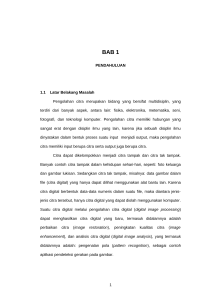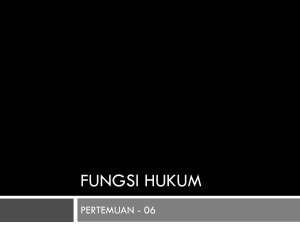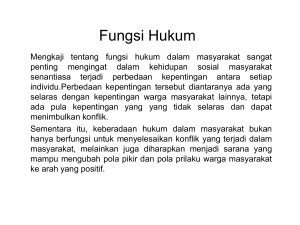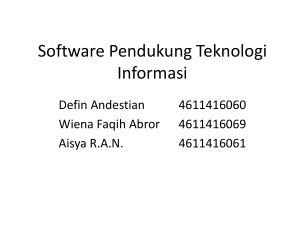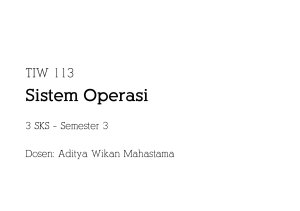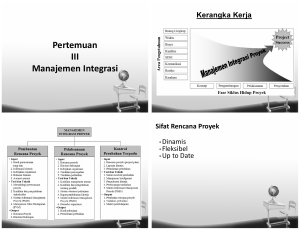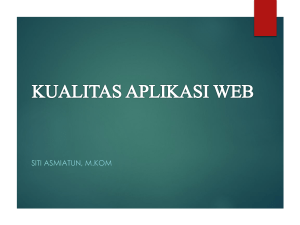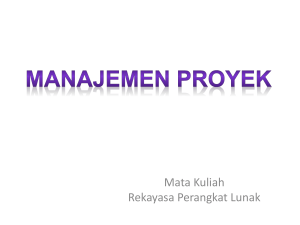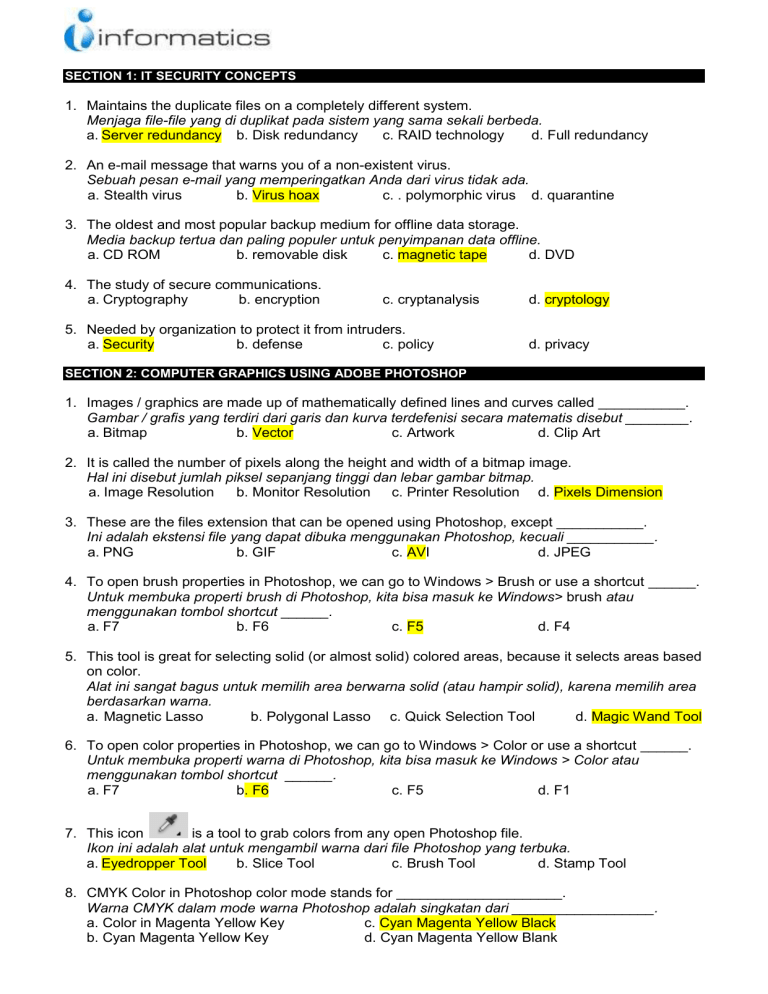
SECTION 1: IT SECURITY CONCEPTS 1. Maintains the duplicate files on a completely different system. Menjaga file-file yang di duplikat pada sistem yang sama sekali berbeda. a. Server redundancy b. Disk redundancy c. RAID technology d. Full redundancy 2. An e-mail message that warns you of a non-existent virus. Sebuah pesan e-mail yang memperingatkan Anda dari virus tidak ada. a. Stealth virus b. Virus hoax c. . polymorphic virus d. quarantine 3. The oldest and most popular backup medium for offline data storage. Media backup tertua dan paling populer untuk penyimpanan data offline. a. CD ROM b. removable disk c. magnetic tape d. DVD 4. The study of secure communications. a. Cryptography b. encryption c. cryptanalysis 5. Needed by organization to protect it from intruders. a. Security b. defense c. policy d. cryptology d. privacy SECTION 2: COMPUTER GRAPHICS USING ADOBE PHOTOSHOP 1. Images / graphics are made up of mathematically defined lines and curves called ___________. Gambar / grafis yang terdiri dari garis dan kurva terdefenisi secara matematis disebut ________. a. Bitmap b. Vector c. Artwork d. Clip Art 2. It is called the number of pixels along the height and width of a bitmap image. Hal ini disebut jumlah piksel sepanjang tinggi dan lebar gambar bitmap. a. Image Resolution b. Monitor Resolution c. Printer Resolution d. Pixels Dimension 3. These are the files extension that can be opened using Photoshop, except ___________. Ini adalah ekstensi file yang dapat dibuka menggunakan Photoshop, kecuali ___________. a. PNG b. GIF c. AVI d. JPEG 4. To open brush properties in Photoshop, we can go to Windows > Brush or use a shortcut ______. Untuk membuka properti brush di Photoshop, kita bisa masuk ke Windows> brush atau menggunakan tombol shortcut ______. a. F7 b. F6 c. F5 d. F4 5. This tool is great for selecting solid (or almost solid) colored areas, because it selects areas based on color. Alat ini sangat bagus untuk memilih area berwarna solid (atau hampir solid), karena memilih area berdasarkan warna. a. Magnetic Lasso b. Polygonal Lasso c. Quick Selection Tool d. Magic Wand Tool 6. To open color properties in Photoshop, we can go to Windows > Color or use a shortcut ______. Untuk membuka properti warna di Photoshop, kita bisa masuk ke Windows > Color atau menggunakan tombol shortcut ______. a. F7 b. F6 c. F5 d. F1 7. This icon is a tool to grab colors from any open Photoshop file. Ikon ini adalah alat untuk mengambil warna dari file Photoshop yang terbuka. a. Eyedropper Tool b. Slice Tool c. Brush Tool d. Stamp Tool 8. CMYK Color in Photoshop color mode stands for _____________________. Warna CMYK dalam mode warna Photoshop adalah singkatan dari __________________. a. Color in Magenta Yellow Key c. Cyan Magenta Yellow Black b. Cyan Magenta Yellow Key d. Cyan Magenta Yellow Blank 9. This icon is a tool to fill an area with color in Photoshop. Ikon ini adalah alat untuk mengisi area dengan warna di Photoshop. a. Brush Tool b. Burn Tool c. Paint Bucket Tool d. Text Highlight Tool 10. To create a new file in Photoshop, we can go to File > New or use a shortcut ____________. Untuk membuat file baru di Photoshop, kita bisa ke File > New atau menggunakan tombol short cut ___________. a. Ctrl + M b. Ctrl + P c. Ctrl + O d. Ctrl + N 11. This icon is one of the selection tools called _____________. a. Marquee Tool b. Move Tool c. Lasso Tool d. Magic Wand Tool 12. These are selection tools in Photoshop, except __________________. a. Marquee Tool c. Rectangle Tool b. Quick Selection Tool d. Magic Wand Tool 13. RGB Color in Photoshop color mode stands for _____________________. a. Red Gray Black b. . Red Gray Blue c. Red Green Black d. Red Green Blue 14. PNG stands for _________________________. a. Photography Network Games c. Portrait Network Games b. Portrait Network Graphics d. Portable Network Graphics 15. Printer Resolution is measured with dpi. DPI stands for _______________. a. Dots Per Images c. Dots Per Pixels b. Dots Per Inch d. Dots Per Ink 16. What is the file extension of a Photoshop file? a. GIF b. JPEG c. PSD d. PNG 17. Which one in the figure on the right side that shows us Fill Pixel? a. 1 c. 3 b. 2 d. 4 1 18. Which one in the same figure that shows us Shape Layer? a. 1 c. 3 b. 2 d. 4 2 3 4 Questions Number 19 – 20! Identify the picture below based on the given number. 19. Picture number 2. a. Tools Bar b. Option Bar c. Menu Bar d. Application Bar 20. Picture number 5. a. Layer Pallete b. Application Bar c. Menu Bar d. Opened Document(s) ACIT for Grade XI, 2nd Sem AY 2010-2011 QP - Page 2 of 5 SECTION 3: BASIC WEB DESIGN CONCEPTS AND DEVELOPMENT 1. Application program which is used for web authoring and editing is __________________. Program aplikasi yang digunakan untuk web authoring dan editing adalah __________________. a. Dreamweaver b. PowerPoint 2007 c. Mind Mapping d. Adobe Photoshop 2. In HTML code, font size will be symbolized by ______________. Dalam kode HTML, ukuran font akan dilambangkan oleh ______________. a. Font size 8 – 72 pt b. H1 – H4 c. 8 – 32 pt d. 0 – 72 pt 3. What is "align" in the following code known as? <div align="center"> Apa itu "align" dalam kode berikut ini dikenal sebagai? a. Syntax b. Name c. Attribute d. Property 4. A ____ is a series of computers that are connected together to share information and resources. ____ adalah serangkaian komputer yang terhubung bersama-sama untuk berbagi informasi dan sumber daya. a. Network b. Host c. Client d. Server 5. After you decided the topic/theme of your website, the first thing you have to do is ____________. Setelah Anda memutuskan topik / tema dari situs Anda, hal pertama yang harus Anda lakukan adalah ____________ a. Find attractive picture c. Create sitemap b. Find amazing sound d. Find the content resource 6. How is a new page created from a template? Bagaimana sebuah halaman baru dibuat dari suatu template? a. Use the main menu, select File > New from Template b. Use the main menu, select Modify > Templates > New from Template c. In the Assets panel, drag and drop template into new document window d. In the Assets panel, right-click (cmd-click Mac) on template and select New Template 7. How to upload your file to your web hosting root folder? Bagaimana untuk meng-upload file Anda ke root folder web hosting anda? a. Open File manager Open htdocs folder Select files upload b. Open File manager Open root folder Select files upload c. Open File manager Open htdocs folder upload d. Open htdocs folder upload ACIT for Grade XI, 2nd Sem AY 2010-2011 QP - Page 3 of 5 8. How to change text color of your site? Bagaimana mengubah warna teks dari situs Anda? a. Right click mouse page properties select Text color. b. Page properties select background color. c. Right click mouse page properties select background color. d. Right click mouse page properties select background image. 9. __________ view displays the underlying HTML code that Dreamweaver automatically generates as you create and edit a page. __________ view menampilkan kode HTML yang dimana Dreamweaver secara otomatis hasilkan saat Anda membuat dan mengedit halaman web. a. Design b. Code c. Browser d. Web 10. File name for begining page in the web site should be named as _________________. Nama file untuk memulai halaman di website harus dinamakan sebagai _________________. a. Index.html b. Index.exe c. Home.htm d. Home.xls 11. Computer that stores and distributes information to the other computers in a network is a ______. a. Remote b. Host c. Client d. Server 12. Statement(s) below are some of the advantages to using frames: a.Saves time and avoids repetitive works in page creation b. The viewer’s browser doesn’t need to reload graphics used for navigation on every page c. None of the above d. A and B are correct answer 13. The ___________ keys are pressed to select all the text in a document. a. CTRL + A b. CTRL + C c. CTRL + X d. CTRL + Z 14. A ____ is the piece of software installed on a client computer that allows users for access to the internet. a. Web Browser b. Hyperlink c. Client d. Server 15. A ____________ is the computer an individual uses to access information, via the Internet. a. Web Browser b. Hyperlink c. Client d. Server 16. How to create a new site in Dreamweaver CS4 version? a. Open File manager > Open htdocs folder > New from template b. Open File manager > Open root folder > New Site c. Use the main menu, select File > New from Layout d. Choose Site > New Site and the wizard appears 17. __________ view displays the page as it will appear in a browser. a. Design b. Code c. Browser d. Web 18. How to change background color of your site? a. Right click mouse > page properties > select Text color b. Page properties > select background color c. Right click mouse > page properties > select background color d. Right click mouse > page properties > select background image ACIT for Grade XI, 2nd Sem AY 2010-2011 QP - Page 4 of 5 19. The HTML code for letter A in picture below is________________. A B C D E a. <head> <title>Purcy the cat</title> c. <head> </head> b. <head> Purcy the cat </head> <title>Purcy the cat</title> <head> <title> d. <title>Purcy the cat</title> </title> 20. The HTML code for letter B in picture above is ______________. a. <body> <center> c. </h2> Welcome to my home page. </h2> </center> </body> Welcome to my home page. </center> </body> b. </body> </center> <h2> Welcome to my home page. </h2> </center> </body> <body> <center> <body> <center> d. <h2> Welcome to my home page. </h2> </center> </body> ACIT for Grade XI, 2nd Sem AY 2010-2011 QP - Page 5 of 5