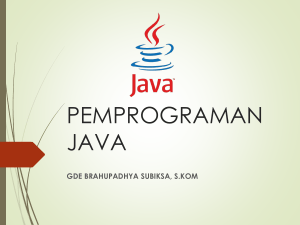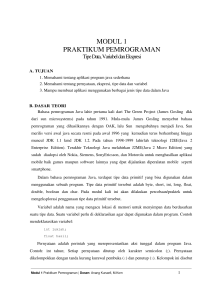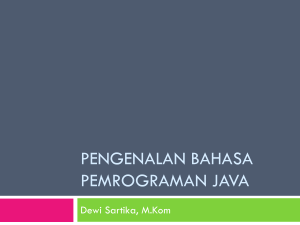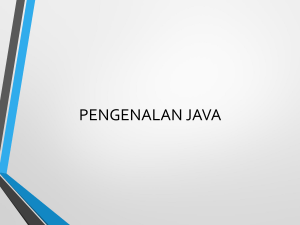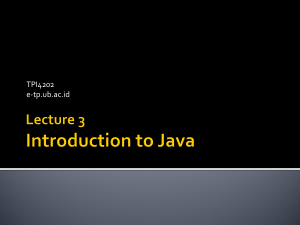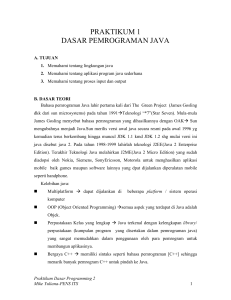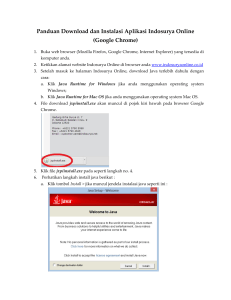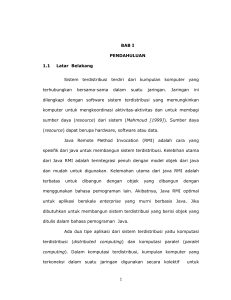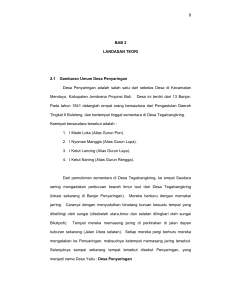Java dan AS/400 - Samuel Franklyn
advertisement
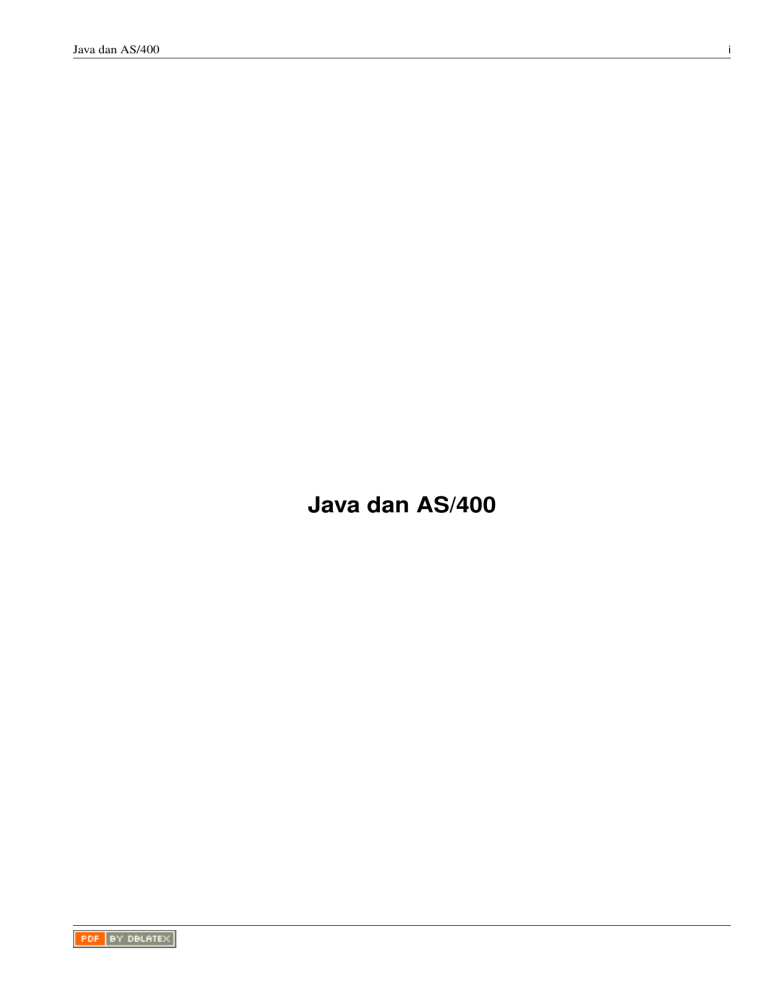
Java dan AS/400 i Java dan AS/400 Java dan AS/400 ii REVISION HISTORY NUMBER DATE 1.1 2014-01 DESCRIPTION NAME SF Java dan AS/400 iii Contents 1 Pengantar 1 2 Perangkat Lunak 1 3 AS/400 Hosting 1 4 Data Queue 2 5 JDBC 7 6 Command Call 13 7 Program Call 17 Java dan AS/400 1 1 / 21 Pengantar Java adalah bahasa pemrograman yang sangat populer dan digunakan oleh banyak kalangan. Walaupun diciptakan oleh Sun Microsystem tetapi Java telah menjadi milik suatu komunitas yang amat luas. Saat ini hak cipta dan merek Java dimiliki oleh Oracle yang membeli Sun Microsystem walau demikian arah perkembangan teknologi Java tidak semata-mata ditentukan oleh Oracle. Komunitas pemakai Java yang banyak dan aktif ikut serta menentukan perkembangan Java. Lisensi teknologi Java saat ini adalah lisensi GPL versi 2. Lisensi ini adalah lisensi open source dan free software. Ketersediaan source Java menjamin kelangsungan hidup Java. Sedangkan AS/400 (IBM i) adalah komputer bisnis yang dibuat IBM. Apa keunggulan AS/400? 1. Kompabilitas ke belakang yang panjang. Anda masih bisa menjalankan program yang anda buat 20-an tahun lalu di AS/400 model terbaru. 2. Kestabilan. AS/400 bisa dioperasikan selama bertahun-tahun tanpa mengalami gangguan. Jika terjadi kerusakan pada salah satu bagian mesin seperti hard disk maka AS/400 bisa diganti bagian yang rusak tanpa perlu melakukan shutdown. 3. Kemudahan pemakaian. Walaupun jumlah kemampuan yang disediakan oleh AS/400 luar biasa banyaknya akan tetapi semua kemampuan didokumentasikan dengan sangat baik. Pemakai juga dituntun oleh prompt sehingga tahu persis parameter mana yang dibutuhkan dan mana yang tidak. Tersedia juga sistem menu yang sangat lengkap. 4. Keamanan. Sangat sedikit eksploit keamanan yang bisa digunakan untuk menembus keamanan sistem secara teknis. Operating system dari AS/400 yaitu OS/400 dari sejak awal sudah dirancang mengutamakan keamanan. Tentu saja keamanan bukan sekedar masalah teknis tapi juga prosedur pemakaian sistem. Tapi secara teknis celah keamanan AS/400 sangatlah sedikit. 5. Skalabilitas. AS/400 tersedia dalam skala kecil dimana 1 mesin bisa digunakan puluhan user sampai skala besar dimana 1 mesin bisa digunakan ribuan user. Jika 1 mesin besar tidak cukup maka beberapa mesin besar bisa dikonfigurasi sehingga terlihat sebagai satu sistem saja dan bisa melayani puluhan ribu user. Mengingat hal diatas maka pemakaian Java dan AS/400 untuk membangun platform software bisnis anda adalah suatu investasi bisnis yang baik untuk jangka panjang. Dalam tutorial berikut penulis akan membagikan beberapa tehnik pemakaian Java dan AS/400. 2 Perangkat Lunak Dalam menuliskan tutorial ini penulis menggunakan perangkat lunak berikut: 1. Open JDK versi 7 2. Maven versi 3.1.1 3. NetBeans 7.4 Program Java yang dibuat di uji dengan dijalankan diatas Linux. Penulis menggunakan Manjaro Linux 64-bit. Program RPG yang dibuat duji dengan dijalankan diatas OS/400 v5r1. 3 AS/400 Hosting Penulis menggunakan hosting AS/400 gratis dari situs http://rzkh.de. Daftarkan diri anda disana untuk mendapatkan akses gratis ke AS/400. Penulis mendaftarkan diri disana dengan nama user SAMUELF. Karena itu penulis mendapatkan 2 library yaitu SAMUELF1 dan SAMUELF2. Tutorial ini menggunakan dua library tersebut. Sesuaikan nama library dalam tutorial ini dengan nama library yang anda dapatkan. Java dan AS/400 4 2 / 21 Data Queue RPG adalah bahasa pemrograman paling populer di AS400. Data queue adalah fasilitas messaging standar di AS/400. Data queue bisa digunakan untuk komunikasi antara program RPG dan Java. Dalam tutorial berikut penulis akan memberikan contoh program dimana program Java menuliskan data ke data queue. Data dalam data queue akan dibaca oleh program RPG lalu diproses. Hasil pemrosesan ditaruh dalam data queue. Program Java lalu membaca data queue dan menampilkan hasil proses dari RPG. Mari kita membuat data queue. Panjang data queue harus sama dengan panjang data yang dikirim oleh program. ===>CRTDTAQ DTAQ(SAMUELF1/Q01) MAXLEN(36) ===>CRTDTAQ DTAQ(SAMUELF1/Q02) MAXLEN(33) Buatlah member DTAQUE dalam file QRPGLESRC di library SAMUELF1 dengan tipe RPGLE. ===>STRSEU SRCFILE(SAMUELF1/QRPGLESRC) SRCMBR(DTAQUE) TYPE(RPGLE) Lalu masukkan code berikut: : SAMUEL FRANKLYN <SFRANKLYN AT GMAIL.COM> * AUTHOR * LOCATION : SAMUELF1/QRPGLESRC(DTAQUE) : 2014-02-02 * DATE * D Q01 S 10A INZ(’Q01’) D Q02 S 10A INZ(’Q02’) D LIB S 10A INZ(’SAMUELF1’) D Q01L S 5 0 INZ(36) D Q02L S 5 0 INZ(33) D WAIT S 5 0 INZ(-1) D NOW S D D BDAY S D * D Q01DS DS D NM01 30A D BDAYS 6S 0 * D Q02DS DS D NM02 30A D AGE 3S 0 * C CALL ’QRCVDTAQ’ C PARM Q01 C PARM LIB C PARM Q01L C PARM Q01DS C PARM WAIT * C EVAL NM02=NM01 C EVAL NOW=%DATE C EVAL BDAY=%DATE(BDAYS:*YMD) C EVAL AGE=%DIFF(NOW:BDAY:*YEARS) * C CALL ’QSNDDTAQ’ C PARM Q02 C PARM LIB C PARM Q02L C PARM Q02DS * C EVAL *INLR=*ON C RETURN Compile DTAQUE dengan command berikut: Java dan AS/400 3 / 21 ===> CRTBNDRPG PGM(SAMUELF1/DTAQUE) SRCFILE(SAMUELF1/QRPGLESRC) Saatnya membuat program Java anda dengan menggunakan Maven. Jalankan perintah berikut di command line $ mvn archetype:generate -DinteractiveMode=false \ -DarchetypeGroupId=org.apache.maven.archetypes \ -DarchetypeArtifactId=maven-archetype-quickstart -DarchetypeVersion=1.1 \ -DgroupId=samuelf.web.id -DartifactId=dataqueue -Dpackage=dataqueue Maven akan membuat file pom.xml, source file App.java dan AppTest.java. Hapuslah source file App.java dan AppTest.java. Sesuaikan isi file pom.xml anda hingga seperti dibawah ini: <project xmlns="http://maven.apache.org/POM/4.0.0" xmlns:xsi="http://www.w3.org/2001/XMLSchema-instance" xsi:schemaLocation="http://maven.apache.org/POM/4.0.0 http://maven.apache.org/xsd/maven-4.0.0.xsd"> <modelVersion>4.0.0</modelVersion> <groupId>samuelf.web.id</groupId> <artifactId>dataqueue</artifactId> <version>1.0-SNAPSHOT</version> <packaging>jar</packaging> <name>dataqueue</name> <properties> <project.build.sourceEncoding>UTF-8</project.build.sourceEncoding> <maven.compiler.source>1.7</maven.compiler.source> <maven.compiler.target>1.7</maven.compiler.target> </properties> <dependencies> <dependency> <groupId>junit</groupId> <artifactId>junit</artifactId> <version>4.11</version> <scope>test</scope> </dependency> <dependency> <groupId>net.sf.jt400</groupId> <artifactId>jt400-full</artifactId> <version>4.7.0</version> </dependency> </dependencies> </project> Buat file DataQueueExample.java dengan isi seperti ini: /* * * * * * * * * * * * * Copyright 2013 Samuel Franklyn <[email protected]>. Licensed under the Apache License, Version 2.0 (the "License"); you may not use this file except in compliance with the License. You may obtain a copy of the License at http://www.apache.org/licenses/LICENSE-2.0 Unless required by applicable law or agreed to in writing, software distributed under the License is distributed on an "AS IS" BASIS, WITHOUT WARRANTIES OR CONDITIONS OF ANY KIND, either express or implied. See the License for the specific language governing permissions and Java dan AS/400 * limitations under the License. */ package dataqueue; import import import import import import import import import import import import import import import import import import import import import com.ibm.as400.access.AS400; com.ibm.as400.access.AS400SecurityException; com.ibm.as400.access.AS400Text; com.ibm.as400.access.AS400ZonedDecimal; com.ibm.as400.access.CharacterFieldDescription; com.ibm.as400.access.DataQueue; com.ibm.as400.access.DataQueueEntry; com.ibm.as400.access.ErrorCompletingRequestException; com.ibm.as400.access.IllegalObjectTypeException; com.ibm.as400.access.ObjectDoesNotExistException; com.ibm.as400.access.Record; com.ibm.as400.access.RecordFormat; com.ibm.as400.access.ZonedDecimalFieldDescription; java.io.IOException; java.io.InputStream; java.math.BigDecimal; java.math.BigInteger; java.util.Properties; java.util.logging.FileHandler; java.util.logging.Level; java.util.logging.Logger; /** * Data queue example. * * @author Samuel Franklyn <[email protected]> */ public class DataQueueExample { private static final Logger logger = Logger.getLogger( DataQueueExample.class.getName()); private final Properties configProperties = new Properties(); /** * Load properties file from class path and write log into file. */ public DataQueueExample() { try { InputStream inputStream = this.getClass().getClassLoader(). getResourceAsStream("config.properties"); configProperties.load(inputStream); FileHandler fileHandler = new FileHandler("log.xml"); logger.addHandler(fileHandler); } catch (IOException ex) { logger.log(Level.SEVERE, null, ex); } } /** * Write to data queue using Record object. * * @param name * @param birthday */ public void writeDataQueue(String name, long birthday) { String systemName = configProperties.getProperty("as400.systemname"); String userName = configProperties.getProperty("as400.username"); 4 / 21 Java dan AS/400 String password = configProperties.getProperty("as400.password"); String dataQueue = configProperties.getProperty("as400.dataqueue1"); AS400 as400 = new AS400(systemName, userName, password); DataQueue dq = new DataQueue(as400, dataQueue); CharacterFieldDescription nameFD = new CharacterFieldDescription(new AS400Text(30, as400), "NAME"); ZonedDecimalFieldDescription birthdayFD = new ZonedDecimalFieldDescription(new AS400ZonedDecimal(6, 0), "BIRTHDAY"); RecordFormat recordFormat = new RecordFormat(); recordFormat.addFieldDescription(nameFD); recordFormat.addFieldDescription(birthdayFD); Record record = new Record(recordFormat); record.setField("NAME", name); record.setField("BIRTHDAY", new BigDecimal(BigInteger.valueOf(birthday), 0)); try { byte[] byteData = record.getContents(); dq.write(byteData); } catch (AS400SecurityException | ErrorCompletingRequestException | ObjectDoesNotExistException | IOException | InterruptedException | IllegalObjectTypeException ex) { logger.log(Level.SEVERE, null, ex); } } /** * Read from data queue using Record object. * * @return */ public Record readDataQueue() { String systemName = configProperties.getProperty("as400.systemname"); String userName = configProperties.getProperty("as400.username"); String password = configProperties.getProperty("as400.password"); String dataQueue = configProperties.getProperty("as400.dataqueue2"); AS400 as400 = new AS400(systemName, userName, password); DataQueue dq = new DataQueue(as400, dataQueue); CharacterFieldDescription nameFD = new CharacterFieldDescription(new AS400Text(30, as400), "NAME"); ZonedDecimalFieldDescription ageFD = new ZonedDecimalFieldDescription(new AS400ZonedDecimal(3, 0), "AGE"); RecordFormat recordFormat = new RecordFormat(); recordFormat.addFieldDescription(nameFD); recordFormat.addFieldDescription(ageFD); try { DataQueueEntry DQData = dq.read(-1); Record record = recordFormat.getNewRecord(DQData.getData()); String name = (String) record.getField("NAME"); 5 / 21 Java dan AS/400 BigDecimal age = (BigDecimal) record.getField("AGE"); if (name != null) { return record; } } catch (AS400SecurityException | ErrorCompletingRequestException | IOException | IllegalObjectTypeException | InterruptedException | ObjectDoesNotExistException ex) { logger.log(Level.SEVERE, null, ex); } return null; } } Buat file DataQueueExampleTest.java dengan isi seperti ini: /* * Copyright 2013 Samuel Franklyn <[email protected]>. * * Licensed under the Apache License, Version 2.0 (the "License"); * you may not use this file except in compliance with the License. * You may obtain a copy of the License at * http://www.apache.org/licenses/LICENSE-2.0 * * * Unless required by applicable law or agreed to in writing, software * distributed under the License is distributed on an "AS IS" BASIS, * WITHOUT WARRANTIES OR CONDITIONS OF ANY KIND, either express or implied. * See the License for the specific language governing permissions and * limitations under the License. */ package dataqueue; import import import import import import import import import com.ibm.as400.access.Record; java.io.UnsupportedEncodingException; java.math.BigDecimal; java.util.logging.Level; java.util.logging.Logger; static org.junit.Assert.assertTrue; org.junit.Test; org.junit.runner.RunWith; org.junit.runners.JUnit4; @RunWith(JUnit4.class) public class DataQueueExampleTest { @Test public void dataQueueExampleTest() { Logger logger = Logger.getLogger(DataQueueExampleTest.class.getName()); DataQueueExample dqe = new DataQueueExample(); logger.info("Write Data Queue"); dqe.writeDataQueue("SAMUEL FRANKLYN", 681125); logger.info("Read Data Queue"); Record record = dqe.readDataQueue(); String name; try { if (record != null) { name = (String) record.getField("NAME").toString().trim(); BigDecimal age = (BigDecimal) record.getField("AGE"); logger.log(Level.INFO, "NAME :{0} AGE:{1} years", 6 / 21 Java dan AS/400 7 / 21 new Object[]{name, age}); assertTrue(name.equals("SAMUEL FRANKLYN")); assertTrue(age.longValue() == 45); } } catch (UnsupportedEncodingException ex) { logger.log(Level.SEVERE, null, ex); } } } Untuk bisa menjalankan program java ini anda harus mencopy dari file config-example.properties di direktori src/main/java/resource ke file config.properties lalu menyesuaikan isinya. Isi dari config-example.properties # Copyright 2013 Samuel Franklyn <[email protected]>. # # Licensed under the Apache License, Version 2.0 (the "License"); # you may not use this file except in compliance with the License. # You may obtain a copy of the License at # # http://www.apache.org/licenses/LICENSE-2.0 # # Unless required by applicable law or agreed to in writing, software # distributed under the License is distributed on an "AS IS" BASIS, # WITHOUT WARRANTIES OR CONDITIONS OF ANY KIND, either express or implied. # See the License for the specific language governing permissions and # limitations under the License. as400.systemname=pub1.rzkh.de as400.username=USER as400.password=PASSWORD as400.dataqueue1=/QSYS.LIB/SAMUELF1.LIB/Q01.DTAQ as400.dataqueue2=/QSYS.LIB/SAMUELF1.LIB/Q02.DTAQ Untuk menjalankan tutorial ini masuklah kedalam AS/400 lalu panggil PGDQ. ===>CALL DTAQUE Lalu panggil Maven dengan goal test: $ mvn test 5 JDBC Kita bisa mengakses database di AS/400 dengan menggunakan API standard dari Java yaitu JDBC (Java Database Connectivity). Untuk bisa mencoba hal ini kita perlu menciptakan tabel di AS/400. Buat member PERSON di source file QSQLSRC dengan type SQL. ===>STRSEU SRCFILE(SAMUELF1/QSQLSRC) SRCMBR(PERSON) TYPE(SQL) Lalu isi PERSON dengan statement SQL berikut: /* AUTHOR : SAMUEL FRANKLYN <SFRANKLYN AT GMAIL.COM> */ /* LOCATION : SAMUELF1/QSQLSRC(PERSON) */ /* DATE : 2014-02-02 */ /* */ CREATE TABLE SAMUELF1/PERSON ( PS_NAME CHAR(30), PS_BDAY NUMERIC( 6, 0), PRIMARY KEY (PS_NAME) ); Java dan AS/400 8 / 21 Ciptakan tabel dengan menjalankan perintah: ===>RUNSQLSTM SRCFILE(SAMUELF1/QSQLSRC) SRCMBR(PERSON) Statement SQL dalam PERSON akan dijalankan dan tabel akan tercipta dalam library SAMUELF1. Saatnya membuat program Java anda dengan menggunakan Maven. Jalankan perintah berikut di command line $ mvn archetype:generate -DinteractiveMode=false \ -DarchetypeGroupId=org.apache.maven.archetypes \ -DarchetypeArtifactId=maven-archetype-quickstart -DarchetypeVersion=1.1 \ -DgroupId=samuelf.web.id -DartifactId=jdbc -Dpackage=jdbc Maven akan membuat file pom.xml, source file App.java dan AppTest.java. Hapuslah source file App.java dan AppTest.java. Sesuaikan isi file pom.xml anda hingga seperti dibawah ini: <project xmlns="http://maven.apache.org/POM/4.0.0" xmlns:xsi="http://www.w3.org/2001/XMLSchema-instance" xsi:schemaLocation="http://maven.apache.org/POM/4.0.0 http://maven.apache.org/xsd/maven-4.0.0.xsd"> <modelVersion>4.0.0</modelVersion> <groupId>samuelf.web.id</groupId> <artifactId>jdbc</artifactId> <version>1.0-SNAPSHOT</version> <packaging>jar</packaging> <name>jdbc</name> <properties> <project.build.sourceEncoding>UTF-8</project.build.sourceEncoding> <maven.compiler.source>1.7</maven.compiler.source> <maven.compiler.target>1.7</maven.compiler.target> </properties> <dependencies> <dependency> <groupId>junit</groupId> <artifactId>junit</artifactId> <version>4.11</version> <scope>test</scope> </dependency> <dependency> <groupId>net.sf.jt400</groupId> <artifactId>jt400-full</artifactId> <version>4.7.0</version> </dependency> </dependencies> </project> Buat file JdbcExample.java dengan isi seperti ini: /* * * * * * * * * * * Copyright 2013 Samuel Franklyn <[email protected]>. Licensed under the Apache License, Version 2.0 (the "License"); you may not use this file except in compliance with the License. You may obtain a copy of the License at http://www.apache.org/licenses/LICENSE-2.0 Unless required by applicable law or agreed to in writing, software distributed under the License is distributed on an "AS IS" BASIS, Java dan AS/400 * WITHOUT WARRANTIES OR CONDITIONS OF ANY KIND, either express or implied. * See the License for the specific language governing permissions and * limitations under the License. */ package jdbc; import import import import import import import import import import import import java.io.IOException; java.io.InputStream; java.math.BigDecimal; java.sql.Connection; java.sql.DriverManager; java.sql.PreparedStatement; java.sql.ResultSet; java.sql.SQLException; java.util.Properties; java.util.logging.FileHandler; java.util.logging.Level; java.util.logging.Logger; /** * Java Database Connectivity example * * @author Samuel Franklyn <[email protected]> */ public class JdbcExample { private static final Logger logger = Logger.getLogger( JdbcExample.class.getName()); private final Properties configProperties = new Properties(); private Connection conn = null; /** * Load properties file from class path, write log into file and connect to * database. */ public JdbcExample() { try { InputStream inputStream = this.getClass().getClassLoader(). getResourceAsStream("config.properties"); configProperties.load(inputStream); FileHandler fileHandler = new FileHandler("log.xml"); logger.addHandler(fileHandler); String driver = configProperties.getProperty("as400.driver"); String jdbcUrl = configProperties.getProperty("as400.jdbcurl"); String userName = configProperties.getProperty("as400.username"); String password = configProperties.getProperty("as400.password"); logger.info("Connect to AS/400"); Class.forName(driver); conn = DriverManager.getConnection(jdbcUrl, userName, password); } catch (IOException | ClassNotFoundException | SQLException ex) { logger.log(Level.SEVERE, null, ex); } } /** * Insert record into person table * * @param psName * @param psBday * @return 9 / 21 Java dan AS/400 */ public int insertRecord(String psName, BigDecimal psBday) { String insertRecord = "INSERT INTO PERSON (" + "PS_NAME," + "PS_BDAY " + ") VALUES (" + "?," + "?" + ")"; try { PreparedStatement insertStmt = conn.prepareStatement(insertRecord); insertStmt.setString(1, psName); insertStmt.setBigDecimal(2, psBday); return insertStmt.executeUpdate(); } catch (SQLException ex) { logger.log(Level.SEVERE, null, ex); } return 0; } /** * Select from person table using person name. * * @param psName * @return */ public ResultSet selectRecord(String psName) { String selectRecord = "SELECT " + "PS_NAME," + "PS_BDAY " + "FROM PERSON " + "WHERE " + "PS_NAME = ?"; try { PreparedStatement selectStmt = conn.prepareStatement(selectRecord); selectStmt.setString(1, psName); ResultSet resultSet = selectStmt.executeQuery(); if (resultSet.next()) { return resultSet; } } catch (SQLException ex) { logger.log(Level.SEVERE, null, ex); } return null; } /** * Update person birthday identified by person name * * @param psName * @param psBday * @return */ public int updateRecord(String psName, BigDecimal psBday) { String updateRecord = "UPDATE PERSON " + "SET PS_BDAY = ? " + "WHERE " + "PS_NAME = ?"; try { 10 / 21 Java dan AS/400 PreparedStatement updateStmt = conn.prepareStatement(updateRecord); updateStmt.setBigDecimal(1, psBday); updateStmt.setString(2, psName); return updateStmt.executeUpdate(); } catch (SQLException ex) { logger.log(Level.SEVERE, null, ex); } return 0; } /** * Delete record identified by person name. * * @param psName * @return */ public int deleteRecord(String psName) { String deleteRecord = "DELETE FROM PERSON " + "WHERE " + "PS_NAME = ?"; try { PreparedStatement deleteStmt = conn.prepareStatement(deleteRecord); deleteStmt.setString(1, psName); return deleteStmt.executeUpdate(); } catch (SQLException ex) { logger.log(Level.SEVERE, null, ex); } return 0; } } Buat file JdbcExampleTest.java dengan isi seperti ini: /* * Copyright 2013 Samuel Franklyn <[email protected]>. * * Licensed under the Apache License, Version 2.0 (the "License"); * you may not use this file except in compliance with the License. * You may obtain a copy of the License at * http://www.apache.org/licenses/LICENSE-2.0 * * * Unless required by applicable law or agreed to in writing, software * distributed under the License is distributed on an "AS IS" BASIS, * WITHOUT WARRANTIES OR CONDITIONS OF ANY KIND, either express or implied. * See the License for the specific language governing permissions and * limitations under the License. */ package jdbc; import import import import import import import import java.math.BigDecimal; java.math.BigInteger; java.sql.ResultSet; java.sql.SQLException; java.util.logging.Level; java.util.logging.Logger; static org.junit.Assert.assertTrue; org.junit.Test; 11 / 21 Java dan AS/400 12 / 21 import org.junit.runner.RunWith; import org.junit.runners.JUnit4; @RunWith(JUnit4.class) public class JdbcExampleTest { @Test public void jdbcExampleTest() { Logger logger = Logger.getLogger(JdbcExampleTest.class.getName()); JdbcExample je = new JdbcExample(); logger.info("Insert record"); String psName = "SAMUEL FRANKLYN"; BigDecimal psBday = new BigDecimal(BigInteger.valueOf(681125), 0); assertTrue(je.insertRecord(psName, psBday) > 0); logger.info("Select record"); ResultSet resultSet = je.selectRecord(psName); try { if (resultSet != null) { String name = resultSet.getString(1).trim(); BigDecimal bday = resultSet.getBigDecimal(2); logger.log(Level.INFO, "PS_NAME:{0}", name); logger.log(Level.INFO, "PS_BDAY:{0}", bday); assertTrue(psName.equals(name)); assertTrue(bday.longValue() == 681125); } } catch (SQLException ex) { logger.log(Level.SEVERE, null, ex); } logger.info("Update record"); psBday = new BigDecimal(BigInteger.valueOf(0), 0); assertTrue(je.updateRecord(psName, psBday) > 0); logger.info("Delete record"); je.deleteRecord("SAMUEL FRANKLYN"); } } Untuk bisa menjalankan program java ini anda harus mencopy dari file config-example.properties di direktori src/main/java/resource ke file config.properties lalu menyesuaikan isinya. Isi dari config-example.properties # Copyright 2013 Samuel Franklyn <[email protected]>. # # Licensed under the Apache License, Version 2.0 (the "License"); # you may not use this file except in compliance with the License. # You may obtain a copy of the License at # # http://www.apache.org/licenses/LICENSE-2.0 # # Unless required by applicable law or agreed to in writing, software # distributed under the License is distributed on an "AS IS" BASIS, # WITHOUT WARRANTIES OR CONDITIONS OF ANY KIND, either express or implied. # See the License for the specific language governing permissions and # limitations under the License. as400.driver=com.ibm.as400.access.AS400JDBCDriver as400.jdbcurl=jdbc:as400://pub1.rzkh.de/samuelf1 as400.username=USER as400.password=PASSWORD Java dan AS/400 13 / 21 Untuk menjalankan panggil Maven dengan goal test: $ mvn test 6 Command Call Kita dapat memanggil command di AS/400 dengan menggunakan API CommandCall. Saatnya membuat program Java anda dengan menggunakan Maven. Jalankan perintah berikut di command line $ mvn archetype:generate -DinteractiveMode=false \ -DarchetypeGroupId=org.apache.maven.archetypes \ -DarchetypeArtifactId=maven-archetype-quickstart -DarchetypeVersion=1.1 \ -DgroupId=samuelf.web.id -DartifactId=commandcall -Dpackage=commandcall Maven akan membuat file pom.xml, source file App.java dan AppTest.java. Hapuslah source file App.java dan AppTest.java. Sesuaikan isi file pom.xml anda hingga seperti dibawah ini: <project xmlns="http://maven.apache.org/POM/4.0.0" xmlns:xsi="http://www.w3.org/2001/XMLSchema-instance" xsi:schemaLocation="http://maven.apache.org/POM/4.0.0 http://maven.apache.org/xsd/maven-4.0.0.xsd"> <modelVersion>4.0.0</modelVersion> <groupId>samuelf.web.id</groupId> <artifactId>commandcall</artifactId> <version>1.0-SNAPSHOT</version> <packaging>jar</packaging> <name>commandcall</name> <properties> <project.build.sourceEncoding>UTF-8</project.build.sourceEncoding> <maven.compiler.source>1.7</maven.compiler.source> <maven.compiler.target>1.7</maven.compiler.target> </properties> <dependencies> <dependency> <groupId>junit</groupId> <artifactId>junit</artifactId> <version>4.11</version> <scope>test</scope> </dependency> <dependency> <groupId>net.sf.jt400</groupId> <artifactId>jt400-full</artifactId> <version>4.7.0</version> </dependency> </dependencies> </project> Buat file CommandCallExample.java dengan isi seperti ini: /* * * * * * Copyright 2013 Samuel Franklyn <[email protected]>. Licensed under the Apache License, Version 2.0 (the "License"); you may not use this file except in compliance with the License. You may obtain a copy of the License at Java dan AS/400 * http://www.apache.org/licenses/LICENSE-2.0 * * * Unless required by applicable law or agreed to in writing, software * distributed under the License is distributed on an "AS IS" BASIS, * WITHOUT WARRANTIES OR CONDITIONS OF ANY KIND, either express or implied. * See the License for the specific language governing permissions and * limitations under the License. */ package commandcall; import import import import import import import import import import import com.ibm.as400.access.AS400; com.ibm.as400.access.AS400SecurityException; com.ibm.as400.access.CommandCall; com.ibm.as400.access.ErrorCompletingRequestException; java.beans.PropertyVetoException; java.io.IOException; java.io.InputStream; java.util.Properties; java.util.logging.FileHandler; java.util.logging.Level; java.util.logging.Logger; /** * Command call example. * * @author Samuel Franklyn <[email protected]> */ public class CommandCallExample { private static final Logger logger = Logger.getLogger( CommandCallExample.class.getName()); private final Properties configProperties = new Properties(); /** * Load properties file from class path and write log into file. */ public CommandCallExample() { try { InputStream inputStream = this.getClass().getClassLoader(). getResourceAsStream("config.properties"); configProperties.load(inputStream); FileHandler fileHandler = new FileHandler("log.xml"); logger.addHandler(fileHandler); } catch (IOException ex) { logger.log(Level.SEVERE, null, ex); } } public class CommandResult { private boolean result; private CommandCall commandCall; public boolean isResult() { return result; } public void setResult(boolean result) { this.result = result; } 14 / 21 Java dan AS/400 public CommandCall getCommandCall() { return commandCall; } public void setCommandCall(CommandCall commandCall) { this.commandCall = commandCall; } } /** * Call a command on AS/400. * * @param cmd * @return */ public CommandResult commandCall(String cmd) { String systemName = configProperties.getProperty("as400.systemname"); String userName = configProperties.getProperty("as400.username"); String password = configProperties.getProperty("as400.password"); AS400 as400 = new AS400(systemName, userName, password); CommandCall cc = new CommandCall(as400); try { CommandResult cr = new CommandResult(); cr.result = cc.run(cmd); cr.commandCall = cc; return cr; } catch (AS400SecurityException | ErrorCompletingRequestException | IOException | InterruptedException | PropertyVetoException ex) { logger.log(Level.SEVERE, null, ex); } return null; } } Buat file CommandCallExampleTest.java dengan isi seperti ini: /* * Copyright 2013 Samuel Franklyn <[email protected]>. * * Licensed under the Apache License, Version 2.0 (the "License"); * you may not use this file except in compliance with the License. * You may obtain a copy of the License at * http://www.apache.org/licenses/LICENSE-2.0 * * * Unless required by applicable law or agreed to in writing, software * distributed under the License is distributed on an "AS IS" BASIS, * WITHOUT WARRANTIES OR CONDITIONS OF ANY KIND, either express or implied. * See the License for the specific language governing permissions and * limitations under the License. */ package commandcall; import import import import com.ibm.as400.access.AS400Message; commandcall.CommandCallExample.CommandResult; java.util.logging.Level; java.util.logging.Logger; 15 / 21 Java dan AS/400 import import import import 16 / 21 static org.junit.Assert.assertTrue; org.junit.Test; org.junit.runner.RunWith; org.junit.runners.JUnit4; @RunWith(JUnit4.class) public class CommandCallExampleTest { @Test public void commandCallExampleTest() { Logger logger = Logger.getLogger( CommandCallExampleTest.class.getName()); CommandCallExample cce = new CommandCallExample(); CommandResult cr = cce.commandCall("CLRPFM FILE(SAMUELF1/PERSON)"); if (cr.isResult()) { logger.info("Success"); } else { logger.info("Fail"); } AS400Message[] messagelist = cr.getCommandCall().getMessageList(); for (AS400Message messagelist1 : messagelist) { logger.log(Level.INFO, "{0}: {1}", new Object[]{messagelist1.getID(), messagelist1.getText()}); } assertTrue(cr.isResult()); } } Untuk bisa menjalankan program java ini anda harus mencopy dari file config-example.properties di direktori src/main/java/resource ke file config.properties lalu menyesuaikan isinya. Isi dari config-example.properties # Copyright 2013 Samuel Franklyn <[email protected]>. # # Licensed under the Apache License, Version 2.0 (the "License"); # you may not use this file except in compliance with the License. # You may obtain a copy of the License at # # http://www.apache.org/licenses/LICENSE-2.0 # # Unless required by applicable law or agreed to in writing, software # distributed under the License is distributed on an "AS IS" BASIS, # WITHOUT WARRANTIES OR CONDITIONS OF ANY KIND, either express or implied. # See the License for the specific language governing permissions and # limitations under the License. as400.systemname=pub1.rzkh.de as400.username=USER as400.password=PASSWORD Untuk menjalankan panggil Maven dengan goal test: $ mvn test Java dan AS/400 7 17 / 21 Program Call Selain memanggil command kita juga bisa memanggil program di AS/400. Program yang dipanggil menerima input paramater dan menghasilkan output parameter. Buatlah member BRTDAY dalam file QRPGLESRC di library SAMUELF1 dengan tipe RPGLE. ===>STRSEU SRCFILE(SAMUELF1/QRPGLESRC) SRCMBR(BRTDAY) TYPE(RPGLE) Lalu masukkan code berikut: : SAMUEL FRANKLYN <SFRANKLYN AT GMAIL.COM> * AUTHOR LOCATION : SAMUELF1/QRPGLESRC(BRTDAY) * : 2014-03-06 * DATE * D NOW S D D BDAY S D * C PLIST *ENTRY C PARM BDAYS C PARM AGE * C EVAL NOW=%DATE C EVAL BDAY=%DATE(BDAYS:*YMD) C EVAL AGE=%DIFF(NOW:BDAY:*YEARS) * C EVAL *INLR=*ON C RETURN 6 0 3 0 Compile dengan perintah berikut: ===> CRTBNDRPG PGM(SAMUELF1/BRTDAY) SRCFILE(SAMUELF1/QRPGLESRC) Saatnya membuat program Java anda dengan menggunakan Maven. Jalankan perintah berikut di command line $ mvn archetype:generate -DinteractiveMode=false \ -DarchetypeGroupId=org.apache.maven.archetypes \ -DarchetypeArtifactId=maven-archetype-quickstart -DarchetypeVersion=1.1 \ -DgroupId=samuelf.web.id -DartifactId=pgmcall -Dpackage=pgmcall Maven akan membuat file pom.xml, source file App.java dan AppTest.java. Hapuslah source file App.java dan AppTest.java. Sesuaikan isi file pom.xml anda hingga seperti dibawah ini: <project xmlns="http://maven.apache.org/POM/4.0.0" xmlns:xsi="http://www.w3.org/2001/XMLSchema-instance" xsi:schemaLocation="http://maven.apache.org/POM/4.0.0 http://maven.apache.org/xsd/maven-4.0.0.xsd"> <modelVersion>4.0.0</modelVersion> <groupId>samuelf.web.id</groupId> <artifactId>pgmcall</artifactId> <version>1.0-SNAPSHOT</version> <packaging>jar</packaging> <name>pgmcall</name> <properties> <project.build.sourceEncoding>UTF-8</project.build.sourceEncoding> <maven.compiler.source>1.7</maven.compiler.source> <maven.compiler.target>1.7</maven.compiler.target> </properties> Java dan AS/400 <dependencies> <dependency> <groupId>junit</groupId> <artifactId>junit</artifactId> <version>4.11</version> <scope>test</scope> </dependency> <dependency> <groupId>net.sf.jt400</groupId> <artifactId>jt400-full</artifactId> <version>4.7.0</version> </dependency> </dependencies> </project> Buat file PgmCallExample.java dengan isi seperti ini: /* * Copyright 2013 Samuel Franklyn <[email protected]>. * * Licensed under the Apache License, Version 2.0 (the "License"); * you may not use this file except in compliance with the License. * You may obtain a copy of the License at * http://www.apache.org/licenses/LICENSE-2.0 * * * Unless required by applicable law or agreed to in writing, software * distributed under the License is distributed on an "AS IS" BASIS, * WITHOUT WARRANTIES OR CONDITIONS OF ANY KIND, either express or implied. * See the License for the specific language governing permissions and * limitations under the License. */ package pgmcall; import import import import import import import import import import import import import com.ibm.as400.access.AS400; com.ibm.as400.access.AS400PackedDecimal; com.ibm.as400.access.AS400SecurityException; com.ibm.as400.access.ErrorCompletingRequestException; com.ibm.as400.access.ObjectDoesNotExistException; com.ibm.as400.access.ProgramCall; com.ibm.as400.access.ProgramParameter; java.io.IOException; java.io.InputStream; java.util.Properties; java.util.logging.FileHandler; java.util.logging.Level; java.util.logging.Logger; /** * Program call example. * * @author Samuel Franklyn <[email protected]> */ public class PgmCallExample { private static final Logger logger = Logger.getLogger( PgmCallExample.class.getName()); private final Properties configProperties = new Properties(); /** * Load properties file from class path and write log into file. */ 18 / 21 Java dan AS/400 public PgmCallExample() { try { InputStream inputStream = this.getClass().getClassLoader(). getResourceAsStream("config.properties"); configProperties.load(inputStream); FileHandler fileHandler = new FileHandler("log.xml"); logger.addHandler(fileHandler); } catch (IOException ex) { logger.log(Level.SEVERE, null, ex); } } public class ProgramResult { private boolean result; private ProgramCall pgmCall; private ProgramParameter[] parmList; public boolean isResult() { return result; } public void setResult(boolean result) { this.result = result; } public ProgramCall getPgmCall() { return pgmCall; } public void setPgmCall(ProgramCall pgmCall) { this.pgmCall = pgmCall; } public ProgramParameter[] getParmList() { return parmList; } public void setParmList(ProgramParameter[] parmList) { this.parmList = parmList; } } /** * Call a program on AS/400. * * @param pgm * @return */ public ProgramResult pgmCall(String pgm) { String systemName = configProperties.getProperty("as400.systemname"); String userName = configProperties.getProperty("as400.username"); String password = configProperties.getProperty("as400.password"); AS400 as400 = new AS400(systemName, userName, password); try { AS400PackedDecimal aspd= new AS400PackedDecimal(6, 0); ProgramParameter[] parmList = new ProgramParameter[2]; parmList[0] = new ProgramParameter(aspd.toBytes(681125)); parmList[1] = new ProgramParameter(3); 19 / 21 Java dan AS/400 ProgramCall pc = new ProgramCall(as400, pgm, parmList); ProgramResult pr = new ProgramResult(); pr.result = pc.run(); pr.pgmCall = pc; pr.parmList = parmList; return pr; } catch (AS400SecurityException | ErrorCompletingRequestException | IOException | InterruptedException | ObjectDoesNotExistException ex) { logger.log(Level.SEVERE, null, ex); } return null; } } Buat file PgmCallExampleTest.java dengan isi seperti ini: /* * Copyright 2013 Samuel Franklyn <[email protected]>. * * Licensed under the Apache License, Version 2.0 (the "License"); * you may not use this file except in compliance with the License. * You may obtain a copy of the License at * http://www.apache.org/licenses/LICENSE-2.0 * * * Unless required by applicable law or agreed to in writing, software * distributed under the License is distributed on an "AS IS" BASIS, * WITHOUT WARRANTIES OR CONDITIONS OF ANY KIND, either express or implied. * See the License for the specific language governing permissions and * limitations under the License. */ package pgmcall; import import import import import import import import import com.ibm.as400.access.AS400Message; com.ibm.as400.access.AS400PackedDecimal; java.util.logging.Level; java.util.logging.Logger; static org.junit.Assert.assertTrue; org.junit.Test; org.junit.runner.RunWith; org.junit.runners.JUnit4; pgmcall.PgmCallExample.ProgramResult; @RunWith(JUnit4.class) public class PgmCallExampleTest { @Test public void commandCallExampleTest() { Logger logger = Logger.getLogger( PgmCallExampleTest.class.getName()); PgmCallExample pce = new PgmCallExample(); ProgramResult pr = pce.pgmCall("/QSYS.LIB/SAMUELF1.LIB/BRTDAY.PGM"); if (pr.isResult()) { logger.info("Success"); } else { logger.info("Fail"); } 20 / 21 Java dan AS/400 21 / 21 AS400PackedDecimal aspd= new AS400PackedDecimal(3, 0); byte[] ageBytes = pr.getParmList()[1].getOutputData(); Double age = aspd.toDouble(ageBytes); logger.log(Level.INFO, "AGE: {0} years", age); AS400Message[] messagelist = pr.getPgmCall().getMessageList(); for (AS400Message messagelist1 : messagelist) { logger.log(Level.INFO, "{0}: {1}", new Object[]{messagelist1.getID(), messagelist1.getText()}); } assertTrue(pr.isResult()); } } Untuk bisa menjalankan program java ini anda harus mencopy dari file config-example.properties di direktori src/main/java/resource ke file config.properties lalu menyesuaikan isinya. Isi dari config-example.properties # Copyright 2013 Samuel Franklyn <[email protected]>. # # Licensed under the Apache License, Version 2.0 (the "License"); # you may not use this file except in compliance with the License. # You may obtain a copy of the License at # # http://www.apache.org/licenses/LICENSE-2.0 # # Unless required by applicable law or agreed to in writing, software # distributed under the License is distributed on an "AS IS" BASIS, # WITHOUT WARRANTIES OR CONDITIONS OF ANY KIND, either express or implied. # See the License for the specific language governing permissions and # limitations under the License. as400.systemname=pub1.rzkh.de as400.username=USER as400.password=PASSWORD Untuk menjalankan panggil Maven dengan goal test: $ mvn test