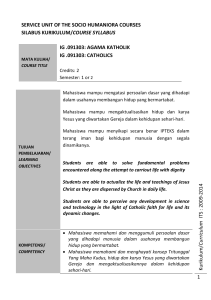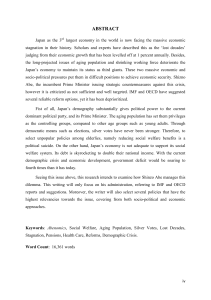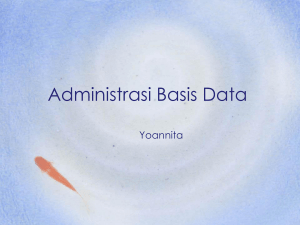System Tools
advertisement
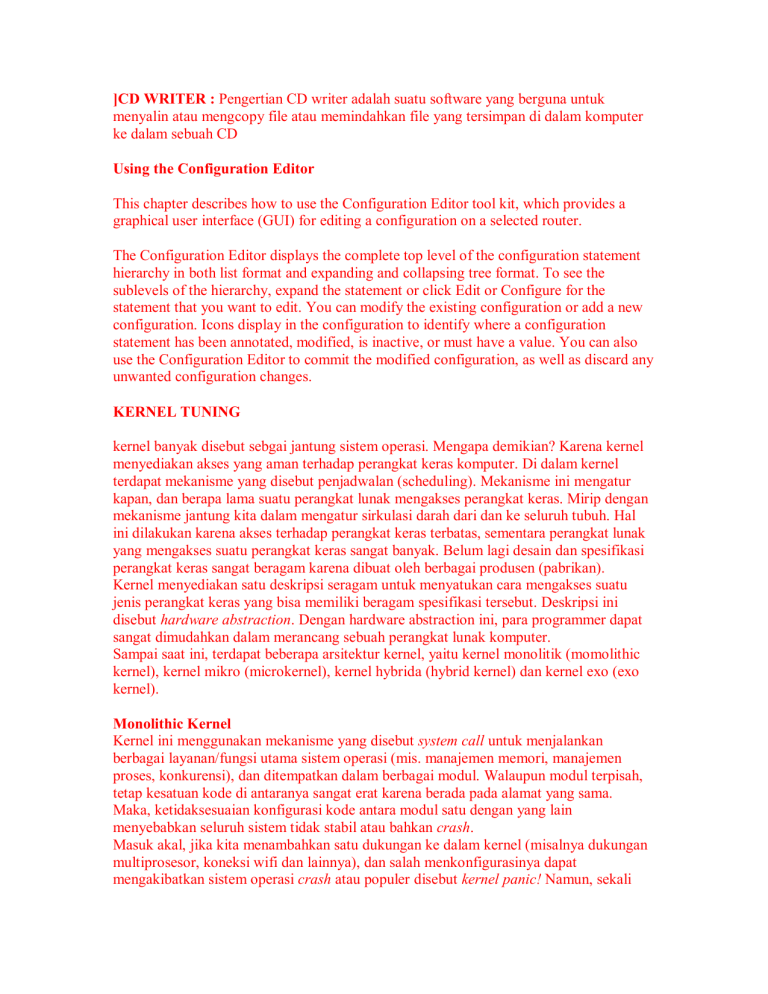
]CD WRITER : Pengertian CD writer adalah suatu software yang berguna untuk menyalin atau mengcopy file atau memindahkan file yang tersimpan di dalam komputer ke dalam sebuah CD Using the Configuration Editor This chapter describes how to use the Configuration Editor tool kit, which provides a graphical user interface (GUI) for editing a configuration on a selected router. The Configuration Editor displays the complete top level of the configuration statement hierarchy in both list format and expanding and collapsing tree format. To see the sublevels of the hierarchy, expand the statement or click Edit or Configure for the statement that you want to edit. You can modify the existing configuration or add a new configuration. Icons display in the configuration to identify where a configuration statement has been annotated, modified, is inactive, or must have a value. You can also use the Configuration Editor to commit the modified configuration, as well as discard any unwanted configuration changes. KERNEL TUNING kernel banyak disebut sebgai jantung sistem operasi. Mengapa demikian? Karena kernel menyediakan akses yang aman terhadap perangkat keras komputer. Di dalam kernel terdapat mekanisme yang disebut penjadwalan (scheduling). Mekanisme ini mengatur kapan, dan berapa lama suatu perangkat lunak mengakses perangkat keras. Mirip dengan mekanisme jantung kita dalam mengatur sirkulasi darah dari dan ke seluruh tubuh. Hal ini dilakukan karena akses terhadap perangkat keras terbatas, sementara perangkat lunak yang mengakses suatu perangkat keras sangat banyak. Belum lagi desain dan spesifikasi perangkat keras sangat beragam karena dibuat oleh berbagai produsen (pabrikan). Kernel menyediakan satu deskripsi seragam untuk menyatukan cara mengakses suatu jenis perangkat keras yang bisa memiliki beragam spesifikasi tersebut. Deskripsi ini disebut hardware abstraction. Dengan hardware abstraction ini, para programmer dapat sangat dimudahkan dalam merancang sebuah perangkat lunak komputer. Sampai saat ini, terdapat beberapa arsitektur kernel, yaitu kernel monolitik (momolithic kernel), kernel mikro (microkernel), kernel hybrida (hybrid kernel) dan kernel exo (exo kernel). Monolithic Kernel Kernel ini menggunakan mekanisme yang disebut system call untuk menjalankan berbagai layanan/fungsi utama sistem operasi (mis. manajemen memori, manajemen proses, konkurensi), dan ditempatkan dalam berbagai modul. Walaupun modul terpisah, tetap kesatuan kode di antaranya sangat erat karena berada pada alamat yang sama. Maka, ketidaksesuaian konfigurasi kode antara modul satu dengan yang lain menyebabkan seluruh sistem tidak stabil atau bahkan crash. Masuk akal, jika kita menambahkan satu dukungan ke dalam kernel (misalnya dukungan multiprosesor, koneksi wifi dan lainnya), dan salah menkonfigurasinya dapat mengakibatkan sistem operasi crash atau populer disebut kernel panic! Namun, sekali ditemukan konfigurasi yang benar antara modul, kernel menjadi efektif dan efisien. Contoh sistem operasi yang menerapkan arsitektur kernel monolitik adalah Linux, FreeBSD, Solaris (Sun) dan Windows NT. Microkernel Arsitektur kernel ini menempatkan sebagian besar layanan atau fungsi utama sistem operasi ke dalam modul yang berada di luar kernel. Modul-modul di luar kernel tersebut ditempatkan dalam suatu perangkat lunak yang disebut server. Jika terdapat ketidaksesuaian kode atau konfigurasi antar modul, hanya akan menyebabkan terhentinya salah satu perangkat lunak, tidak pada keseluruhan sistem operasi. Contoh sistem operasi yang menerapkan microkernel adalah Symbian, MacOS, Minix dan Amiga. Hybrid Kernel Kernel ini merupakan perpaduan antara arsitektur kernel monolithic dan microkernel. Penerapannya adalah denganm memindahkan server yang berisi berbagai modul dan menjalankan berbagai fungsi utama/layanan sistem operasi ke dalam kernel. Mengapa dipindahkan ke dalam kernel? Karena fungsi /layanan akan berjalan lebih cepat dibandingkan di luar kernel (pada user space). Di antara berbagai modul dan server juga diterapkan mekanisme pemisahan alamat. Komunikasi dan sinkronisasi terjadi antara server dan modul tersebut, dan dikenal dengan istilah Local Procedure Call. Contoh sistem operasi yang menerapkan arsitektur kernel hybrida antara lain adalah BeOS, Windows XP dan Windows 2000. Exo Kernel Arsitektur kernel ini masih dalam tahap pengembangan dan belum diterapkan pada sistem operasi untuk khalayak umum. Saai ini dikembangkan dalam proyek Nemesis, antara lain oleh Universitas Glasgow, Universitas Cambridge, serta Institut Teknologi Massachusets. Arsitektur Exo Kernel memungkinkan akses perangkat lunak secara langsung dengan menyediakan sebanyak mungkin library yang dapat dibaca oleh berbagai sistem operasi. Dari dulu, terdapat perbedaan pandangan antara gerakan open source dengan perusahaan perangkat lunak yang berorientasi bisnis. Demikian juga, ada kernel bersifat open source dan ada yang bersifat closed source. Vmlinuz merupakan kernel sistem operasi Linux dan diperkenalkan oleh Linus Torvalds. Kernel ini dahulunya juga dikembangkan dari kernel sistem operasi Minix. Pengguna Linux juga dapat mengkonfigurasi kernel dan dikenal dengan istilah kernel tuning atau kompilasi kernel. Lain halnya dengan, misalnya kernel Microsoft Windows atau kernel MacOS yang bersifat tertutup dan hanya bisa dituning oleh produsennya. FLOPPY FORMATTER : Adalah suatu sistem yang terdapat pada LINUX ataupun Windows yang mempunyai fungsi yang sama yaitu untuk menformat floppy disk Internet Configuration Wizard, Getting Online Exploring the Internet has become a popular activity. People use the Internet for everything from information to finances to getting medical prescriptions on the Web. However, in order to use the Internet, you must have a connection to it. There are many types of Internet connections, including: ISDN Connection Modem Connection Wireless Connection xDSL Connection Ethernet Connections Red Hat Linux includes the Internet Configuration Wizard, which can be used to create an Internet connection. You can then configure the connection that you created at any time using the Network Administration Tool. More information about the Network Administration Tool can be found in the chapter entitled Network Configuration in the Red Hat Linux Customization Guide. To use Internet Configuration Wizard, you must be running the X Window System and have root privileges. To start the application, use one of the following methods: In the graphical desktop environment, go to the Main Menu => System Tools => Internet Configuration Wizard. At a shell prompt, type the command internet-druid In both cases you will have to enter your root password to continue. Your own ISP may have specific connection requirements for their service which differ from the instructions in this chapter. Before connecting, check with your ISP for any specific instructions that they provide, including the following information: The phone number that your modem must dial to connect to your ISP if you are using a modem. Your login name and password for your account if you are using an xDSL or modem connection. A gateway address. Some ISPs may require you to configure a master address (called the gateway) that authenticates your computer and allows it to connect to the Internet. DNS entries: DNS means Domain Name System. DNS servers act as a road map for the Internet. When you use the Internet, the DNS tells your machine where to send its traffic. DNS tracks IP (Internet Protocol) addresses; each computer connected to the Internet must have an IP address, which is a unique set of numbers like 2xx.2xx.2x.2. You may receive one or more DNS entries from your Internet provider when you sign up. Internet Configuration Wizard ISDN Connection An ISDN (Integrated Services Digital Network) connection uses high-speed, high-quality digital telecommunication lines as opposed to an analog modem connection. This special phone line must be installed by a phone company. To configure this type of connection, start Internet Configuration Wizard, select ISDN Connection, and follow the steps in the wizard. Modem Connection A modem connection uses a modem to establish a connection to the Internet. Digital data is modulated into analog signals and sent over phone lines. To configure this type of connection, start Internet Configuration Wizard, select Modem Connection, and follow the steps in the wizard. xDSL Connection An xDSL (Digital Subscriber Line) connection uses high-speed transmissions through telephone lines. There are different types of DSL such as ADSL, IDSL, and SDSL. Internet Configuration Wizard uses the term xDSL to mean all types of DSL connections. Some DSL providers require you to configure your system to obtain an IP address through DHCP with an Ethernet card. To configure this type of connection, start Internet Configuration Wizard, select Ethernet Connection, and select DHCP on the Configure Network Settings screen. Some DSL providers require you to configure a PPPoE (Point-to-Point Protocol over Ethernet) connection with an Ethernet card. To configure this type of connection, start the Internet Configuration Wizard, select xDSL Connection, and follow the steps in the wizard. If you must supply a username and password to connect, you are probably using PPPoE. Ask your DSL provider which method you should use. Cable Modem Connection A cable modem connection uses the same coaxial cable that your TV cable travels on to transmit data. Most cable Internet providers require you to install an Ethernet card in your computer that connects to the cable modem. Then, the cable modem connects to the coaxial cable. The Ethernet card is usually required to be configured for DHCP. To configure this type of connection, start Internet Configuration Wizard, select Ethernet Connection, and select DHCP on the Configure Network Settings screen. Wireless Connection If you are connecting your Red Hat Linux computer to a wireless access point (WAP) or peer-to-peer (also called ad-hoc) network with a wireless (802.11x) network card, then you will need to configure your wireless device. Choose the Wireless Connection, then select the device from the list provided. You can then configure the device for DHCP or fixed IP addresses In the pop-up device configuration window. The Internet Configuration Wizard is a utility that guides you step-by-step through the process of establishing your Internet connection. Once your connection is up and running, you can then configure it to suit your needs or particular connection. For more detailed instructions, refer to the Network Configuration chapter in the Red Hat Linux Customization Guide. Network Device Control Protocol Network Device Control Protocol (NDCP) was designed by Laurent Grumbach who at the time was an engineer with Harris Broadcast. Previous to that he had worked for Louth Automation which was acquired by Harris. NDCP was designed to be a network based protocol instead of the traditional serial connection protocols to Broadcast devices. NDCP was an XML compliant protocol and loosely based on the concepts of SOAP. The intent was that vendors would standardize their Broadcast devices on a single protocol instead of each vendor offering proprietary protocols for their devices. The use of a network based protocol would also allow the devices to be remote from the controlling application and not limited by the connection length of an RS422 serial line. sistem Logs Direktori yang mengandung system log files. Mereka diupdate saat sistem berjalan, dan mengecek log file ini bisa memberi informasi berharga mengenai kesehatan sistem. Jika sistem tiba-tiba ada yang tidak beres, file log bisa mengandung beberapa informasi mengenai situasi tersebut. Red Hat Network Alert Notification Tool
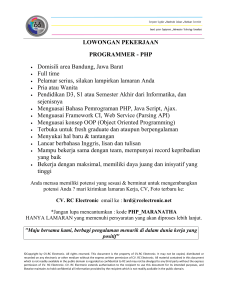
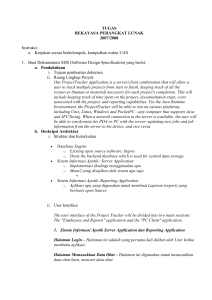
![SO11 [Compatibility Mode]](http://s1.studylibid.com/store/data/001005096_1-f3c69f10aa0f82c2dc2958a2ee9416e5-300x300.png)